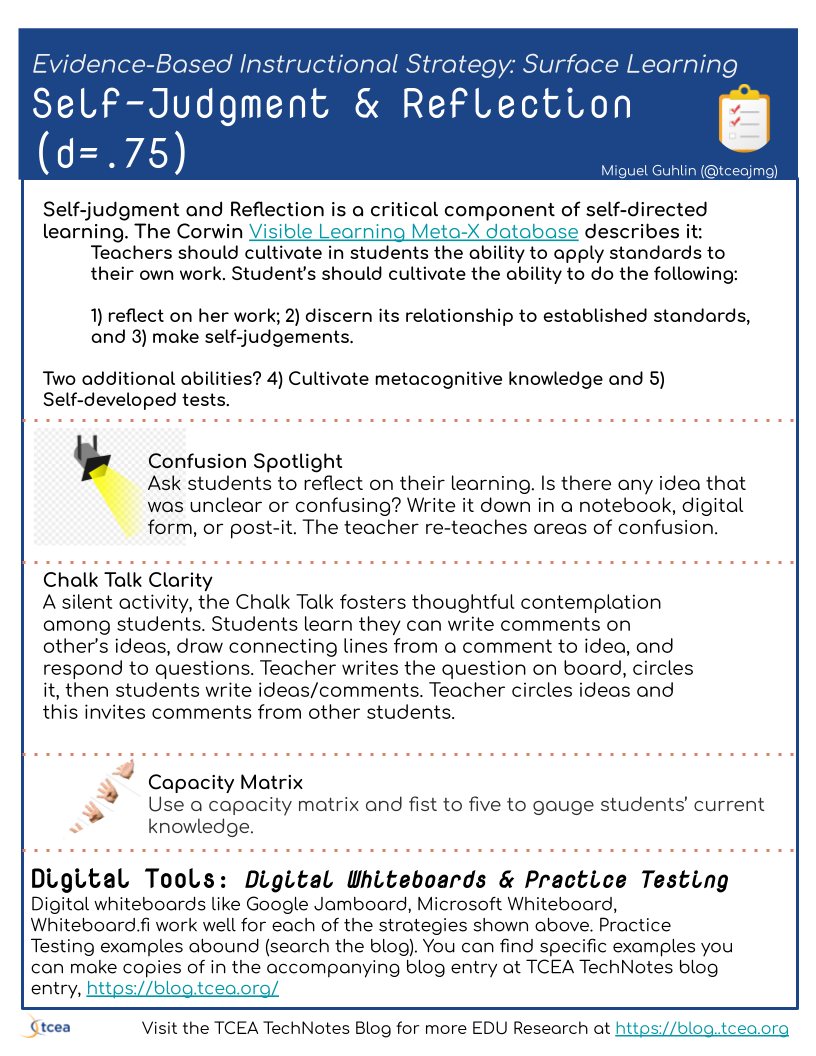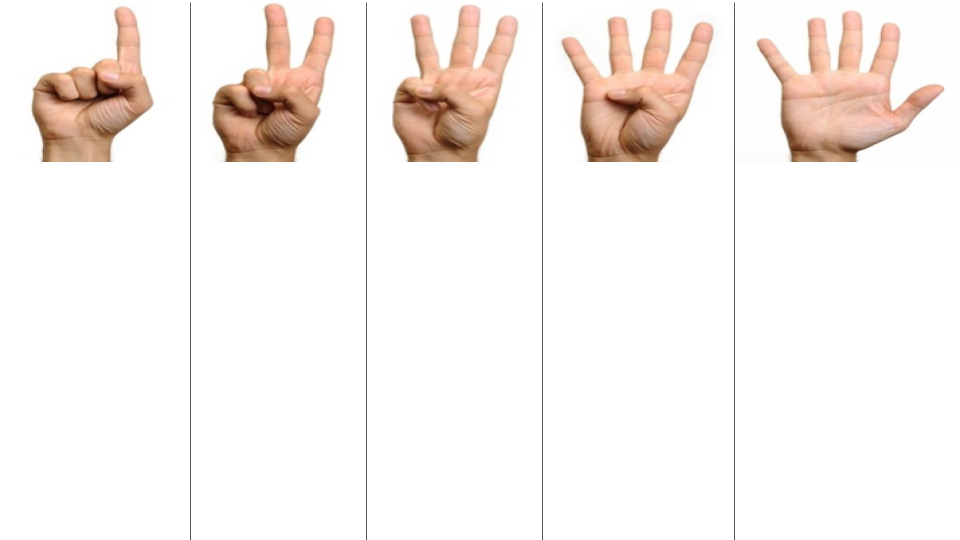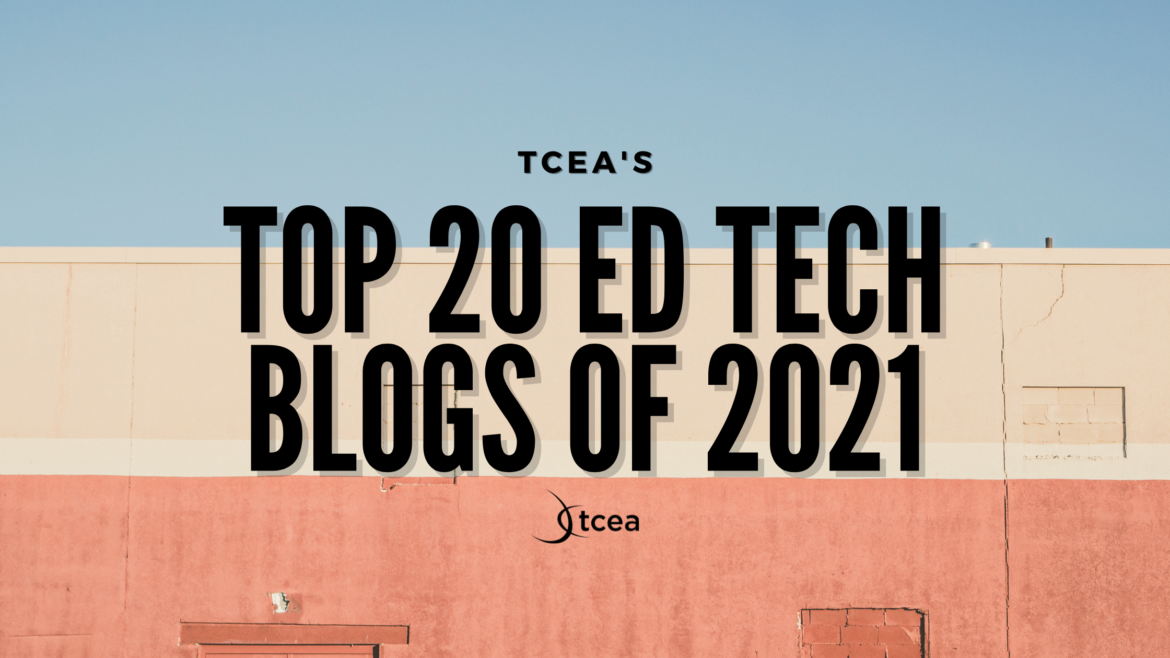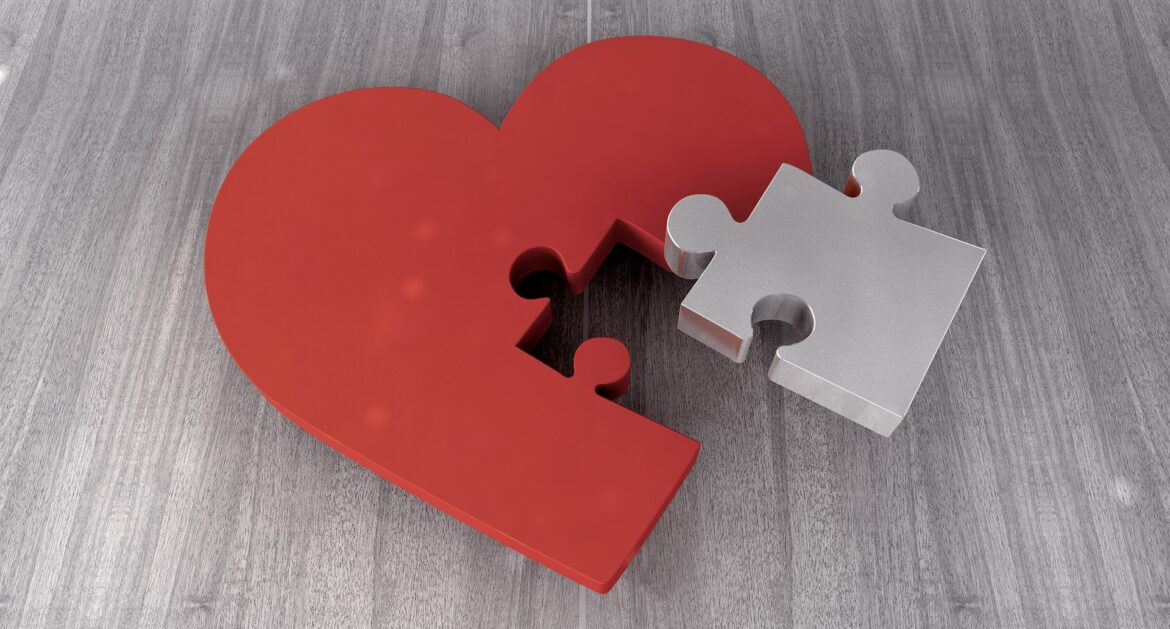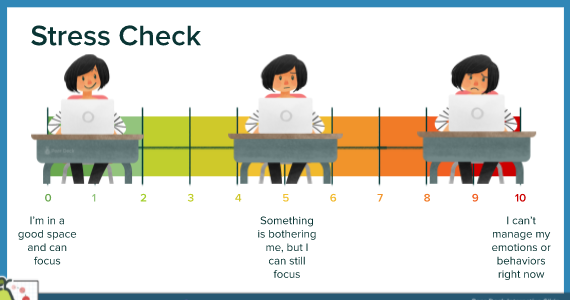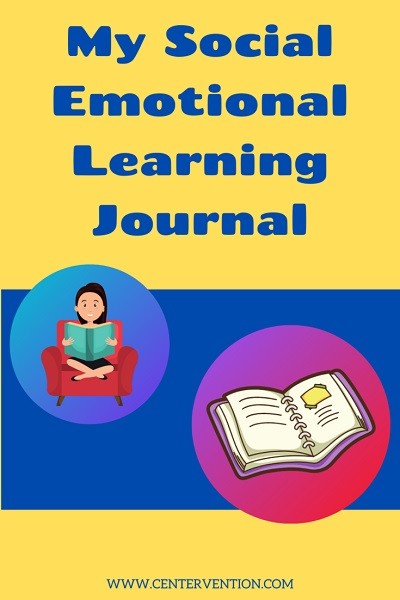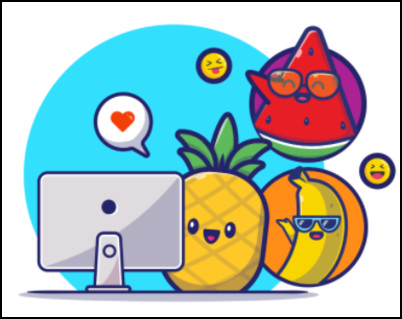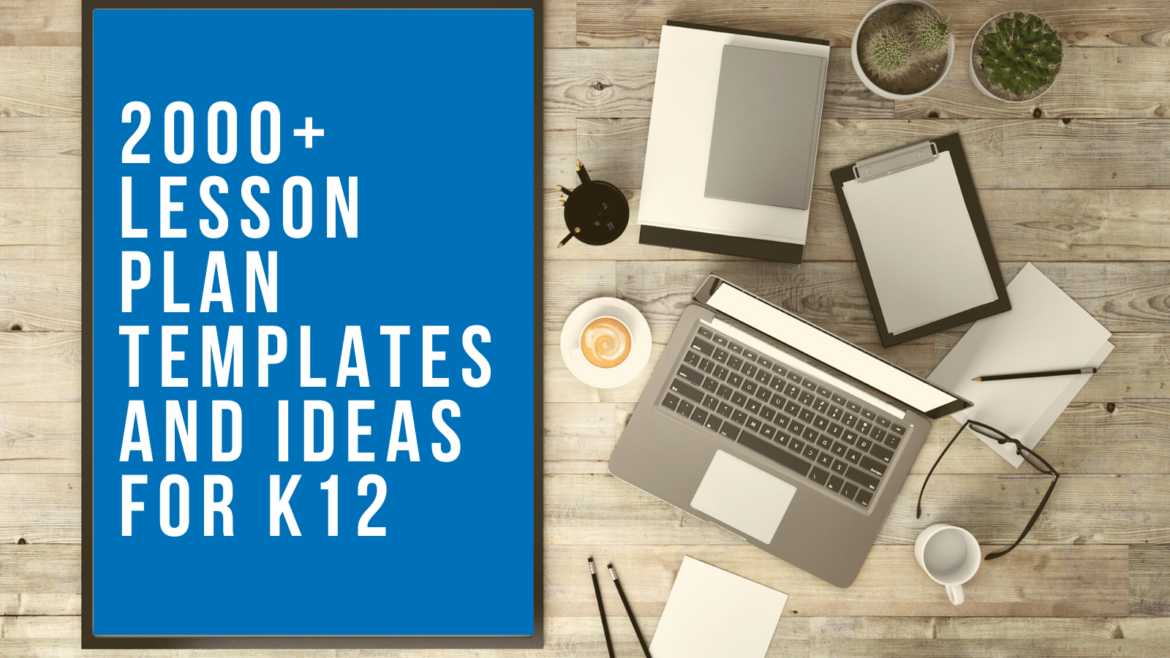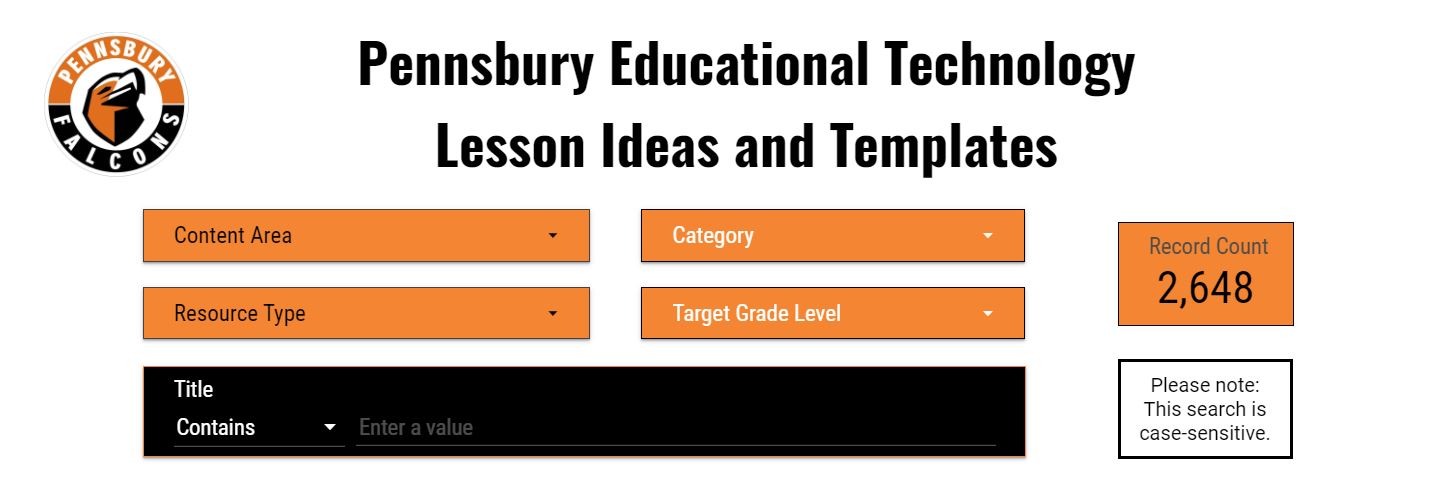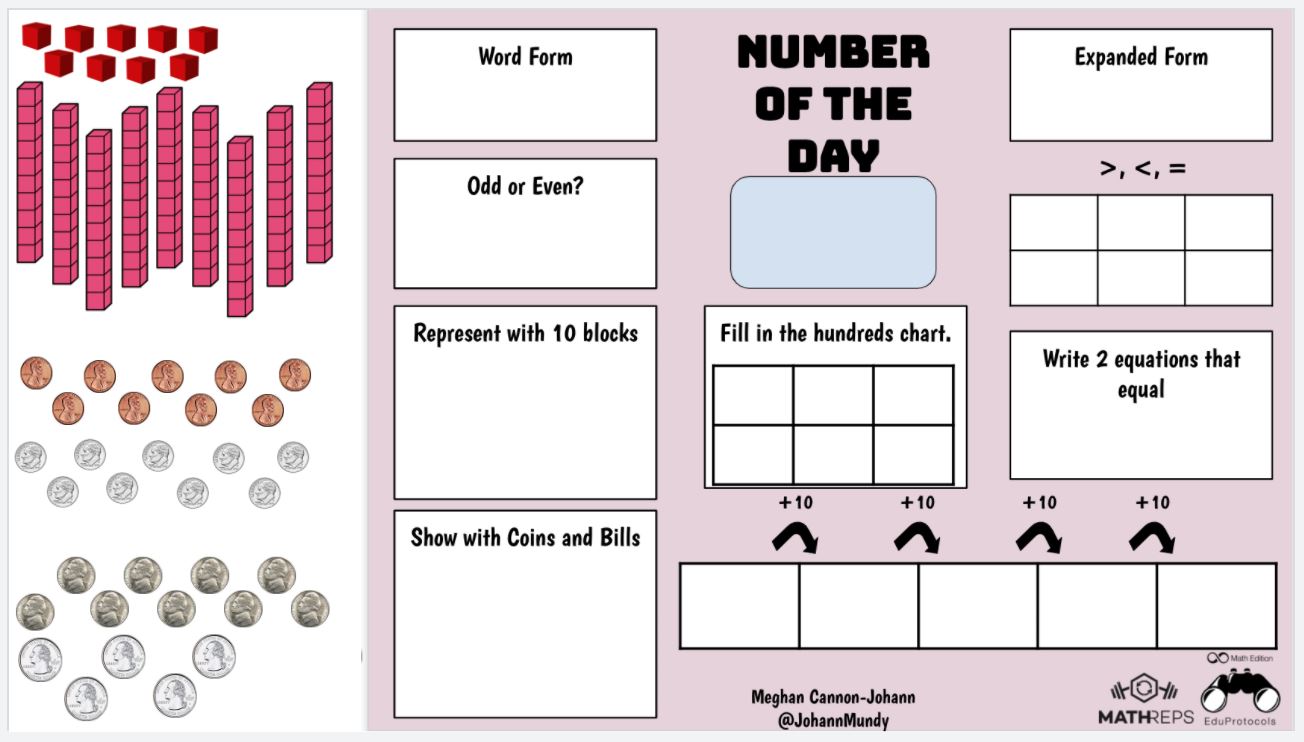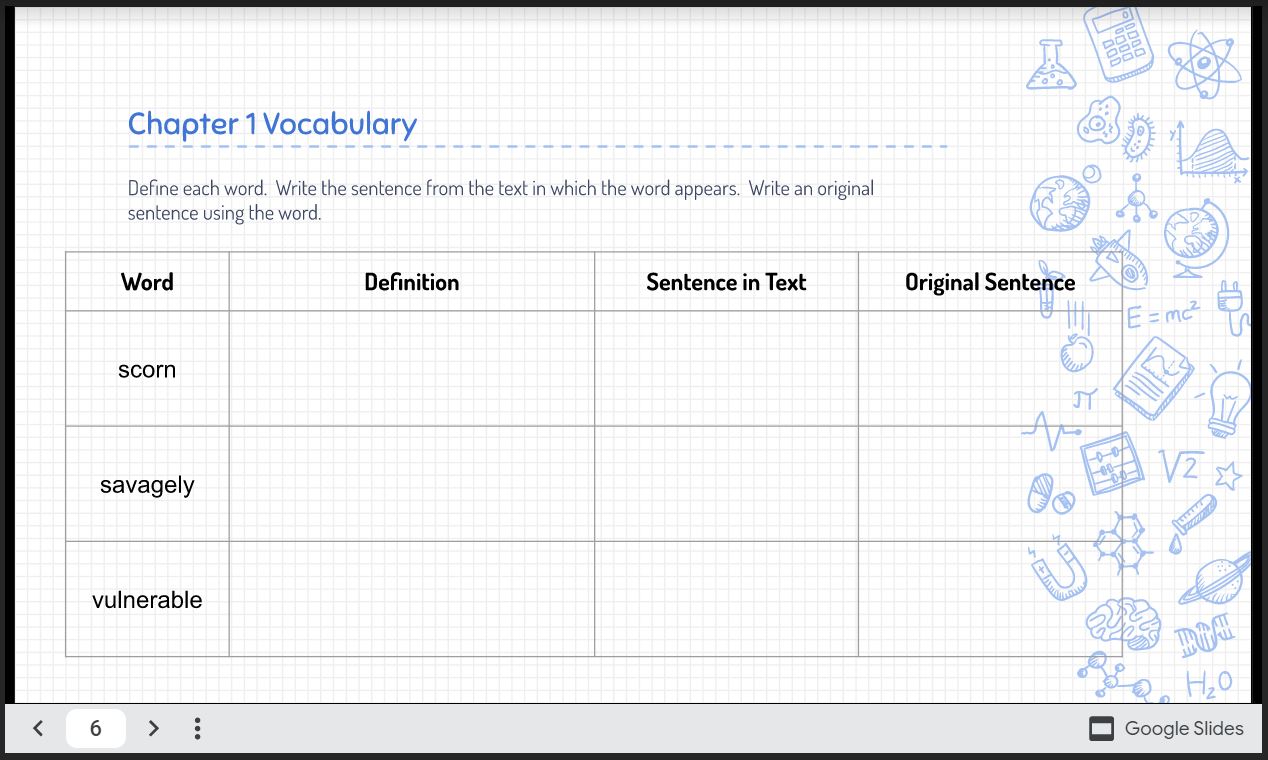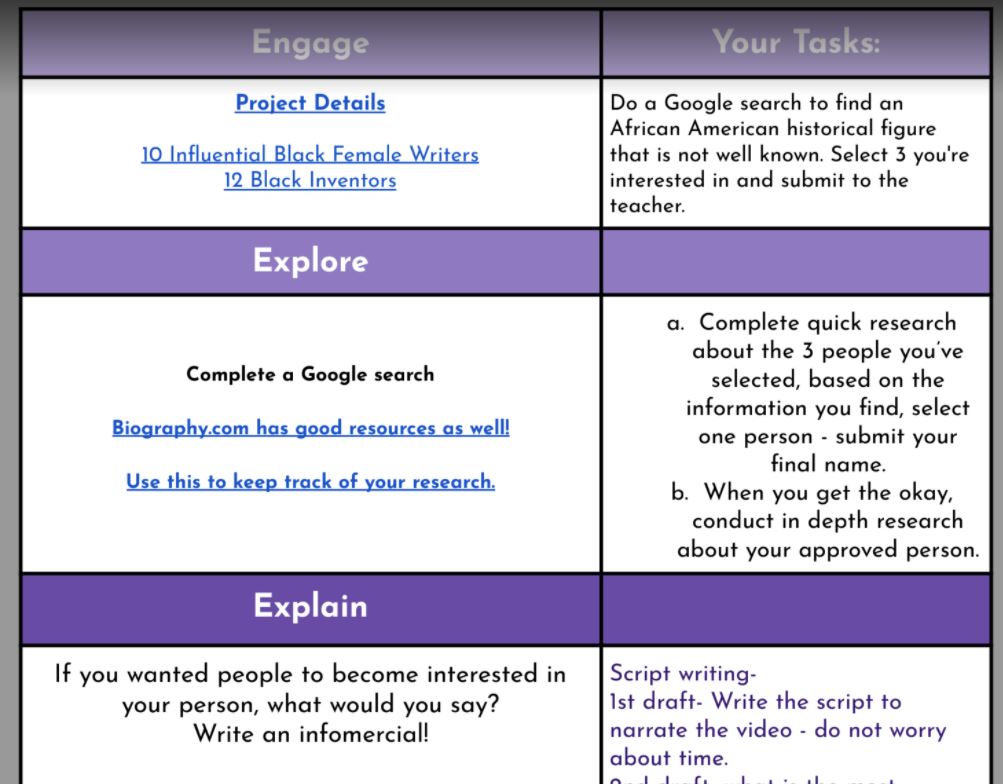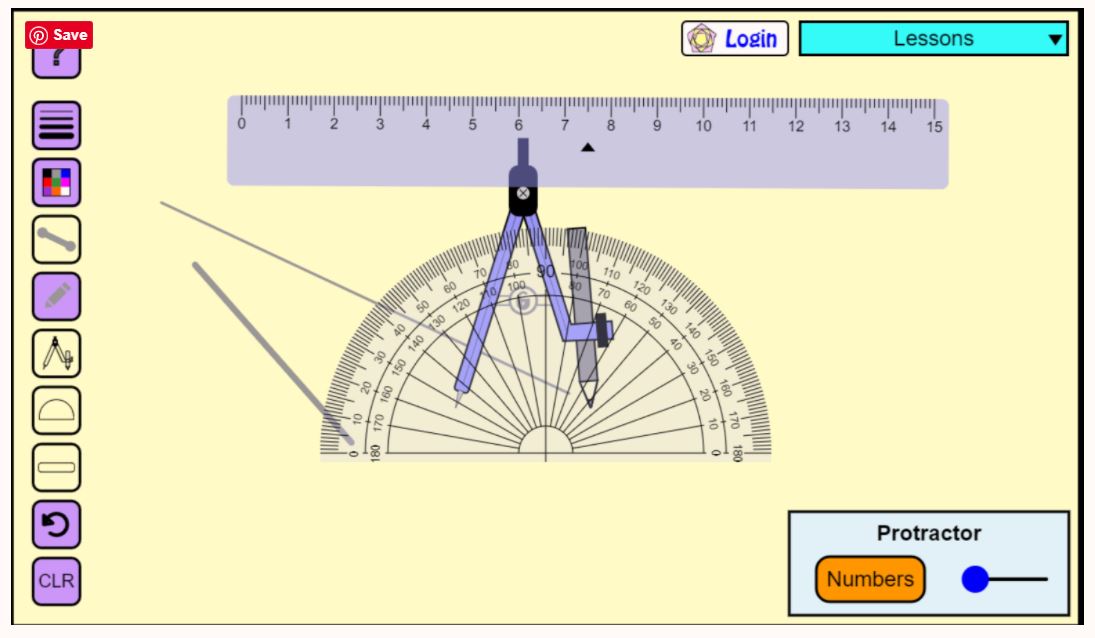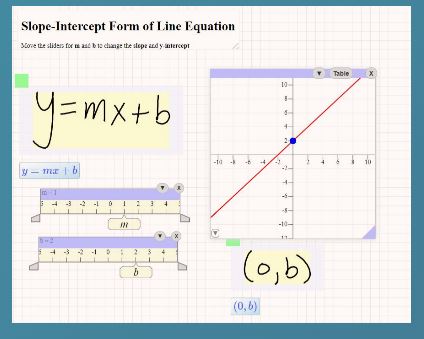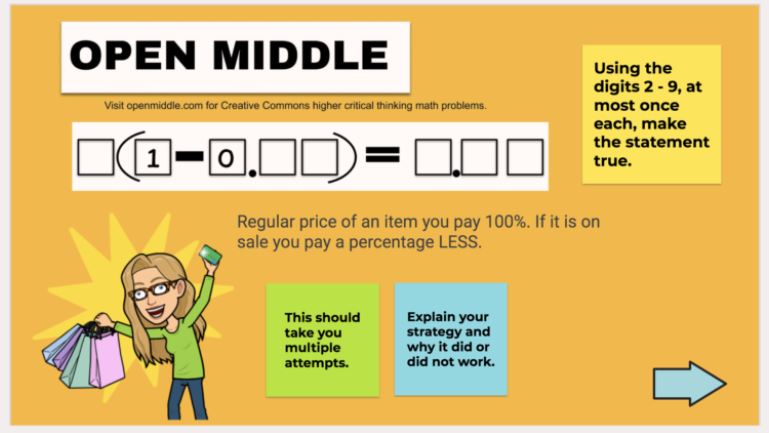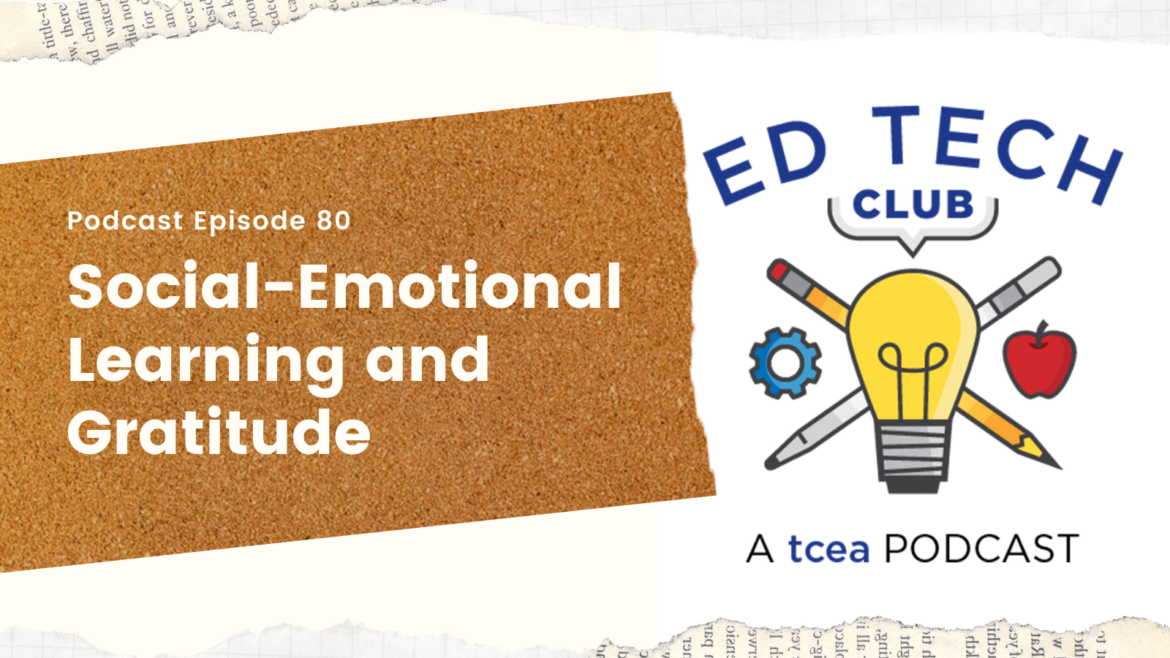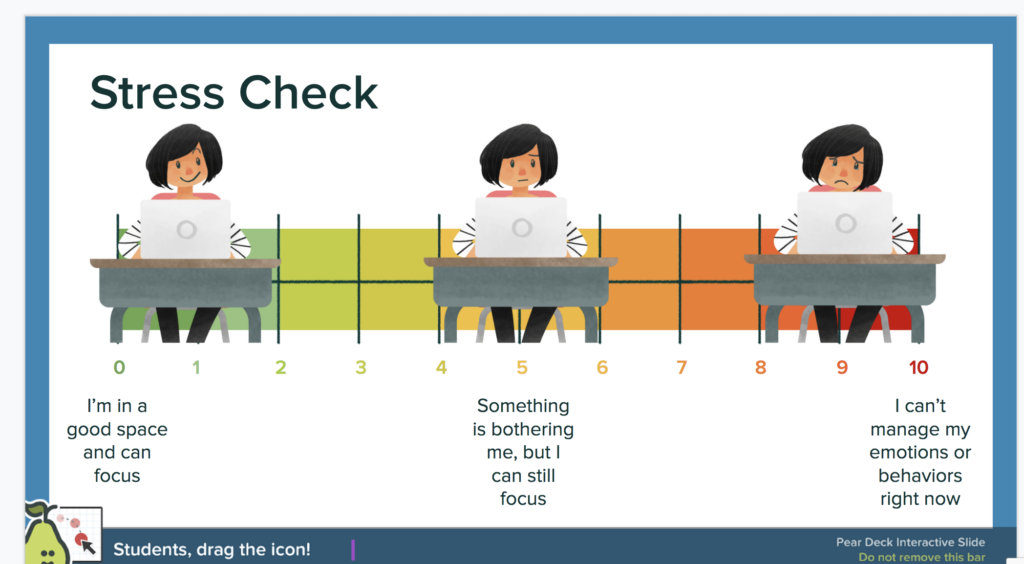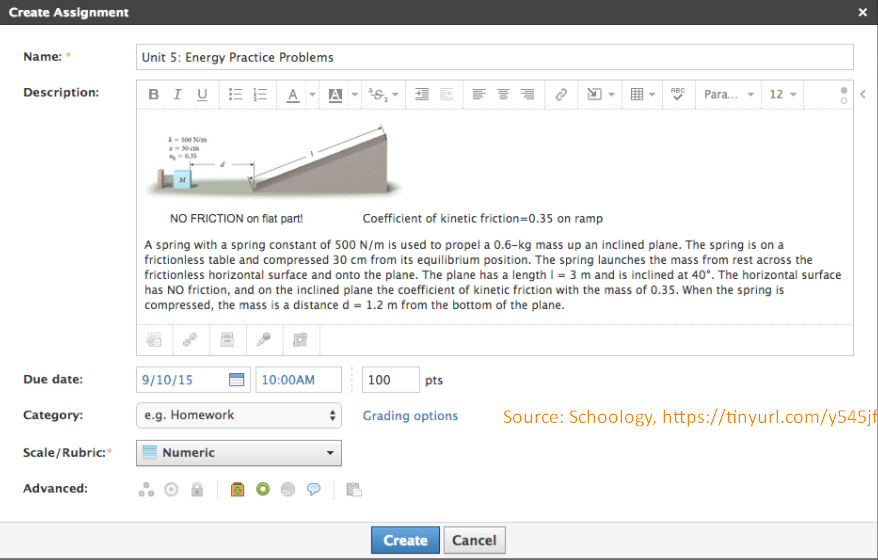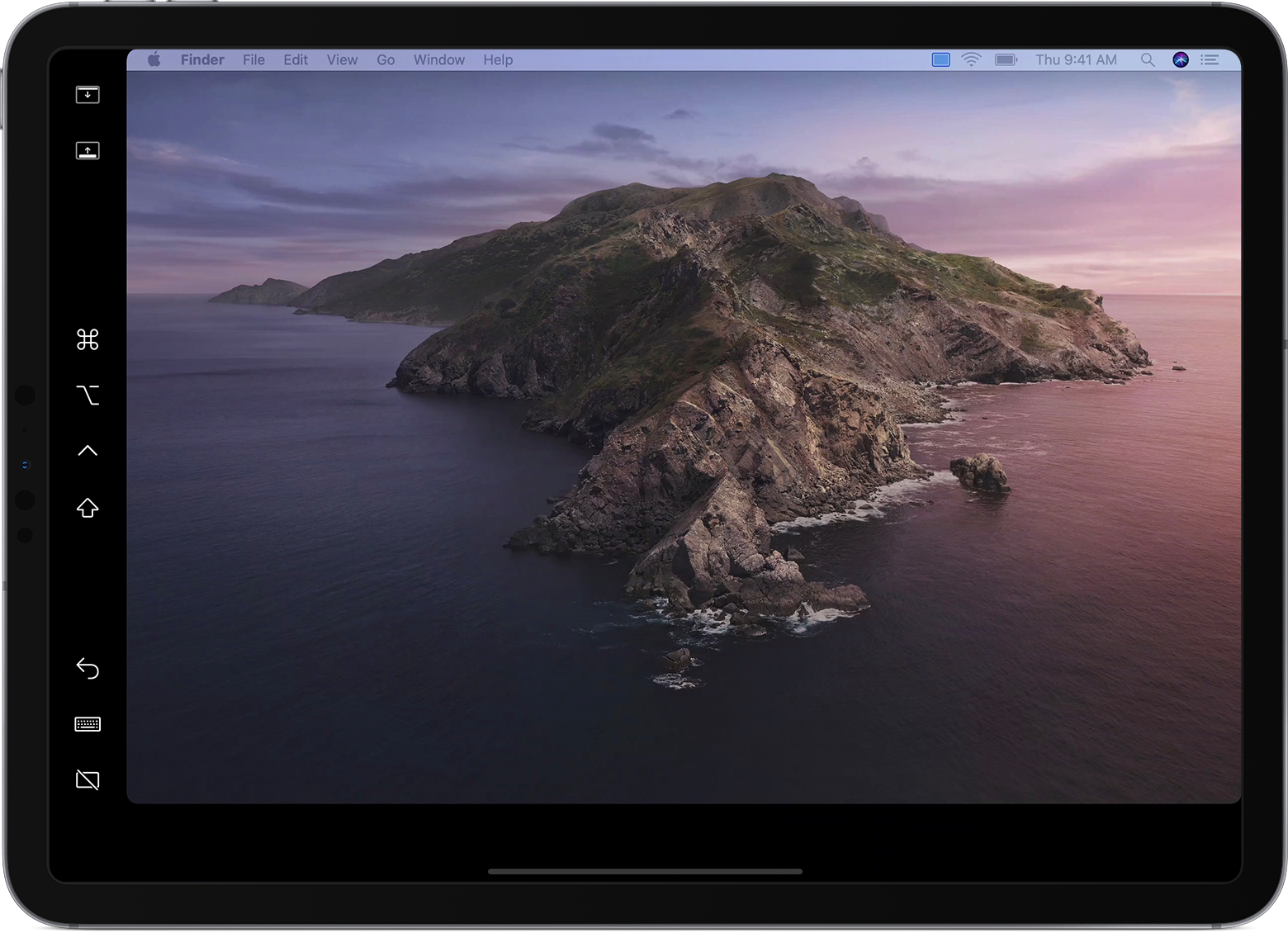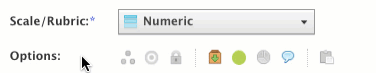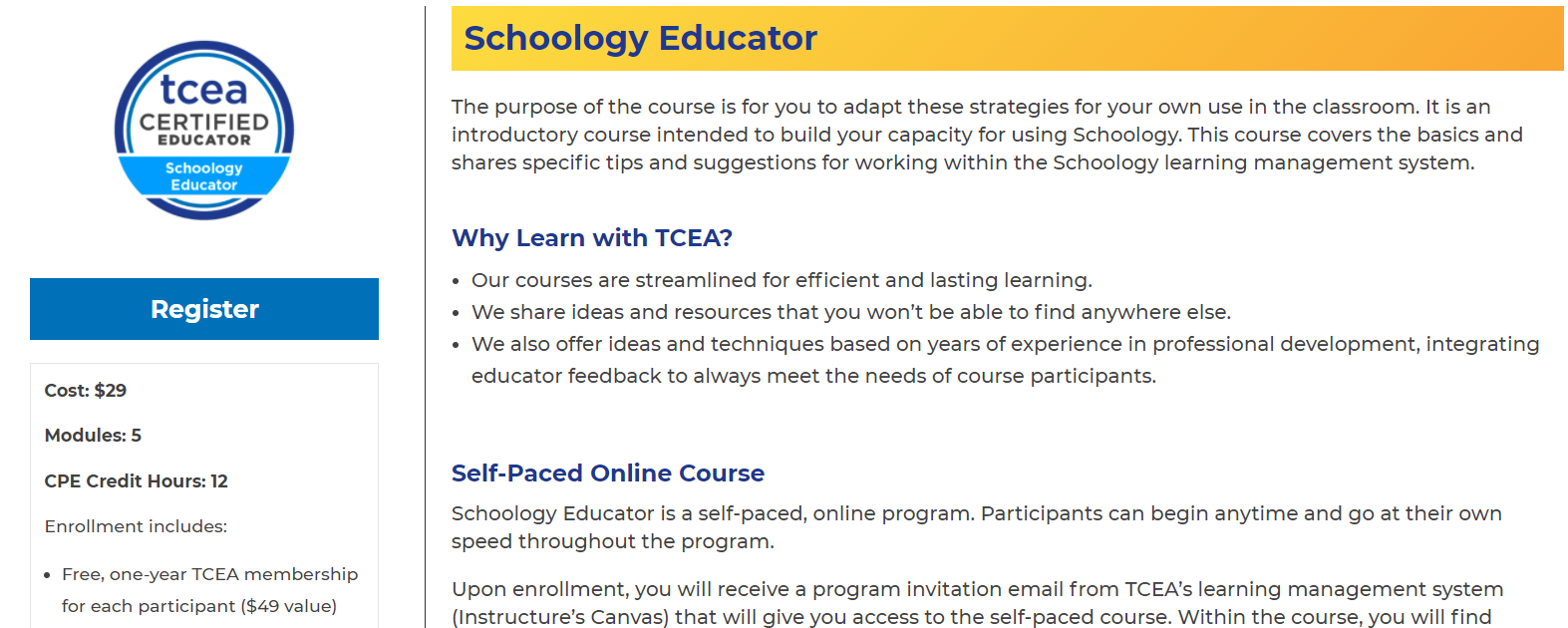Maker experiences provide opportunities where students can contribute cultural funds of knowledge to the learning environment, creating more meaningful and memorable learning. As communities embrace makerspace across the world, educators now have the opportunity to use a culturally responsive approach while improving technology integration and enhancing the foundational components of literacy. This approach values diverse backgrounds through increased critical thinking, collaboration, and creativity.
STREAM Learning
If you’ve not heard of STREAM, it adds reading to STEAM (Science, Technology, Reading, Engineering, Art, and Mathematics). Libraries and schools use makerspaces for three purposes: to explore, learn skills, and provide a space for teachers to implement project-based learning (PBL) activities that connect the real world to the curriculum. Makerspace research highlights the importance of taking a holistic approach to learning and using a range of activities and learning environments. Connecting maker education to the curriculum builds opportunities to improve fluency and encourages readers to think deeply about texts.
A STEM Career Challenge
Miller’s (2018) makerspace project-based (PBL) process provides a visual for how a makerspace community can support the integration of reading and writing through creative approaches.
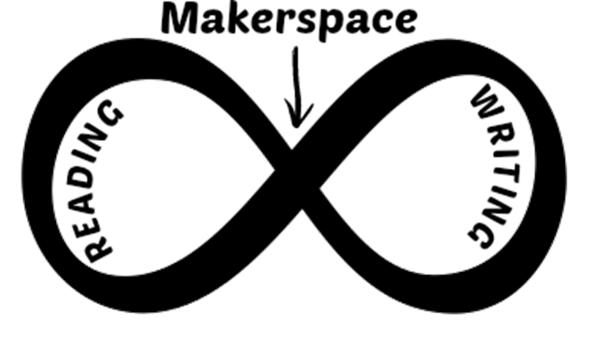
One example of how to use this approach is to have students complete a career challenge through the construction of an artifact serving one of four career roles: scientist, engineer, artist, and journalist. Through the art of making, students participate in problem solving and collaboration. Additionally, they use digital literacy skills and informational texts related to a content discipline. A final reflective writing or oral language component provides the opportunity for students to engage in academic writing, explaining to a larger community how to construct a similar artifact. Technology applications greatly support a three-step makerspace PBL process. Here are steps for integrating technology into this process for a career challenge.
Step 1: Research and Repeated Readings Using Digital Tools
Educators can leverage applications to facilitate a KWHL activity using Padlet or Google Jamboard. This activity can ensure students have an understanding of text elements, sequencing, main idea, vocabulary, and more before participating in the makerspace challenge. Educators can also use this time to encourage and teach digital research and media literacy using a variety of databases and the school or public library. Using online applications with an audio component like Newsela, Epic, and Wonderopolus can allow for repeated readings to build background knowledge and fluency before the makerspace challenge. Newsela provides an audio version of articles, leveled articles, and Spanish language articles to support learners at every level.
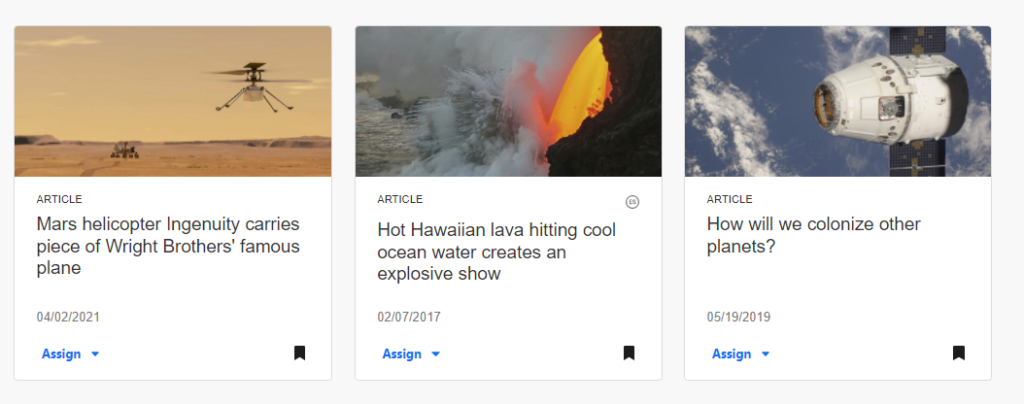
Step 2: Create Four Makerspace Task Cards
You can then design four simple STEM challenges. Students are tasked with taking on the STEM career role of an artist, engineer, scientist, or journalist and creating an associated artifact. Layering a cultural component will improve connections to background knowledge and adding a digital component that aligns with ISTE standards will build digital skills. Working with a community museum and a local or school librarian can assist you in making both cultural and digital connections. These connections will significantly support learners and provide outside resources to enhance and enrich the challenge.
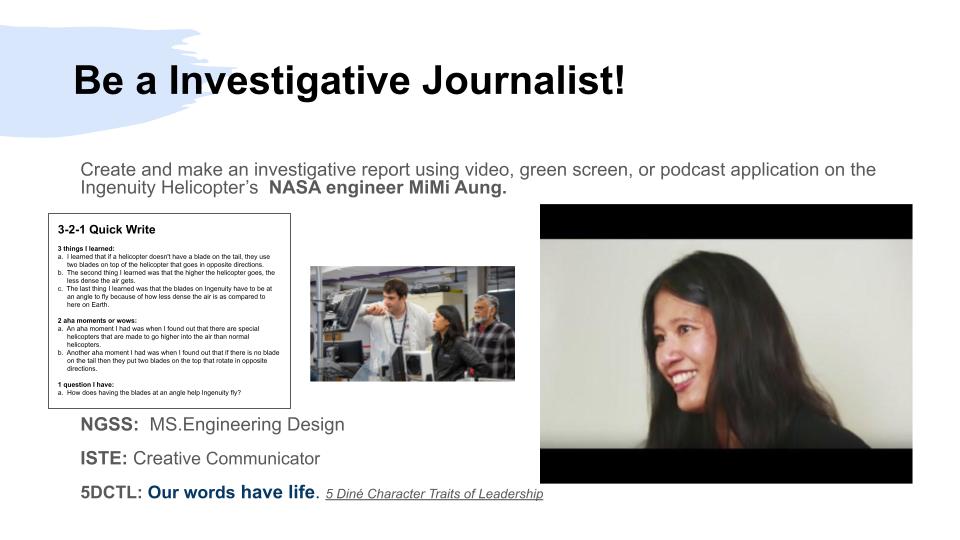
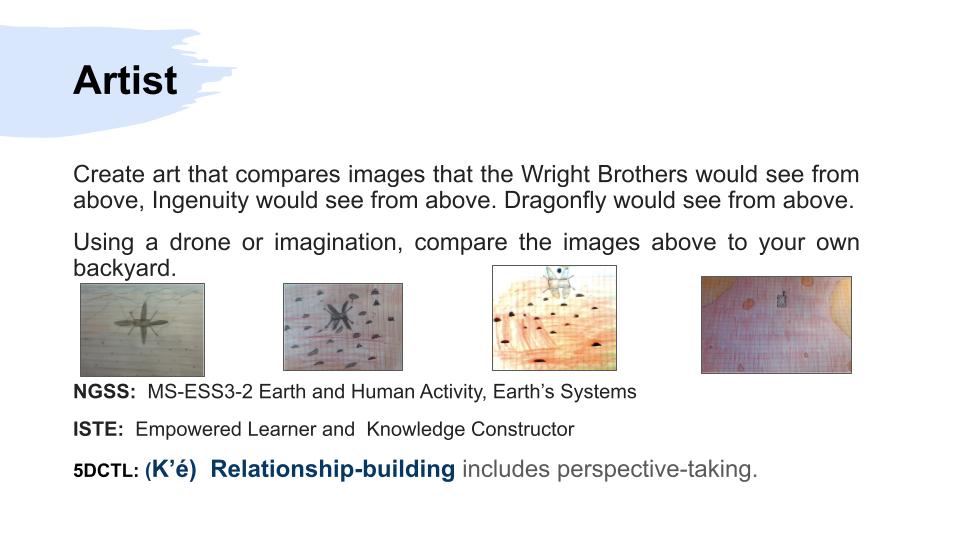
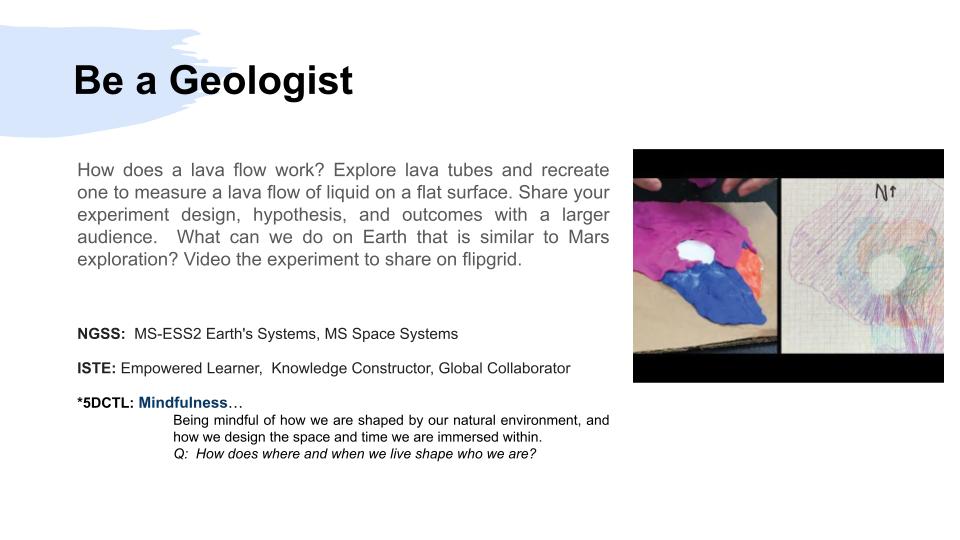
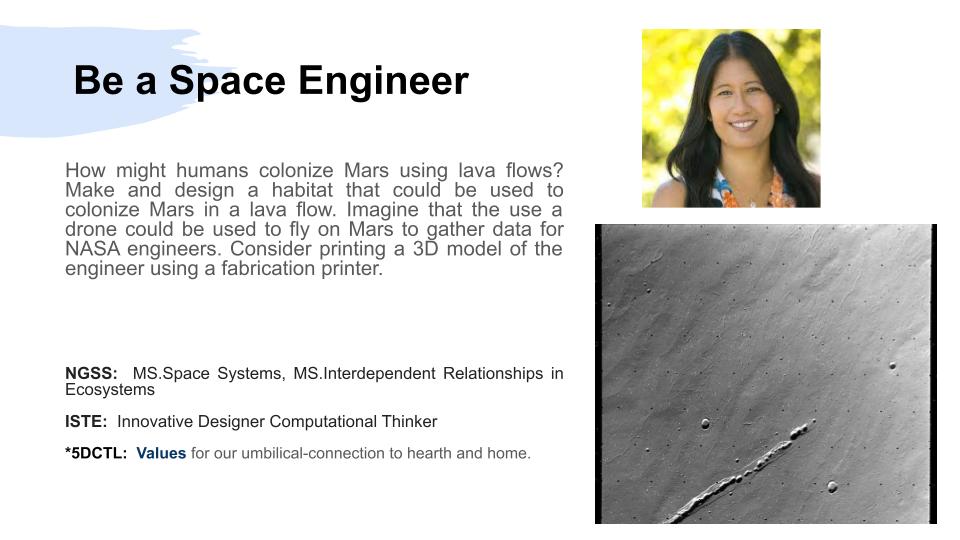
Middle school students in remote areas of Arizona and Texas used this approach to make a product after building background knowledge through the repeated reading exercise in step one.
Step 3: Sharing Makerspace Artifacts Digitally
It is important to have students share their makerspace products in a way that values their native language and in English. Sharing their project with the school community and the larger community improves oral language by practicing academic vocabulary through speaking. In addition, using Flipgrid or Voicethread can provide an asynchronous method for oral presentations. These tools can also facilitate community feedback. After sharing makerspace products with a broader community, encourage students to write about the experiences. Reflective writing can significantly improve the long-term comprehension of content material. Learners can share their writing using blogs or portfolios, which will also improve motivation and engagement. Wix, SeeSaw, and Google’s Blogger provide platforms for learners to reflect and share digitally about the makerspace experience.