In today’s digital age, videos grab the interest and attention of our students. One way teachers can significantly enhance the learning experience is by incorporating educational YouTube videos into lessons. Including interactive quizzes in these videos adds an interactive element to lessons and promotes active learning to boost student engagement. But creating quizzes on YouTube doesn’t have to be time-consuming! What if you could create quiz questions automatically from these videos?
AI-Powered YouTube Quiz Generators
Below are some tools to create quizzes from YouTube videos effortlessly.
Quizizz AI
Quizizz offers an AI-powered feature that can transform any YouTube video with captions into an interactive quiz. Here’s how to do it:
- Log in to Quizizz. You’ll need to create an account if you don’t have one.
- Under the Create with Quizizz AI section, click the ‘Upload Link’ button in the ‘Create with YouTube’ box.
- Paste the YouTube URL, and select the grade, subject, and number of questions.
- You can enable the option to allow your students to watch the video while answering the questions if you want to.
- Click Generate Questions (with Video).
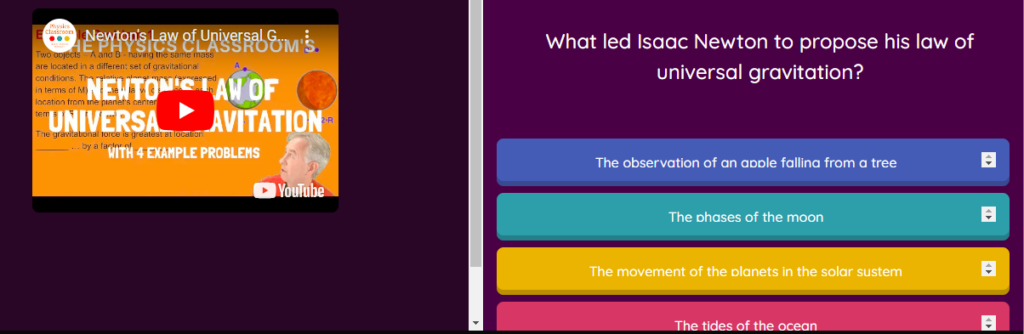
MagicSchool AI
MagicSchool AI offers the YouTube Video Question Generator. The tool aligns guiding questions with video content. Here’s how it works:
- Log in to MagicSchool AI. You’ll need to create an account if you don’t have one.
- Click on YouTube Video Questions.
- Enter grade level, number of questions, and question type.
- Then, paste the YouTube URL.
- Click Generate. The AI analyzes the video transcript and generates questions.
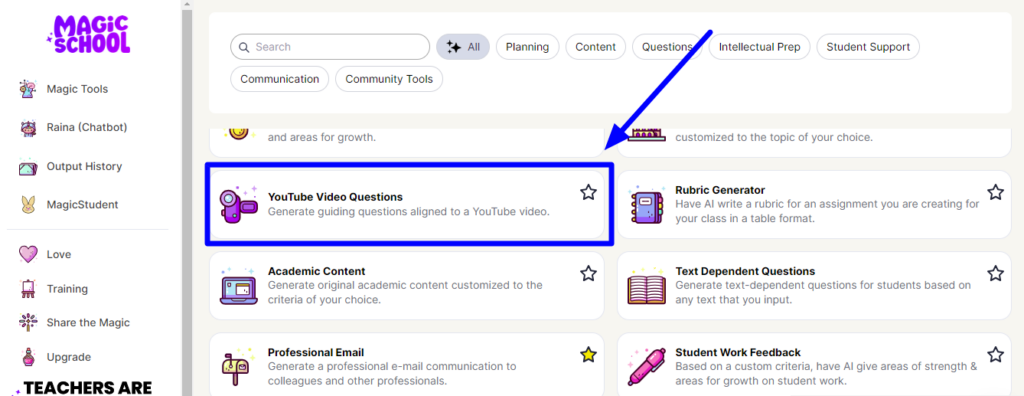
QuestionWell
Question Well is another AI tool that generates questions based on YouTube videos. In addition, you can create an interactive video puzzle based on a YouTube video. Here’s how:
- Log in to QuestionWell. You’ll need to create an account if you don’t have one.
- Click on the YouTube tab.
- Select Choose under Question Set or Interactive Video, depending on which you want to create.
- Enter the URL to the YouTube video and click Search.
- Click Generate Question Set
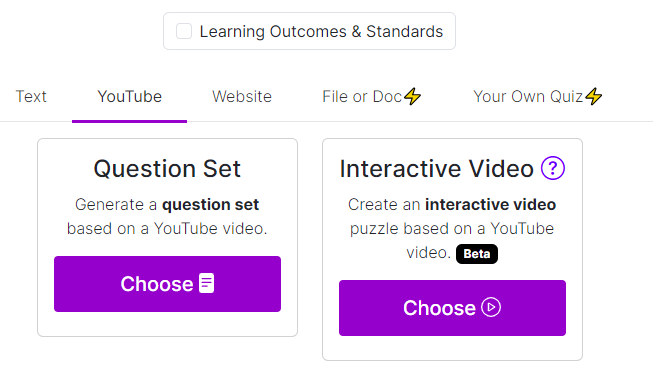
Quiz Wizard
Quiz Wizard is another AI question generator platform. The process is straightforward for creating questions from a YouTube video. Here’s how:
- Log in to Quiz Wizard. You’ll need to create an account if you don’t have one.
- Under ‘From which source would you like to create to generate questions?,’ click on YouTube.
- Enter the URL of the YouTube video and click Continue.
- Select Multiple Choice Questions and enter the number of questions you want. Note that you can also create open-ended questions or flashcards.
- Click Generate Content.
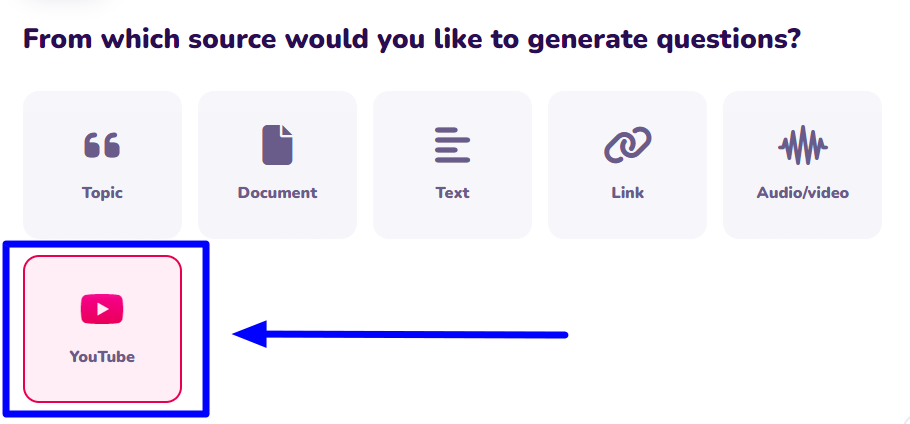
Three Ways to Use Video Quizzes
There are several ways to use video quizzes in the classroom. Let’s take a look at a few.
1. Introduce New Content
Video quizzes work well when you’re introducing new content in class. They can be used for any grade level or subject area. A video is a great way to introduce students to a new topic they’ll be studying and pique their interest from the start.
2. Gauge Student Understanding
Video quizzes can be used for formative assessment. They can provide you with detailed insight into what your students have already learned and what they still need more help with. If you are looking for more formative assessment strategies, here is some additional reading you may find useful.
3. Differentiate Instruction
If one or a few students need additional support during a lesson, assign a video that reviews a concept. Students can watch the video over and over while answering the questions if they need to. It allows them to revisit concepts and content at their own pace.
Creating YouTube quizzes with Quizziz, Magicschool, and Quiz Wizard’s AI tools enhances learning, saves time, and boosts engagement. These tools empower you to create interactive assessments effortlessly. So, go ahead! Turn those educational videos into engaging quizzes and elevate the learning experience!


