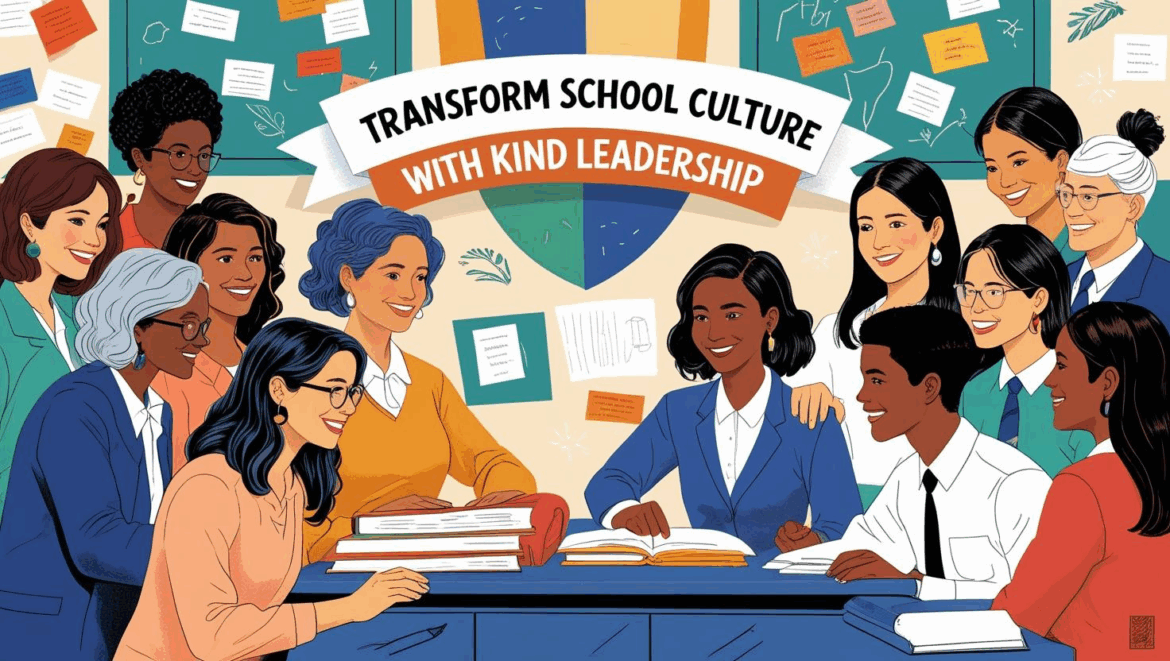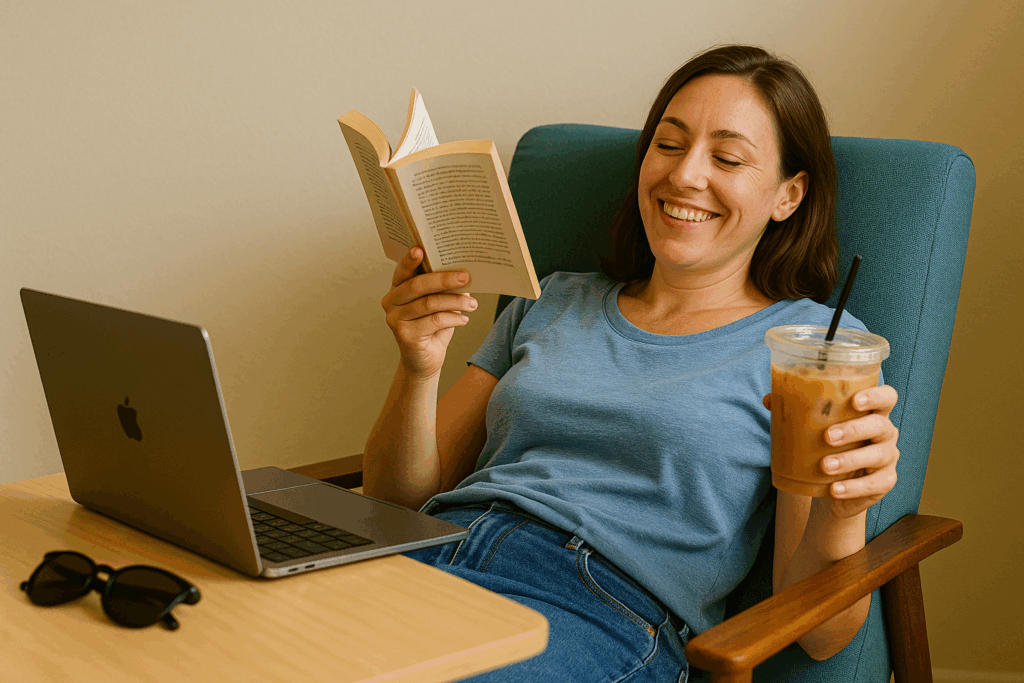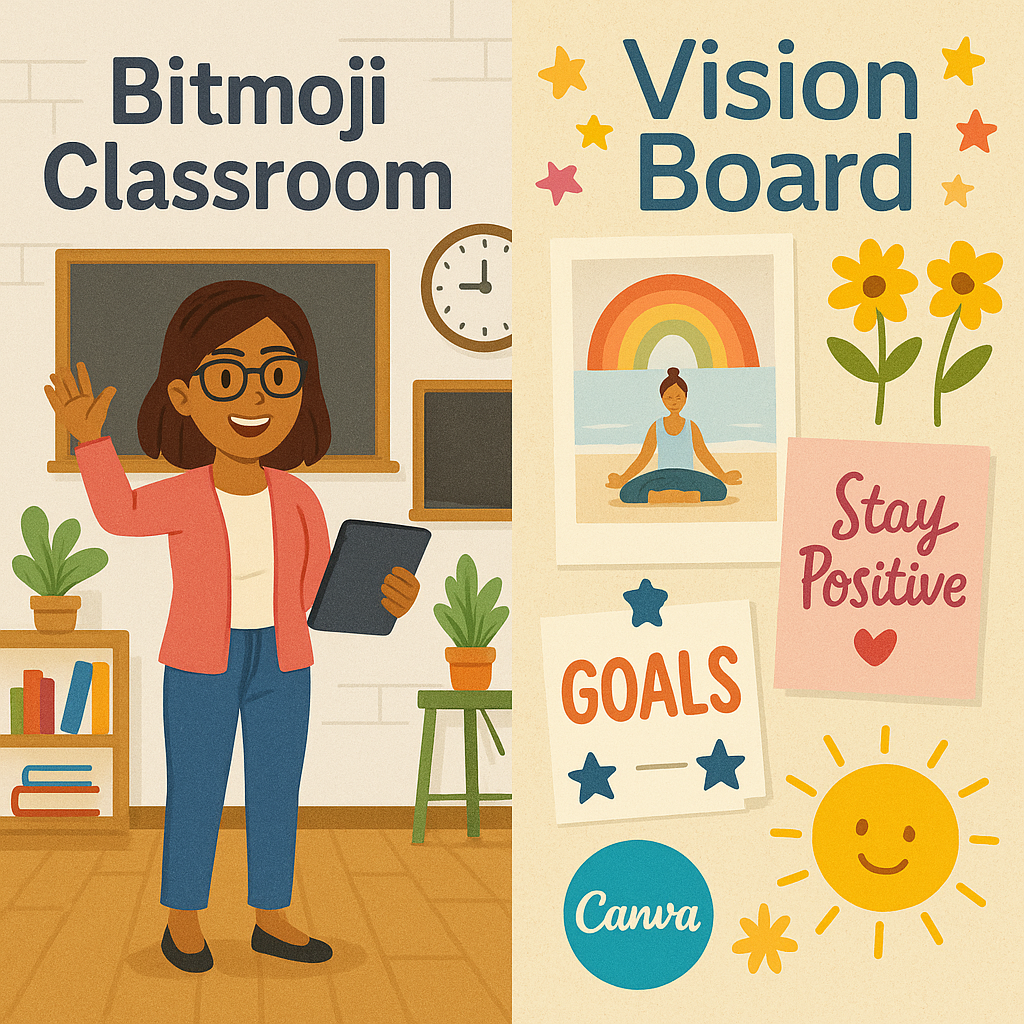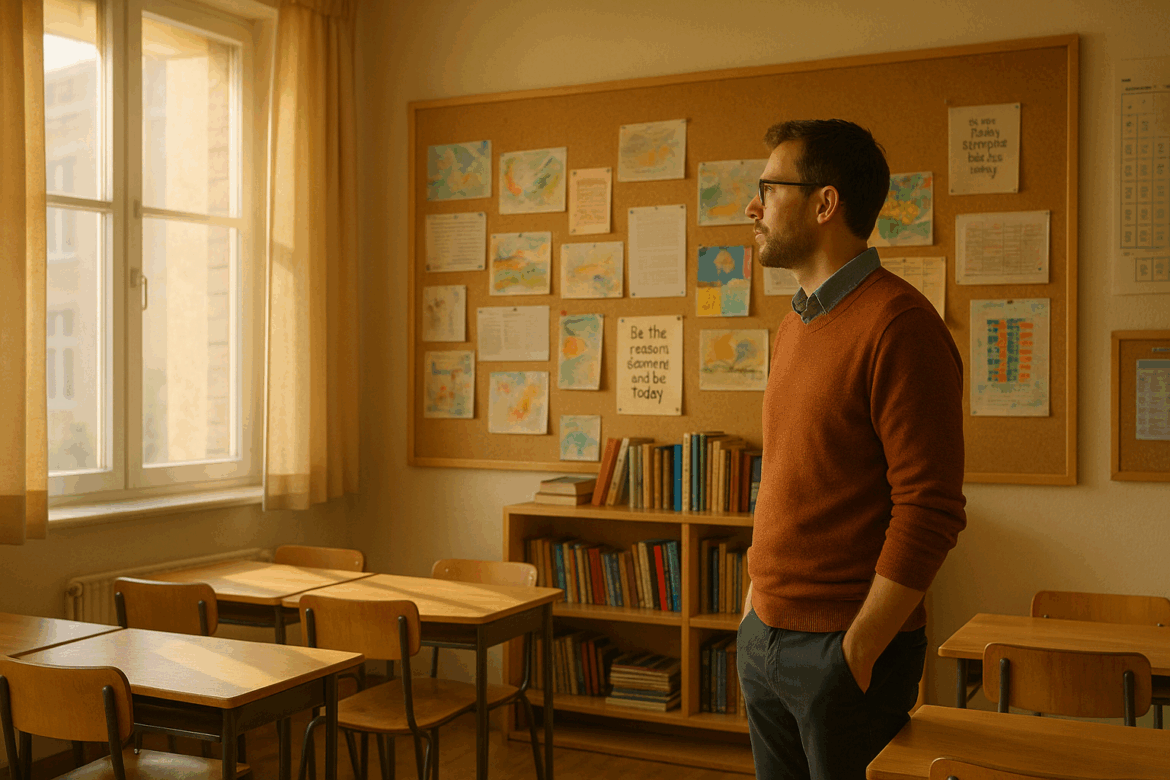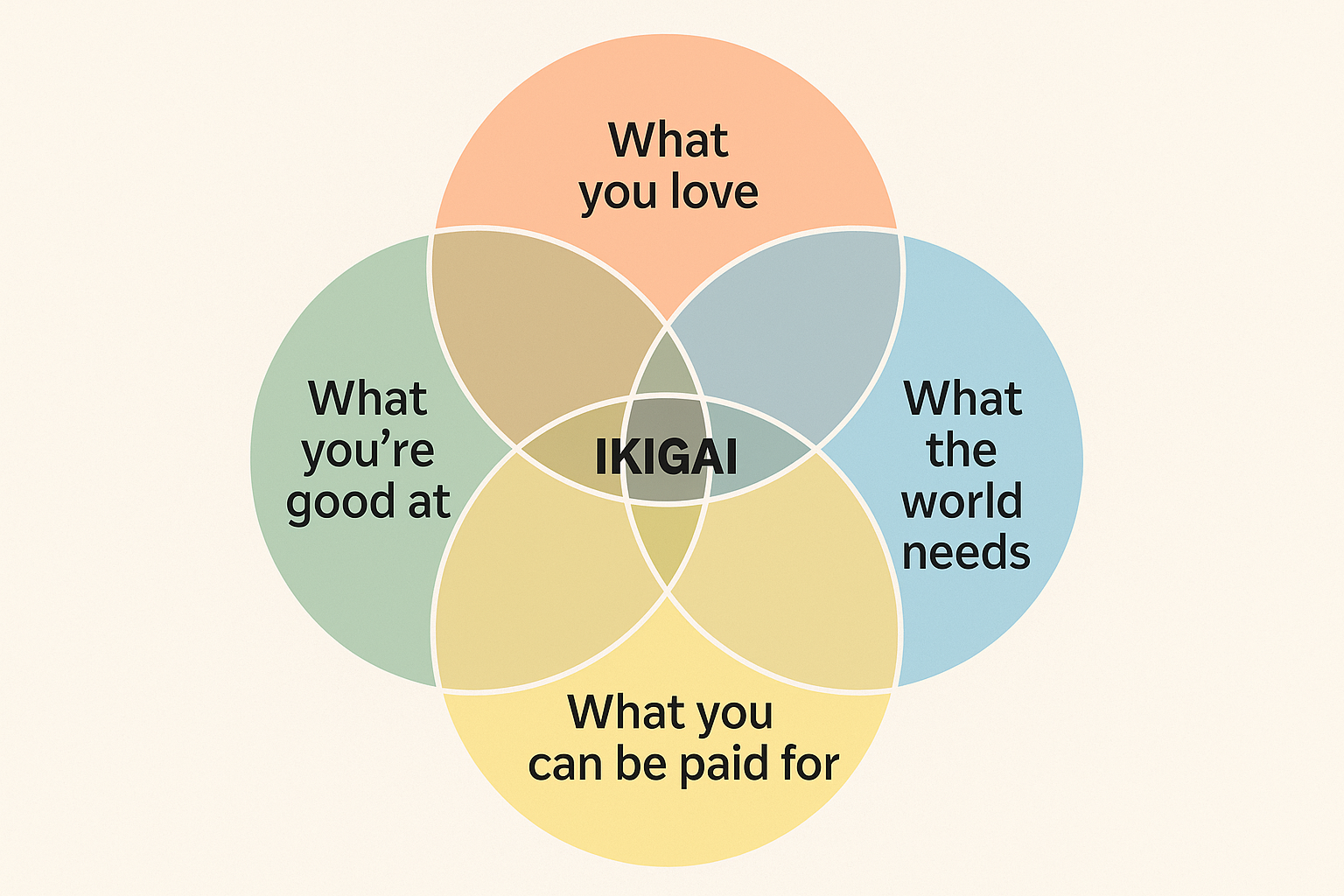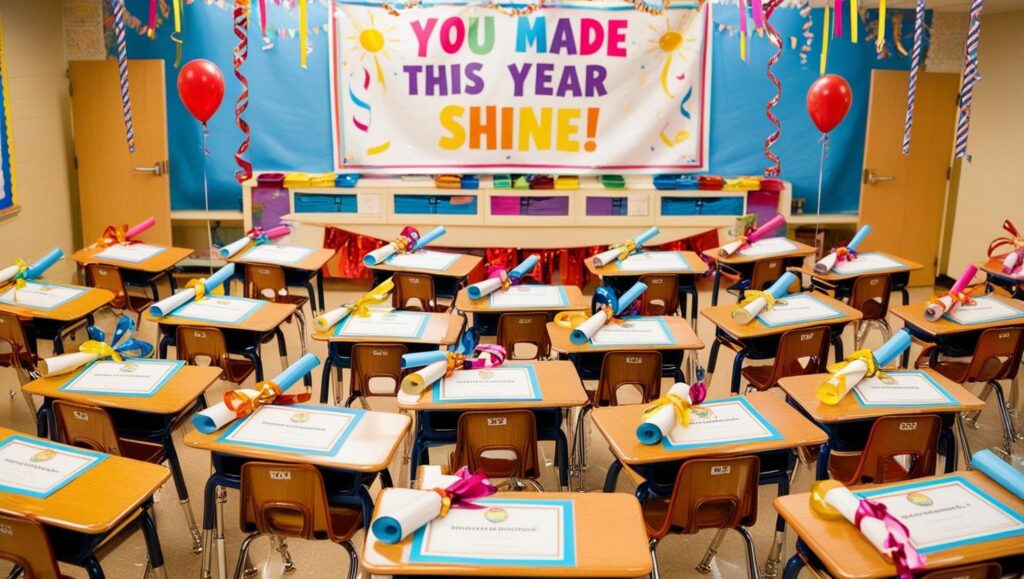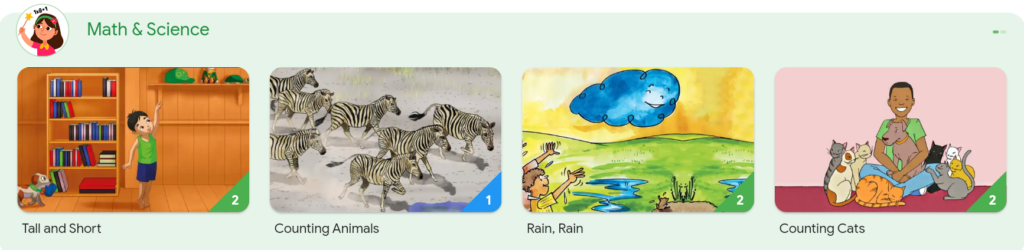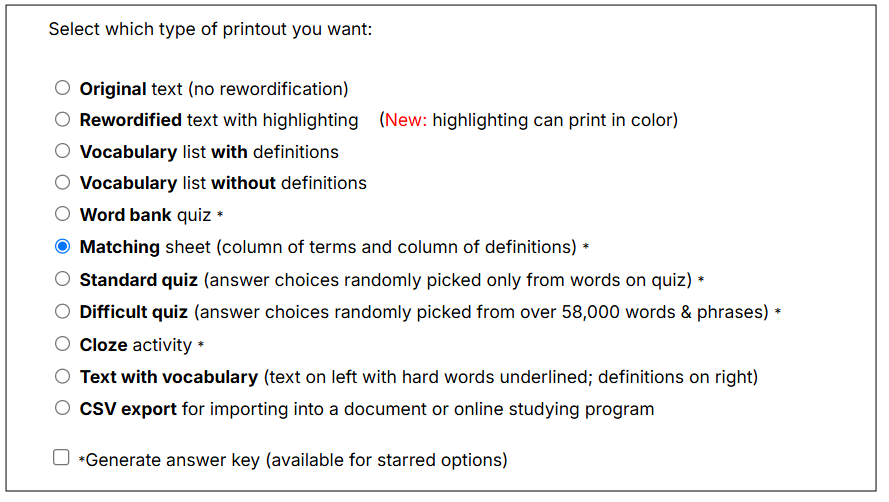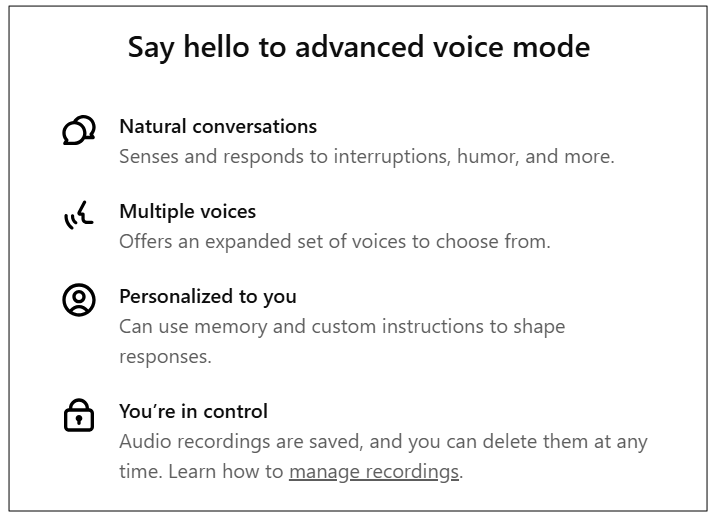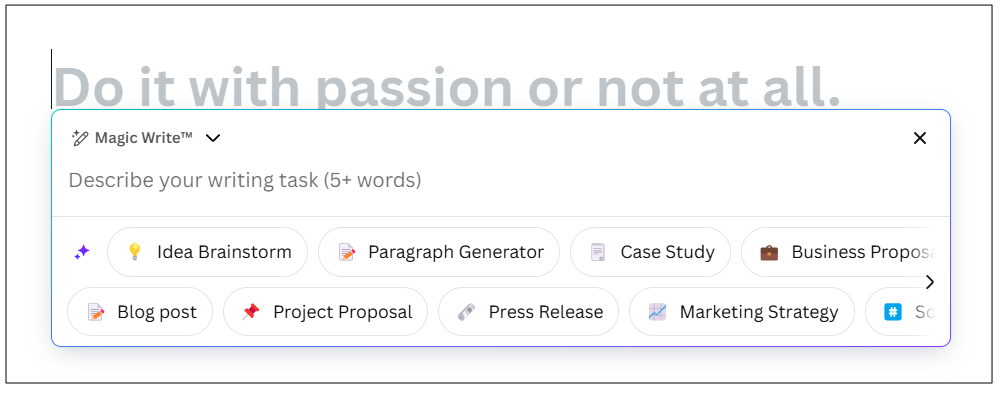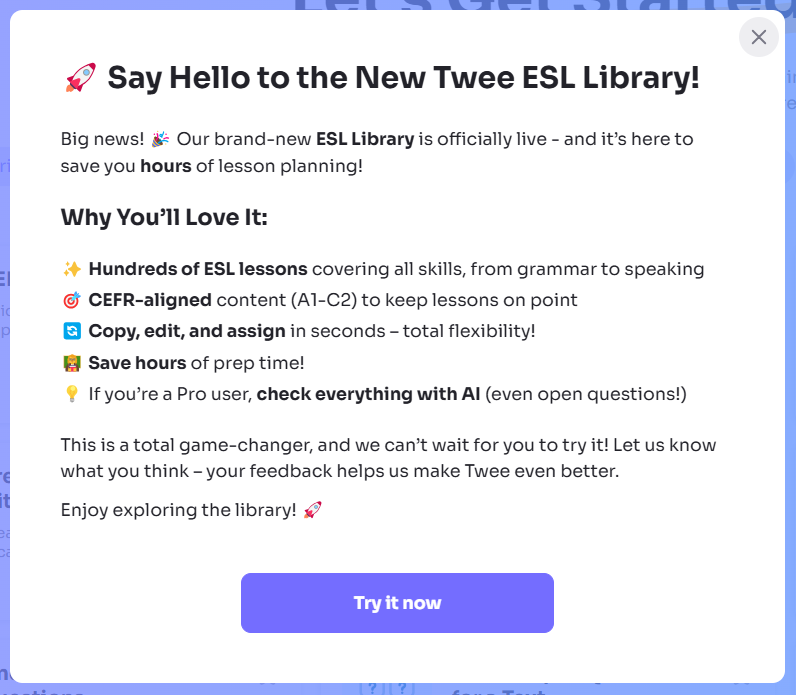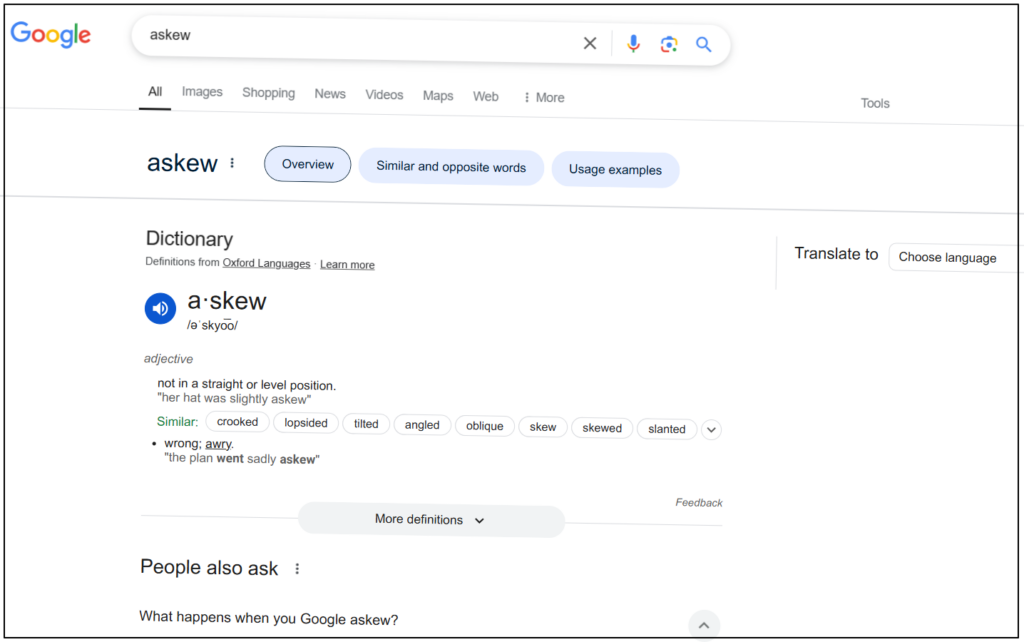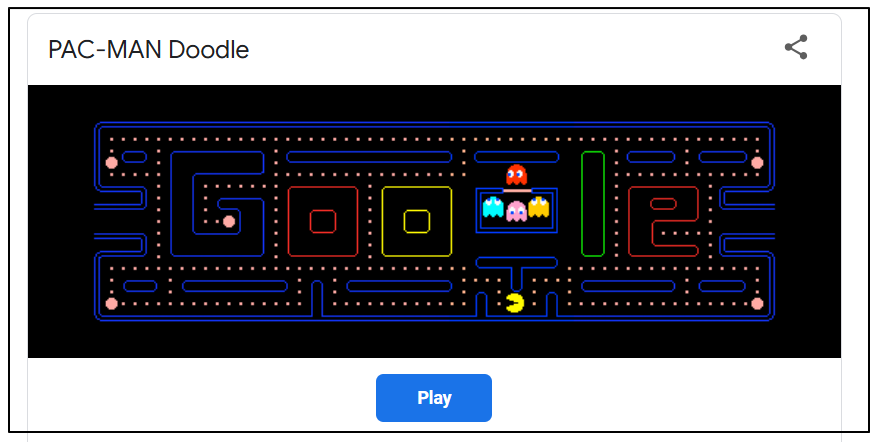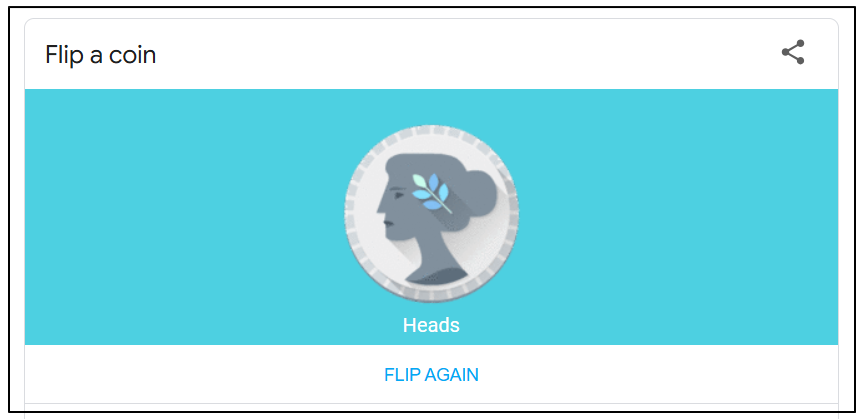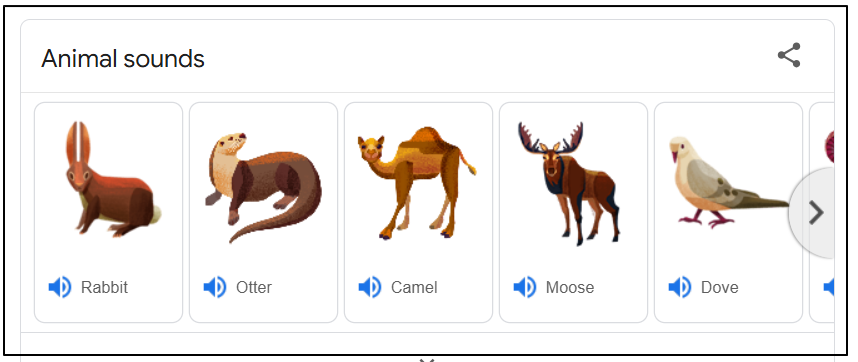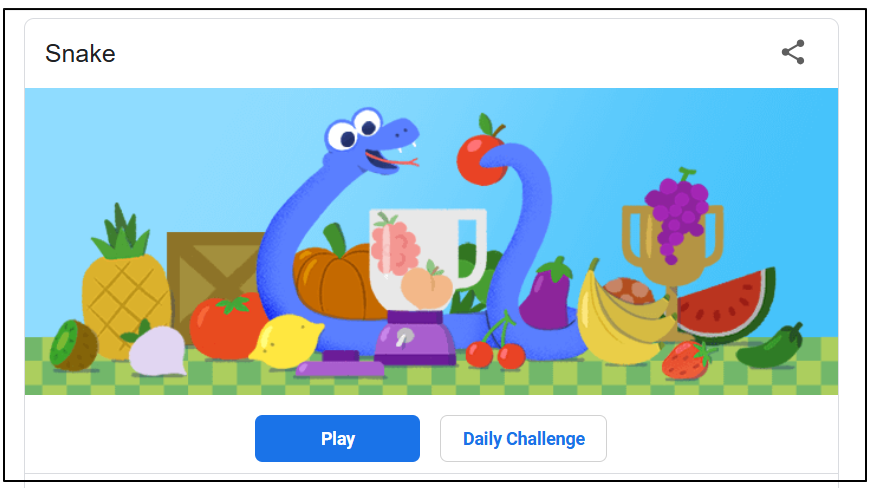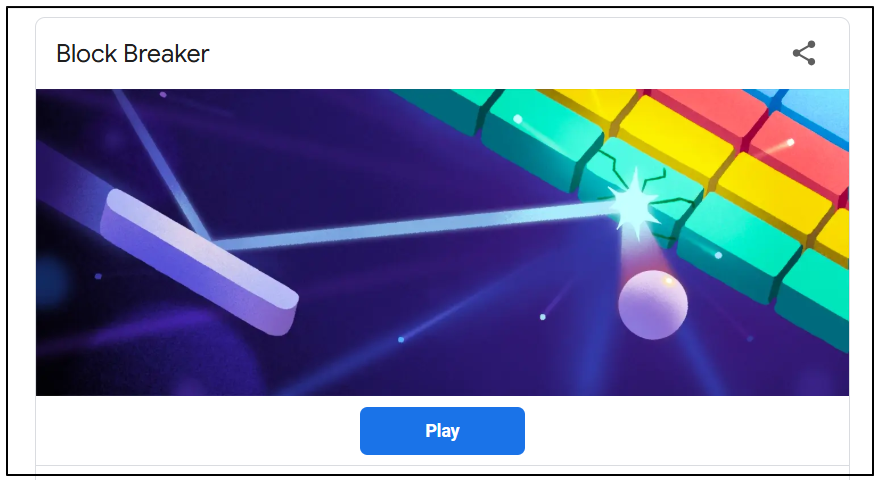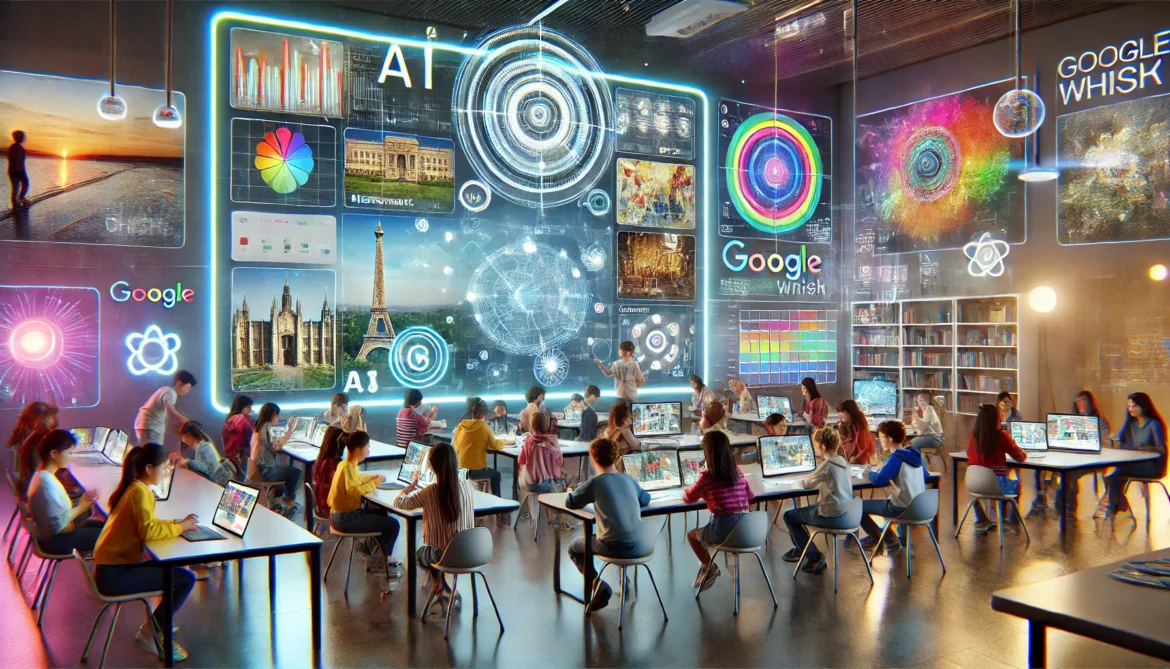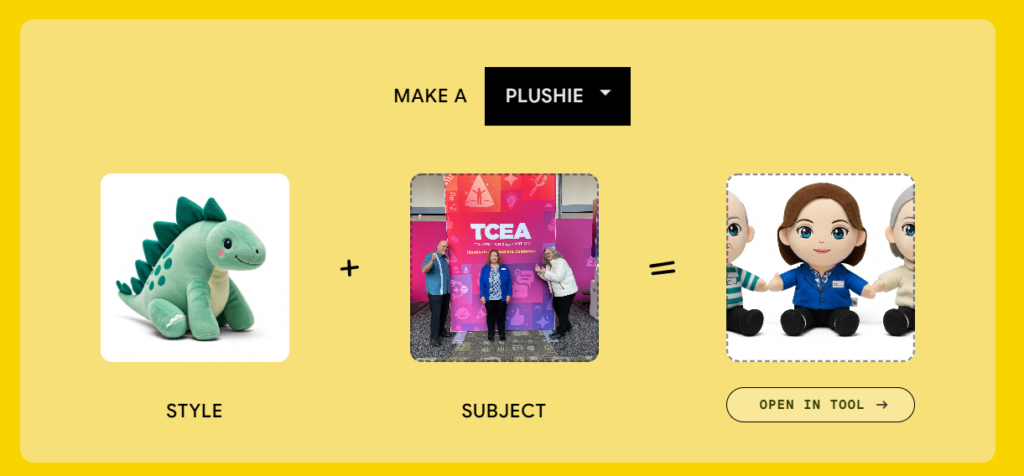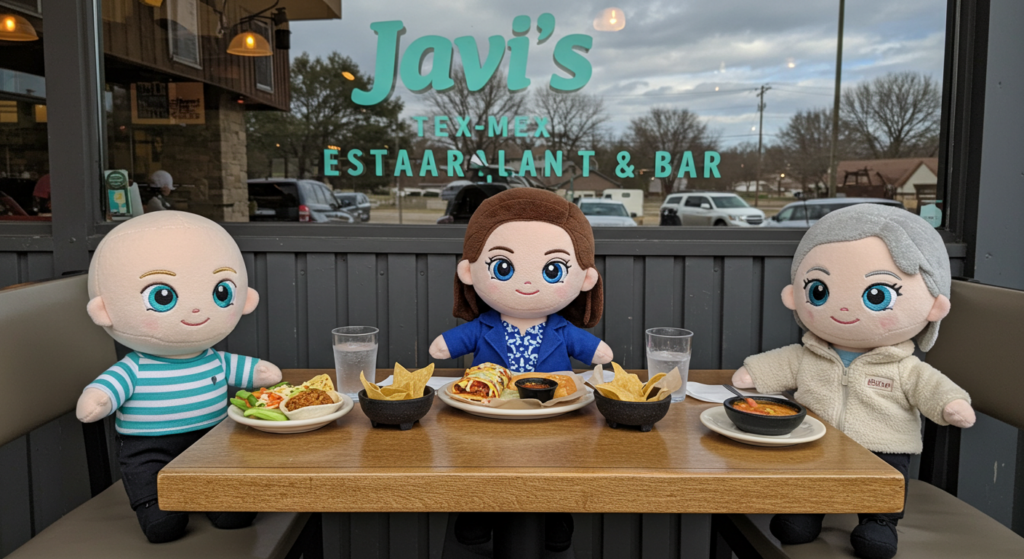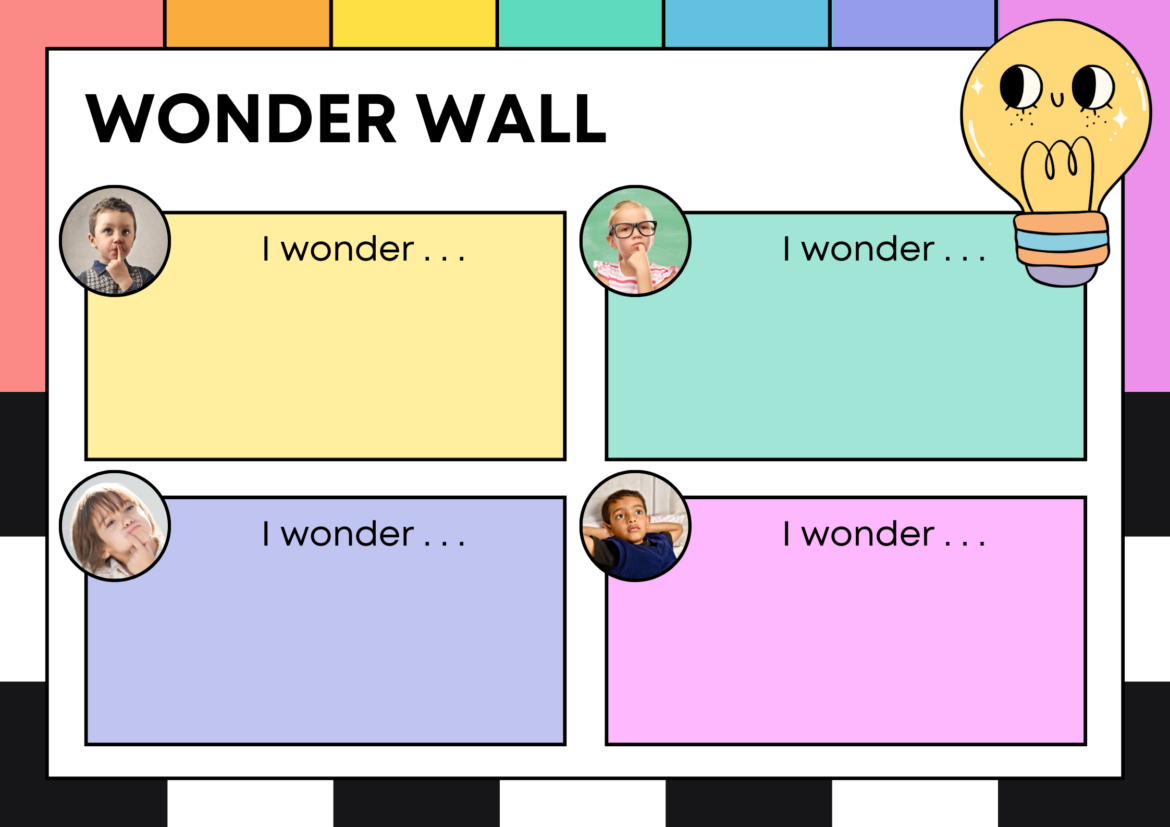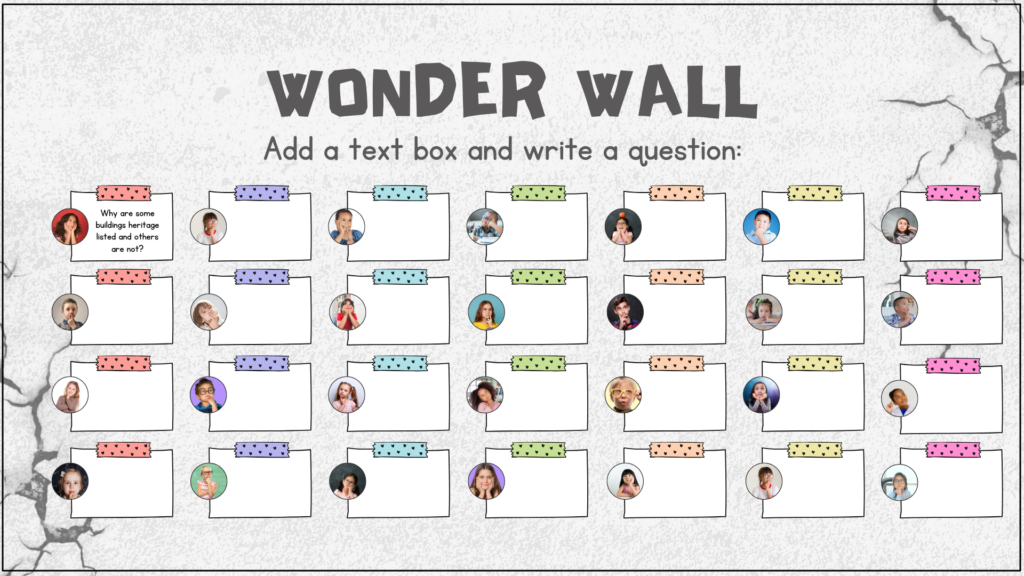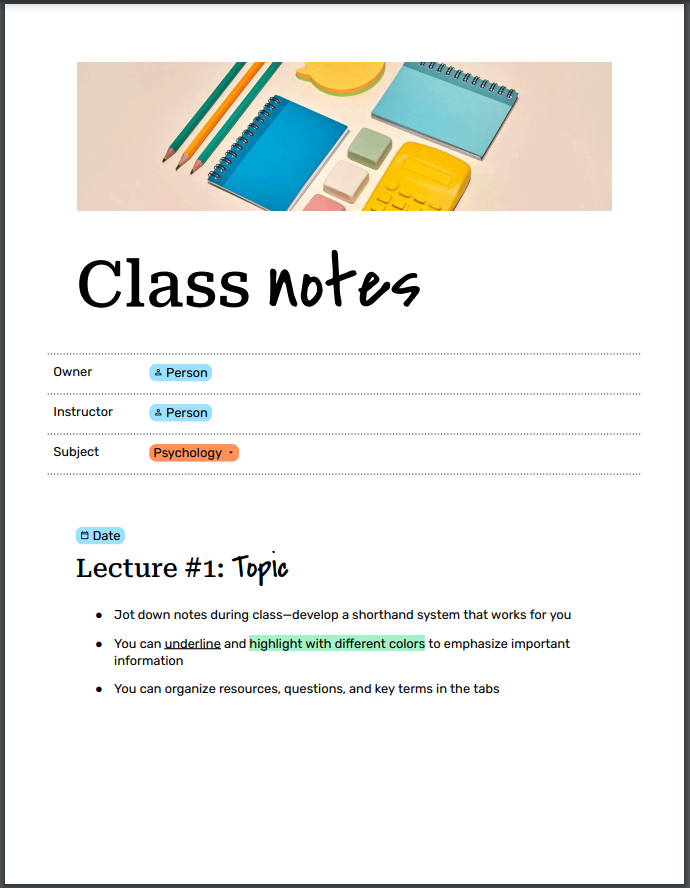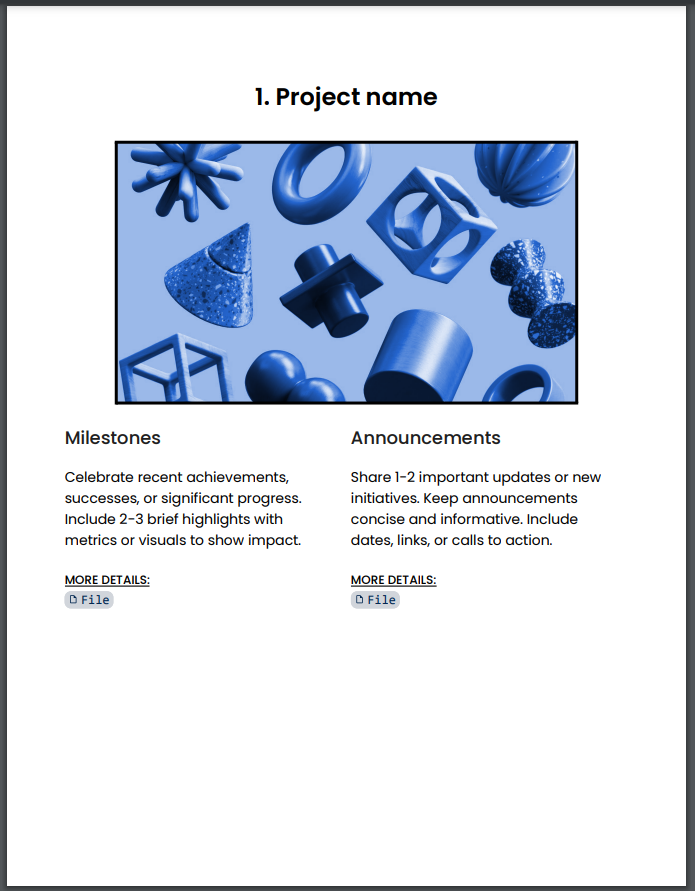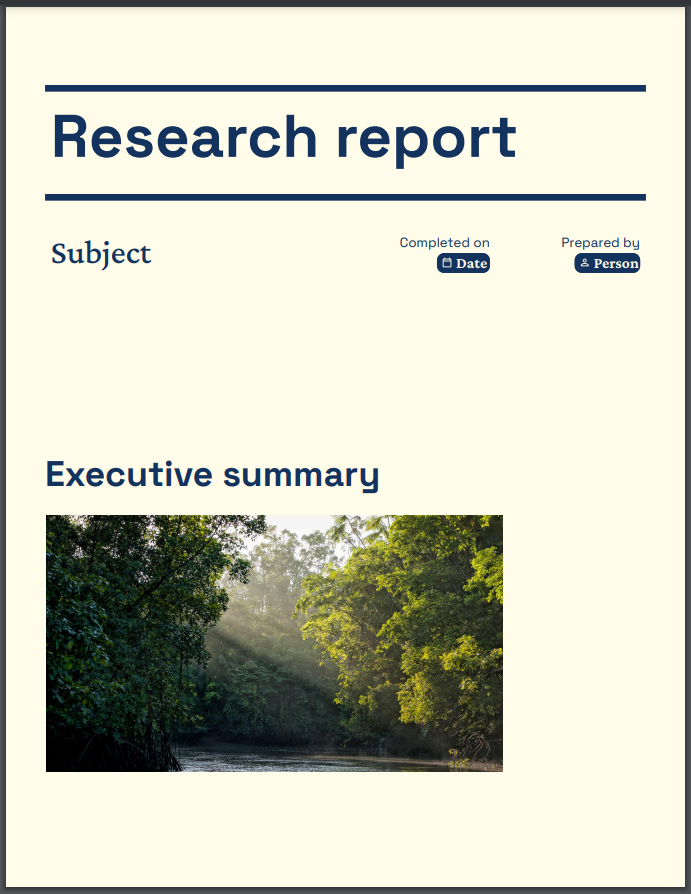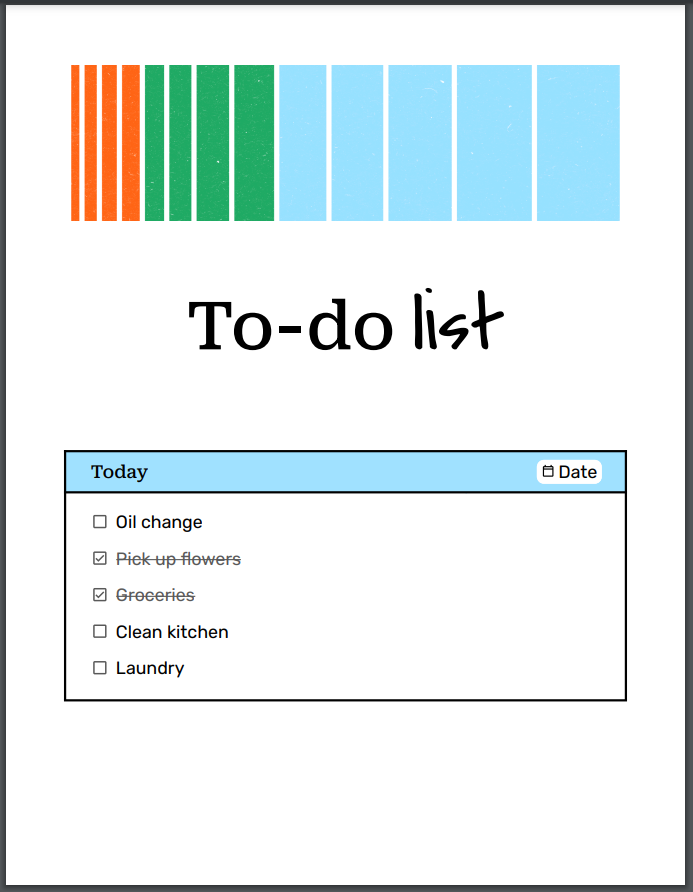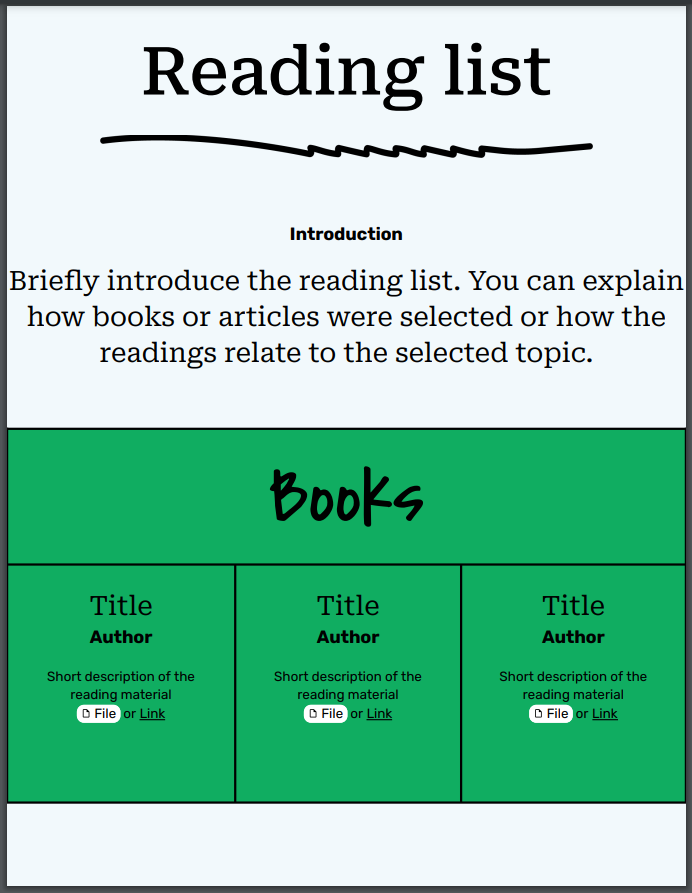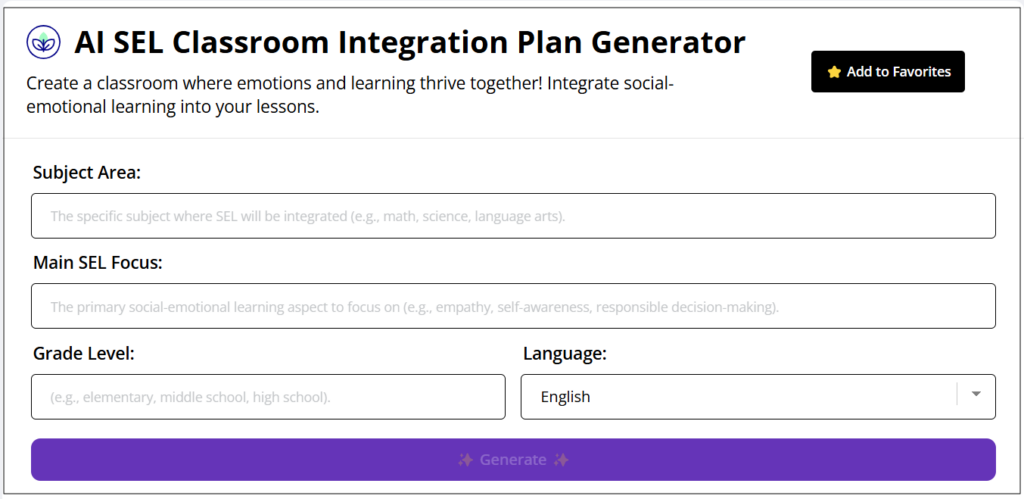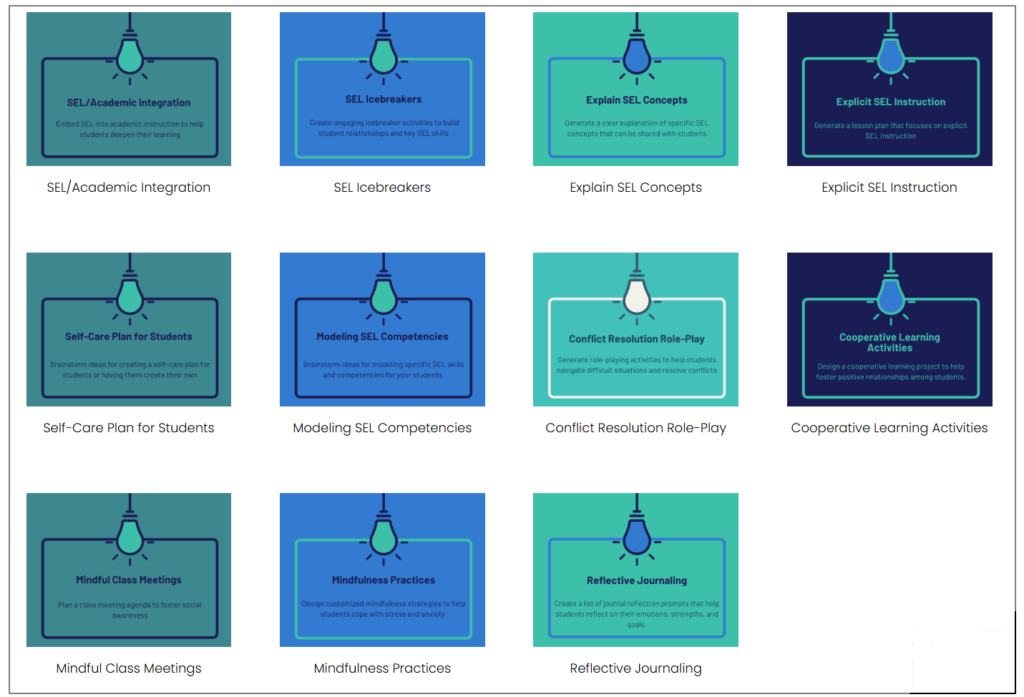Leadership isn’t just about strategy, performance metrics, or being the loudest voice in the room. Leadership is about building trust, creating safety, and lifting others up with intention and care.
When I came across the “11 Laws of Kind Leadership” infographic by Amy Gibson, it really resonated with me. It reminded me that no matter our title, we all have influence, and how we treat others is at the core of that influence. Leadership isn’t just about being in charge. It’s about taking care of those in your charge, as Simon Sinek so wisely puts it.
Here are the 11 laws, visualized in a way that’s both simple and profound:
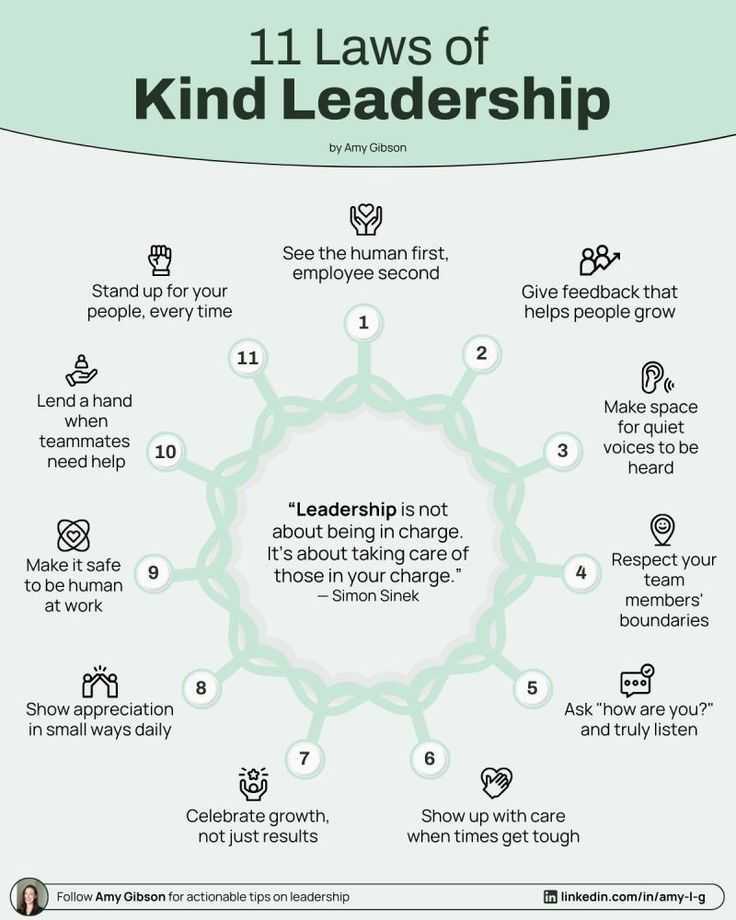
Each law invites us to pause and reflect:
- Are we seeing our team members as humans first?
- Are we creating space for quiet voices to speak?
- Do we show up with care when things are hard, not just when it’s easy?
These are power skills, and they’re the foundation of workplaces that people want to be part of. As leaders, we have the chance to model this kind of kindness daily. It starts with small things. For example, a check-in, a thank you, or simply showing up fully present. Over time, these moments compound and shape a culture where people feel safe, valued, and heard.
Tips for Accomplishing the 11 Laws of Kind Leadership
Let’s take a closer look at each one:
1. See the human first, employee second
- Start meetings with a personal check-in. For example, ask “What’s bringing you joy right now?”
- Use a “get-to-know-you” survey to understand teammates’ interests, strengths, and challenges.
- Remember birthdays, big life events, or simply ask how their weekend went.
2. Give feedback that helps people grow
- Use the “feedback sandwich” method: highlight strengths, offer a growth suggestion, then encourage.
- Make feedback timely. You don’t want to wait until performance reviews.
- Focus on behavior, not the person. For example, “I noticed X happened. What support would help next time?”
3. Make space for quiet voices to be heard
- Use anonymous polls or shared docs to gather ideas before meetings.
- Give wait time after asking questions. Don’t rush to fill the silence.
- Personally invite quieter team members to share thoughts one-on-one or in smaller groups.
4. Respect your team members’ boundaries
- Avoid sending late-night emails or schedule them to send during work hours.
- Ask about preferred communication times and methods.
- Support mental health days or flexible scheduling when possible.
5. Ask “How are you?” and truly listen
- Ask follow-up questions like “Really?” or “Want to tell me more about that?”
- Listen without interrupting or jumping to problem-solve.
- Use nonverbal cues (eye contact, nodding) to show you’re present.
6. Show up with care when times get tough
- Say, “I’m here for you,” and mean it. Then follow through.
- Offer concrete help: “Can I cover that task for you today?” or “Would it help to talk it out?”
- Respect their privacy but check in later to let them know you haven’t forgotten.
7. Celebrate growth, not just results
- Acknowledge effort and perseverance, not just outcomes.
- Share “progress shout-outs” during team meetings.
- Keep a “wins and wows” wall where team members can recognize one another.
8. Show appreciation in small ways daily
- Leave a post-it notes with a quick thank-you.
- Send a one-line email of appreciation with no “ask” attached.
- Say thank you in front of others, especially in staff meetings.
9. Make it safe to be human at work
- Share your own mistakes and what you learned from them.
- Normalize asking for help by doing it yourself.
- Reinforce that emotions are valid. Let them know that it’s okay to feel overwhelmed. Ask them, “What do you need right now?”
10. Lend a hand when teammates need help
- Proactively ask, “What’s on your plate today? Can I take something off?”
- Build a culture where asking for help is seen as strength, not weakness.
- Celebrate collaboration, not individual heroics.
11. Stand up for your people, every time
- Advocate when someone is overlooked, interrupted, or treated unfairly.
- Use your influence to make sure credit is given where it’s due.
- Publicly support your team’s ideas, even when top leadership or other stakeholders push back.
Why This Matters in Education
In schools, where stress levels are high and resources can be scarce, kindness is often mistaken for softness. But make no mistake, kind leadership is strong leadership. Principals who prioritize safety retain great teachers. Teachers who lead with empathy create classrooms where students feel safe to learn and grow. District leaders who listen build credibility and commitment. In education, where every interaction can either uplift or discourage, these “laws” aren’t just ideals. They’re daily practices that shape school culture.
A Challenge for Leadership
What if you picked just one of these laws to focus on every week? Maybe it’s giving more thoughtful feedback, or simply checking in on someone who seems overwhelmed. Kindness is contagious, and your small shift could spark a ripple effect. Let’s make kindness the new leadership standard.