Wish you had an online scoreboard or buzzer system? While these types of systems are available, they often cost money. You can use online scoreboards and buzzer systems in a variety of ways in the classroom. Let’s take a quick look at how and then a few solutions you may find engaging.
Remote Learning Scoreboards and Buzzers
As schools ramp up for online summer school classes and possible fall semester classes, teachers long to engage students in learning that makes the experience fun and memorable. They want to provide experiences that motivate students to wake up and connect online. But how do you do that when people are so far away?
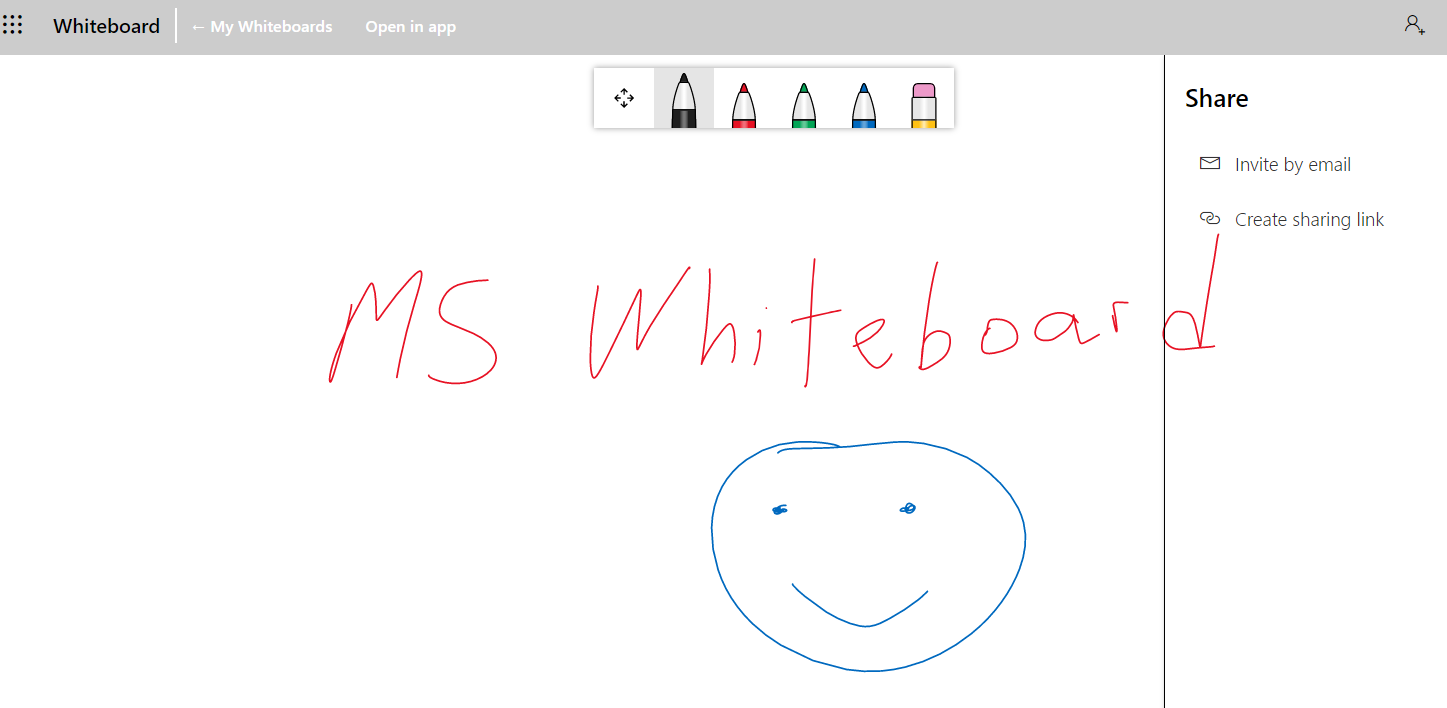
One approach is to rely on web-based whiteboards. This gets everyone working hands-on. In previous blogs, we have explored solutions. Those have included AWW, Whiteboard.fi, MS Whiteboard, and Google’s JamBoard.
Now, let’s take a look at how you would use a simple online buzzer or scoreboard and some uses for each.
Did You Know?

Sign up for one of our Google Certified Educator certifications. You’ll learn about more than Google Meet, as well as earn 12 CPE hours per course. Use these courses to get Google Educator certified. Find out more online.
Online Buzzer System
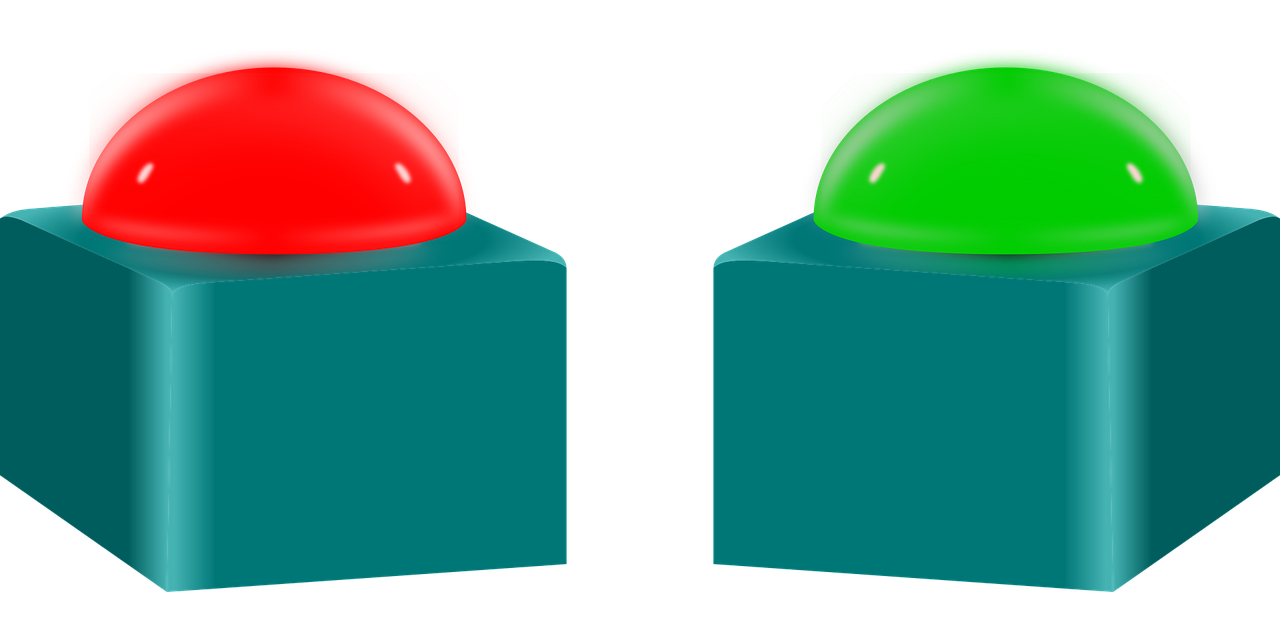
Many of us have seen buzzer systems in television game shows. This works in the same way, except it is all digital. Why is that valuable? Students can buzz in their responses from the comfort of their own home. This makes it easier to gamify learning and engage in practice testing while online.
You can make your own buzzer system with micro:bit and Arduino, but those are location specific. How do you make a remote buzzer system?
Some educators have relied on Google Forms to create their own classroom buzzers, such as this one:
Others have taken advantage of free Android phone or tablet apps, like ClassBuzzer:
Introducing BuzzIn Live!
One you may not be familiar with is BuzzIn Live! It comes with a free tier that works great for teams. You could drop teams into a virtual breakout room in Zoom or Google Meet, then set up six teams to use. When the host (teacher) leaves, the buzzer system shuts down. A premium tier is available at various inexpensive levels. Get an overview of what’s available online.
Online Scoreboard
Digital scoreboards, the physical ones you see near school football fields, are powerful. But the kind of scoreboard I’m referring to is one that you use with your remote learning students.
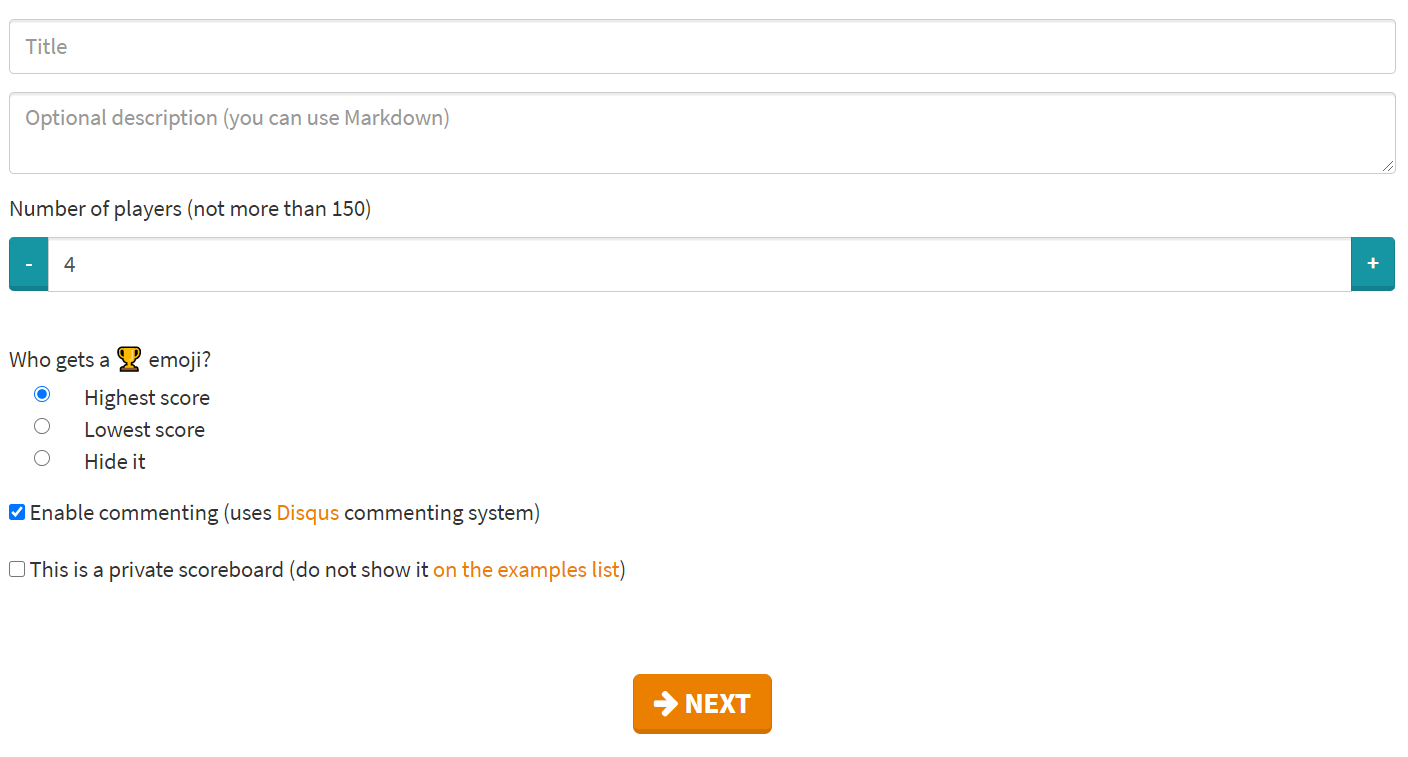
One scoreboard you can use with remote learners is Keep The Score. It describes itself in this way:
KeepTheScore is an online software for scorekeeping. Create your own scoreboard for up to 150 players and start tracking points. It’s completely free and requires no user account.
This website is ideal for tracking points. You can make the scoreboard available to other people online.
Some of the features include the following:
- Easy leader board. Use it for board game tracking (e.g. Scrabble scores, Jeopardy, and trivia games). Or use it for tracking who’s winning in quizzes and team goals.
- Browser-based, no app installation needed.
- Link-based collaboration via the browser
- Live score-keeping
- Three types of scoreboards (shown below)
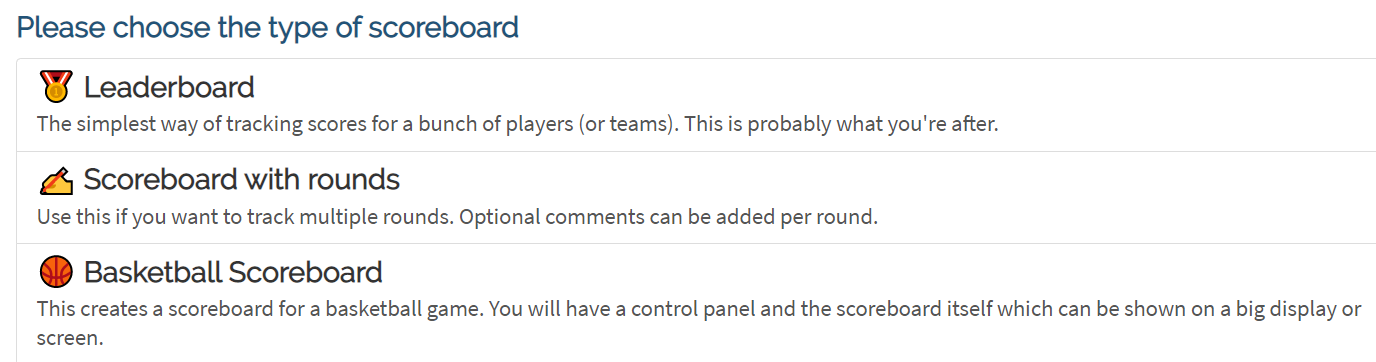
Use digital buzzers and scoreboards to gamify learning in your remote learning classroom. Students will appreciate the effort and you will welcome the engagement.

