Are you a storymaker? If so, you will want to take a hard look at Windows 10’s Photos app. In its Windows 10 Fall Creators Update, Microsoft has finally unveiled the feature-rich Story Remix TCEA reported on earlier this year. “The reimagined Photos app makes it easy to tell your story in video with a soundtrack, transitions, 3D effects, and Windows Ink,” says the Windows 10 Fall Creators Update website. Rather than a separate app, Story Remix is built into the Photos app.
Become a Storymaker
“There are so many different ways lives work out, so many stories, and every one of them is precious: full of joy and heartbreak, and a fair amount of situation comedy,” says Texas novelist Sean Stewart. How can we communicate these stories with a larger audience? Children are swapping stories online via YouTube. Whether we like the content of the stories they swap or not, we can celebrate the fact that these children are becoming familiar with the language of images and sound. So, with that in mind, how can we enhance story swapping in such a way that we take advantage of this media-rich language our children are using online?
There are many tools available online that teachers can use to accomplish this. One tool that many have missed is Microsoft’s Moviemaker. Learn more online about becoming a storymaker.
About the Windows 10 Fall Creators Update
With the Windows 10 Fall Creators Update, the Photos app offers built-in features that facilitate video creation and sharing. Get a detailed walk through online. The Windows 10 Photos app offers an easy-to-use feature set reminiscent of PhotoStory more than MovieMaker. Still, it offers a wonderful tool for creating videos of still photos and adding audio, filters, and other effects.
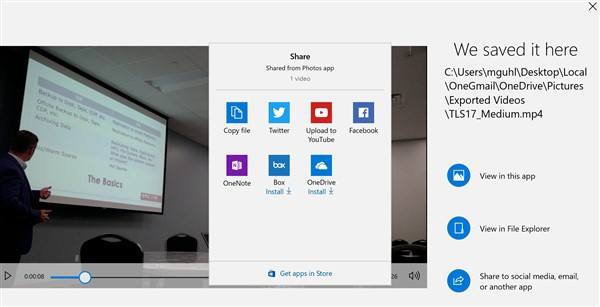
The re-imagined Photos app makes it easy to import photos, arrange them in sequence, and add special effects. Then you can export the video as an MP4. This video format can easily be hosted on YouTube and other online locations.
One Example
To explore the features, I combined a few pictures and made them into a video. The process was simple.
Source of Featured Images: TCEA Technology Leadership Summit, which took place on October 11, 2017 in Austin, Texas
Video Overview of Photos:
A New Generation of Hobbyists
“Digital storytelling begins,” says Joe Lambert, co-founder of the Center for Digital Storytelling, “with the notion that in the not [too] distant future, sharing one’s story through the multiple mediums of digital imagery, text, voice, sound, music, video, and animation will be the principal hobby of the world’s people.” As our world becomes more connected through the internet, the importance of learning to use digital tools to share your ideas, your vision, and your stories becomes all the more critical. Microsoft’s revised Photos app makes this all the more possible.

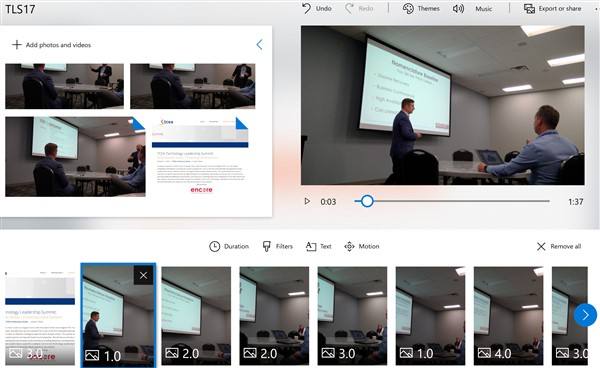

 people through a dramatic shift in their professional practice. The types of change require different kinds of leadership skills. Changing a teacher’s planning period takes different skills than telling them every student is going to have a device and most of their lessons and materials will be delivered over that device. First order change usually deals with cosmetic changes, while second order change deals with the paradigms and philosophies. Research indicates that the leadership team should approach the management of these two types of change differently.
people through a dramatic shift in their professional practice. The types of change require different kinds of leadership skills. Changing a teacher’s planning period takes different skills than telling them every student is going to have a device and most of their lessons and materials will be delivered over that device. First order change usually deals with cosmetic changes, while second order change deals with the paradigms and philosophies. Research indicates that the leadership team should approach the management of these two types of change differently.  training, and support they will need. Organizations adopt change, but individuals are the ones that implement change. District leadership might have decided to enact the change, but it is the people at the school level that actually make it happen. The change process can’t be dictated from central office.
training, and support they will need. Organizations adopt change, but individuals are the ones that implement change. District leadership might have decided to enact the change, but it is the people at the school level that actually make it happen. The change process can’t be dictated from central office. Success takes time and commitment to strategic action plans, review, and adjustment. It may take several cycles after implementation to determine if the new initiative is working. Expect an implementation dip.
Success takes time and commitment to strategic action plans, review, and adjustment. It may take several cycles after implementation to determine if the new initiative is working. Expect an implementation dip.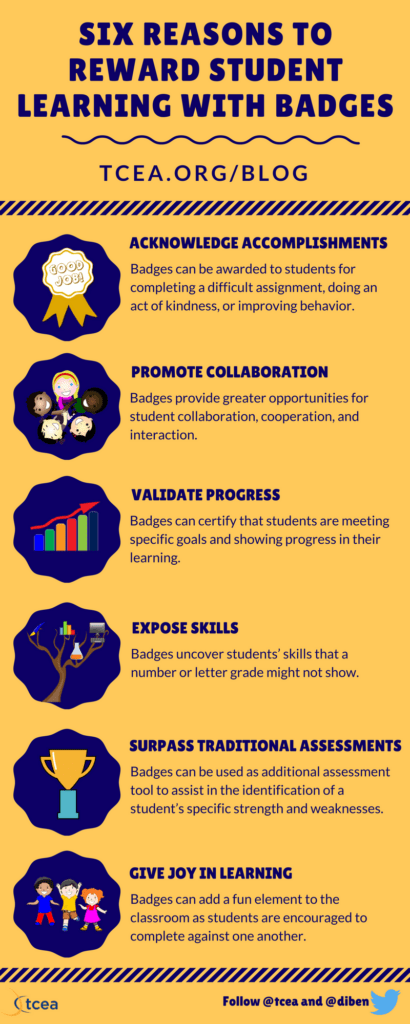
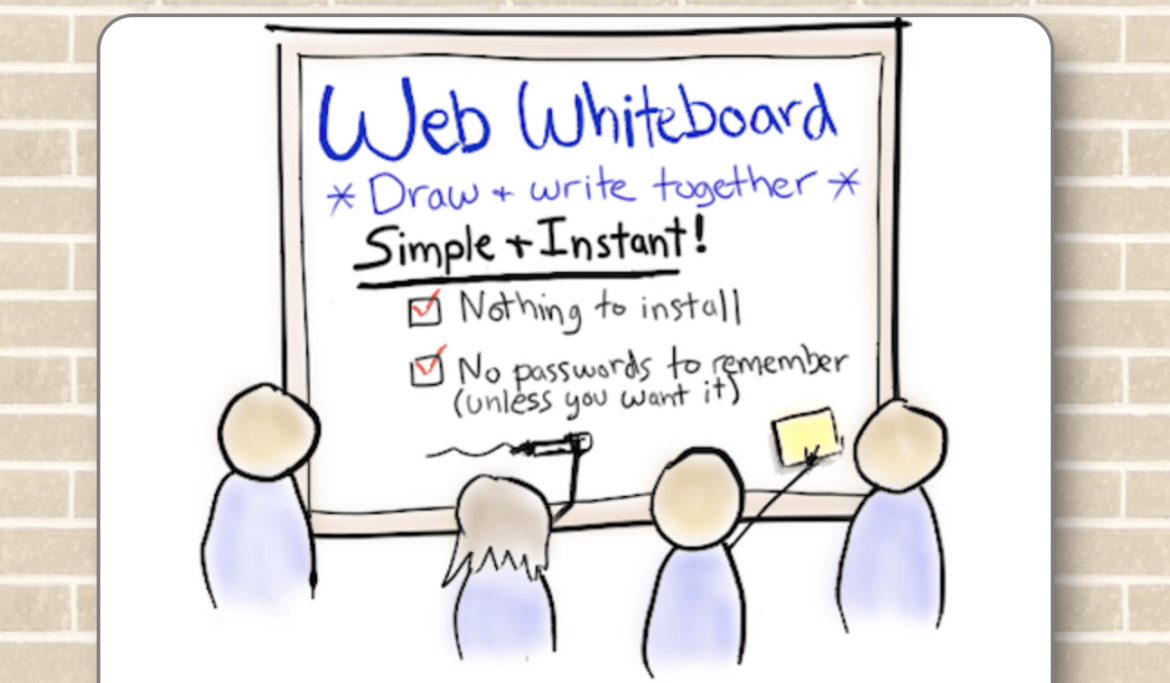
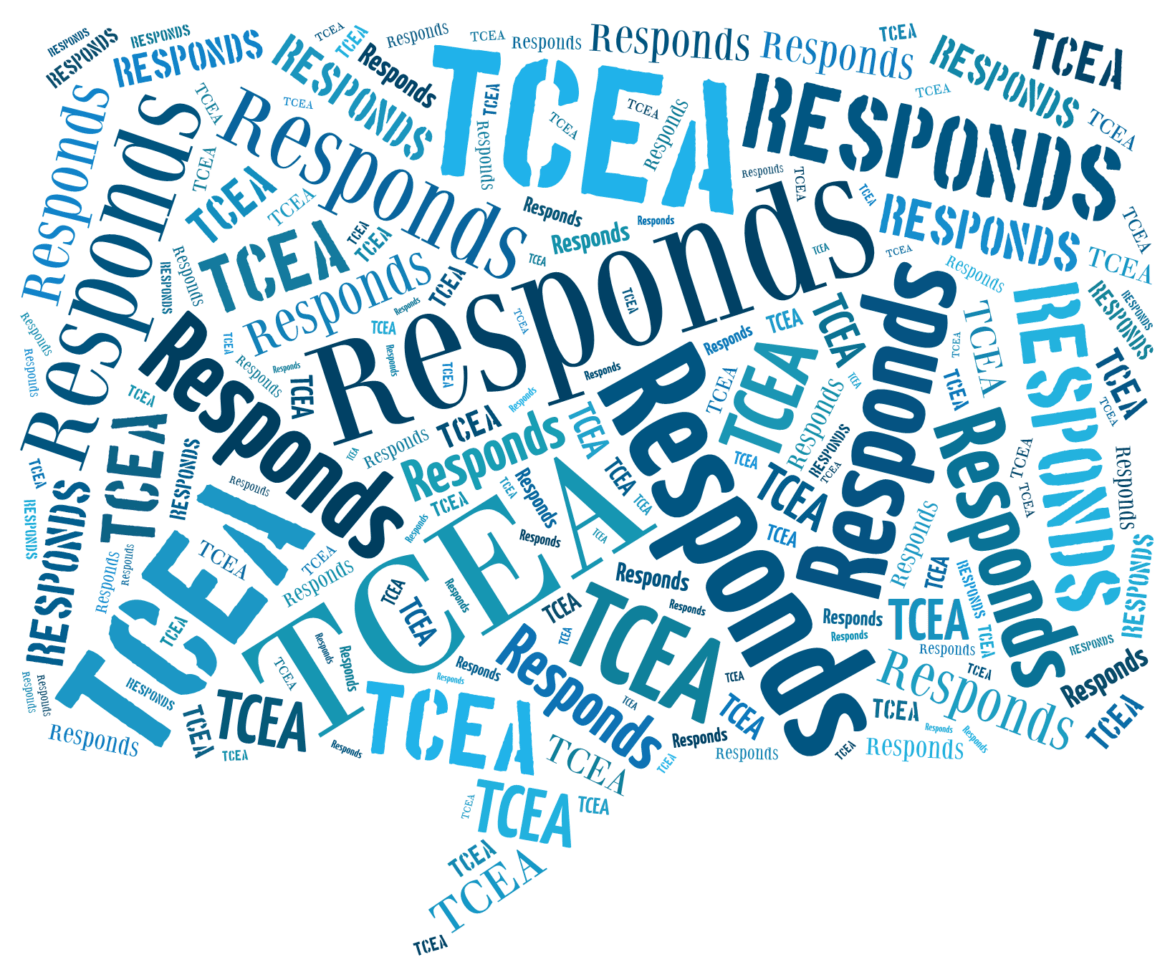
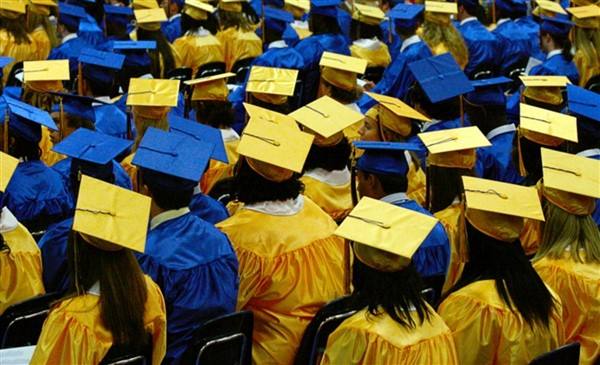 Dear TCEA Responds:
Dear TCEA Responds:
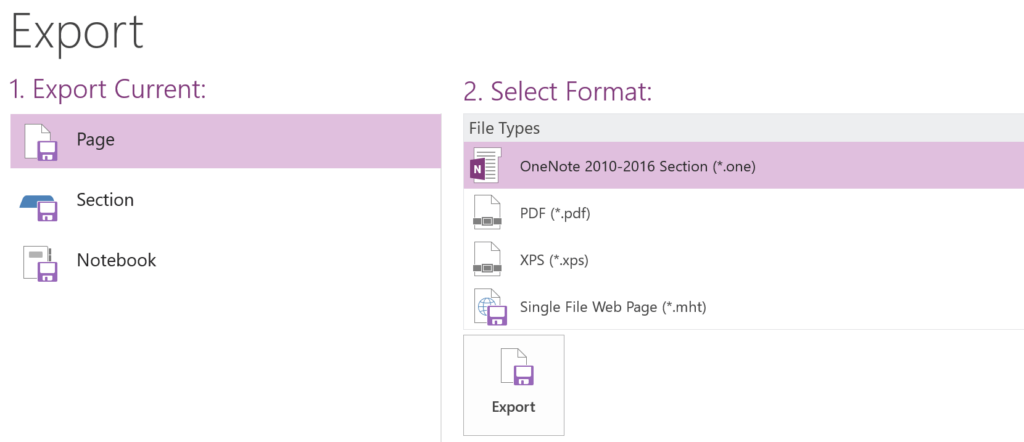
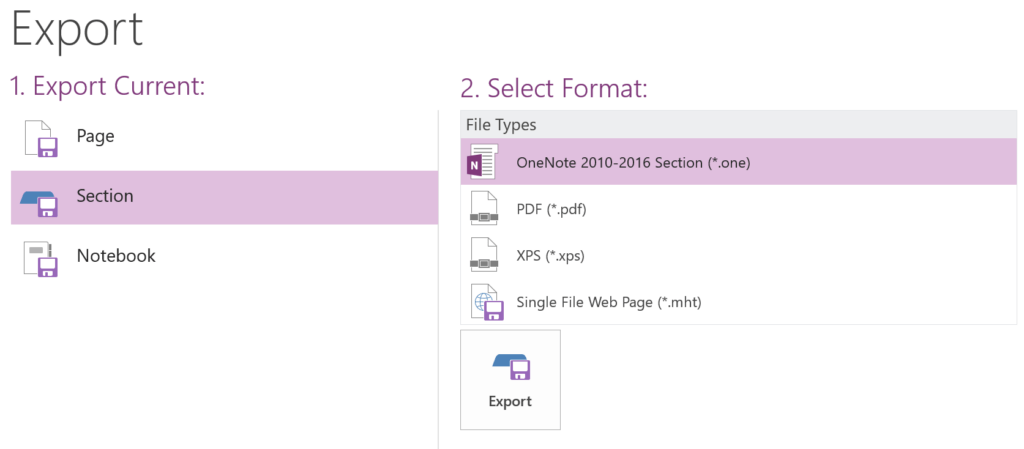
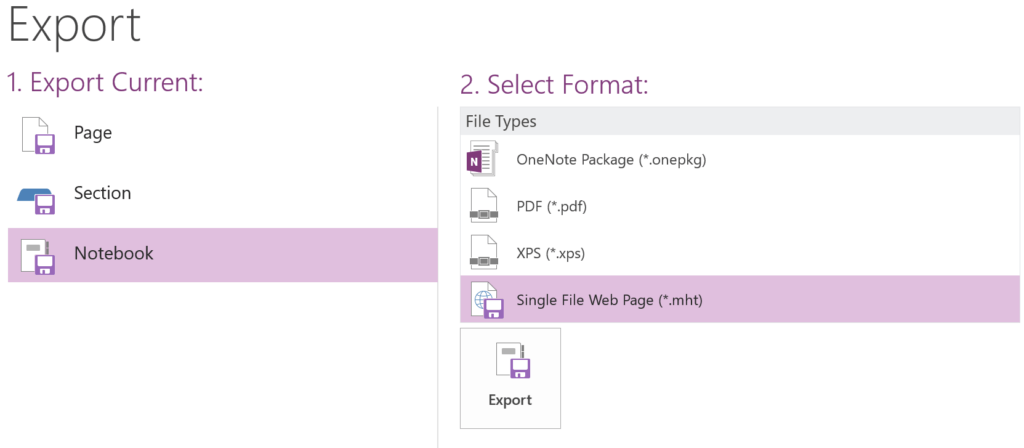
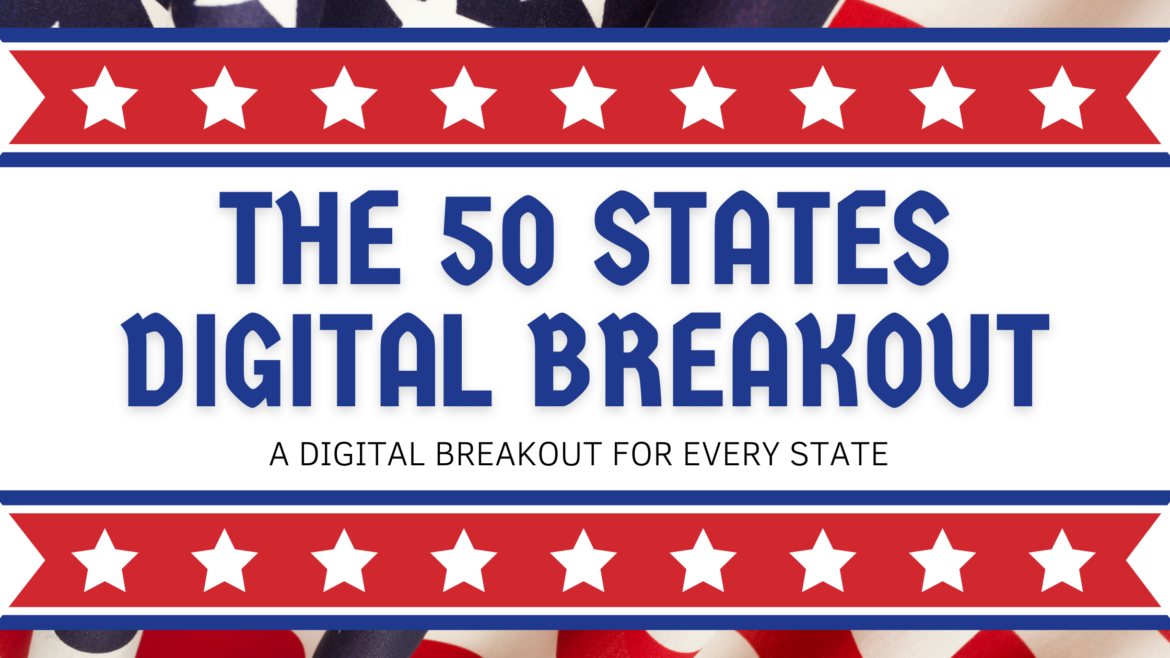
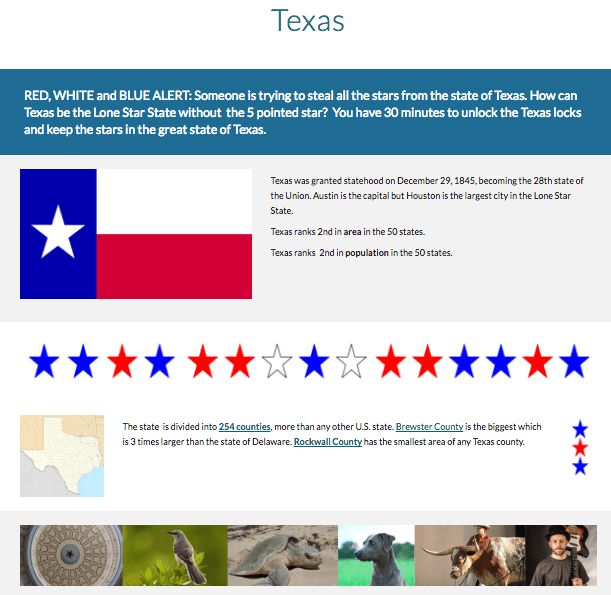

 This new tool works on any device with Internet access, making it perfect for the BYOD or 1:1 classroom. It is free (more about that below) and allows you to share your stories via email, social media, or on a website or blog. It can be used for not only creative writing, but also for research papers, book reports, journals, science logs, and much more. It does require registration and a login however, so it would work best with students from third grade up.
This new tool works on any device with Internet access, making it perfect for the BYOD or 1:1 classroom. It is free (more about that below) and allows you to share your stories via email, social media, or on a website or blog. It can be used for not only creative writing, but also for research papers, book reports, journals, science logs, and much more. It does require registration and a login however, so it would work best with students from third grade up.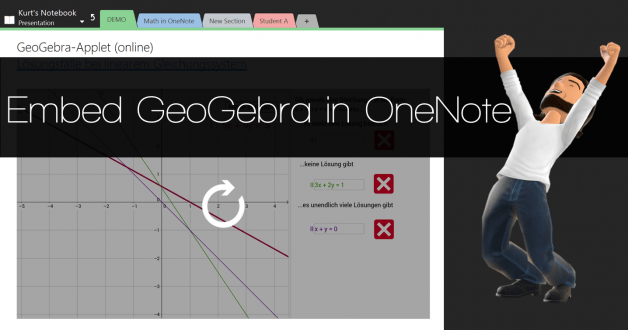
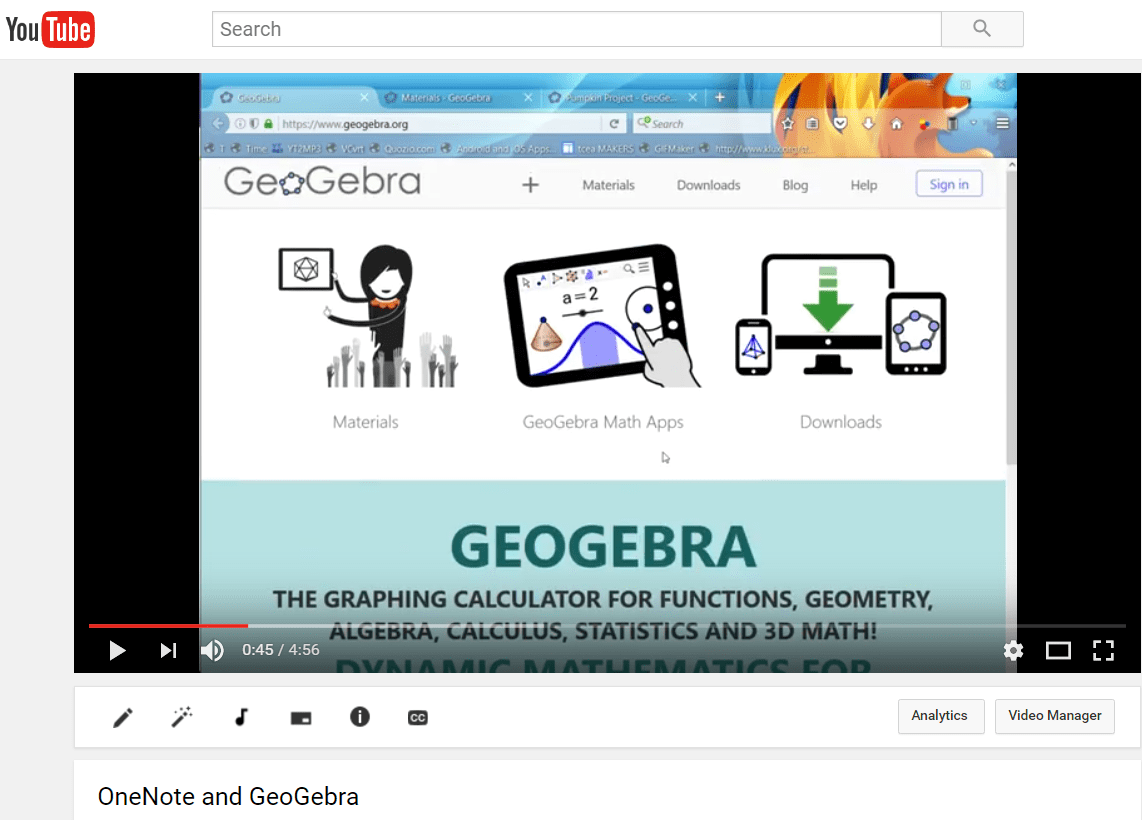



 There are various approaches to storytelling. The oral storytelling approach focuses on a beginning event, a middle with multiple events, each summarized by an image that captures our attention, until it reaches a turning point, moves to falling action, and ends. This story structure can be used for a lot more than just oral storytelling, of course. To prepare for this type of approach, Joe Lambert suggests creating a “memory box.”
There are various approaches to storytelling. The oral storytelling approach focuses on a beginning event, a middle with multiple events, each summarized by an image that captures our attention, until it reaches a turning point, moves to falling action, and ends. This story structure can be used for a lot more than just oral storytelling, of course. To prepare for this type of approach, Joe Lambert suggests creating a “memory box.”