Need some holiday activities for your students? Explore these Seesaw Activities that you can grab and assign over the holidays. Your students will love these. What’s more, you can customize this Google Slides infographic for your own use. Let’s see how in this blog entry.
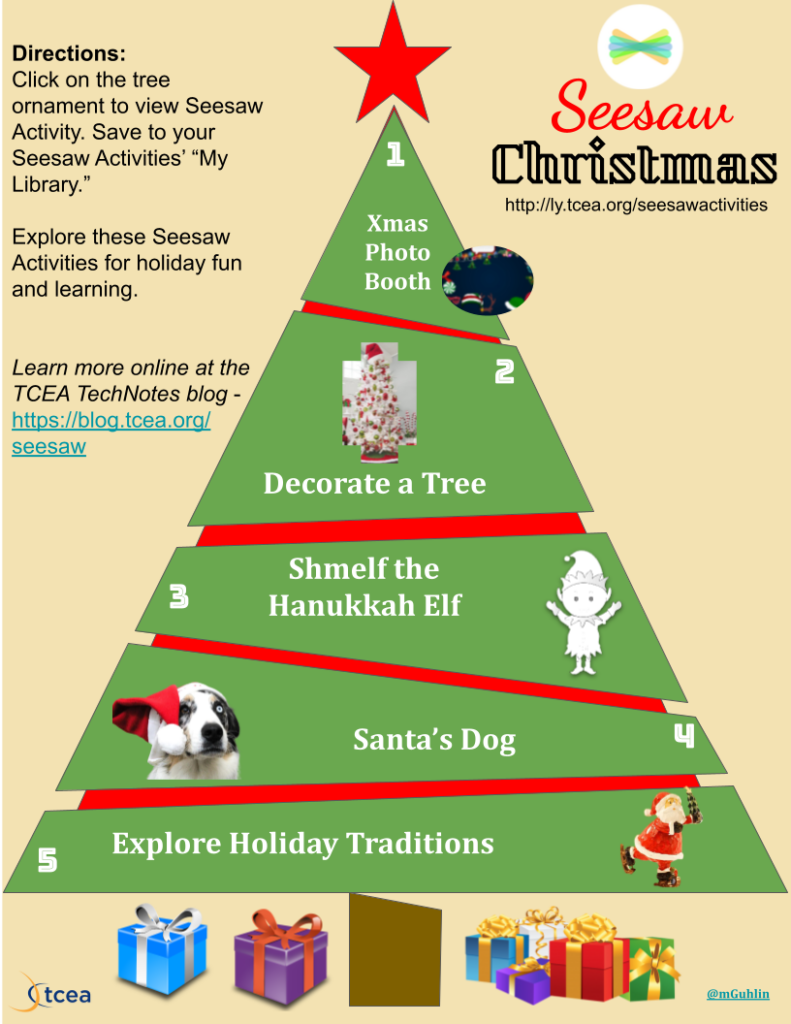
View the Seesaw Activities
You can start exploring the Seesaw Activities right away. To interact with the digital Seesaw Christmas tree, click on the ornaments in the interactive version of the tree online.
Get the Infographic
This is a fun infographic that took about two hours to put together (Did I mention I flunked art in kindergarten?). You can get it and start using it freely. It’s modeled after VectorStock’s infographic, but I’ve made a few changes to the original design. Simply make a copy of the infographic using the steps provided below.
You may also find this tutorial on how to make copies of Google documents, including Slides and Docs, handy.
Note: Due to the volume of feedback, emails requesting edit rights to the original infographic will be deleted. Learn more about infographics and how to get them online.
More Winter Resources from TechNotes
- Tips, Tricks, and Tech Tidbits – Part 8 (more winter activities)
- Winter Resources for the Elementary Classroom
- Fun with a Holiday FlipHunt
- Celebrate the Season with Holiday Websites
- 5 Holiday Seesaw Activities
- Holiday Websites, Apps, and Extensions
- Merry Merry Breakout
This blog was updated on July 26, 2021.
Feature Image Source
Created by author

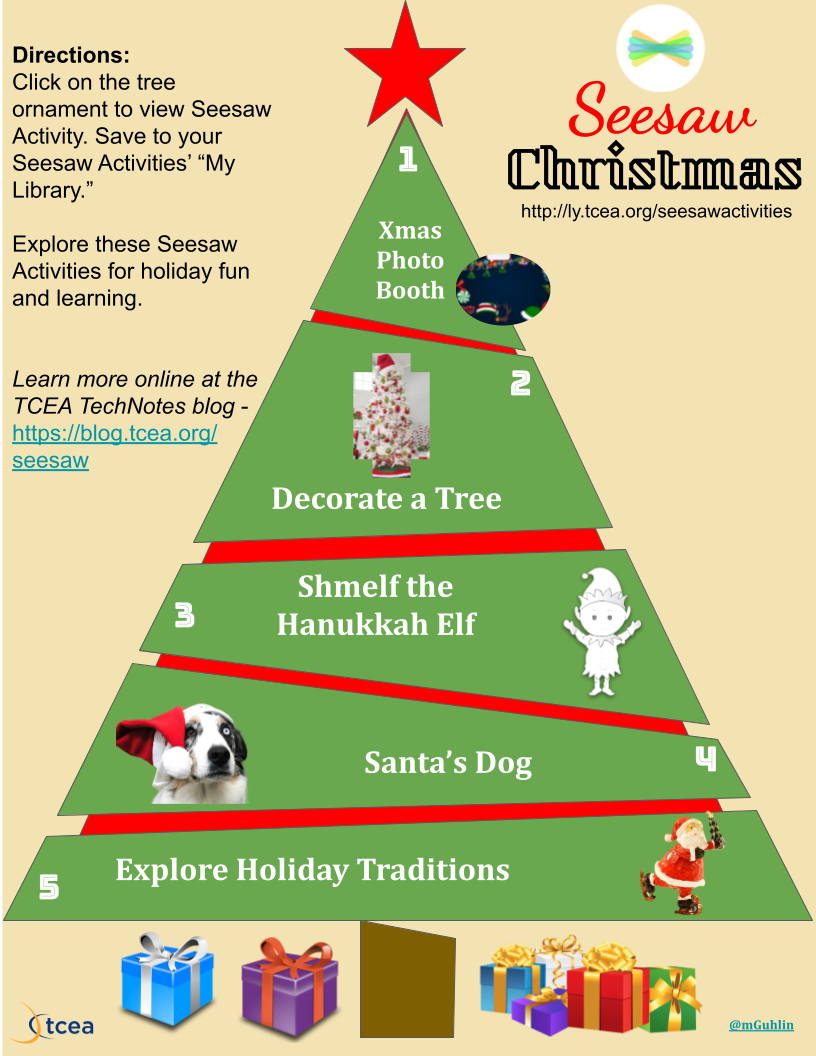
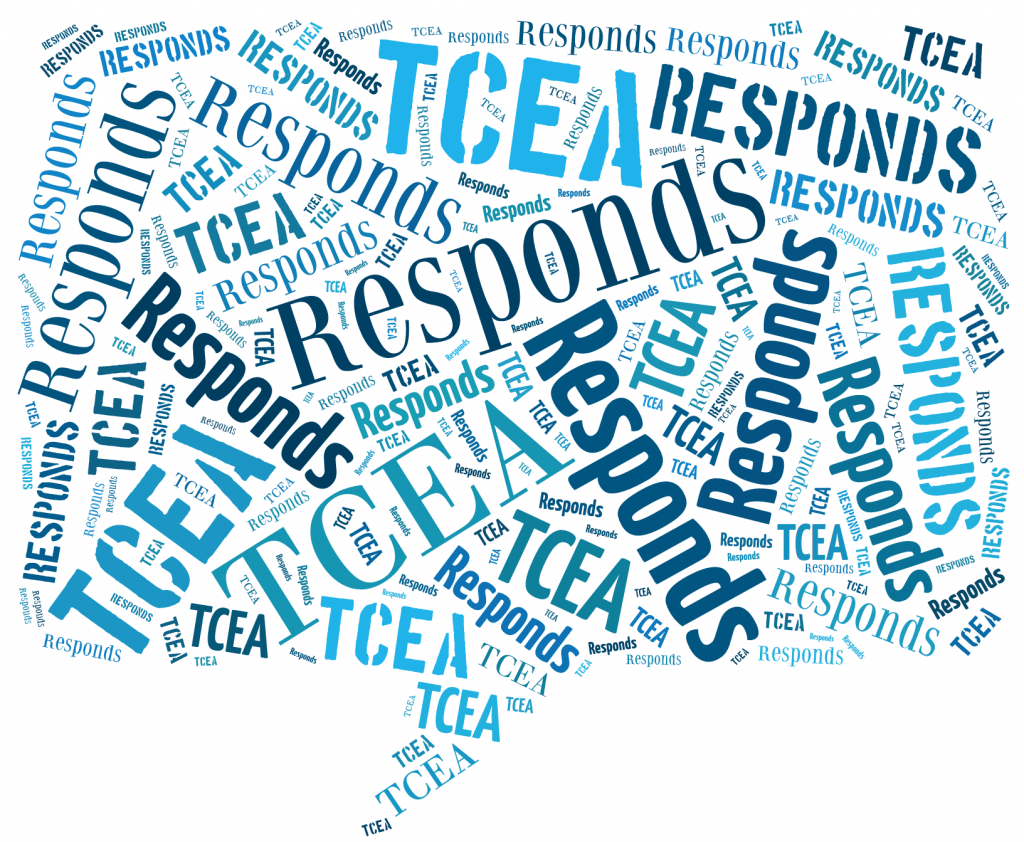
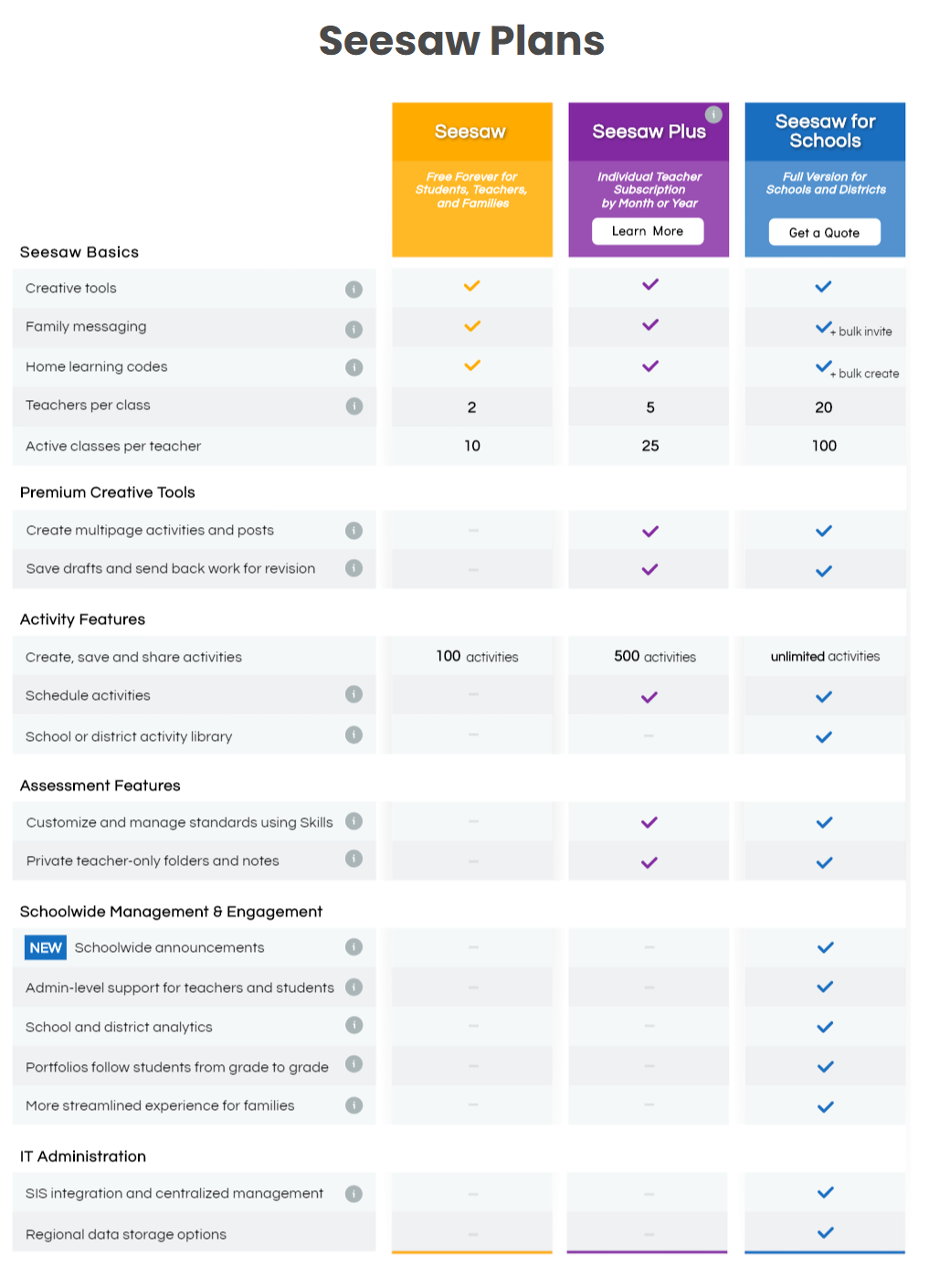


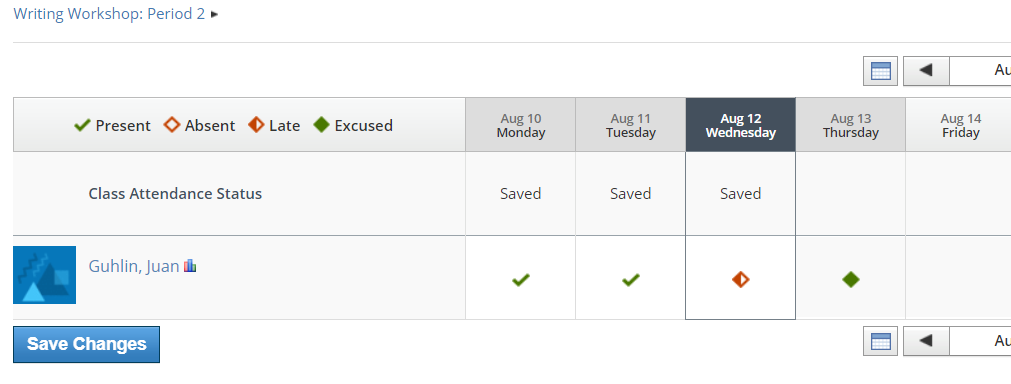
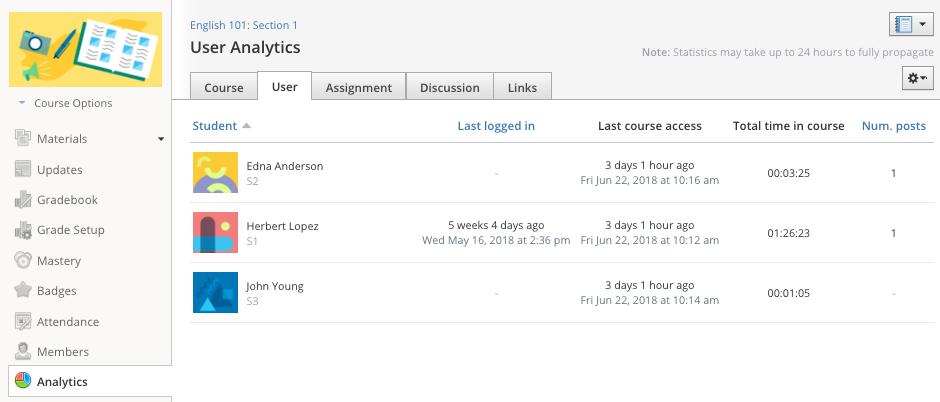
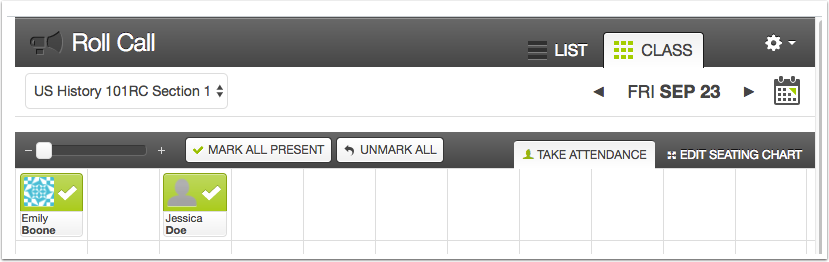
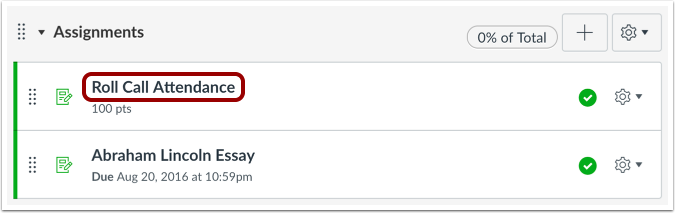



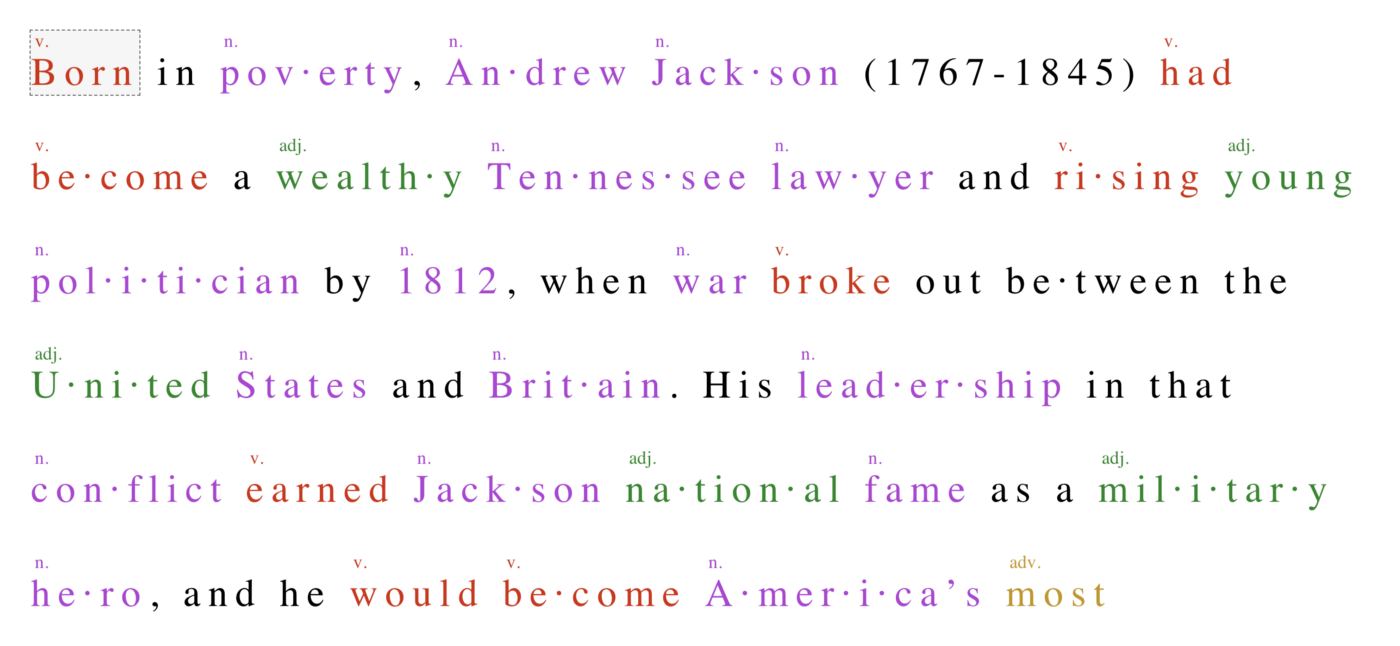
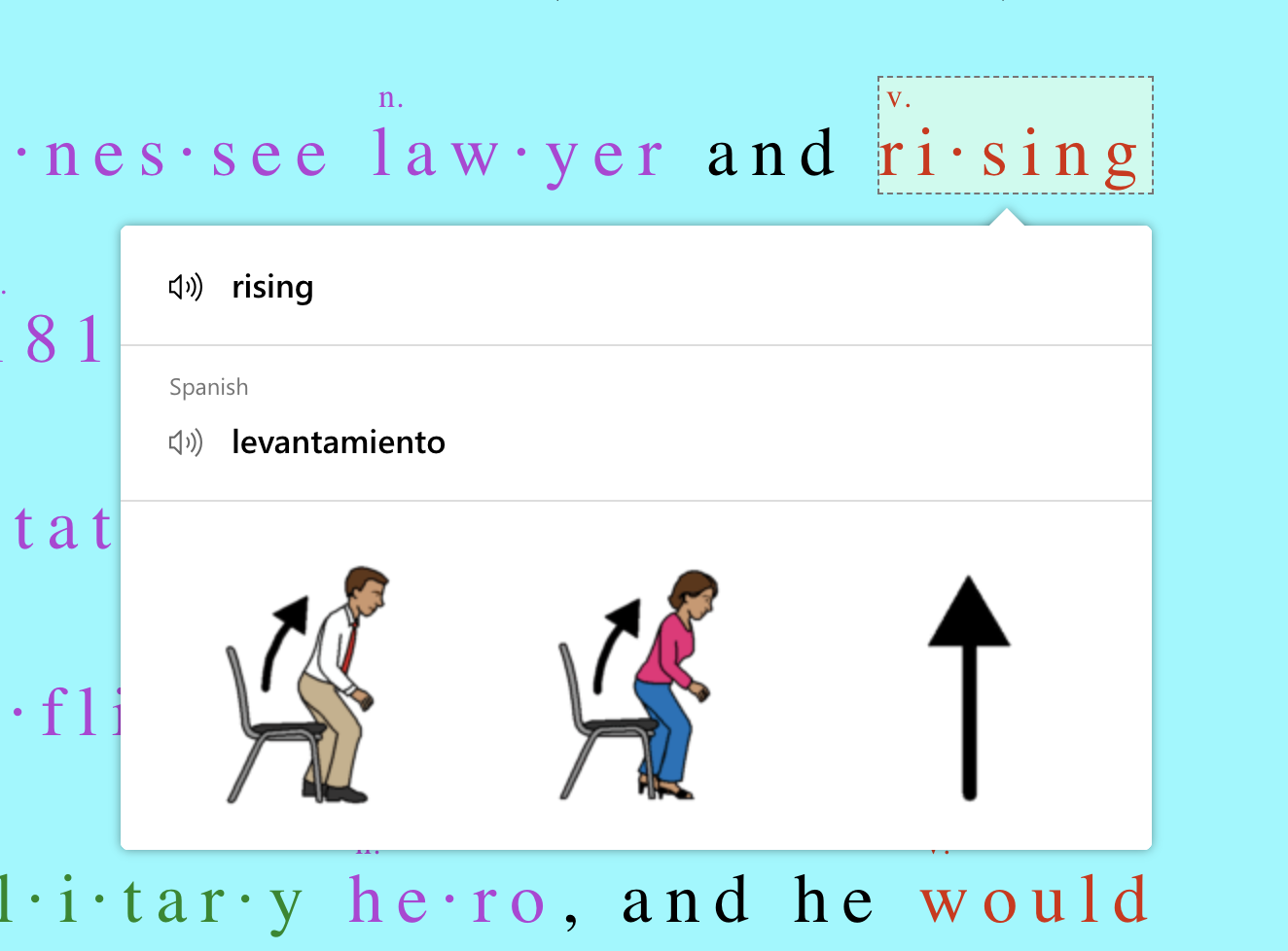
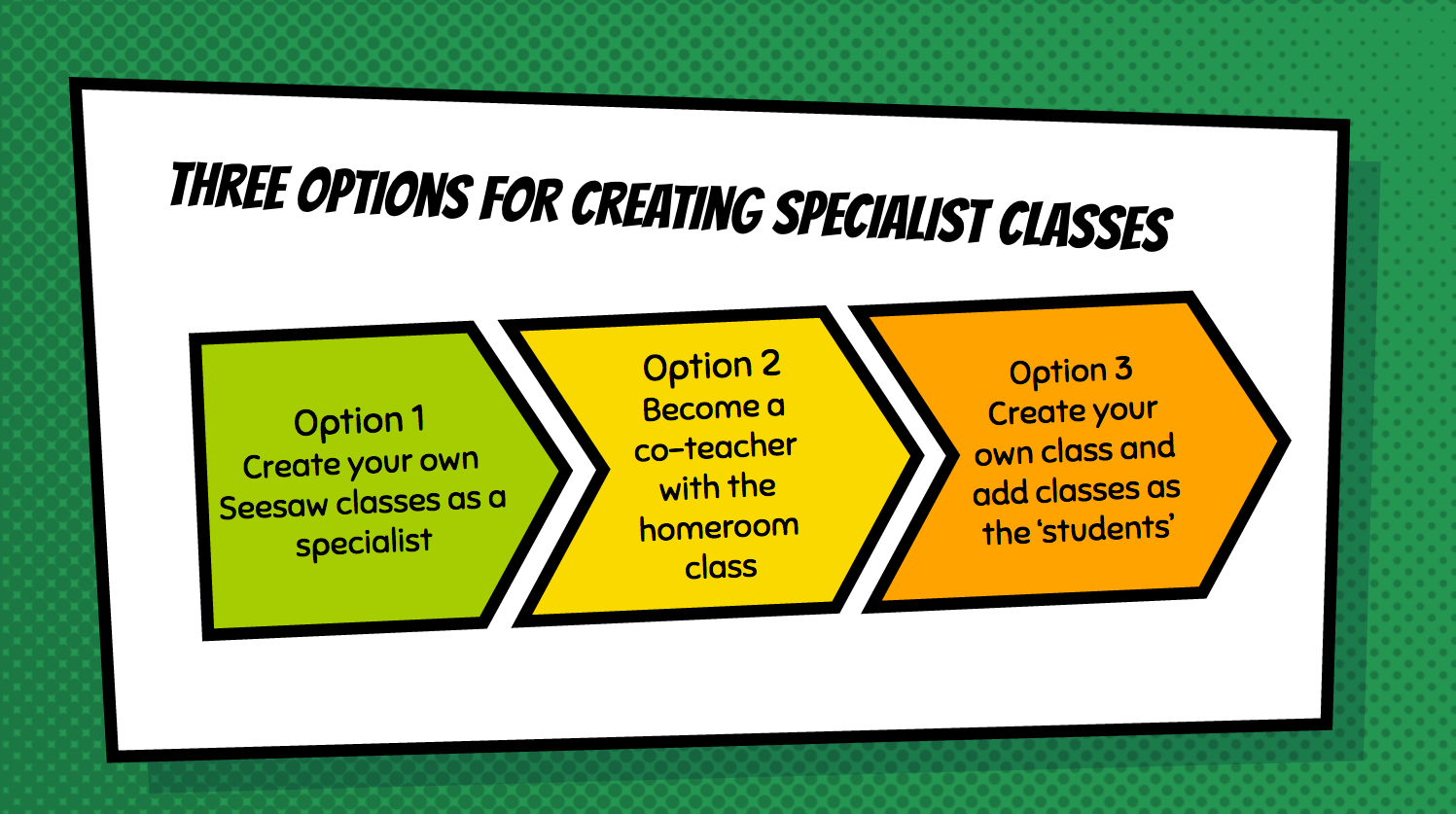


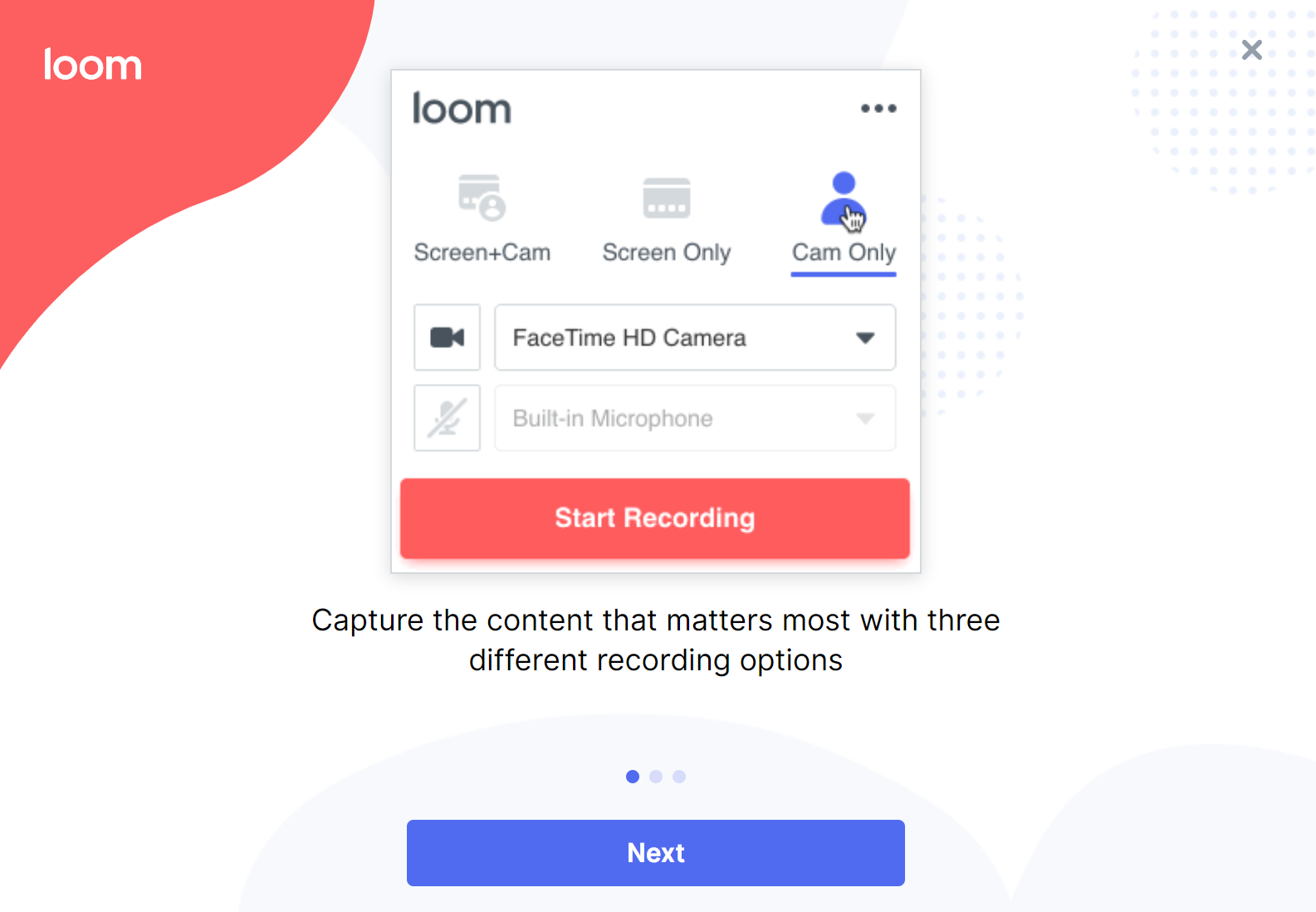
 Sign up for one of our Google Certified Educator certifications. You’ll learn about more than Google Meet, as well as earn 12 CPE hours per course. Use these courses to get Google Educator certified.
Sign up for one of our Google Certified Educator certifications. You’ll learn about more than Google Meet, as well as earn 12 CPE hours per course. Use these courses to get Google Educator certified. 
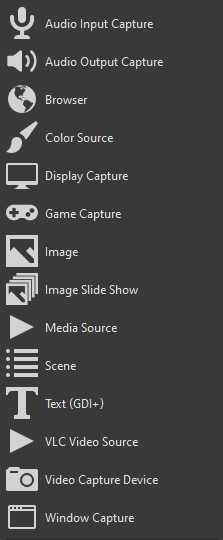 Highlight Tool: Open Broadcaster Software (OBS)
Highlight Tool: Open Broadcaster Software (OBS)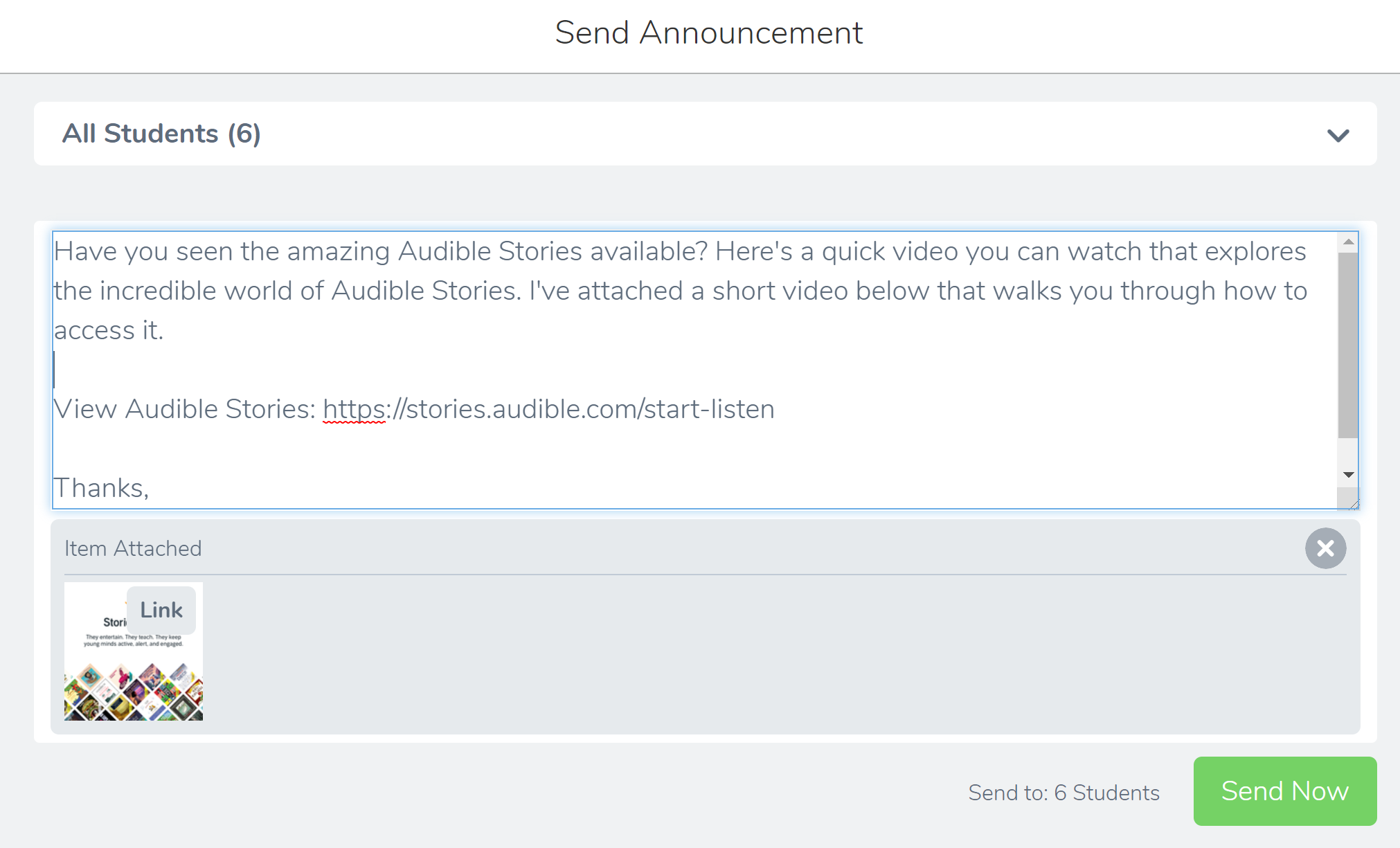
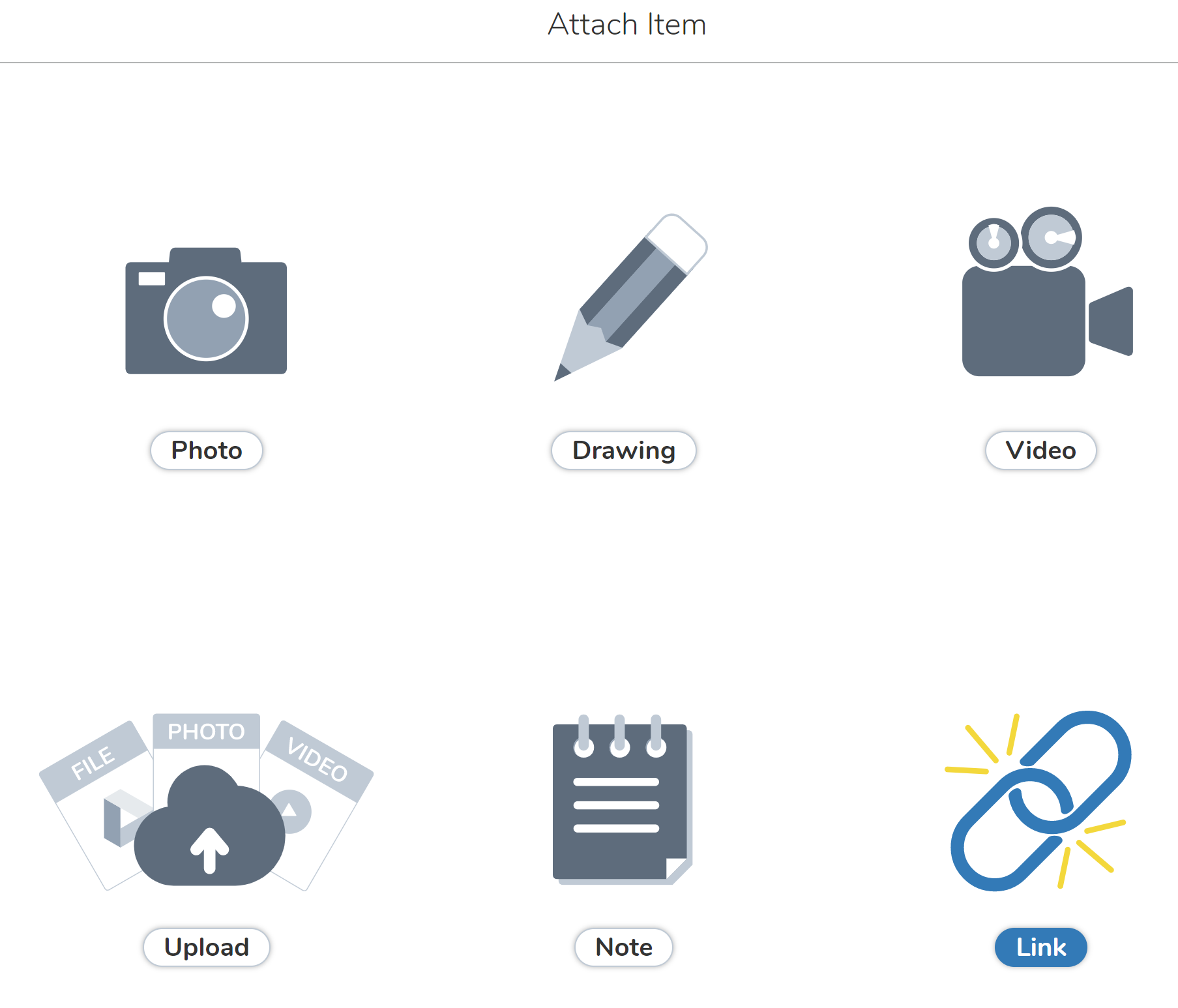
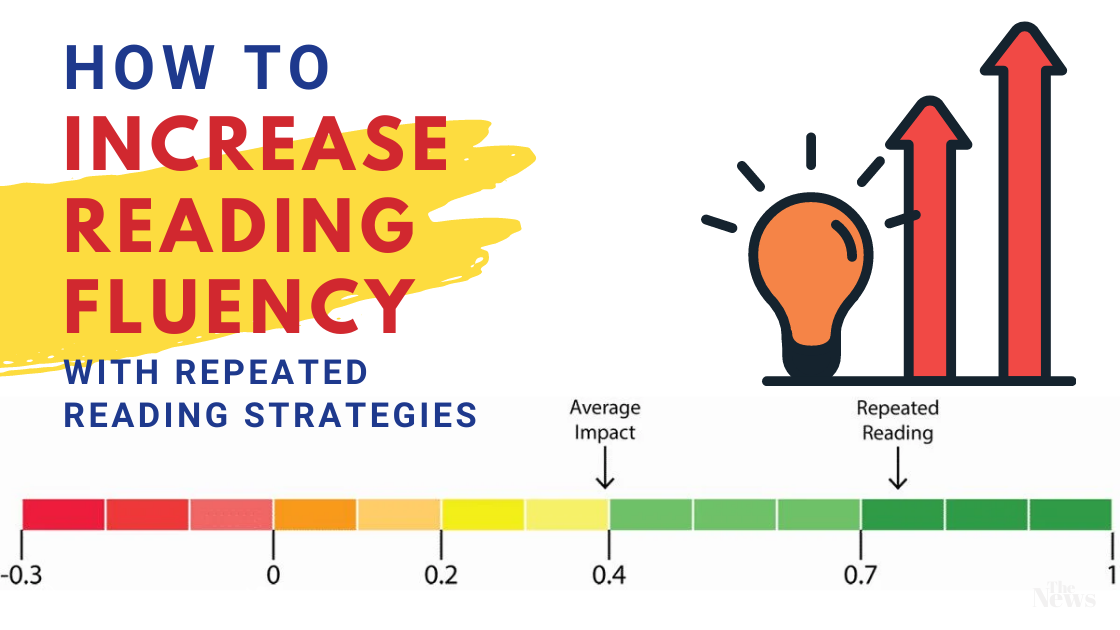
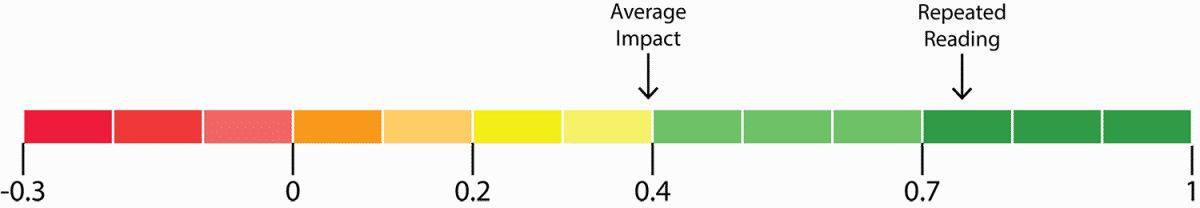
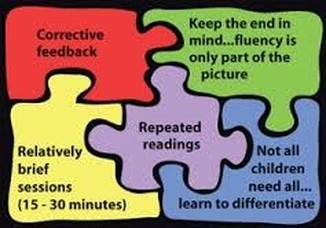

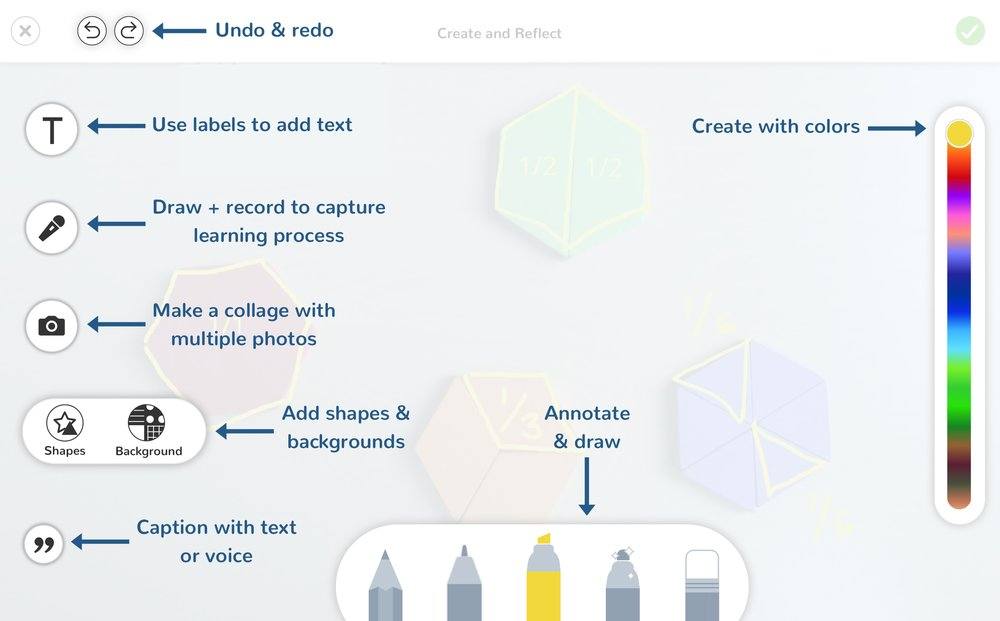 There are several benefits to using Seesaw. Students are able to showcase their best work for parents, peers, and teachers. Students are able to explain their masterpieces, and take pride in ownership through their use of camera, video, drawings, and notes, especially when they know it is being published. This helps shy students who want to speak but are not very vocal. Teachers benefit from Seesaw by being able to use the student journal as a paperless storage for work samples, to show and discuss at parent conferences, and even use as an assessment tool. Additionally, teachers can make private notes and give feedback.
There are several benefits to using Seesaw. Students are able to showcase their best work for parents, peers, and teachers. Students are able to explain their masterpieces, and take pride in ownership through their use of camera, video, drawings, and notes, especially when they know it is being published. This helps shy students who want to speak but are not very vocal. Teachers benefit from Seesaw by being able to use the student journal as a paperless storage for work samples, to show and discuss at parent conferences, and even use as an assessment tool. Additionally, teachers can make private notes and give feedback.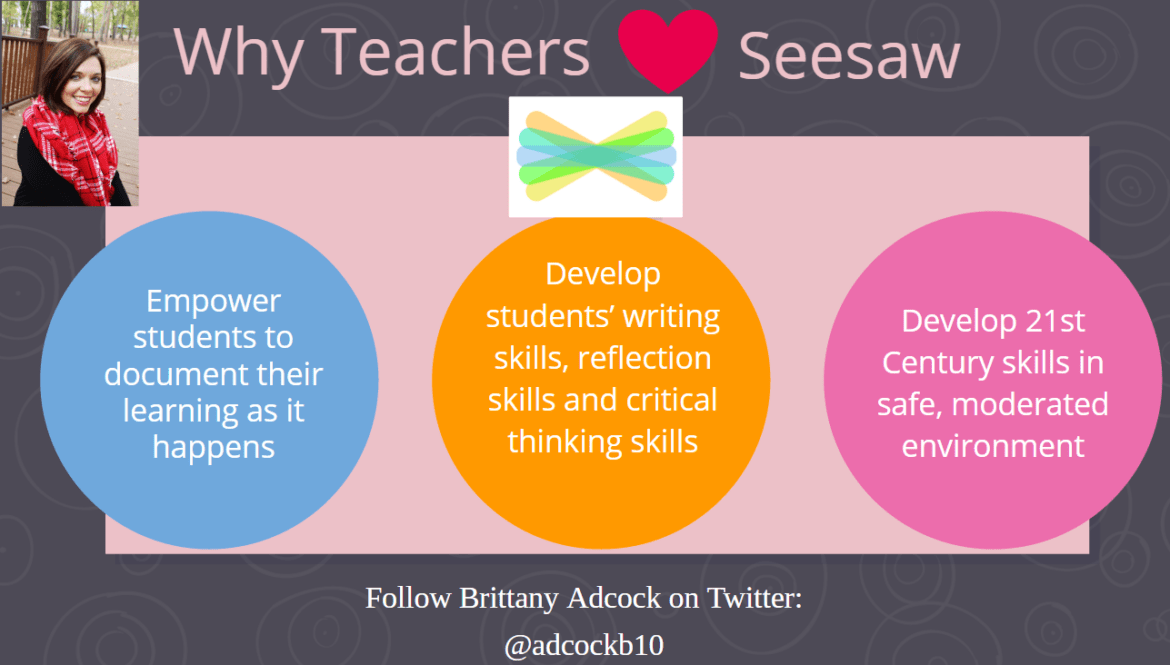

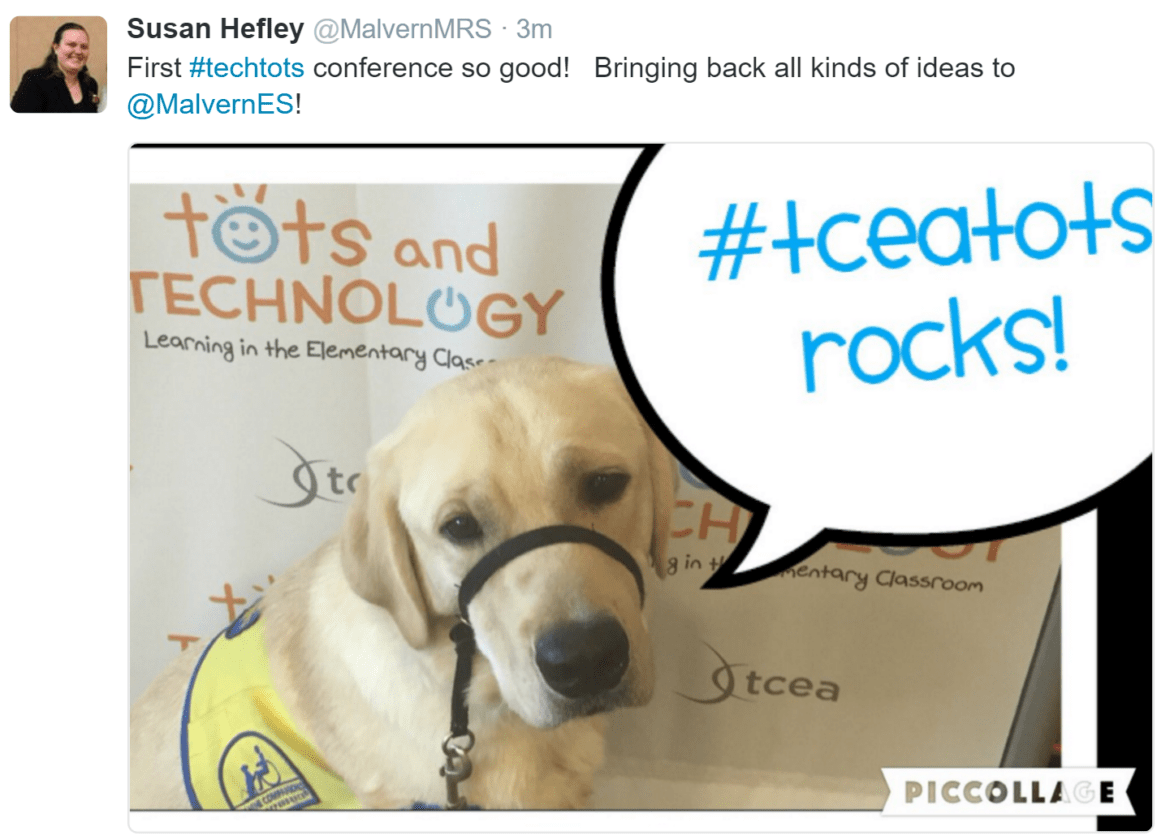
 Virtual FieldTrips and More with Sherrie Berry and Shelley Kozma (Lampasas ISD)
Virtual FieldTrips and More with Sherrie Berry and Shelley Kozma (Lampasas ISD) Coding in the Language Arts Classroom with Kelly Hong
Coding in the Language Arts Classroom with Kelly Hong Digital Learning Centers with Crystal Flores and Jeanine Freeman
Digital Learning Centers with Crystal Flores and Jeanine Freeman (
(