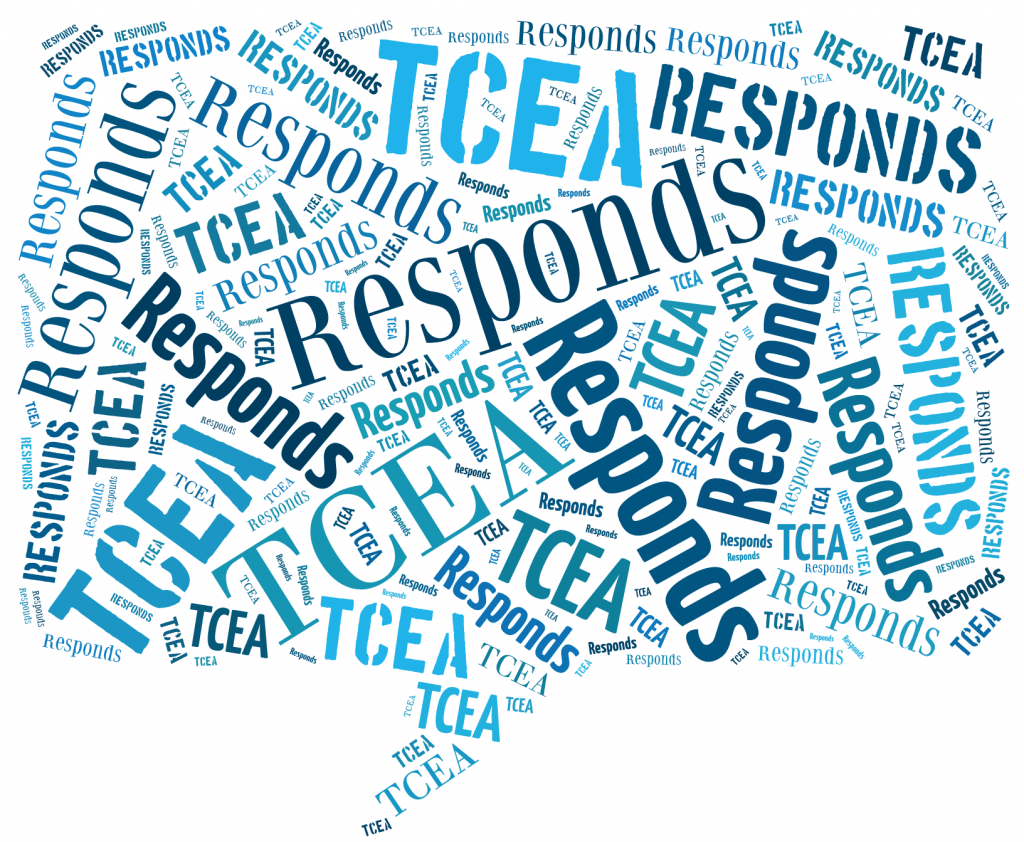Dear TCEA Responds:
Speech teachers are struggling to use remote learning to meet student needs. They have several priorities, including keeping their caseload confidential, as well as sending and receiving assignments. Each student requires individualized plans. Our district wants us using G Suite EDU tools, but Classroom isn’t working for us.
Is there any advice, app, or program that you can think of that would help with this situation? We have asked several districts, but everyone does their own thing. I would appreciate any direction you can provide.
Thanks, Teresa
Dear Teresa:
Thank you for sharing this question. While I’ll take a stab at responding, I hope TCEA Technotes blog readers will as well.
Clarifying the Challenges
In reading your email, I see you’re facing several challenges. Allow me to summarize them as I understand them:
Challenge #1: Confidentiality
You need remote teaching resources that protect confidentiality of student-teacher interactions. Solutions like Google Classroom fail the test. Speech therapists/teachers have needs for confidentiality that exceed Google Classroom. Is that right?
Wondering how to approach Special Education in remote learning and remote teaching ? Sign up for TCEA’s Special Needs Educator online course.
Challenge #2: Individual Interactions
You need to be able to manage a large number of students per speech therapist where every interaction is confidential. How do you put 80 students in one digital class without sacrificing confidentiality? Or communicate with each student in a separate virtual space?
Challenge #3: Participation
Participation is low when speech therapists rely on teachers’ websites. To me, it sounds like you want your own space. The only issue is, participation may or may not suffer.
Let’s take a look at two possible solutions.
Rounding Up a Few Solutions
Finding the right answer to a multi-headed problem can be tough. As you guessed, there is no one perfect solution that combines all those components. Here are two possible solutions you may want to consider.
Option #1: Seesaw for Schools
You could use a solution like Seesaw. Wait, I know what you’re thinking…”Seesaw? That’s for little kids, right?” Actually, it’s not only for young children; Seesaw works well with older students, too. Districts use it for professional development for adult learners. In fact, I use it with adults at many of my workshops without any problems.
Let’s review a few relevant points:
- Seesaw offers excellent audio/video recording support across devices.
- Seesaw keeps teacher-student interactions to one on one. Using it enables you to set up individualized groups so that each group could focus on specific students. What’s more, Seesaw makes interactions confidential by default.
- Seesaw works on all sorts of devices. This includes iPads, iPhones, and Android phones and tablets. It also works with Amazon Fire, Chromebooks, and Windows/Mac computers.
- Seesaw is free for educators. Many of the features you need exist in the free version (Seesaw Basic). If you wanted more, you could always get Seesaw for Schools. To assist you with the options, check the chart below.
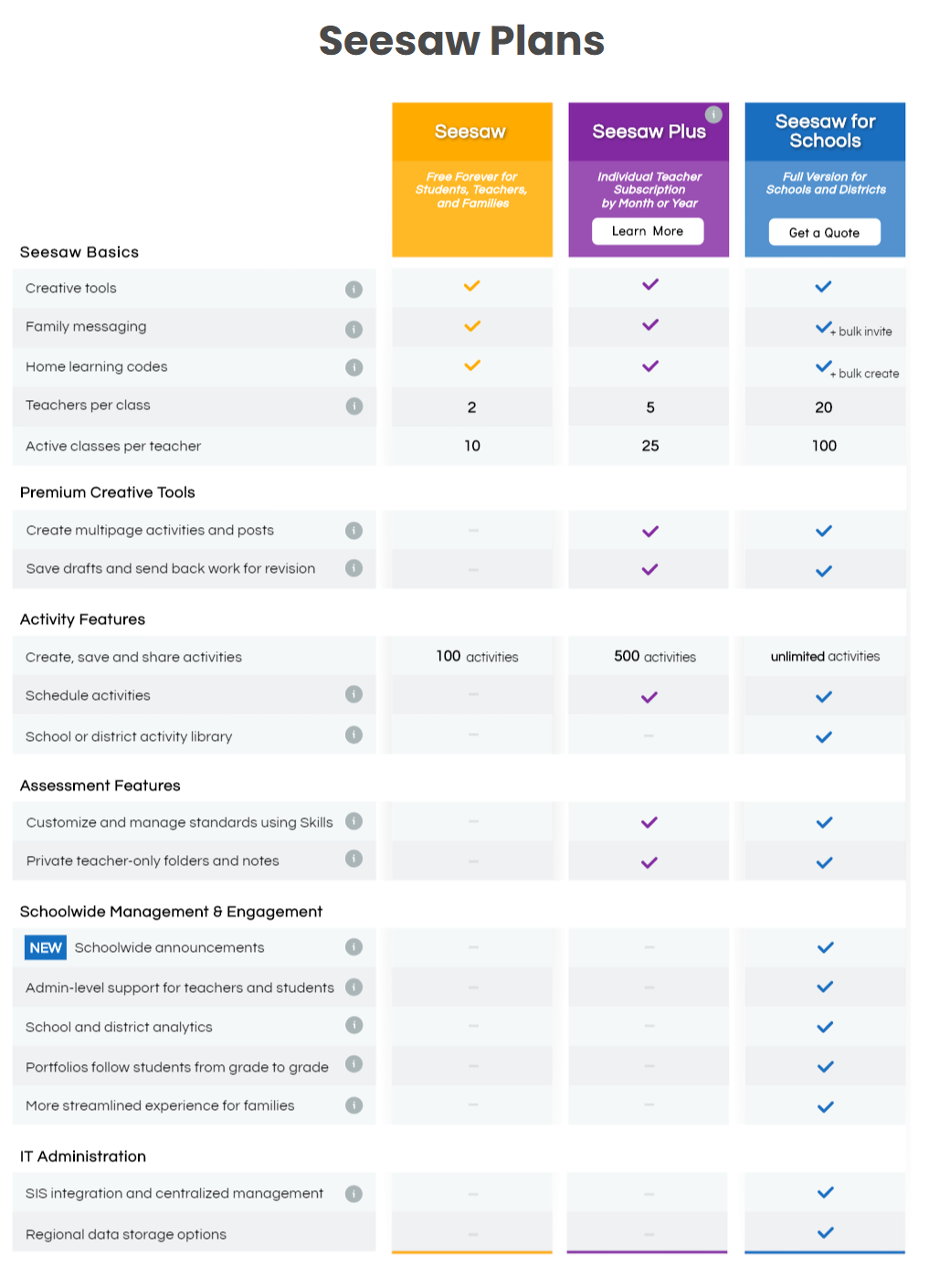
Need to learn Seesaw? TCEA offers a $29 Seesaw Educator online, self-paced course. You get to learn from brilliant course developer Brittany Beaird. You also receive 12 hours of CPE credit, a digital badge, and a certificate. And, if you’re not already a TCEA member, you get a complimentary one year membership ($49 value). Learn more online at Seesaw Educator.
Seesaw is one of my favorite digital tools. It ranks up there as one of the best solutions to teaching and learning available.
Option #2: OneNote and Flipgrid
You mentioned you were using G Suite EDU. If you have access to Microsoft 365, that presents another option. You could set yourself and your speech teachers up to use OneNote and Flipgrid.
OneNote Class Notebooks can be password protected and assigned to individual students. You can embed Flipgrid Topics for each student, securing them with a password.
Those are two possible options. I didn’t mention G Suite EDU since it appears that solution is one you’ve considered already. I would go with Seesaw as the best option.