Everybody’s got at least one story worth sharing. And storytelling is a skill everyone needs to develop. Why?
- It helps you organize your thoughts and remember key points to cover.
- When you communicate in narrative form, others naturally relate and empathize.
- Stories can be adapted to any communication medium: spoken, written, enacted, or electronic.
- While many people associate the word “story” with fiction or memoirs, true-life narratives can enhance anything from op-eds to instruction manuals.
Customizable Apps for Storytelling
Everyone who knows how to communicate has some storytelling skills. Even toddlers will chatter nonstop about what they did today. But effective storytelling calls for instruction and practice. As a teacher, you know that students appreciate some say in how they learn, along with opportunities to explore which tools work best for them. The best tools are those selected to fit a student’s individual strengths and preferences and which also offer context, availability, and ease of use. You may be instructing a class of future broadcasters or simply looking to encourage more detail in basic writing assignments. Either way, your best tools for teaching storytelling will include customized apps.
Let’s look at three creative apps that make writing and storytelling come alive. These apps are designed to help students from pre-K through high school learn storytelling by creating projects and explaining their thinking. All three apps have proven, via testing with real students, to improve storytelling skills and help kids reach their educational goals.
1. Book Creator
Book Creator allows students to create a book in a matter of minutes. Features, including fonts and design templates, are kept basic to avoid the problem of being distracted by too many options. But “basic” doesn’t mean “limiting.” Users can add original pictures and videos or audio of their own voices. Or they can set the app to read their books aloud for them. Other customized options include automatic page-turning, text highlighted as the words are read aloud, different accent options for the reading voice, and the ability to create bilingual books with parallel text and/or audio in multiple languages on each page. Book Creator can be accessed via a web browser or the iPad app ($2.99). There are a few account options: free starter accounts for individual teachers, paid premium accounts offering additional features, and paid accounts for schools/districts.
2. Puppet Pals 2
Puppet Pals 2 is a free app that lets students and teachers create social stories. With this educational tool, students and teachers can create stories designed to walk readers through social situations, and it’s best known for helping students with autism prepare for interactions with the larger world. Users can choose their own backgrounds, characters, and music. They can also dub in their own voices and upload their own pictures. Thanks to the intuitive interface, this app is fun, whimsical, and simple to use.
3. Social Story Creator and Library
Here is another free app for further teaching children about social skills through stories. You and your students can use pictures, recordings (read the story aloud in your own voice), and/or text to create a digital or printable assignment that doubles as a useful tool to take wherever you go. A bonus: the clean interface makes it easy to build a story without distractions. Plus, kids never have to worry about accidentally deleting their stories because the app includes a “Parent Gate” to ensure any major action is double-checked.
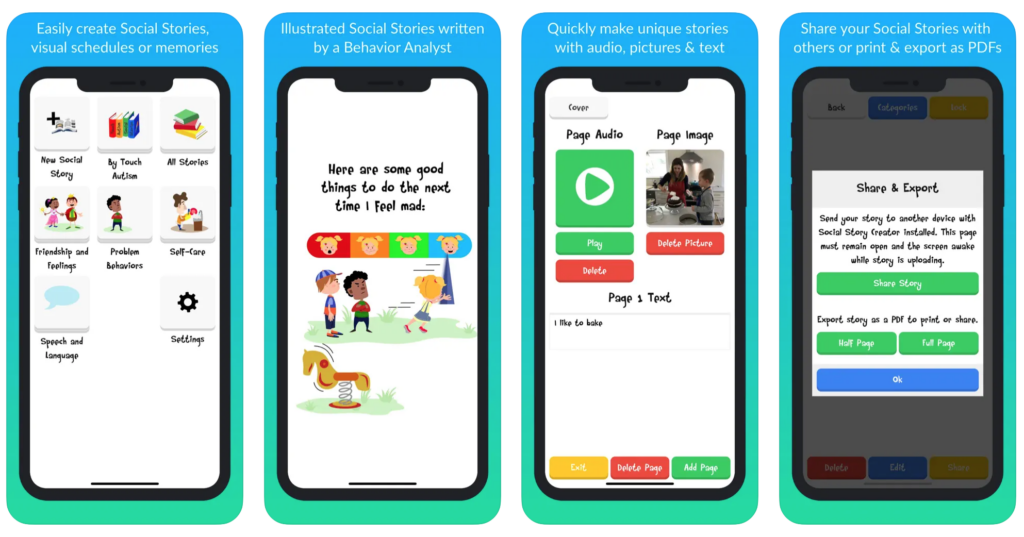
Why Tech?
If you’re tempted to ask, “But why do students need apps to learn storytelling? Pen and keyboard were good enough for past generations,” simpler tools may be good enough for a standardized education system. But many human individuals (read: students) aren’t designed to fit into a “standard” box. Since apps are easily customized to a variety of skills and interests, they can help students, especially those with hearing, speaking, or learning difficulties, learn and express themselves in ways that simpler tools can’t.
All children deserve the opportunity to develop their unique selves according to their natural abilities. Storytelling tech plays a major role in providing that opportunity.
Interested in learning more? The 2025 TCEA Convention & Exposition will offer information on special-education apps, strategies for students with additional needs, and more resources for SPED educators . Don’t wait to register for a TCEA 2025 full badge, exhibit hall-only badge, OR one day-only badge. Register now!

