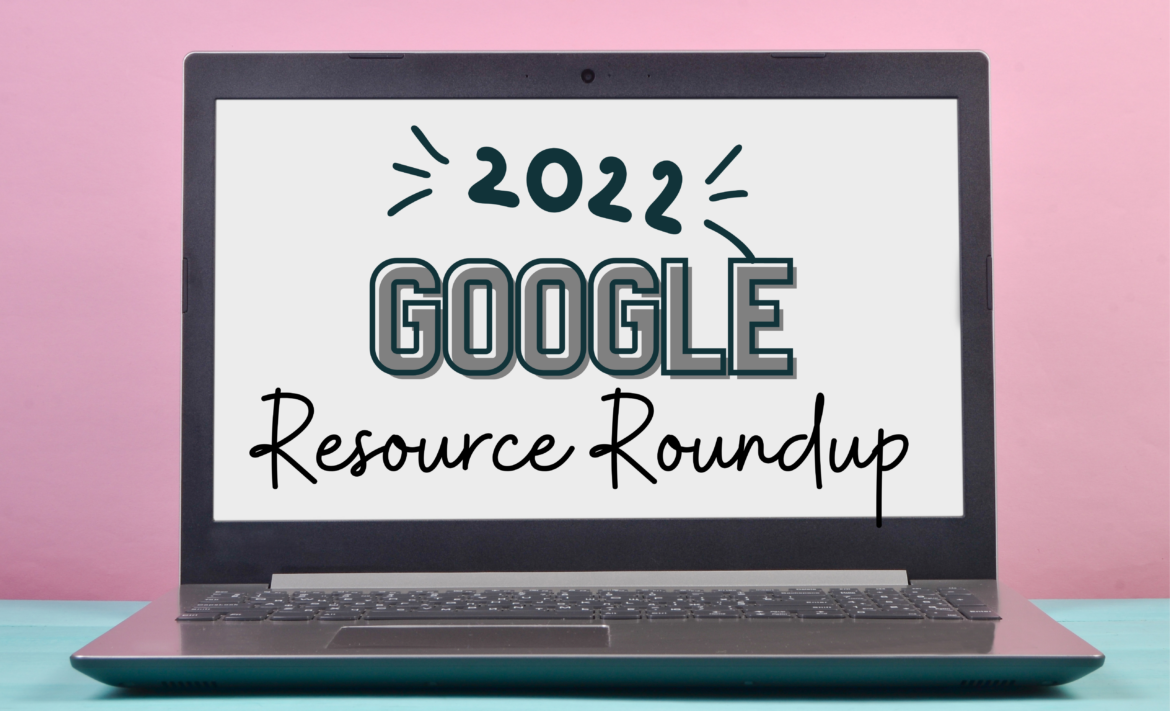Every year, I gather all the fabulous Google resources from our blog and compile them into one amazing roundup. This year, we have had so many fantastic posts on topics ranging from Google’s new screencasting app to ways to supercharge your Google Sheets. Check out this incredible list, categorized by topic/tool, of Google blog posts from 2022.
Arts and Culture
- Google Arts and Culture: A Rich Array of Resources – Google Arts and Culture shares an amazing 52-page guide to its repository of human endeavor. It’s a must-explore resource!
Apps
- Google Announces a New Screencasting App for Chromebooks – A new Screencast App was recently launched by Google for Education. Explore its features and discover ways teachers and students can use it.
- The Spaces App: Collaboration Made Easy with Google – With the Google Spaces app, you can assign tasks, share files, chat, and collaborate on projects through Gmail.
Calendar
- Google’s Appointment Schedules Provides More Options and Accessibility – Google has improved its scheduling options. Appointment Schedules provides more possibilities, and anyone can book an appointment!
Chrome
- Easily Share Websites with Chrome’s QR Code Generator – Looking to share webpages in Chrome more easily? Learn how to create a QR code with Chrome’s built-in QR generator.
- Eight Chrome Extensions and Sites You May Not Know (January 2022) – The popular blog series is back in 2022 with more sites and extensions to enjoy, from a look back at Windows 93 to healthy living tools.
- Eight Chrome Extensions and Sites You May Not Know (February 2022) – Unleash your creativity, use some fun GIFs, and learn some juicy secrets with this month’s collection of extensions and sites.
- Eight Chrome Extensions and Sites You May Not Know (March 2022) – With March’s sites and extensions, look at photos of strangers pointing, write with AI, visit ancient earth, and more. Curious? You should be.
- Eight Chrome Extensions and Sites You May Not Know (April 2022) – Plant a digital forest by being productive, master failure with tricky labyrinths, and more. Explore April’s sites and extensions!
- Eight Chrome Extensions and Sites You May Not Know (May 2022) – Do you need major help with all your open tabs, a site with amazing stories, a way to track your time on the web, and more? Yes? Take a look.
- Eight Chrome Extensions and Sites You May Not Know (June 2022) – Want a pet cat, but not really? Love classic arcade games but don’t have any? Hate planning dinner? These sites and extensions are for you!
- Eight Chrome Extensions and Sites You May Not Know (July 2022) – See the planets, find invisible cows, expand your vocabulary, get live internet stats, and more with July’s picks of sites and extensions.
- Eight Chrome Extensions and Sites You May Not Know (August 2022) – Make Janet just give you the recipe, create an avatar, quiz yourself on world knowledge, and more with August’s list of sites and extensions!
- Eight Chrome Extensions and Sites You May Not Know (September 2022) – Are you a fan of Pictionary? Do you miss encyclopedias? Are you wanting to stump the Internet? These sites and extensions are for you.
- Update Your Browser Now: Seven Tips for Securing Google Chrome – Update your browser now. Chrome offers multiple vulnerabilities often. Learn how to safeguard your internet browser.
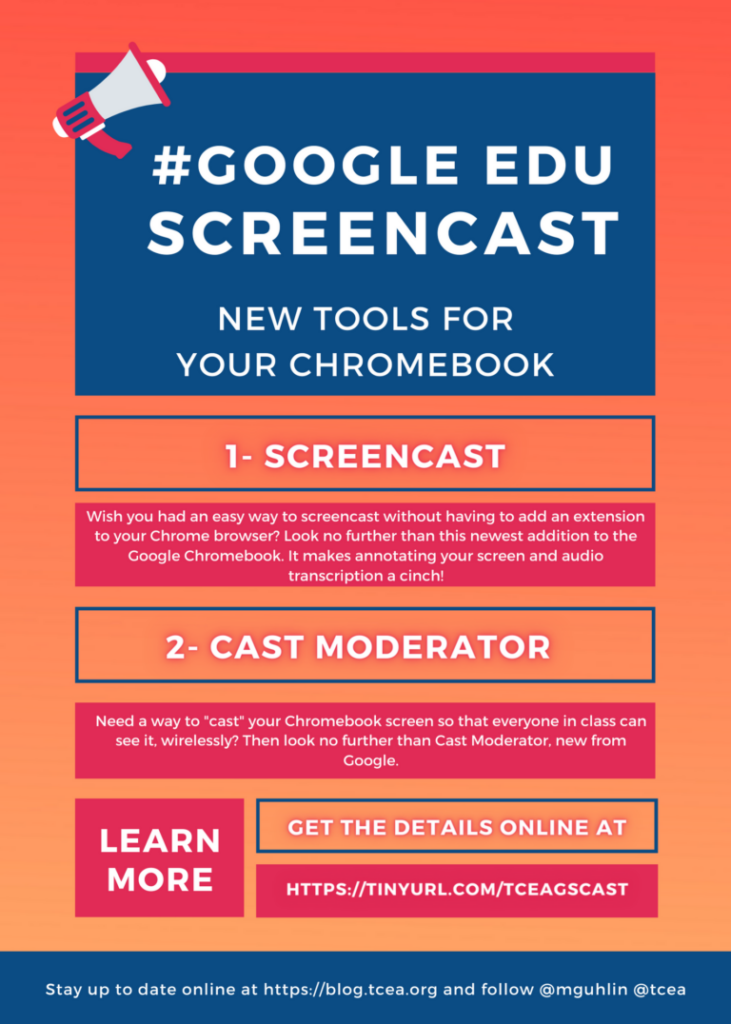
Chromebooks
- Google Announces a New Screencasting App for Chromebooks -A new Screencast App was recently launched by Google for Education. Explore its features and discover ways teachers and students can use it.
- Five Free Tools for Chromebooks – Are you hoping to find some new, free tools to use on Chromebooks? Here’s a list of favorites.
Earth
- Google Earth Is More Interactive Than Ever with Voyager – Google Earth can be used for rich, cross-curricular activities. Take a look at Voyager and see how it can truly harness the power of place!
Fonts
- Discover and Add Popular Google Fonts to Your Workspace – Have fun with Google Fonts. Here are some teachers may like, and how you can add them to your documents in Google.
Forms
- Google Forms: New Features for Formatting and Customization – Google Forms gets an update that is sure to please. Users now have more styling options for titles and descriptions.
- How to Give Instant Feedback with Google Forms – Google Forms is more than just a survey tool. It can be customized to provide instant feedback and resources to students. Learn how!
Photos
- Google Photos’ New Video Editor – Google unveils a new movie maker and video editor for its popular Google Photos. You can blend video clips, images, and text.
Sites
- Google Sites’ New Page and Create a Theme Features – Dig into powerful new changes for Google Sites. They affect pages and custom themes. Making simple can changes yield huge results!
Sheets
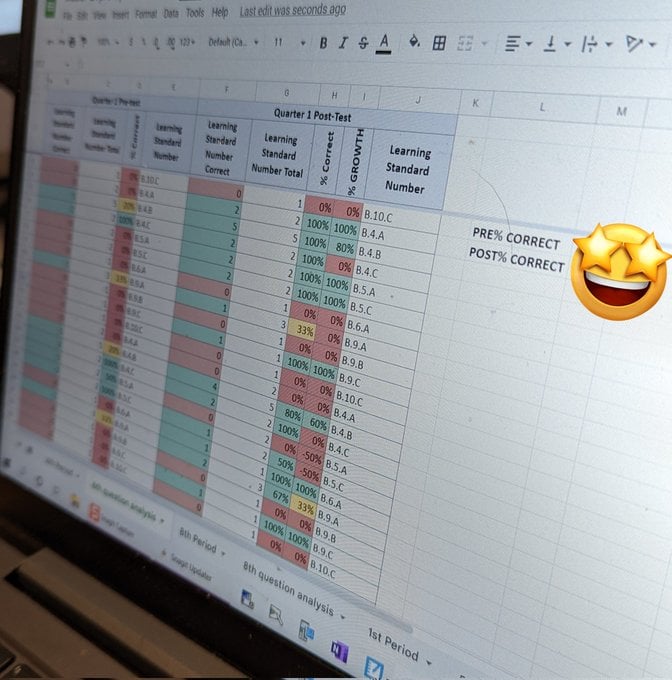
- Five Ways to Supercharge Your Google Sheets – A math teacher shares five fantastic (and time-saving!) tips for making Google Sheets more interactive and personalized.
- Google Sheets Tip: Conditional Formatting Custom Formulas – Learn more about conditional formatting in Google Sheets. Adjust the colors of an entire row of data with custom formulas!
- Powerful Add-ons and Functions for Google Sheets – Turbocharge your Google Sheets with these power tools and functions! And get an example Google Sheet and Wakelet video collection.
- Solving Real Life Problems with Google Sheets – Need a process for translating real-life problems into Google Sheets solutions? Try this Socrates-inspired approach.
Slides
- Classroom Magazines: Ready-to-Use Lessons for a Google Slides Project – With this ready-to-use lesson, teachers can implement a hands-on classroom magazine project with any content they like!
Various Google Topics and Tools
- Eight Google Goodies You Want to Use – Google is constantly introducing new features. Some are announced with fanfare while others sneak in! Here are eight features for you to try.
- Google AppSheet Makes Building Mobile Apps Easy – Looking for a robust alternative to Glide mobile app development? Try out Google AppSheet. It may be just what you need.
- How to Edit Emoji and Icon Colors Using Google – Ever wondered if you could edit an emoji to make it more personalized? Well, you can do just that in Google Docs, Drawings, Sheets, or Slides!
In addition, don’t forget to check out our google resource roundups from previous years.
- 2021 Google Resource Roundup
- 2020 Google Resource Roundup
- 2019 Google Resource Roundup
- 2018 Google Resource Roundup
- 2017 Google Resource Roundup
- 2016 Google Resource Roundup