We’re all hearing a lot about artificial intelligence (AI) these days. For some, it’s a source of apprehension. For others, AI is an exploratory playground of new tools and apps to try. No matter where you stand at the moment, take a look at these five AI options and see if you might find one (or more!) useful.
1. Picture This
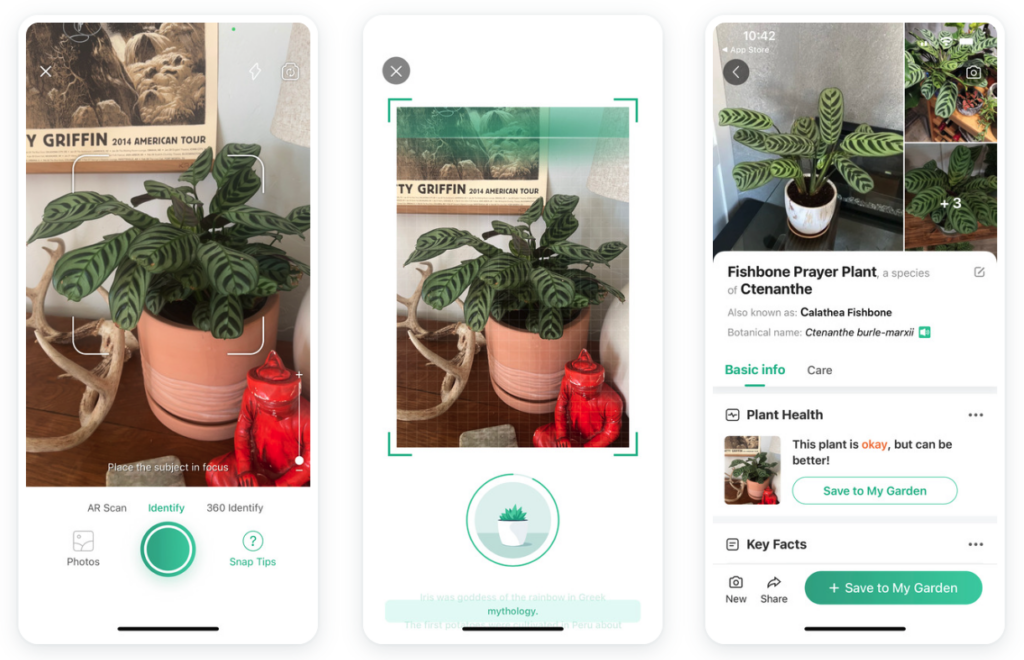
Have you ever been meandering through a park, walking on a trail, or hanging out in your neighbor’s yard and thought to yourself, “What IS that plant?” No? I can’t be the only one. This AI tool pulls from a gigantic database of more than 10,000 plants, so you can open the app, scan a plant using your camera, and get information on plant names, care, characteristics, habitat, and more. This app does have a 7-day free trial, and after that, it’s $29.99 per year, which may be worth it to some and not worth it to others. But still, it might be worth the 7-day free try. Free options for plant identification include PlantNet and iNaturalist.
2. Canva’s Video Background Remover
You may have already been using Canva’s background remover for photos and images, but did you know they also offer a video background remover that uses AI? It’s pretty awesome. You do need a Canva for Education account in order to access this feature, and lucky for us, Canva for Education is free for educators! In this video, the guide demonstrates three different uses for the video background remover. My favorite thing? It allows you to be more creative with your videos. Add a different background color, put a photo behind you, and more.
3. CheckforAI
Many educators are worried about students potentially using AI to complete work, plagiarize, and get answers for assignments. Academic integrity is a valid concern. If you’re worried students might be completing essays and other written work using AI, CheckforAI offers you a free tool that checks work for AI writing. Paste in text or upload it, and CheckforAI will use three models to analyze and cross-check the text. It will highlight text that was potentially written by or partially written by AI in red, and it will tell you how likely it was that AI was used to write it. Here’s a short video that shows you how easy it is to use this site.
4. Roam Around
This AI tool is so extremely cool. If you like to travel, whether you’ll be on a one-day, week-long trip, or longer, this is something to try. It’s free and requires no sign in. Simply put in your destination, enter your start date, and indicate the number of days you’ll be there. Roam Around will create an AI-generated itinerary for you that’s shareable. I’m not going to lie. I will definitely be using this tool!
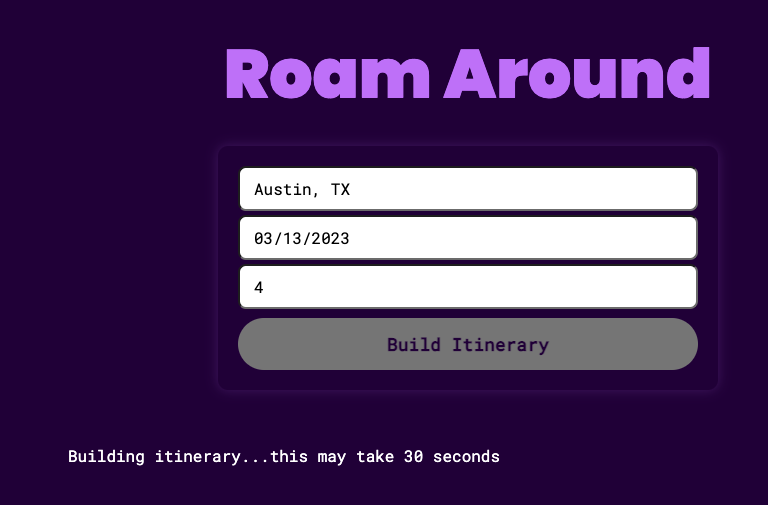
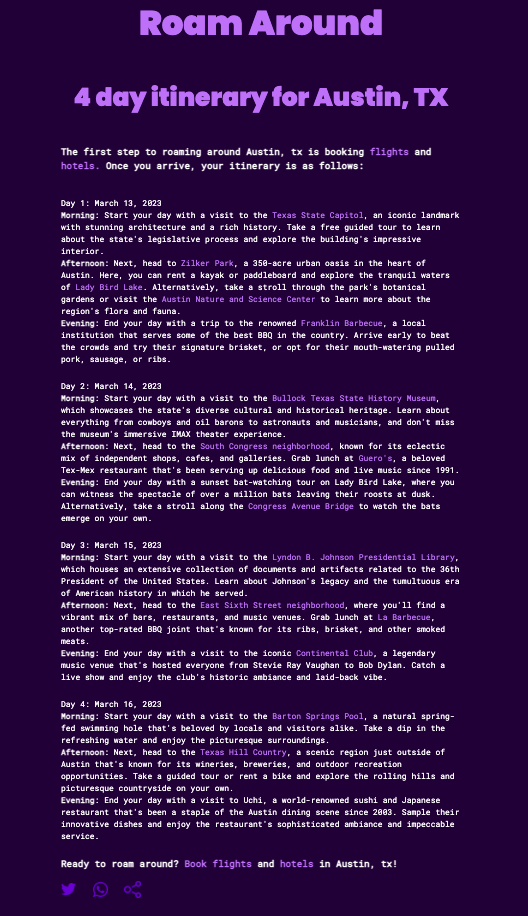
5. Scribble Diffusion
This AI tool is pure fun, and I can see it being used in a variety of ways. Want to create a class mascot? Working on adjectives? This site could be used for these types of activities, but it can also be used simply for a good time. Take a look at my fluffy rabbit. I included this example of my drawing because I think it’s pretty hilarious, although the generated image is slightly creepy and a bit “off”! I can see this site keeping kids entertained for hours on long road trips.
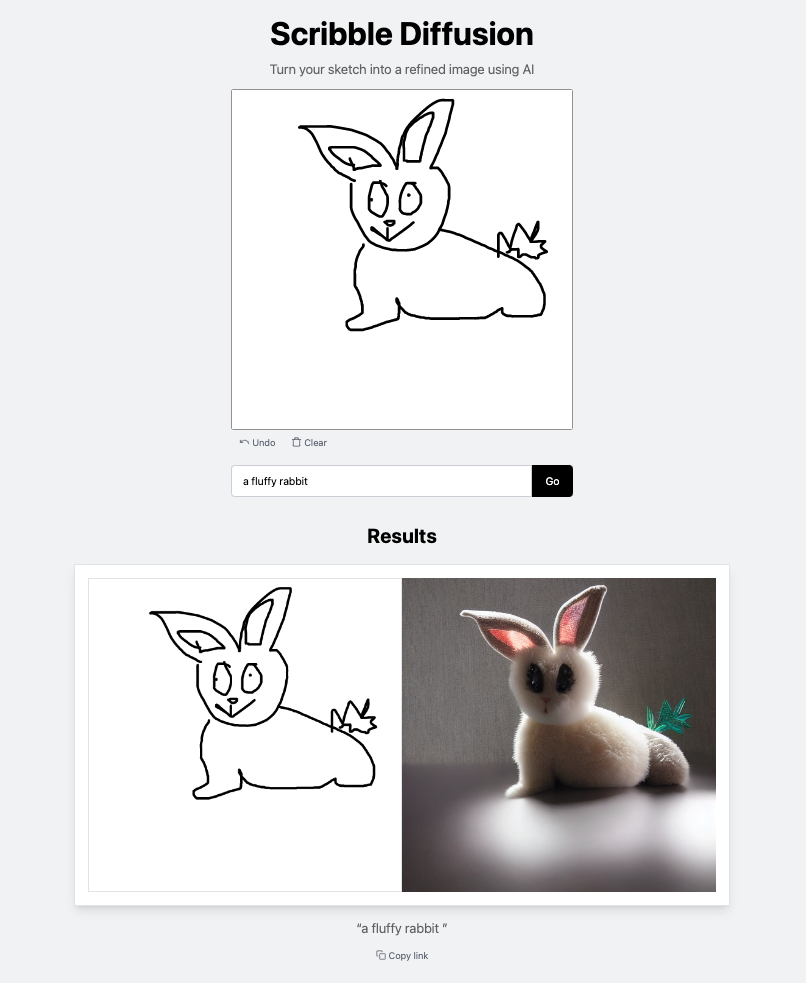
I hope you enjoy trying out these five AI tools. Do you have others you love? Please share them in the comments, so we can all add them to our list.
More AI Articles
Artificial Intelligence (AI) Tools Spur Classroom Creativity
How AI Can Enhance Education
An AI Tool for Generating Higher-Order Discussion Questions
How ChatGPT Can Help with Grading
Four Ways AI Can Help Teach Poetry
How to Improve Google Search Results with ChatGPT
How to Use Canva’s Text to Image Feature
How to Generate Images and Art with AI
How Reliable are AI Detectors
ChatGPT Prompts for Busy Educators
How to Create a Rubric with ChatGPT
More In This Series
Five AI Tools to Try (April 2023)
Five AI Tools to Try (May 2023)
Five AI Tools to Try (June 2023)
Five AI Tools to Try (July 2023)


2 comments
It is not working on our Chromebooks. The webpage comes up ok, i.e. not blocked, but when you click the Go button to get Results, it just hangs. Ideas?
Hi Antha! I’m so sorry for the issue. Which tool are you trying to use?