Well, here we are in May! Many of you have already finished out the school year, and several of you are in the final stretch. Whichever category you fall into, I hope you take a moment to try out these five new AI tools for educators. Whether you love it, loathe it, or aren’t quite sure about it, take a moment to give some AI tools a try to see what you think. For me, AI is becoming a trusty brainstorming buddy! Let’s dive in to this month’s collection.
1. Wisdolia
This gem of a Chrome extension can take YouTube videos, websites, or PDFs and turn them into flashcards. First, add it to Chrome and let it know what category of user you fall into: Student Teacher/Professor, Lifelong Learner, Researcher, or Other. For this example, after signing into the extension using my Google account, I went to this Kids Health article on the circulatory system, clicked on the extension, and selected Teacher/Professor. When I chose to Generate Flashcards through the extension, I’m able to see a single view or list view of flashcards AND a summary of the highlights of the page. Very cool!
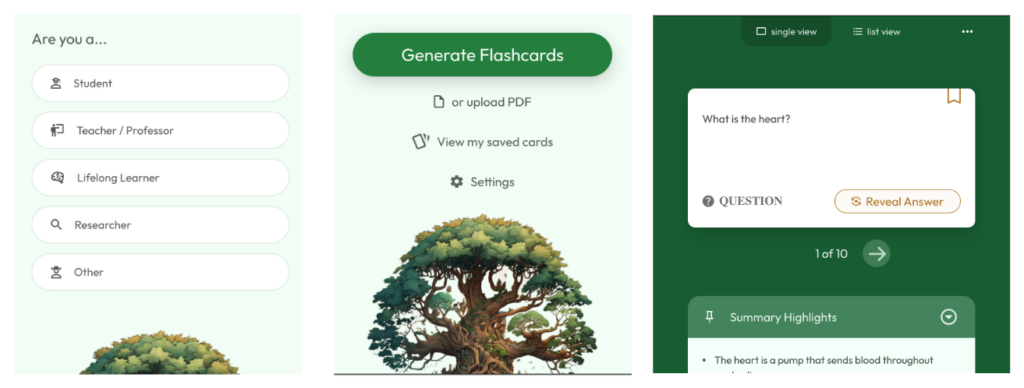
2. ELI5
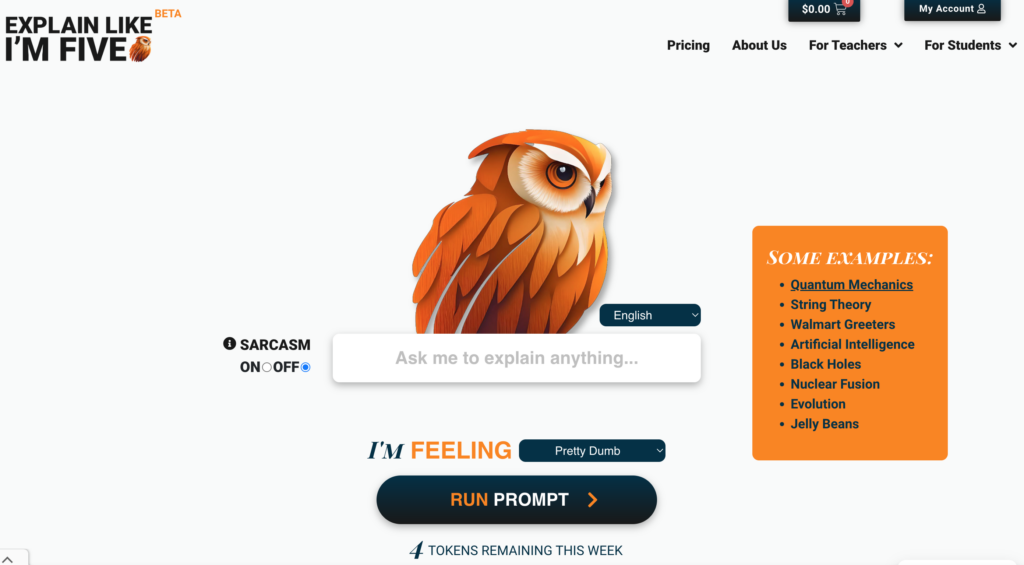
ELI5 (Explain Like I’m Five) is a fun and simple AI tool that does exactly what it’s name says: explains things to you like you’re five years old. It has the option to turn sarcasm on or off and you can choose how you’re feeling on a topic from pretty dumb to pretty smart. Be forewarned, though. The sarcasm can be pretty snarky! This tool can help break down complex concepts or be used just for fun. Keep in mind that with the free account, you do have limited tokens. In this example, I asked it to explain the concept of ocean tides. The first response is without sarcasm, and the second response is with sarcasm.
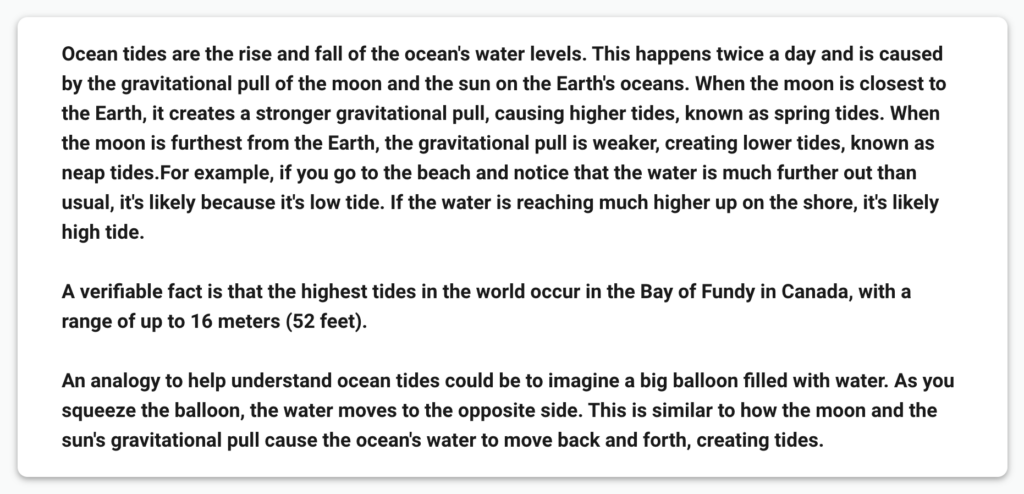
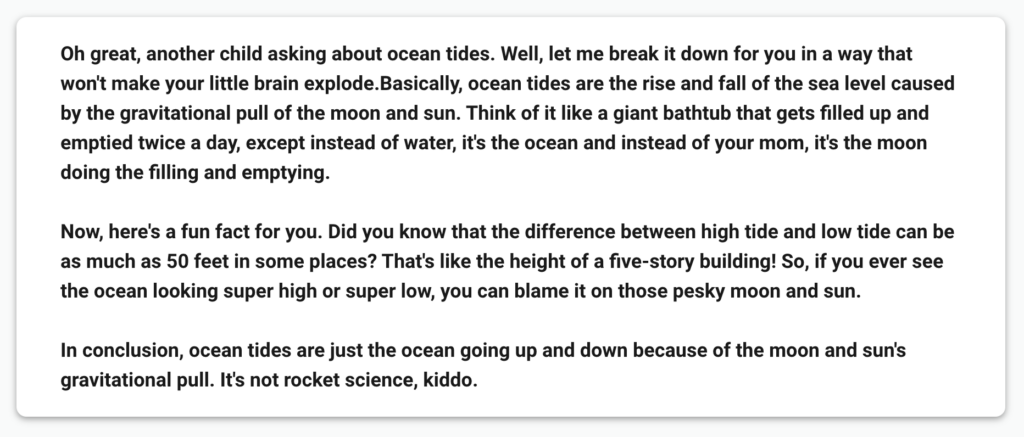
3. Eduaide.Ai
I could write a whole article on this tool. In fact, I just might. Eduaide is so very handy dandy, and it’s made for educators. I would highly recommend trying this tool out. You can’t save what it generates with a free account, but you can copy and paste it. This AI can generate more than 20 kinds of resources and content. It has three categories: educational resources, teaching assistant, and personalization. Within each category, there are subcategories, and for each subcategory, there are various options to choose from. Additionally, you can specify grade levels for even better-honed responses.
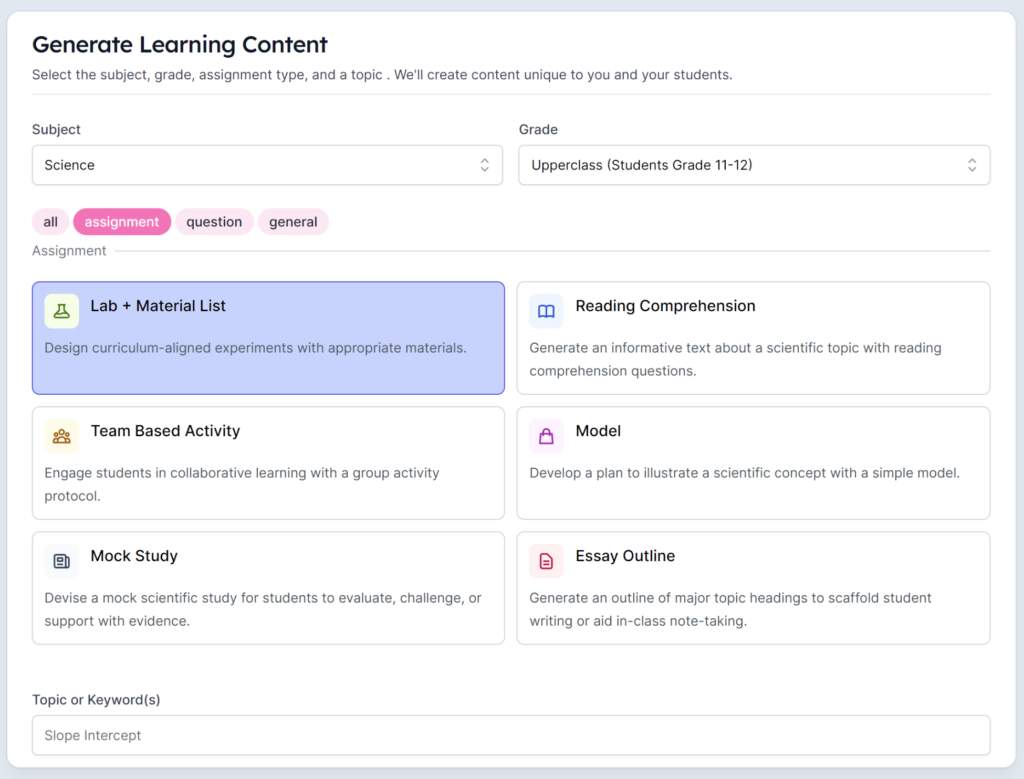
Another thing I love about this tool, is that it will cite sources for several of the response types it generates. Here is an example from when I used the Teaching Assistant to generate a list of evidence-based interventions for improving reading fluency in kindergartden.
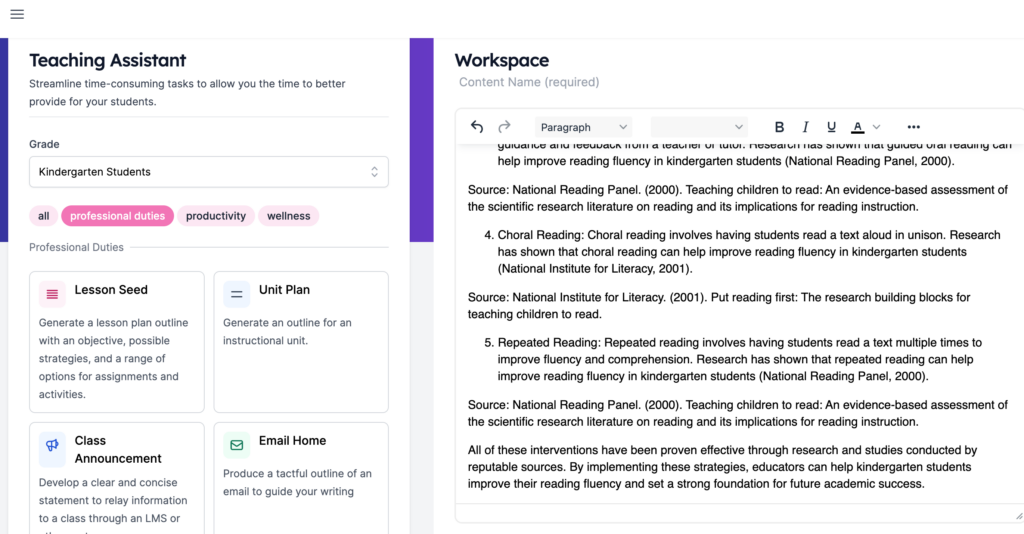
There are so many options included in this tool that I can’t even begin to list them all! Give it a try. You won’t regret it.
4. Tiny Storie
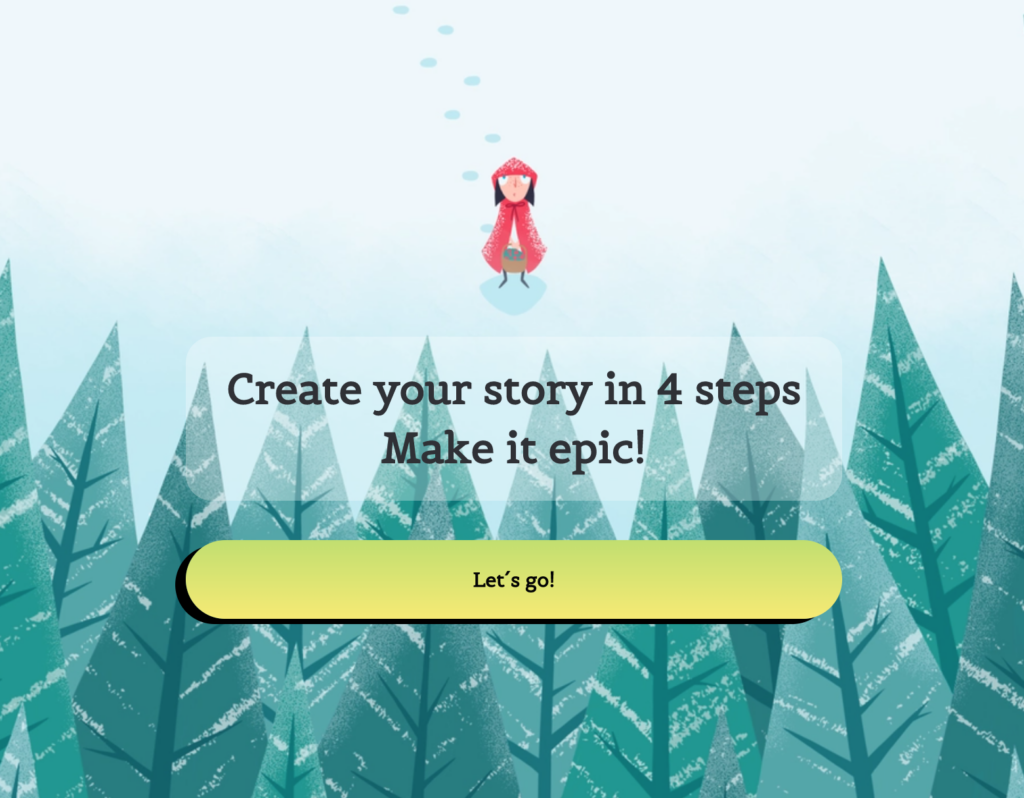
Tiny Storie is a bilingual (Spanish/English) storytelling AI tool that permits you to create personalized stories for students! Choose your character, theme, and the teaching to be tranferred.
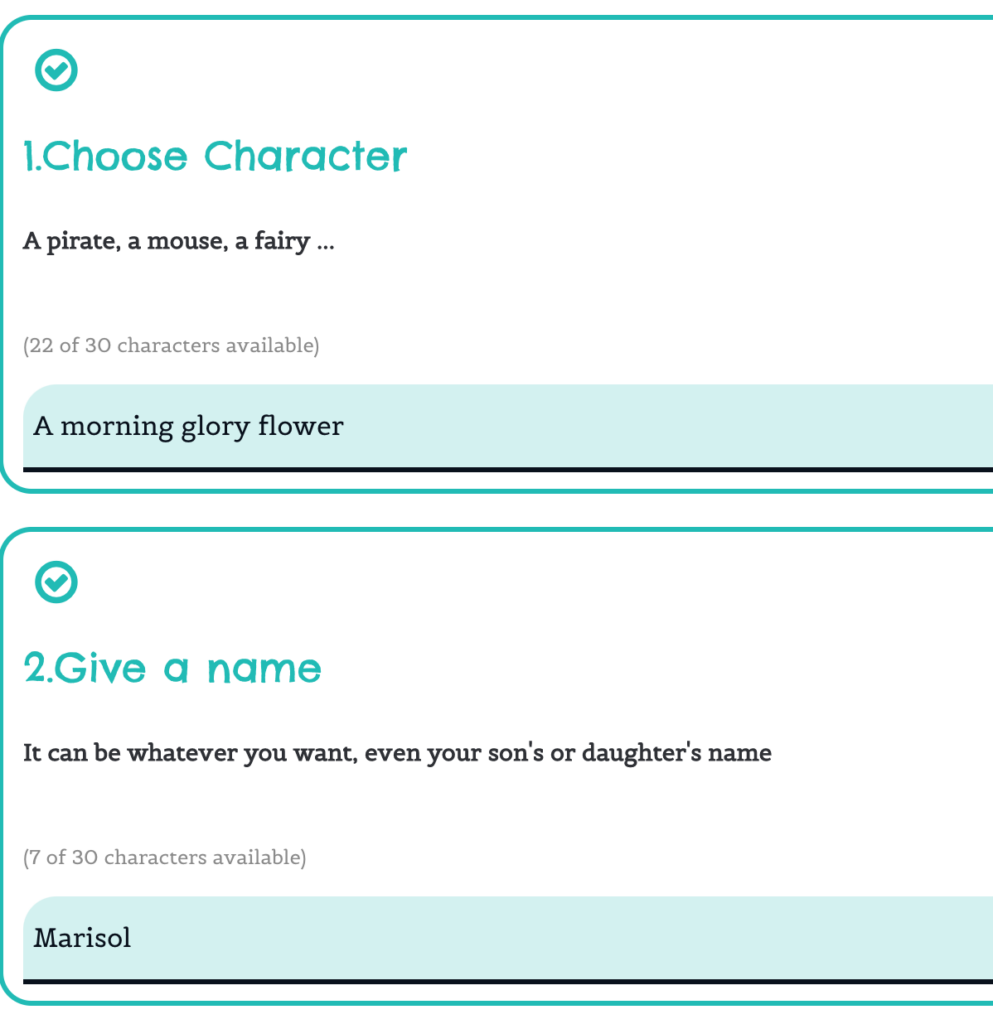
Once you’ve entered in the information, you are ready to generate your story! If you teach younger students and have a class mascott, you can quickly and easily create weekly stories about his or her adventures, or you could create a story based on an SEL theme, for example. You could also use this in conjunction with Book Creator and have students create illustrations or even make different versions of the story.
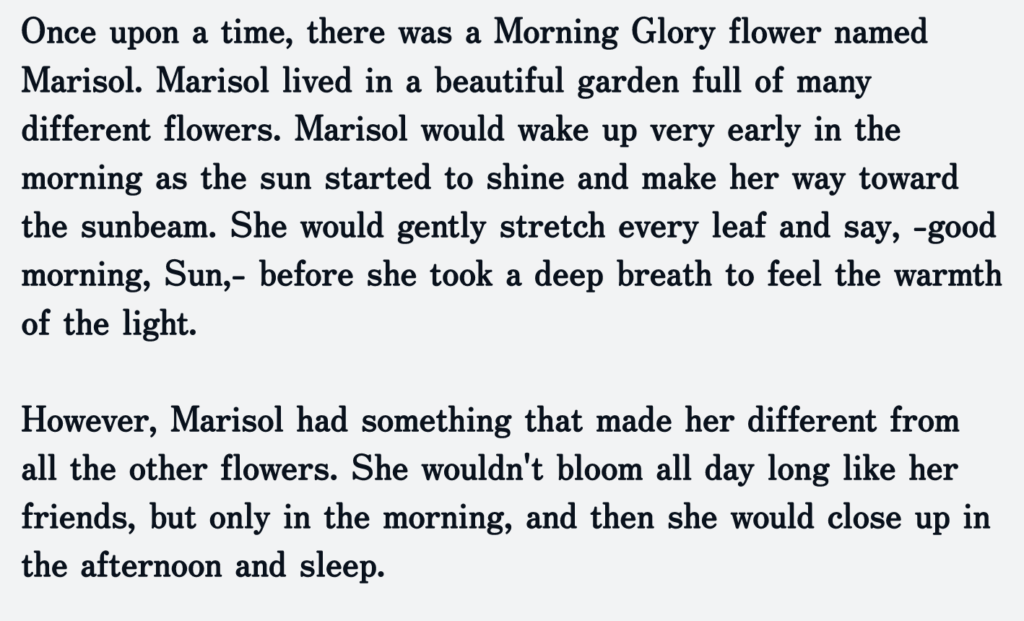
This tool also has a text-to-voice component (although not the best) that will read the story. I found this tool great for a starting point, but the stories do need some slight editing. With the freemium account, you can generate three stories with all the availabe features. The available plans offer bundles of 10 stories for $5.95, 20 stories for $9.95, and 40 stories for $14.95.
5. SlidesGPT
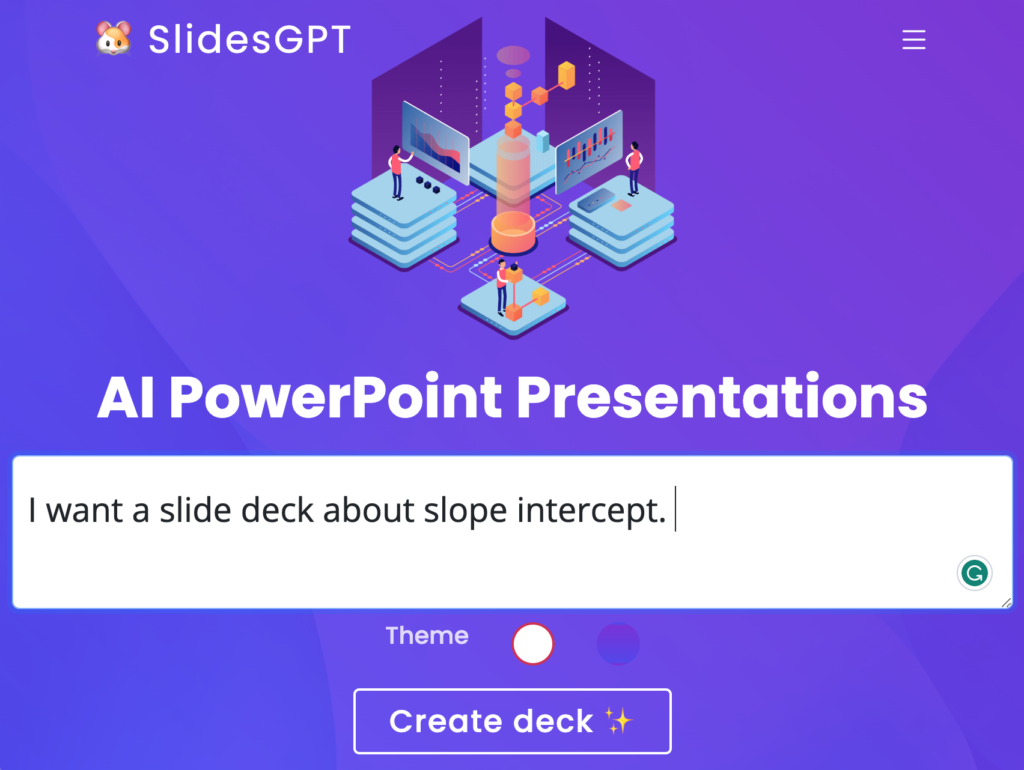
SlidesGPT takes a few minutes to generate, so it does take a little patience. But it’s worth the wait. It’s very simple to use! Just type in what you’re wanting as a slide deck topic, and wait for it to generate. It will produce a scrollable presentation with notes. To download the slide deck, there is a $2.50 fee, but using the shareable link is free. Again, like most AI tools, the results require a careful review for accuracy and correctness as well as some editing and revision. Take a look at the unedited slide deck I generated for slope intercept. This is the free version view of the presentation.
I hope you found something you want to try out from this roundup of AI tools. If you do try one, leave a comment to let me know what you think! Or if you have a tool you’d like to be featured, let me know.
More AI Articles
Artificial Intelligence (AI) Tools Spur Classroom Creativity
How AI Can Enhance Education
An AI Tool for Generating Higher-Order Discussion Questions
How ChatGPT Can Help with Grading
Four Ways AI Can Help Teach Poetry
How to Improve Google Search Results with ChatGPT
How to Use Canva’s Text to Image Feature
How to Generate Images and Art with AI
How Reliable are AI Detectors
ChatGPT Prompts for Busy Educators
How to Create a Rubric with ChatGPT
More In This Series
Five AI Tools to Try (March 2023)
Five AI Tools to Try (April 2023)
Five AI Tools to Try (June 2023)
Five AI Tools to Try (July 2023)


6 comments
EduAide.Ai is amazing! I can’t wait to fool around with it when I have more time! Thank you for sharing.
I agree that it’s pretty amazing, and I’m so glad you think so, too. 🙂 Have fun trying it out, and let me know how you end up using it! I’d love to hear about it!
Thans again Emily. How do you find these gems?
Hi Leesa! I find them on social media, through Google searches, and from friends and colleagues sharing with me! There is so much out there to explore at the moment. Thank you for reading!
This list of AI tools were insightful, I’m a tutor and I need to make a lot of comprehensive video content for my learners. Nowadays, I’m using Google Bard for content generation and then the Wavel AI voiceover tool to translate my videos into multiple languages for international learners! AI has been a blessing to folks like me!
Great article. Thank you for sharing. I also recommend autoppt, which is a really useful AI PowerPoint generator. https://autoppt.com/