As educators, we all know and appreciate the importance of the rubric in providing quality student assessment and feedback. But actually creating a solid rubric that’s clear, aligns with the curriculum, and is well-structured can be daunting and, let’s be real, time consuming. If you’re like me, rubrics are perfect for overthinking. I’ll build one, and then continue to refine and adapt to “improve it,” in hopes of making it airtight. But then, I look at the clock to realize hours have passed. Can this be avoided? Yes. Thank goodness! You can create a rubric with ChatGPT in less than a minute and free up precious time for other priorities. Remember though, ChatGPT’s response will never be 100% perfect for what you need. Editing, reviewing, and revising will be necessary, and you may need to test out tweaks to prompts. But it’s a great head start!
Let’s take some time to:
- Review information about rubrics.
- Check out an editable prompt for generating a rubric with ChatGPT.
- Walk through the process in ChatGPT to see how it’s done.
- Take a look at an example ChatGPT-generated rubric.
- Try it out step-by-step.
Why Are Rubrics Important?
Before we get into ChatGPT, let’s talk about rubrics. A rubric is a tool that clearly lays out assignment expectations for students. Rubrics generally have four parts:
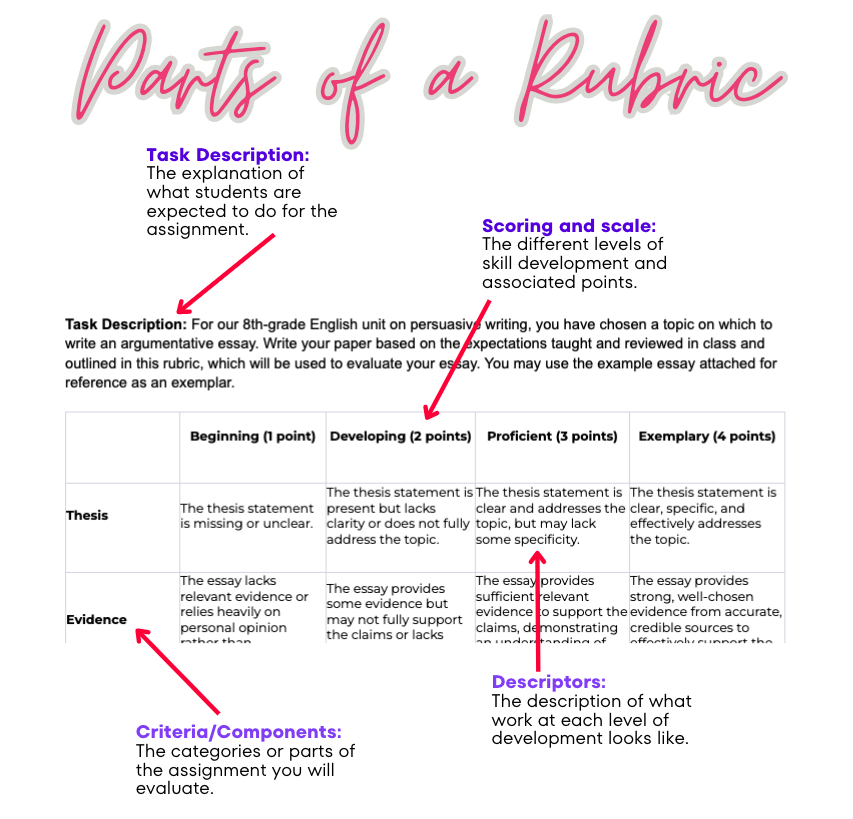
- Task description: Briefly outline the task to be performed by students.
- Scoring and scale: Provide a numerical and descriptive scale for levels of development.
- Criteria or Components: Lay out the components/categories of the assignment on which students will be evaluated.
- Descriptors: Define and describe what work at each level of development looks like and the criteria aligned with your curriculum standards.
According to Berkley Center for Teaching and Learning, rubrics help both teachers and students. For teachers, rubrics assist with clarity when it comes to feedback and expectations. With clear expectations, students can focus on what is required of them instead of asking for clarification. Reviewing scored rubrics can also help teachers pinpoint any gaps in learning and adjust instruction accordingly. A good rubric provides consistency and can reduce grading time as well. For students, having defined expectations means less need for questions and reworking and more time for working. It can also give students the opportunity to self-reflect and peer-reflect during the revision of their work using the criteria defined in the rubric.
How Can ChatGPT Help Build Rubrics in Minutes?
ChatGPT is a powerful AI language model that has the capacity to complete a multitude of tasks based on human prompts. With regards to rubrics, if we provide ChatGPT with the necessary information in a clear, detailed, and defined prompt, this AI can assist in quickly developing a well-crafted rubric aligned with learning objectives. But keep in mind you will need to closely review, edit, and revise the ChatGPT-generated rubric, as you are the expert and responsible party for any grade and feedback you give your students. ChatGPT is just, as I like to call it, a brainstorming buddy.
A Template for Generating Rubrics
Here is the editable prompt template I created for ChatGPT-generated rubrics. Feel free to use this template to input your own information for generating a rubric specific to your needs!
To create a rubric with ChatGPT using the editable prompt, you will need to provide the information noted in bold within the prompt template.
- Your role
- Task description
- Grade level
- Skills, standards, goals, or objectives
- Scoring scale
- Criteria/components
Here is an example of how your prompt might look with the information completed:
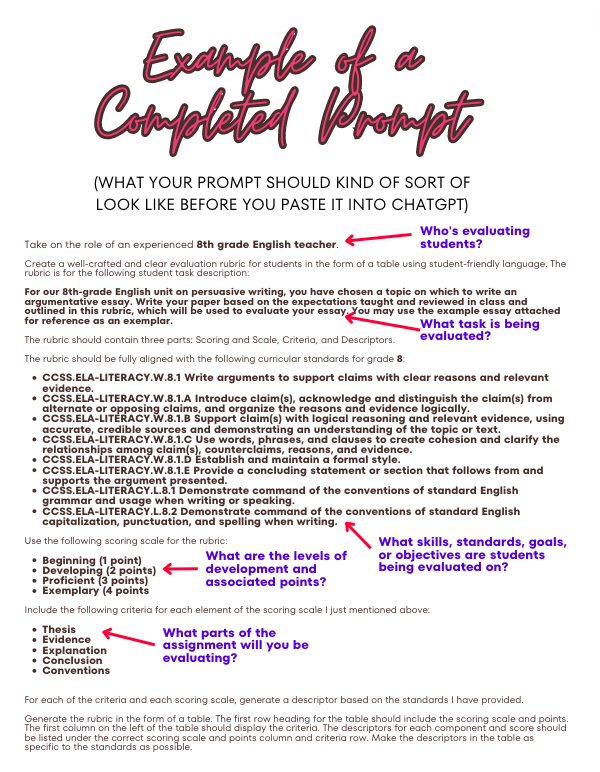
ChatGPT will generate the descriptors and table for you! Here’s what this will look like in ChatGPT:
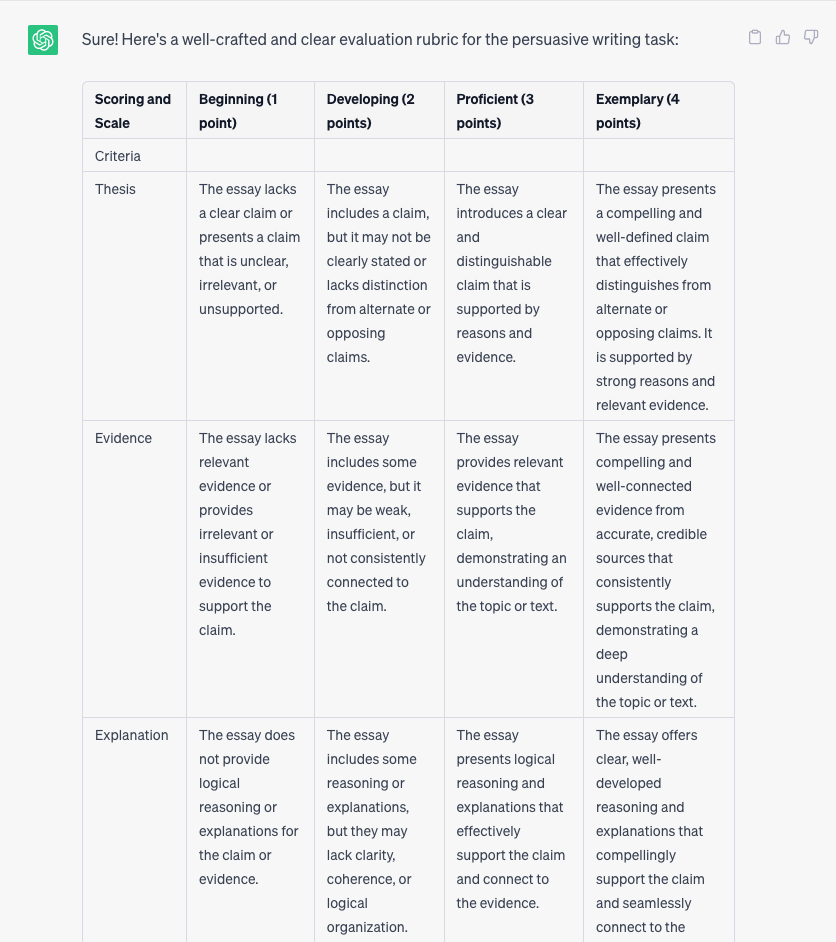
Amazing, right? Now, let’s walk through this process step by step!
The Rubric-Generating Process
First, we will gather the information needed to create a solid ChatGPT prompt. At first, this may seem like a lot, but it’s usually taken from information you already have that can be copied and pasted. I like to copy it into a Google Doc while I’m preparing my prompt, finalizing my prompt in the doc before pasting it over to ChatGPT.
As an example, I will be creating a rubric with ChatGPT for an 8th grade English writing assignment, but keep in mind you can do this for any grade. First, I’ll compile everything I need for the prompt, and then, I’ll show you the ChatGPT-generated rubric. Here we go!
Step 1: Curriculum Alignment
My example assignment will be a persuasive writing assignment. First, I identify the learning objectives, skills, or standards you’d like students to master. For my example, I will use Common Core State Standards for writing and language, but you can use any standards or objectives that align with you assignment! You can also use specific skills or benchmarks outlined in your curriculum or even use “I can” statements based on standards. I copy and pasted the skills straight from the Common Core website, and it took me less than five minutes.
CCSS.ELA-LITERACY.W.8.1
Write arguments to support claims with clear reasons and relevant evidenceCCSS.ELA-LITERACY.W.8.1.A
Introduce claim(s), acknowledge and distinguish the claim(s) from alternate or opposing claims, and organize the reasons and evidence logically.CCSS.ELA-LITERACY.W.8.1.B
Support claim(s) with logical reasoning and relevant evidence, using accurate, credible sources and demonstrating an understanding of the topic or text.CCSS.ELA-LITERACY.W.8.1.C
Use words, phrases, and clauses to create cohesion and clarify the relationships among claim(s), counterclaims, reasons, and evidence.CCSS.ELA-LITERACY.W.8.1.D
Establish and maintain a formal style.CCSS.ELA-LITERACY.W.8.1.E
Provide a concluding statement or section that follows from and supports the argument presented.CCSS.ELA-LITERACY.L.8.1
Demonstrate command of the conventions of standard English grammar and usage when writing or speaking.CCSS.ELA-LITERACY.L.8.2
Demonstrate command of the conventions of standard English capitalization, punctuation, and spelling when writing.
Step 2: Task Description
You’ll also need to provide ChatGPT with a description of the task you’ll be giving to students, which you will include on the final rubric. This gives the AI additional context. I will use the following description in my prompt:
For our 8th grade English unit on persuasive writing, you have chosen a topic on which to write an argumentative essay. Write your paper based on the expectations taught and reviewed in class and outlined in this rubric, which will be used to evaluate your essay. You may use the example essay attached for reference as an exemplar.
Step 3: Rubric Scoring and Scale
For my rubric, I will use the following points and scoring scale to outline levels of skill development. Here are some additional scales you can consider from The Harriet W. Sheridan Center for Teaching and Learning at Brown University. Your scale and scoring choice is up to you! If you want to use points, be sure to include them.
- Beginning (1 point)
- Developing (2 points)
- Proficient (3 points)
- Exemplary (4 points)
Step 4: Rubric Criteria
Based on the Common Core State Standards I’ve aligned with the task, I will be evaluating the following components of the assignment. These are taken directly from the standards I have chosen for the assignment (and would be taught and reviewed in class). NOTE: It is very important that the criteria/components align with the language and overarching concepts in the standards you chose to assess. If they don’t align, ChatGPT will not generate as expected.
- Thesis
- Evidence
- Explanation
- Conclusion
- Conventions
Step 5: Rubric Descriptors
For this step, you don’t need to do anything! This is included in the prompt template and will be generated for you by ChatGPT.
Step 6: Prompt ChatGPT to Generate the Rubric
Here is the final prompt I gave ChatGPT using the editable prompt template and my assignment-specific information. You’ll find my customizations to the template in bold, and it took me about 10 minutes to find, copy, and paste my information into the prompt template.
NOTE: When you paste in the prompt, the formatting will be removed. This does not impact the results generated by ChatGPT.
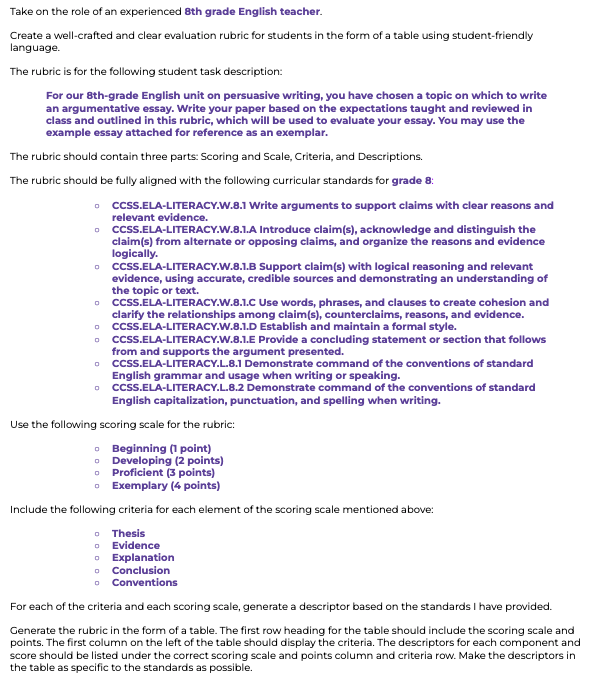
Take a look at what happens when ChatGPT is given the prompt. It’s amazing. Less than one minute!
Step 7: Format and Review
Here is an unedited version of what ChatGPT generated for me based on my prompt, and I was able to copy and paste this into a Google Doc for further editing. When you paste the rubric from ChatGPT, it does keep the table format. Yet another time saver! ChatGPT for the win here, folks.
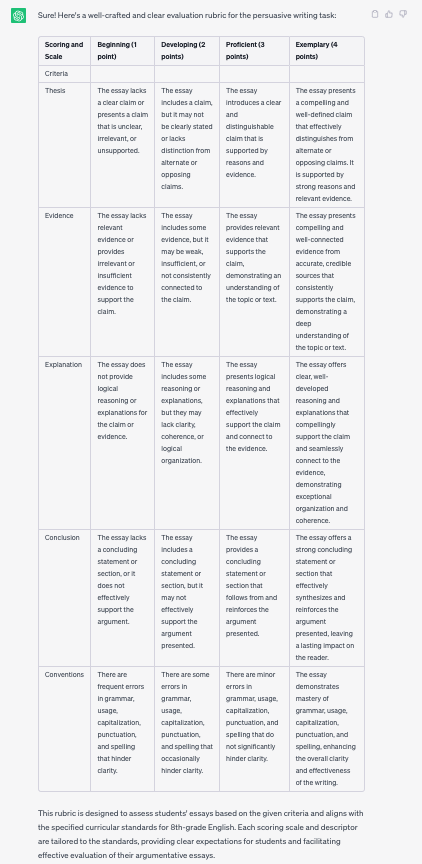
Once you have your initial rubric, it’s time to review it, revise, it, and edit it carefully to make sure it meets your needs. You can also share it with colleagues to get another set of eyes for additional feedback. And, you can always ask ChatGPT “How can I improve this rubric to make it more specific, clear, and detailed for students?” and see what happens!
Ready to try it out? Here is a walk-through to guide you in creating a rubric for a grade 6 science project.
I hope you find this template helpful in creating rubrics for your students (and getting a little more time for yourself). Is there another template you’d like to see? Let me know in the comments! And if you give this template a try, I’d love to know how it goes for you.
More AI Articles
How Reliable Are AI Detectors?
ChatGPT Prompts for Busy Educators
Artificial Intelligence (AI) Tools Spur Classroom Creativity
How AI Can Enhance Education
An AI Tool for Generating Higher-Order Discussion Questions
How ChatGPT Can Help with Grading
Four Ways AI Can Help Teach Poetry
How to Improve Google Search Results with ChatGPT
How to Use Canva’s Text to Image Feature
Five AI Tools to Try (March 2023)
Five AI Tools to Try (April 2023)
Five AI Tools to Try (May 2023)


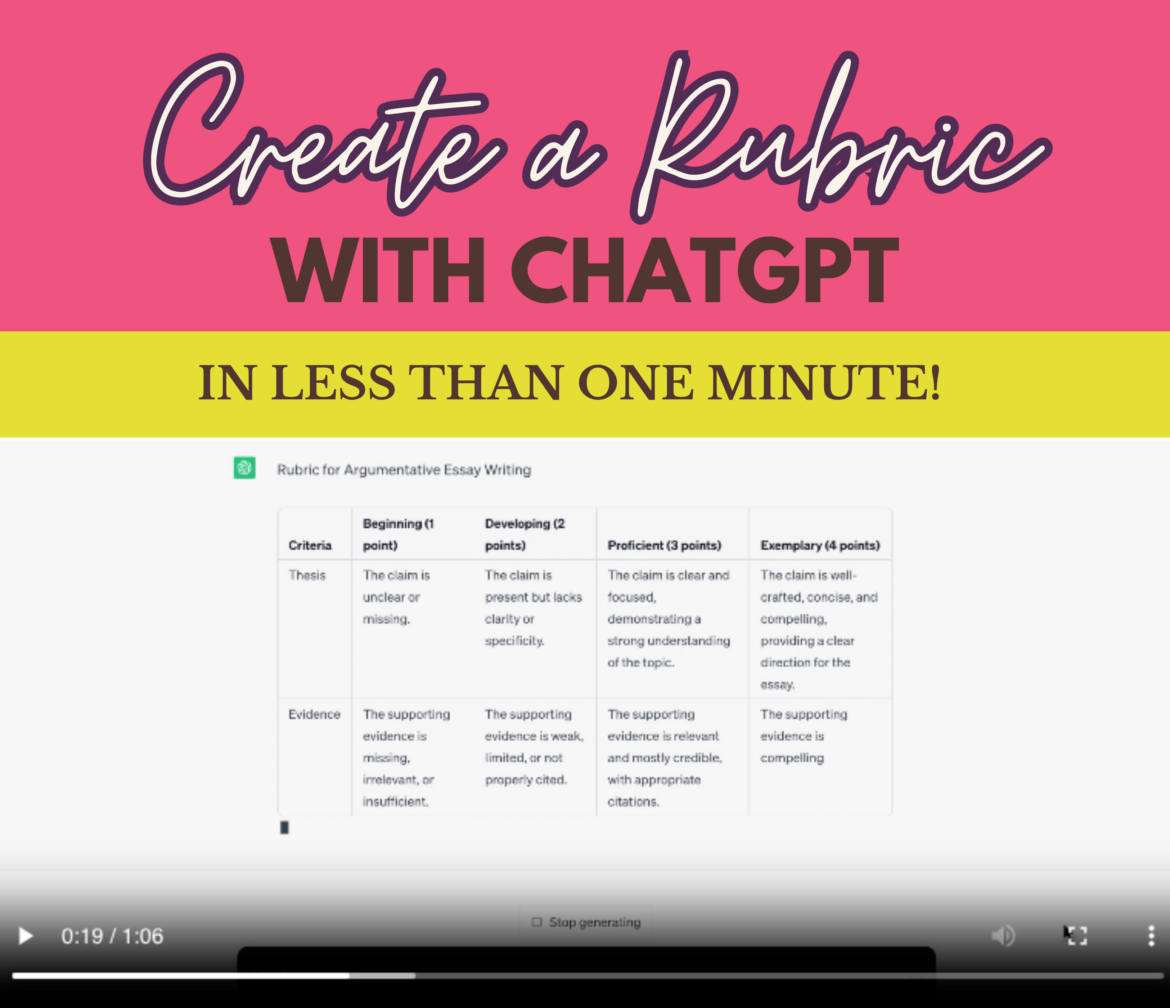
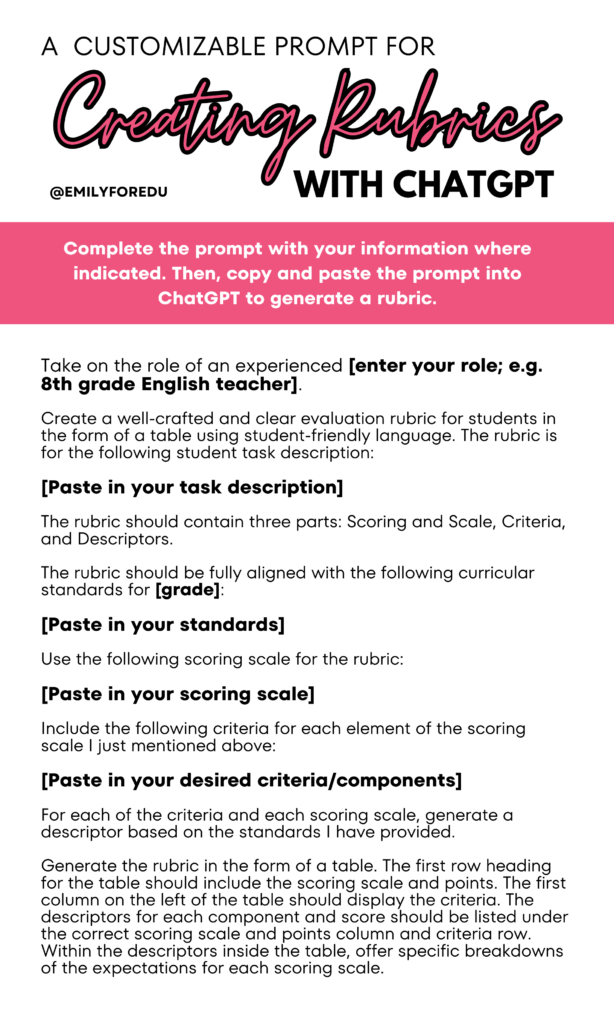
7 comments
Creating rubrics has never been easier with ChatGPT! The tool offers amazing features that allow educators to customize assessment criteria, set performance levels, and even integrate comments for specific sections. It’s an excellent way to streamline the grading process, improve transparency, and provide targeted feedback to students. Thanks for sharing this incredible tool with us! – Alex Cool
OMG this is amazing!! Thank you so much for sharing this! Do you have more ideas of rubrics prompts for grade 3 students math or science subject?
Thank you again for your generosity!
I’m so glad you find it useful!! Can you give me some examples of assignments you’d like a rubric for in science and math? You can also email me at ehorn@tcea.org!
This is awesome! When I paste to Google Docs, it does not stay in table form, what am I missing?
Hi Kelly! I’m so sorry that’s not working! I’m not sure what the problem could be. Have you tried copying everything including the prompt and pasting it over? You’ll have to delete the prompt, but it may grab the table. Let me know if that works!
Such a cool idea and use case for ChatGPT!
Yeah, actually interesting idea and thanks for sharing the prompt. I am trying it right away and be right back to you