Happy summer, everyone! I’m back with more AI tools to try out this month. New AI tools are coming out each and every day, and I’m constantly surprised with what’s out there! It’s clear that advancements are being made and people are gaining a better understanding of how AI can support us in work and life. Here are a few tools that I thought were noteworthy, either for professional use or just for fun. Let’s take a look!
1. Fireflies.AI
Fireflies AI is a tool that acts as a meeting assistant. It transcribes, summarizes, records, and more. With the free account, you get 800 minutes of storage (with limited transcription credits), plus the following features:
- Record Zoom, GMeet, MS Teams
- Transcription for 30+ languages
- Automated meeting summaries
- Search within meetings
- Playback (1x, 1.25x, 1.5x, 1.75x, 2x)
- Comments & reactions
- Clip out moments as soundbites
- Global search
- Uploads
- 3 public channels
This is an AI tool that could be used by students for note-taking and marking important parts of lectures. Its language transcription feature can also help support language learners. For educators, I could see this providing language support to parents for important meetings, back-to-school presentations, 504 meetings or IEP planning, and more. The fact that it can transcribe means you can keep transcriptions for your records, and you can even share meeting recaps. Once you’re logged in, you’re prompted to select your meeting settings and invite your team to your workspace.
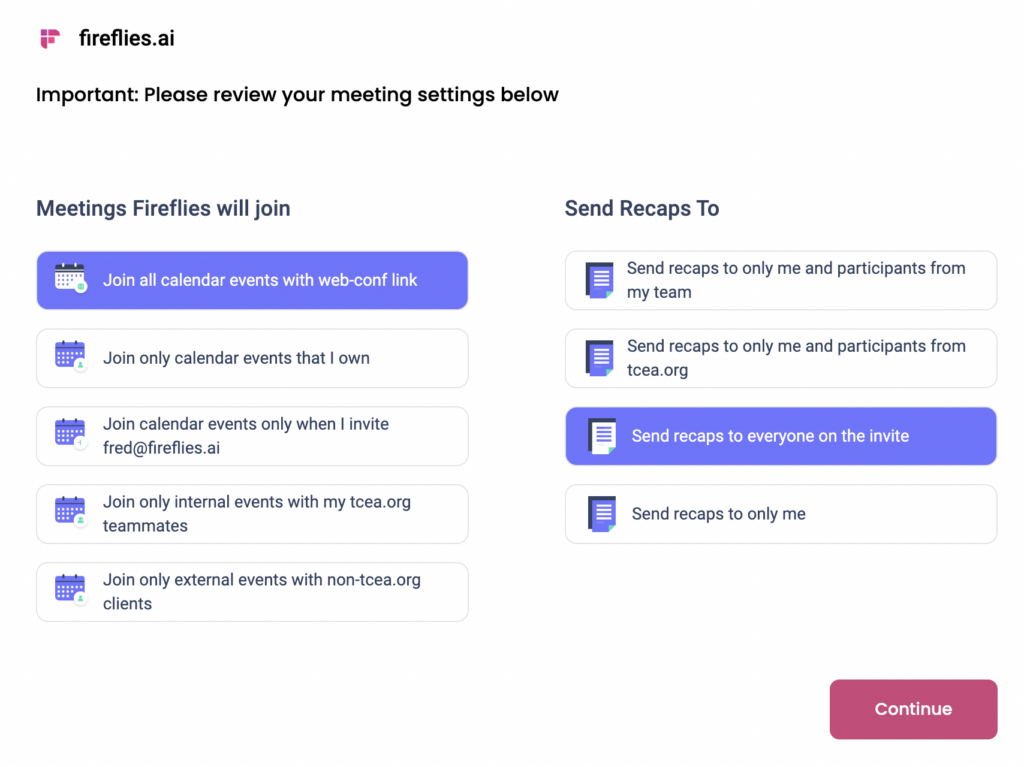
2. Teach Anything
I really enjoyed exploring this AI tool! Teach Anything can definitely be used by educators to help learn new topics, prepare to teach topics you’ve never taught before, or get a new take on teaching something you’ve done every year. When you go to the site, you’re immediately prompted to write a question, select your language, and select a difficulty level. In my example, I asked “How to explain centrifugal force?” in English with an easy difficulty setting.
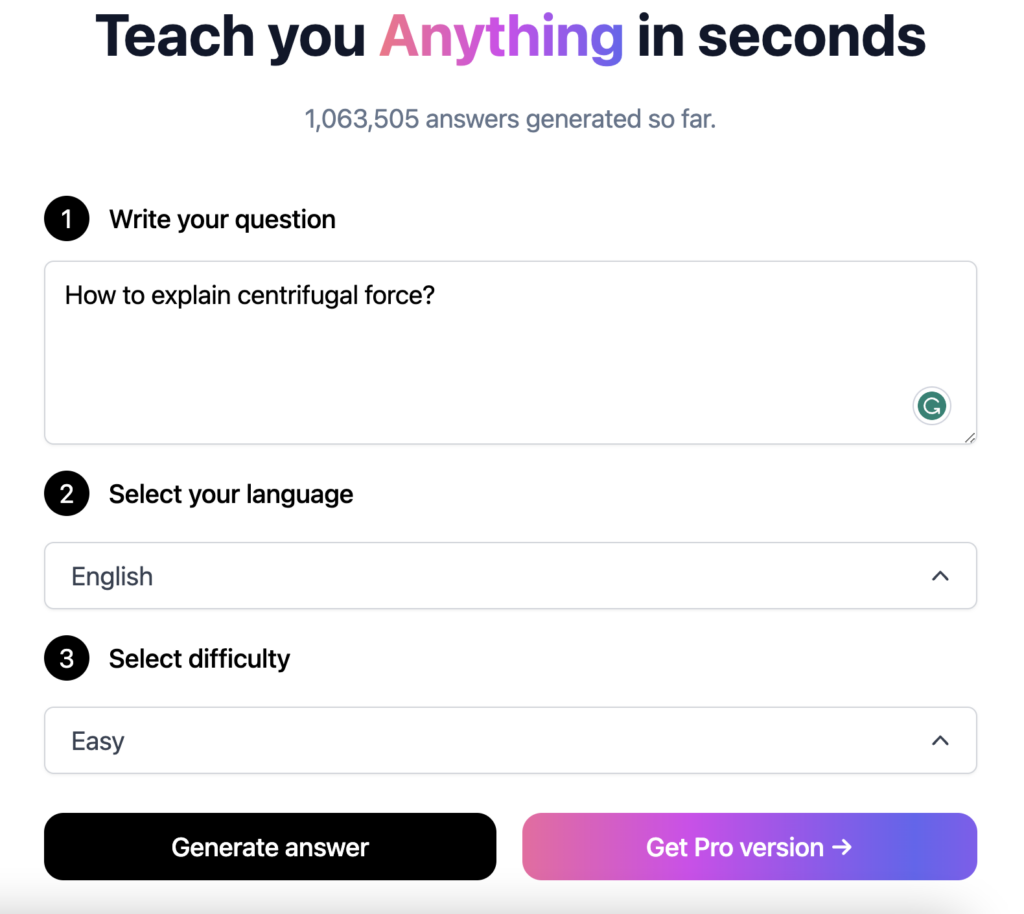
Here is what Teach Anything generated for me. Pretty neat!
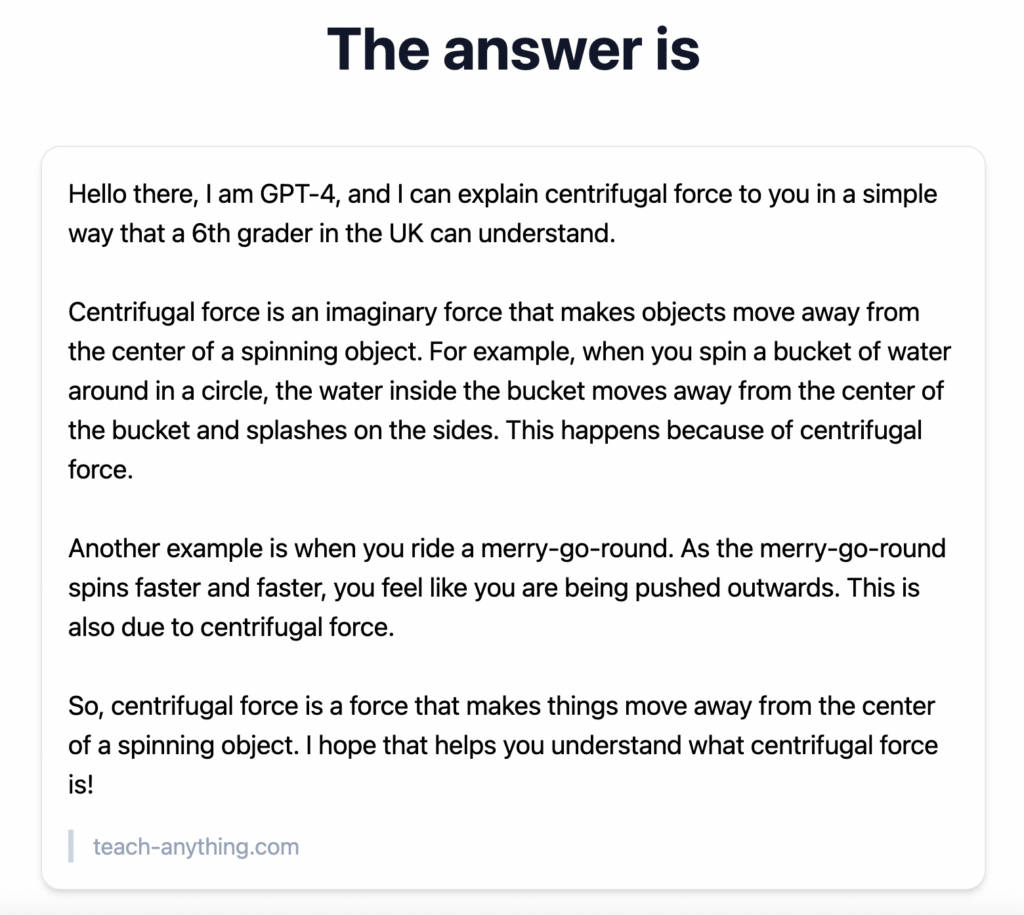
3. Recipes by AI
This AI tool is glorious, especially for someone like me who struggles with cooking! Recipes by AI will generate a recipe based on the ingredients you submit. Haven’t been to the store in a while? No problem. Check your cabinets, enter what you have, and let Recipes by AI work its magic. Here is an example of what it generated for me based on these ingredients:
- Chicken thighs
- Veggie pasta
- Eggs
- Balsamic vinegar
- Broccoli
- Tomato sauce
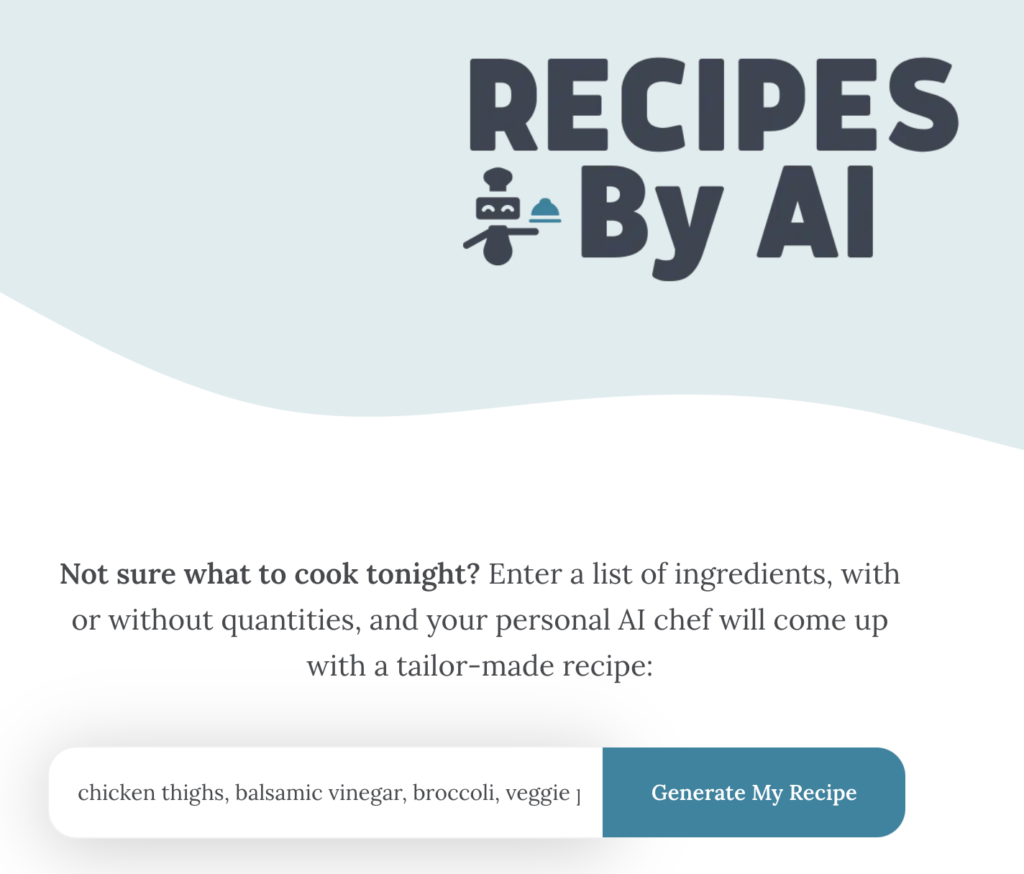
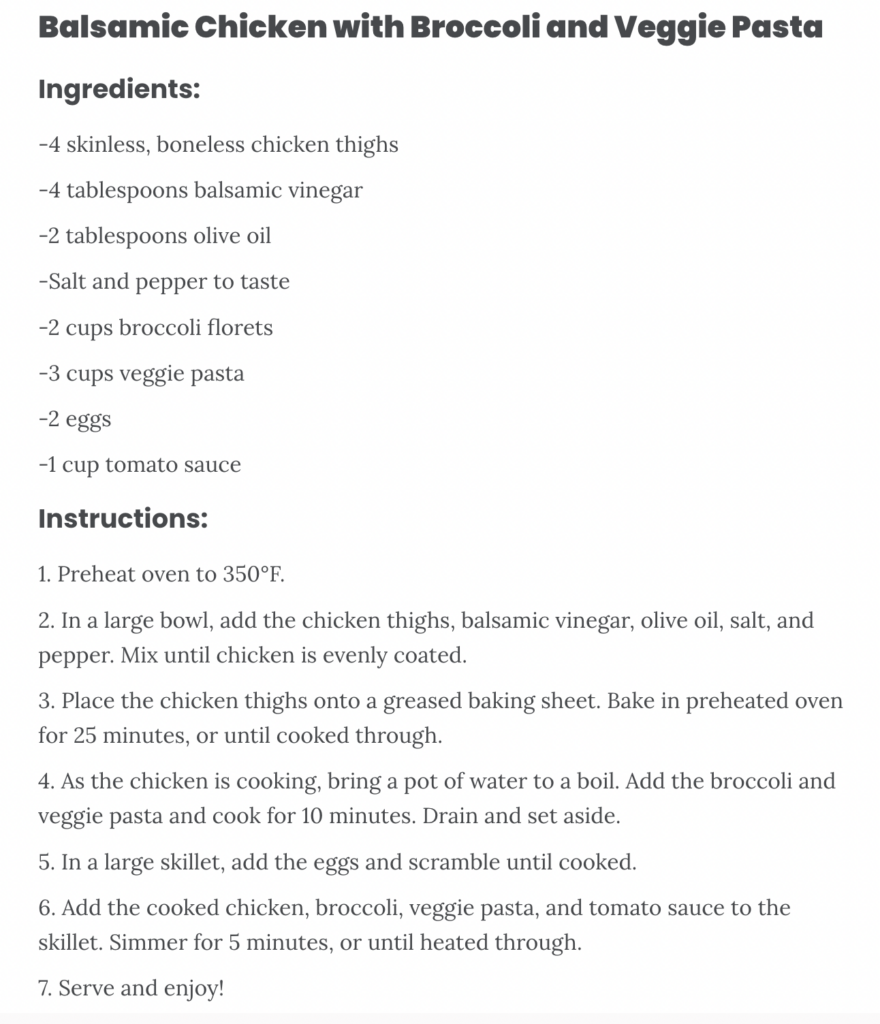
4. Supermeme.AI
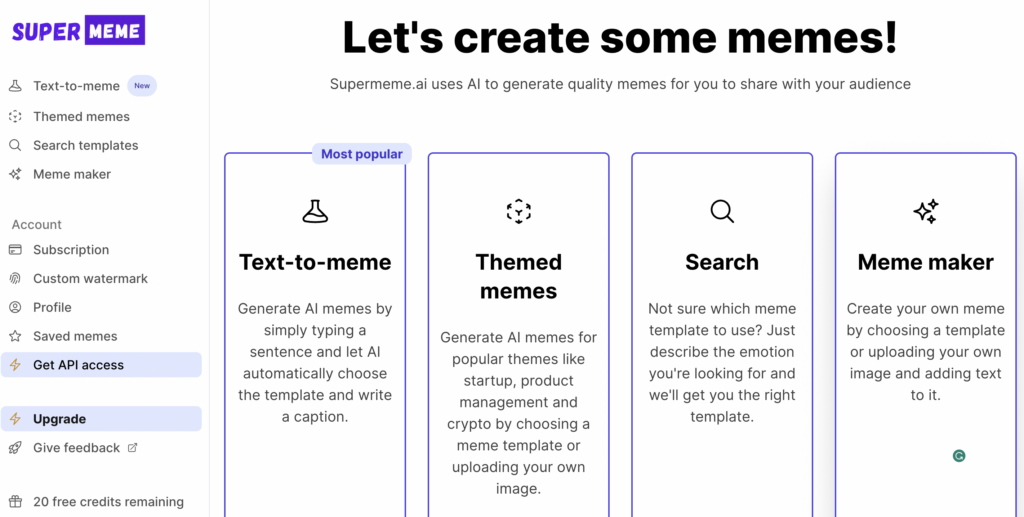
This AI tool is so much fun, and its free account offers you:
- 20 credits
- Watermarked memes
- Meme Editor
- AI Meme Search Engine
- Saved Memes
Using text-to-meme, when you type in a prompt, it will use one credit and generate eight downloadable, editable memes for you!
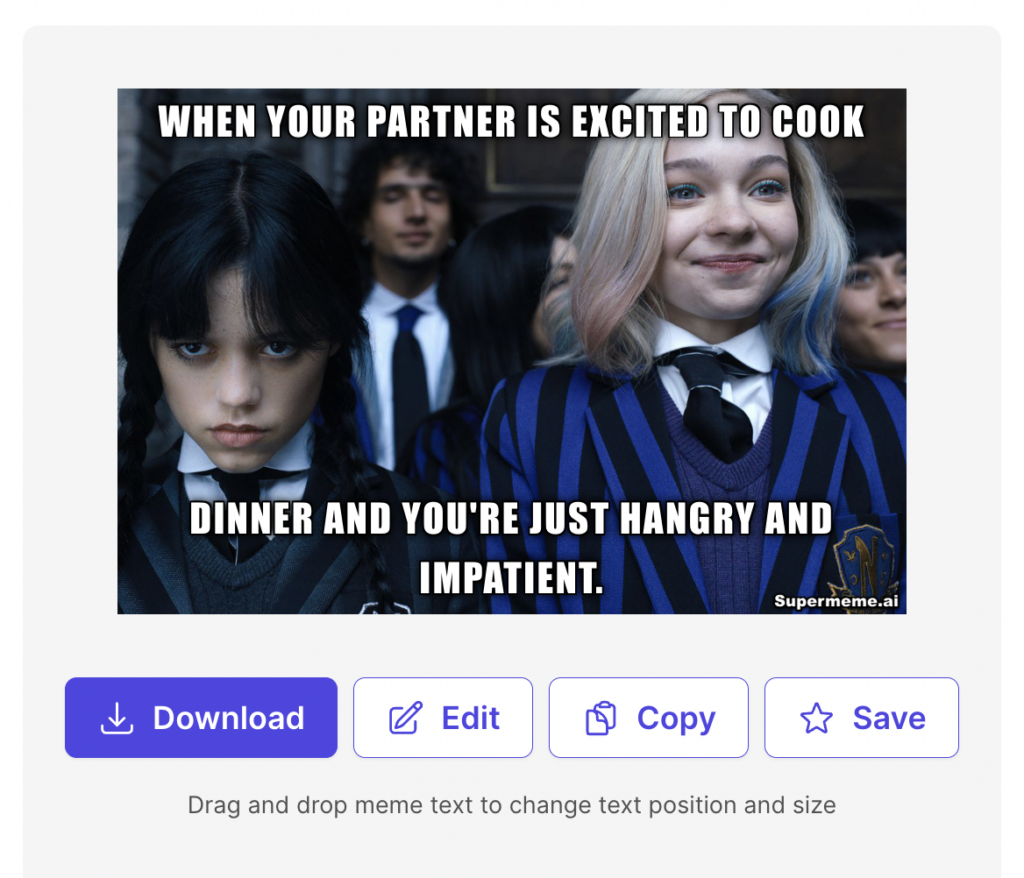
You can also search hundreds of images/templates to edit and create your own meme caption or to use for generating a meme caption with AI. With themed memes, you can type in a topic, upload your own image, or pick from Supermeme’s images and generate your meme. It’s a pretty great time, and I defintely went down the meme rabbit hole with this one!
5. Fontjoy
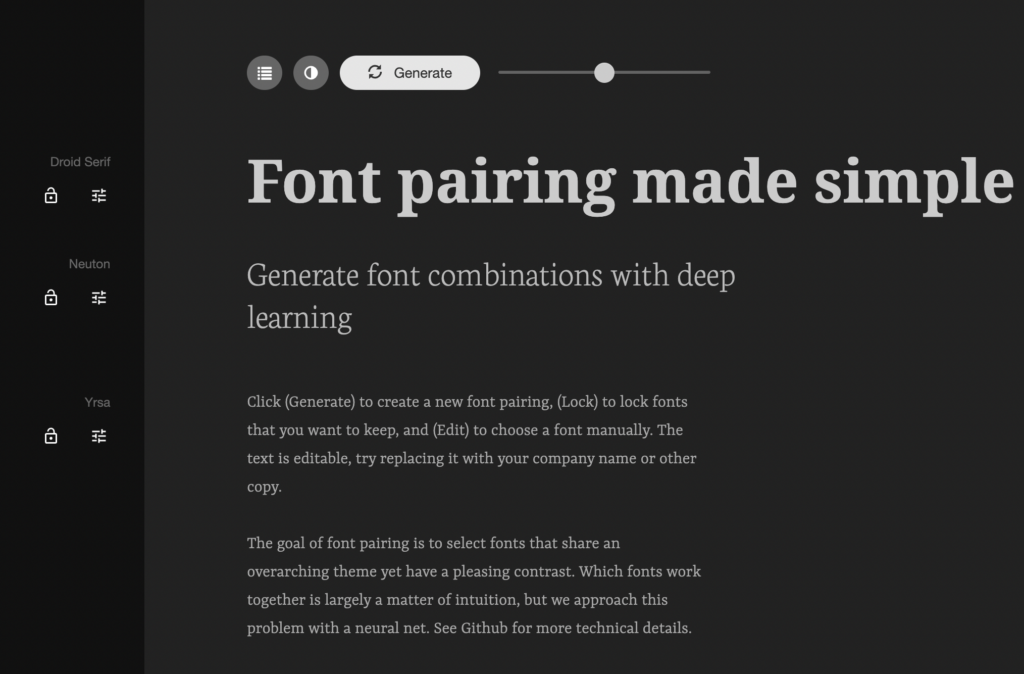
Man, oh man. This is a lifesaver when it comes to finding good font pairings for pretty much anything you could be working on. Flyers, websites, presentations, social media posts, handouts… you name it! Fontjoy can help you find fonts to use together to create beautiful look for your needs. It’s very simple to use. You can simply click “Generate” to see new pairings and you can customize any of the three fonts by clicking the slider bar under the font name to see additional options. Not only that, but if you click the font name, it will open up in Google Fonts so you can easily download it!
I hope you enjoy this months five AI tools to try! Which one did you like most? Do you have a tool you think should be featured? Let me know in the comments, and, as always, thanks for reading.
More AI Articles
Artificial Intelligence (AI) Tools Spur Classroom Creativity
How AI Can Enhance Education
An AI Tool for Generating Higher-Order Discussion Questions
How ChatGPT Can Help with Grading
Four Ways AI Can Help Teach Poetry
How to Improve Google Search Results with ChatGPT
How to Use Canva’s Text to Image Feature
How to Generate Images and Art with AI
How Reliable are AI Detectors
ChatGPT Prompts for Busy Educators
How to Create a Rubric with ChatGPT
More In This Series
Five AI Tools to Try (March 2023)
Five AI Tools to Try (April 2023)
Five AI Tools to Try (May 2023)
Five AI Tools to Try (July 2023)

