The value of artificial intelligence (AI) for educators is brimming with possibilities for boosting productivity, efficiency, and time-saving solutions for more cumbersome and repetitive tasks. And AI tools also offer a lot of possibilities when it comes to enhancing instruction and learning. Let’s take a look at AI-powered Chrome extensions and features that might just be game changers for recalibrating your work-life balance while also enhancing your work.
1. Brisk Teaching
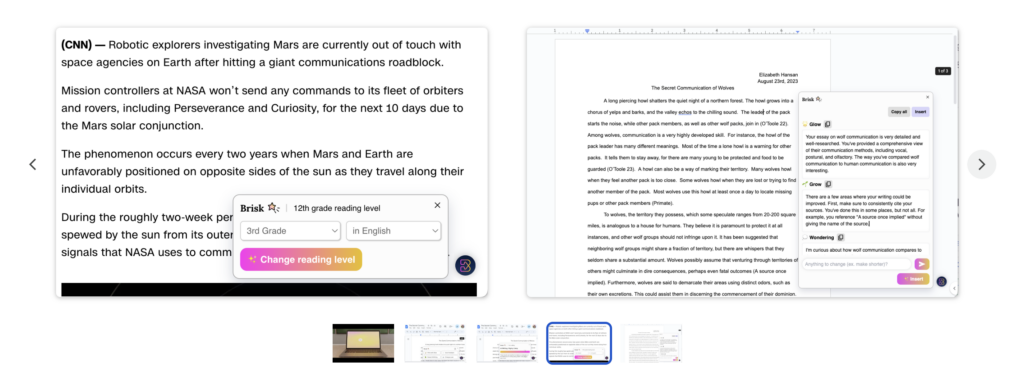
Brisk Teaching integrates seamlessly into your workflow overlaying tools like Google Classroom. This free AI-powered Chrome extension handles tasks like lessons, assessments, and progress reports. Adjust reading levels, summarize articles, and inspect student work for AI use. Brisk simplifies workload and uses advanced AI to work smarter! This easy-to-use tool engineered for educators’ needs is always free for teachers, but there are school and district accounts available.
2. Sider: ChatGPT Sidebar
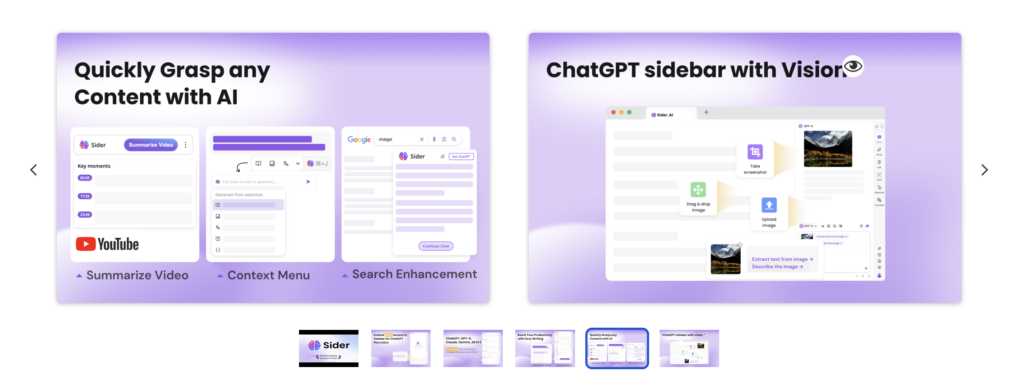
Sider: ChatGPT Sidebar is an all-in-one AI assistant that makes teaching easier. This handy AI-powered Chrome extension integrates ChatGPT, Claude, and Bard directly into your workflows to automate tedious tasks. Summarize articles and videos in seconds and chat with images, PDFs, and web pages. Plus, get instant feedback on lessons, simplify research and grading, and more. Sider allows you to reuse prompts and tap into the latest AI models for fresh, in-context insights.
3. MagicSchool AI
Yes, MagicSchool has an AI-powered Chrome extension! Eliminate tab toggling and access the magic of MagicSchool right from platforms like Gmail, Google Classroom, Canvas, and more. Revolutionize your workflow with 50+ AI-powered smart tools to make teaching easier. Instantly create engaging lessons, personalized math problems, quizzes, feedback, IEPs, and more. Generate content quickly, communicate efficiently, and differentiate instruction effortlessly. It’s an easy-to-use extension designed by educators for educators!
4. Three New Built-In AI Features
In January 2024, Chrome announced three new generative AI features! First, it’s important to note that because these features are still in the early experimental stages, they aren’t turned on for enterprise or education accounts for now. So, you’ll have to test them out in your personal Google account for the time being. To access them, go to the three-dot menu in the top right corner of your Chrome browser, select “Settings,” and access the “Experimental AI” page. Chrome’s new tab organizer feature automatically groups similar tabs to simplify tab management. Custom themes can now be generated with AI based on your desired subject, mood, style, and color for personalized browsing. Also coming soon in February is a writing assistant to help craft responses, reviews, RSVPs, and more with confidence across any website.
5. TinEye
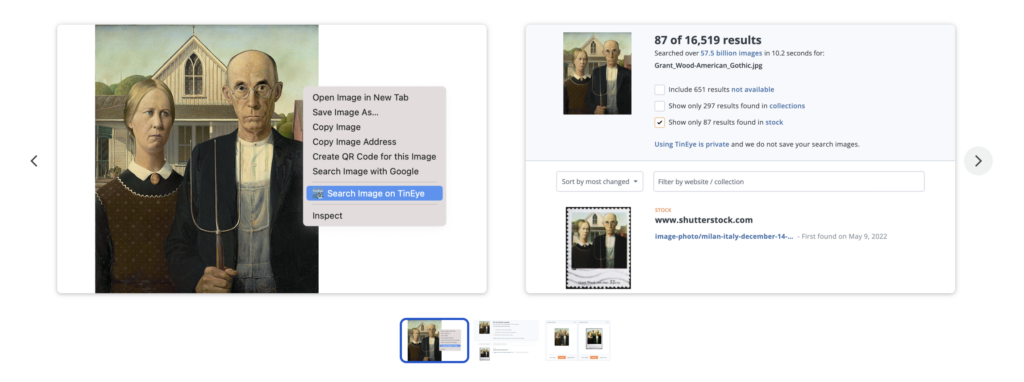
The official TinEye extension allows reverse image search directly from Chrome. Right-click any image to find its origin, usage across the web, or higher resolution versions. TinEye pioneered reverse image search to make images searchable. The extension taps TinEye’s image recognition technology to enhance verifying profiles, attributing images, debunking fakes, and more. With secure, private searching that never saves queries, this extension aims to simplify image investigation within your browsing workflow. Teach students the importance of properly sourcing and attributing images they use in projects and presentations.
6. MaxAI
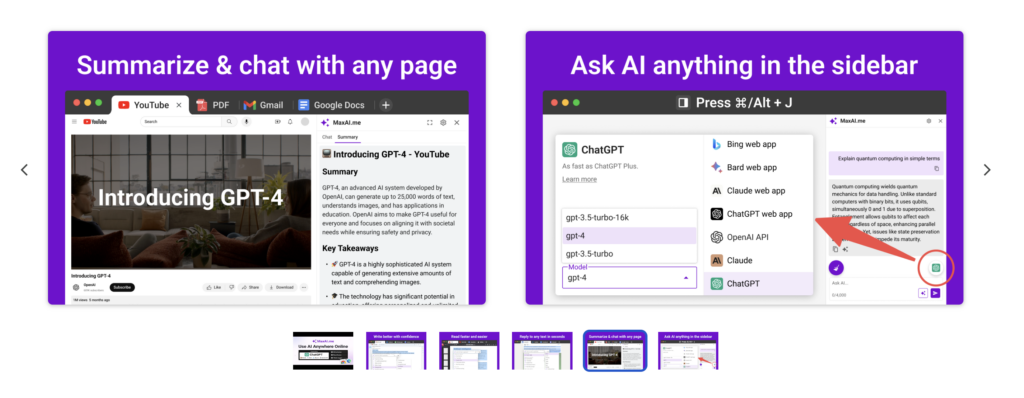
MaxAi.me turbocharges productivity with writing enhancement, task automation, and time savings. This all-in-one AI-powered Chrome extension taps advanced models like ChatGPT and Claude to perfect emails, documents, and posts in just a click. Effortlessly summarize content, explain concepts, translate text, and more while you work. MaxAI aims to simplify access to leading-edge AI through seamless integration with your workflow. Say goodbye to juggling multiple tools and tabs! Enjoy frictionless AI assistance built into your browser that saves hours, boosts output quality, and makes you more efficient across all websites and apps.
7. GPT for Sheets and Docs
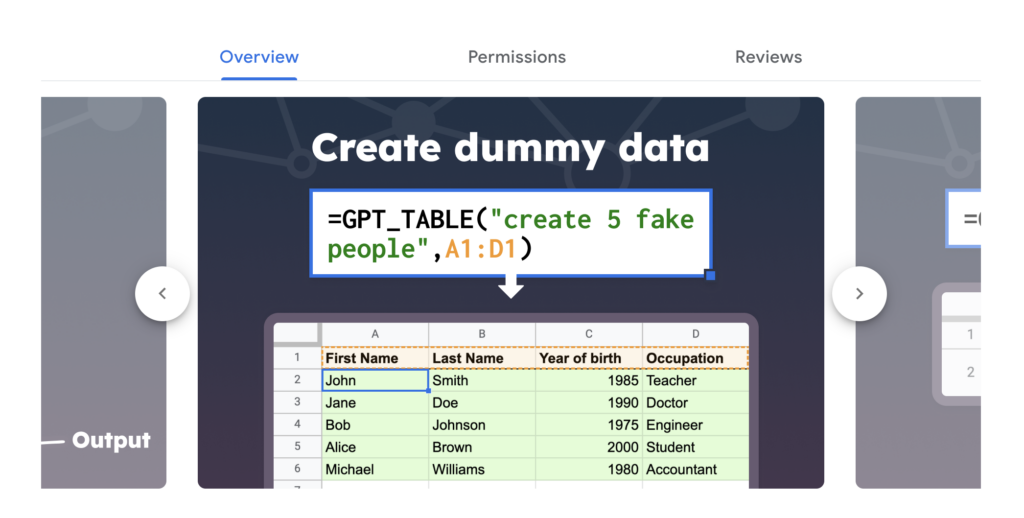
GPT for Sheets and Docs seamlessly brings the power of AI like ChatGPT and Claude directly into Google’s workspace tools. Educators can now leverage cutting-edge language models to write, edit, summarize, translate, and more right within documents and spreadsheets. This add-on aims to simplify access to advanced AI to automate repetitive tasks, so you can generate lessons, assignments, quizzes, feedback, and more with just a click. GPT for Sheets and Docs amps up efficiency so you can focus on student connections.
8. Text Blaze
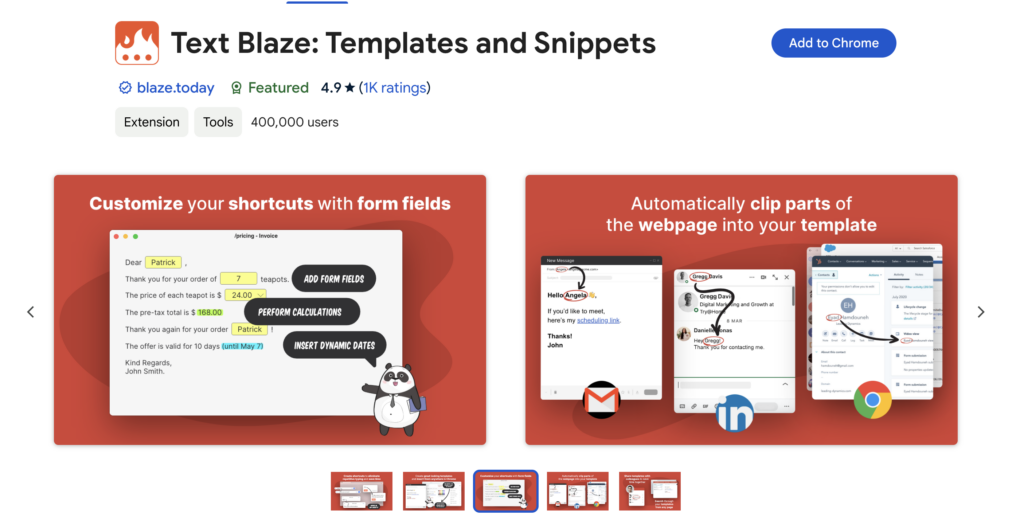
Text Blaze saves time with text expansion by using shortcuts. Insert templates anywhere with custom keyboard shortcuts. Automate repetitive typing, like greetings, signatures, and canned responses. Plus, it works across all websites and apps. You can build smart templates with dynamic fields, date/time, and formulas (hello, lesson planning!), and share and collaborate on snippets with your team. Search and insert templates instantly while working and tab between fields to automate workflows. It means billions of keystrokes saved for 400,000+ users. Talk about an AI-powered Chrome Extension for boosted productivity!
The influx of AI into education is opening up exciting new possibilities for productivity and innovation. By integrating AI seamlessly into existing platforms, these Chrome tools aim to put advanced capabilities right at teachers’ fingertips. While approached thoughtfully and ethically, such AI advancements could free up precious time for educators to focus on what matters most, connecting with students. The future looks bright for continued AI integration that empowers teachers to work smarter, not harder. What tool will you try first?

