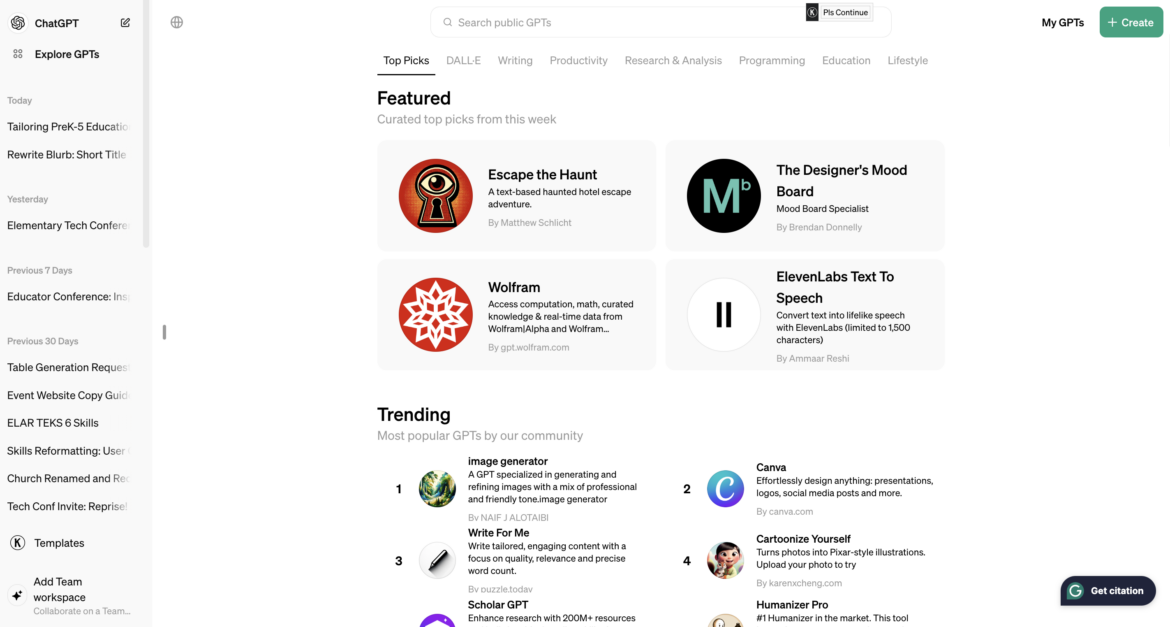Working with ChatGPT and other AI tools can often feel like you’re a magician pulling a rabbit out of a hat. But there is another trick you may want to practice and learn: how to create your own custom GPT (Generative Pre-trained Transformer) using ChatGPT Plus, the paid version of ChatGPT. A custom GPT is a tailored version of the original ChatGPT model that has been modified to serve specific purposes. Let’s take a look at the process for making a custom GPT.
Why make your own GPT?
One of the reasons you might want to make a custom GPT is that it can be helpful to have an assistant. For example, I would love to have an assistant to help me with applying critical thinking processes to claims of pseudoscience. Here are a few other possible reasons why K-16 educators might consider making a custom GPT:
| Reason | Description |
|---|---|
| Personalized Learning | Custom GPTs can be designed to adapt to the learning pace and style of individual students, offering personalized feedback, explanations, and support. This personalization helps in catering to diverse learning needs and abilities within a classroom. |
| Curriculum Integration | Educators can tailor a custom GPT to align with specific curriculum standards and learning outcomes. This ensures that the AI tool is directly relevant to the subjects being taught and supports educational standards. |
| Engagement and Motivation | Custom GPTs can be programmed with interactive elements, gamification, and scenario-based learning activities that engage students more effectively than traditional teaching methods. This can increase student motivation and interest in the subject matter. |
| Assessment and Feedback | A custom GPT can automate the assessment process by providing instant feedback on assignments and quizzes, allowing educators to track progress more efficiently and students to understand their learning gaps immediately. |
| Critical Thinking and Problem Solving | Educators can design GPTs to challenge students with complex problems and scenarios that require critical thinking, encouraging deeper engagement with the material and the development of problem-solving skills. |
| Accessibility and Inclusion | Custom GPTs can be developed to include accessibility features for students with disabilities, ensuring that educational content is accessible to all learners, thus promoting inclusivity. |
| Language Learning | For language educators, custom GPTs can offer conversational practice, grammar correction, and vocabulary building tailored to the proficiency level of the learner, enhancing language acquisition. |
| Content Creation | Educators can use custom GPTs to generate educational content, such as lesson plans, reading materials, and exam questions, saving time and resources while ensuring content relevance and variety. |
| Professional Development | Custom GPTs can serve as a tool for educator professional development, providing resources, teaching strategies, and content knowledge updates in their field of teaching. |
| Research and Innovation | Educators involved in educational research and innovation can use custom GPTs to explore new teaching methodologies, conduct experiments, and gather data on learning outcomes and engagement strategies. |
Of the items on this list, Critical Thinking and Problem Solving and Professional Development are two areas of interest for me. Let’s start by exploring existing GPTs. Then, you’ll prepare to make your own, setting goals for what you want it to do. No coding is required! First, let’s take a moment to define terms before getting started with a how-to.
Defining Terms
Here are some vocabulary terms you need to be familiar with, and you might refer back to them from time to time.
- Artificial Intelligence (AI): The broader field of computer science focuses on creating machines capable of performing tasks that typically require human intelligence.
- Natural Language Processing (NLP): A subset of AI that deals with the interaction between computers and humans through natural language. It enables machines to understand, interpret, and generate human language.
- Fine-tuning: The process of taking a pre-trained model and continuing the training on a more specific dataset to specialize its knowledge or capabilities.
- ChatGPT: A variant of the GPT model designed specifically for generating human-like conversational responses.
- Custom GPT: A version of ChatGPT that has been fine-tuned or customized for specific tasks, industries, or applications.
- API (Application Programming Interface): A set of protocols and tools for building software and applications, which can be used to enhance the capabilities of a custom GPT by allowing it to interact with other software and services.
- Model Training: The process of teaching an AI model to make predictions or perform a task by exposing it to data.
- Dataset: A collection of data that an AI model is trained on, which can include text, images, or other types of information.
- Prompt Engineering: The art of crafting prompts that effectively communicate a task to an AI model, such as a custom GPT, to elicit the desired response.
Now that you are aware of some of the terms you might encounter, let’s begin.
Explore Existing Custom GPTs
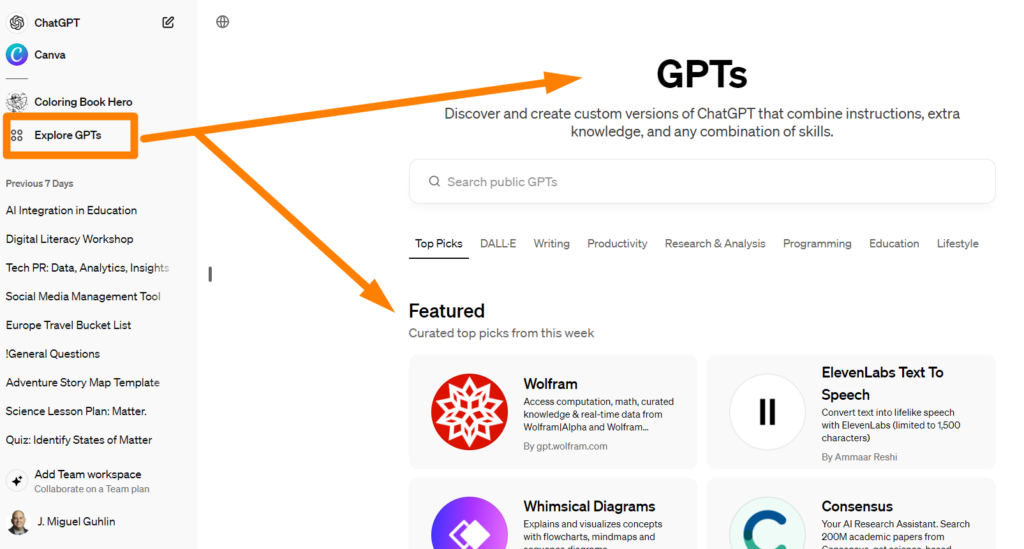
Before beginning, take a few moments to access custom GPTs in ChatGPT Plus. As you can see above, they are easy to find. Several of my favorite custom GPTs include:
- AlphaNotes. Transform YouTube videos or web articles into your personal study guide or study aids, making learning efficient and enjoyable.
- Blended Learning Guide. Expert advice on how to balance the virtual with the traditional mode of teaching.
- Canva. Effortlessly design anything: presentations, logos, social media posts, and more.
- Data Analyst. Drop in any files and it can help you analyze and visualize your data.
- Diagrams Show Me. Create diagrams, architecture visualizations, flow charts, mind maps, schemes, and more. Great for coding, presentations, and code documentation. Export and Edit your diagram for free!
- PDF AI PDF. Securely store and chat with ALL your PDFs for FREE! AI PDF powers more than 600,000 chats with professionals and researchers. It includes a free myaidrive.com storage account. The pro version can search folders with thousands of files and extract titles, authors, and more!
- Prompt Professor. This tool knows everything about prompt engineering.
- VideoMaker by Invideo AI. Generate stunning narrated videos effortlessly with this VideoMaker videoGPT!
- Travel Agent AI. This tool provides expert travel planning advice, ensuring safe, enjoyable, and economically efficient trips, tailored to individual preferences.
You can find others for recipes, presentation slide makers, writing tools, and more. Give them a spin before asking yourself, “Why not take some time to create one that is unique to my needs?”
How to Create a Custom GPT
Let’s review the process for creating a custom GPT. No coding is required, so if you are a non-programmer like me, you’re in luck! While you can find some suggested steps from ChatGPT in this shared document, you can see the abbreviated steps below.
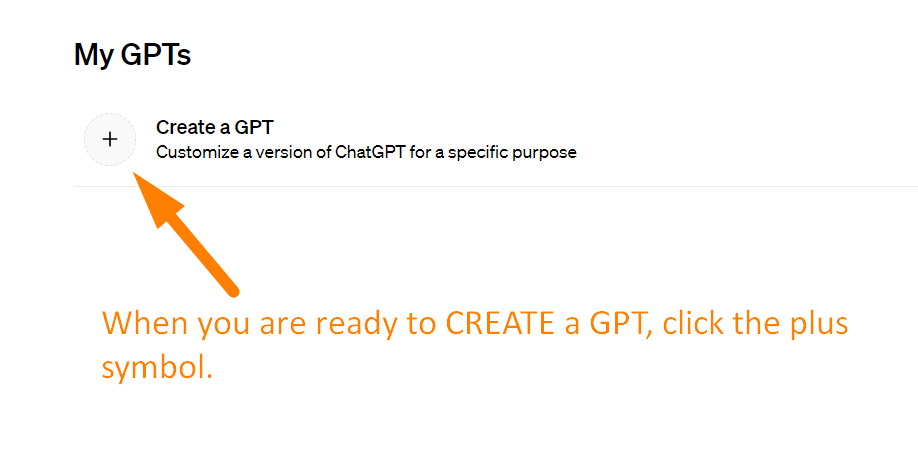
OpenAI now lets you craft your own GPTs. These custom ChatGPTs can become personal assistants or tackle specific tasks, all without coding. With a ChatGPT Plus account, you can start building.
- Just log in to ChatGPT.
- Click Explore GPTs.
- Then, click the Create button.
1. Plan your GPT.
- Come up with a long prompt and paste it into the Create tab
- Develop an image or logo for the custom GPT icon
- Fill in the empty spaces in the GPT form
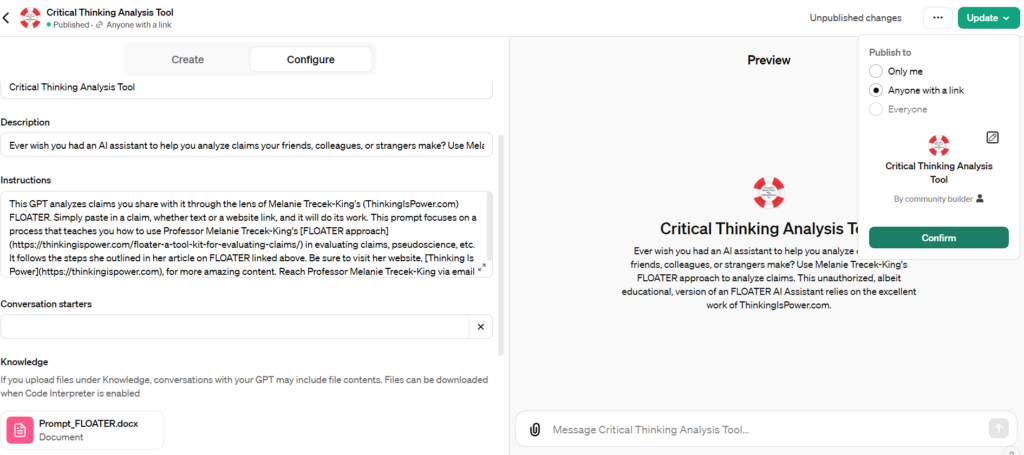
2. Configure your custom GPT.
Configuration is fairly straightforward. You can upload additional files that provide background knowledge to the prompt. As you can see above, I uploaded the mega prompt (long prompt) as a separate document, but in the Create tab, I was able to paste the entire prompt without issue. That is the place to start because the GPT Builder can help you generate conversation starter questions, and will make additional suggestions.
- Give it a title.
- Fill in the description.
- Add conversation starters.
- Upload any extra “knowledge” you want it to have access to.
- Save it, or update it if you have saved it already.
3. Test it out!
- Ask it questions to see how it responds.
- Review responses for accuracy.
- Share it with others!
The real work is in the megaprompt you craft, and you can see the one I used for my Critical Thinking Analysis Tool is quite long.
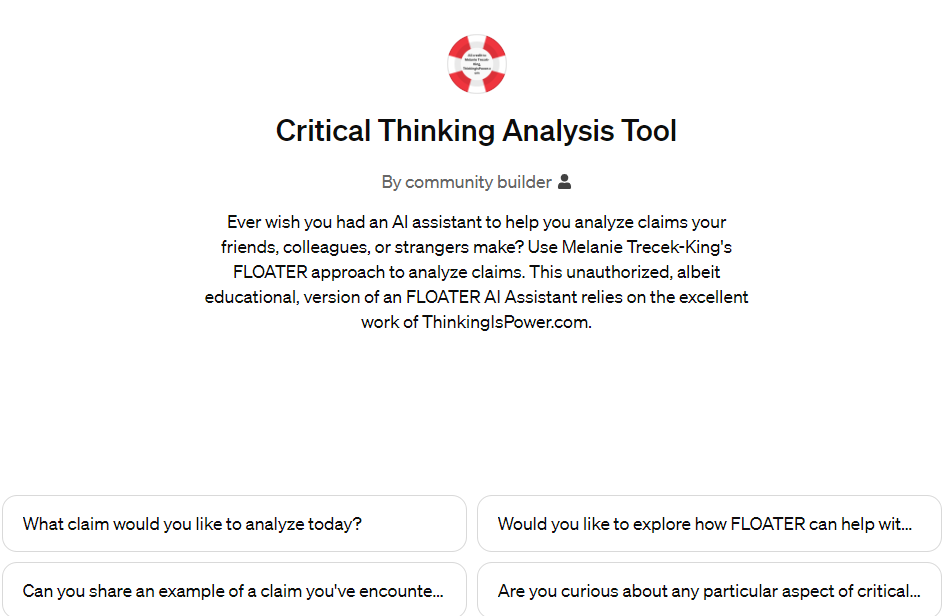
Video Walkthrough: Working with ALDO
Check out this ChatGPT Plus custom GPT to walk you through the process. It is an aid for coaches to use with teachers. It relies on the Amazing Lesson Design Outline (ALDO) and on this mega prompt (go ahead, get a copy to use in the AI of your choice!). The goal is to coach teachers in the use of high-effect size instructional strategies, brain-based learning, and social-emotional learning to enhance student learning, reduce teacher stress, and improve teaching effectiveness.
Let’s take a moment to walk through the creation of the prompt via video: