School is back in full swing. For many, especially educators, August brings the hustle and bustle of work and life to a whole new level. So what better time than now to discover some new AI tools for teachers to try? Hopefully, one (or more) of these will save you time, so you can put more time into whatever you’d like to prioritize. Let’s take a look at this month’s list.
1. Yippity
This is an AI tool for both teachers and students. Essentially, you can upload your notes or input a URL, and Yippity will generate a quiz. With the free account, you can generate three quizzes each month. The $4.99/month “Early Bird” account boasts unlimited and superior questions and a price guarantee for being an “early bird supporter.” Not a bad deal! Once you’re in, it’s easy. Copy and paste your notes or copy and paste a URL, and voila. You can also edit your quiz and share it with a link.
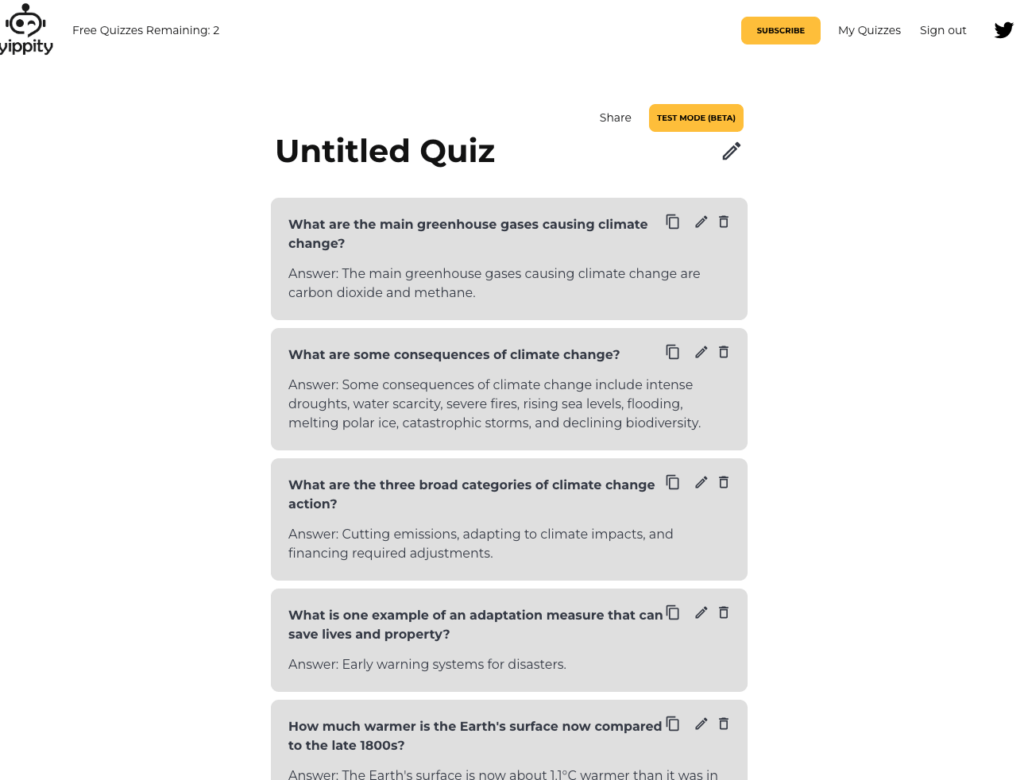
2. iPhone’s Visual Lookup
Your iPhone’s photos now have an AI Visual Loopup feature! If you don’t know about this, you’ve got to try it. I am using it frequently now! Snap a photo, and when you’re reviewing it, if you notice the information icon with a little star in the top left corner, click it. You’ll have information at your fingertips on everything from plant and animal identification to landmarks and more.
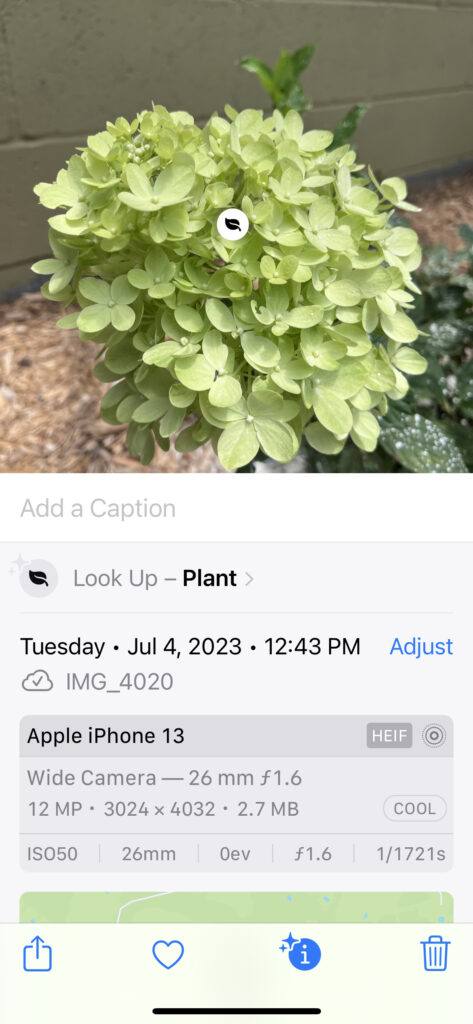
3. ChatTube
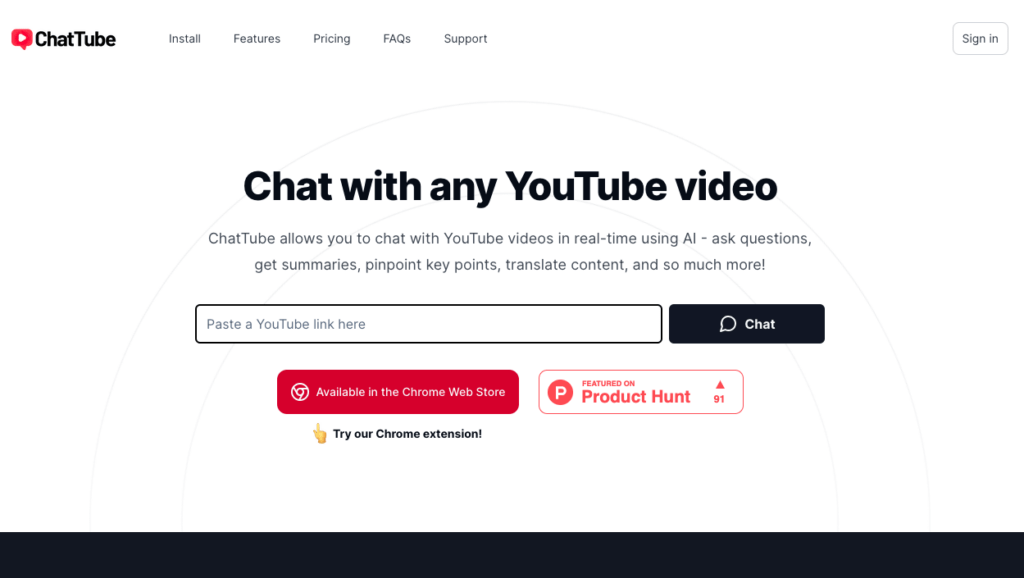
ChatTube is an AI Chrome extension that you’ll love. Install the extension and go to a YouTube video. It will present itself in the top right corner of the page. The first time you use it, it will ask you to login with Google, and once logged in, you can chat with any video. It gives you the ability to ask 15 questions, including requesting a summary or a transcript! I can see teachers using this AI tool to save time, create presentations, make outlines, and more.
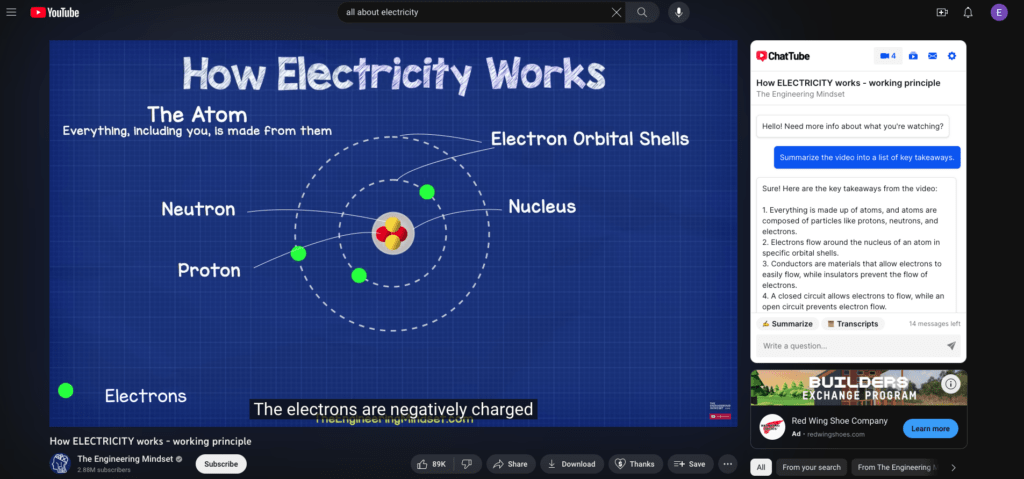
4. Twee
Twee is the ultimate AI tool for teacher efficiency, and it’s currently free! Generate a whole slew of content and resources for you and your students. Twee offers the ability to:
- Create questions for any YouTube video in just a few seconds
- Generate dialogues, stories, letters or articles on any topic and for any level
- Quickly create multiple choice questions, open questions, and True/False statements
- Find interesting discussion questions, facts, and quotes by famous people related to the topic
- Brainstorm vocabulary related to the topic and create fill-in-the-gap and open-the-brackets exercises
And much more!
5. Convert Handwriting to Text
Ok. So you’re getting two iPhone AI tips in one post, but I guarantee you, you’ll use them! Now you can take a picture of handwritten text using the Notes app and transform it into typed text. Simply open Notes, click on the camera icon, and click Scan text. Give it a try and watch the magic unfold right before your eyes.
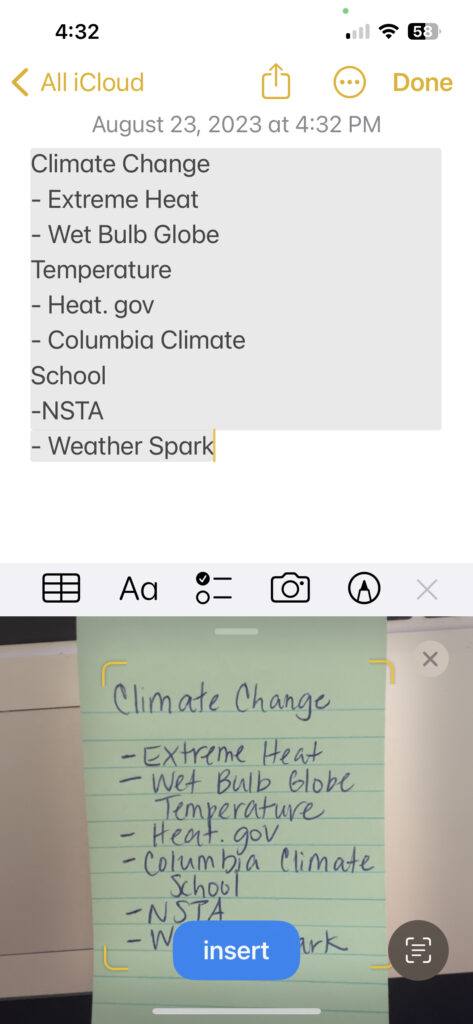
I hope you found at least one tool you want to give a try! Know of something I should add to the list? Let me know about it in the comments. I’d love to hear about what you’re using!
More AI Articles
Artificial Intelligence (AI) Tools Spur Classroom Creativity
How AI Can Enhance Education
An AI Tool for Generating Higher-Order Discussion Questions
How ChatGPT Can Help with Grading
Four Ways AI Can Help Teach Poetry
How to Improve Google Search Results with ChatGPT
How to Use Canva’s Text to Image Feature
How to Generate Images and Art with AI
How Reliable are AI Detectors
ChatGPT Prompts for Busy Educators
How to Create a Rubric with ChatGPT
More in This Series

