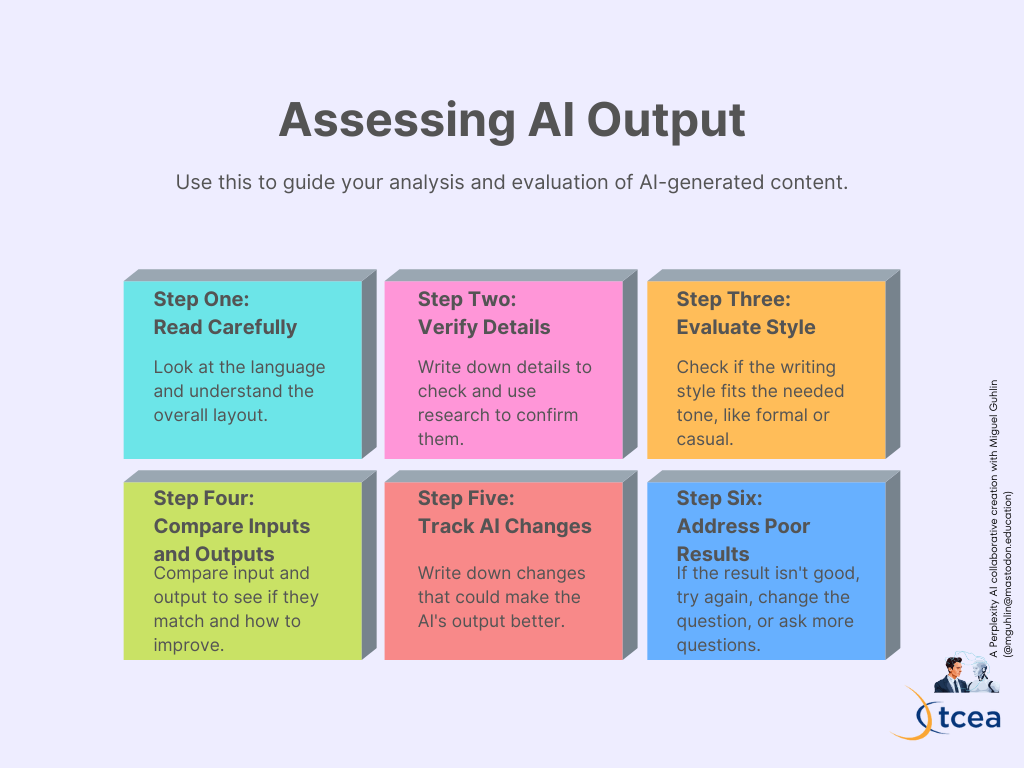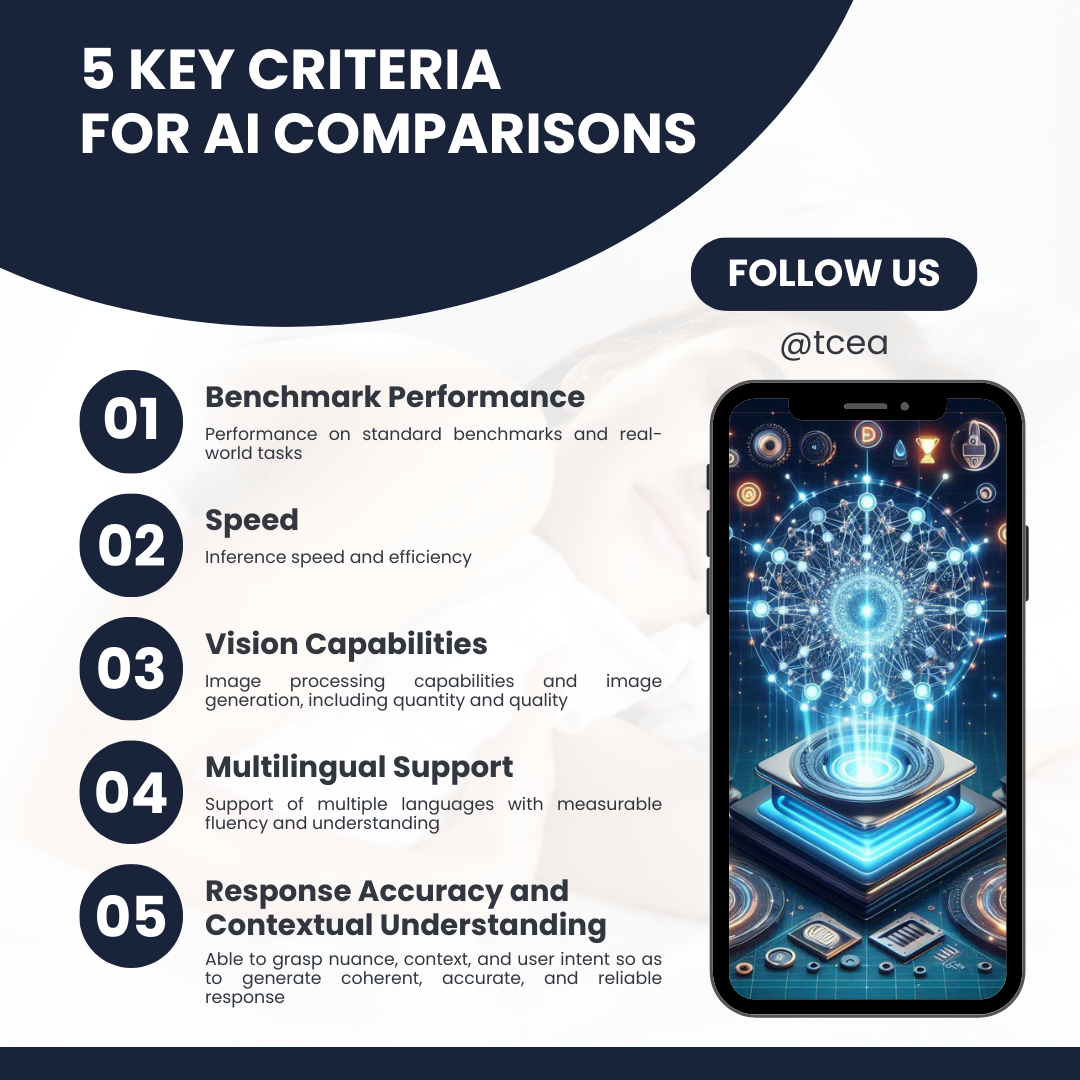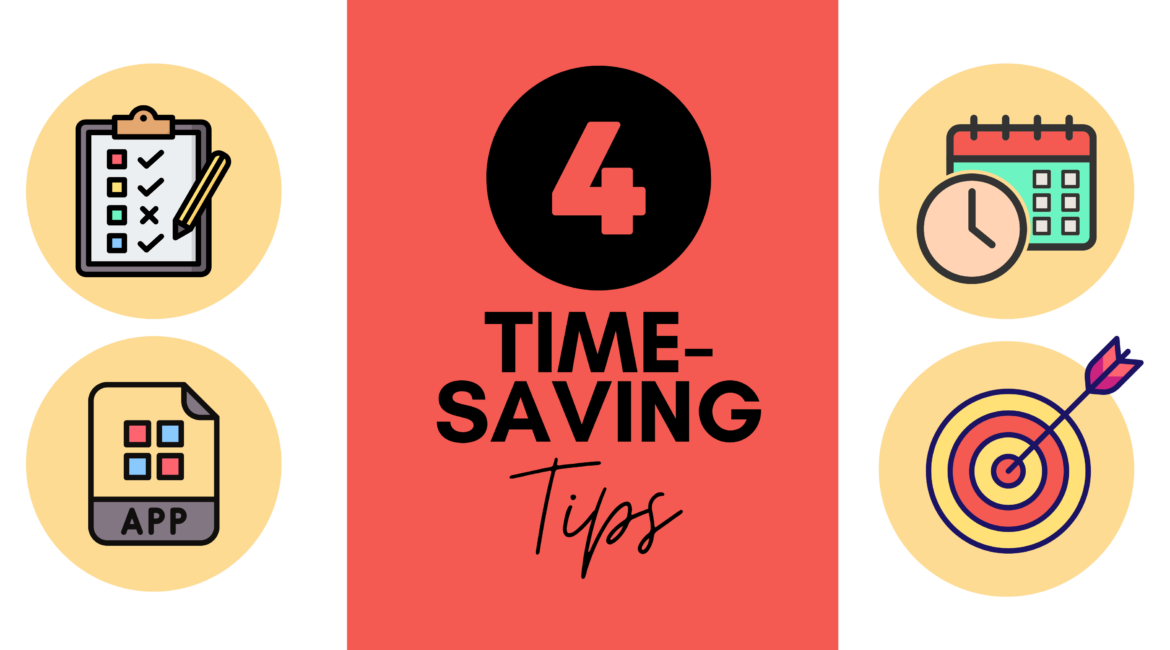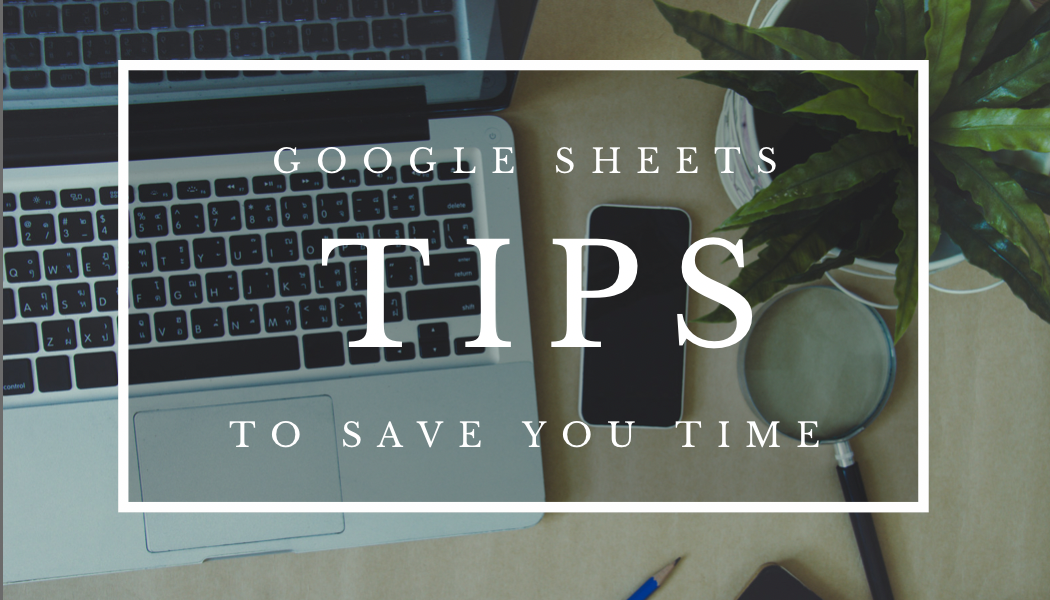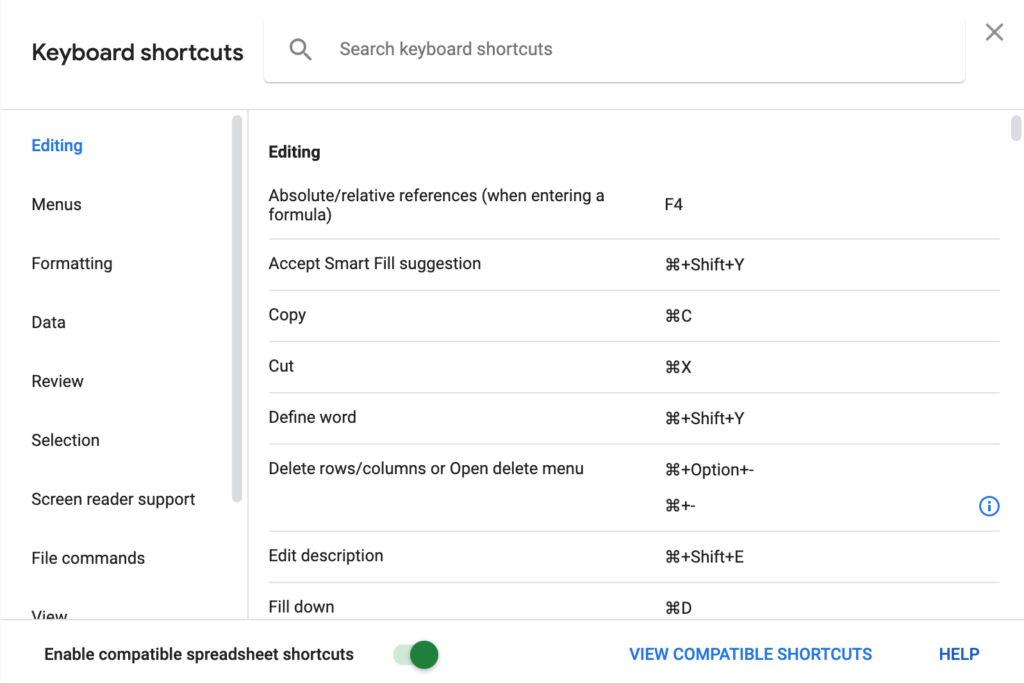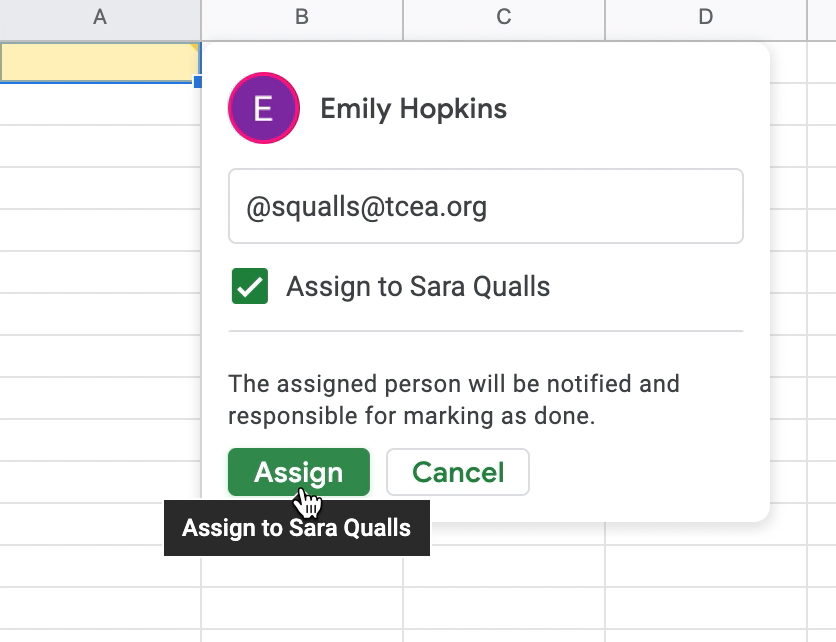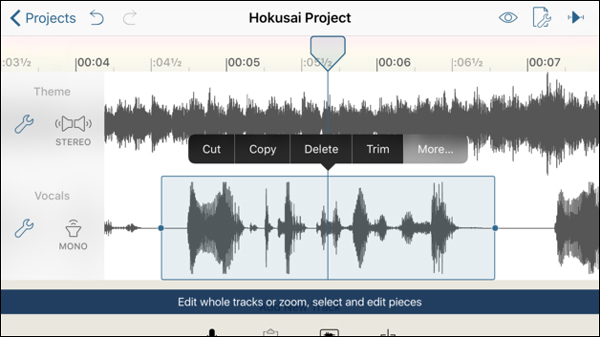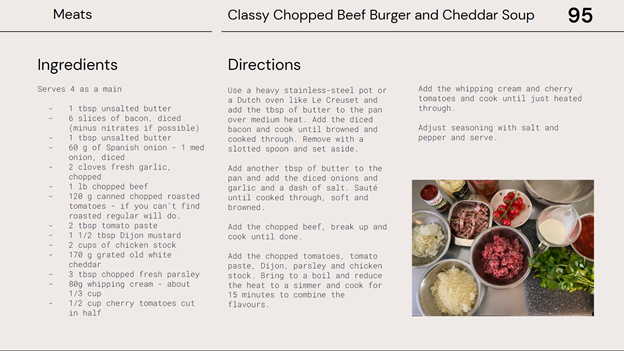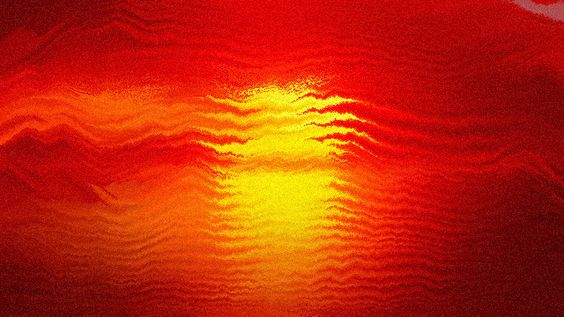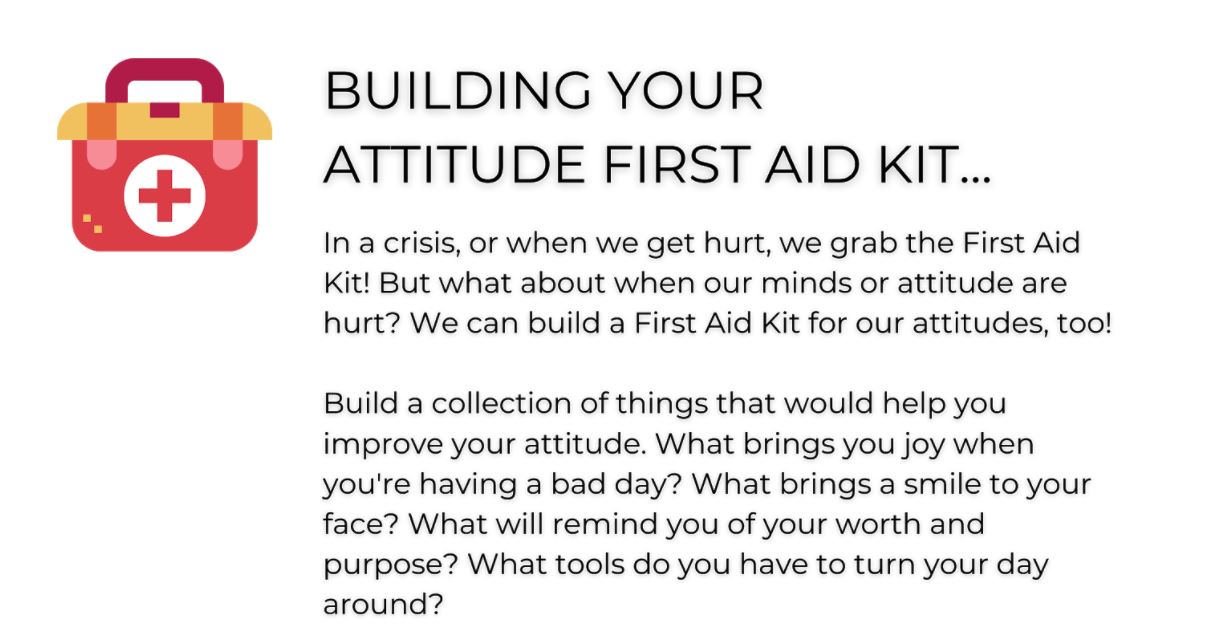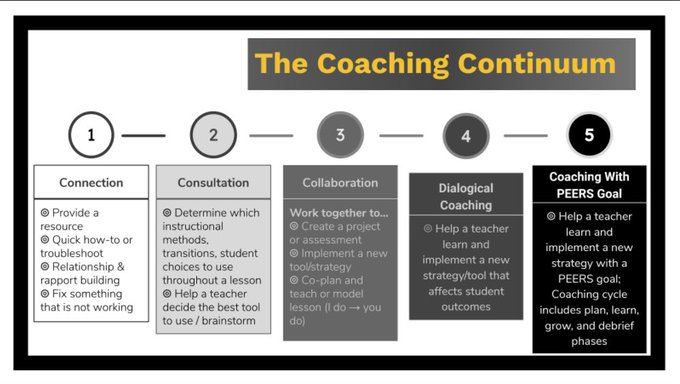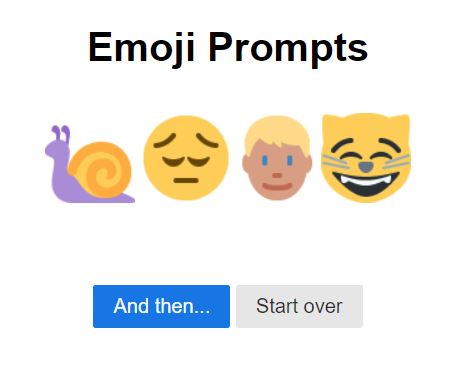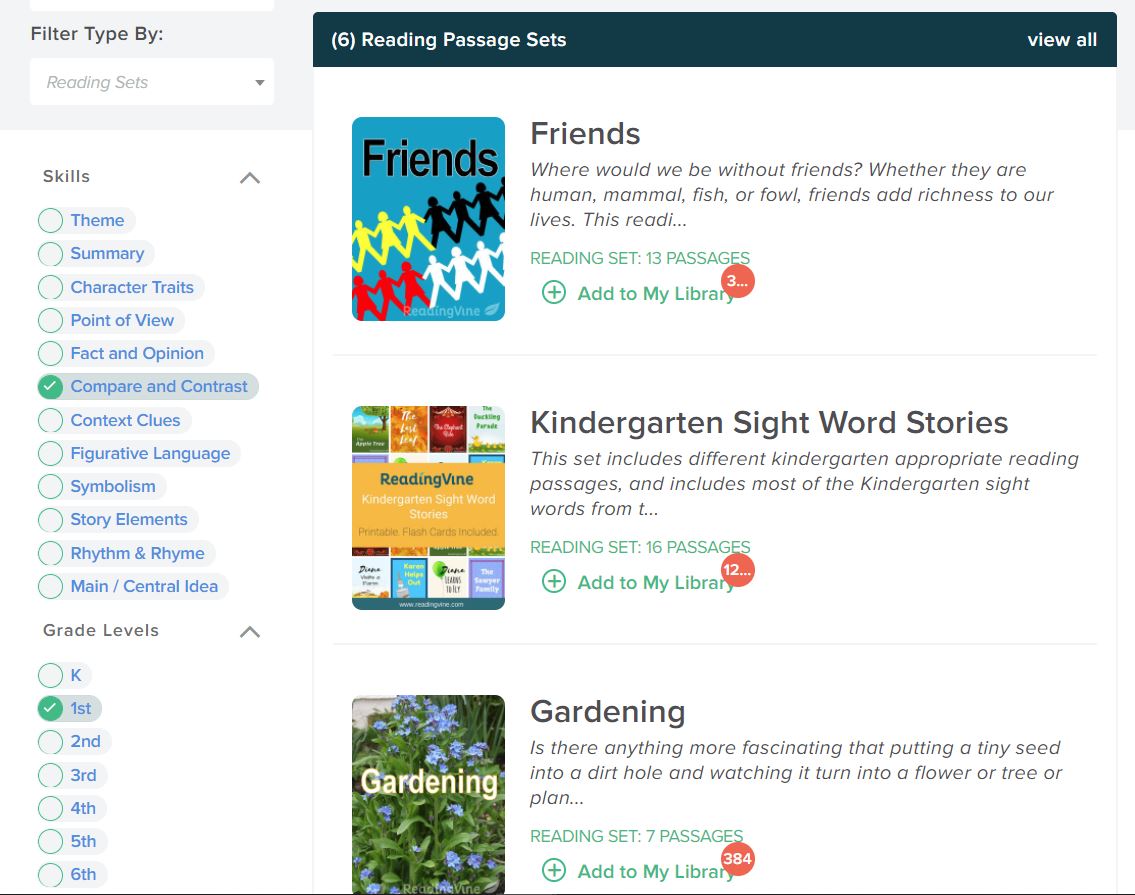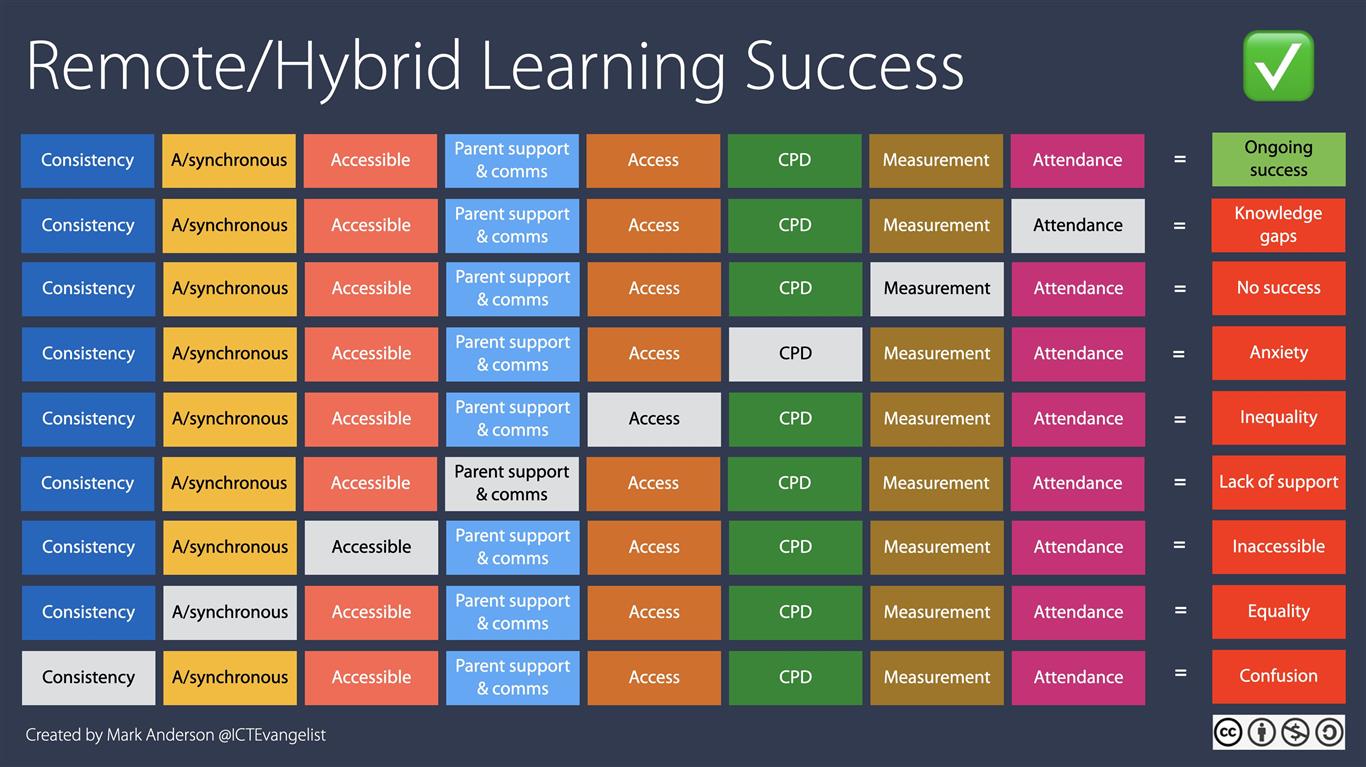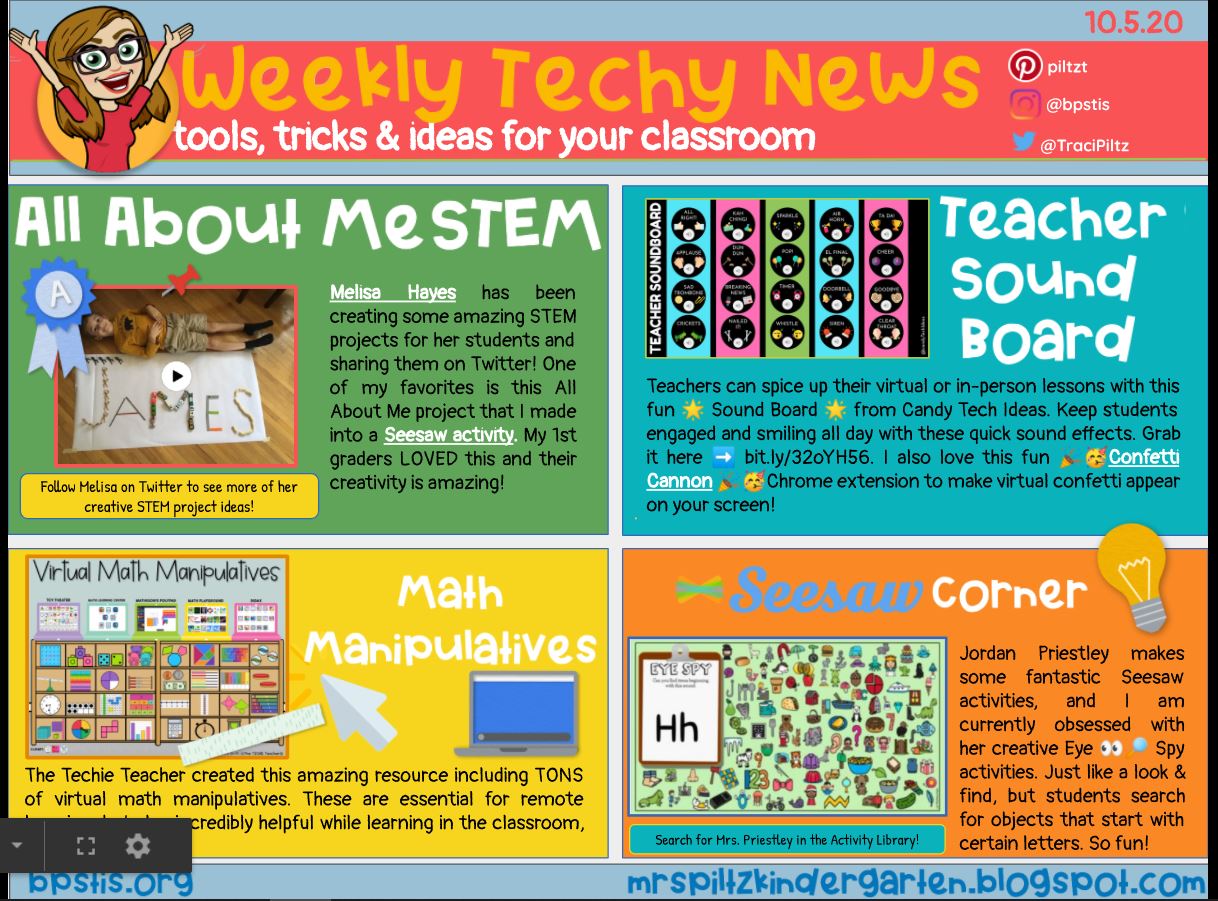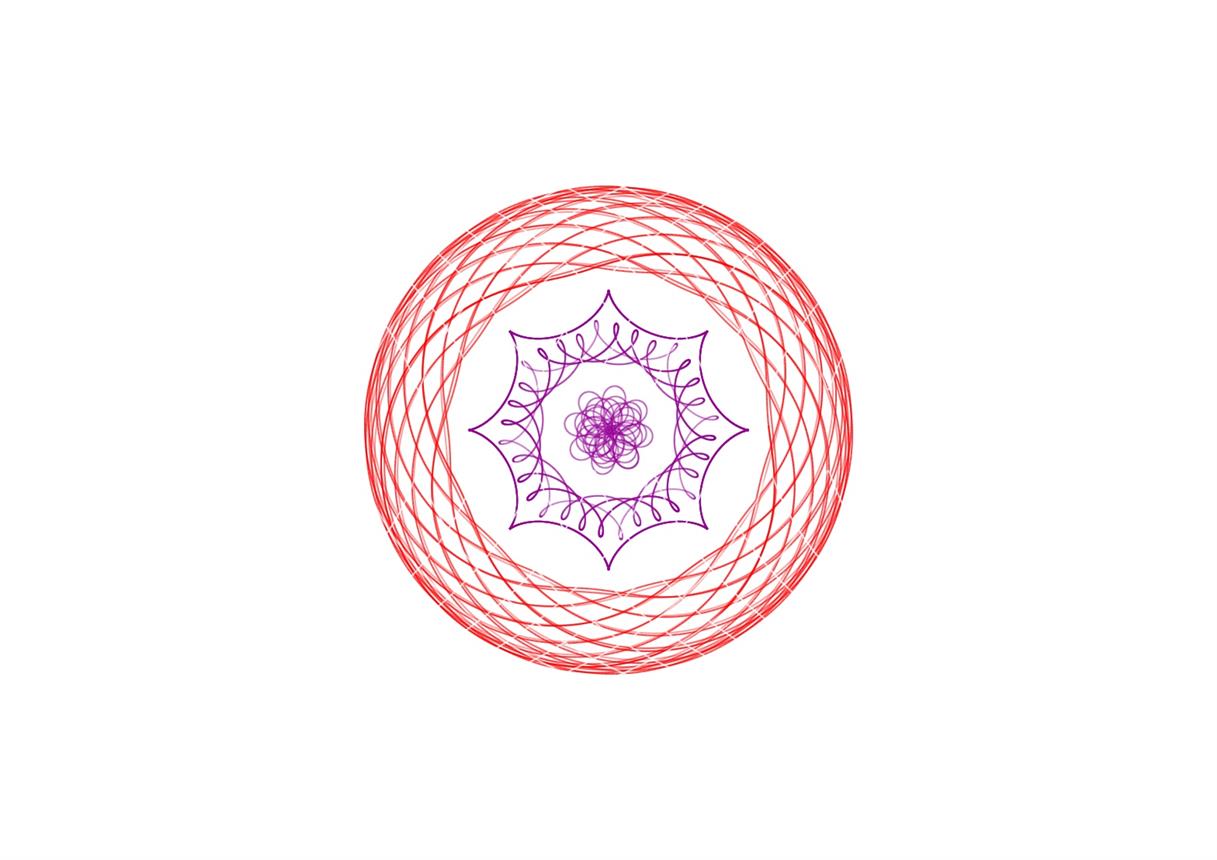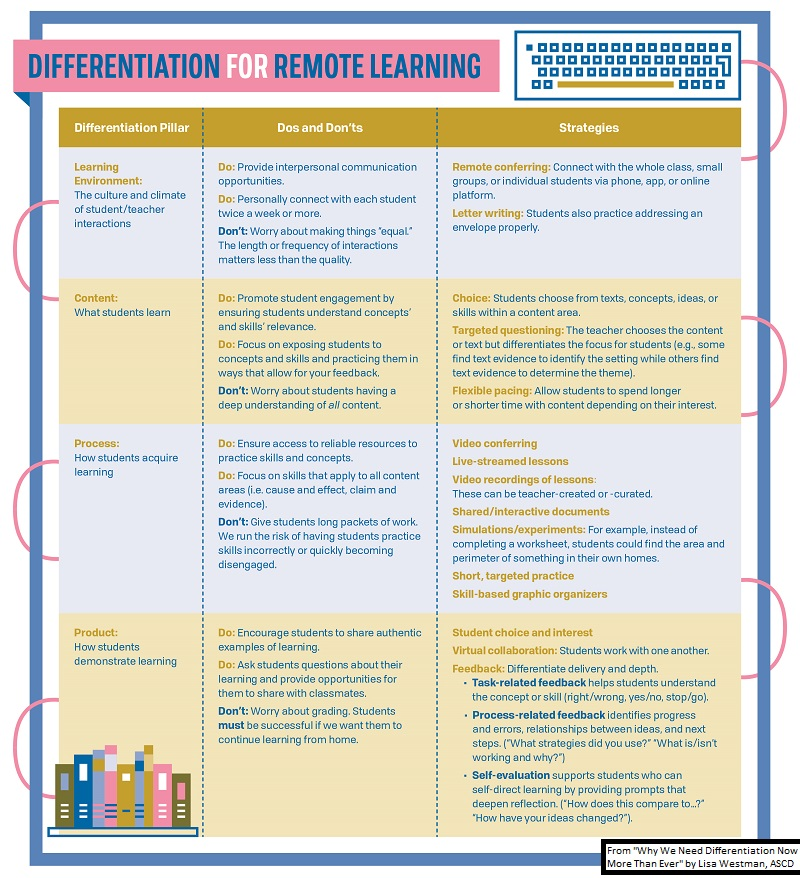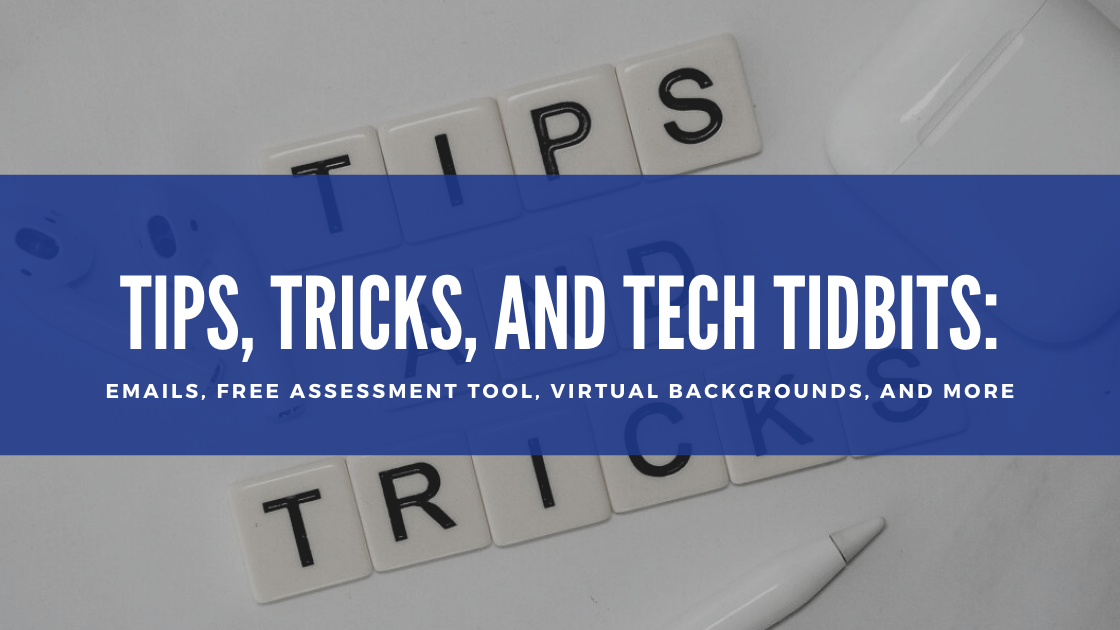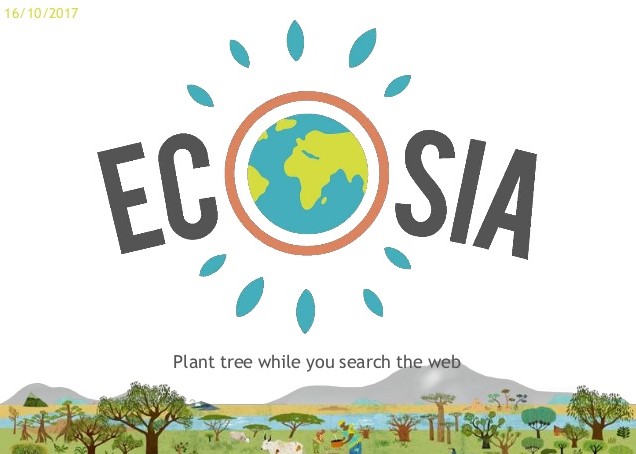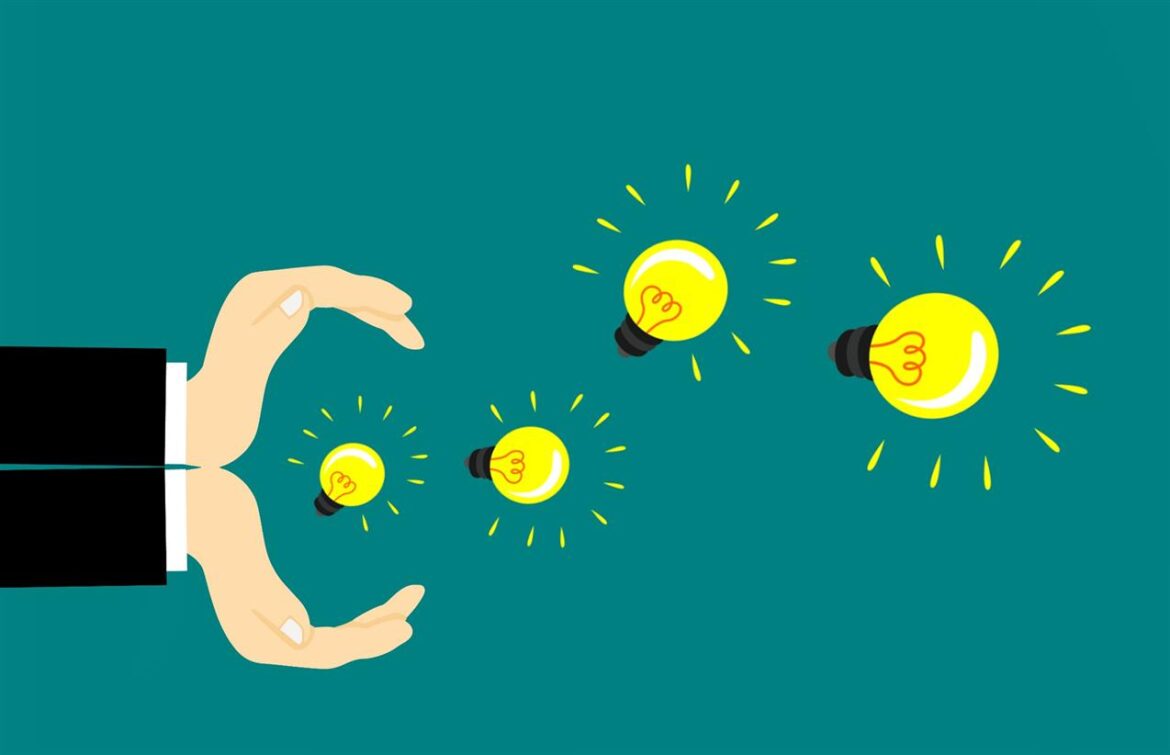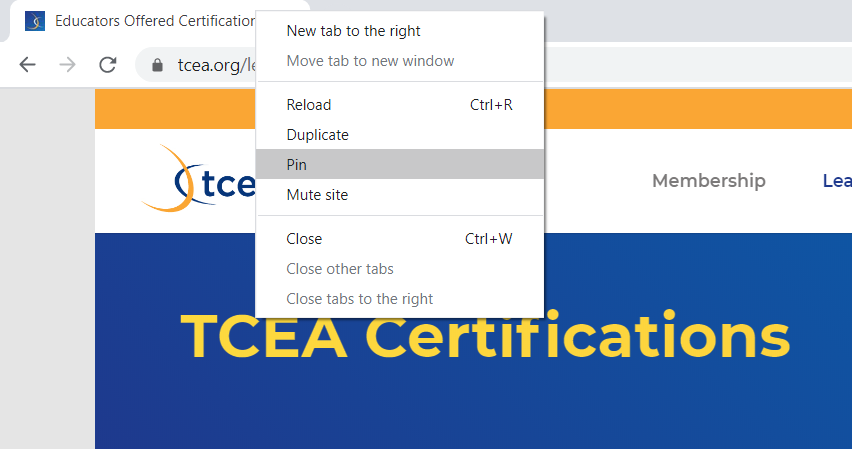Looking for paid vs free AI tools? You may already know that you’re limited in what you can do with ChatGPT Free, Claude, and Perplexity in their free tiers. When someone asks, “What tips are there for ChatGPT for free users?” there’s no comparison to the Plus version except in the level of quality in the response. Let’s explore this in a few different ways.
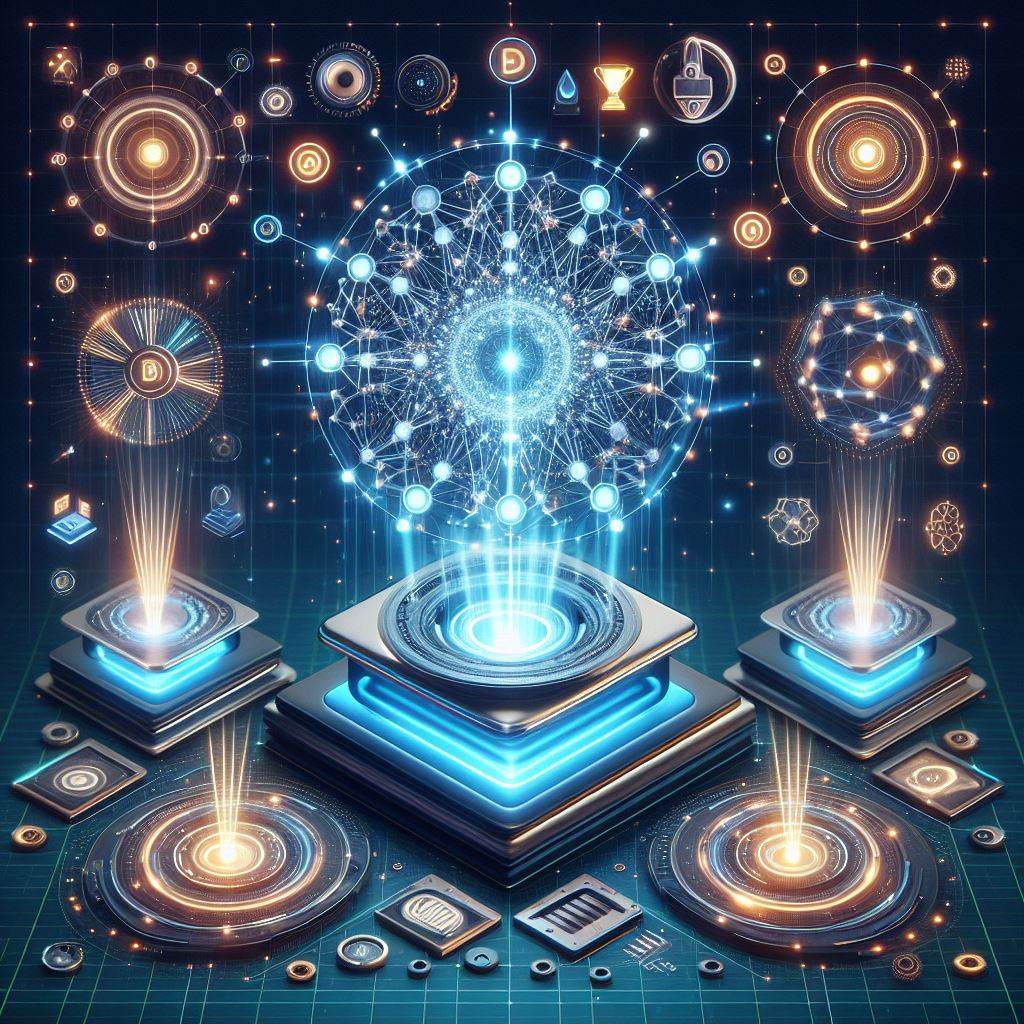
Developing Criteria for Comparison
There are several ways to compare AI models from what they were to what they are today. For example, in comparing Claude 2.0 with Claude 3 Opus (the latest at the time I wrote this blog), speed and performance are key. There are other criteria that would be worth considering, such as:
- Performance on benchmarks (e.g. MMLU, GPQA, GSM8K)
- Speed (quick responses with higher intelligence)
- Vision capabilities (processing images, charts)
- Multilingual support (fluency in non-English languages)
- Response accuracy (admits uncertainty over incorrect)
- Contextual understanding (source)
When someone asks, “What tips are available for using the free versions?” this can be a difficult question to answer. It’s like asking, “What tips do you have for getting a stool to perform at the level of a high chair, or a ruler to a meter stick?” There’s simply more power and quality in the paid versions to draw on.
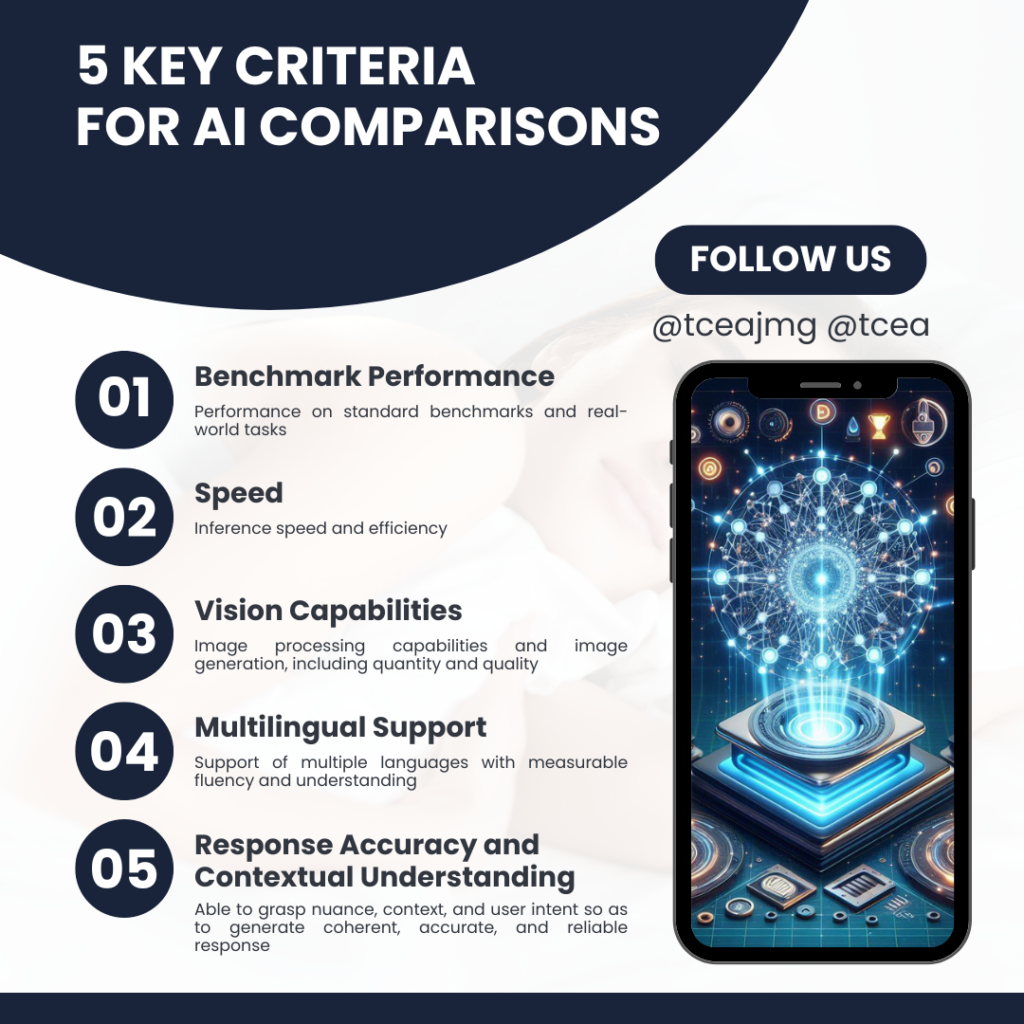
Sample Chart
Here’s a sample chart comparing ChatGPT Free to ChatGPT Pro as of April, 2024. You can also find a comparison chart for Claude 2.0 to 3.0. The main thing to focus on is that one is free, the other requires payment.
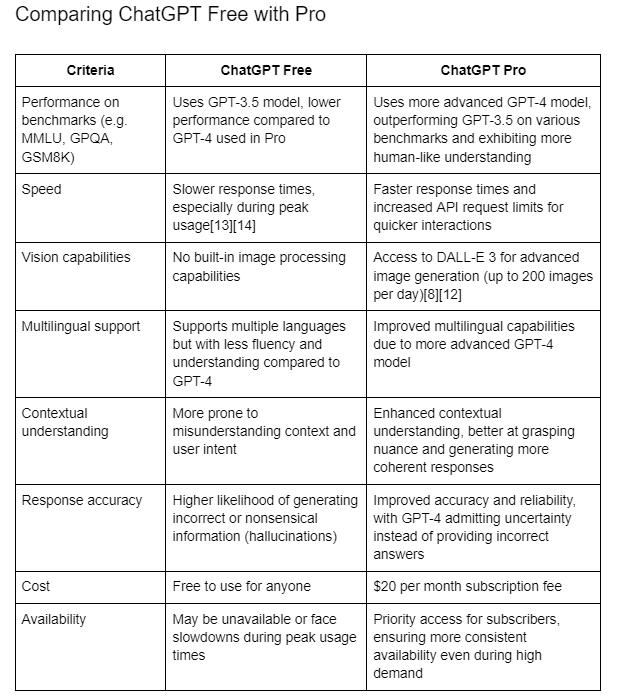
Tips for Getting Better Performance
Some tips for getting better performance out of the free versions, which have built-in restrictions, appear below:
- Understand the limitations of the free version vs the paid version.
- Optimize your prompts. Use the AI to assist you in fine-tuning your prompt before you submit it in a fresh conversation thread or chat.
- Try different free AI tools, and “AI smash” their results, feeding results from one into another. For example, mix Claude free results in ChatGPT free, fine-tuning the results each time.
- Break complex tasks up into smaller pieces. Have the free AI do ONE thing or focus on one aspect alone.
Understand thought that you may not get better performance no matter what you do. That’s because there are inherent limits in the free versions. To get the best out of free AI tools, you may need to use more tools than one. That means, as wonderful as ChatGPT Free is, you will need to try some different tools. Ultimately, you may end up paying for improved performance.
Consider using the RETO prompt engineering tips to guide you:
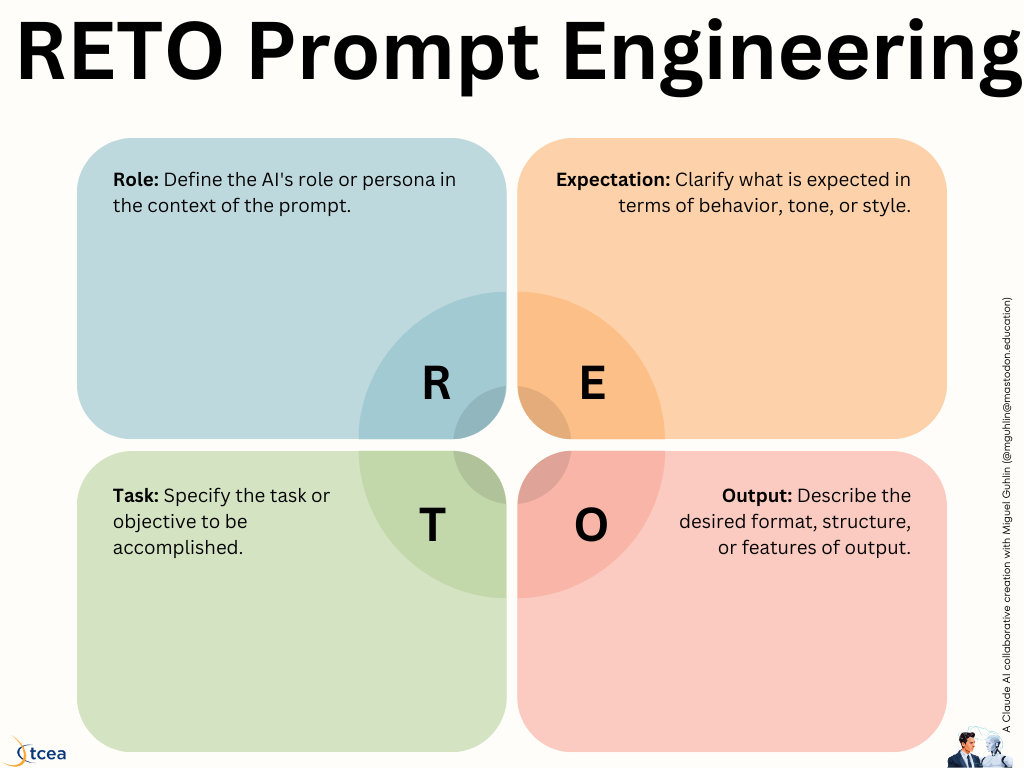
Free AI Tools
In this section, you can find a list of free AI tools you can use. The benefit of these free tools, aside from the fact they are free, is their focus.
You already know the free versions of the following are available:
- ChatGPT – no login or account required
- Claude – login required
- Google Gemini – login required
- Perplexity – no login or account required
Since the list of AI tools that are free or paid (or both) is quite long, you can find a list here. To assist you in imagining how you could “app smash” these free tools to get better results, here’s a short guide that addresses five key areas. All tools listed on it are available for free (or were at the time this blog entry was composed).
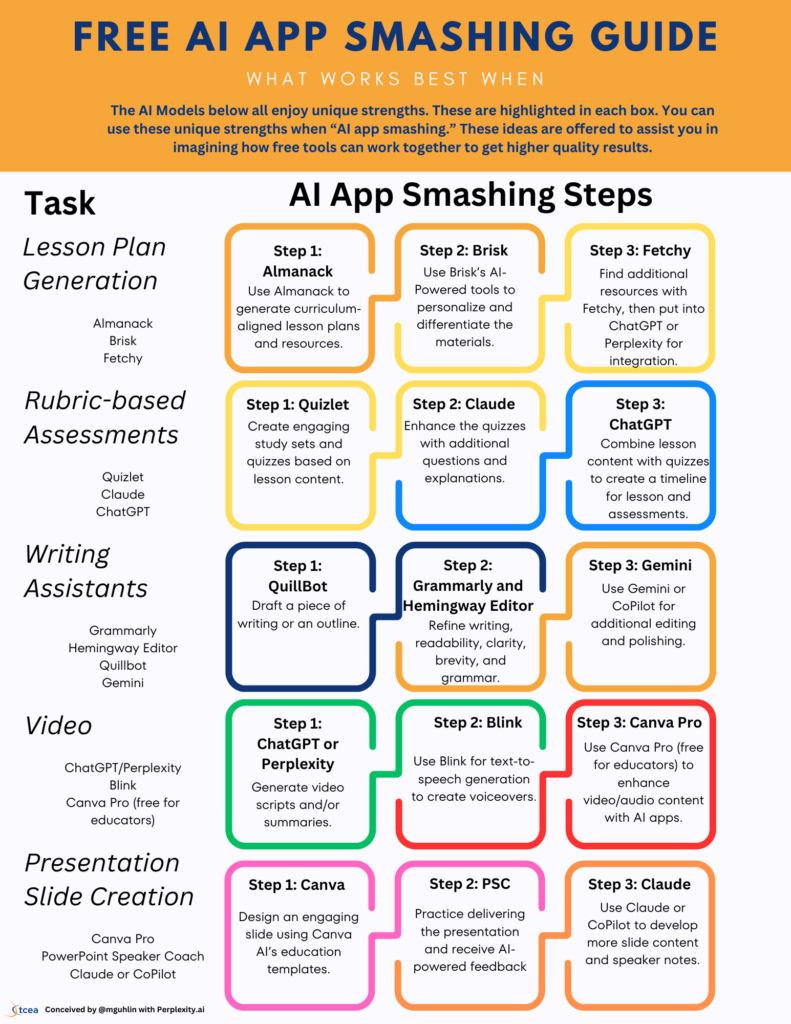
Assessing AI Output
It can be difficult to assess the quality of AI output. Consider the following steps when reviewing AI generated content: