I’ve discovered some really cool tech tools and tips to share with you this week, including a couple of must-see ones for fall. So let’s dive right in.
Fire Safety and Prevention Resources
This site offers lots of fun resources for elementary students about Fire Prevention Week (October 4-10, 2020) and fire safety. It includes two different ebooks, choice boards, videos, and more.
Halloween Scratch Lesson: Spooky Clones
This cute lesson plan for upper elementary to middle school students includes an opening video for engagement and then four lessons to help students create a “scary” game. Note: You must request the lessons via email from the creator (form included in the website).
Six Requirements for Successful Hybrid Learning
Mark Anderson, the ICTEvengelist, shared what has to be in place in order for hybrid teaching and learning to be successful. If any one of the eight items below are missing, then failure may result. How are you making sure to provide all of these if you or your teachers are leading hybrid teaching?
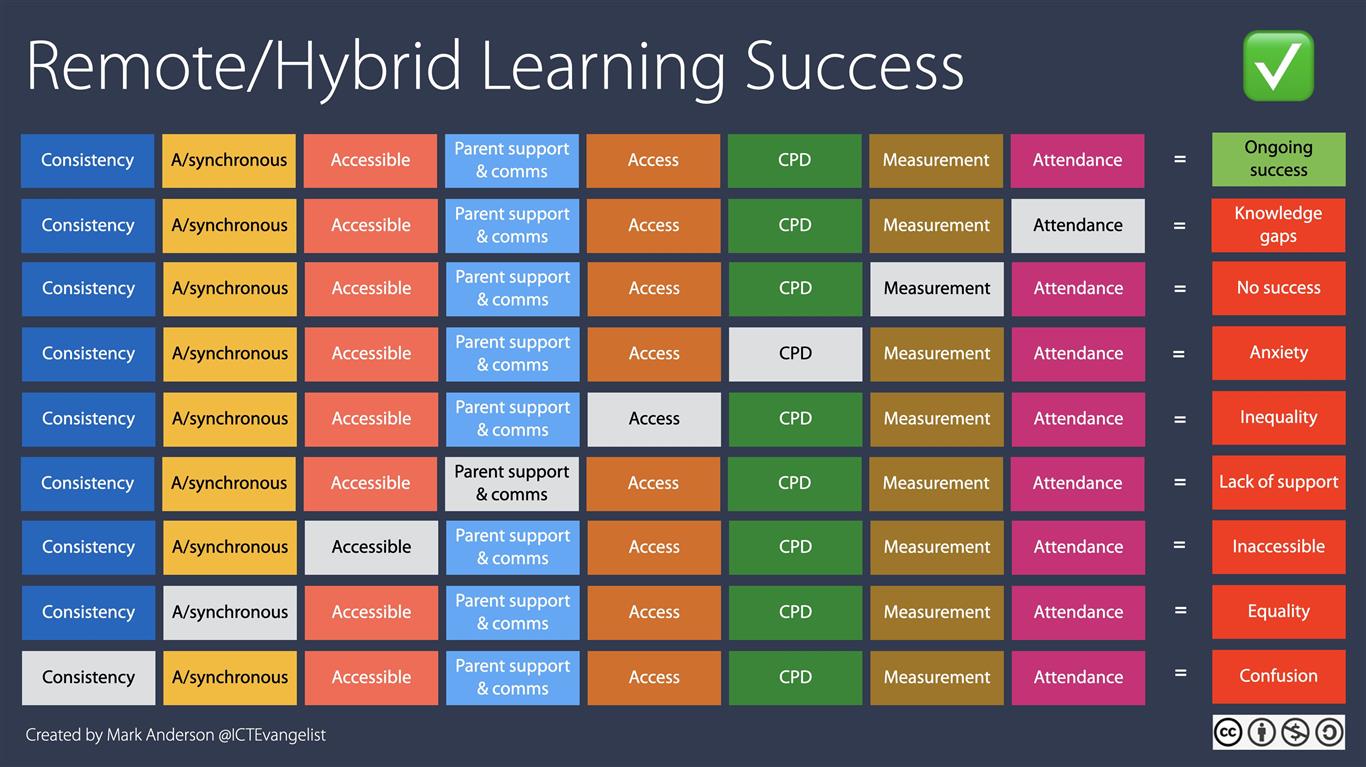
Noise Canceling App
If you need to record a video for your students or staff to watch, but find that the noise in your classroom or at home is interfering, then check out Krisp. The app is available for Macintosh and Windows computers and will mute both microphone noise and background noise for 120 minutes/week for free. There are examples of how good the app is on the website that let you hear what it sounds like with and without muting. It works on 800+ communication programs including Zoom, Teams, and Meet.
Weekly Tech Tips
K-2 technology integration specialist Traci Plitz provides a fabulous weekly tip sheet for her teachers. You can scroll through them and see the past weeks, as well as the current one. While they are designed for use in primary classrooms, many of them can be applied K-12.
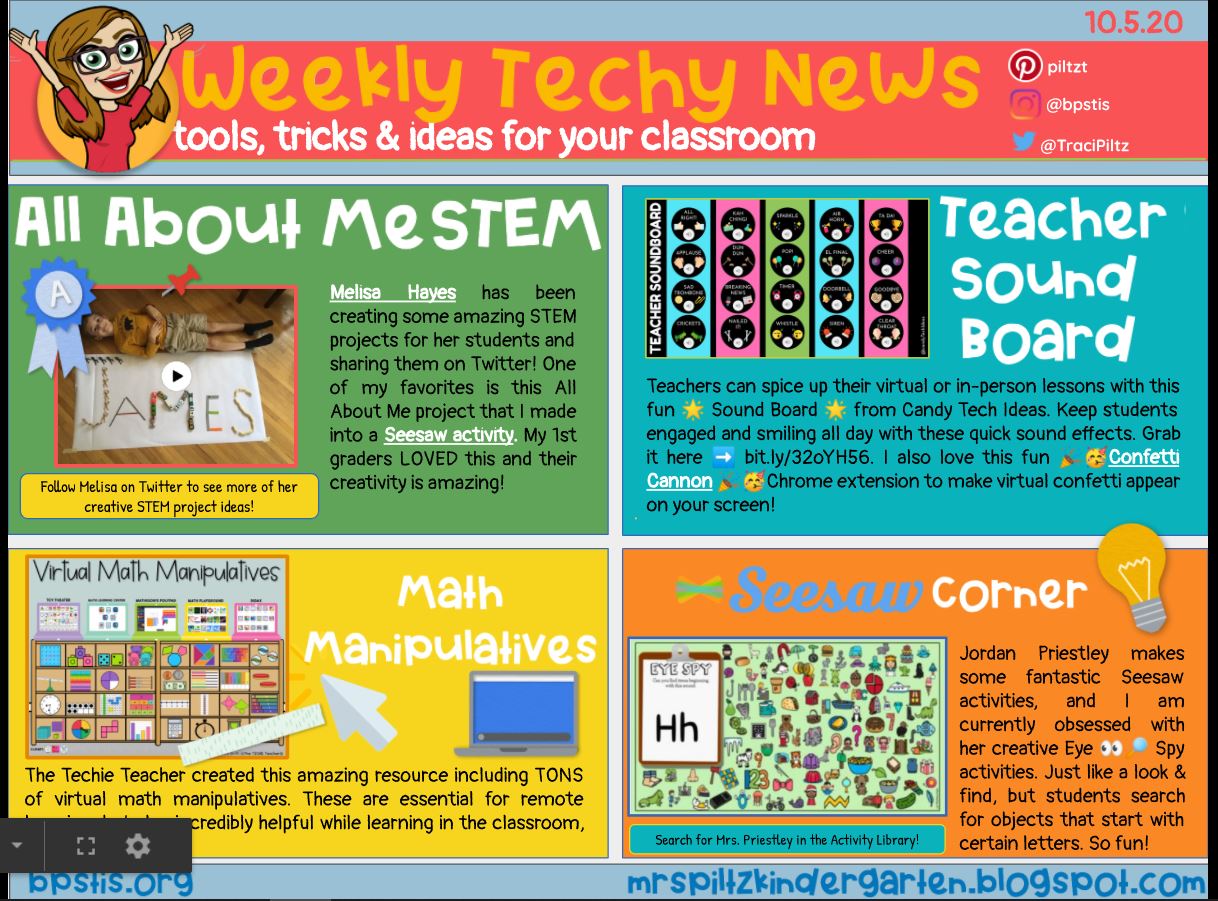
Have Your Students Publish to the World
The Global Writing Project is a free weekly writing experience for all ages, a place where learners can write about the world with the world. With a weekly prompt, students can submit their writing via Flipgrid, Buncee, or Wakelet and be provided with an authentic global audience and an opportunity to be showcased as part of their weekly “Global Write” Champions Corner.
Release Your Inner Artist
I admit to being old enough to remember fondly the hours I spent creating with the Spirograph, a fabulous drawing tool for those of us who can’t draw. Now there’s a free, online version available called Inspirograph. Since you’re using your mouse instead of a pen or pencil, it’s a little bit harder to maneuver. But it’s still tons of fun and very relaxing in these stress-filled days.
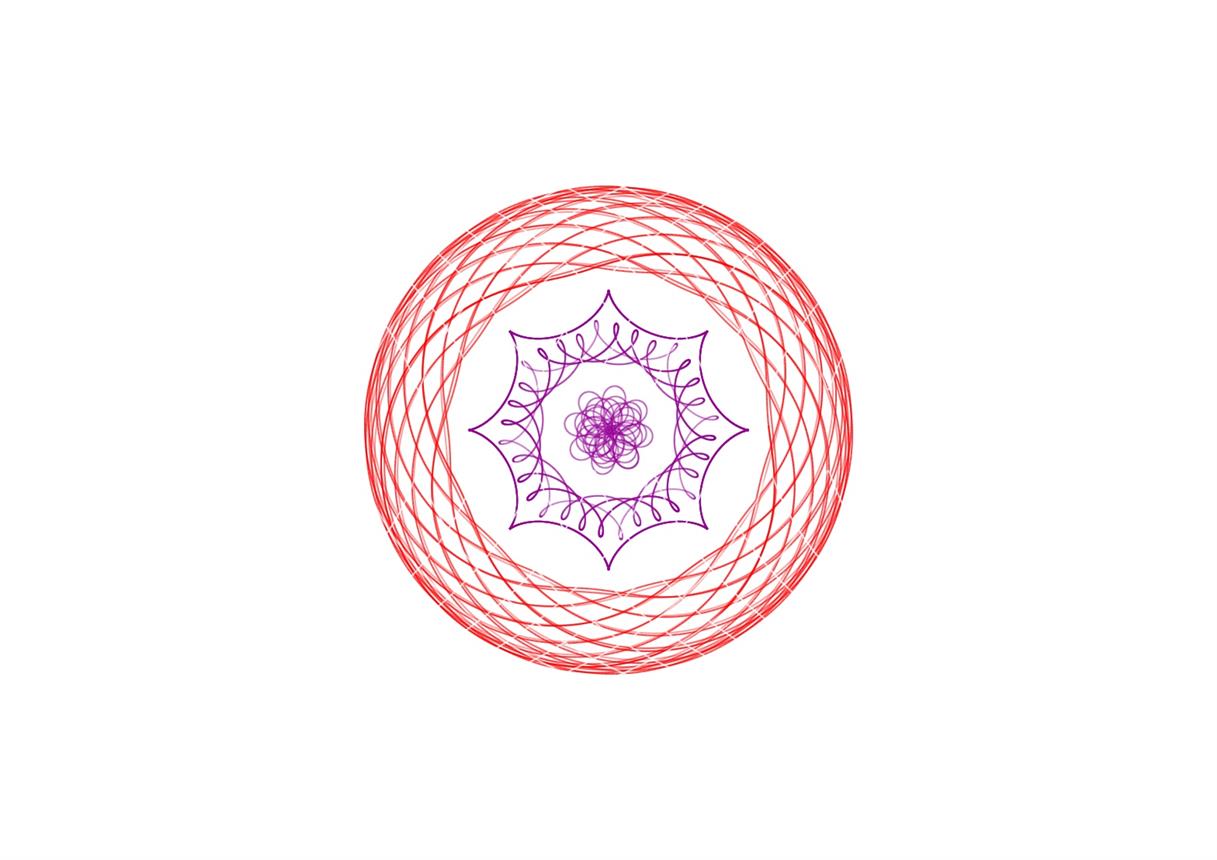
A New Tech Tool to Improve Your Virtual Self
David Jakes shares his new favorite tech tool, mmhmm. “This is a tool that provides a series of new options to improve your virtual presence – in my case Zoom (it also works with Google Meet, and Chrome or Firefox only). The basic idea of mmhmm is that it provides a virtual camera interface for Zoom that gives you some interesting new features.” The tool is currently in private beta, but you can request an invitation here.
Student Avatars
TCEA’s own Lisa Monthie offers this cool tidbit that she picked up from Tammy G. Neil (both are great educators to follow on Twitter!). Have the students create an avatar with https://avatarmaker.com/ and “then use a tool such as https://gifmaker.me/ to make a GIF of all the students.”
Halloween Videos for Elementary Students
Celebrate each day of October leading up to Halloween with a different video. This article provides 31 cute and learning-filled shorts for younger students.
Getting Your Students Moving
We know that movement is crucial for learning, and here’s a fun way to put it into practice. Spin It is a random movement and exercise generator. At its default, it includes some very tough exercises like planks and wall sits. But the really cool thing about the spinner is that you can customize it for your students to be much simpler and less exhausting. Put in silly things like hopping five times on one foot or rubbing your stomach and your head at the same time. Mix it up, get students moving, and get them laughing!
That’s all of the tidbits for this time. If you missed any of the previous tips, you can find them all by searching our blog for “tips, tricks, and tech tidbits.” Let me know if any of today’s or earlier tips helped you.

