I just got back from attending the virtual TCEA 2021 Convention & Exposition and I’m thrilled to share some of what I learned there with you. Hold on to your horses and let’s go!
An Attitude First Aid Kit

What resonated with me most this week was not a new tech tool or website, although I did see lots of those (and I share a few at the end of this blog). It was, instead, a remark from one of our thought leaders, Bonnie St. John. Bonnie told us that she found the need to “Create a first aid kit for my attitude, a collection of things on hand that can quickly shift my attitude from negative to positive.” Wow, what a game changer! I need to have on hand a kit of items that can help me take charge of my negative attitude when it springs up and get back into positive territory. The kit may include, for me, specific musical pieces, dark chocolate, a photo of my children and husband and another of my chickens (it makes me laugh).
What might be in your attitude first aid kit? If you’re not sure, here is a guide for you and your colleagues to use as a team-building activity in creating your attitude first aid kits. And Kylie Lloyd liked this concept so much that she created a Jamboard template that you can make a copy of to help her students to this.
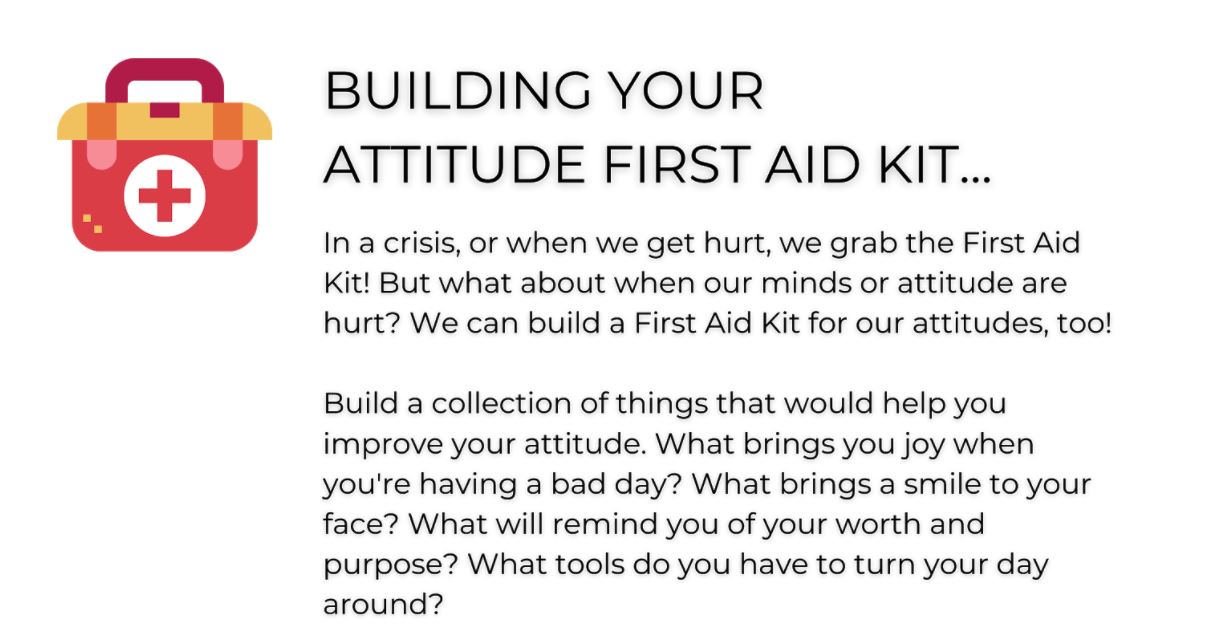
Digital Choice Boards Out the Wazoo!
The fabulous Janet Corder and Joan Gore provided a wealth of examples and best practices when using choice boards with students. They even included some choice boards for administrators, choice board templates, choice board assessment ideas, and so much more. You do not want to miss this!
The Coaching Continuum
Ashely Parker shared this continuum of coaching an adult learner (image below) that makes a lot of sense to me. And, what’s more, it allows me to plan what my next step with a teacher I am working with should be. I’m afraid that sometimes I stay on Level 1: Connection too much as I keep trying to provide the learner with resource after resource and don’t provide any follow-up and coaching to get to Level 2: Consultation.
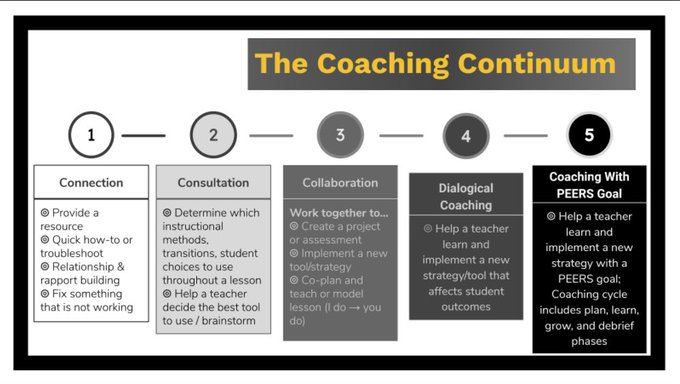
Emoji Writing Prompter
Ian Byrd designed this quick and easy Random Emoji Generator writing prompter for busy teachers. Opening the page will produce an emoji that the student should write about. When he runs out of things to say, he can select “And Then” and another random emoji will be produced next to the first one to continue the story. This can go on for as long as the student likes. (Note: Some of the less than perfect emojis are included in this, so your student might get a toilet or the poop emoji.)
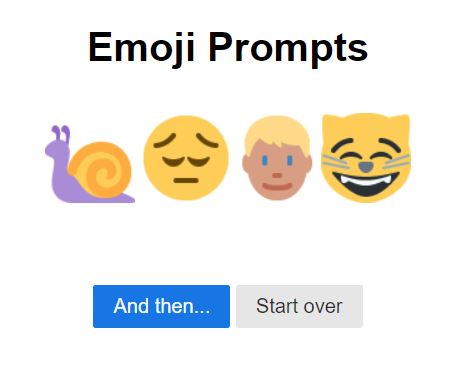
Reading Vine
Finding good reading passages that have comprehension questions and Lexile ranges can be difficult. And finding them for free is almost impossible. But luckily for strapped educators everywhere, there is Reading Vine.
“Rather than a one size fits all curriculum, Reading Vine offers supplemental reading practice that can be personalized to fit a student’s or group’s exact needs. Teachers, parents, and tutors simply choose appropriate passage text/questions as desired, and then save, download, or print it out and share with the students.” The site has reading sets and reading passages for grades K-12 and for Lexile ranges from 0 to 1300+. All of it is searchable by skill set, age, word count, Lexile, genre, and topic. And did I mention that it’s completely FREE??? The teacher has to register to use the site, but there is no other charge for its use.
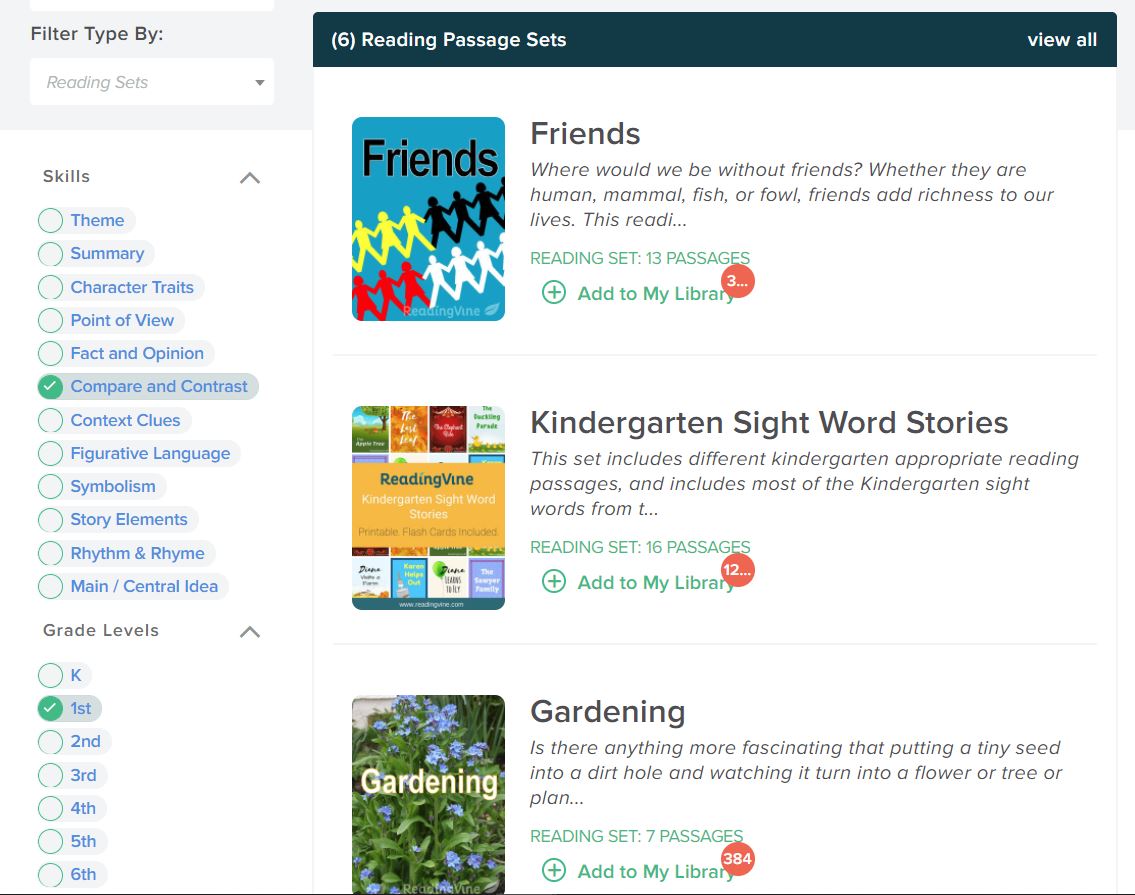
Tech Tools
Finally, I do want to share with you a few of the technology tools that were new to me from the convention. Have you heard of these?
- Body Synth – Move different parts of your body in different ways to make music with this fun site. It uses your device camera to track your movements and it is so much fun! You can hear the music as four different instruments, use your voice to play a chord, and adjust the sensitivity to make it work for big or small movements. I can see this being used in PE, obviously, but also as a movement break in all other classrooms.
- Chromebook App Hub – This website has lots of resources, as you would imagine, about teaching with Chromebooks. But the really wonderful part of it is that it has an idea section called Idea Sparks. These are already-created lessons from other educators that work great on a Chromebook and they are, of course, free to use. You can also filter them by category, subject area, age range, and general learning goal.
- Newspaper Front Page Template – There’s no such thing as too many templates. So add this one that has students create the front page of newspaper to your collection. This can be used in almost any content area, as well as working on determining if a news story is fake or real. The template is available for Google Slides and PowerPoint. (By the way, the provider SlidesMania has literally hundreds of great templates to use the classroom. They are created by educators and are ALL FREE!)
- Wordwall – This is another site that helps teachers create a variety of interactive teaching resources such as quizzes, match ups, word games, and more. Each resource can be completed online or printed out. The Basic (i.e., free) plan is limited in that you have access to only 18 types of interactives and, more sadly, can only create five total resources. However, there is no limit to how many of the more than 10 million interactives already created by other educators that you can access and use with your students.
I hope you found at least one new tip, trick, or tidbit in this blog. If so, please drop me a line in the Comment section below about what you found interesting or useful. I’ll be back soon with even more!


2 comments
Thank you so much for all the resources! I have already sent many of them out to my teachers!!
I’m so very glad you found them useful, April!