Searching among the myriad of iOS apps that are released every single day can be a nightmare. And, if you’re a teacher on a tight budget, finding those gems that have also gone free for the day or week is even more difficult. Here are some tips to help, along with a few good resources.
If you want to improve your iPad skills and gain even more educational resources to use with the device, check out the TCEA iPad Educator online, self-paced course. Priced at only $29, the course provides lots of how-to videos and content, including a module on teaching remotely with the iPad, as well as a digital badge, certificate, and 12 CPE hours.
Finding Good Educational Apps to Meet Specific Needs
Let’s be honest. Finding a good app to use for teaching something like exponents (or any other topic students study in schools) in the App Store is almost impossible. Its search engine is weak and skewed toward paid apps. Luckily, there are two others we can use to get better results. First, check out The App Store.
Although it looks simple at first glance (below), you’ll soon notice all of the different ways you can filter and search. On the left, you can search for iPhone, iPad, and MacOS devices. If you click on the pink box with the funnel on the right, you can filter by a variety of needs, including last updated, ratings (yes!), price (any, free, or paid), categories, and ages. This makes it extremely powerful and useful. You can also browse the top apps to see if there are any that you’ve missed; after all, if everyone else likes them, they might be good for you and your students, too.
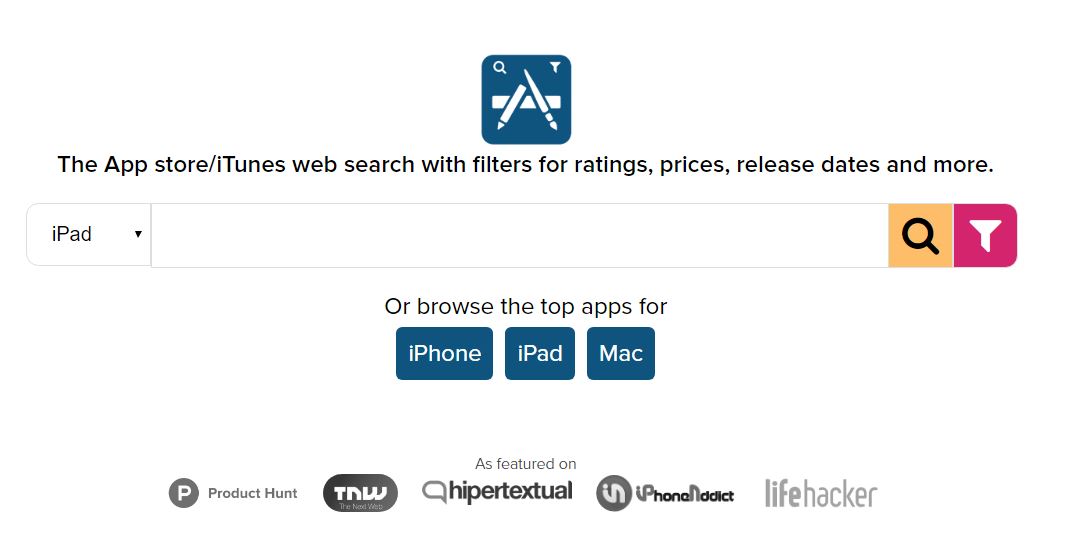
In my example search for the broad topic of “exponents,” it returns just 49 results. That may not seem like enough. But as you can see below, it brought back some jewels for me to pick from. (Of course, no search engine is perfect. You’ll notice it also returned “AutoFax Vehicle History Report.”) As you type in the search word or phrase, it also makes recommendations for you.
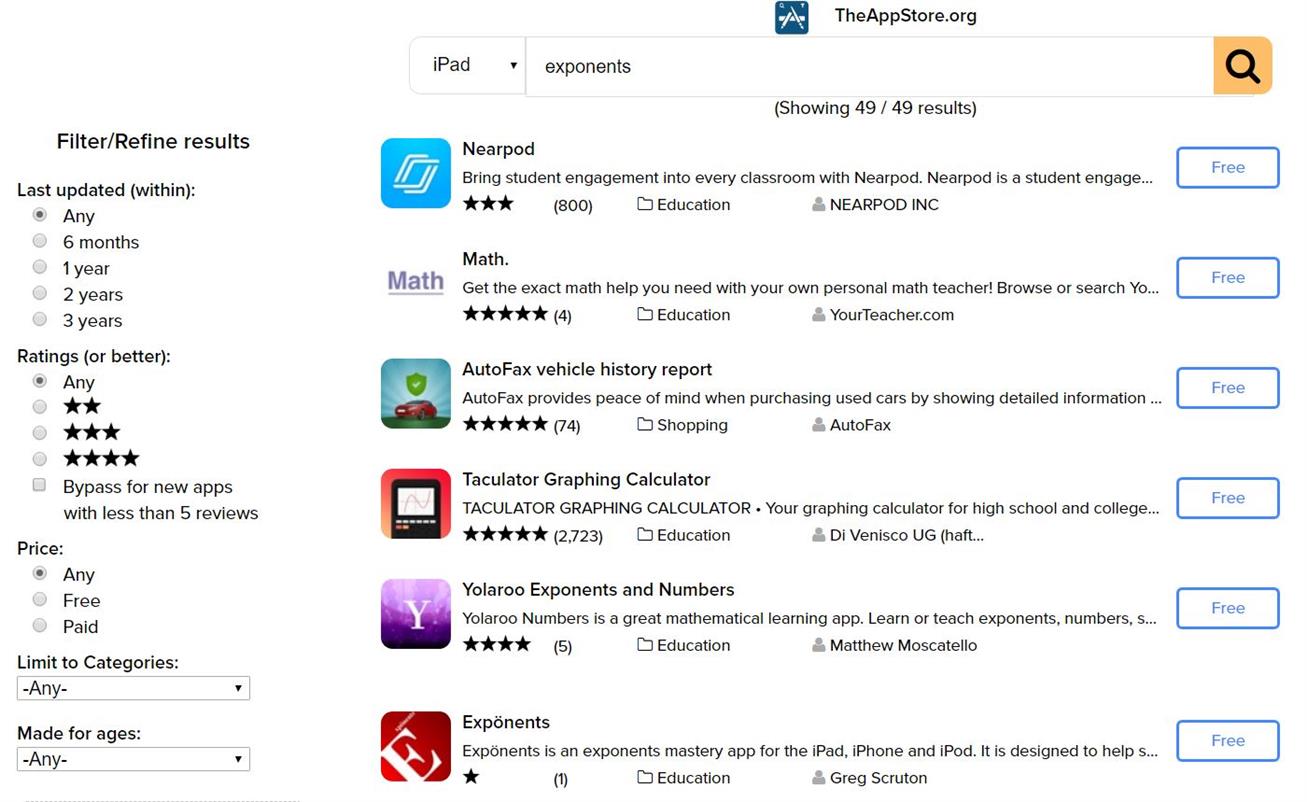
One other good search tool for iOS apps is Fnd. Again, it starts off simply, as you can see below. I used the same “exponents” search as before. What’s nice about Fnd is that it searches not just apps, but also music, movies, TV, books, Mac, and podcasts (who knew there were so many podcasts about exponents?).
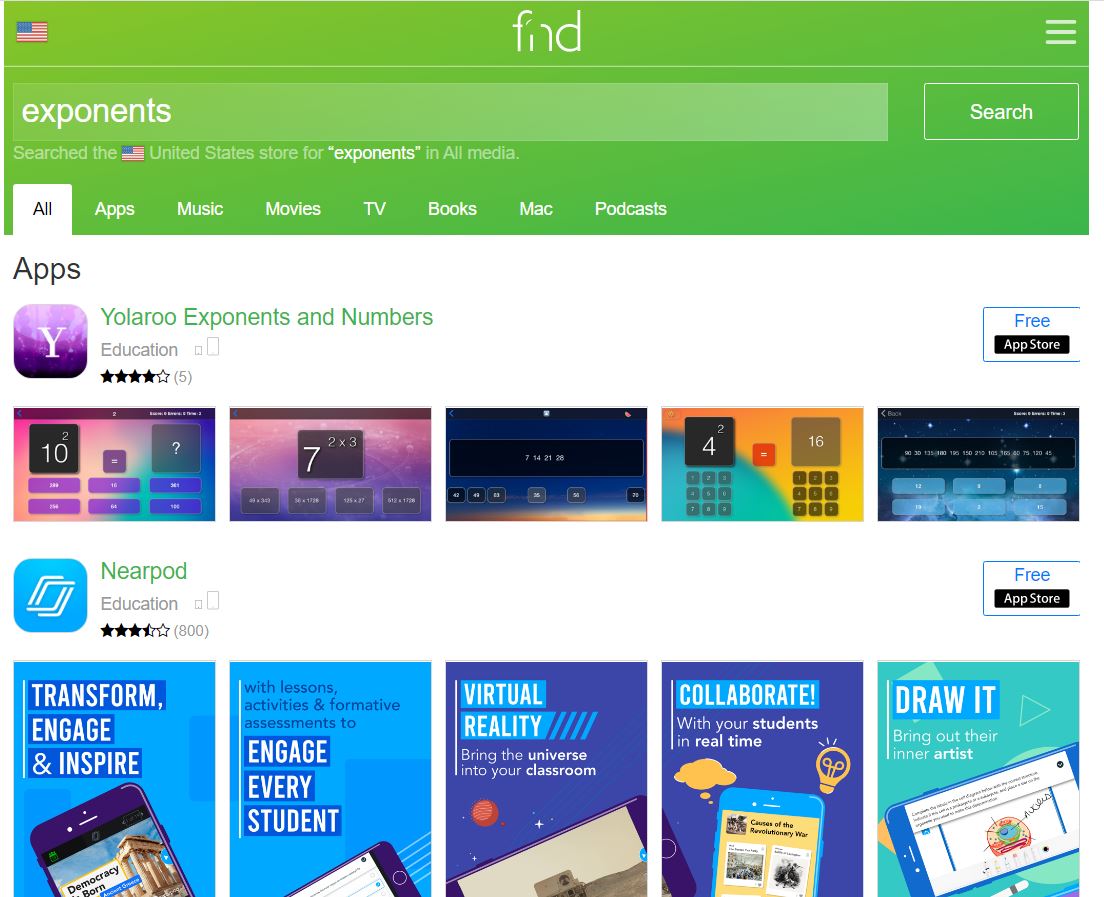
Finding Free or Sale iOS Apps
What’s even better than finding a great app to use with your students is to find that great app on sale or even free. Here are three websites that can help (listed in order of my personal preference for the value they provide).
iOSnoops provides lists of apps that have gone on sale, are free, or are new each day and once on the weekend. They don’t list all of the apps that meet those three criteria, but do list most of the ones that people might be interested in. Scroll down toward the bottom of each list to find the education and books categories.
Today’s Apps Gone Free shares just free apps each day and once on the weekends. Their list is very short, usually only three or four, but they are usually great apps. Unfortunately, they are often not educational. Still, I am usually able to pick up a bargain there at least once a week.
Finally, there’s the AppShopper, the most comprehensive list of changes in app pricing. You can specify for iPad or all iOS, updated apps, new apps, and price drops. You can also search just for free apps. I found I got the best search returns when I left it on Price down, All, All, and then changed the All Categories to Books and then, when I was done searching there, to Education. Clicking on the Buy button will allow you to see more information about each app (without actually buying it yet).
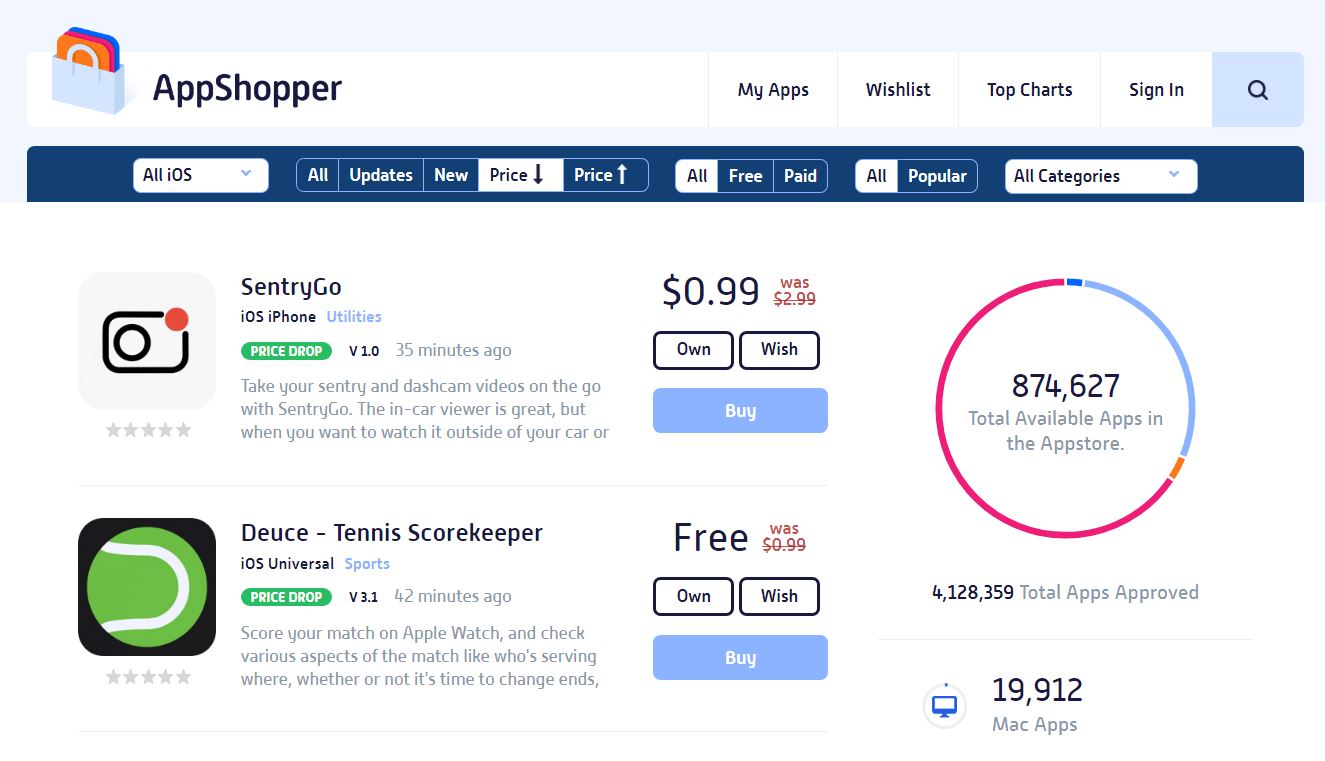
AppShopper also allows you to create a free account on its site and then mark what apps you are interested in. If the price drops on those apps, the site will notify you by email, which is a very nice feature.
Last Thoughts on iOS Apps
If you’re going to be purchasing 20 or more of the same app, remember to use the Apple Volume Purchase Program which can provide a significant discount on the purchase price of the app, even when it’s on sale. More information about the program can be found here.

