iPad offers numerous built-in features and native apps that can benefit all students throughout the school day. The accessibility features discussed in this article support content processing and language development, with a focus on emerging bilingual students. But they are also beneficial for all learners. Native Apple apps, Keynote, Clips, and GarageBand, facilitate the development of speaking, reading, writing, and listening skills. They enable students to express their understanding of content in an accessible manner. Teachers often seek new tools and apps, sometimes overlooking features readily available on iPad. Let’s explore these features and how to effectively utilize them in your classroom to support all learners.
iPad Accessibility Features
Spoken Content
Spoken content enables students to listen to text being read aloud to them. For instance, this feature can read highlighted text on a webpage, a PDF, or even text highlighted within a photo. Students have the flexibility to adjust the reading speed, apply text highlighting or underlining, select the voice, and even incorporate custom pronunciations. An effective method for students to enhance their listening skills is to have them select the text they have written, hear it read aloud, and then identify areas that may require revisions or edits in their writing. You can enable this feature from the accessibility settings on your iPad.
Dictation
Dictation on iPad translates students’ spoken content into text. Students may encounter difficulties when it comes to expressing their ideas or initiating the writing process. Dictation provides students with a low-pressure way to begin the writing process. It can be especially beneficial for students who face challenges with spelling. At times, we want students to focus solely on writing, rather than spelling. We can remove barriers so students can focus on the writing task, continuing their growth as writers. Additionally, dictation serves as an excellent tool for students to hone their speaking skills, as it encourages clear enunciation to ensure accurate recognition by the device. You can enable the dictation feature from your iPad’s keyboard settings.
Predictive Text
Predictive text is a feature that helps students with typing and composing text. When this feature is enabled, a list of suggested words appears above the keyboard every time a student types on their device. It can help students with spelling specific words or provide a bank of words that could be used in the next part of their sentence. Enabling this feature for our emerging bilingual students provides scaffolding and can reduce stress when they are tasked with writing.
Live Text
Live text is a newer iPad feature that enables students to capture text in images and have it read aloud or translated. This feature is valuable as it empowers students to scan various types of text in the classroom, such as books, anchor charts, printed material, and more. After scanning the text, students can choose which parts they want to access. After enabling the live text feature, students have the option to listen to the text, translate it, or even listen to the translated version. Live text is only available on certain generations of iPad.
iPad Apps to Support Speaking, Listening, Reading & Writing
Keynote
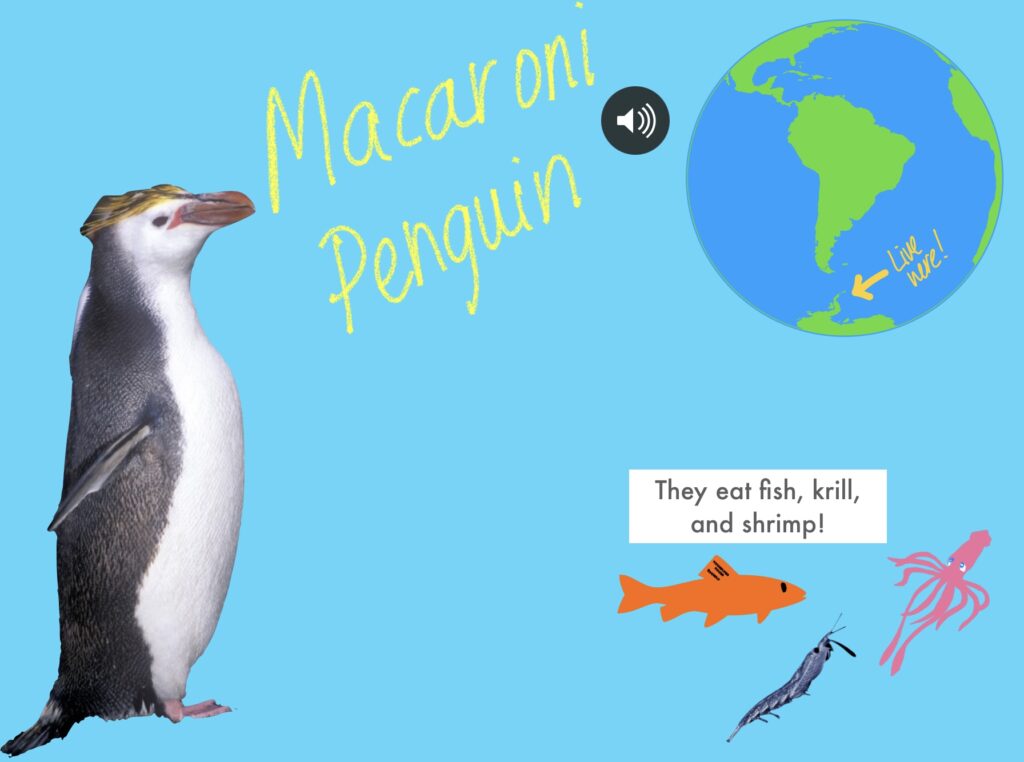
Keynote is a native Apple app available on macOS and iOS devices. It is often categorized as a presentation tool, but Keynote’s built-in multimodal features make it a more versatile creation tool. Keynote empowers students to create using shapes, text, drawings, animations, photos, live video, charts, tables, and audio recordings. These features allow students to animate vocabulary for visual representation and conveniently add audio within the app, enhancing their flexibility in sharing their learning. The array of multimodal features offered by Keynote provides essential support for our emerging bilingual students in expressing their understanding of content. For a detailed Keynote lesson idea, you can explore this resource available on the Apple Education Forum.
Clips
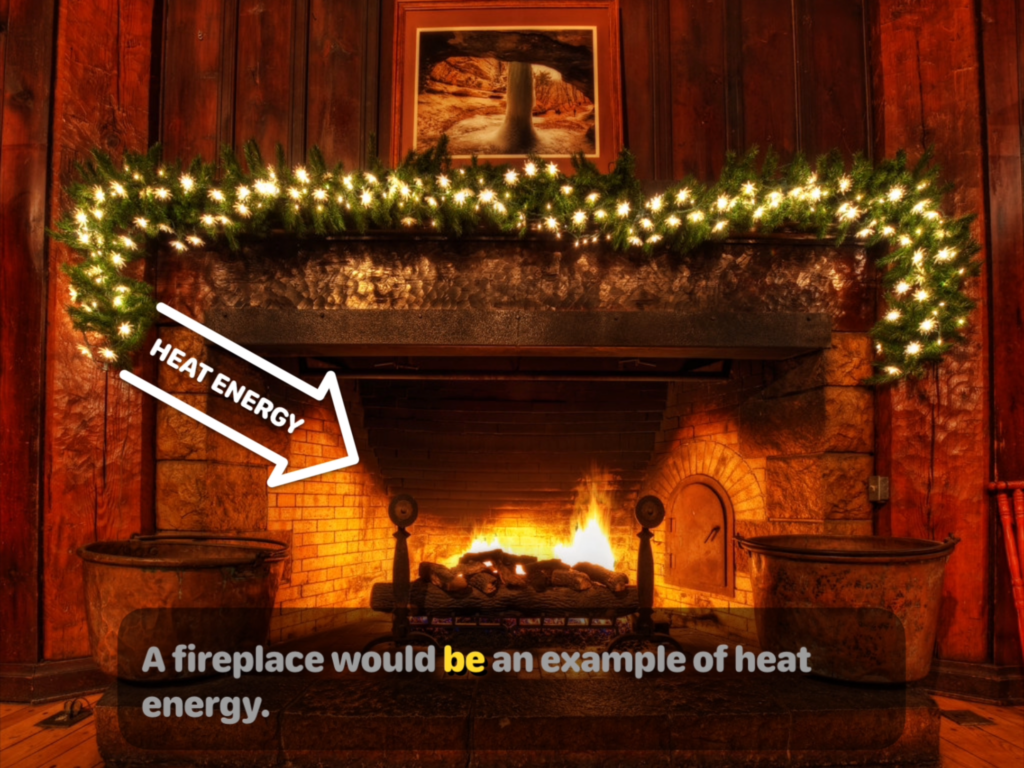
Clips is an app that enables students to create simple, engaging videos. Students use a combination of pictures, posters, emojis, stickers, live titles, and other features to make their videos engaging. One way Clips can support our emerging bilingual students is by allowing them to record audio directly into their video. This is a great method for students to practice their speaking skills. It is important for students to ensure they speak clearly, avoid mumbling, and speak loudly enough for the app to capture their audio. In Clips, students can activate Live Titles, which automatically adds captions to their video. Editing the captions provides an excellent opportunity for students to practice their reading and writing skills. Students can review their Live Titles, ensure they are written correctly, make necessary edits, and add punctuation.
GarageBand
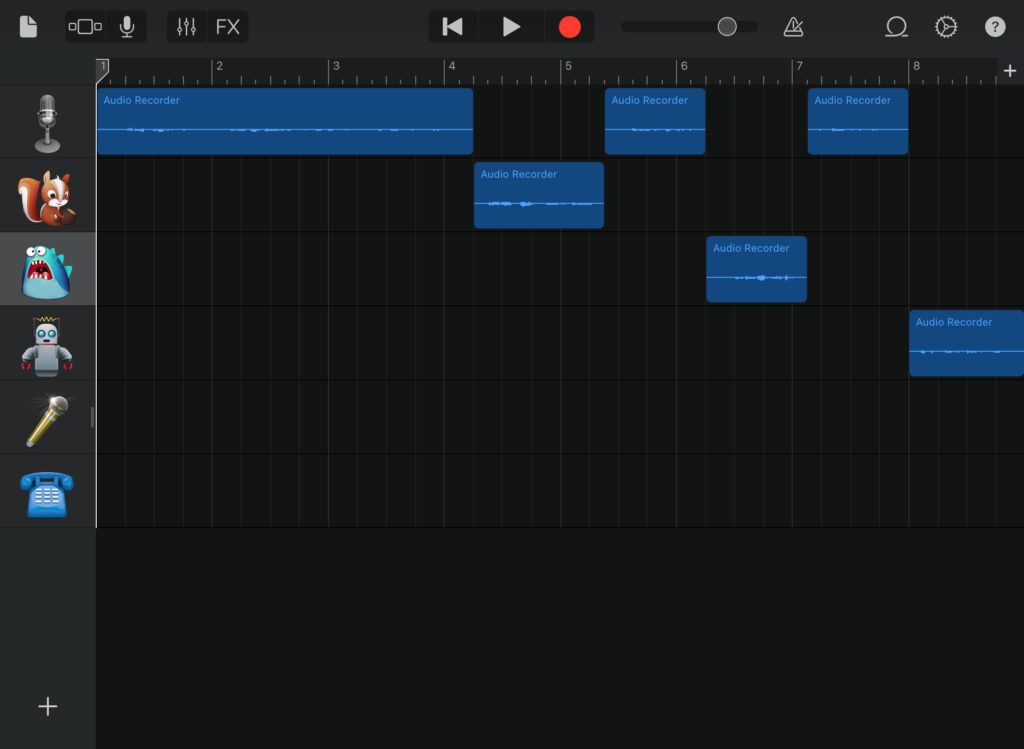
GarageBand is a native Apple app designed to create engaging audio content, including podcasts, songs, and public service announcements. With its voice effects feature, students can experiment with various voice effects and incorporate Live Loops to add sound effects and music. This process engages a range of essential skills, including reading, writing, listening, and speaking. To begin, students focus on crafting a script, fostering their reading and writing abilities. Once ready to record, they shift their focus to enhancing their speaking skills during the audio recording phase. After completing their recordings, students review their work, making necessary edits, and adding sound effects or music to enhance their audio. This stage of creation sharpens their listening skills.
In conclusion, the iPad has a wide variety of accessibility features and native tools that provide students with a wide variety of support without ever needing another tool, app, or subscription. The iPad is a powerful all-in-one device that empowers all learners, especially our emerging bilingual learners, to practice their reading, writing, speaking, and listening skills. Educators can use these native iPad features and tools to support emerging bilingual learners to interact with and create content in a way that fits their needs. If you have not explored the resources provided by Apple Education I highly encourage you to. Especially explore the wide variety of free resources in the Learning Center and Forum.
Want to learn more about iPad features that support learning? Don’t miss Lindsay Cross at TCEA’s 2024 Convention & Exposition in Austin, Texas! She’ll be leading a session on iPad Features That Support Literacy. Hurry and register before January 13 to get an advanced pricing discount. See you in Austin!

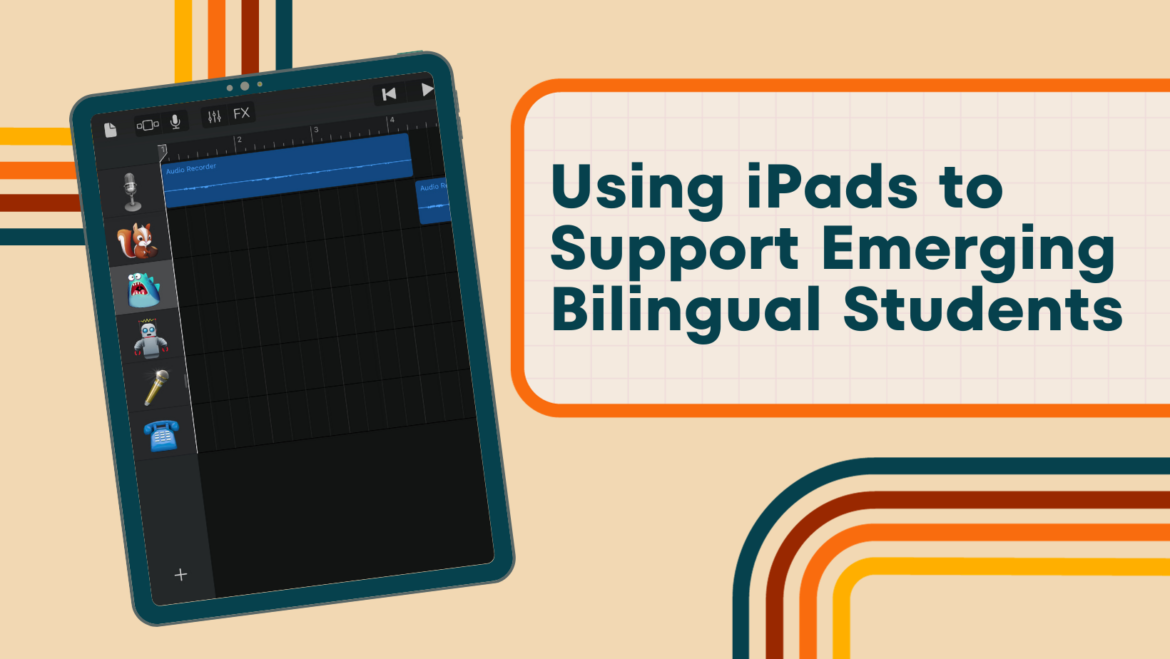
1 comment
This is an excellent resource for bilingual educators and students!