If you’re a K–12 educator looking to integrate creativity, storytelling, and ethical digital practices into your classroom, Adobe Express might be the best tool you’re not using (yet). With built-in generative AI, student-friendly guardrails, and a free price tag for all K–12 schools, Adobe Express offers one of the most accessible, secure, and ethically sound platforms available for student media creation today.
Let’s unpack what makes Adobe Express a standout in the ever-growing field of AI-powered education tools and why it’s more than just another graphic design app.
What Is Adobe Express?
Adobe Express is Adobe’s easy-to-use, cloud-based design platform tailored for quick creation of everything from social graphics and posters to videos, web pages, and more. But what sets it apart in 2025? Its newest features include generative AI tools like Text to Image and Text Effects, along with smart templates and quick actions that help students and teachers bring their ideas to life with ease.
But don’t mistake “easy” for “uncontrolled.” Adobe Express has carefully considered the ethics, privacy, and developmental appropriateness of AI tools used in K–12 spaces.
Ethical AI with Built-In Guardrails
The use of AI in schools raises critical questions:
- How do we protect students from harmful or inappropriate content?
- How do we teach ethical use while still encouraging creativity?
- Who owns the AI-generated content?
Adobe Express addresses these concerns head-on. The education version of Adobe Express includes customized guardrails that ensure student searches are developmentally appropriate and safe. AI tools are built with moderation features that filter inappropriate prompts and visuals. In fact, student accounts are designed differently from adult accounts—when a student logs in, the experience is intentionally limited to prioritize safety and learning.
“When my students use the image generator, they’re amazed—but they’re also learning about bias, responsible prompts, and copyright. It’s a teaching opportunity.” – 8th Grade ELA Teacher
Adobe’s generative AI tools are trained using Adobe Stock and openly licensed or public domain content, so students can use what they create with confidence. Unlike other tools that pull images from the web without attribution, Adobe Express uses content it owns, ensuring clear, ethical usage rights.
Privacy That Meets Educational Standards
Privacy matters. Especially in schools.
Adobe Express for Education is COPPA and FERPA compliant, meaning it meets strict standards for student data privacy. Adobe doesn’t sell student data or use it for advertising. When students log in through school-provided accounts, their data is stored securely and used only to support learning.
Unlike some open-ended AI tools that ask for personal logins or collect usage data, Adobe Express for Education allows district-managed single sign-on options and centralized IT control. Teachers can assign projects, monitor student work, and collaborate without worrying about exposing students to external risks.
In short? It’s safe to use because it was quite literally built for schools.
A Tool That Supports Digital Literacy and Ethical Creation
AI is here, and it’s not going away. So, rather than shielding students from AI, Adobe Express provides a scaffolded, ethical on-ramp to explore its potential.
Teachers can use Adobe Express to guide students in:
- Creating original artwork using Text to Image tools
- Reflecting on how AI transforms design and writing processes
- Evaluating prompt writing and responsible content generation
- Understanding copyright, ownership, and citation of digital assets
- Practicing digital citizenship and media literacy
Instead of simply consuming AI-generated content, students become critical creators—an essential skill in the AI-powered future of work and life. We don’t want a society of copy and pasters from ChatGPT. We want kids analyzing, comprehending, decoding and taking their learning to the next level.
100% Free for K–12 Educators and Students
Yes, really.
Adobe Express for Education is free for all K–12 educators, students, schools, and districts. This includes access to premium features, templates, fonts, stock images, and yes—AI tools.
Schools and districts can deploy Adobe Express through Adobe Admin Console or existing LMS platforms. Individual teachers can also sign up using a verified K–12 school email address. It’s a game-changing offering that removes financial barriers to creativity and access.
While other platforms offer similar tools, Adobe’s reputation in professional design gives students a future-ready skill set and teachers confidence in its safety and quality. Using Adobe Express early prepares students for Adobe Creative Cloud later, giving them a valuable head start.
Beyond Design: Real Classroom Applications
Adobe Express isn’t just for art class. Here are just a few ways teachers are using it:
- English Language Arts: Students create character trading cards, blackout poetry, or book trailers using templates and image generators.
- Science: Students design infographics explaining lab safety or data-driven posters visualizing environmental issues.
- Social Studies: Students make “historical social media posts” or interactive timelines.
- Math: Students create graphic stories that illustrate real-world math problems.
- Library Media: Librarians guide students through digital storytelling projects or ethical AI exploration during research units.
Thanks to its intuitive interface and classroom-safe controls, Adobe Express empowers students to create polished, portfolio-worthy work across content areas. It even gives step-by-step written and video recordings for the Educator Resources so kids and teachers can learn alongside each other.
The Best-Kept Secret in Ed Tech—But Not for Long
Adobe Express for Education is one of the most robust, responsible, and forward-thinking tools available in K–12 digital learning. It supports both creativity and compliance, imagination and ethics. And it’s not just a tool for making things “look good”—it’s a platform for helping students do good with the digital tools at their fingertips.
As AI becomes more integrated into learning, platforms like Adobe Express provide the balanced, educator-approved pathways we need: student creativity supported by ethical design, safe usage, and meaningful guardrails.
If your school hasn’t started using Adobe Express yet, consider this your sign. The best-kept secret in education is finally out—and your students deserve to experience it.
Ready to get started? Visit https://edex.adobe.com/express to explore how you can bring Adobe Express and generative AI into your classroom—ethically, safely, and creatively.

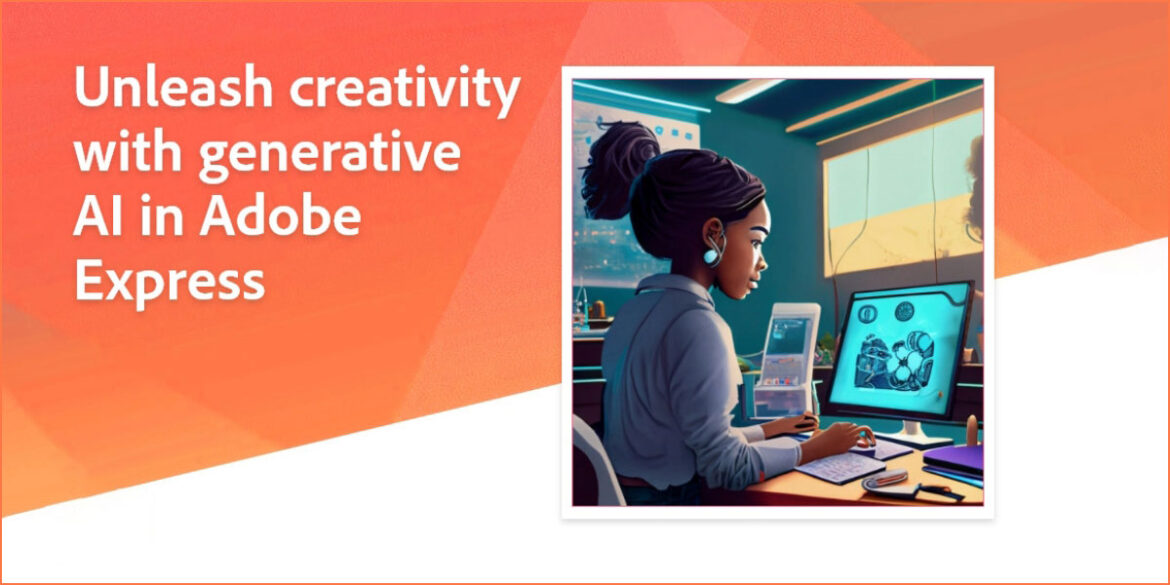
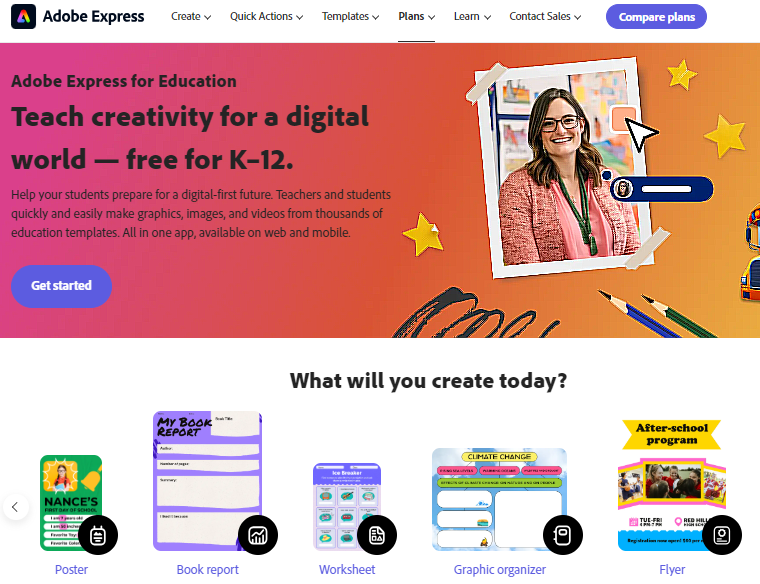
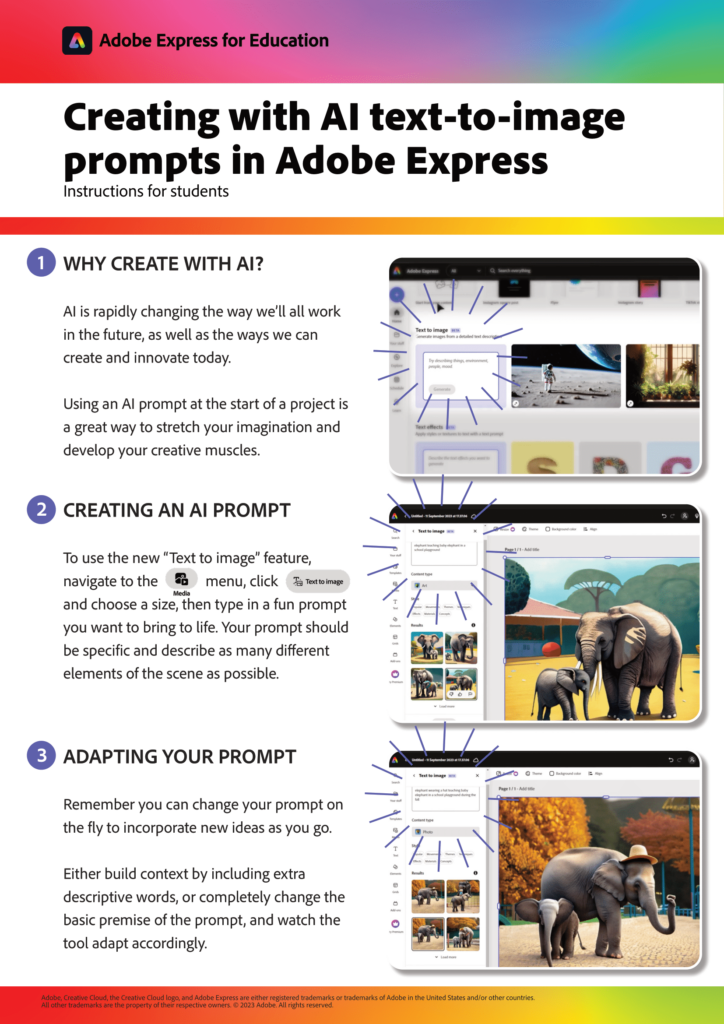
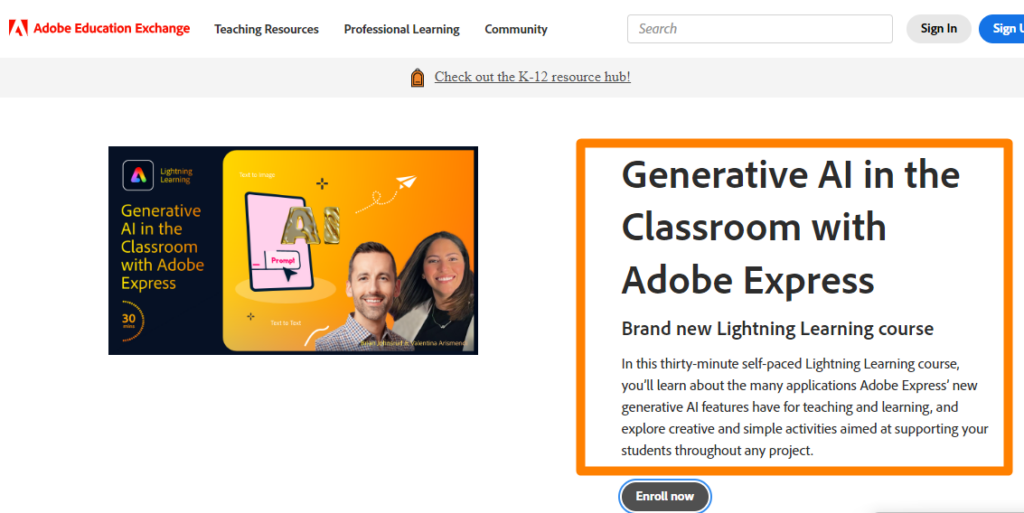

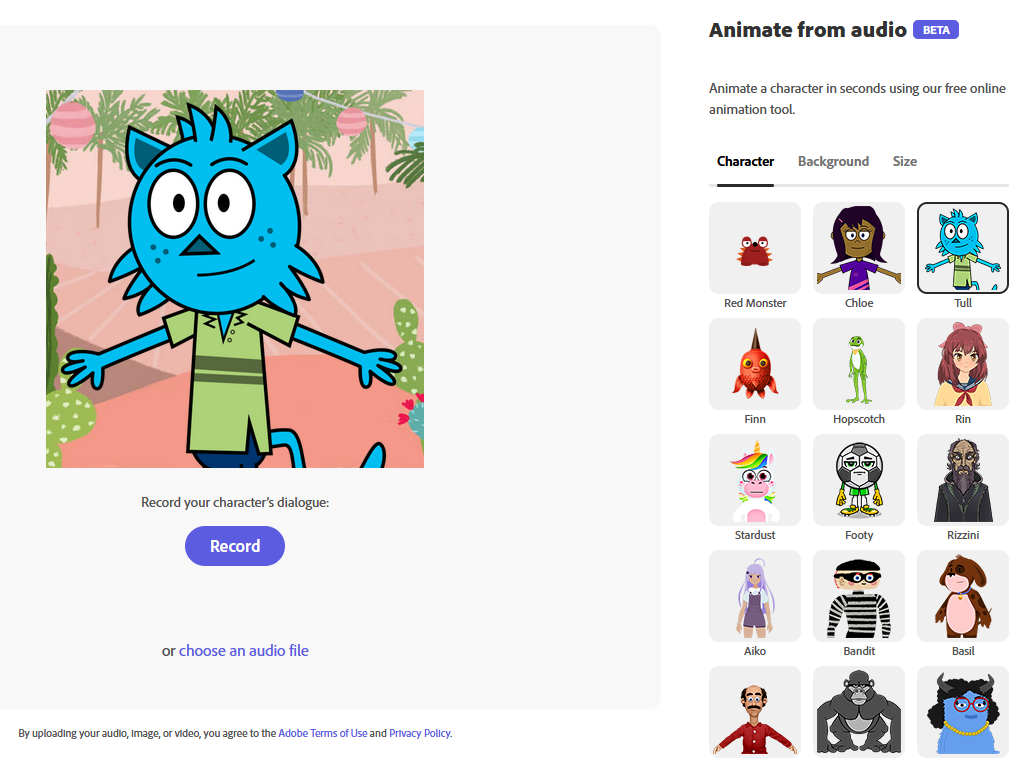
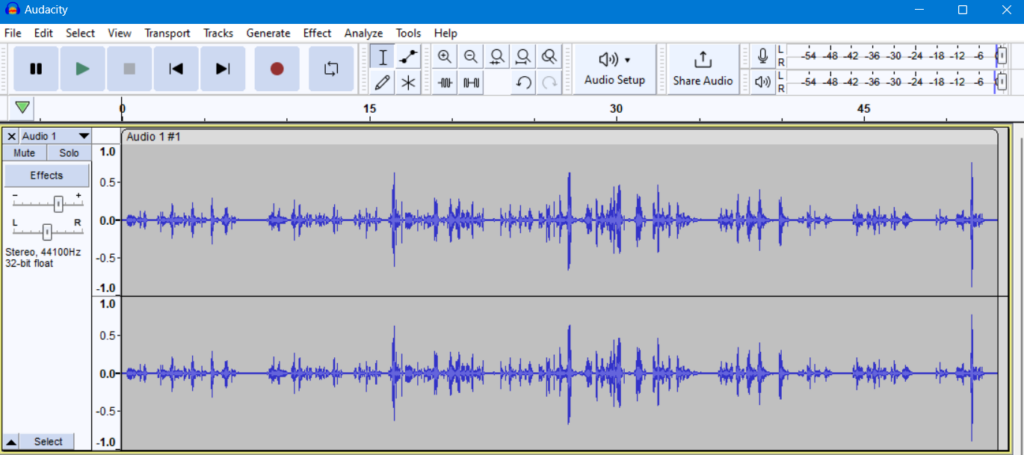
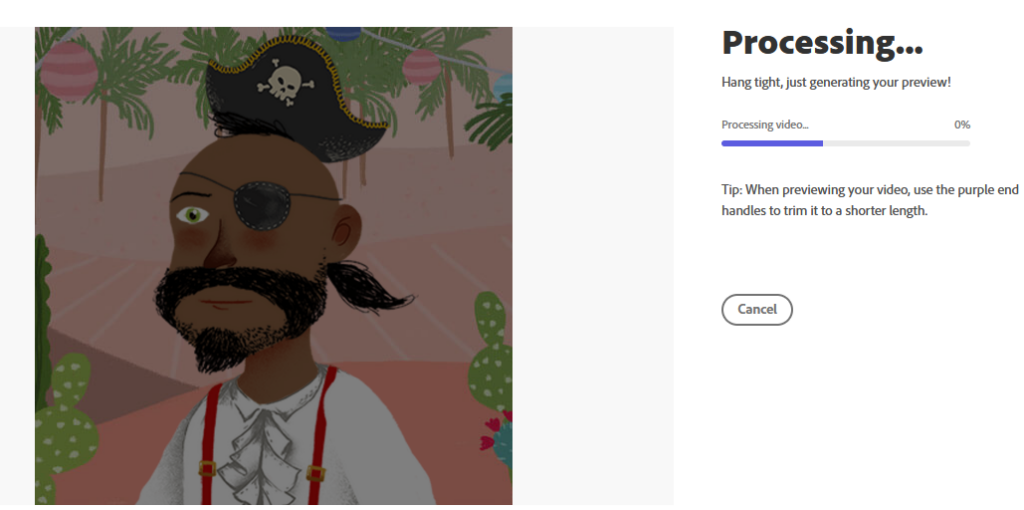
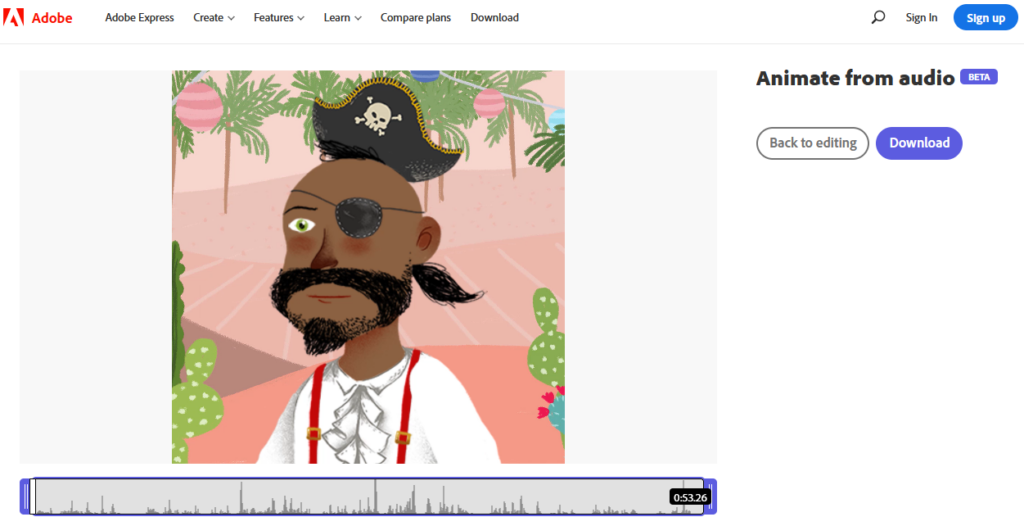
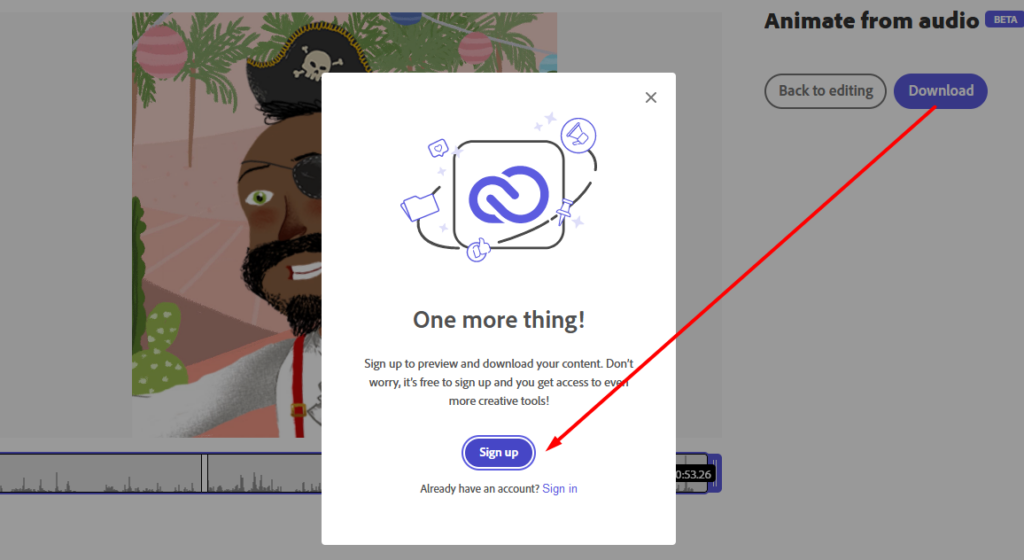


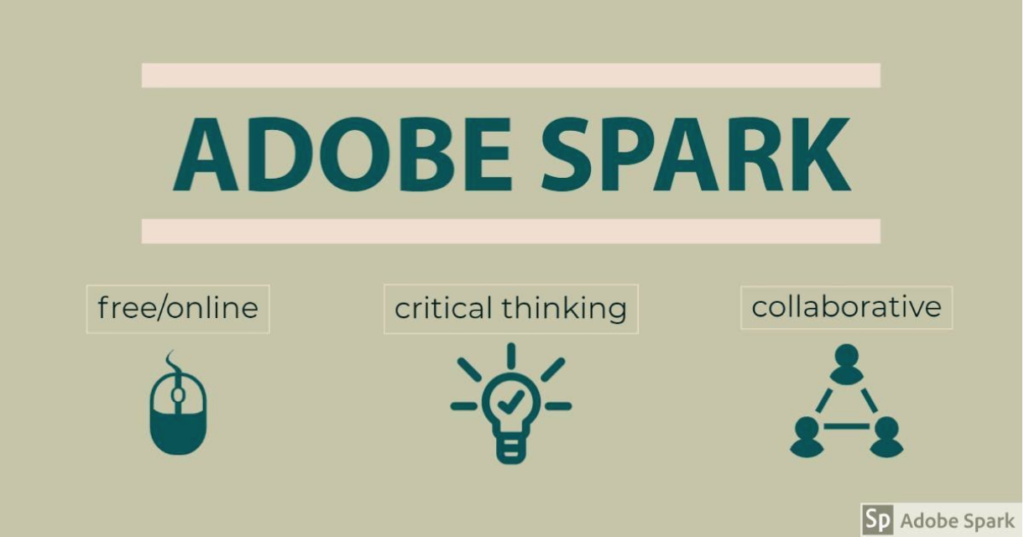
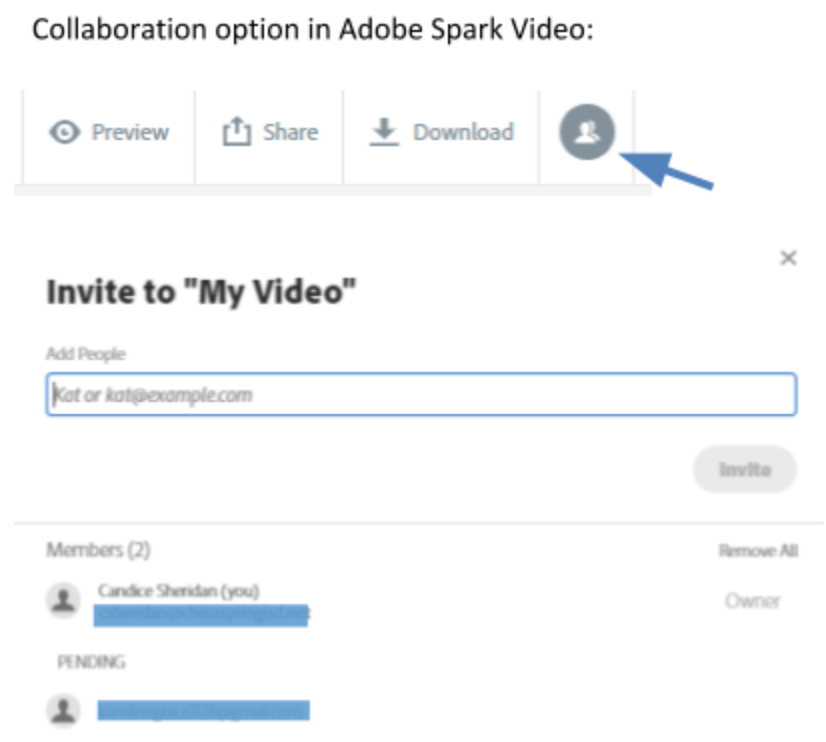
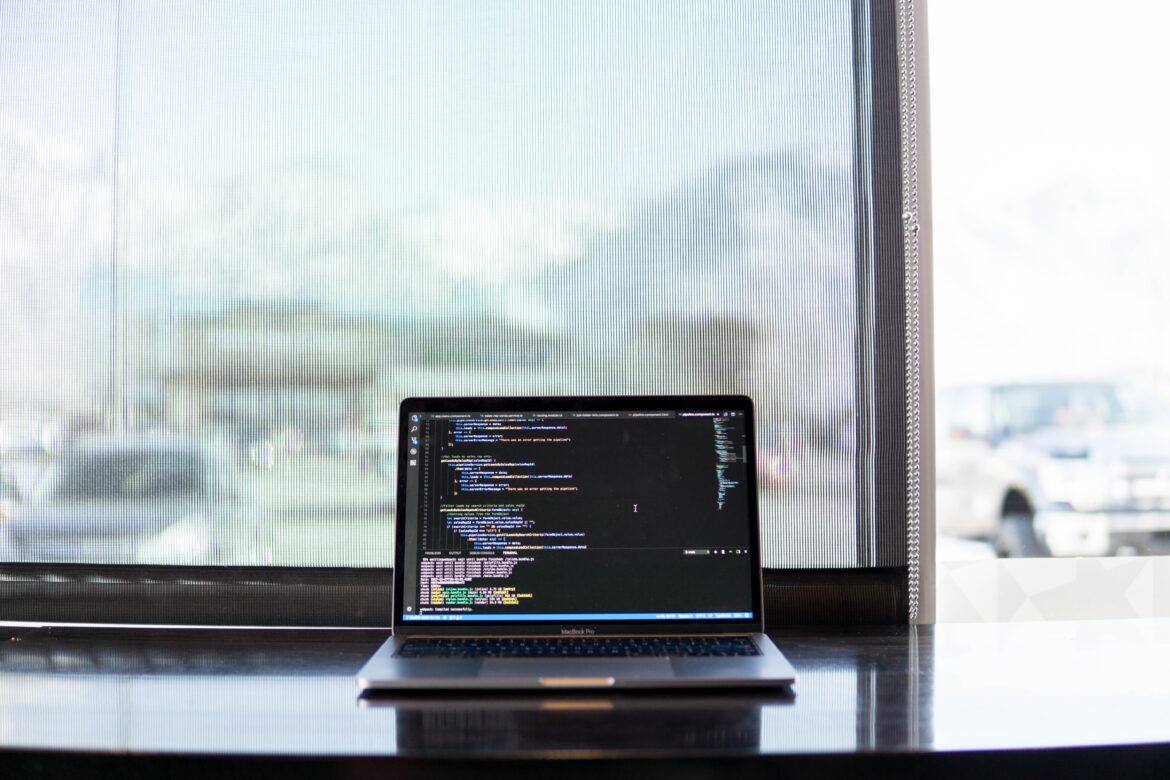



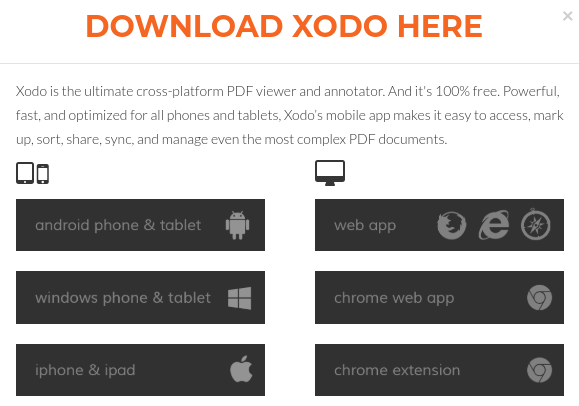 When I found Xodo, I was waiting to board a plane. I had to fill out a PDF form, sign it, and then email it. My Windows 10 device was stowed away; the only device I had was my Android phone. After using Xodo to get the PDF on its way, I made a mental note to see if it was available on Windows 10. Sure enough, you can get Xodo as an app in the Windows 10 Store. In addition to working as a native app on your Android or Windows 10 device, you can also
When I found Xodo, I was waiting to board a plane. I had to fill out a PDF form, sign it, and then email it. My Windows 10 device was stowed away; the only device I had was my Android phone. After using Xodo to get the PDF on its way, I made a mental note to see if it was available on Windows 10. Sure enough, you can get Xodo as an app in the Windows 10 Store. In addition to working as a native app on your Android or Windows 10 device, you can also 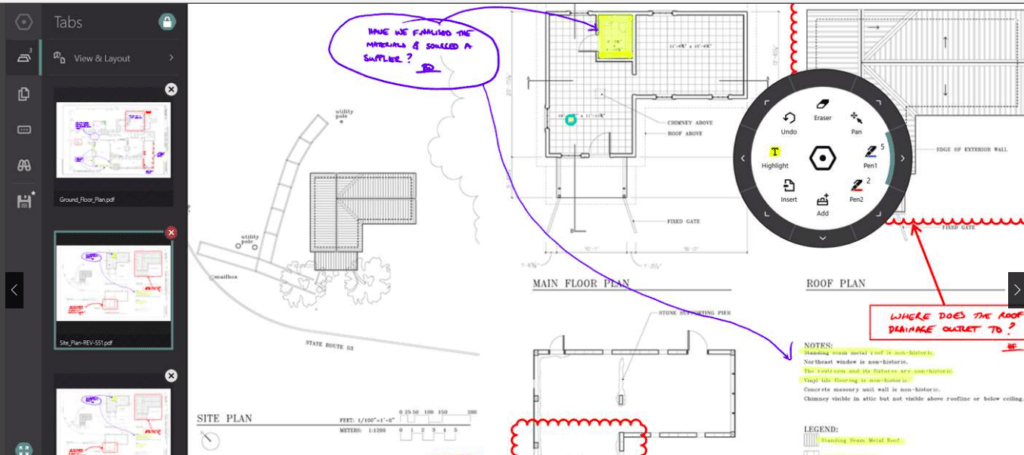 The first time I tried
The first time I tried 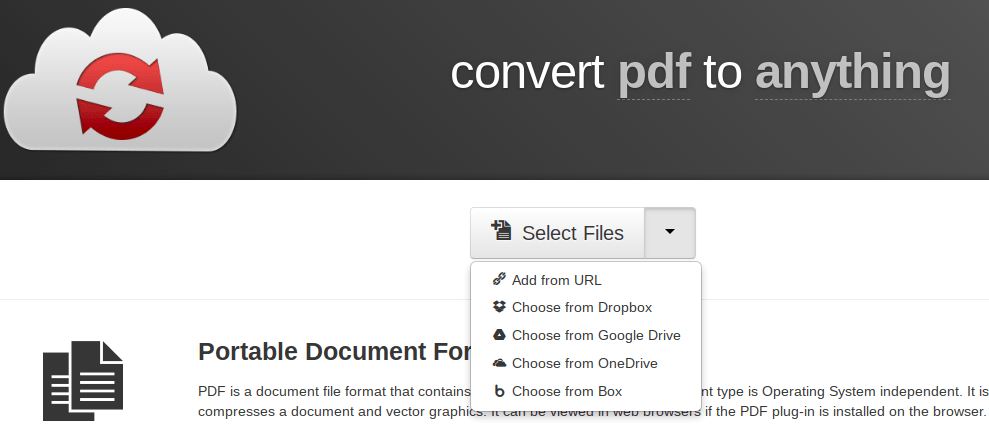
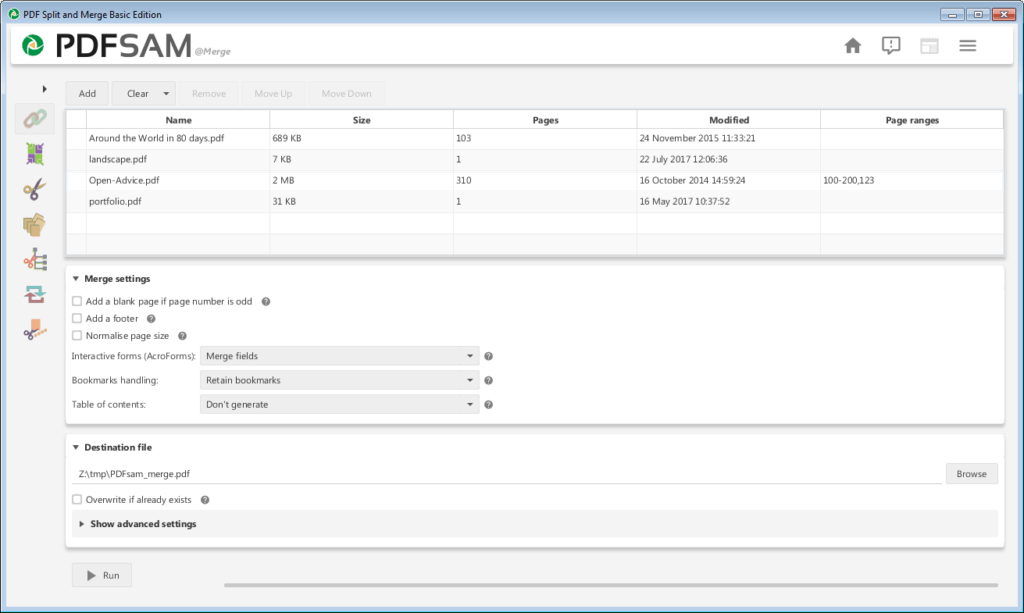

 Adobe users unite! You’ll find this the perfect academy if you use any of the Adobe products yourself or if you teach your students how to use them. Innovative uses, clever work-arounds, and new features will be shared to give you the solutions and steps you need. And, if you are new to Adobe, you will find several sessions that will help you get up to speed and boost your confidence. Adobe pros haven’t been left out; our presenters have clever ideas that are worth listening to and taking note of.
Adobe users unite! You’ll find this the perfect academy if you use any of the Adobe products yourself or if you teach your students how to use them. Innovative uses, clever work-arounds, and new features will be shared to give you the solutions and steps you need. And, if you are new to Adobe, you will find several sessions that will help you get up to speed and boost your confidence. Adobe pros haven’t been left out; our presenters have clever ideas that are worth listening to and taking note of. Make a point to attend our first annual Microsoft Academy to boost your skills in Microsoft products including Office365 and Minecraft. This is going to be a great gathering! You’ll also be introduced to mobile coding with Creative Coding through Games and Apps and gain a deeper understanding into Microsoft Makers projects and 3D Builder. You will definitely find this packed full of topics that you can’t get at other learning opportunities.
Make a point to attend our first annual Microsoft Academy to boost your skills in Microsoft products including Office365 and Minecraft. This is going to be a great gathering! You’ll also be introduced to mobile coding with Creative Coding through Games and Apps and gain a deeper understanding into Microsoft Makers projects and 3D Builder. You will definitely find this packed full of topics that you can’t get at other learning opportunities. Even if you don’t have a Chromebook, but use Google Suite for Education, you will find these sessions filled with new and great ideas that you can take back to transform the way your students learn. Be sure to bring a friend so you can divide and conquer on the sessions and then share with each other at the end of the day!
Even if you don’t have a Chromebook, but use Google Suite for Education, you will find these sessions filled with new and great ideas that you can take back to transform the way your students learn. Be sure to bring a friend so you can divide and conquer on the sessions and then share with each other at the end of the day!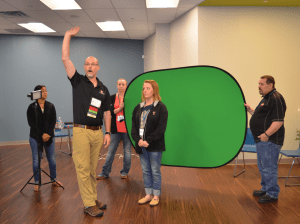 Do you teach any of the Technology Applications or Career and Technology Education courses where students learn to use Adobe products such as Photoshop, Illustrator, InDesign, Lightroom, Premiere, etc.? Or do you want to enhance your creative Adobe skills for personal projects and enjoyment? If either of those are true, then you definitely want to attend the Adobe Academy on June 19-20! Besides networking with other creative educators, you’ll have concurrent sessions to choose from in order to gain fresh ideas, polish your Adobe skills, and take your curriculum to the next level. You’ll learn from other Adobe-using educators in this hands-on event. For more information about this academy go to
Do you teach any of the Technology Applications or Career and Technology Education courses where students learn to use Adobe products such as Photoshop, Illustrator, InDesign, Lightroom, Premiere, etc.? Or do you want to enhance your creative Adobe skills for personal projects and enjoyment? If either of those are true, then you definitely want to attend the Adobe Academy on June 19-20! Besides networking with other creative educators, you’ll have concurrent sessions to choose from in order to gain fresh ideas, polish your Adobe skills, and take your curriculum to the next level. You’ll learn from other Adobe-using educators in this hands-on event. For more information about this academy go to  If you are one of the many Microsoft-using educators, you will find the Microsoft Academy a perfect fit. On July 12-13, you can experience a wide array of Microsoft tools to help you extend your learning and gain fresh ideas of how to use the tools with your students and fellow educators. Whether you are using Office365 in the cloud or are using a not-quite-so-new version, join in on the active sessions and take away new ideas. For more information about this academy go to
If you are one of the many Microsoft-using educators, you will find the Microsoft Academy a perfect fit. On July 12-13, you can experience a wide array of Microsoft tools to help you extend your learning and gain fresh ideas of how to use the tools with your students and fellow educators. Whether you are using Office365 in the cloud or are using a not-quite-so-new version, join in on the active sessions and take away new ideas. For more information about this academy go to  Calling all Googlers! Learn from some of the Googliest educators around at our interactive Chromebook Academy on July 26-27. There will be great sessions for Google Suite administrators as well as for teachers integrating Google Suite in their classroom. You’ll learn about the most current features and how you can use them to maximize your impact with students. Add-ons, scripts, hyperdocs, Slides, Forms, and more will be explored so that you can get what you need to take your students to the next level! To learn more about the Chromebook Academy, go to
Calling all Googlers! Learn from some of the Googliest educators around at our interactive Chromebook Academy on July 26-27. There will be great sessions for Google Suite administrators as well as for teachers integrating Google Suite in their classroom. You’ll learn about the most current features and how you can use them to maximize your impact with students. Add-ons, scripts, hyperdocs, Slides, Forms, and more will be explored so that you can get what you need to take your students to the next level! To learn more about the Chromebook Academy, go to