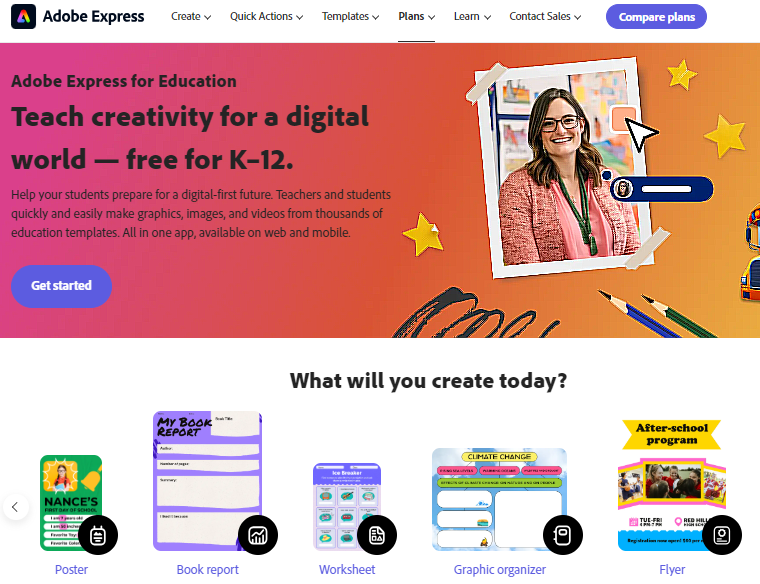Need resources on how to best blend generative AI into your middle or high school classroom? Want to foster creativity and media literacy among your students? Then you will want to explore Adobe’s newest generative AI resources. These offerings focus on using Adobe Express for AI education. What’s more, they include media literacy resources available on their education website.
The Adobe Education Exchange
Before you start exploring the new AI features, a quick question: Are you aware of Adobe Education Exchange’s K-12 Resource Hub? The hub offers a wide variety of resources for celebrating holidays and special events, including Earth Day and National Creativity Month. You’ll also see ways to get students started with drawing through three activities: reading a map, the stages of mitosis, and color theory. The exchange provides a host of teaching resources and four ways to support students in getting started with generative AI in multiple subjects with these activities:
Give the K-12 Resource Hub a walkthrough. You won’t regret it! Now, let’s take a closer look at Adobe Express’ generative AI enhancements.
Adobe Express and Generative AI
Are you familiar with Adobe Express? It’s a free platform for teachers and students that offers tools to create classroom visuals and other content. Here are some examples of generative AI features you might find useful:
- Text effects. Transform basic text into art with a description. You only need to describe the desired graphic style, theme, or texture. Students can create “All About Me” posters or classroom quote posters for digital or print use.
- Text to image. Students can type in written descriptions and generate high-quality images. Use these AI-generated images inspired by student writing for a variety of purposes like alternative book covers, report illustrations, presentations, or writing anthology art.
On the site, you will find a variety of quickstart guides for how administrators, parents, educators, and students can use generative AI in Adobe Express.
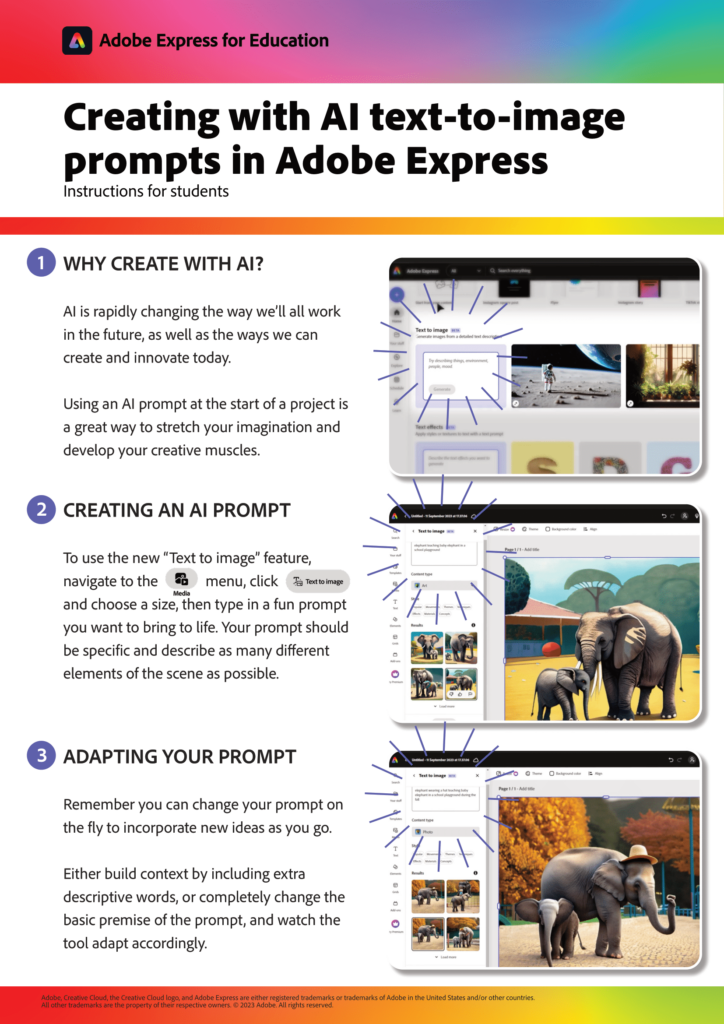
Here is an overview adapted for readability from the Middle and High School Educators’ guide:
These educational materials offer an introduction to generative AI. They explore critical questions, including: How does generative AI affect me? How does it affect others? What are some of the challenges and concerns about generative AI? How can I use generative AI in safe, ethical, and effective ways?
Lessons encourage students to think in a critical way about topics covered. Supplementary readings appear, deepening their understanding of AI’s impact on their lives.
These lessons…equip students to think about their relationship to future technologies.
Middle school students build on what they already know about generative AI. They identify questions that arise from their studies, and reflect on their learning. High school students are further led to identify topics formorel exploration. They reflect on issues related to generative AI. Students consider the benefits and drawbacks of this new technology.
You can even take a thirty-minute course to introduce you to Adobe Express’ new generative AI tools. The purpose of the course is to broaden your awareness of how to best use AE’s AI tools for teaching and learning.
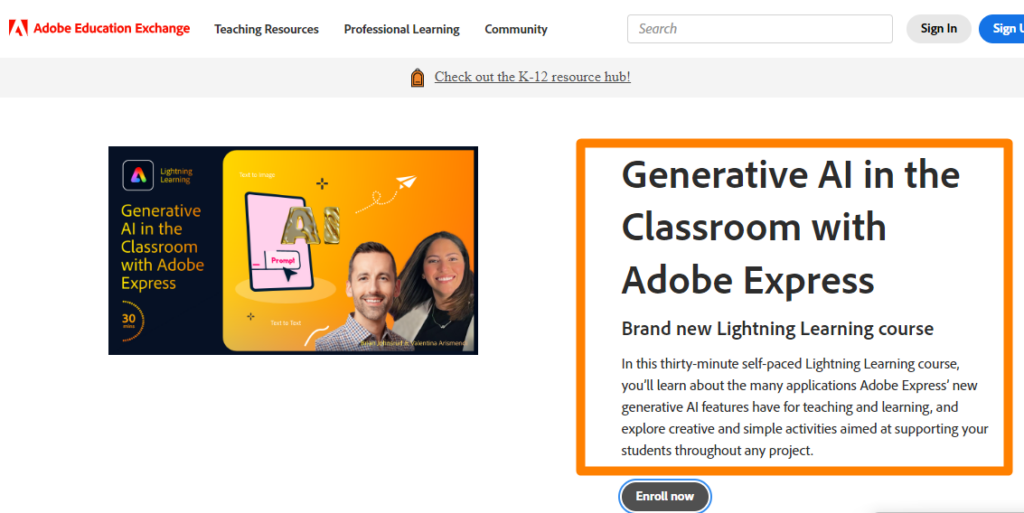
“Generative AI in the Classroom with Adobe Express” Course
Media Literacy with Adobe
In addition to these generative AI resources, Adobe offers a variety of lessons on media literacy in their Content Authenticity Initiative (CAI) Media Literacy Curriculum. You can find them organized by middle school, high school, and higher ed. These can assist students in developing critical thinking skills and develop necessary skills to fight mis/dis-information:
Media literacy is a key component of addressing mis/disinformation. These curricula help students develop critical media and visual literacy skills. This is so they can better navigate the ever-changing digital information landscape. Each curriculum includes a foundational unit as well as lessons. Use the lessons in social studies, the arts, and English & language arts (ELA). Media literacy lessons and themes appear integrated throughout all components.
The Adobe-led Content Authenticity Initiative (CAI) plays a significant role in this effort. You can learn more about its efforts online.
More Adobe Express Benefits
Adobe Express is extremely versatile when it comes to creating and sharing visual media. While you’re exploring its resources and generative AI capabilities, be sure to take advantage of the following additional benefits:
- Premade templates. Find the starting point for your next poster, graphic organizer, or presentation. Teachers can find lesson templates and self-paced videos, too.
- Collaboration opportunities. Set up activities that enable, if appropriate, students to work together on projects.
- LMS integration. Use a popular learning management system? Adobe Express may integrate, enabling you to assign and manage projects within the LMS itself.