In a world of digital software, it seems as if patches, updates, and upgrades are happening constantly. For educators, it can be nearly impossible to keep up. Sometimes we know about the updates, and sometimes apps and programs are updated automatically. Ever feel behind the times? TCEA is here to help.
Below are some recent updates for popular educational software. Just because it’s summer doesn’t mean you can’t stay up to date.
The Spark of Creativity
Adobe updated its Spark family of graphic-design products for social, web, and video. The updates include features targeted to educators. According to Campus Technology:
The latest release added functionality of benefit for education users. The program, which is free for students and schools, whether K-12 or higher ed, now supports live collaboration through the web. Students and instructors can begin a project and invite others to work on it by adding their email and sending an invitation to make edits. Shared projects appear in a new tab in the project organizer, and edits made to the project will be visible to collaborators.
Notably, these changes only apply to desktop and laptop versions.
Noteworthy Updates
Microsoft has released a number of recent updates for various programs. In June, it announced 30 updates for OneNote and Class Notebooks, including the ability to pair OneNote with TurnItIn and a way to create math quizzes right in OneNote. You can check out all 30 updates here.
The company’s Teams for Education digital hub is also getting a major facelift, according to a Microsoft announcement. You can read about new features, and see a few in action, at Microsoft’s Education blog.
Searching for New Features
Google has also heralded a number of updates for Google for Education, including rubrics, a new grades page, and changes to Google Forms.
From Silicon Angle:
“Instructors enrolled in the beta program can create a rubric and attach it to an assignment, giving students full visibility into how their work will be evaluated,” Brittany Mennuti, a Google Classroom product manager, wrote in a blog post. “Instructors can then use rubrics while grading to select rating levels and give consistent and efficient feedback.”
Meanwhile, Gradebook, a feature previously available in beta that allows teachers to track student’s grades over time and evaluate their performance, is now generally available. …
Google is also making available a “locked mode” in Google Forms… With locked mode, students are prevented from being able to navigate away from the quiz until all of their answers have been submitted, helping them to focus on the task in hand.
What software updates have you been watching? Which changes would you like to see explored in TechNotes? Let us know in the comments.

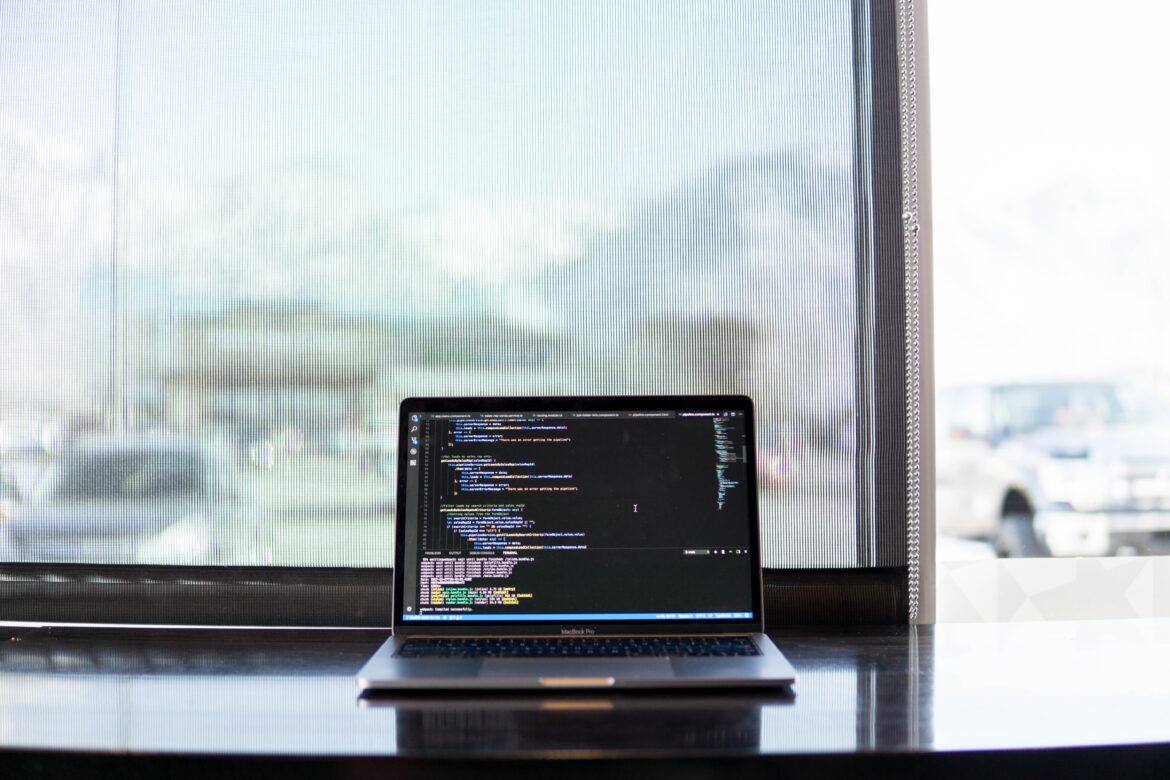
1 comment
If it helps, I collected most (if not all) the Google ones here: https://wke.lt/w/s/_giukW and the Microsoft ones here: https://wke.lt/w/s/eyUxO9