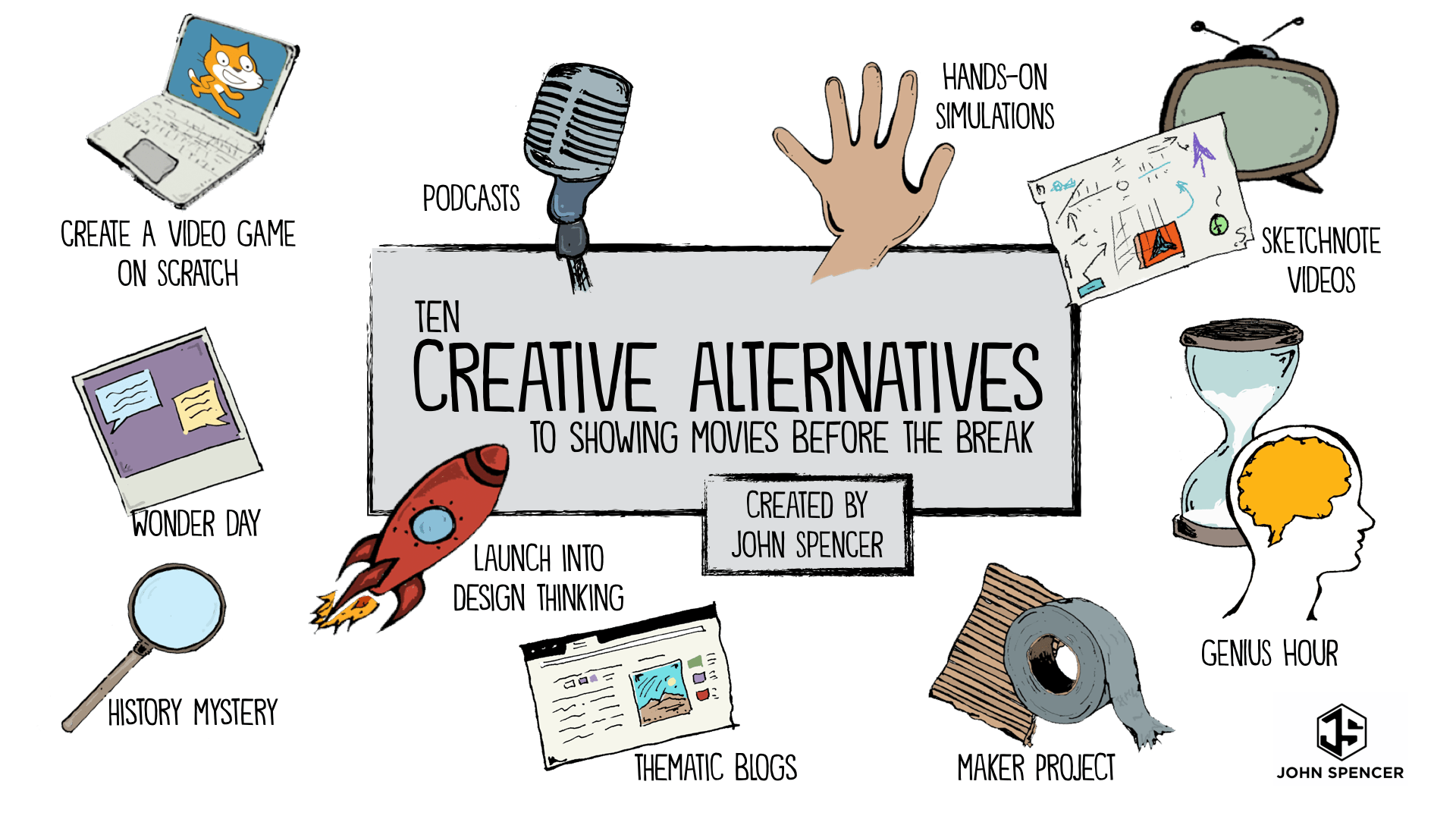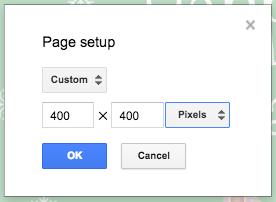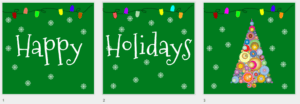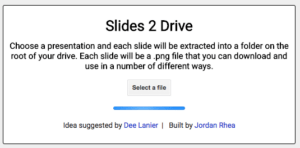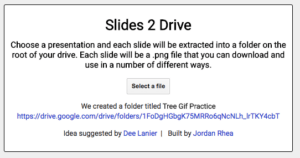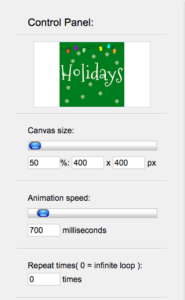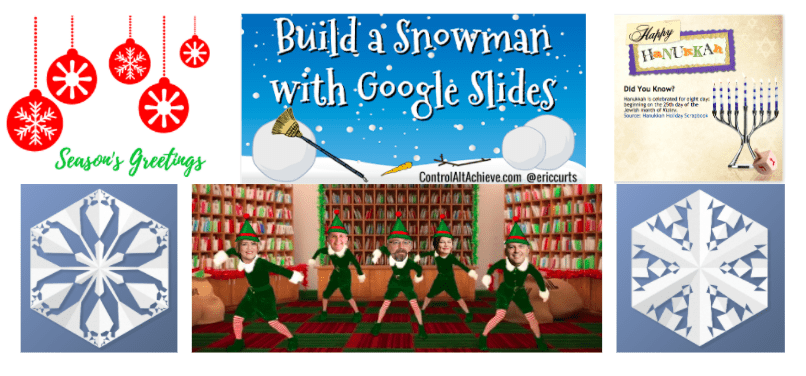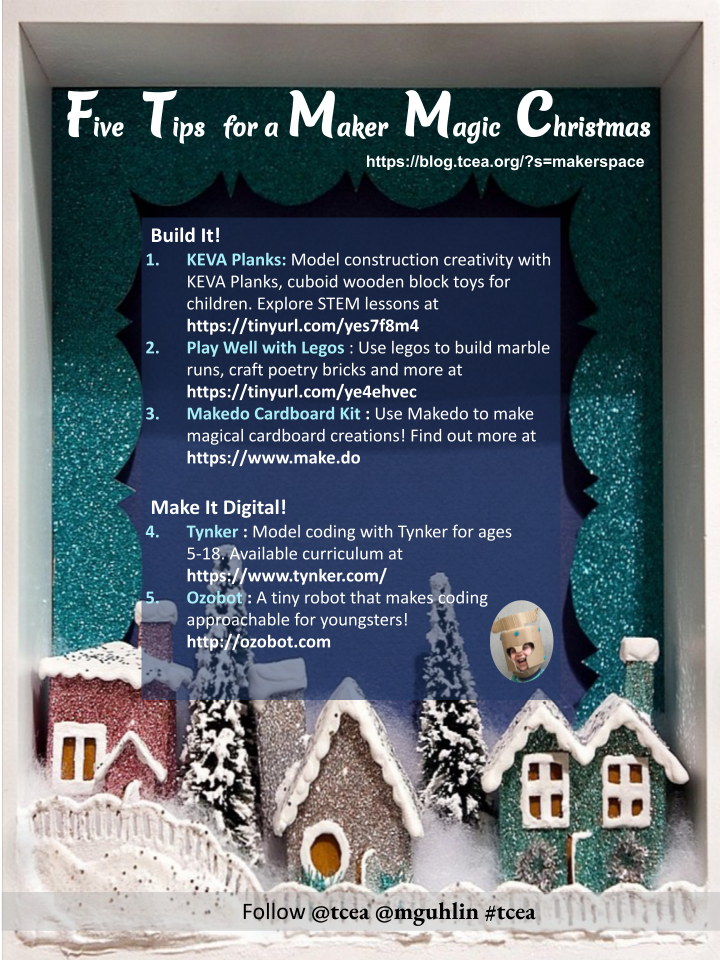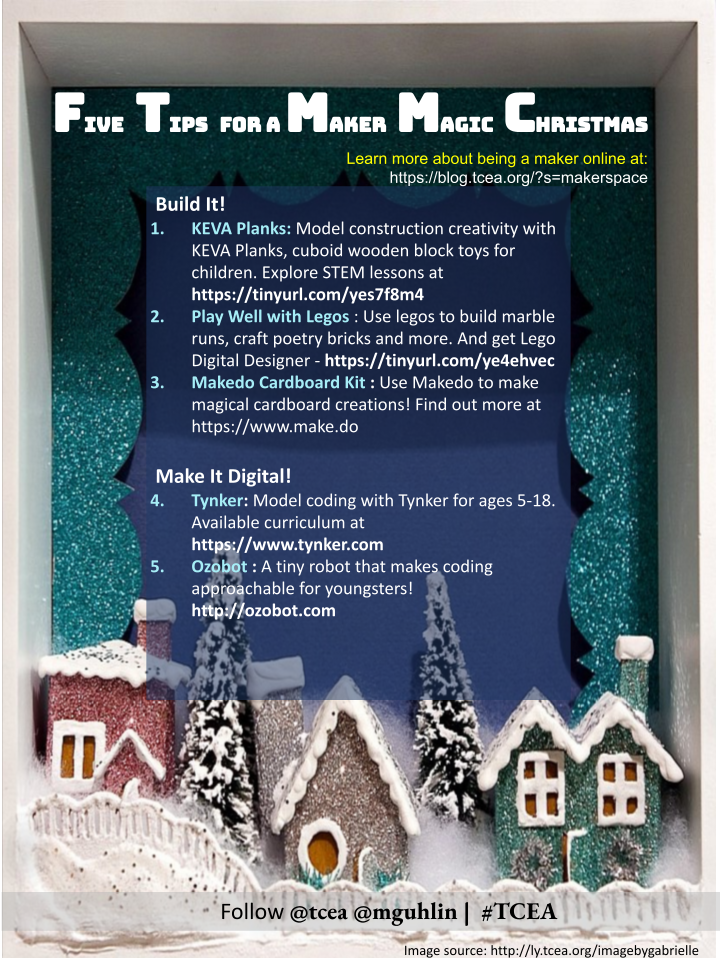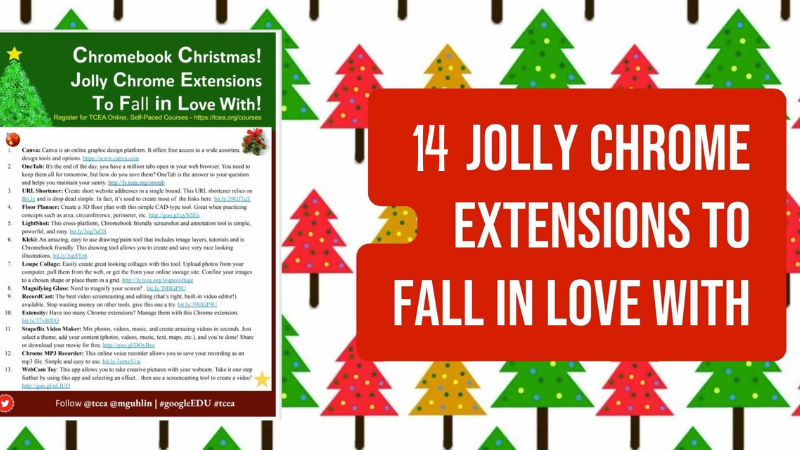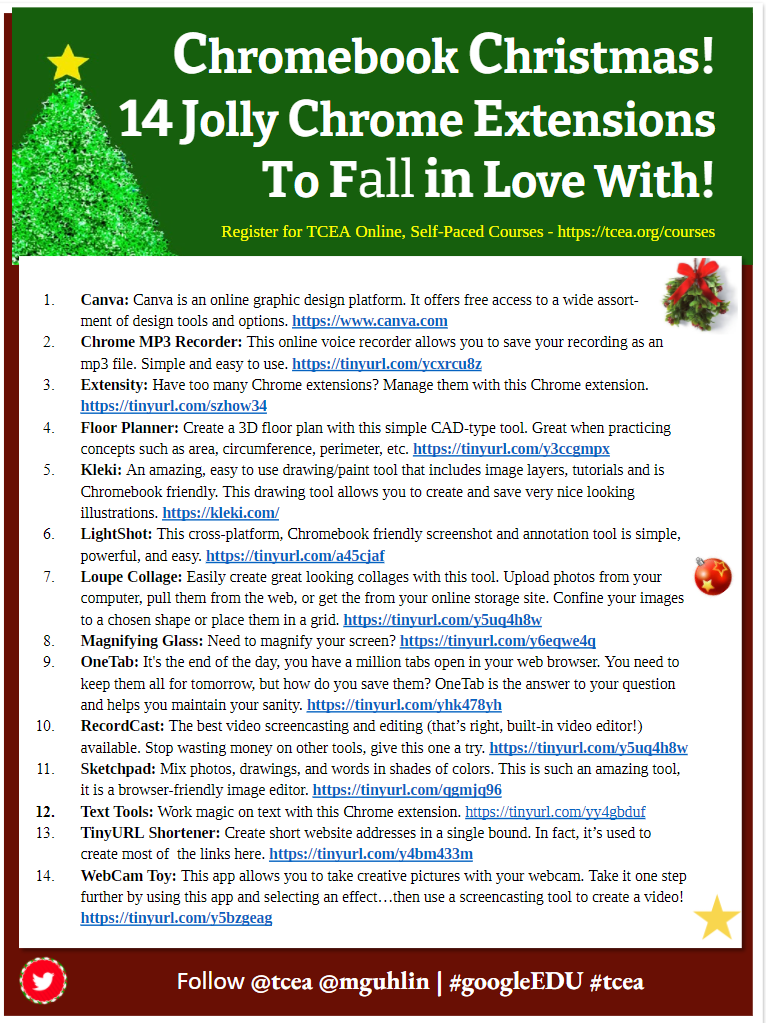Some educators dread Halloween. The consequences of a late night mixed with a sugar crash make for quite a day in the classroom. You just never know what you’re going to walk into that day!
But I know from personal experience, we as educators will make the best of any situation. So dust off the cobwebs, break out the candy corn and let’s get our BOO on with some activities and breakouts for you and your students. Most can be played in your classroom with social distancing or adapted virtually. And teachers, if your own Halloween party is going virtual, many of these will work for family and adult fun.
Digital Breakouts

Try out my brand-spanking-new Halloween digital breakout, The Trick or Treat Breakout. Don’t forget you can always email me for the digital lock answers or any activity answers at preimers@tcea.org. If you are new to digital breakouts, read the getting-started information on a previous blog.
You almost might want to try out my original Halloween Breakout, The Boo Breakout. Since September 2017, more than 3,600 students and teachers have solved this breakout.
Would You Rather?

At a TCEA staff meeting, our Executive Director opened with a Would You Rather team building activity. We each had our own WYR statement. We announced our pick and followed up with the reason(s) why for the selection. It was a lot of fun to learn about my colleague’s choices, so I turned this idea into a Halloween-themed event. You can view the slide deck here or get your own copy of the game here.
Halloween Charades
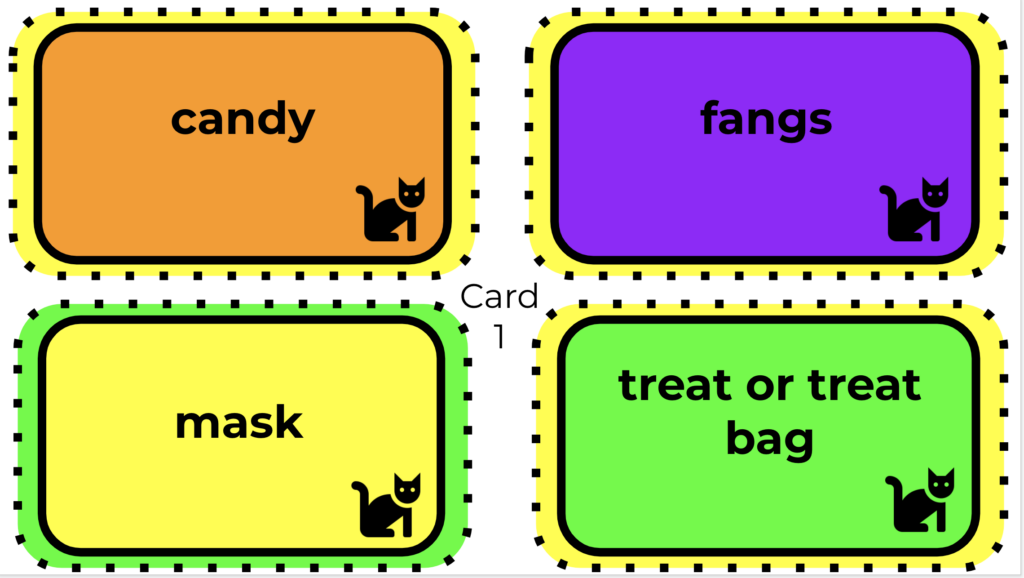
I can definitely see charades working on a virtual platform. You could even shout things out while pantomiming because your microphone would be muted. I think this might help my acting abilities. My Halloween charades game contains 36 words or phrases to guess, along with a section of Double Trouble words (just in case you need a challenge.)
Make a copy here.
Halloween-Inspired Synonyms Challenge
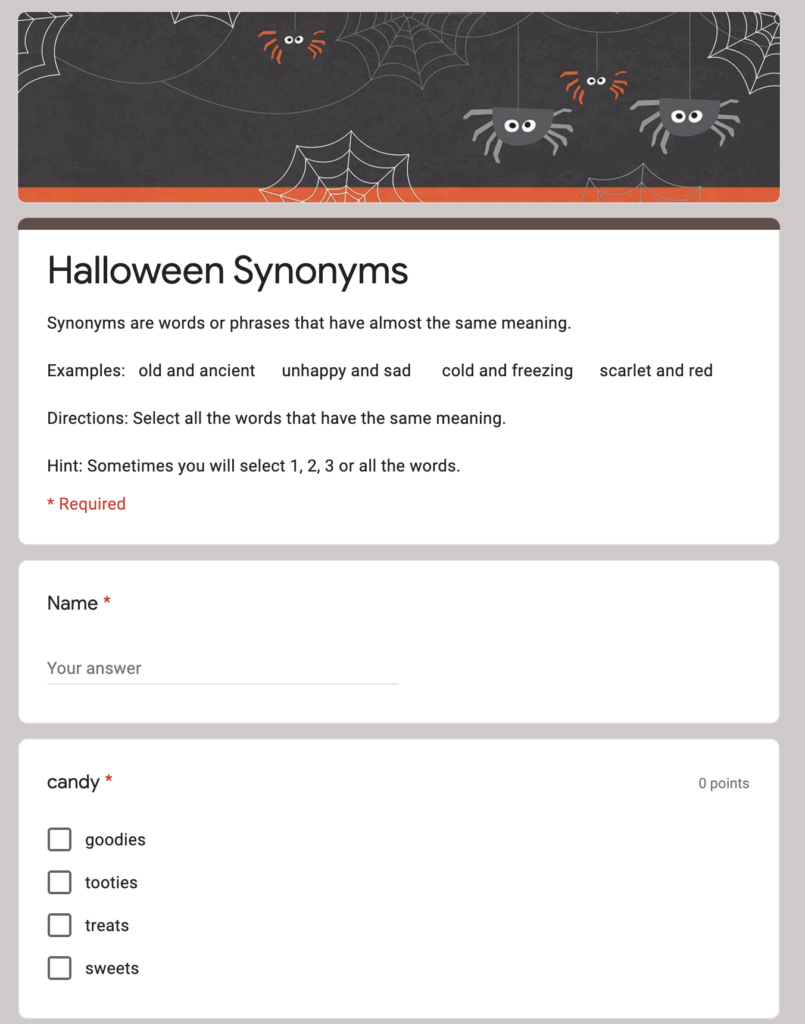
When teaching writing to my fourth graders, we talked about overused words like “pretty,” “run,” “eat,” and “walk” that can be spiffed up. I still remember pinning word wheels to my classroom ceiling (back in the pre-Google years!) so my students had access to synonyms. But oh what a pain to take them all down for the standardized writing test.
Check out a Halloween Synonyms Challenge to boost your spooky letter combinations (just another way to say “words”). This could easily be incorporated in an upper elementary or middle school language arts class.
Oldies But Goodies – Guessing and Trivia
I wanted to share a couple more activities I played back in the day with my elementary students. The first, Name That Costume, is where I read out loud a list of clothing articles and props to my class. My students had pen and paper to guess the costumes. Another game we played was a Halloween Trivia Challenge. This has a little bit of a twist to your typical trivia challenge. In my opinion, there is nothing more frustrating than trying to answer trivia questions if you have no clue – very discouraging. Instead, I gave each student a multiple choice answer sheet with four options with the occasional silly answer blended in for some humor. Make a copy here.
Create the Right Ambience
The Novel Effect app is available in the iOS App store or Google Play. The app contains music and sounds for tons of children’s books and poems. According to the email I just received, Novel Effect is announcing, “FAB-BOO-LOUS New Releases) when it comes to the creepy and the crawly literature. Check out their website.
Want to add music to an activity, silent reading or writing time, or while taking on breakouts? Ambient Mixer is the place to get 57,000 free sound track mixes. If you are a Harry Potter fan, here is the mixer list for you. Check out Lori Gracey’s blog “The Perfect Music to Read By” for more details.
May you all have a safe and happy Halloween. And as always, if you have questions or need answers, please email me at preimers@tcea.org.
Image by Larisa Koshkina from Pixabay
More Digital Breakouts
- Back-to-School Breakout
- Falling for Digital Breakouts
- 50 States Digital Breakout
- Spooky Games and Breakouts
- PB & J Digital Breakout
- Winter Breakouts
- MLK Day Breakout
- Merry Merry Breakout
- Valentine’s Day Digital Breakout
- The Boo Breakout
- Trick or Treat Digital Breakout
Featured Image created by author in Google Slides.



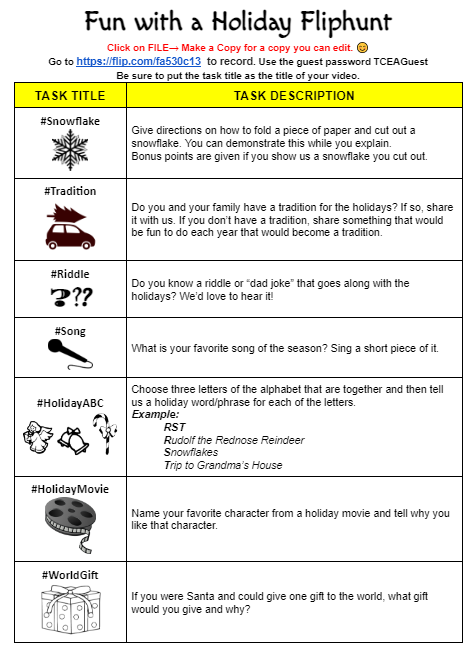
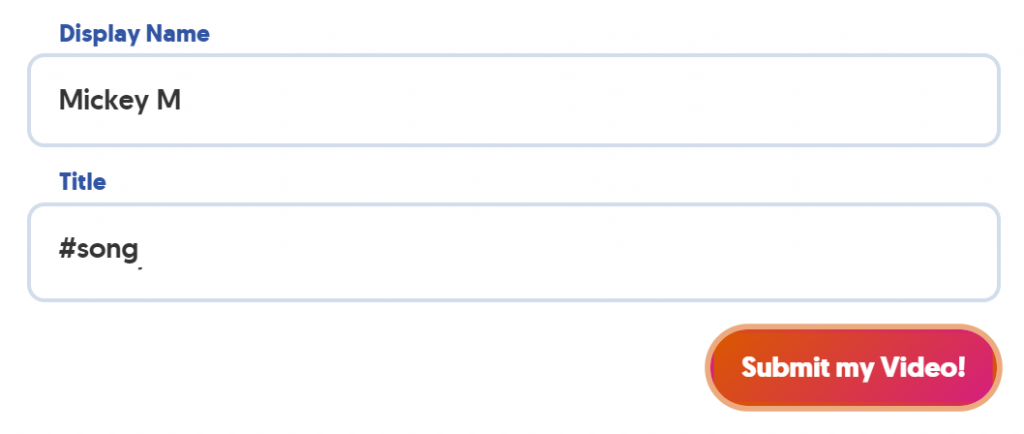
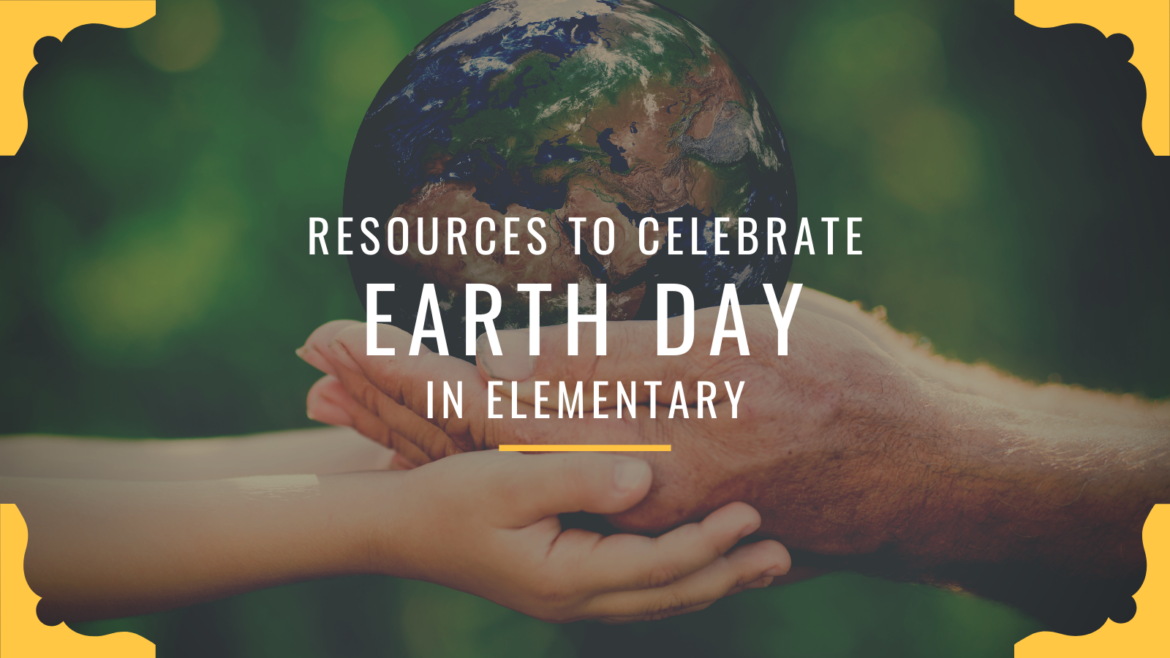
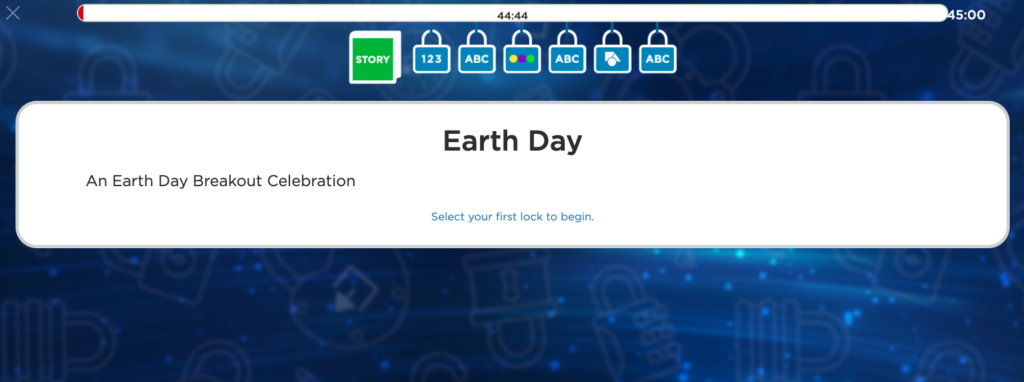

 stores always have a great selection.
stores always have a great selection.