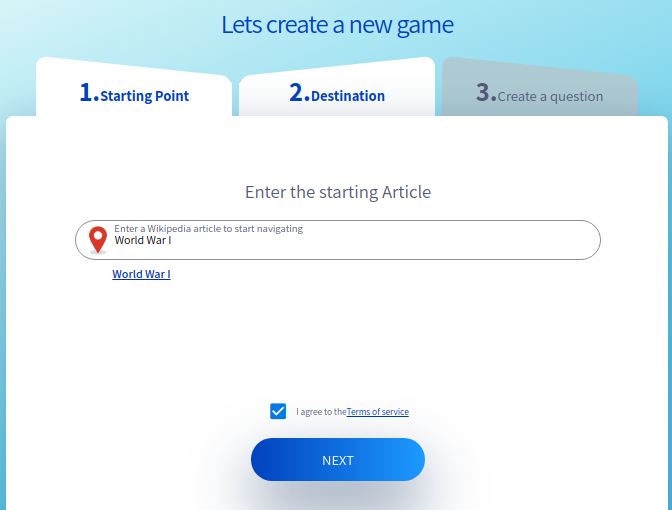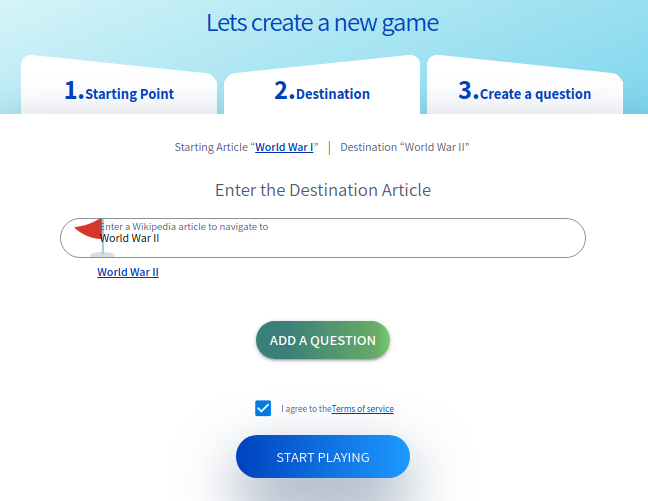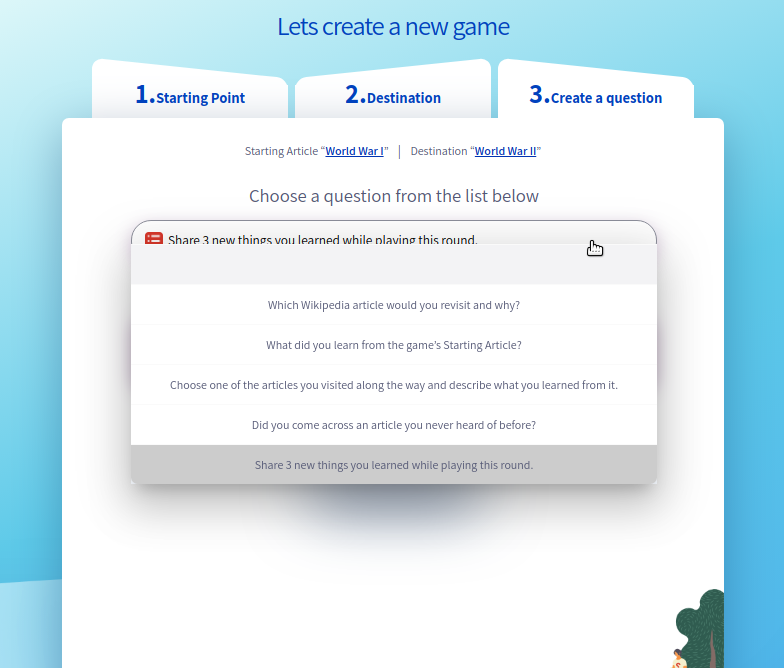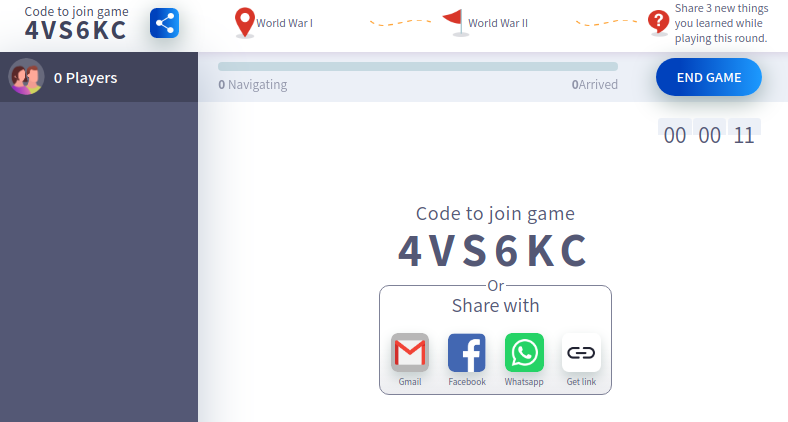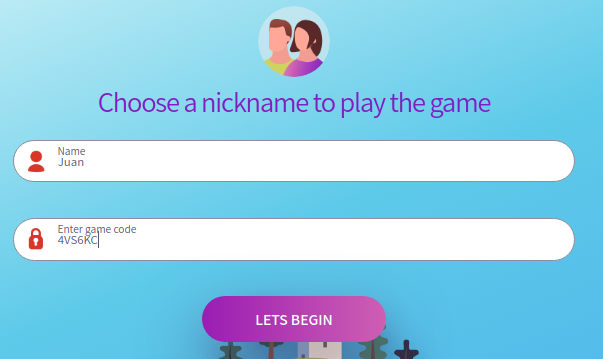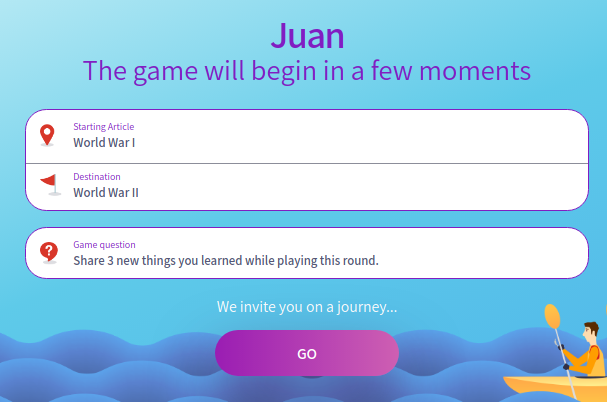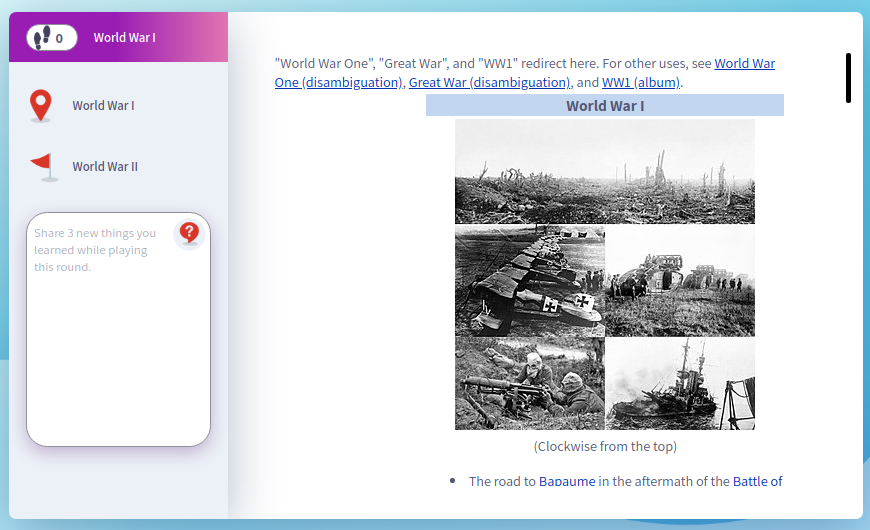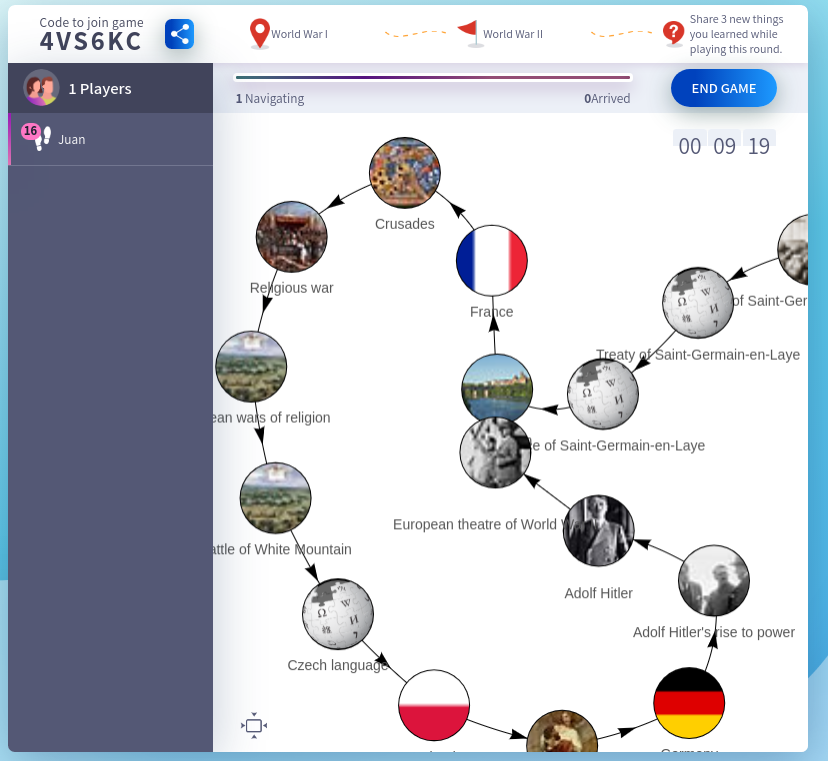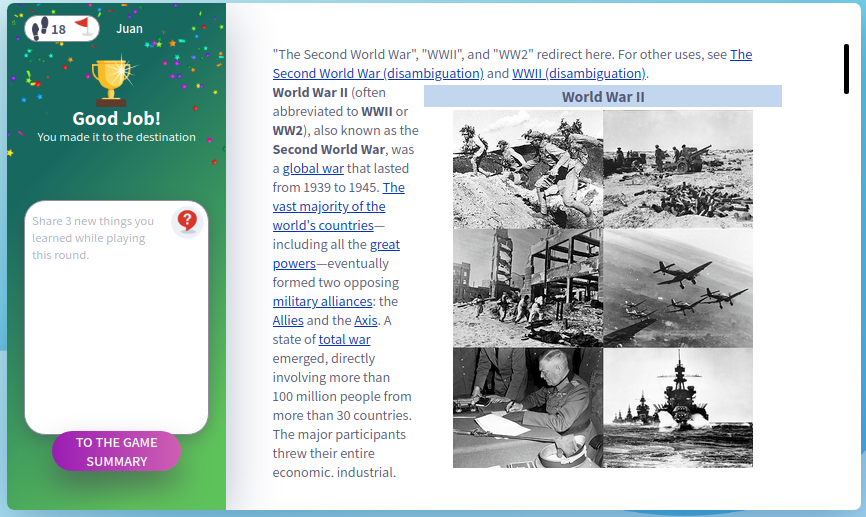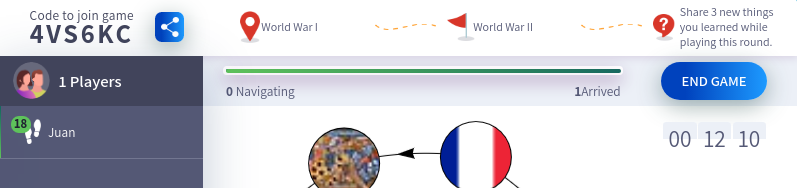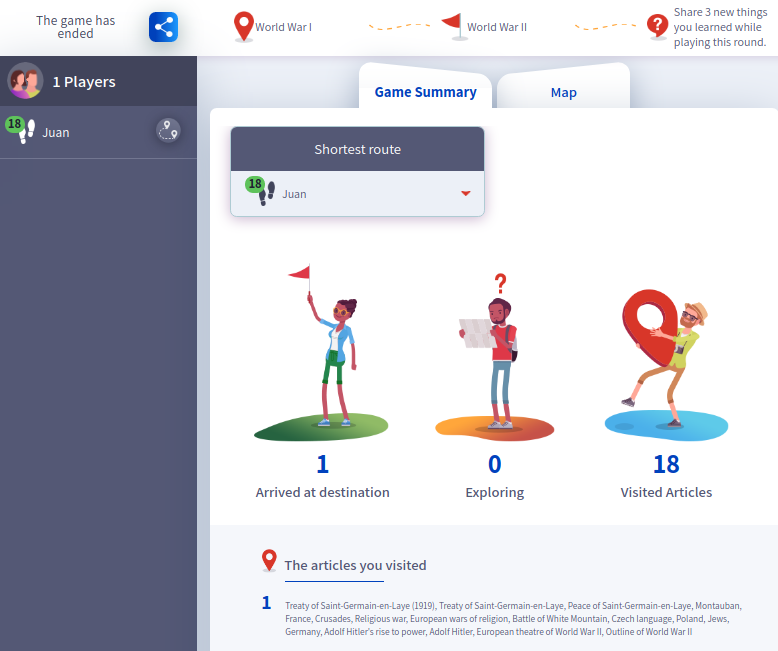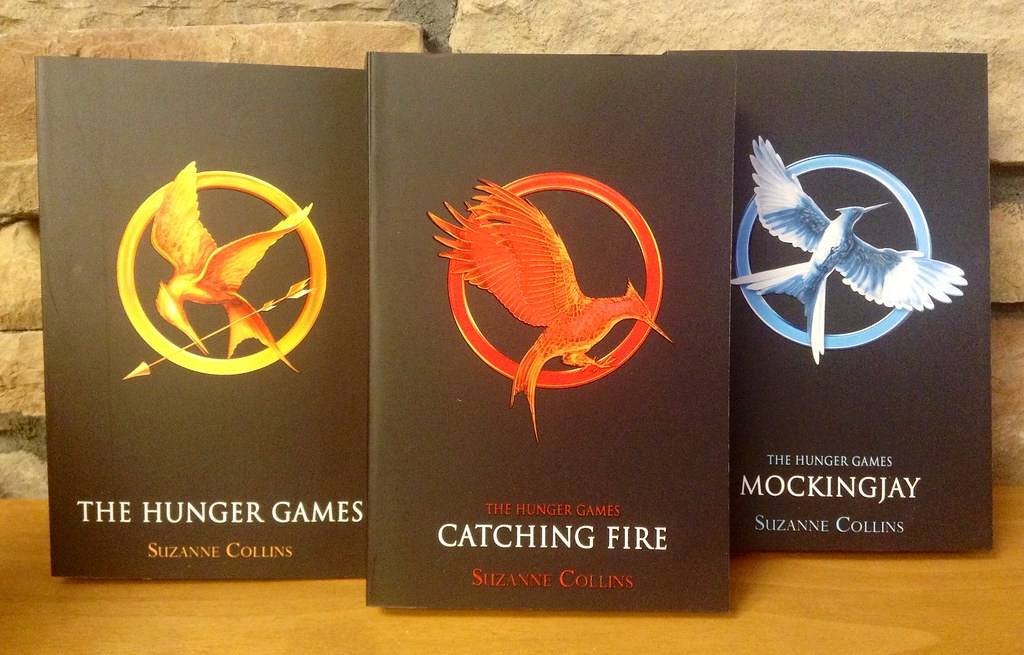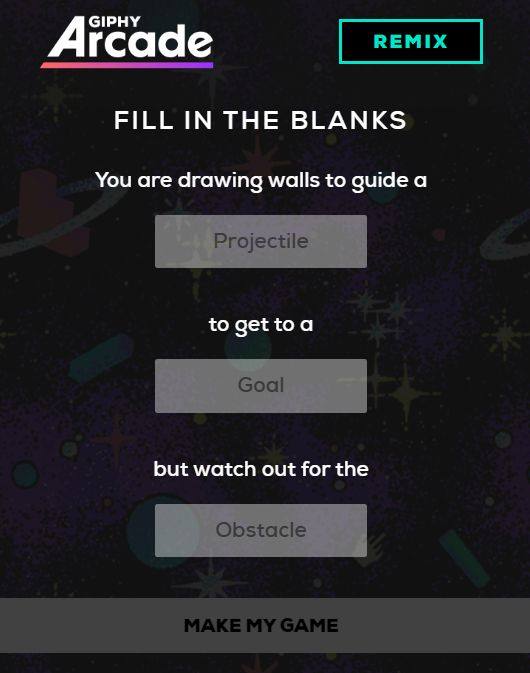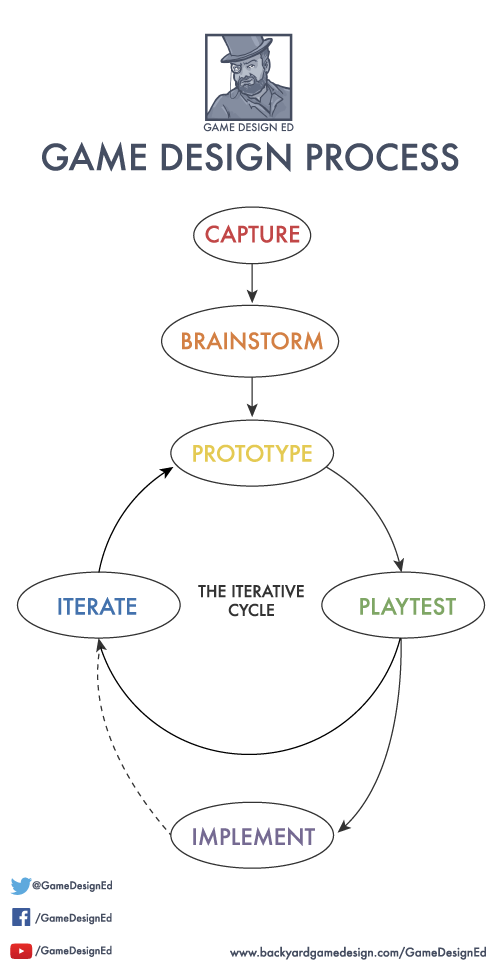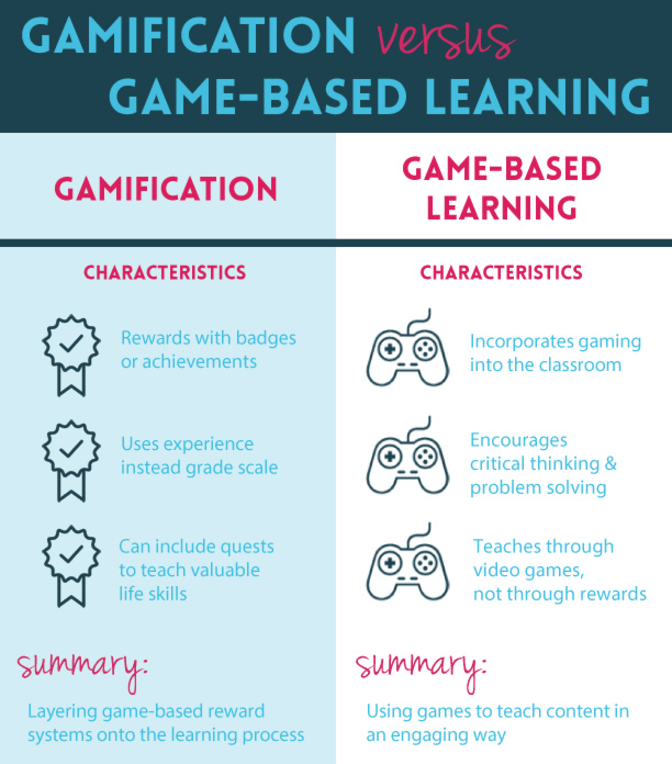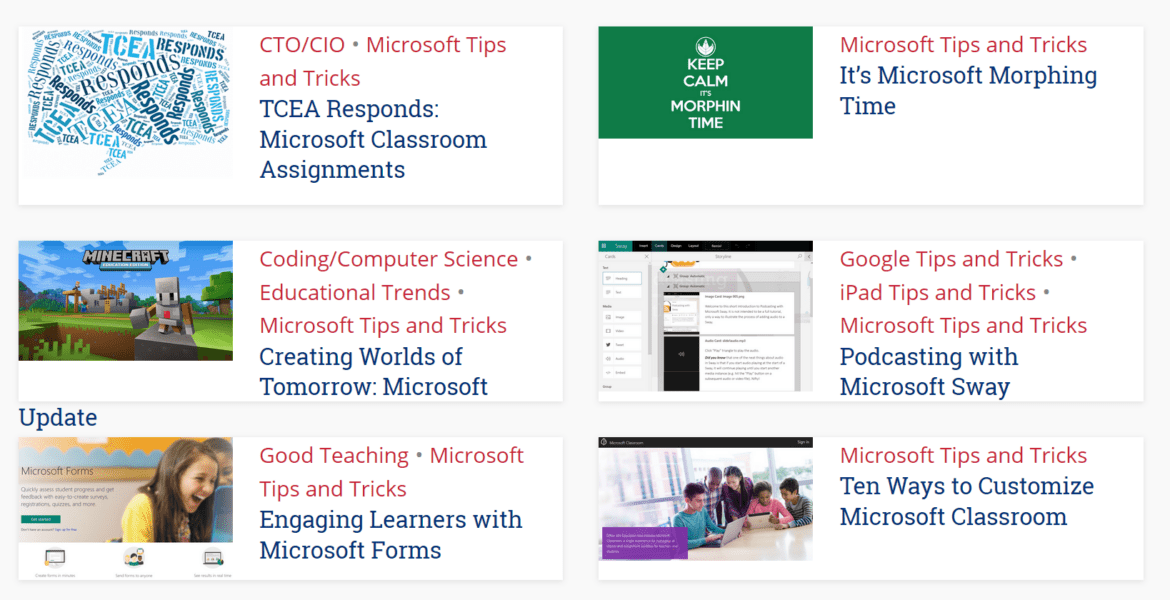Want to launch virtual gaming to support critical thinking at your school but find it cost-prohibitive to go with the mainstream solution? Maybe you want to avoid paying a per student cost. If that’s the case, this blog entry is worth a read. You can now deploy a block-based crafting environment with Minetest– a solution that offers a block environment, simple circuit-switching features, and visual bots.
Benefits of Virtual Reality to Children
Virtual reality offers a way to encourage creativity in children. A few of the ways it does that are highlighted in this AR article:
- Removes geographical boundaries. It’s important that children have open-ended spaces to build and explore. Virtual reality worlds make that possible.
- Empowers students. Allowing children to become heroes of a story they create with others is powerful. The immersive environment of virtual reality worlds engages children and hones their storytelling skills.
- Supports visualization. Visualization makes it easier to understand complex concepts. If you can build it, you can better understand it.
- Stimulates critical thinking. Games that allow for creative production foster players’ abilities for creative expression.
For many schools, playing, crafting, and learning have been limited to one solution that costs money, even if it offers extra benefits. But what if you could find an alternate creative space as a free, open-source solution? A solution that would be available at no cost to anyone who wanted it? That’s where Minetest comes in.
That means you can create and adapt it for your use in schools, and give it away for free to your students to take home. Isn’t that amazing? Don’t take my word for it. Michelle Wendt, in SmartBrief, writes (amended slightly for readability) the following about these virtual environments:
- This collaborative sandbox game works well with open-ended projects where students construct their understanding and create their own adventures. For example, a middle-school teacher assigned students a pre-history project, asking them to learn about that period’s culture, lifestyle, and historical limitations and assets. The students next had to build an entire pre-history village using only the materials that would have been available during that time.
- …Students…demonstrate creativity and showcase evidence of learning through self-created resources.
- [Students discuss] the authenticity of their creations with their team, defending their choices as they construct this world together.
- The teacher facilitates a rich debate on the types of building blocks, smelting techniques and sustainable materials in their designs.
Did You Know?
Sign up now for TCEA’s Virtual World Builder course and learn more about game-based learning (GBL), design thinking, and more. See how evidence-based instructional strategies, the ISTE Standards for Students and GBL align. Learn more now.
As Michelle Wendt further points out:
“Virtual reality can be incorporated into classroom lessons in so many ways now…I can use any number of tech tools to ignite my students’ curiosity, inspire them to work together and frame their learning in a way that turns them into subject-matter experts.”
Isn’t that what we are all working for?
Did You Know?
Minetest is 100% free, open source. There’s no licensing fee, allows for scripting through the Lua API. What’s more, there are no limits to customization you can do if you want to.
Note the video above is an excellent comparison of the free, open source Minetest and Microsoft’s Minecraft in Spanish. Want something in English? Here are also two tutorial videos (Part 1 and Part 2).
Introducing Minetest
Based on a free software game engine, voxel, Minetest offers access to a cube world. The cubes, like in another popular virtual world-building game, are the building blocks of the world. You can navigate the world, collect items, and make or craft items.
Minetest offers built-in modding capability.
These mods enhance the power of Minetest and what you can do in it. In the video below (credit to u/iketsj), you can see how Mesecons mod can be used to create a decoder. For those who are familiar with Minecraft’s redstone, mesecons are similar.
If you’re looking for visual programming opportunities, Minetest also has Visual Bots (or vbots for short). These are single, block, “turtle” style bots. You can program them, as you can see in the screenshot below. The interface shown works on Android.
You can find a list of a few mods worth starting with towards the end of this blog entry.
Nifty Features for Players and Developers
Minetest also enjoys features for both players and developers. Here’s a short list:
Features for Players
- Many games to choose from. There are many games to choose from. You could survive in a harsh environment, build creatively, or fight other players.
- Huge maps. With 62,000 × 62,000 × 62,000 blocks, there’s no running out of space. You can mine 31,000 blocks down, or build 31,000 blocks up.
- Map generators. There is a wide variety of options to generate maps. The maps generated are stunning and can be shared. There are ways to convert existing Minecraft maps to Minetest, although it will require GNU/Linux access.
- Multiplayer support. Play by yourself, locally with your friends, or online with dozens of players on a server.
- Texture packs. There is a huge collection of textures for your maps.
- Add sensors, lamps, and circuits. Use Mesecons to add all kinds of sensors, switches, solar panels, detectors, pistons, lamps, and sound blocks to advanced digital circuitry like logic gates and programmable blocks.
Features for Developers
- Game coding. Create your own voxel game using the Lua API. Write scripts to add items and control game play.
- Design content. Publish your creations to an online gallery.
- Over 1100 mods available. You can use, adapt, or learn from mods others have created and they are all free, open source.
Get Minetest for Windows, Mac, GNU/Linux, and Android. It’s available in a portable format, making it a great addition to your USB flash drive. (I can see technology directors rolling their eyes at that. Imagine students walking in with their USB flash drive version of Minetest. They are ready to plug in on a school machine and begin worldbuilding).
Creative Mode: Be a World-builder
Minetest enjoys a Creative Mode, which allows for the creation of new worlds you can use. You can add a wide variety of themes and mods to a new world, as well as access seeds from others that can give birth to a new world.
Minetest for Education
“It would be great for a classroom environment to play and teach with as well!” says Clayton Errington. He goes on to say:
“I always like the FOSS programs and saw Minetest was free and thought to give it a try. Much impressed with similarities and ease of use.”
If you’re thinking, “How might this work in the classroom?” You are not alone. While Microsoft’s Minecraft: Education Edition offers a lot of lesson ideas, look again. Minetest has its own education servers as well if you’re not running it in your computer lab. It wouldn’t be difficult to set Minetest up to run as a server in a school district environment. This would enable students to access a school Minetest server from home.
FraMinetest.org offers one vision of an education gaming learning experience. Based in France, they describe themselves in this way:
Framinetest Edu is a sandbox game world Minetest (world of blocks to edit) dedicated to education, pedagogical activities and the serious gaming. (source)
They even offer a guide for server installation (GNU/Linux) you can follow.
CERN offers Craft the Web. This describes an event that took place in November 2019. The goal was to celebrate the 30th Anniversary of the World Wide Web. CERN members and the Minetest community co-designed “Craft the Web.” This was an open-source gaming experience. It let players re-enact the invention of the Web. The game was played in a classroom setting. An instructor guided students on their journey. You can see a press release online.
Escape the Castle at the Inside the Box server
At Inside the Box, you can solve and create puzzles. If you are into digital breakouts, then this is your Minetest server to explore. It comes with extensive tutorials and information.
Of course, you can always set Minetest up for use in your own computer lab, or district server.
Preventing Online Server Access
Want to prevent access to online servers in Minetest? Edit the minetest.conf file in the Minetest folder. Add this line without a hashtag (#) in front of it. The folks at Minetest suggest you set the IP address for serverlist_url to empty. This will prevent access to external servers:
serverlist_url=
You may need to put a # in front of the line that says “address = ctf.rubenwardy.com”
Classroom Tools
One of the big add-ons that captured people’s attention with Minecraft was the Classroom Mode component. This allowed the teacher to view a map of student locations, limit player damage and use of TNT (explosives), cycle day and night, and the game’s difficulty settings. Minetest offers a similar tool.
Minetest’s Classroom mod offers teachers the ability to…
…move players, grant/revoke privs, and more. A list of built-in actions can be found in the readme, but you can add more actions using the API for this mod.
Actions available include:
- Bring Teleports users to your position
- Look Rotates the users to look at the teacher
- Mute/Unmute Grants or revokes the ability to use chat
- Fly/No fly Grants or revokes the ability to fly (key: K)
- Kick Remove from the server
- Ban Permanently exclude from the server
- Audience Move to the crosshair location, spread out and facing you
You can get the Minetest Classroom mod and learn more about it.
Minetest Mods To Get
Stuck in a cave without a torch?
Wondering what are some mods worth getting and adding to Minetest? Here are a few I’ve tele-gathered after a bit of searching (fortunately, not in a cave without a torch). To be honest, there are MANY fantastic mods you can add once you open the game. It’s mind-boggling. My exploration only took me 27 screens in of the over 300 available.
- Advanced Trains: build elaborate railways. You will need to get Basic trains, Moretrains, and dlxtrains mods as well.
- Awards: This mod adds achievements to Minetest. Use the inventory tab or /awards to see your awards.
- Basic Machines: in-game automation.
- Basic Robot: programmable in-game robots.
- Classroom: An easy way to manage students in-game, with support for bulk actions and macros.
- Digilines: Allows in-game programmable controllers to talk to each other.
- Farming_Redo: Comes with many new crops. New foods need only be planted on tilled soil, so no seeds are required.
- GlowTest: This mod adds a glowing forest biome and decorative crystals to Minetest.
- Mapfix: Fix some map errors (light and flow problems) simply by typing “/mapfix <radius>”.
- Mesecons: Electronics mod, create electronic circuits.
- Mobs_Redo: Mob API for mods to add monsters, animals, and more.
- Unified_Inventory: An extensible inventory mod that allows searching crafting and browsing for recipes in the same dialogue.
- WorldEdit: An in-game world editor. Use it to repair griefing, or just create awesome buildings in seconds. X-Decor: It adds a bunch of cute cubes, various mechanisms, and stuff for cutting, enchanting, cooking, etc.
Want to learn more about modding? You may want to read the Minetest Modding Book:
Here’s a quick overview of what is covered in the book:
In Minetest, a game is a collection of modules which work together. They provide the content and behaviour of a game. A module, known as a mod, is a collection of scripts and resources. It’s possible to make a game using only one mod, but this is rarely done. The reason why is that it reduces the ease by which parts of the game are adjusted and replaced independent of others. This book will cover the main parts of the Minetest API, and is applicable for both game developers and modders.
The Modding Book explains about Lua scripts that can be used to create mods:
Minetest uses Lua scripts to provide modding support. This book aims to teach you how to create your own mods, starting from the basics. Each chapter focuses on a particular part of the API, and will soon get you making your own mods.
Want to learn more about programming with Lua? Check out this video for beginners. Tutorials for creating Lua scripts for Minetest are also available.
Need Help? Read the Wiki and Follow the Hashtags
You can find quite a bit of information in Minetest’s wiki. Minetest also has an active presence on social media networks. You can find a wealth of educators and others discussing #MineTestEdu and #MineTest.
This image and others below are courtesy of Olm-e.
These conversations are taking place on two popular social media networks. Find links below to see what others are crafting:
The Fediverse (a.k.a. Mastodon)
- #MineTest – For the latest on Minetest information.
- @Minetest – Follow this account to get regular updates.
- @nathansalapat – Check this account to see video tutorials.
- @illunaminetest – See details on the world-building project.
Minetest WorldBuilding
Can’t afford Minecraft EDU for your school or lab? Check Minetest as an alternative. You can add Mineclone to Minetest via mods, and get a Minecraft-like experience. What’s more, you can take advantage of some powerful project ideas shared in the past. And, while you are unable to use Minecraft world seeds in Minetest, you can adapt some of the lesson and project ideas on Minecraft’s education site.
Feature Image Source
Image credit: https://mastodon.uy/@jorge/108153430975562511


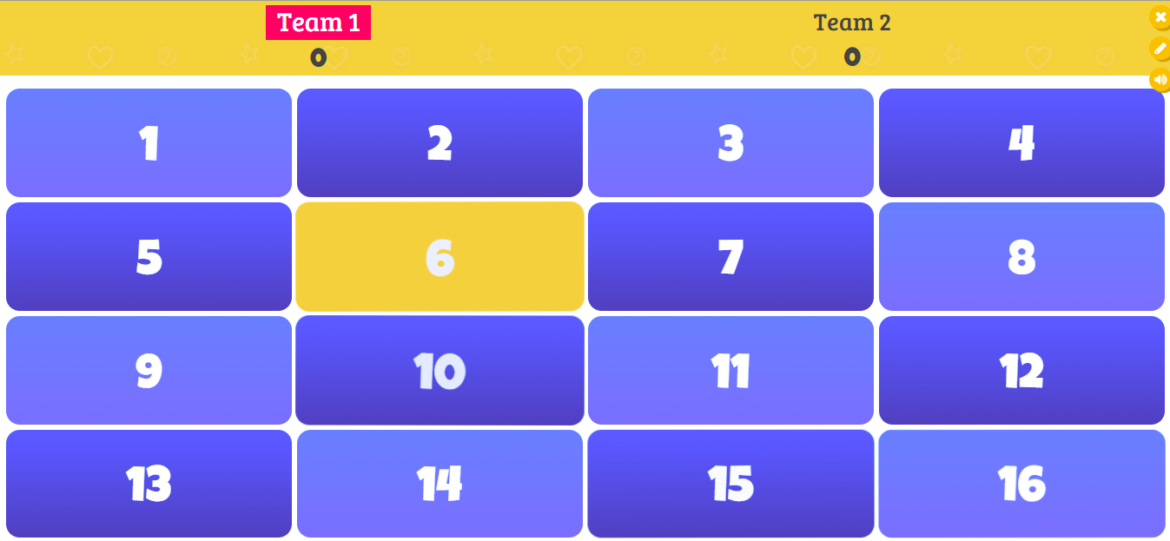
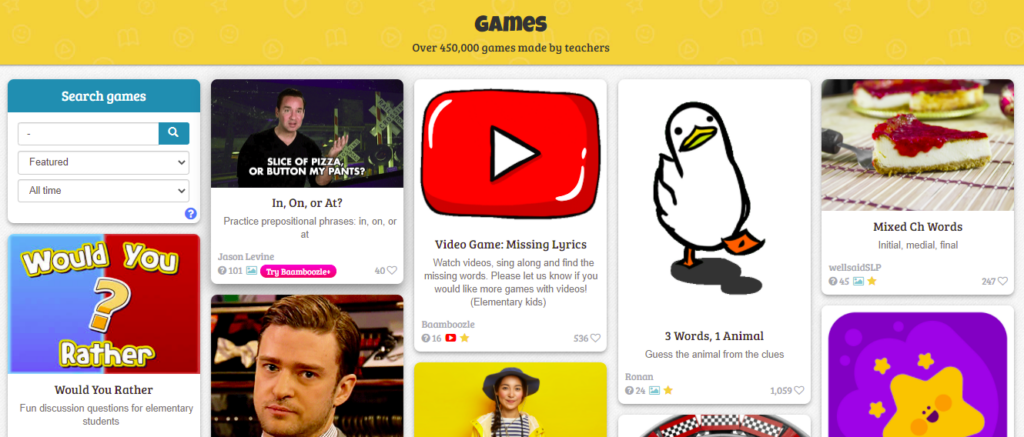


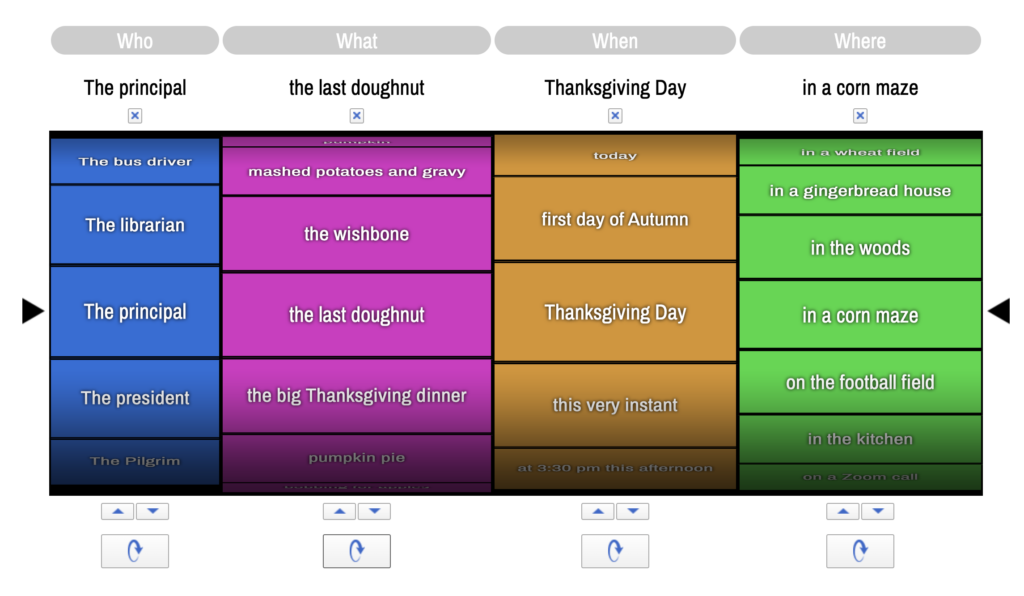
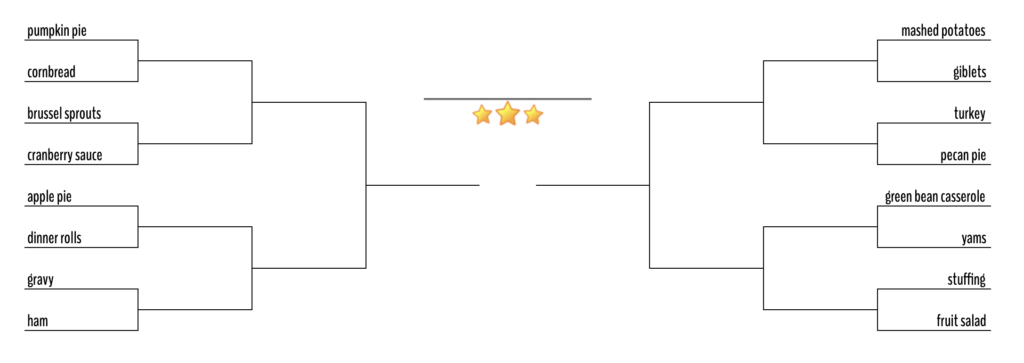

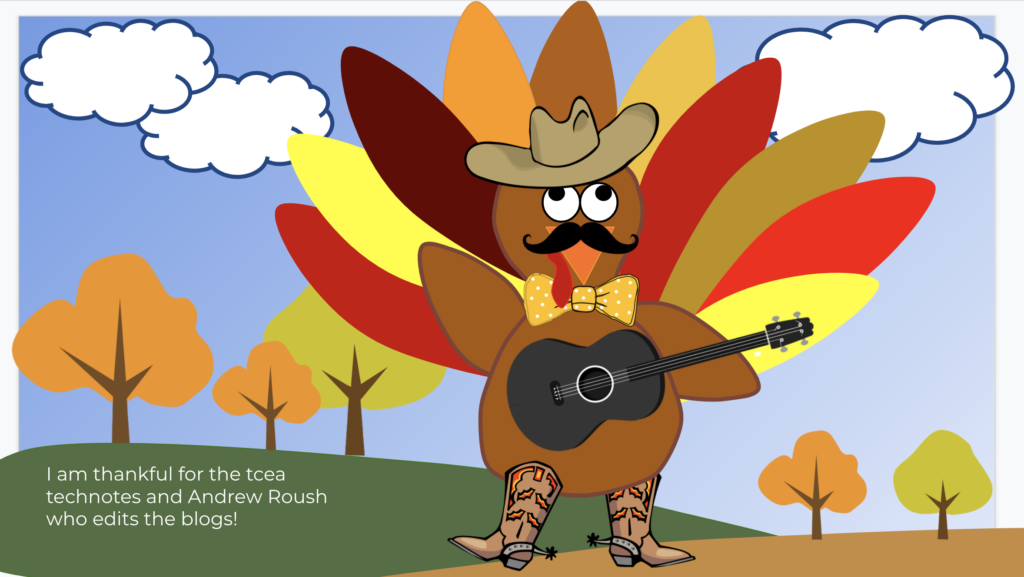



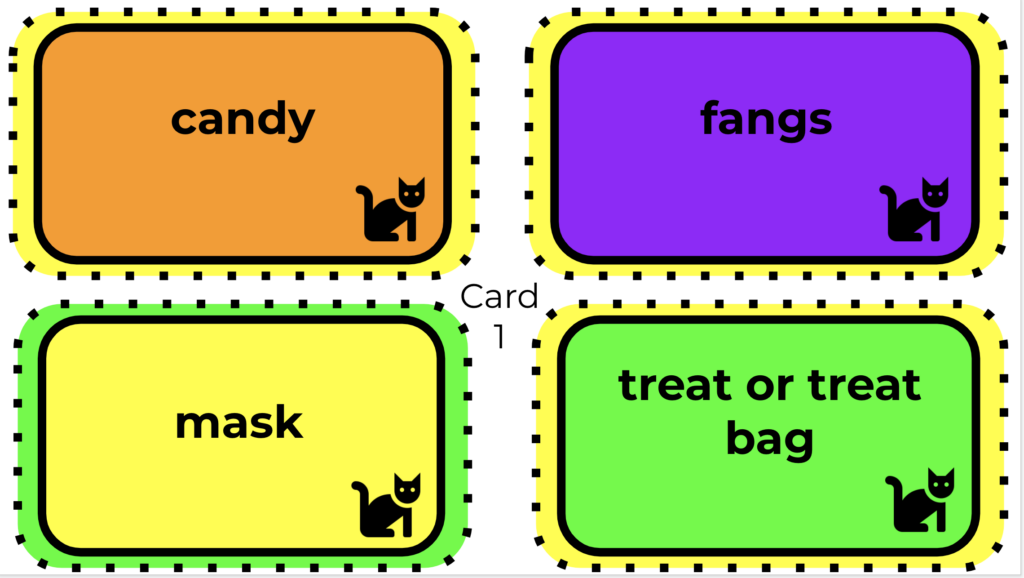
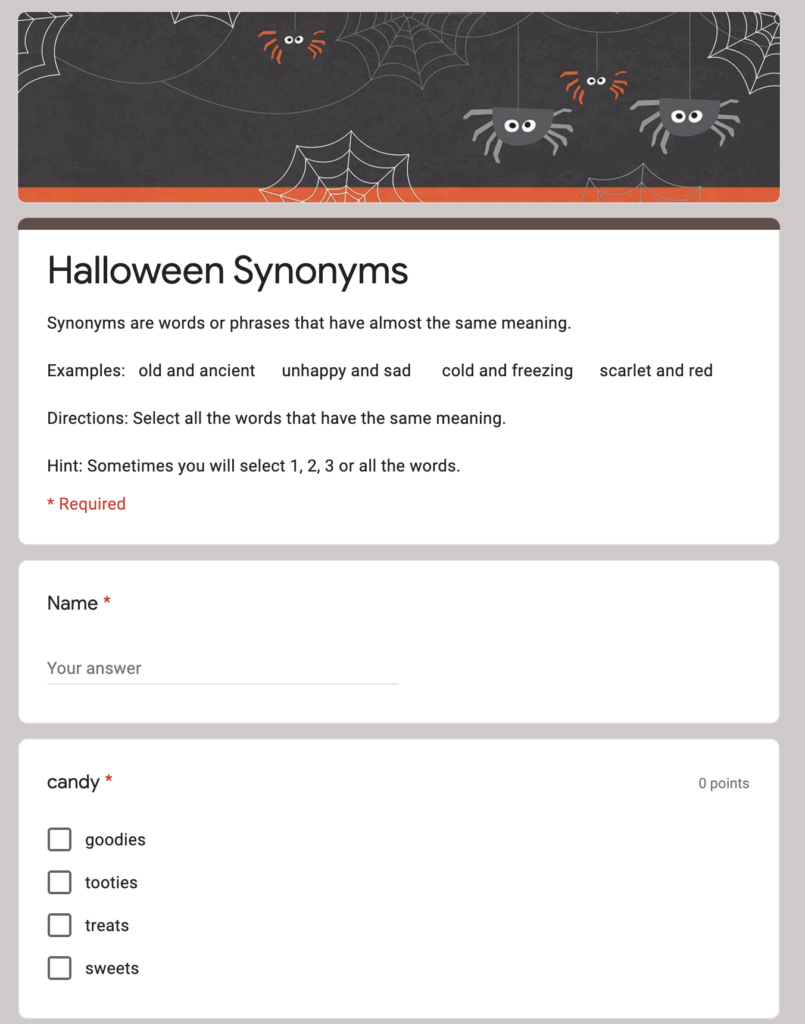
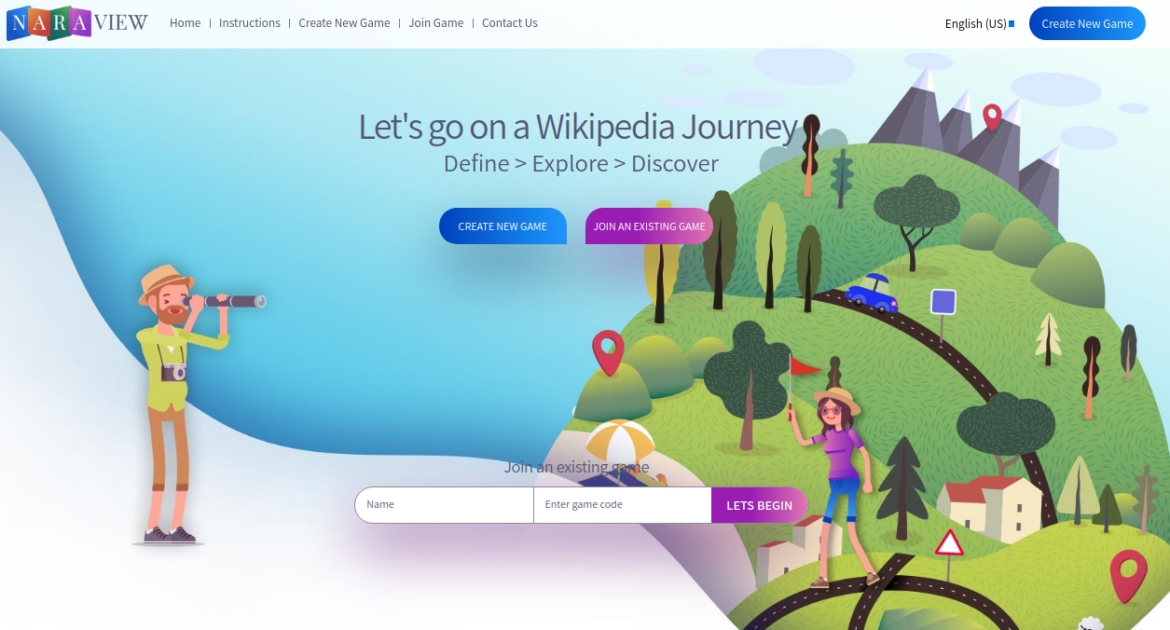
 Sign up for one of our Google Certified Educator certifications. You’ll learn about more than Google Meet, as well as earn 12 CPE hours per course. Use these courses to get Google Educator certified.
Sign up for one of our Google Certified Educator certifications. You’ll learn about more than Google Meet, as well as earn 12 CPE hours per course. Use these courses to get Google Educator certified.