“How might you shape your space to foster creativity and learning for yourself and others?” asks University Innovation Fellows (@uifellows) via this presentation slide. At its most effective, early childhood curriculum expands children’s knowledge of the world and vocabulary. Such curriculum makes investigating real topics and events meaningful for children. And it instills a desire for question making and the use of literacy skills to explore the world around them. Ultimately, it invites them to be co-creators.
Physical space is often conceived in three linear dimensions, although modern physicists usually consider it, with time, to be part of a boundless four-dimensional continuum known as spacetime. Source: Wikipedia
Knowing how to shape the spaces we inhabit remains a human imperative.
Designing Learning Spaces
Physical Space Design
Early childhood educators can both shape the physical and virtual spaces students work in. With Minecraft: Education Edition, they can invite children to shape the virtual spaces in ways that the physical space cannot. Designing learning spaces converts impersonal spaces into learning-friendly ones and moves far beyond throwing a carpet down in the corner reading center.
As we re-imagine physical spaces to reflect current educational research, several basics must be kept in mind. (Source: Tips for Creating Wow-Worthy Learning Spaces)
- Allow students to easily transition to functional locations
- Create spaces that nurture a sense of belonging
- Foster interactive spaces that allow students to work in small groups
- Highlight displays and materials (e.g. books)
- Tidy storage of materials when not in use
- Develop an ambience that addresses air quality, temperature, lighting, sound absorption, and effective wall space usage
How can we coach students and help them create virtual spaces that are learner friendly?
Virtual Space Design
Whether in Second Life or Minecraft: Education Edition, as students become architects, how will physical space design principles transfer into the virtual world? One approach involves having students simply copy the physical space design. Minecraft: Education Edition explores re-designing classroom learning spaces. Who hasn’t looked at the flat world in Minecraft: Education Edition and felt a sense of awe at the creative possibilities? How do we help students go out and create a world?
From Classroom Space to Virtual World Design
Minecraft boasts unlimited space. The largest Minecraft map, if translated into a real world scale, would be equivalent to 9.3 million times larger than the surface area of the Earth (Source: The How-To Geek Guide to Minecraft). While students can’t necessarily be expected to fill the space, we should be asking ourselves “How can we design a worldwide virtual space, and what would a network of Minecraft worlds look like?” It’s not hard to imagine Minecraft:Education Edition expanding to include the solar system, the Milky Way galaxy, and more. Anyone who has experienced The World of Humanities has gotten a taste of the immensity of Minecraft space:

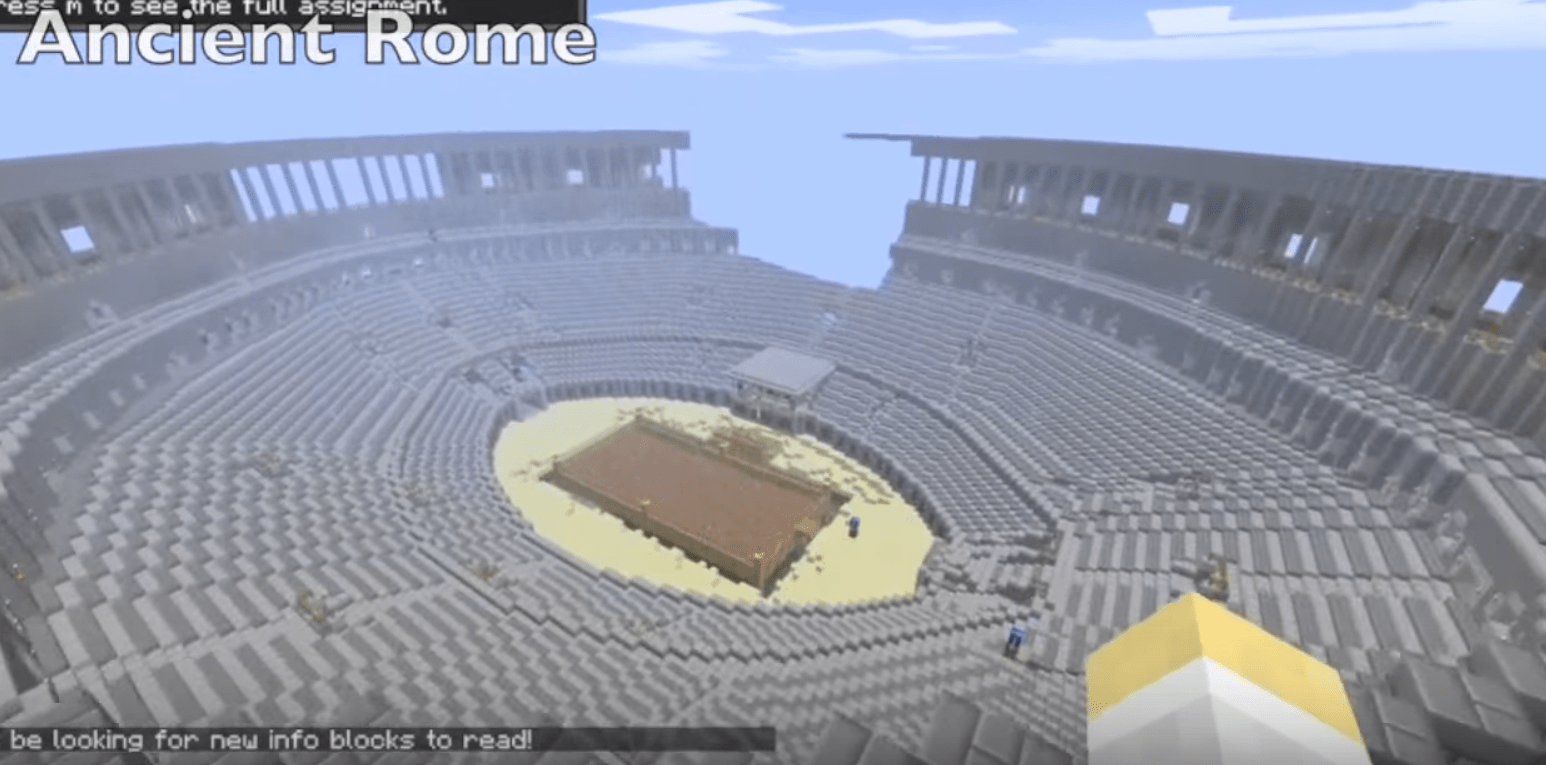
Pre-Populating Your World
If you are balking at how to get started with designing in Minecraft: Education Edition, you may want to take advantage of seeds.
Every time you create a new world in minecraft, it will be assigned a random unique value, known as a seed. This seed is kind of like a barcode for Minecraft saves, and allows Minecraft players to share the cool worlds that they have found with other people. However, any changes made to the world made by the player will not show in a newly created seed.
Source: What are Minecraft seeds?
For example, to obtain the village shown below, I located a Minecraft seed that works on the Pocket Edition of Minecraft (and also with the Minecraft: Education Edition).
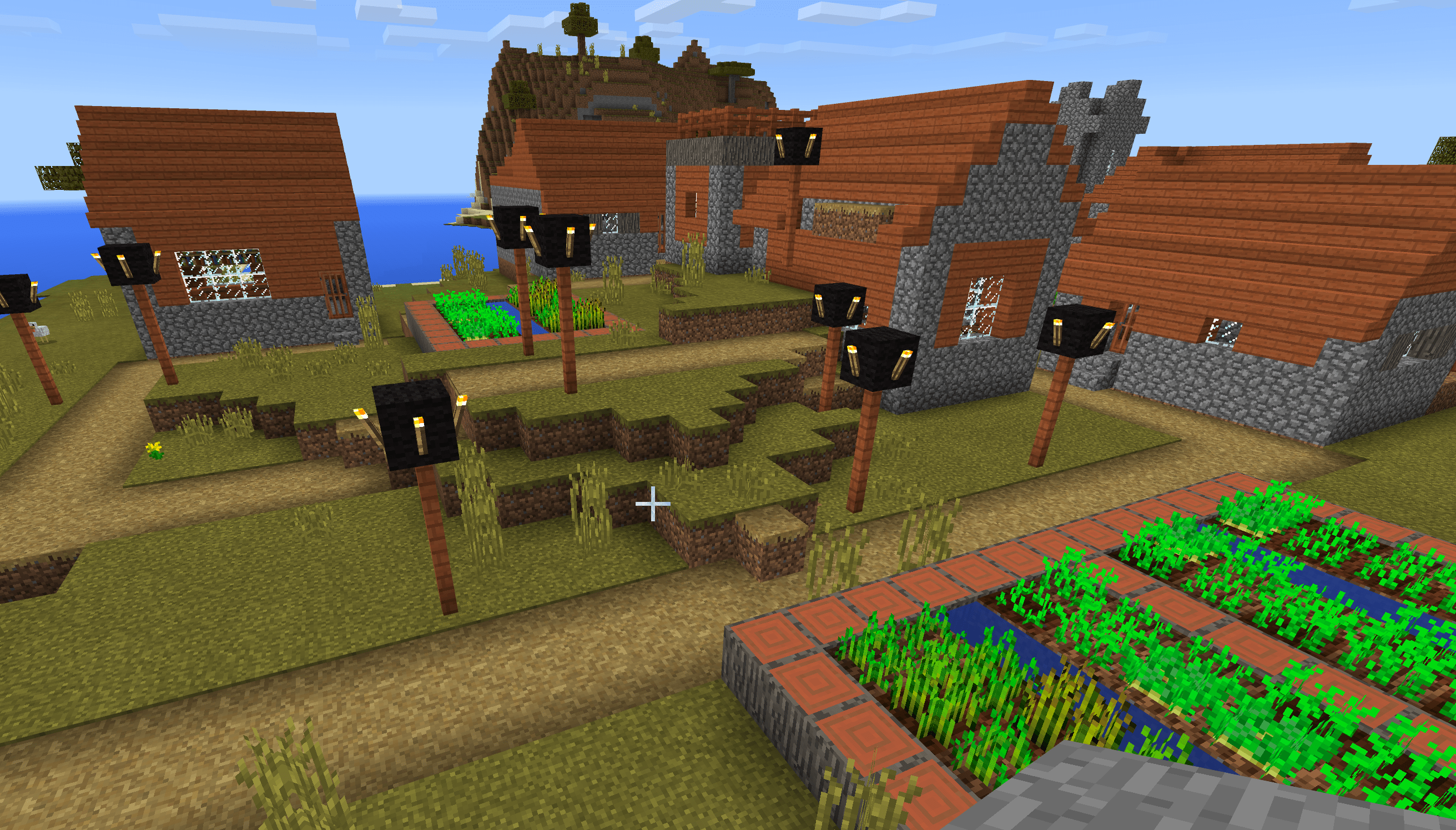
And here’s what pasting the seed into the Create World window looks like:
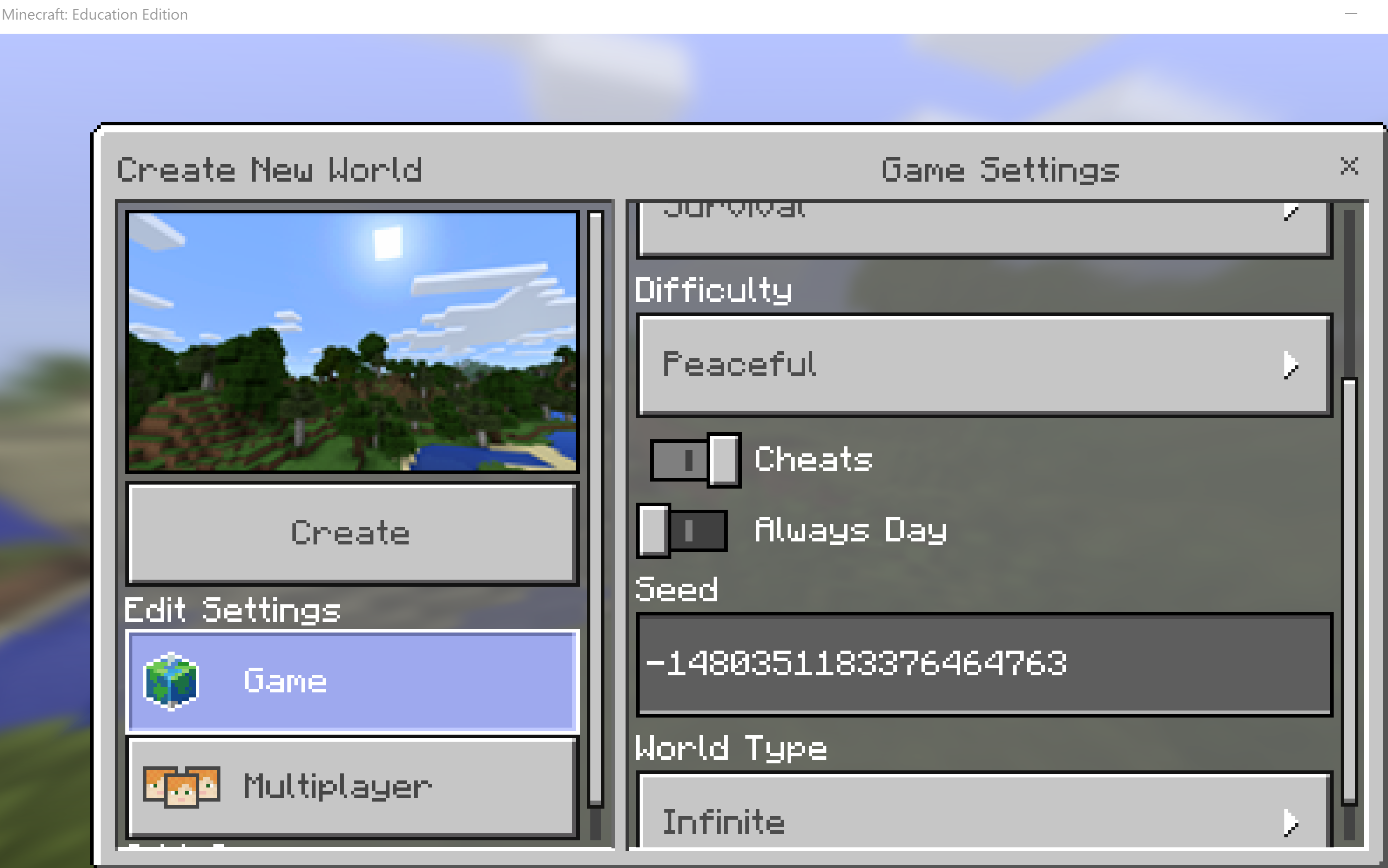 Benjamin Kelly (@bbtnb) provides some examples of seeds usable in Minecraft: Education Edition. Find them at the links below:
Benjamin Kelly (@bbtnb) provides some examples of seeds usable in Minecraft: Education Edition. Find them at the links below:
Conclusion
“Less is more,” some say. Ensuring students learn how to design virtual spaces may be one of the next big challenges they face online. Begin with the end in mind and consider the tips referred to in this blog entry.

