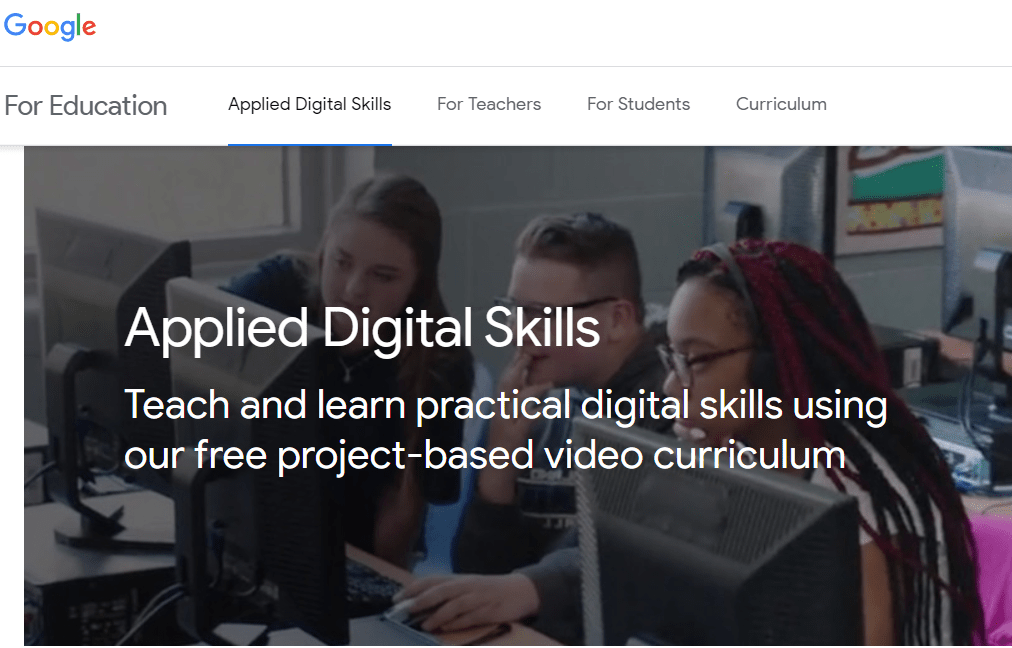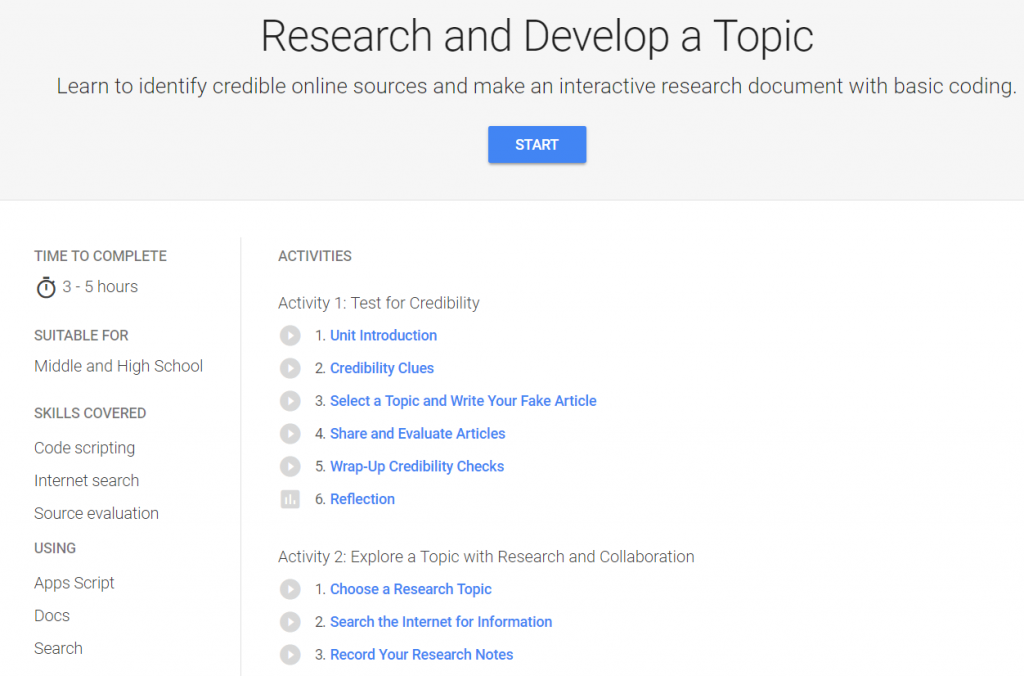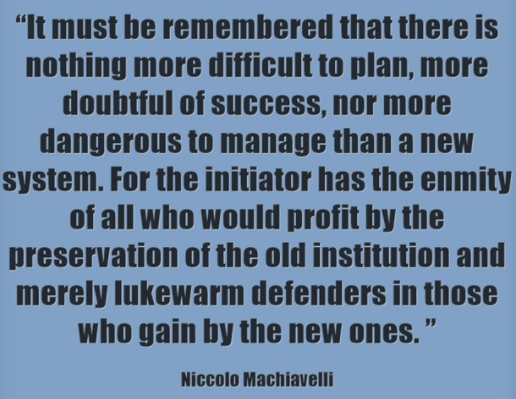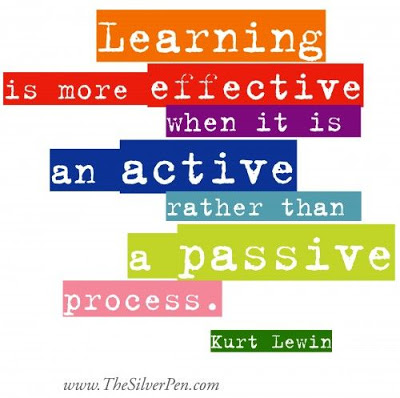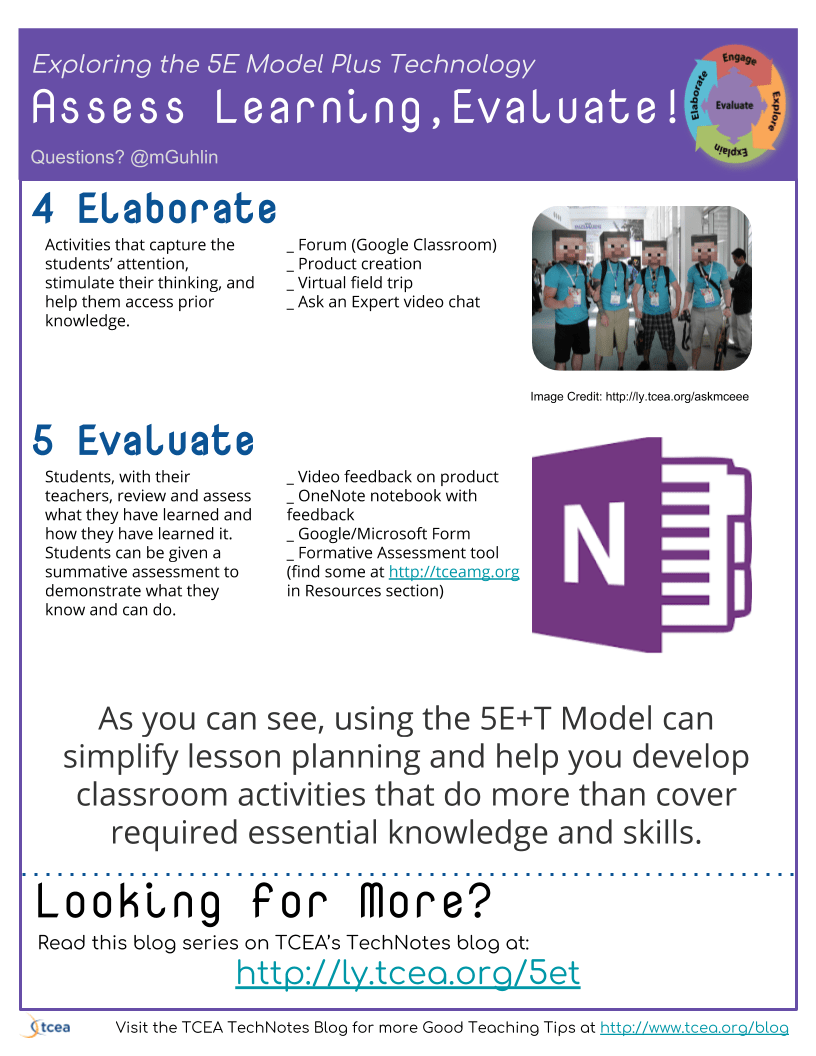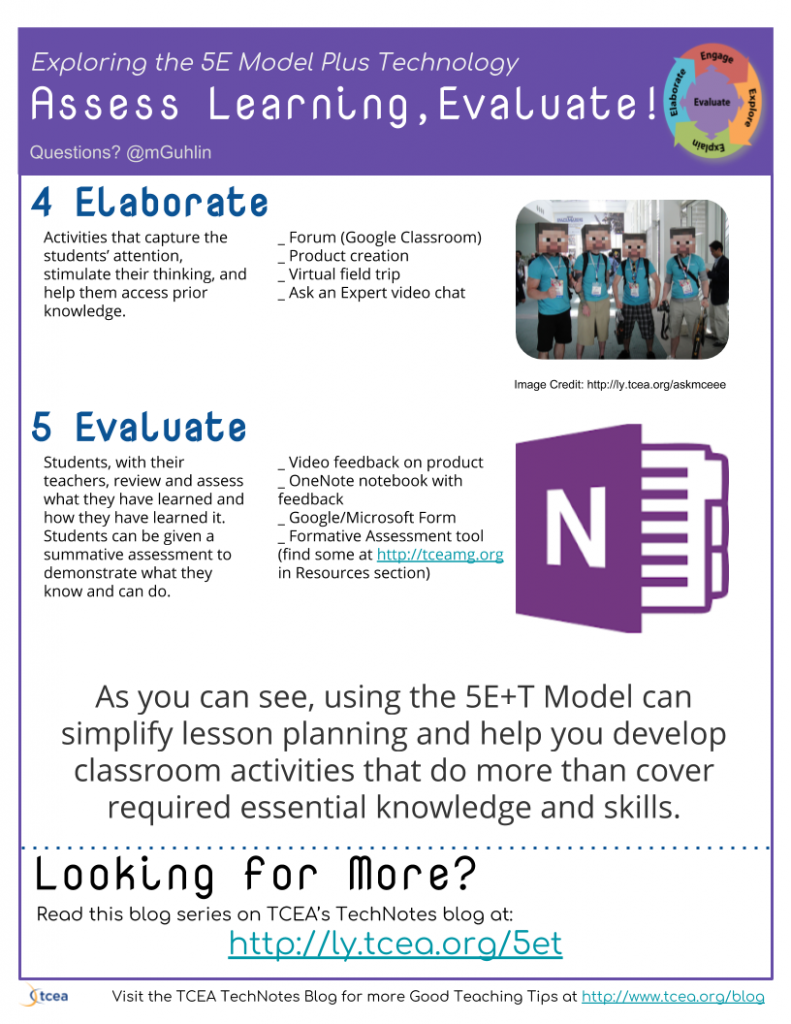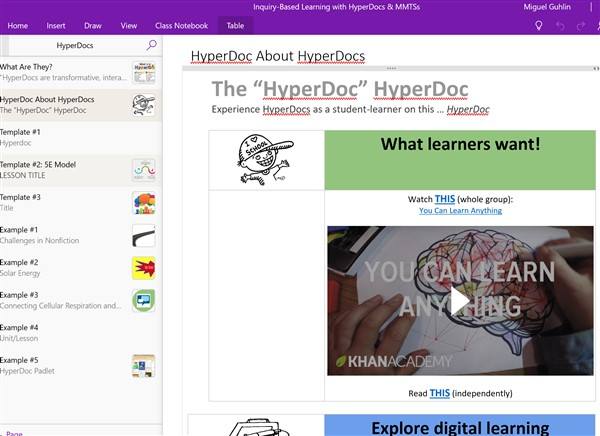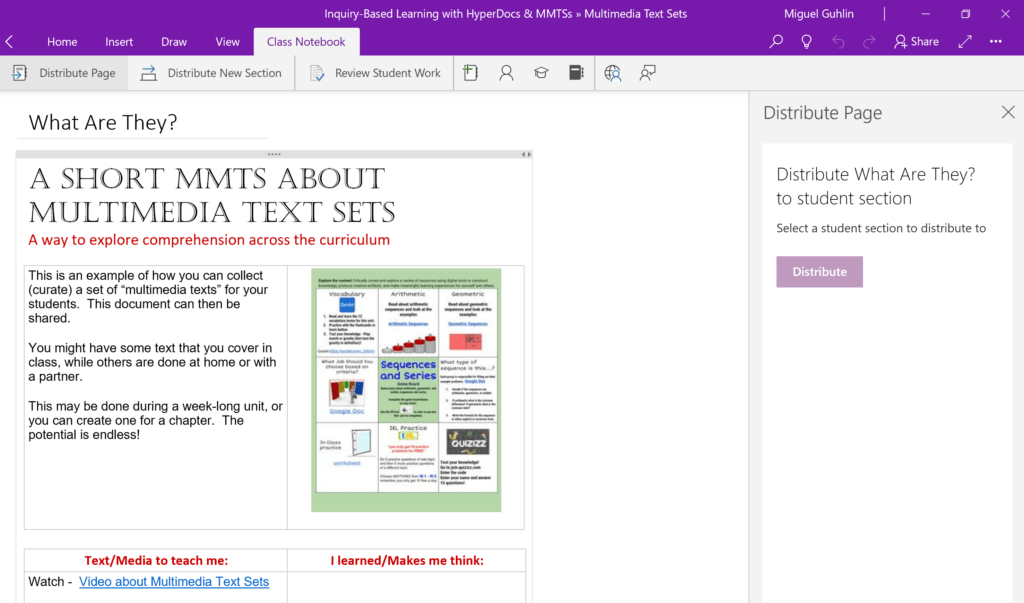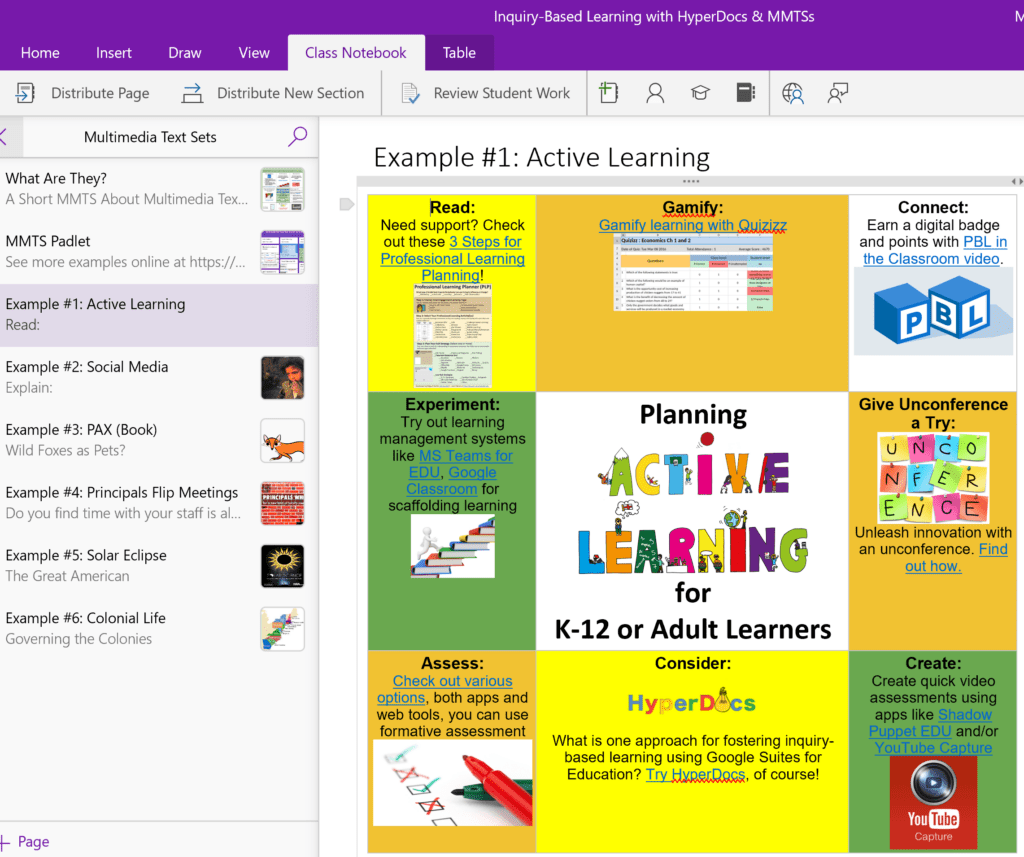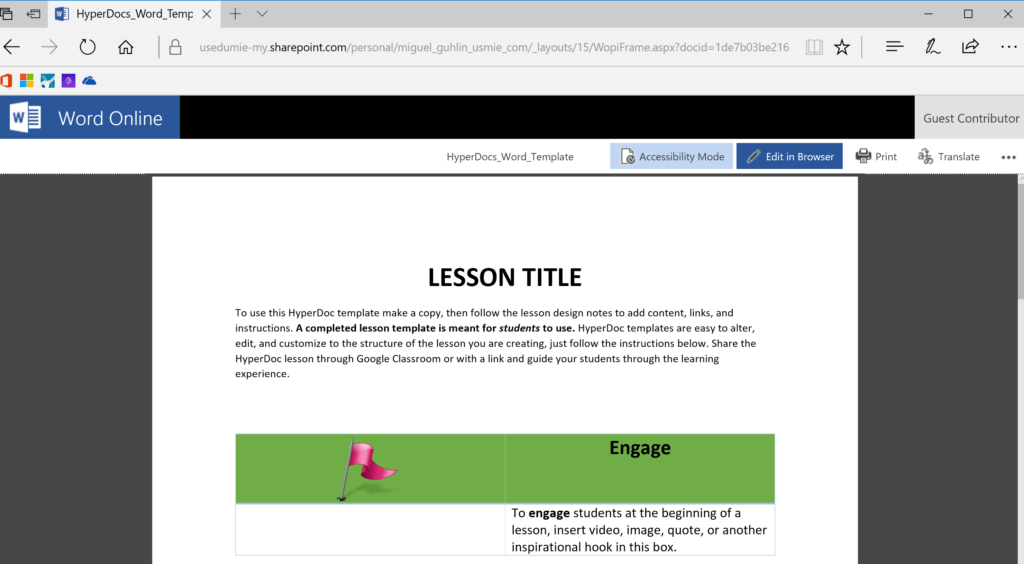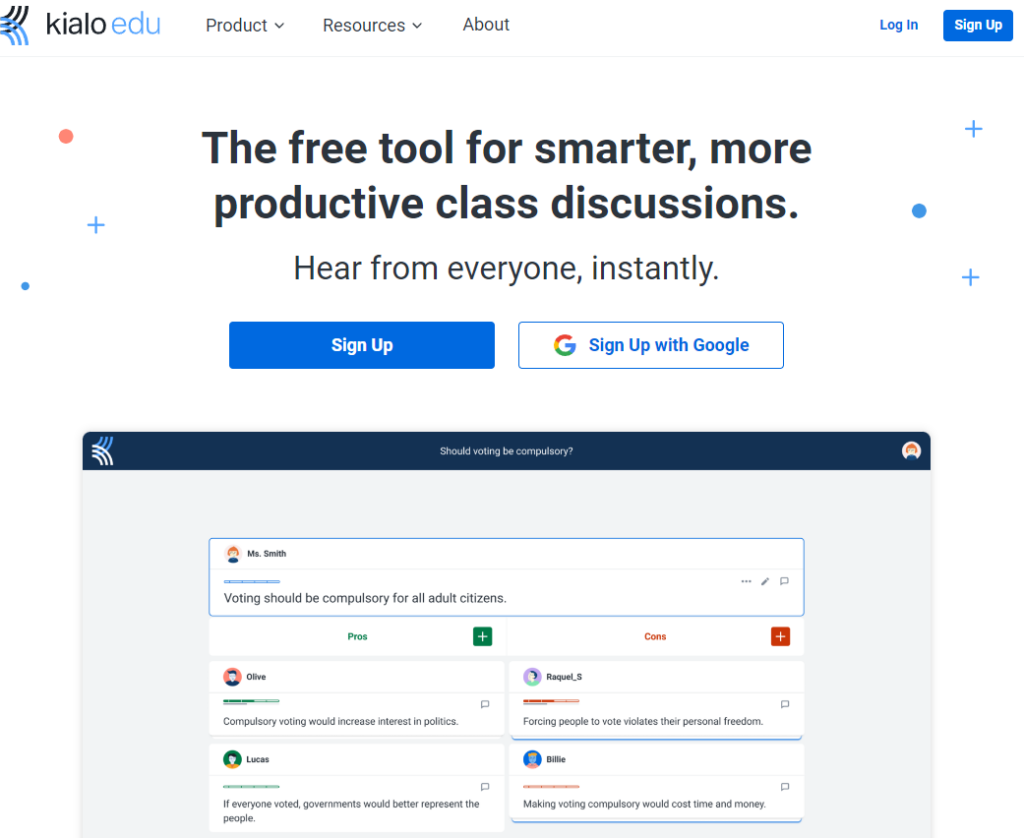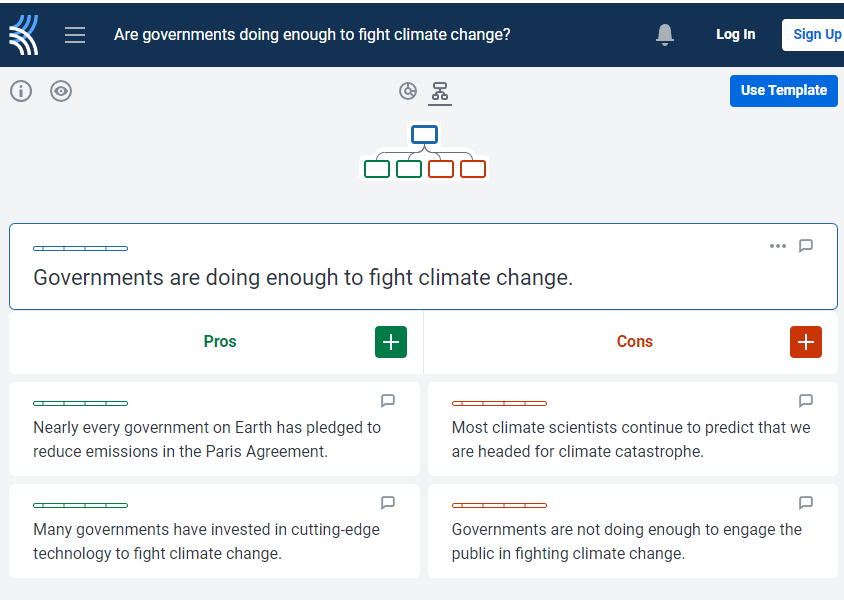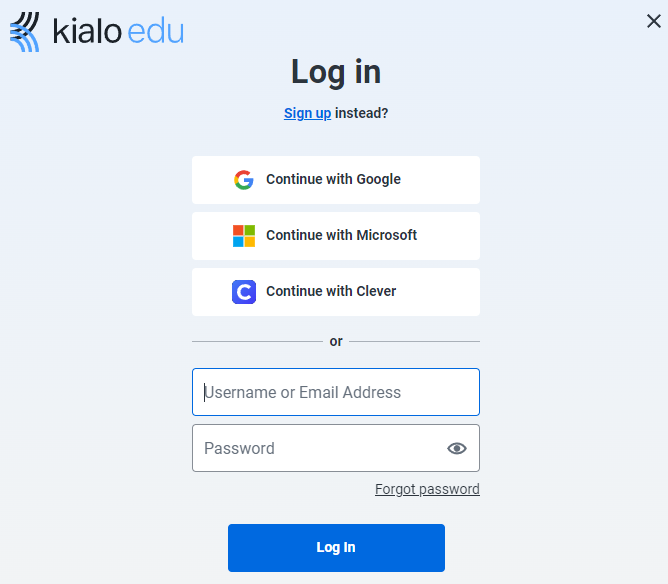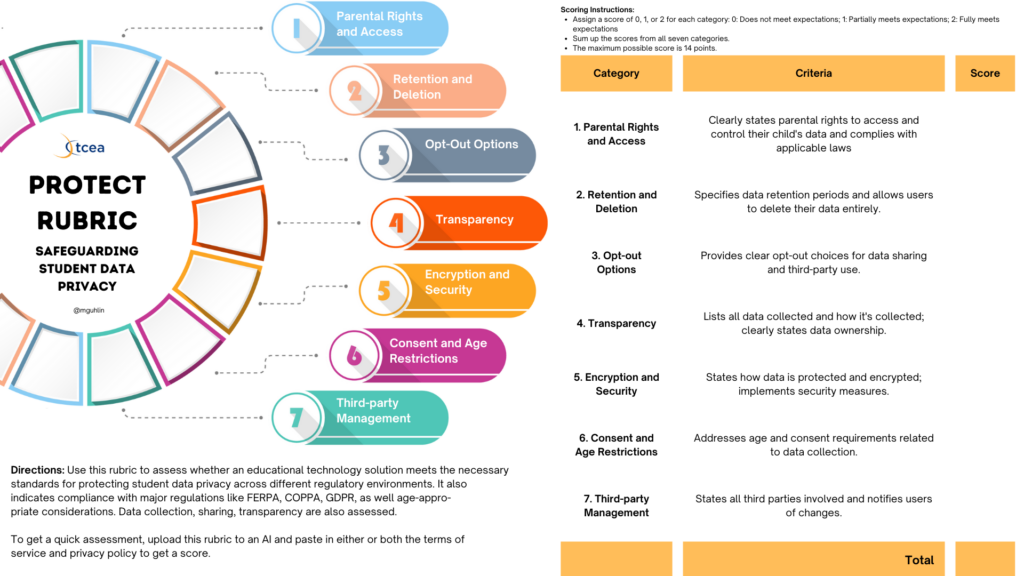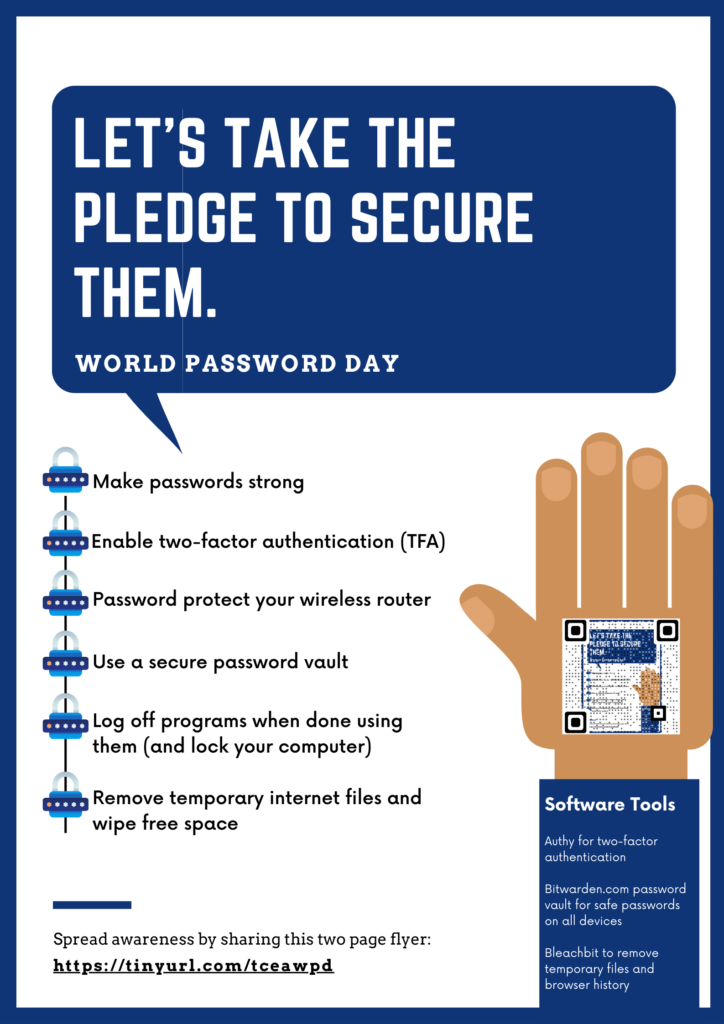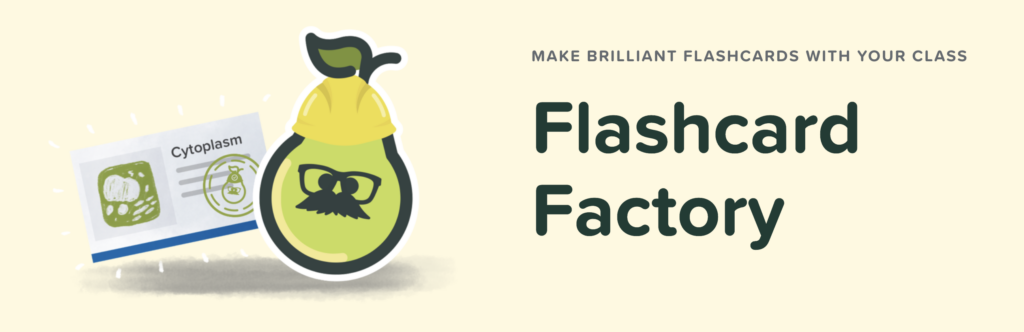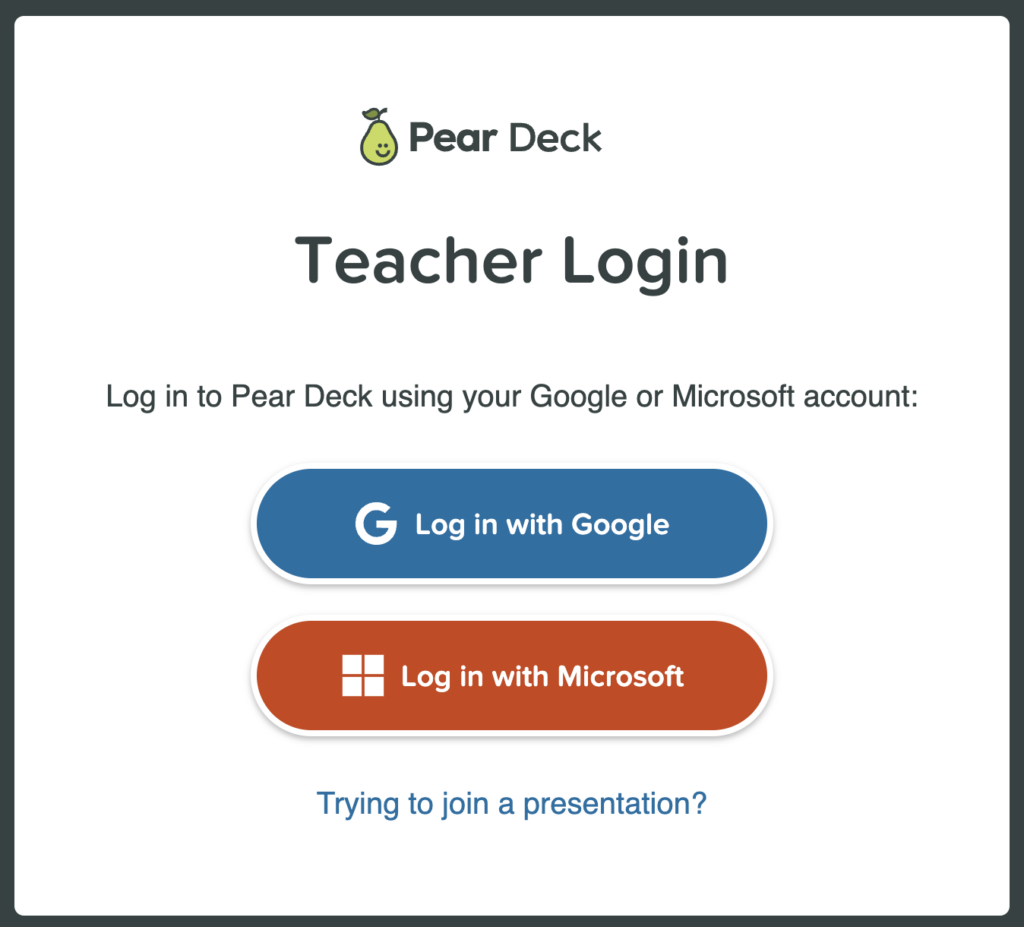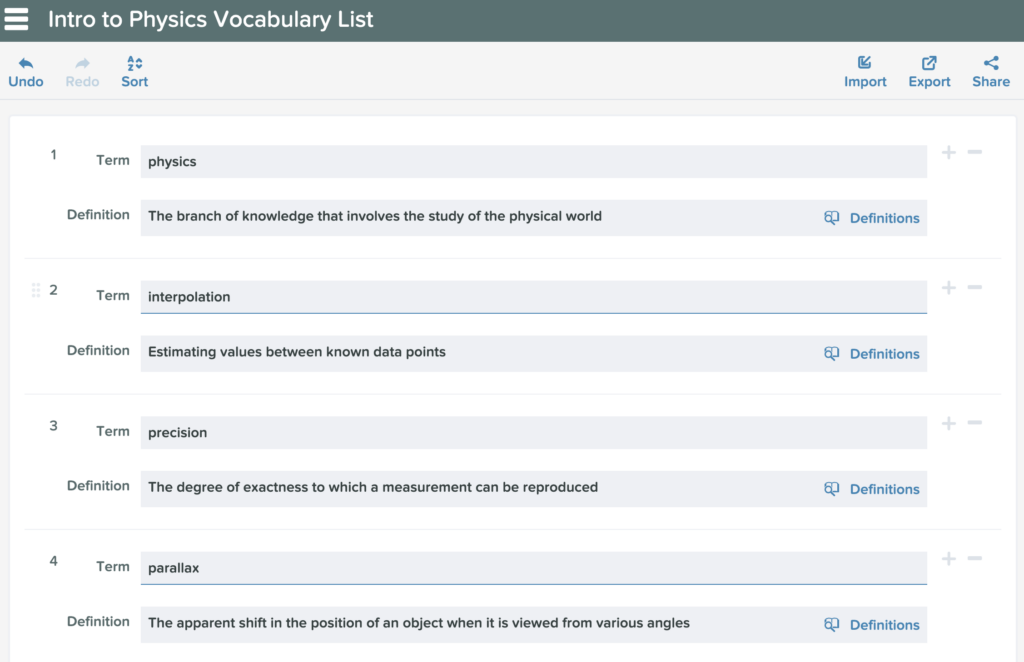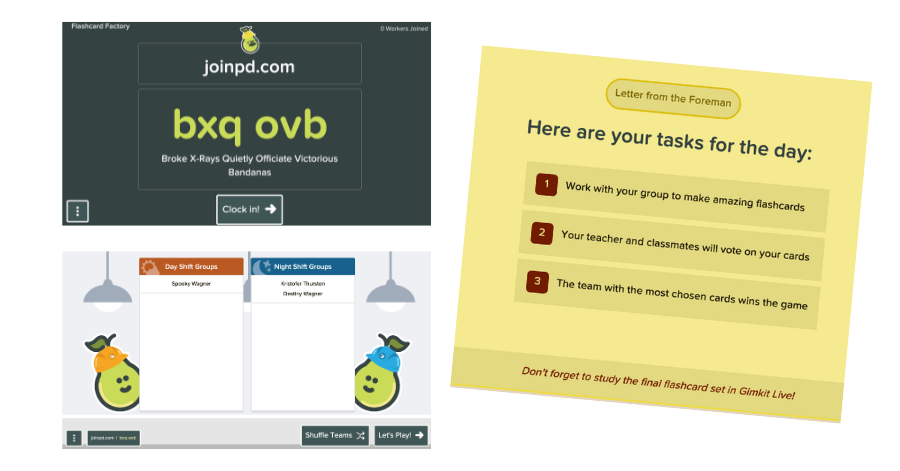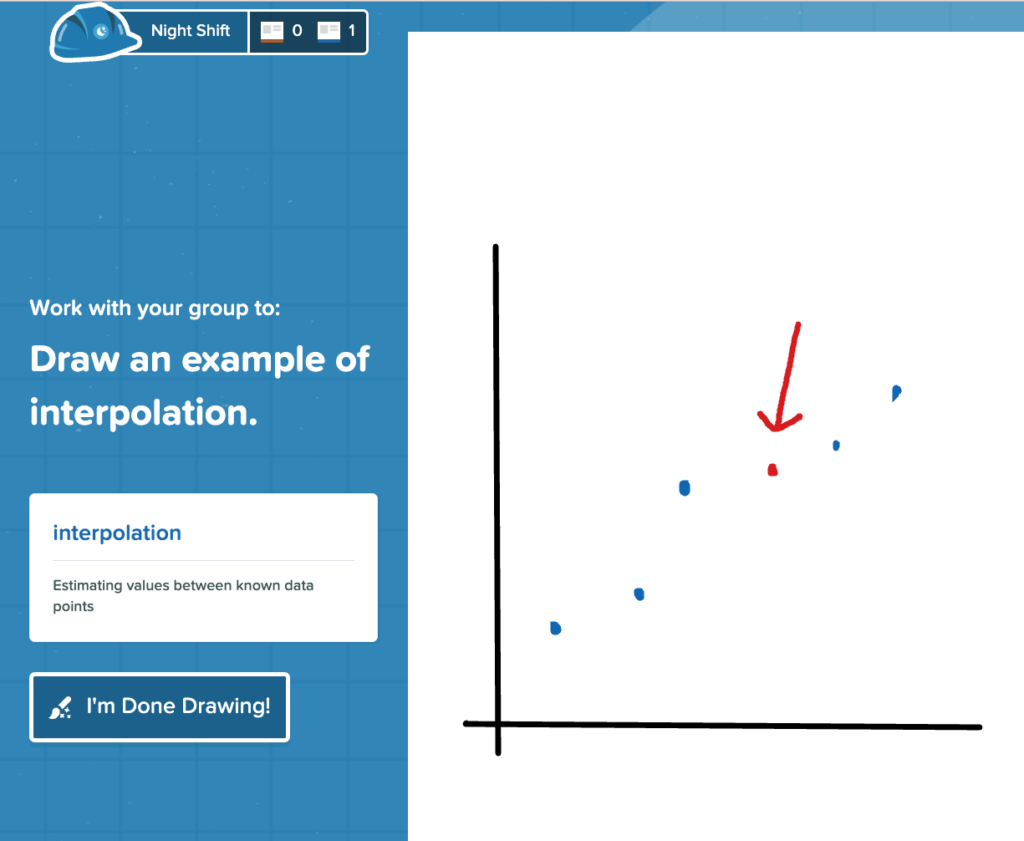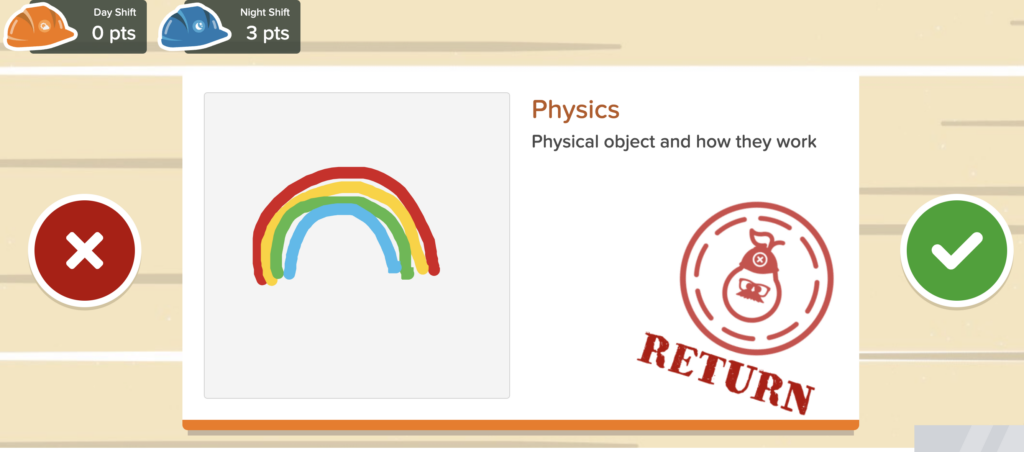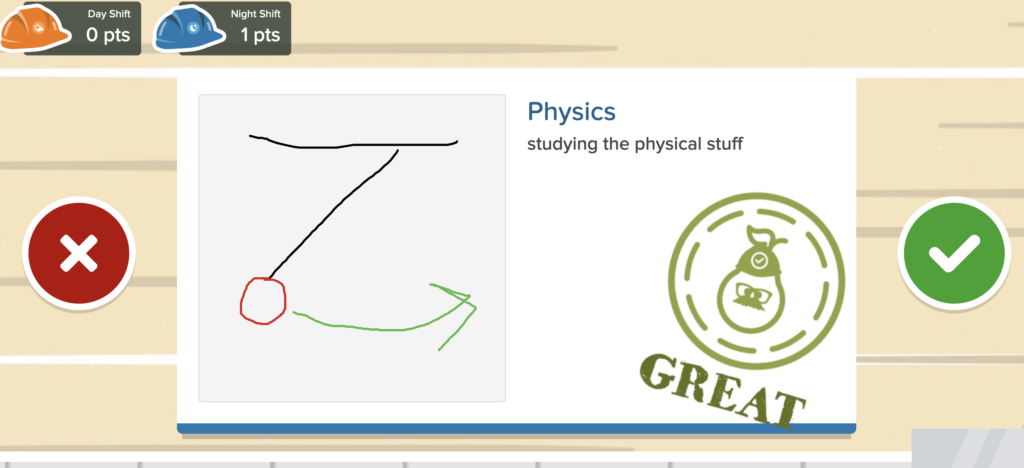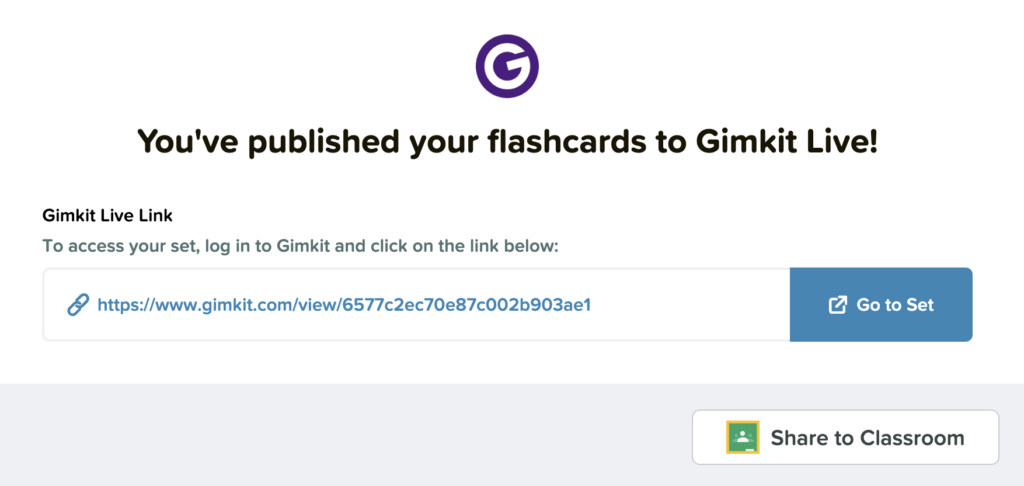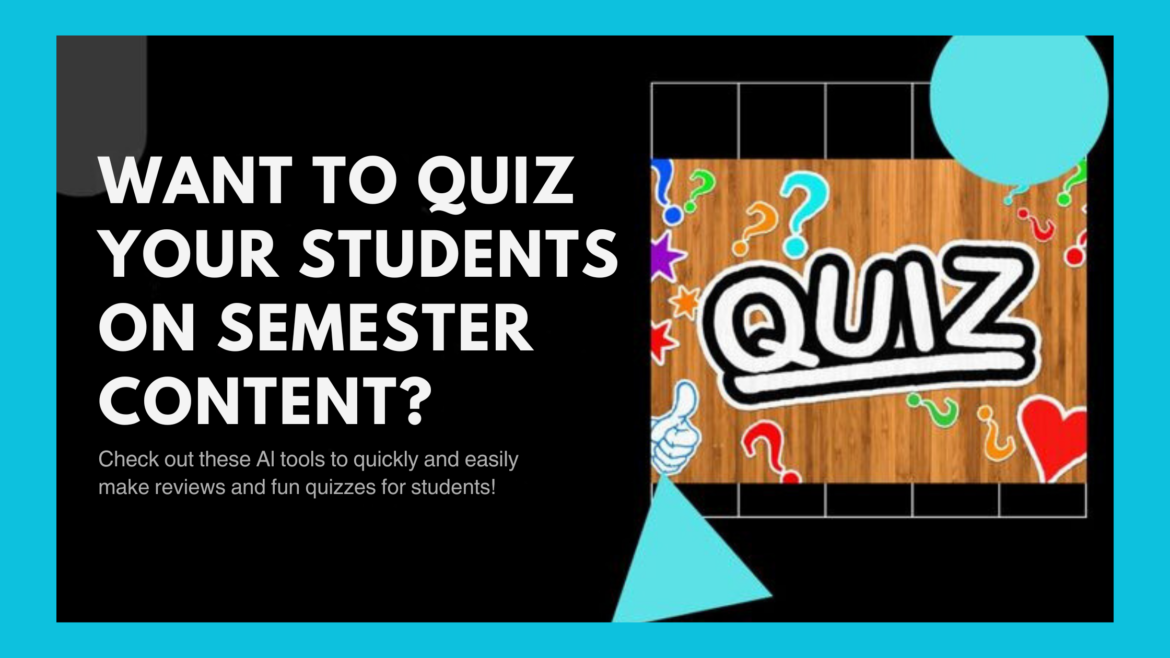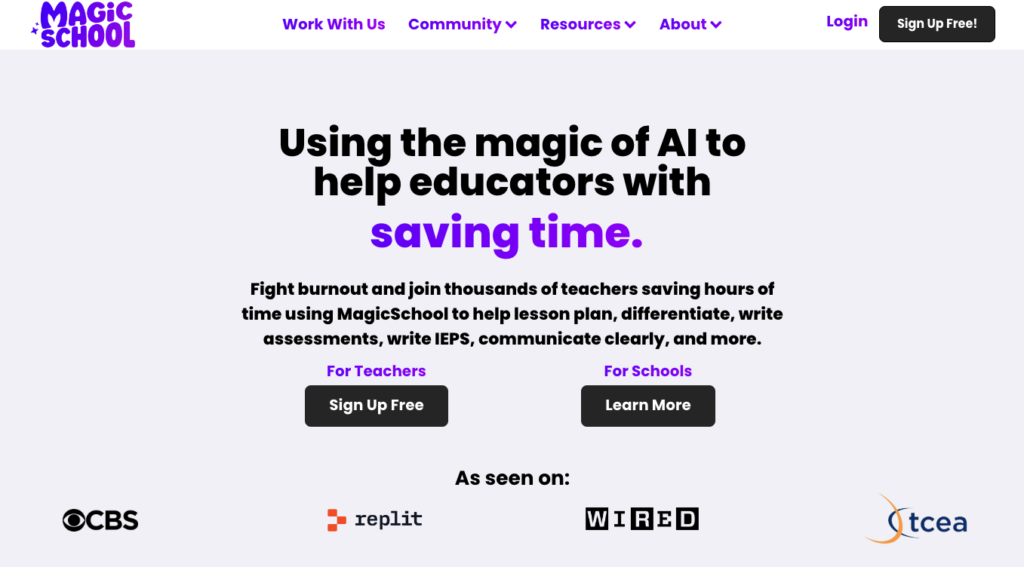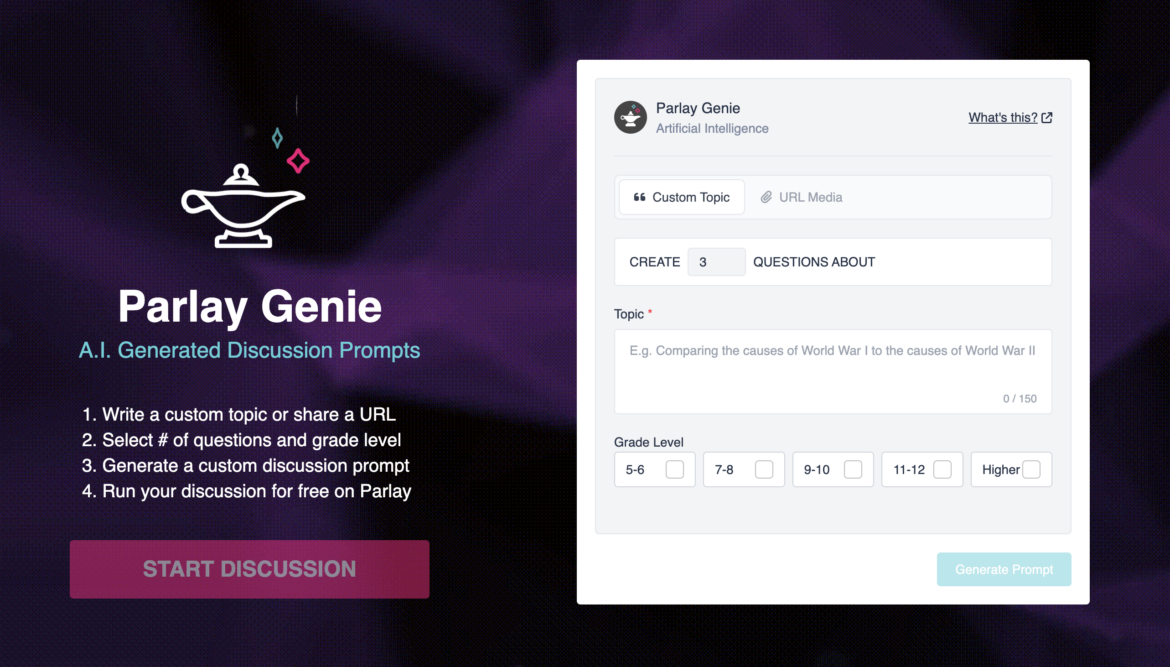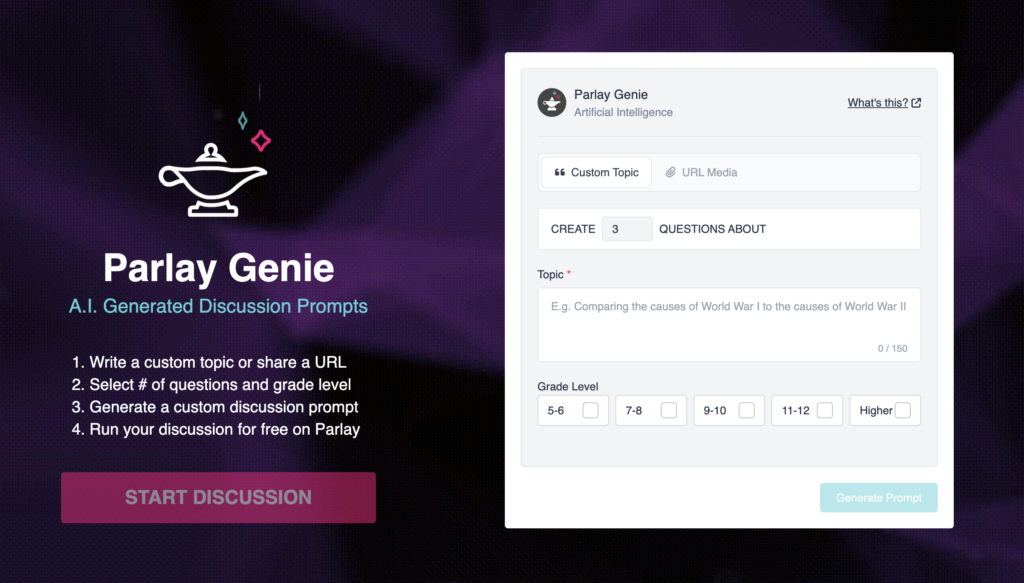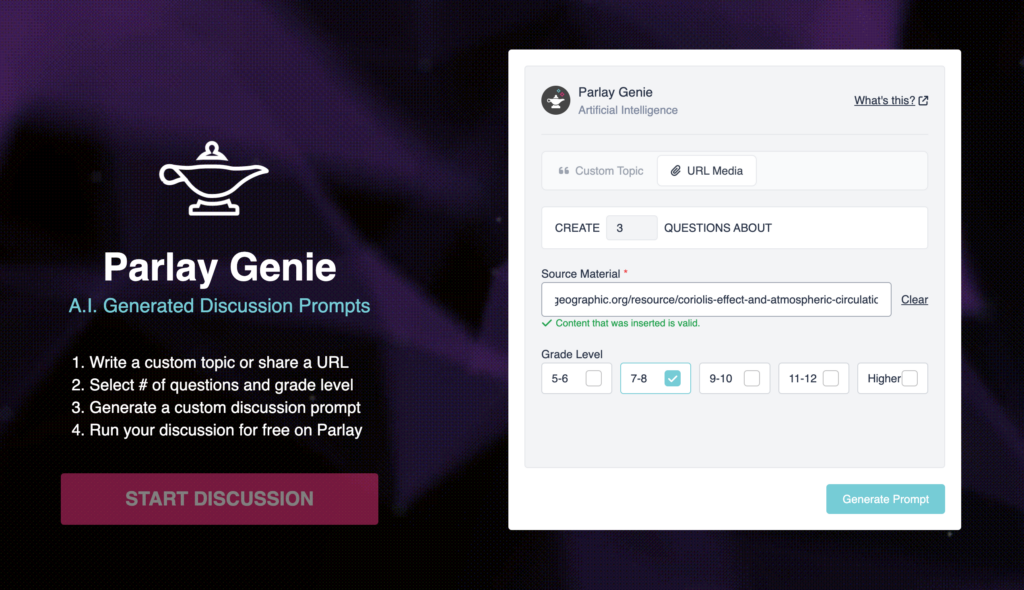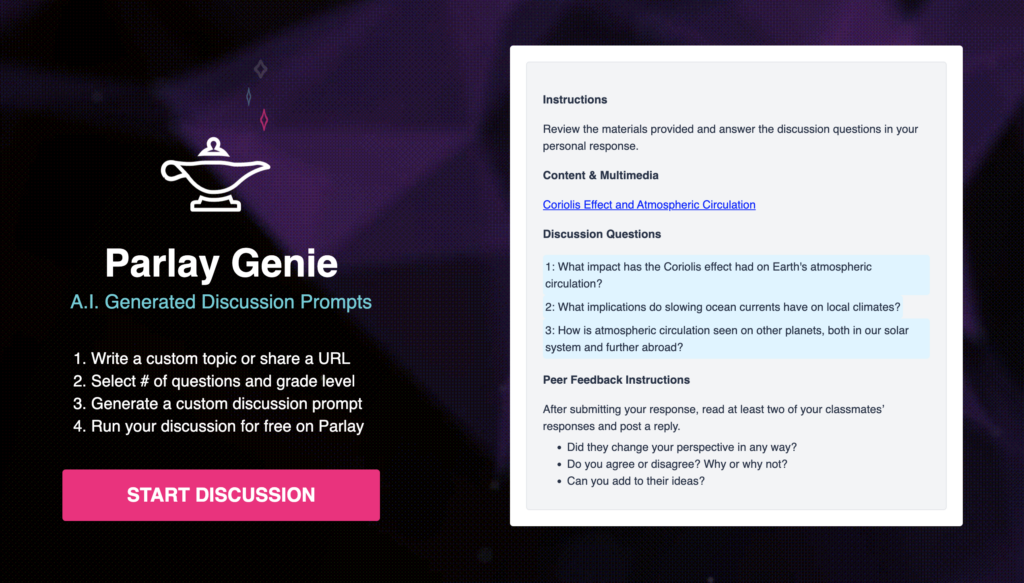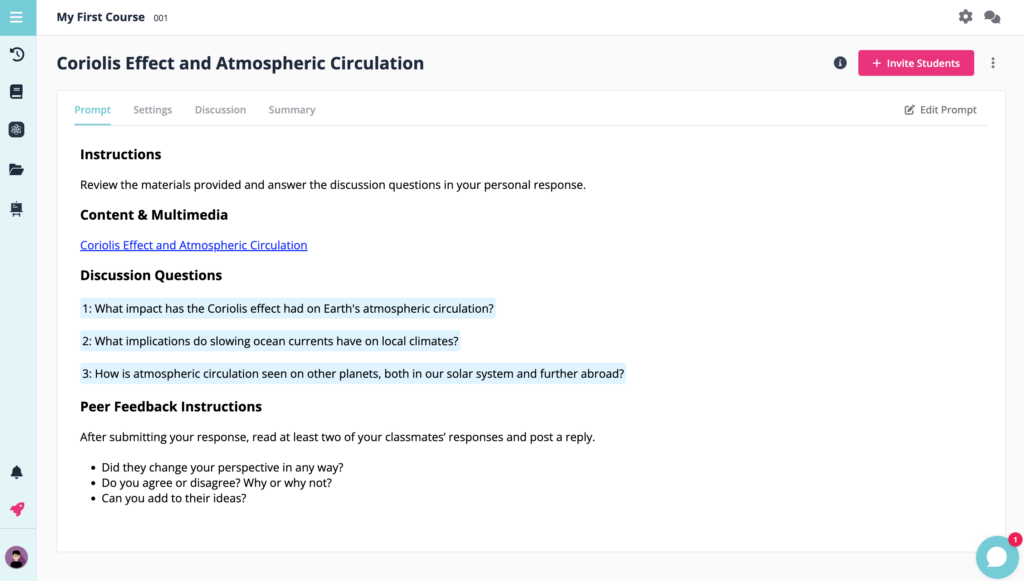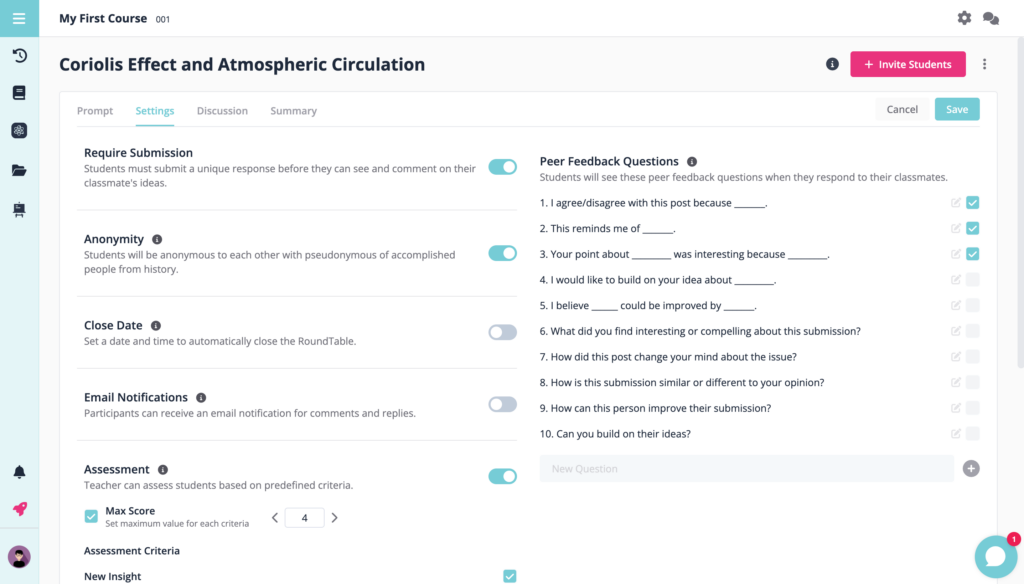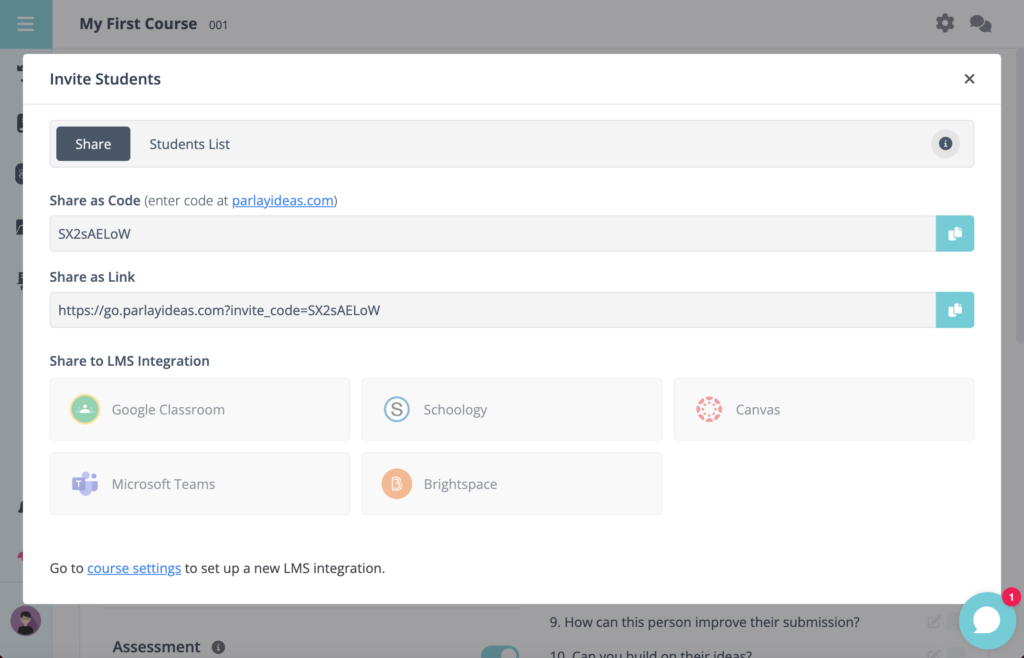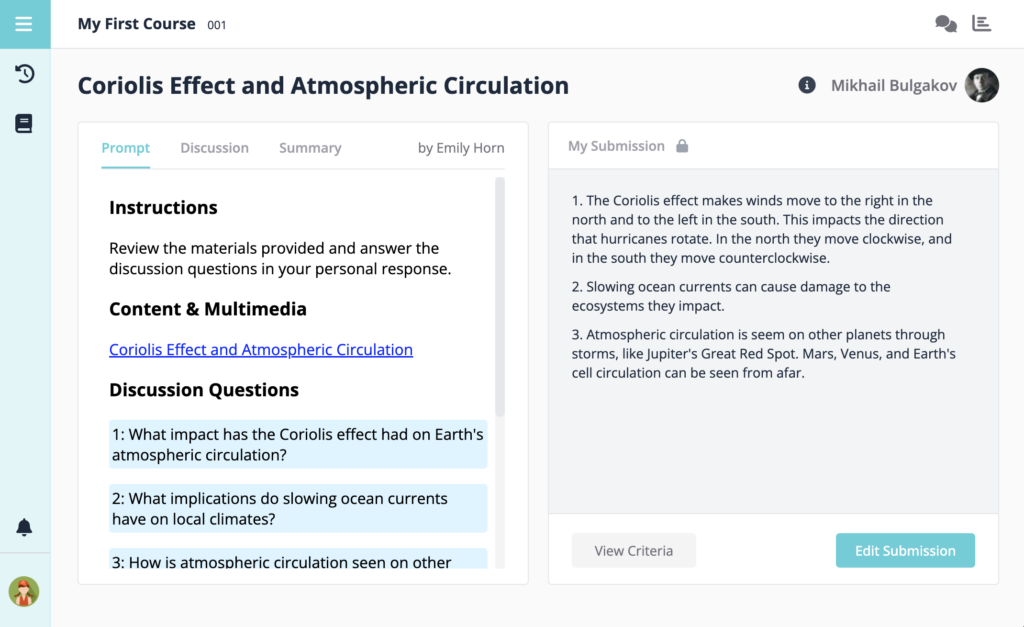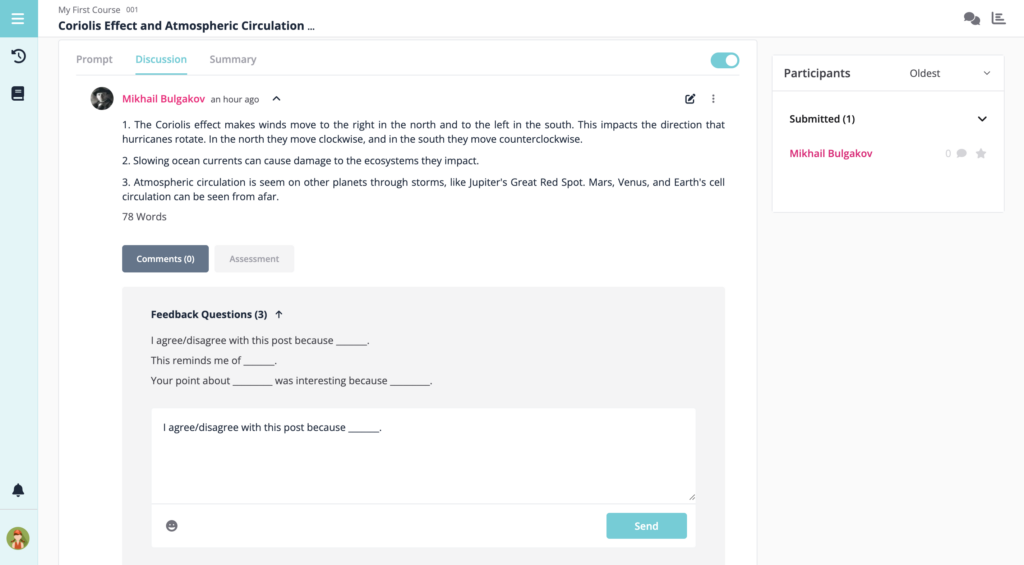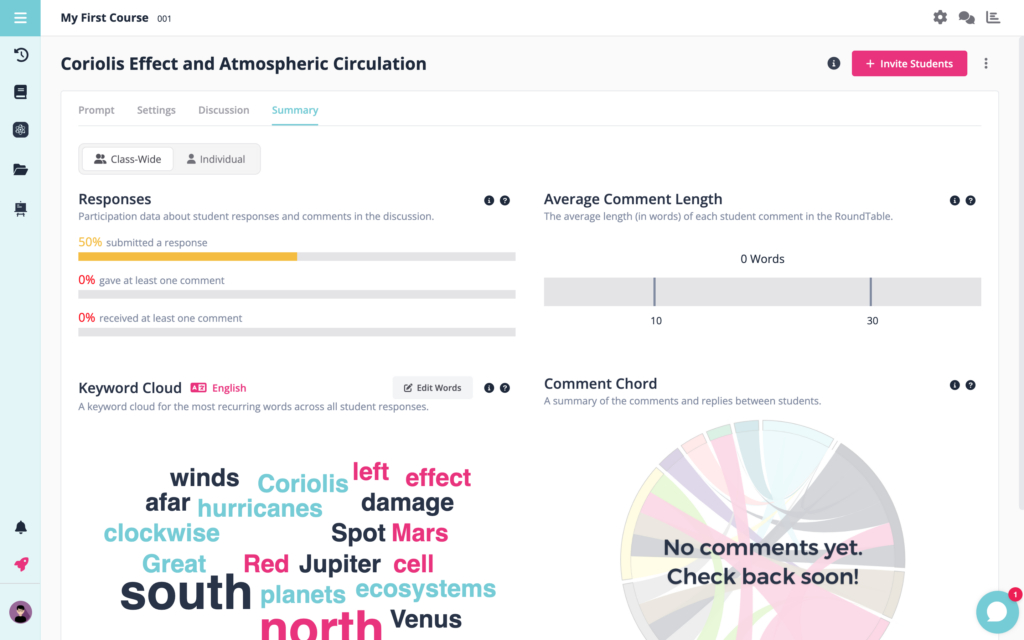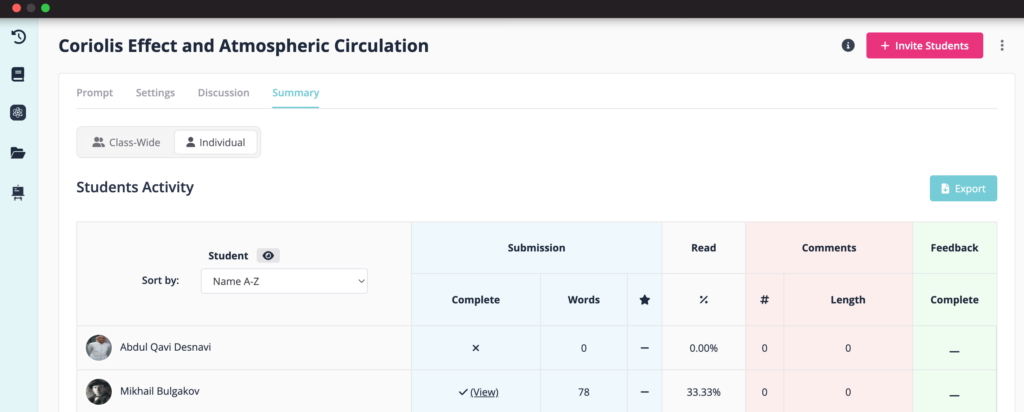Have you had the opportunity to see and view Google’s free Applied Digital Skills curriculum? This curriculum provides you with videos that focus on building students’ project-based problem-solving skills. Targeted at middle and high school students and open to adult learners, the curriculum follows a simple format. Let’s walk through the format together before we adapt it to a 5E Model lesson plan format. You will see different technology tools and apps to facilitate the creation of engagement artifacts.
Exploring Applied Digital Skills Curriculum
As can be seen from the screenshot above, each lesson displays a time for completion, skills covered, and target level. For example, in Research and Develop a Topic, the goal is to “identify credible online sources and make interactive research document with basic coding.” The Unit Introduction presents learners with a video walkthrough. Learners work through a variety of activities, such as “writing a fake news article to trick readers into thinking it is true,” that will result in a deeper understanding. These videos are engaging and provide learners with an exploration of key concepts or lessons. Lessons include the following:
- If-Then Adventure Stories
- Research and Develop a Topic
- Technology, Ethics and Security
- Plan an Event
- Guide to an Area
- Technology’s Role in Current Events
These are wonderful resources organized (searchable per Google app and audience) to allow students to use Google tools. The engagement aspect, however, is lacking. Let’s take a closer look.
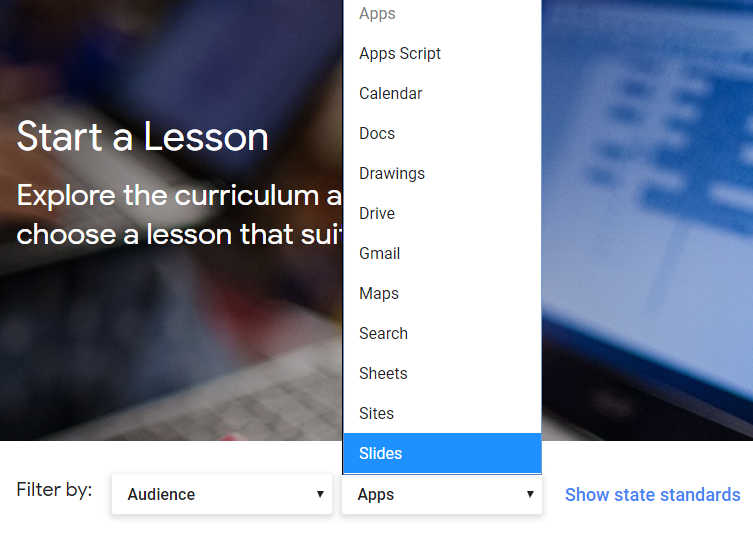
Focusing on Engagement
One challenge well-constructed resources like these present is that they fail to engage students. They are too pretty, well-organized, and structured situations. This reflects well on Google. That aside, learning is messy, as is life. Placing students into a well-structured learning situation can have the opposite effect of what is intended. Instead of being engaged, students disconnect. One way to avoid that involves crafting an ill-structured problem. Let’s take a look at the 5E Model as a way to bring more inquiry into these beautiful, well-designed Applied Digital Skills lessons. To get you started, let’s re-imagine the Research and Develop a Topic lesson through the 5E Model. It shouldn’t take too long to gain a deeper appreciation for the differences possible.
Did You Know about This Storyboarding Tool?
Milanote is a tool for organizing creative projects into beautiful visual boards. By design, it feels a lot like working on the wall in a creative studio – visual, tactile and sometimes a bit messy. Some of its key features include being able to:
– Write notes & to-do lists, upload images & files and save things you find on the web
– Organize visually using the flexible drag and drop interface.
– Boards by default are a private place to think, but with a single click you can create a shared workspace for collaboration with your team
– Milanote is filled with hundreds of built-in templates to help you get started with a variety of different projects, from creating a mood board to writing that perfect creative brief.
5E Modeling Google’s Applied Digital Skills Lessons
When beginning with a 5E Model, it’s important to allow students the opportunity to design their own learning. That process begins with Engage and continues through the other 5Es (Explore, Explain, Elaborate, Evaluate). To better explore Engagement, this blog entry focuses on only this first stage. It is the most critical since, without engagement, students seldom see the value of the subsequent steps.
The Purpose of Engage
The purpose of this initial stage is simple and has powerful consequences.
Engage students’ problem-solving, thinking efforts geared towards exploring a concept, process or skill. Any of the following efforts shown below are desirable:
- Generating interest: Learners may often be dis-interested in school curriculum. Engaging students means being aware of what they know and care about and then creating a customized hook that piques their interest.
- Accessing prior knowledge: The power of reflection means that we come to a fresh understanding of an old idea, experience, or bit of information. Attitudes and beliefs play a part in filtering incoming information. Making connections between a current event and a past one, seen from a fresh point of view, can assist students with the real question of “Why does this matter to me?”
- Connecting to past knowledge: Placing past knowledge in our personal theory of how the world works, our “schema,” as Frank Smith characterized it in “Understanding Reading.”
- Focusing students on particular areas of study: Given the breadth of human knowledge, time and resource constraints limit exploration of all areas of study. The goal in Engage is to provide focus. The right problem presentation blends elements that pique student interest while dissuading them from other areas.
- Framing the idea: When you create a frame, you are providing a perspective from which to explore a situation. Framing the idea sets up future learning and inquiry.
There are several ways to engage students, including ill-structured problems in the form of videos, written narratives, or role-play. Students develop questions they do not know the answers to, and begin to identify areas of interest. Let’s take a look at how Engage might be adapted for the Research and Develop a Topic curriculum.
Engage: Adapting a Lesson
Are you ready for conflict? If not, you may be missing out on a key aspect of the Engage stage of the 5E Model. In my own classroom, I prefer to drop learners into a controversial situation that challenges their thinking. One approach is to rely on controversy. This type of scenario or problem is about providing push back on the children’s theories of the world (e.g. schema). Building schema is a way that humans have come to understand and explain how things work. Cognitive dissonance is desirable. Consider Rodger Bybee’s points below:
In the natural world, having an earthquake occur would be a teachable moment, and that’s natural phenomena; having the teacher do something that causes cognitive conflict, that’s a more complex term, for it’s unexpected. If I drop something, and it goes up, the student is going to go, “what is that?”, and you then should have a teachable moment (Source).
Bybee says that the Engage activity may result in some unexpected consequence or result. What does cognitive conflict look like, though, when you’re teaching how to use search and boolean operators?
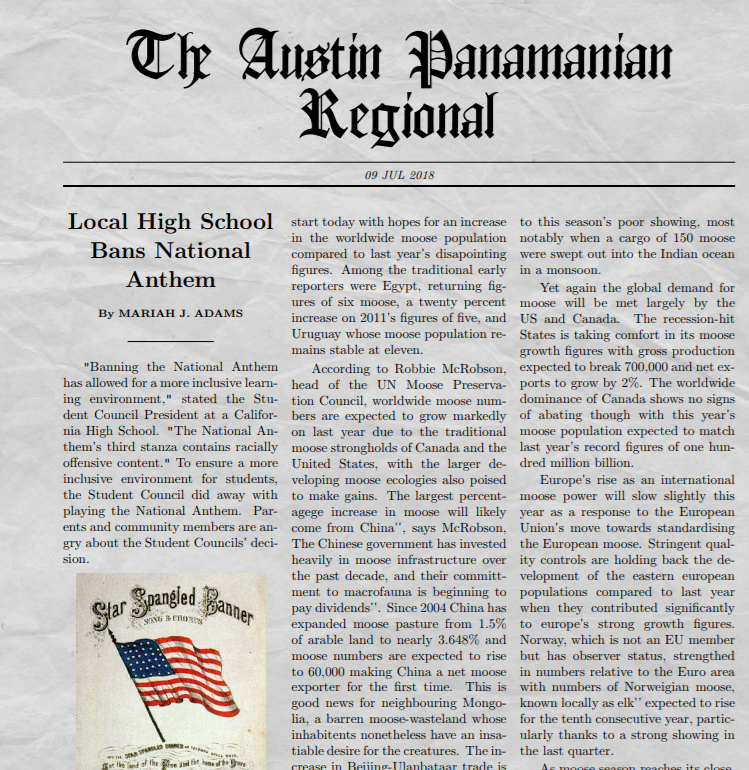
Three Tips to Create Cognitive Conflict
In Research and Develop a Topic, the concept of “fake news” has long been a problem in the media. Here are several approaches to engage students:

1 – Scenario
Provide students with a fake news article about local events that they know about. Fake news should report the local event, perhaps a campus pep rally, that alleges and challenges actions or words spoken at the event. Portray the event as local news, or arrange for a campus website to display the “fake news.” Analyze the fake news article for grammar and spelling mistakes, then watch the fun ensue. Here’s one sample:
“Banning the national anthem has allowed for a more inclusive learning environment,” stated the Student Council President at a California high school. “The National Anthem’s third stanza contains racially offensive content.” To ensure a more inclusive environment for students, the Student Council did away with playing the national anthem. Parents and community members are angry about the Student Council’s decision (adapted from Source).
A few tools to use to enhance the impact of a scenario include:
- Green Screen Video: Use green screen video tools to create a backdrop of a pep rally with a student or the principal reading an official press statement. Use green screen tools available online.
- Newspaper Generator: Create fake news using newspaper generators available online. Here are some for your consideration:
- A simple newspaper generator
- The Newspaper Clipping Generator: Create a newspaper clipping effect with your fake news embedded
- Funny Newspaper Generator: Allows you to add pictures and embed them in the news
- Fun Newspaper Creator: Another newspaper generator that allows you to export the newsprint to an image for easier sharing
- Break Your Own News: Create your own breaking news video stream. You can screen cast the production to remove all the distracting elements
What’s more, apps like Touchcast (see example | slide deck) make it easy to make your own newscast. Tutorials available.
2 – Propaganda
A popular type of fake news, teaching about propaganda is appropriate for middle school students. We often see propaganda in various situations. It has been defined in the following way:
“Propaganda is the deliberate, systematic attempt to shape perceptions, manipulate cognitions, and direct behavior to achieve a response that furthers the desired intent of the propagandist” (Source)
There are many tools you can use to create propaganda and images that send a particular message. Consider Storyboard That as one example, as you can see below:
Storyboard That offers features for teachers, including suggestions for use with students. “Propaganda relies mostly on the emotional responses of its audience to generate agreement and action.” See more examples of propaganda online in this slide deck. Note that you can use many tools to create propaganda, including Google Slides/Drawing, and PowerPoint.
3 – Manipulate Images/Video
Distort images or videos to portray a different message than intended. Use real photos or videos to tell a fake story. One example is the animated GIF of the Parkland shooting. In it, the survivor, Emma Gonzalez, appears to be tearing up the Constitution. The reality involved tearing up a poster of a gun target (Source). Why not manipulate images to send a different message? Some tools that can make this easier include Google Slides/PowerPoint and Book Creator’s Comic book feature. You can also rely on movie effects to add impact to a message manipulation.
A bonus tip: Get students sharing what they think via a poll and then display results in real time. You can use Google/Microsoft Forms to gather information and then view graphs in real time. Google Classroom and Microsoft Teams make this possible, too. See other approaches online.
Ready to Engage?
Engage with questions, problems, or by highlighting discrepancies between cause and unintended effects. Get them thinking with questions they discover and want to explore. Use Engagement to focus students on an instructional task. Engagement involves asking a question, defining a problem, showing a discrepant event, and acting out a problematic situation. All are ways to engage learners and focus them on the instructional task. When the engagement stage is over, students are motivated to continue. They pursue their areas of interest in a topic the teacher has framed.