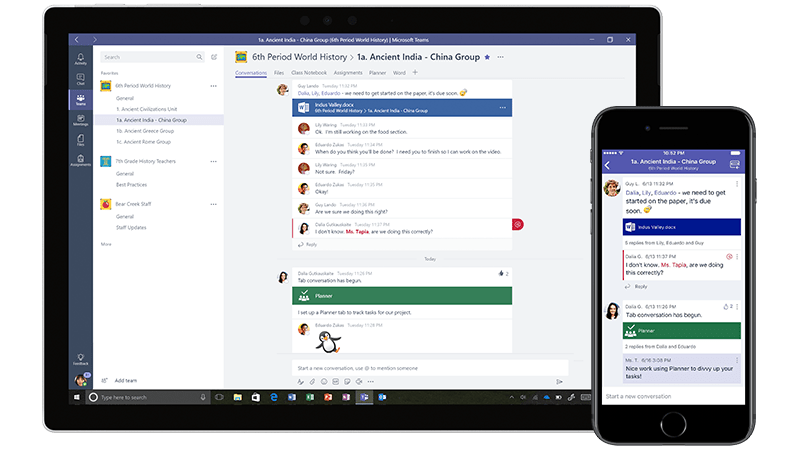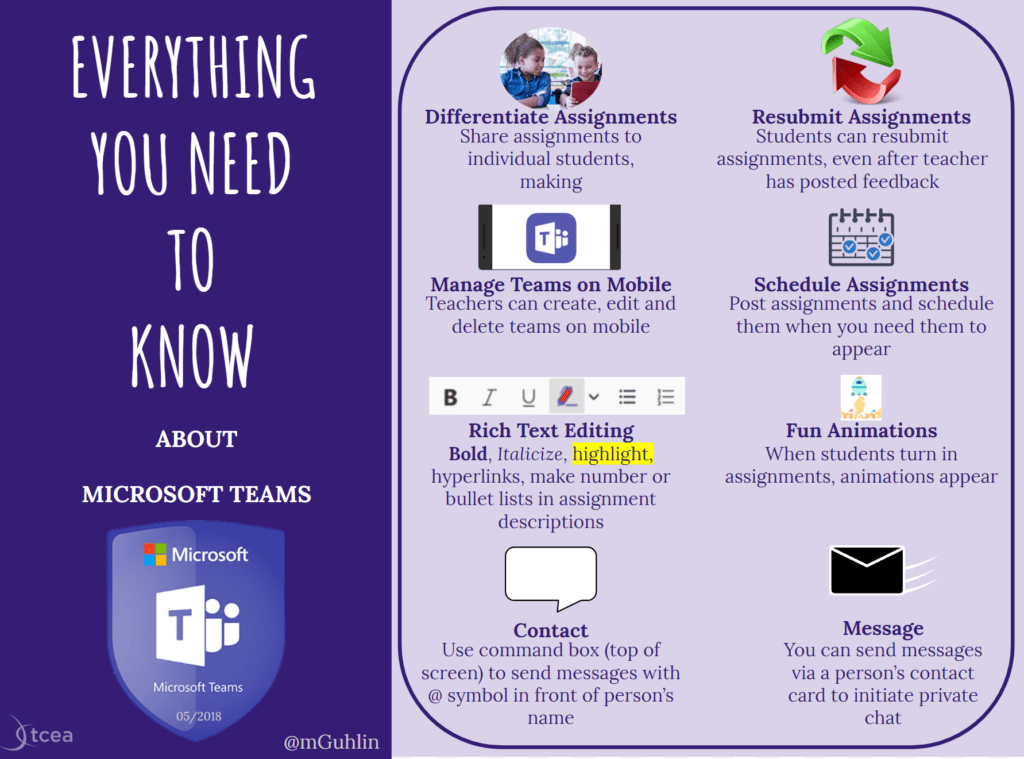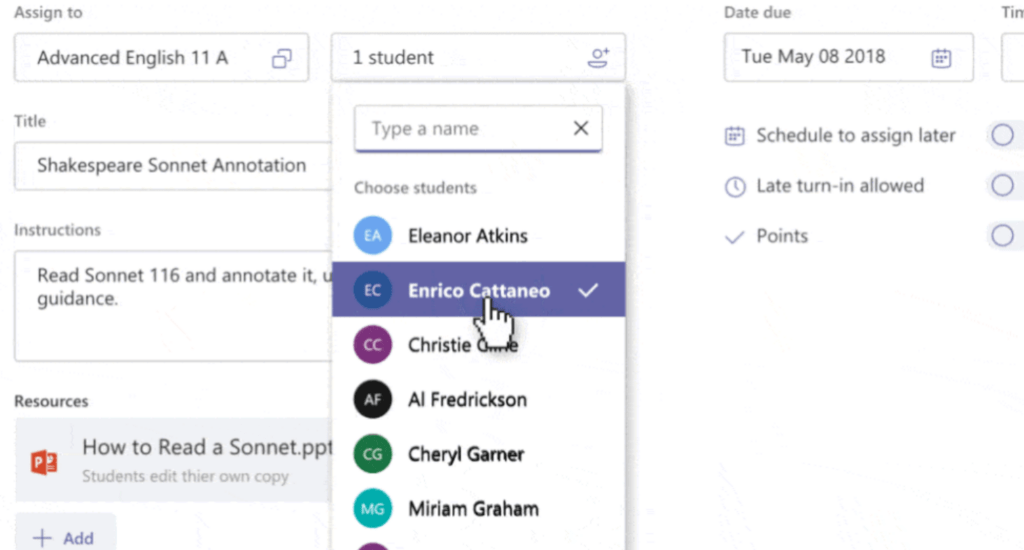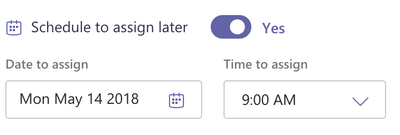Want to learn all about Microsoft Teams? Perhaps you want to differentiate assignments for students in your class. Or manage your virtual classroom space. Then Microsoft Teams may be the tool for you. Take a moment to review some of the latest updates for Microsoft Teams, a classroom collaboration tool that facilitates lesson management, easy sharing of resources, and more.
Did You Know?
Have you signed up for the 2018 TCEA Microsoft Academy? If not, you can do so online.
Let’s explore my top three favorite Teams updates.
Update #1 – Differentiate Assignments
Differentiating instruction involves making adjustments for “student’s learning style, readiness, and interest” (Source). They allow you as teacher to connect with all learners while tailoring assignments for each student’s learning style. You can use Microsoft Teams new feature to create tiered levels of assignments that address individual students’ needs. This means you can create an assignment, customizing it for various students who may need either a simplified or more advanced task.
Update #2 – Resubmit Assignments
“The mastery of how to think requires trial-and-error learning,” says Professor James Pennebaker from the University of Texas at Austin (Source).”When people are trying to learn new skills, they must get some information that tells them whether or not they are doing the right thing. ” Students can now submit assignments and then receive feedback from the teacher. Afterwards, students can resubmit the assignment. Providing feedback becomes more effective if teachers do the following:
- Provide specific feedback. Teams makes this much easier since it allows for the teacher to enter detailed feedback that the student needs.
- Give immediate feedback. Teachers can review student work just-in-time and then respond as quickly as possible or necessary. Teams make fast feedback possible.
- Set growth in a larger framework. Students need to understand how progress on specific tasks translates into overall movement toward overarching goals. Teams makes organizing tasks and goals easier with its integration into OneNote Class Notebook.
- Empower student ownership of their learning. Students learn best when they own the process rather than perceive it as teacher-directed.
Update #3 – Schedule Assignments
“Am I able to create and schedule assignments in advance?” asked Molly, a teacher in one of my Microsoft Innovative Educator (MIE) sessions. Microsoft Teams has now made that possible. As the teacher, you can share assignments with students to match your scope and sequence.
Teams Updates
These Microsoft Teams updates empower teachers to do more with assignments. Stay tuned for more updates that enhance the functionality of this amazing tool.