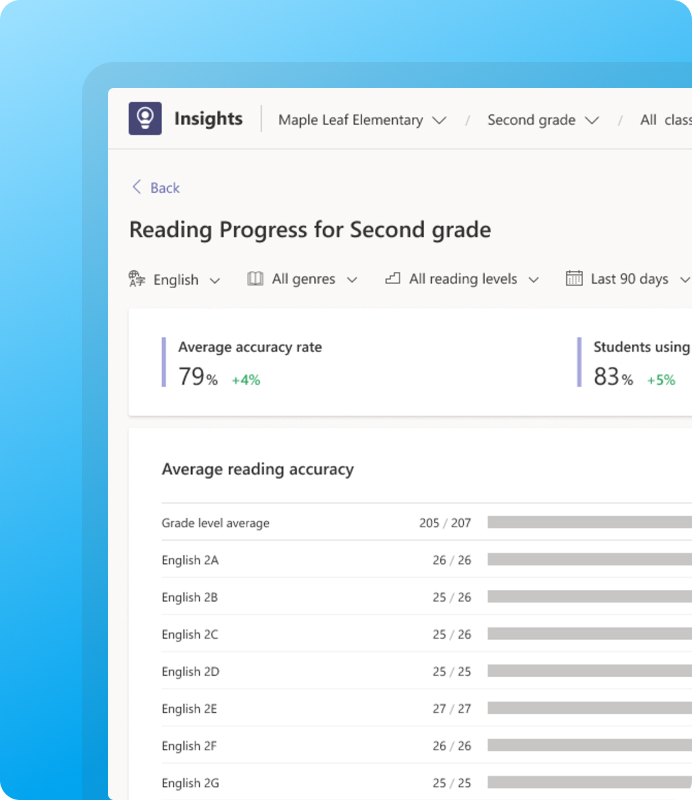Announcing a host of new tools, Microsoft seeks to accelerate learning and reporting in the classroom. These tools expand on their ongoing effort to reimagine education with technology. Their tools seek to empower teachers and students with coaching and progress tracking.
“We formed our partnership with OpenAI around a shared ambition to responsibly advance cutting-edge AI research and democratize AI as a new technology platform,” said Satya Nadella, Chairman and CEO, Microsoft. “In this next phase of our partnership, developers and organizations across industries will have access to the best AI infrastructure, models, and toolchain with Azure to build and run their applications.”
Source: Microsoft Blog, 01/23/2023
What will resonate with educators in Microsoft’s February announcement? These are AI-powered tools blended into Microsoft 365 products, including Bing, Teams and OneNote. PowerPoint, Word, and Immersive Reader have also been supercharged. These Microsoft 365 integrated tools, a.k.a Learning Accelerators, target critical skills, including:
- Reading and Literacy
- Information Literacy
- Mathematics
- Speaking and Presenting
- Social-Emotional Learning
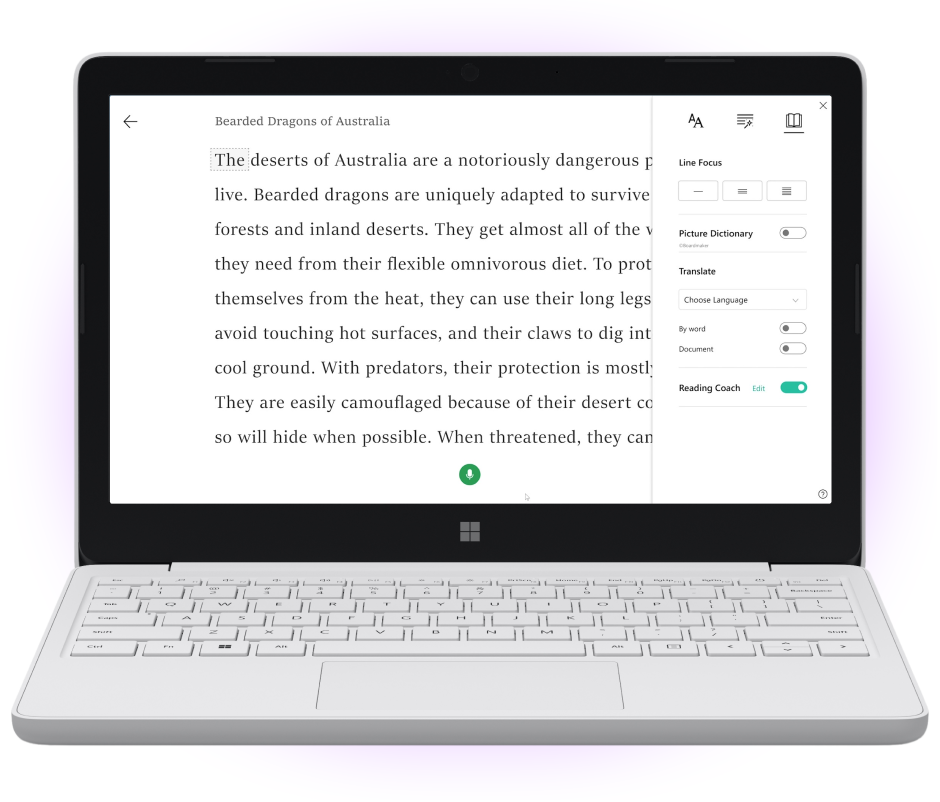
1. Reading and Literacy
Reading Coach and Reading Progress focus on helping “students practice fluency,” ostensibly through individualized instruction in critical literacy skills. Included in Teams and Immersive Reader, students get guided reading support. They can practice reading with exercises that aid with a variety of skills, such as:
- Pronunciation
- Syllabification
- Reading Speed
- Vocabulary Recall
Additionally, teachers are able to track students’ reading skills. This allows them to provide timely feedback that is actionable. With Reading Coach, teachers can upload a reading selection of their own or browse a catalog. The catalog allows you to filter by these criteria in search of “the perfect passage:“
- Grade Level
- Genre
- Lexile Level
- Word Count
These two Learning Accelerators offer a few more features of interest in the classroom.
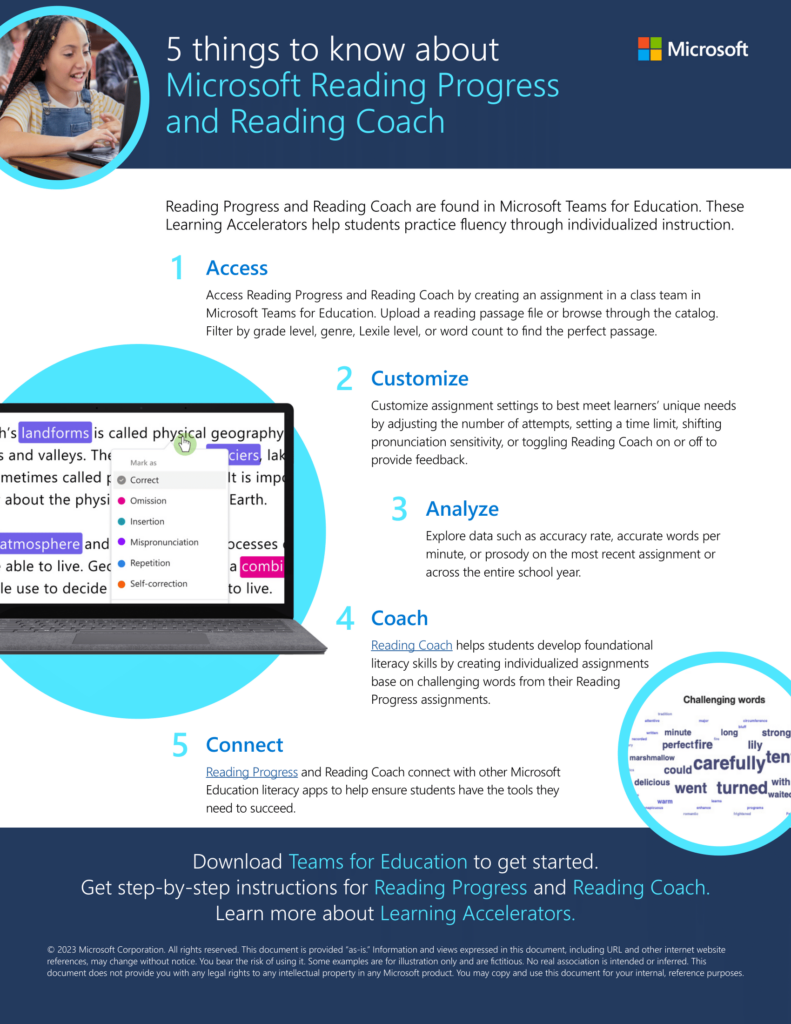
2. Informational Literacy
Worried about fake news and misinformation finding their way into the classroom? You may need to be. Consider these statistics:
- 62% of all Internet information can be fake
- 80% of US adults have consumed fake news
- 64% of US. adults believe that fabricated information causes much confusion about basic facts (source)
Worse, NPR reports that 80% of students surveyed believe fake news is actual news. Getting to the truth involves teaching critical thinking skills.
We tempted the AI chatbot [ChatGPT] with 100 false narratives from our catalog of Misinformation Fingerprints™. 80% of the time, the AI chatbot delivered eloquent, false and misleading claims about significant topics in the news, including COVID-19, Ukraine and school shootings.
ChatGPT generated false narratives — including detailed news articles, essays, and TV scripts — for 80 of the 100 previously identified false narratives. For anyone unfamiliar with the issues or topics covered by this content, the results could easily come across as legitimate, and even authoritative.
(Source: NewsGuard)
Microsoft’s Search Coach seeks to assist students in distinguishing fact from opinion. Their goals include assisting students with the following:
- Forming effective search queries
- Finding trusted sites
- Thinking critically about search results in ad-free environments
Students can find Search Coach in Microsoft Teams. They can then rely on filters such as domains, date range, operators, and other sites. Search Coach includes NewsGuard results, a search progress component. Search Coach allows teachers to:
track the development of information literacy skills. It creates a window into students’ search activity and behaviors.
3. Mathematics
Math is not far behind reading in Microsoft’s Learning Accelerator Suite. Scheduled for release in the 2023-2024 school year, Math Coach and Math Progress (along with Speaker Progress mentioned below) will become available in Microsoft Teams. You can watch a demo of Math Coach and Math Progress in this @petrijamsen TikTok video:
4: Presenting and Speaking
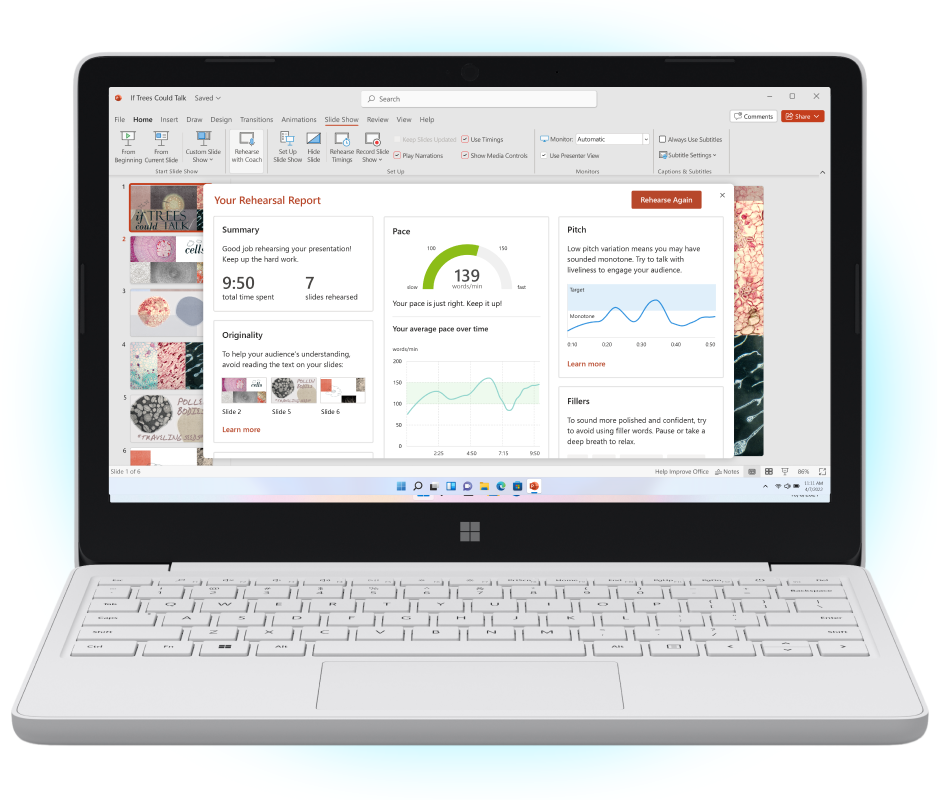
Preparing students to speak can be tough. Microsoft’s Speaker Coach and Speaker Progress offer information and analytics. Teachers and students can now measure speaking performance using criteria such as:
- Pitch
- Filler Word Usage
- Pacing
Find these two Learning Accelerators in PowerPoint, Teams, and LinkedIn.
5: Social-Emotional Learning (SEL)
Recognizing the importance of SEL, Microsoft has another enhancement for its digital classroom. Microsoft Teams, a learning management system, now has a reflection tool for students. Students are able to identify and express how they feel in “safe and fun ways” through emojis, emotional vocabulary, and a “Feelings Monster.”
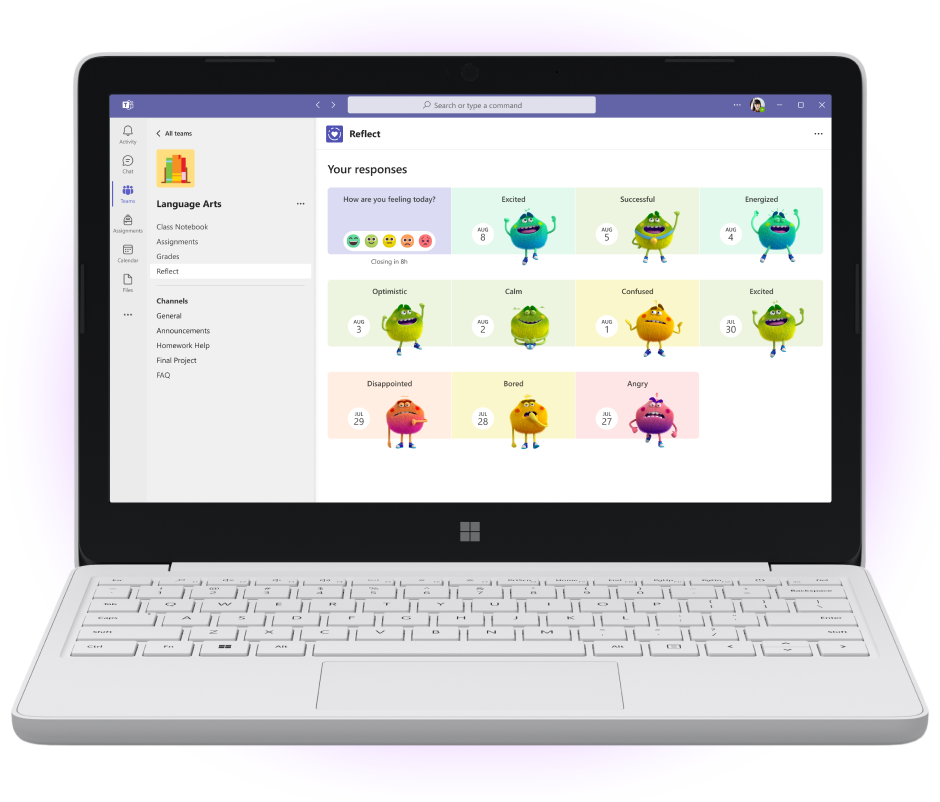
With Learning Accelerators, Microsoft is making its student learning surveillance efforts more transparent. Data tracked and reported includes students, classrooms, and schools.