We’re back with five more AI tools for you to try this month! There are so many available now it’s becoming more and more difficult to choose which ones to feature. But we’re having a great time exploring, and we hope you are, too. September’s batch won’t disappoint, so grab your phone or laptop, and get ready to try out some AI tools that might just become your new favorites.
1. QuestionWell
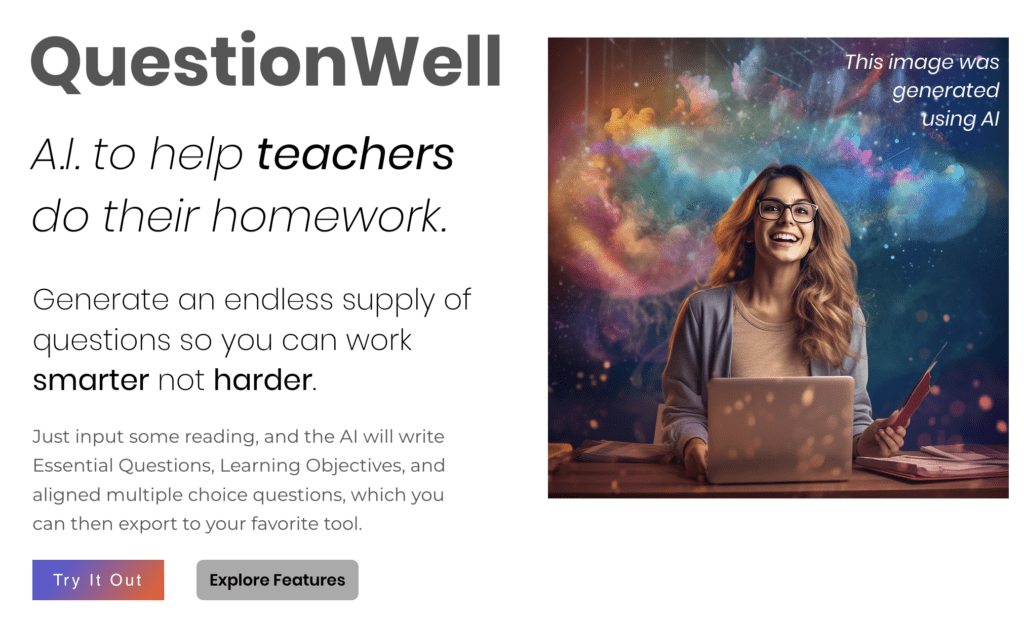
QuestionWell is an awesome AI tool that will help you quickly and easily generate questions and objectives that can be exported and used with a variety of other tools. So, if you use any of the following online tools, you will definitely want to check out QuestionWell:
Access QuestionWell by logging in through your Google account. Once logged in, you’ll be prompted to type in the topic, subject, and grade level and select a language for your questions. For the subject matter of your questions, you will need to write text or copy and paste text related to the content, or you can leave the text box blank. Right now, there are three account types: Free Plan ($0/month), Paid Plan ($7/month), and Team Plan ($6/month per user). I would highly recommend giving this one a try!
2. iScanner
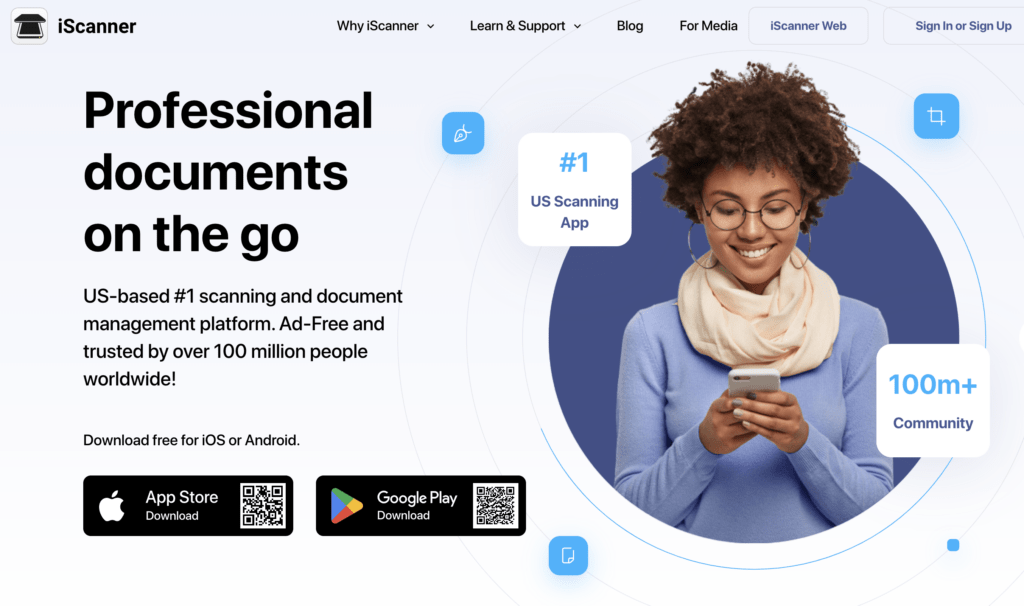
iScanner for Educators is an AI tool that’s available through the App Store, Google Play, or through a web browser. It boasts that it can scan any document and make it look professional. You can get started with iScanner for free and unlock additional storage space and features with the paid pro version, but with the free version, you get:
- Unlimited Scanning
- Full PDF-Editor and e-Signature
- Export to PDF, JPG, PPT (5 documents per day)
- 200 MB cloud storage
- No advertisements, no iScanner watermark on the documents
BUT, as an educator, you can access iScanner Pro for free if you meet the requirements and complete the educator form at the bottom of the iScanner for Educators page!
3. Typpo
I was a bit skeptical about this tool, but after trying it out, I think it’s pretty amazing! Using Typpo is simple:
- Download the app.
- Talk into the app.
- Edit any words it may have gotten wrong.
- Watch the video it generates.
Typpo essentially uses voice-to-text to create a video for you. I can see this being a useful accommodation tool for students who need to see written language as they are hearing it, for students learning English, for chunking assignments, etc. Here is the video it created for me, and it took me about 10 seconds longer than the length of the video to make. So when I say it’s easy to use, I really mean it!
4. Research Rabbit
ResearchRabbit is an AI tool I was introduced to by my dear TCEA colleague, Dr. Bruce Ellis. This tool allows you to start collections of research much like you would create playlists in Spotify or collections in Wakelet. You begin a search with keywords (like you would in Google), a title, or an author, and ResearchRabbit will put up papers for you to add to collections. Once you add a paper, you can see its abstract, references, citations, similar papers that relate, and other information. This tool also generates graphs that show timelines and relationships between research content, authors, and more. Here is a great introduction video to this free tool:
5. Movie/Book Recommender
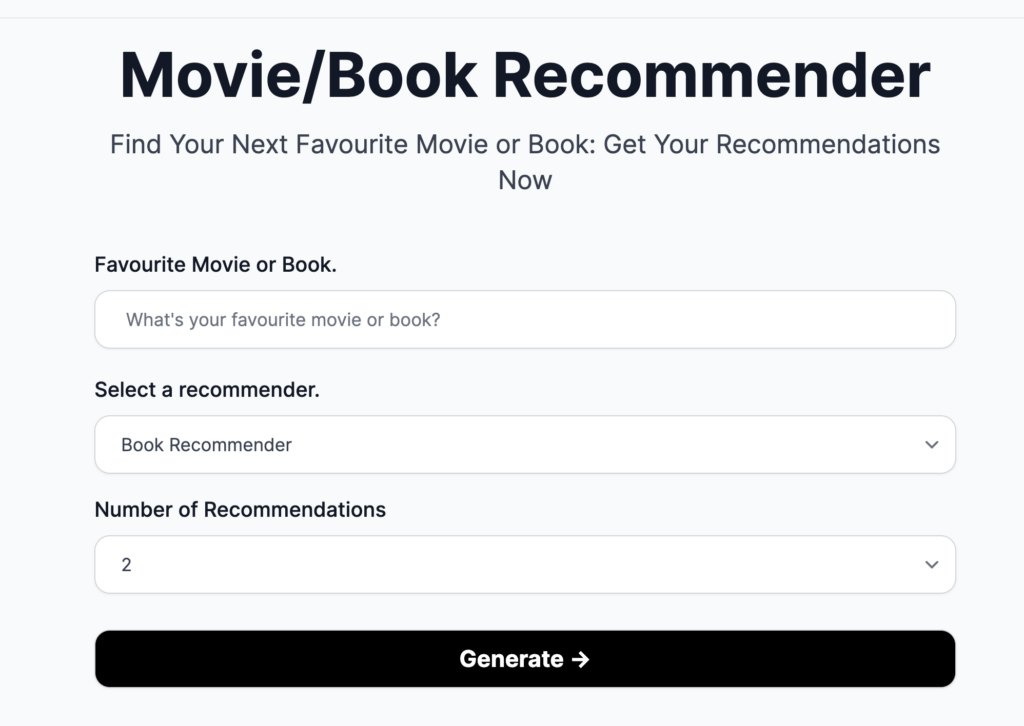
We’ve all been there. You finished your book and need a new recommendation. Or it’s Friday night, and you can’t decide on what movie to watch. Fear not. There’s an AI for that! This AI tool is very simple. Movie/Book Recommender requires you to type in a favorite book or movie. Next, you indicate whether you’d like it to generate a book or movie recommendation for you. Then, choose how many recommendations you’d like to get (from two to 10). It’s pretty great.
Well, I hope you enjoy September’s AI tools to try! Which one is your favorite? Do you have any we should add to the list? Let us know in the comments!
More AI Articles
- Artificial Intelligence (AI) Tools Spur Classroom Creativity
- How AI Can Enhance Education
- An AI Tool for Generating Higher-Order Discussion Questions
- How ChatGPT Can Help with Grading
- Four Ways AI Can Help Teach Poetry
- How to Improve Google Search Results with ChatGPT
- How to Use Canva’s Text to Image Feature
- How to Generate Images and Art with AI
- How Reliable are AI Detectors
- ChatGPT Prompts for Busy Educators
- How to Create a Rubric with ChatGPT
More in This Series
- Five AI Tools to Try (March 2023)
- Five AI Tools to Try (April 2023)
- Five AI Tools to Try (May 2023)
- Five AI Tools to Try (June 2023)
- Five AI Tools to Try (July 2023)

