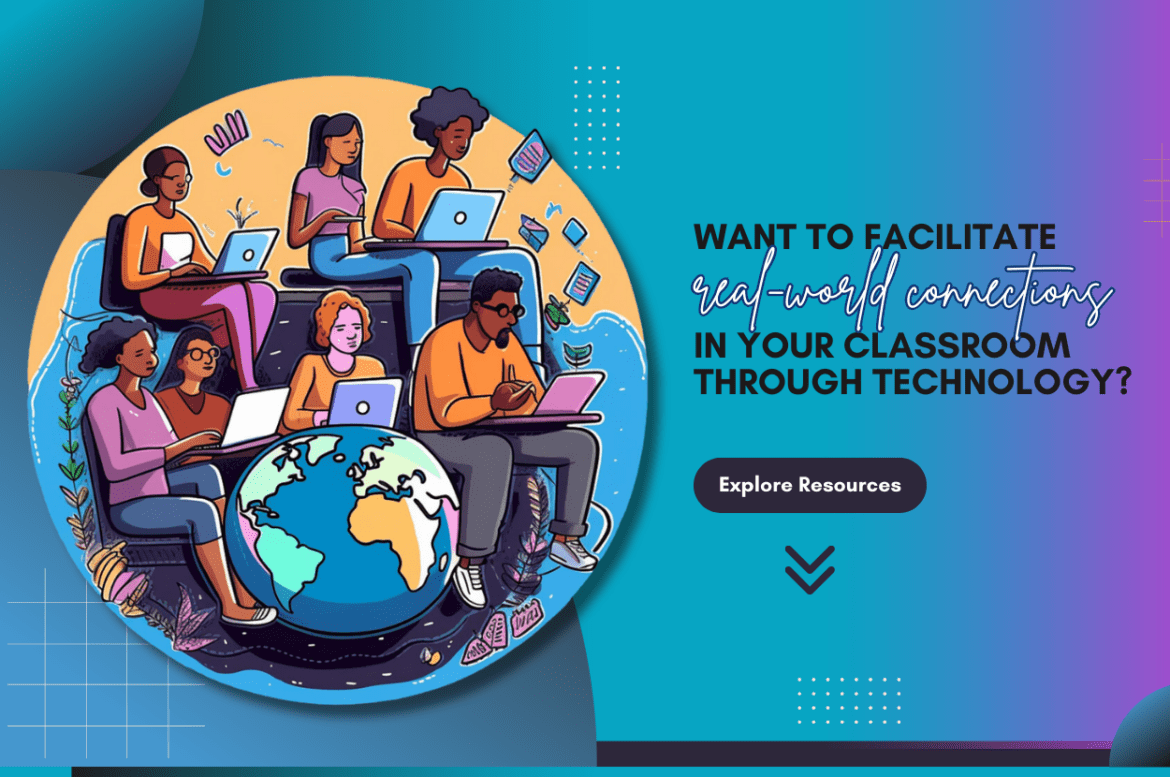Tearing down our four classroom walls to connect students to other classrooms, experts, the world, and authentic audiences can add so much value to your classroom community. Let’s explore a few ways that you can facilitate real-world connections for students and make a true impact on learning through technology!
1. Google Arts & Culture
Have you heard of Google Arts & Culture? It is truly one of those resources that allows you to discover something new and exciting every time you dive in. With it, users are able to make real-world connections to art, culture, and historical artifacts from around the world. Not only that, we can also able to take virtual field trips to many places around the world, including geographical locations and museums. The ultimate goal of Google Arts & Culture is to make art and culture accessible to ALL, and they have definitely reached that goal. Here are a couple of my favorite ways to connect classrooms and make real-world connections through Google Arts & Culture!
Virtual Fields Trips
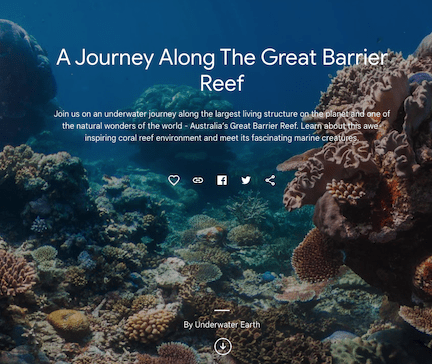
“Where do you want to go today?” is the first thing you see when you visit the Virtual Field Trips page on Google Arts & Culture. You can explore by picking a subject, such as science and technology or geography. My favorite place to visit is the Great Barrier Reef. From the comfort of your home or classroom, Google transports you to that location in our world, and not only does it include visuals and text, but it also includes the sounds of Lady Island Birds!
Museum Tours
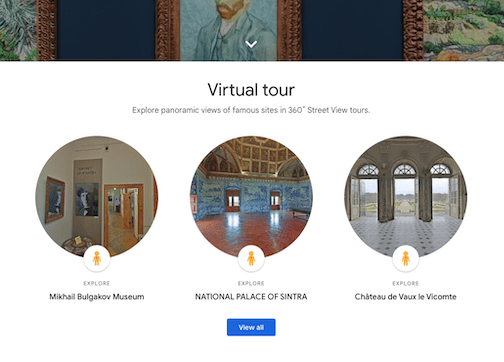
Another great resource for making real-world connections through technology is by exploring Google Arts & Culture’s virtual museum tours. Users are able to tour some of the most beloved museums and historical sites using 360° Street View tours. Imagine getting to tour places like the Trevi Fountain in Italy and the Taj Mahal in India! There are over 4,000 panoramic tours you can take here. The world is your oyster!
2. Flip Discovery Library
Flip, formerly known as Flipgrid, is a FREE Microsoft app that gives educators and students a safe online space to express ideas through video, text, or audio. If you are new to Flip, a great place to start is the Discovery Library. There are two places in the Discovery Library that are definitely worth mentioning when it comes to connecting classrooms with experts – Flip Events and Partners!
Flip Events
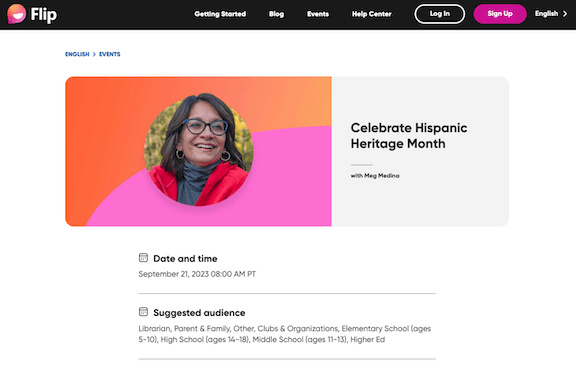
Classrooms can connect and join live events or find on-demand events featuring inspirational speakers, such as authors and scientists, to spark meaningful conversations and connections in the classroom. You can find events like World Otter Day, The AI Infused Classroom, Celebrating Hispanic Heritage Month and even events with well-known authors such as Rick Riordan and Jason Reynolds.
Flip Partners
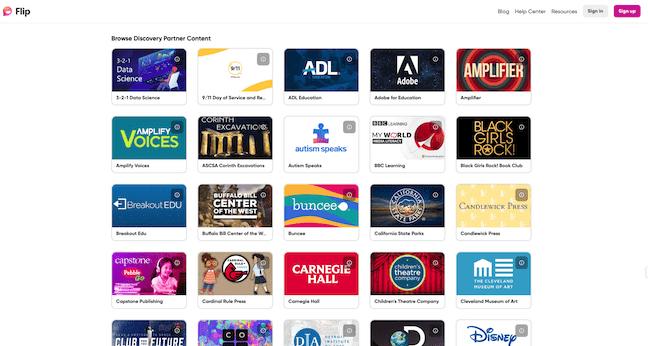
Who remembers Skype in the Classroom? It was an online community that connected teachers and students with experts from all over the world. This resource has since been sunsetted, but you can still find many of those experts, including book publishers and national parks, in Flip Partners within the Discovery Library.
As an instructional coach, I loved taking classrooms on a virtual field trip to the Buffalo Bill Center of the West. It is a collection of museums in Cody, Wyoming. There are five museums in total, ranging from Western Art to Natural History. Not only do they provide you with topics to include in your Flip Groups, but you can also schedule a virtual field trip with them. Definitely check them all out, but my favorite was the Animal Adaptations field trip. During this lesson, students are able to discover basic habitat needs of different animals as well as how they adapt to their environments.
3. Mystery Games
Who remembers #MysterySkype? This was an experience that I discovered when I was a part of Skype in the Classroom, and I like to refer to it as “sticky learning” because – it just sticks! One of the resources that helped me get started with this critical thinking game is from an educator by the name of Paul Solarz. He states:
“Mystery Skype is a 45-60 minute critical thinking challenge that your class takes part in while Skyping with another class somewhere else in the world.”
Source
The goal is to video chat with another class and guess the other school’s location (state) before they can guess yours by asking yes or no questions back and forth. It is so much fun! Since we now use multiple ways to video chat with others (Zoom, Google Meet, Microsoft Teams, etc.), the name has taken on a few different forms, including Mystery Location, but the goal is still the same.
Not only are the students engaged because it is a game, but it also combines technology, geography, and communication skills by making a real-world connection. Students are able to connect with other classrooms from different backgrounds and experiences to truly help them better understand the world that they live in.
The first step is to find a classroom to connect with and then set up a day and time to meet. Prior to that, you want to prep your class and possibly assign jobs. I would definitely recommend referring back to Paul’s article on how to set up a Mystery Skype and checking out this article from the wonderful and fabulous Matt Miller. Use me as a resource, too! I would love to help you make your first connection.
So which of these tools will you try to make real-world connections in the classroom? If you have any questions, please feel free to reach out. Let’s get connected!