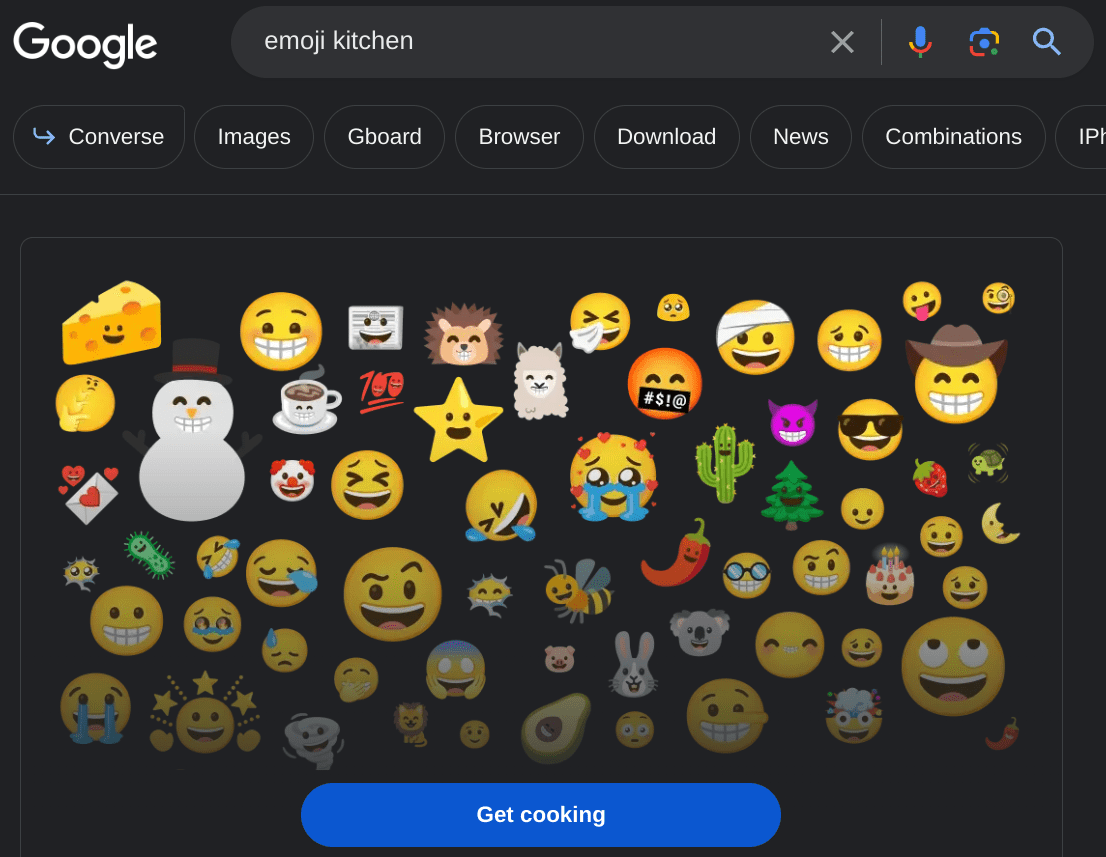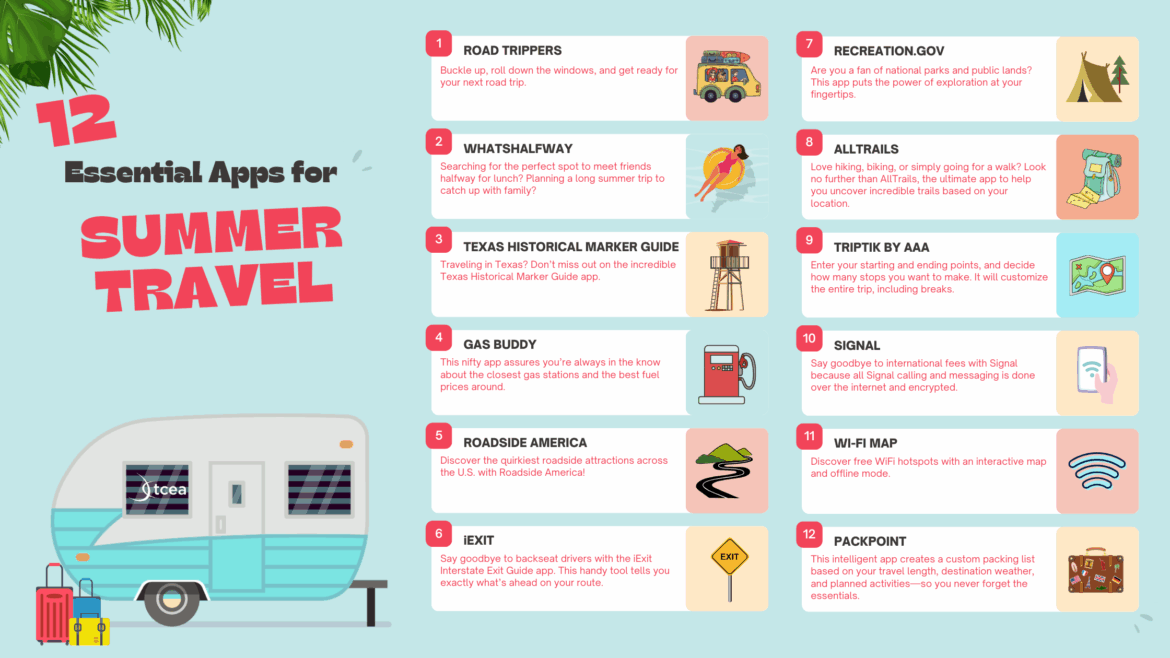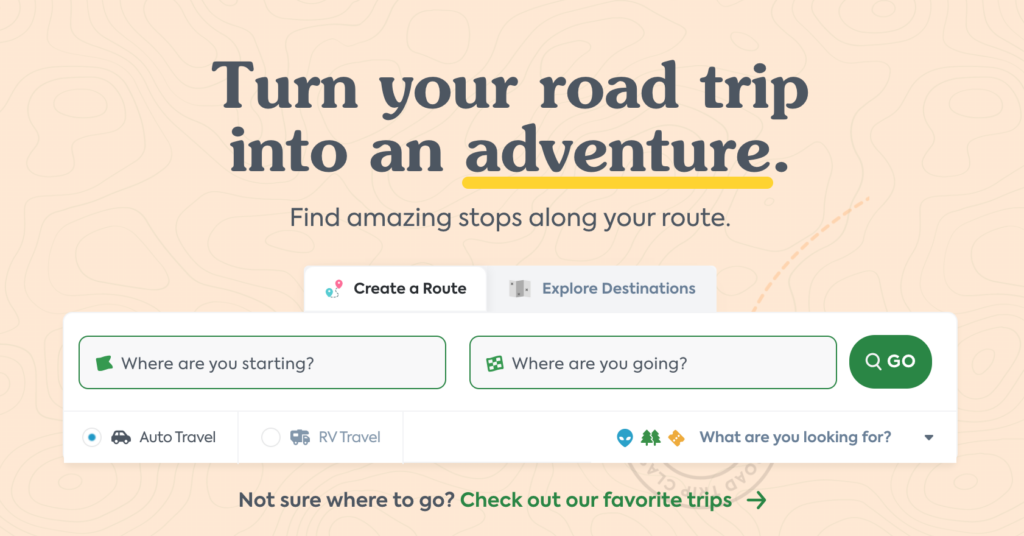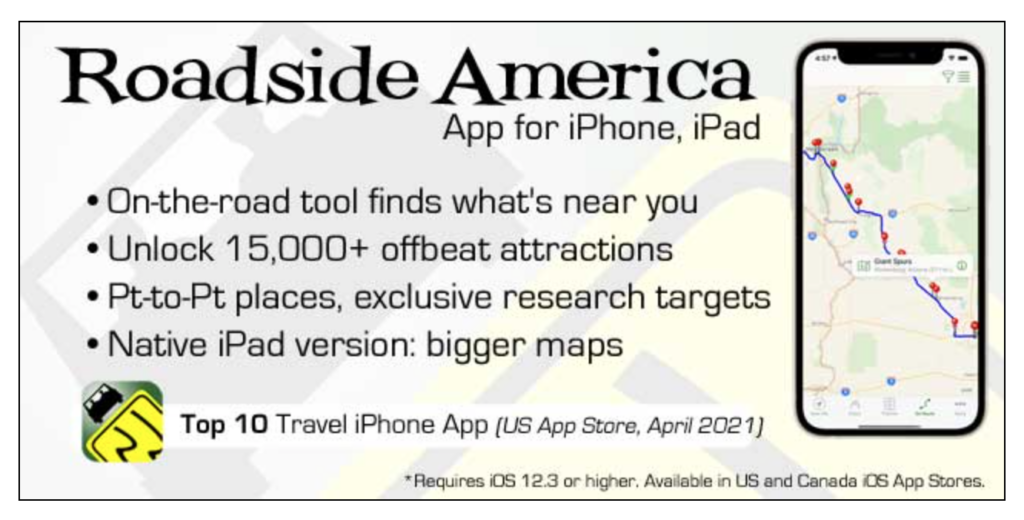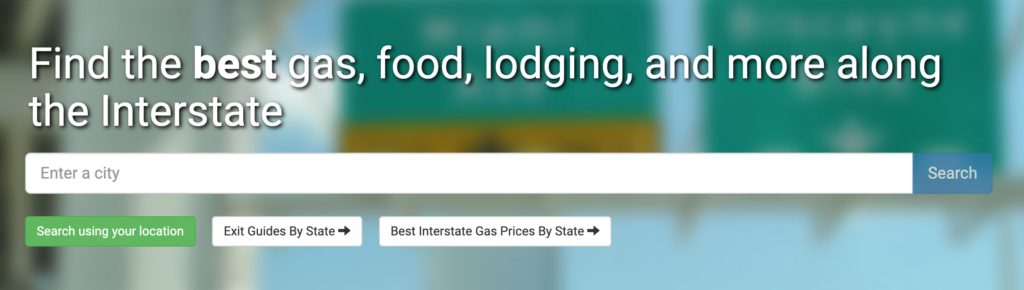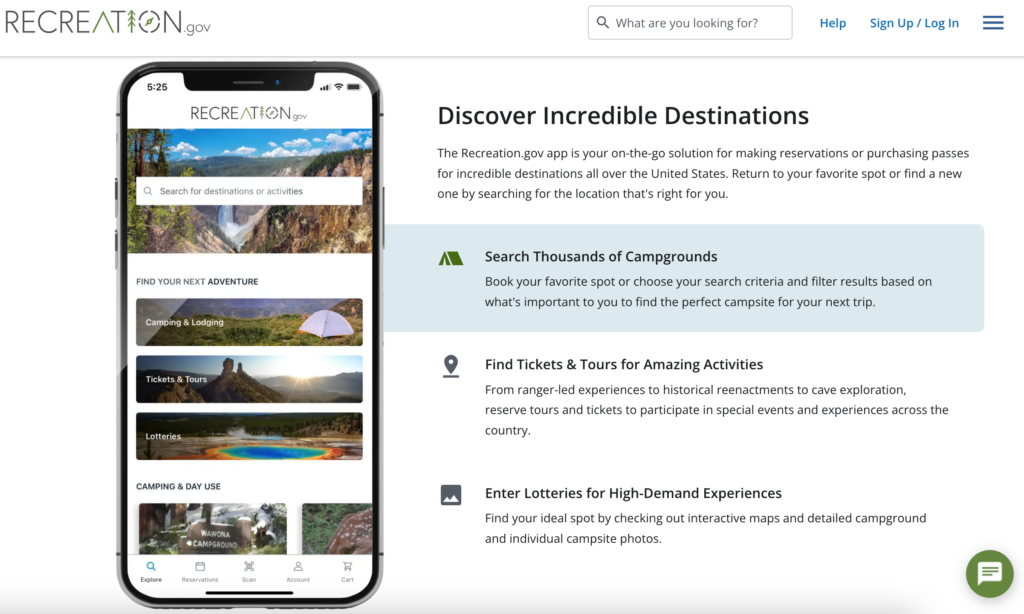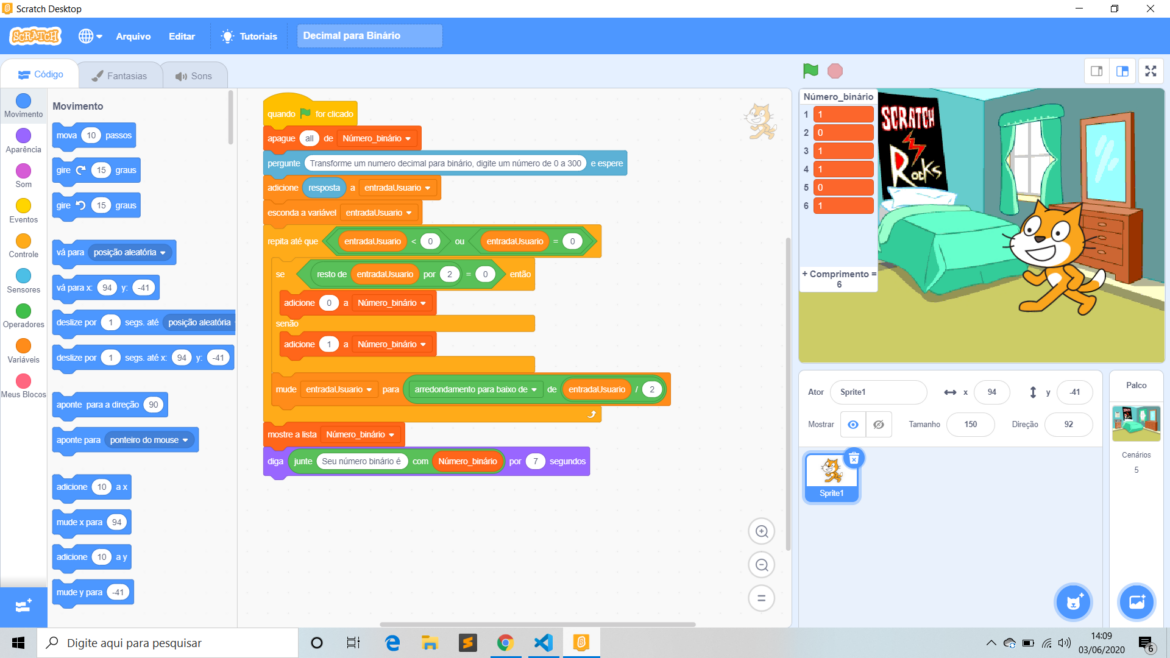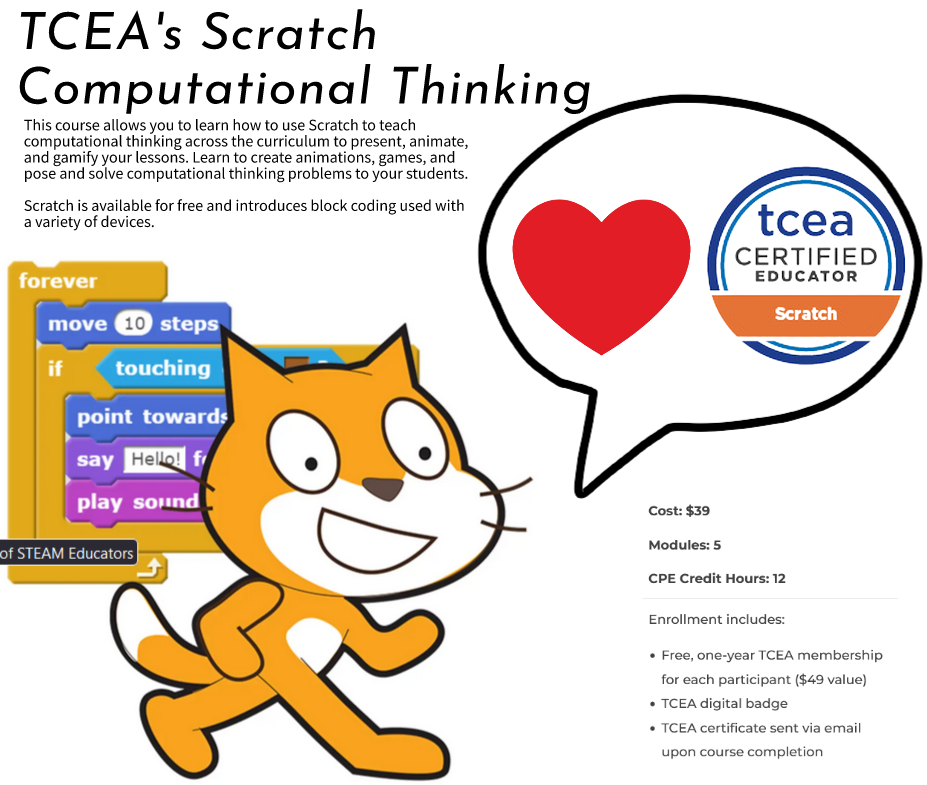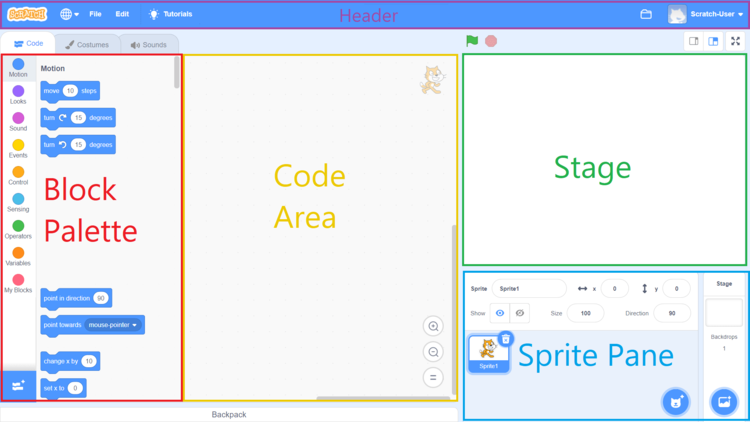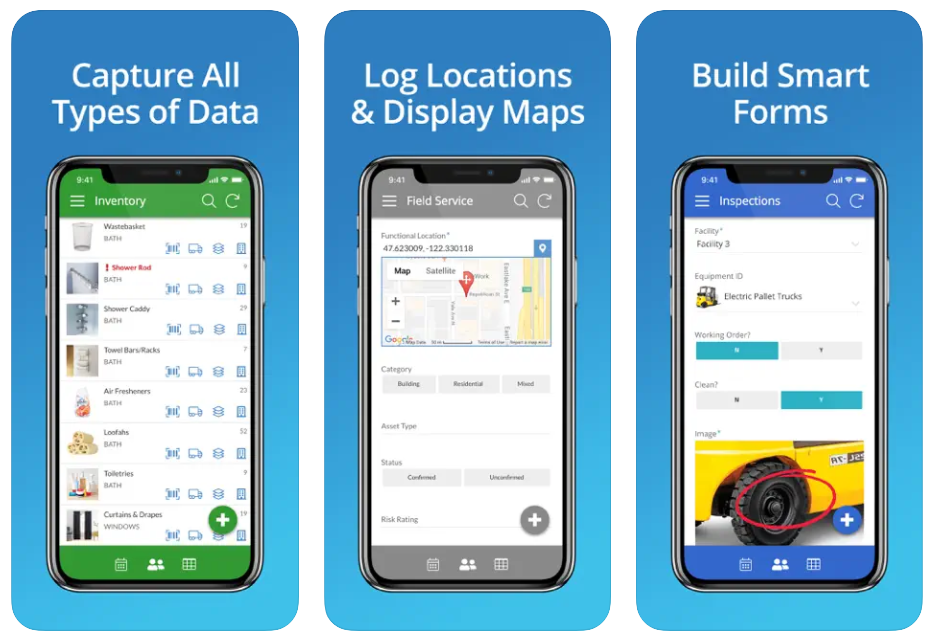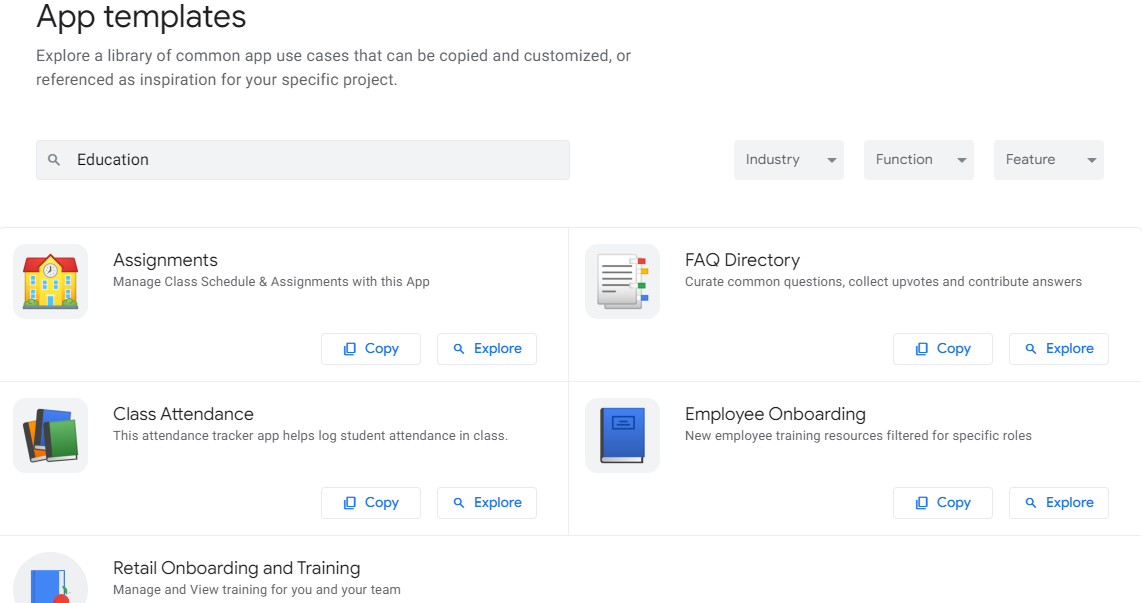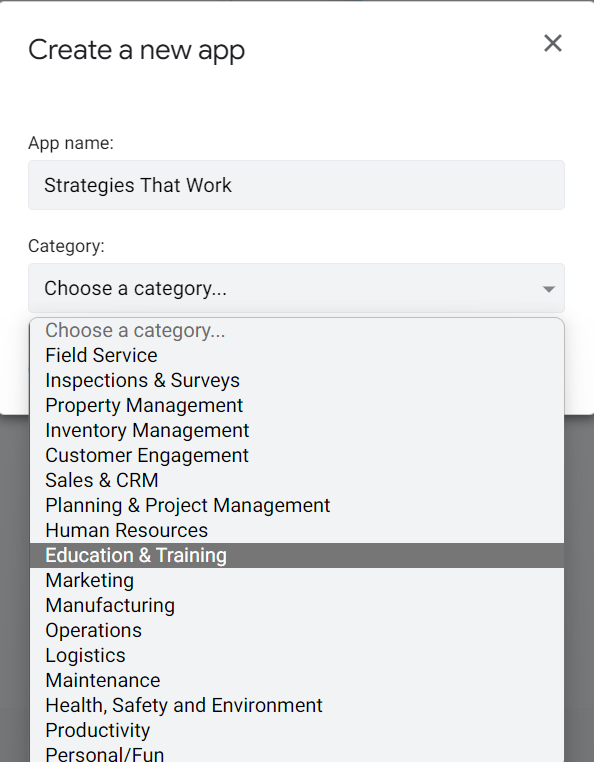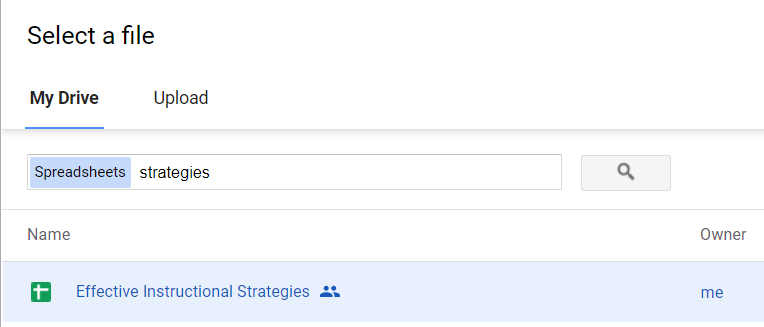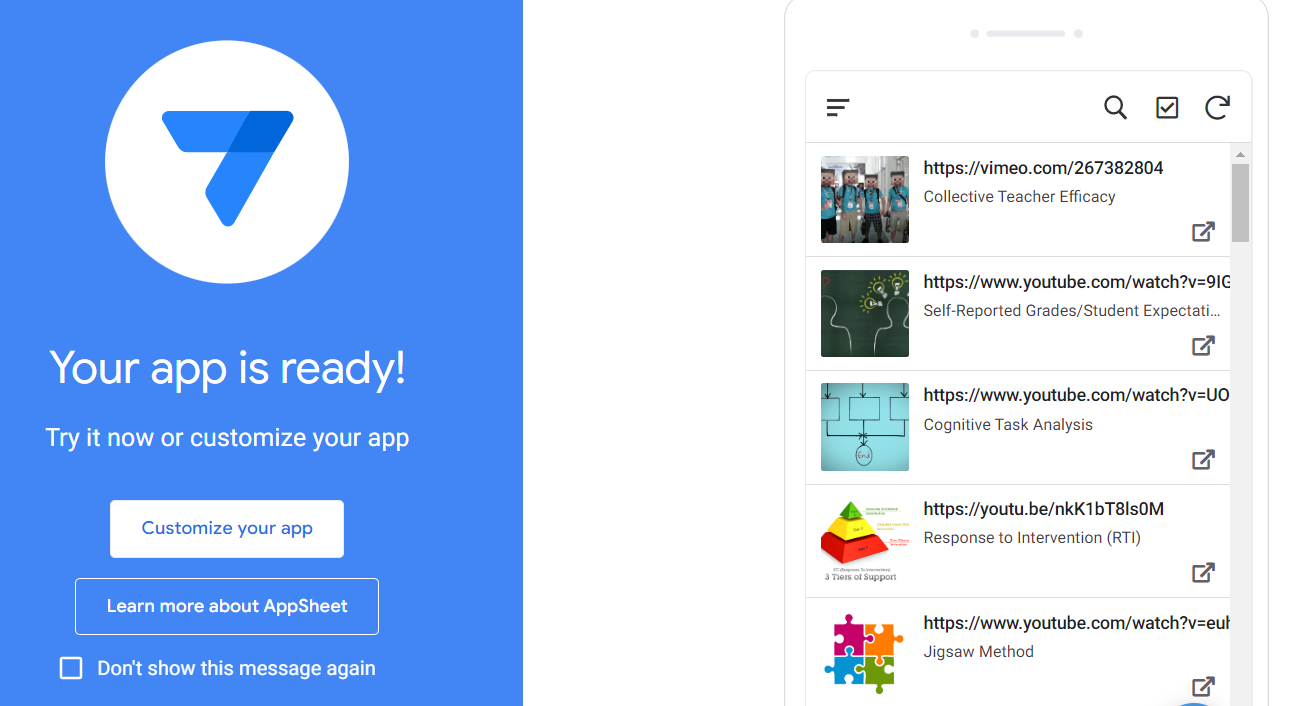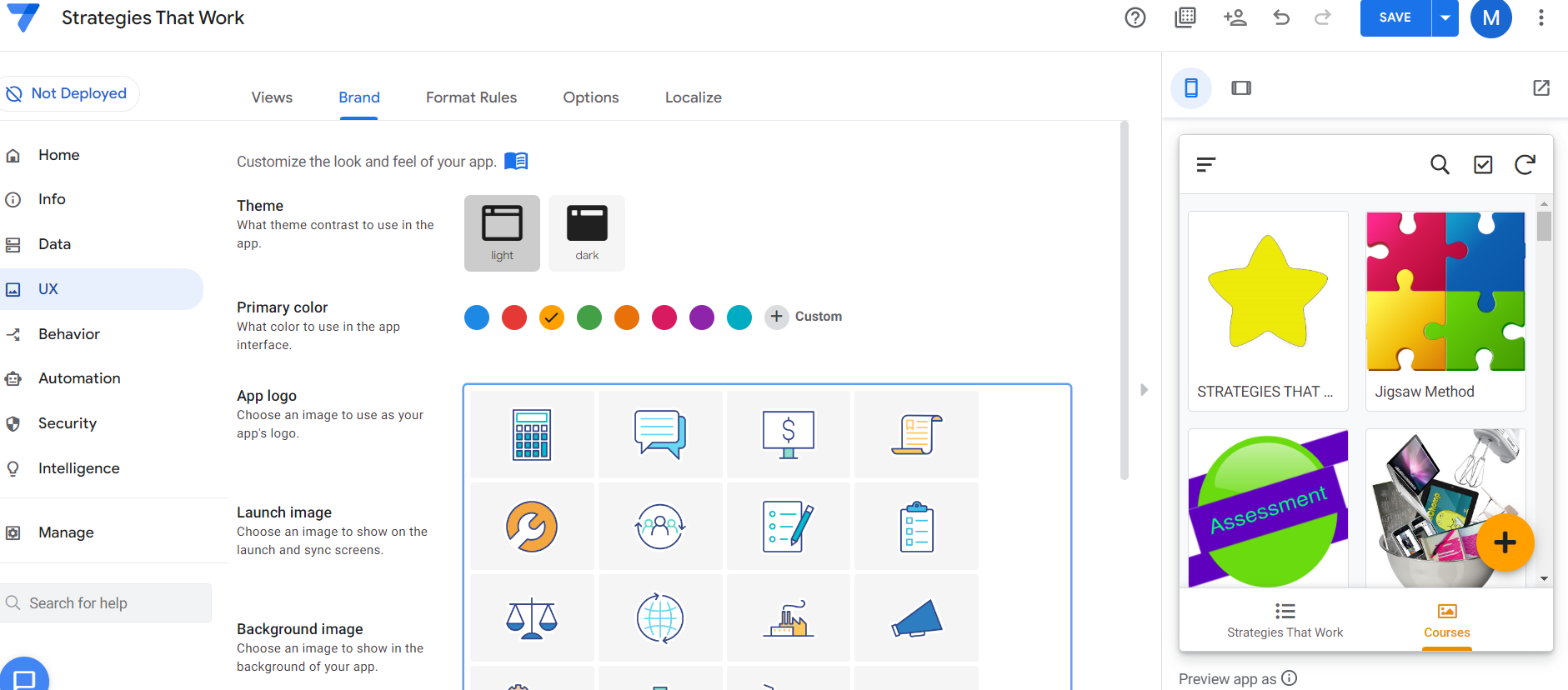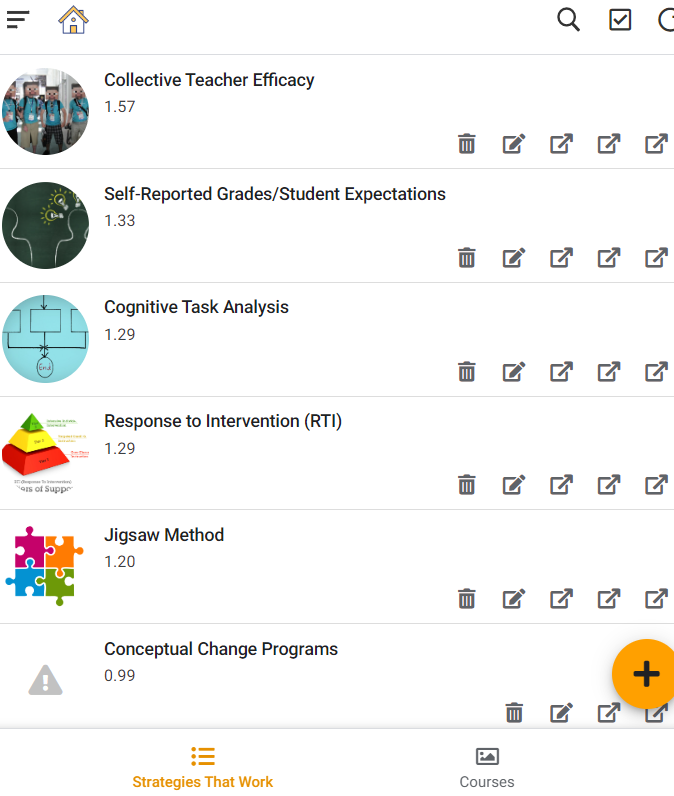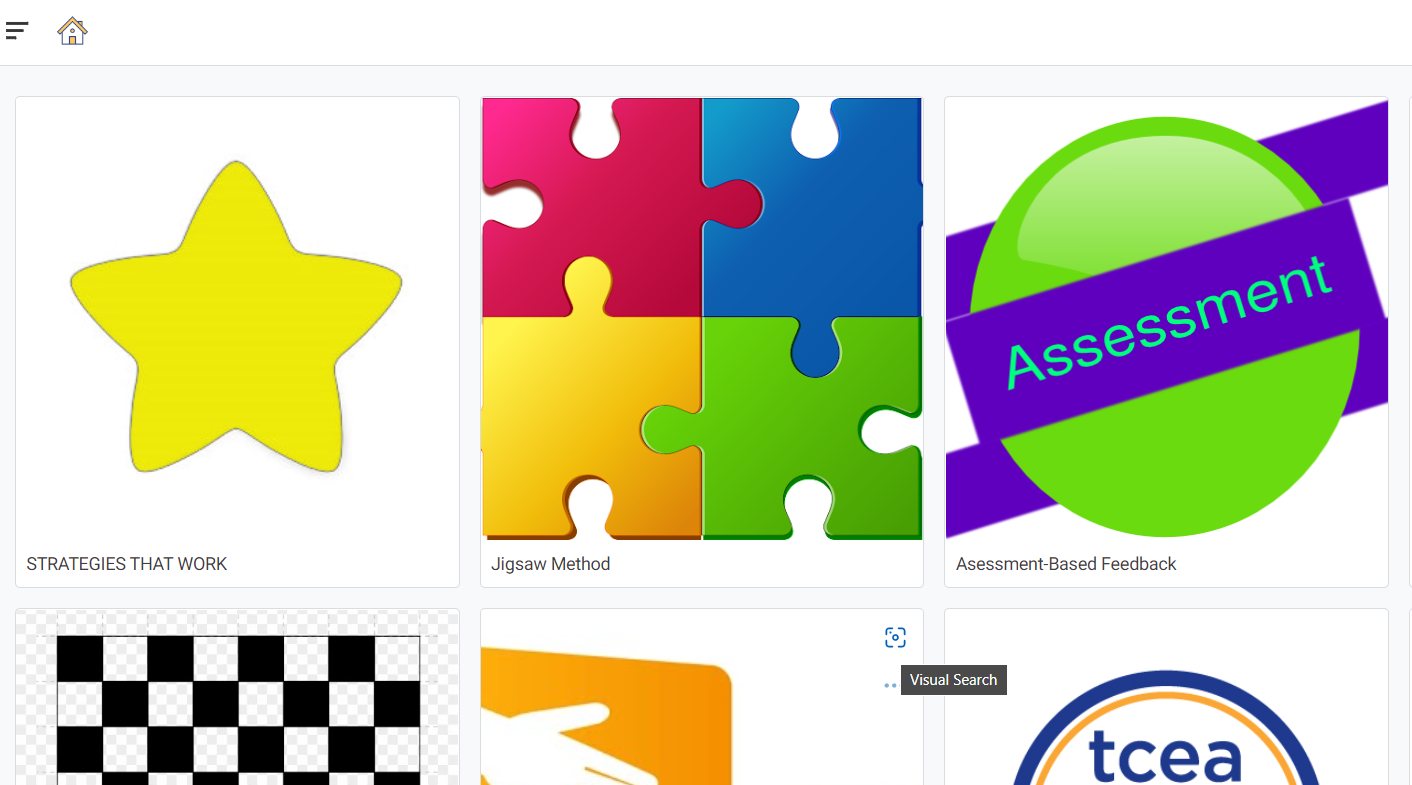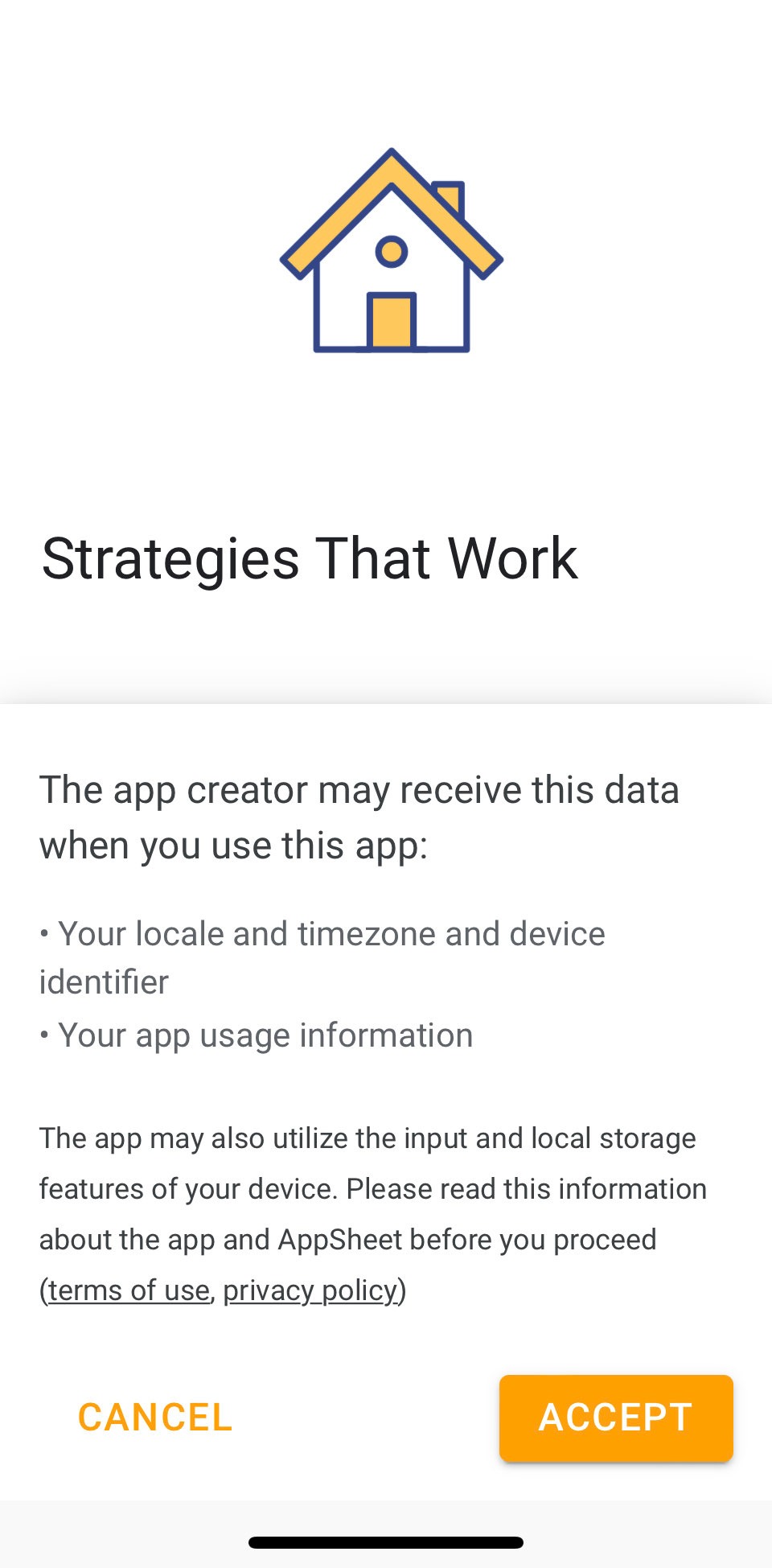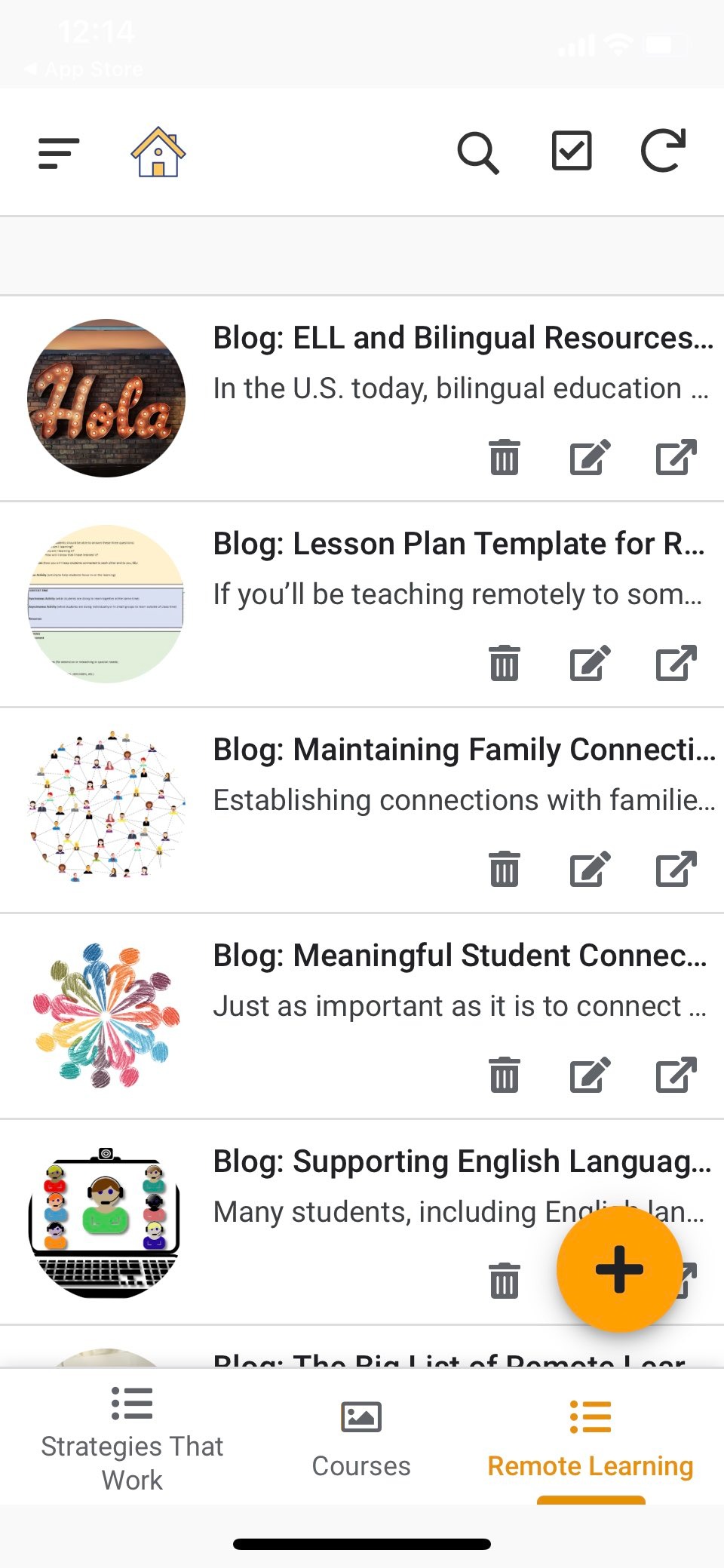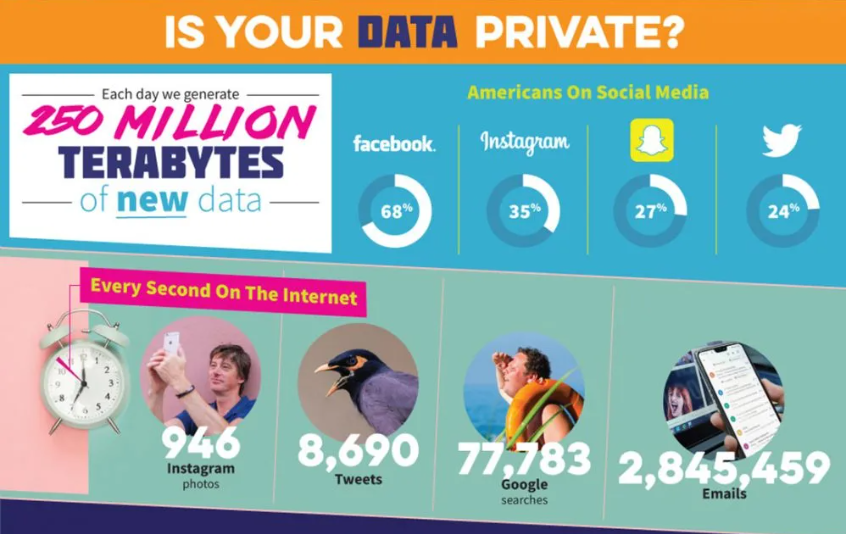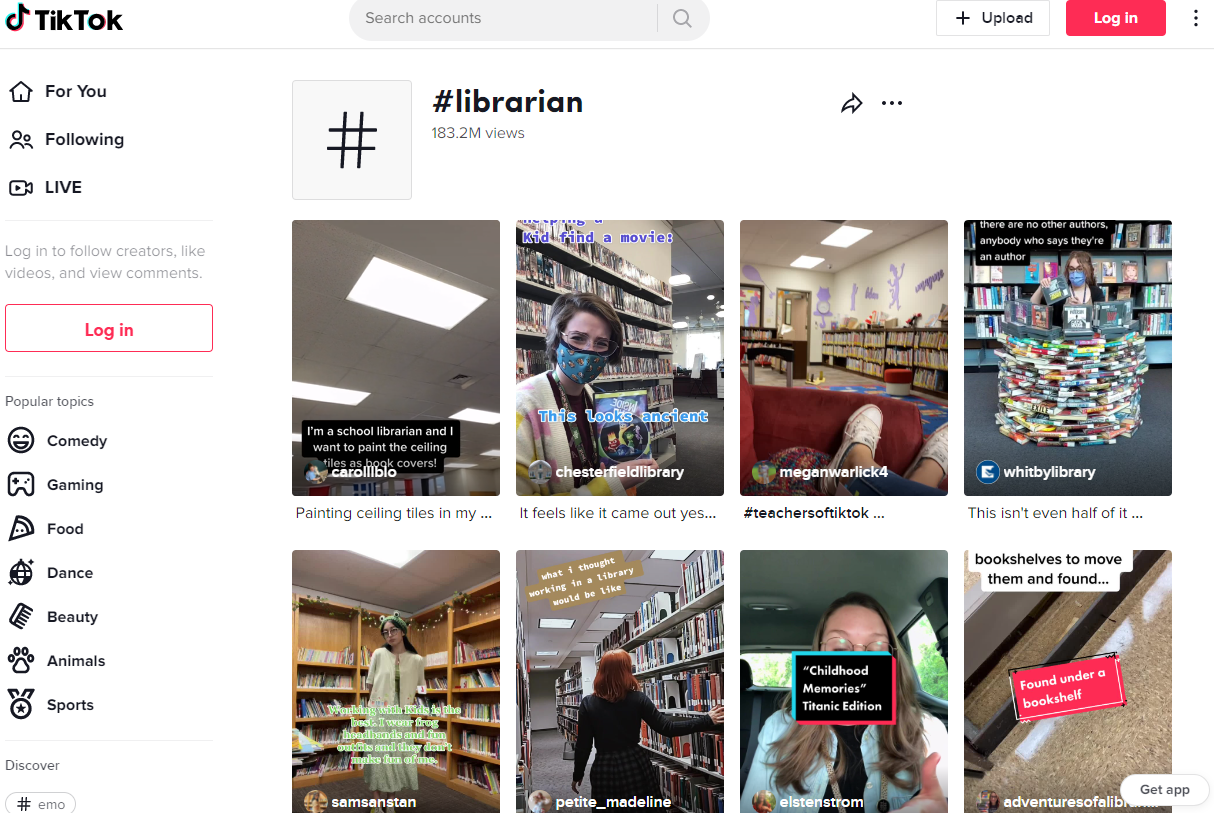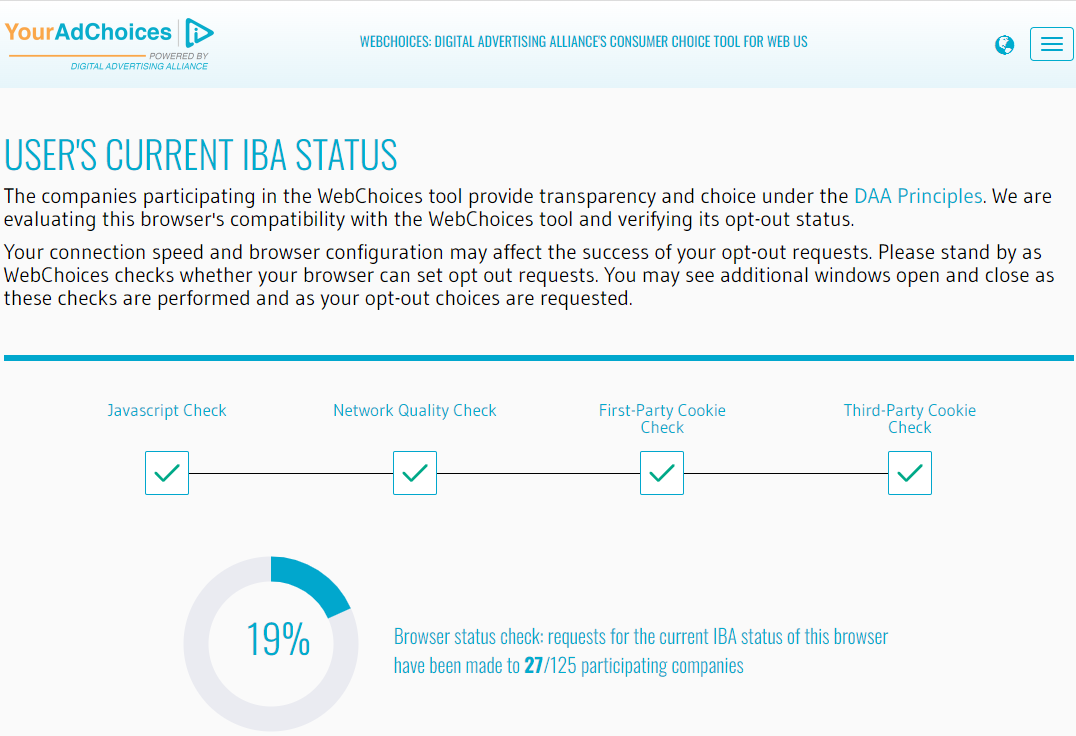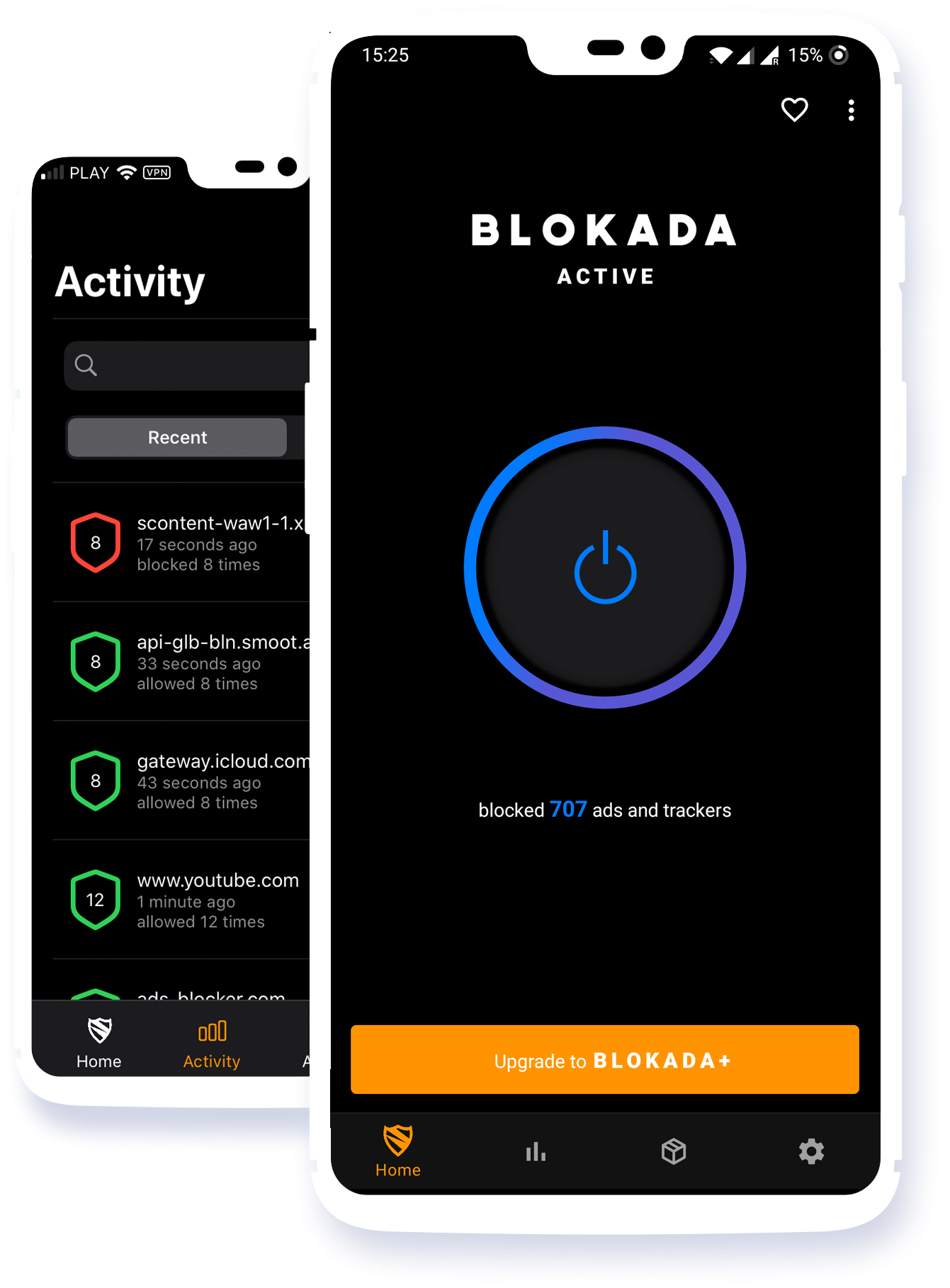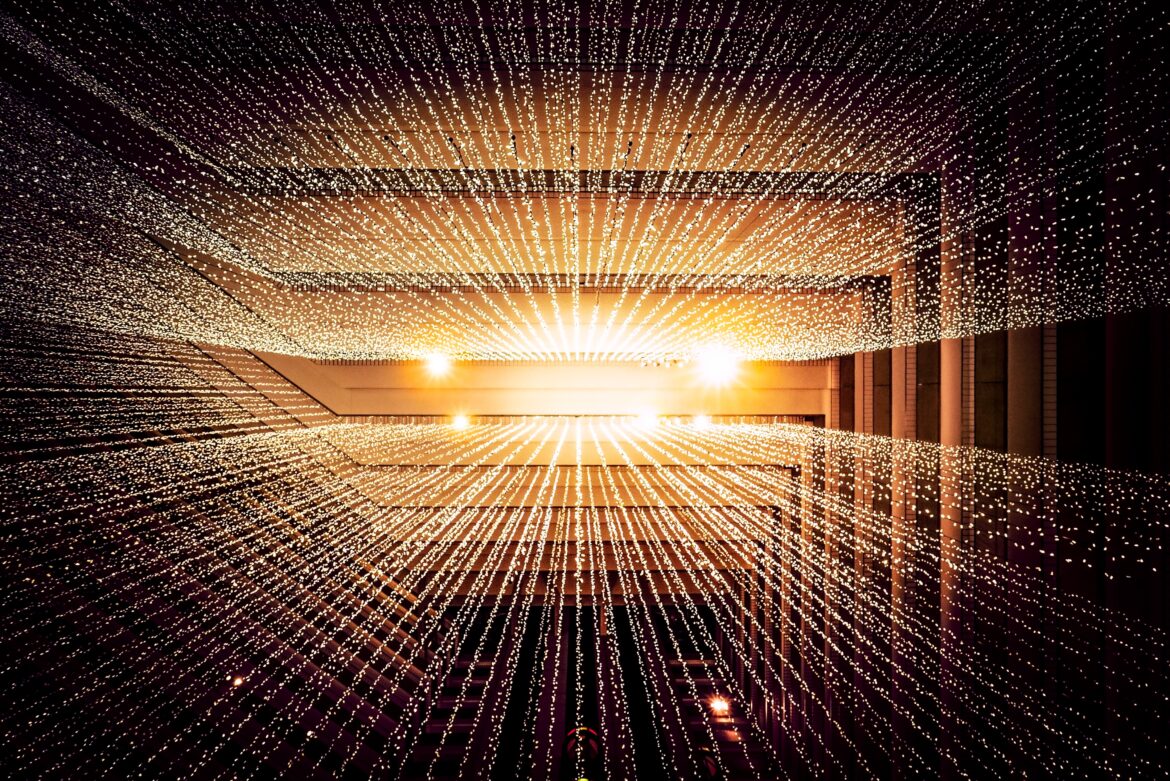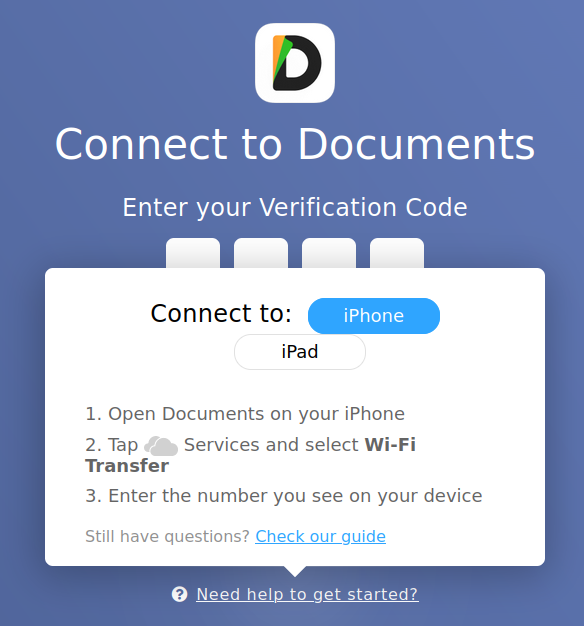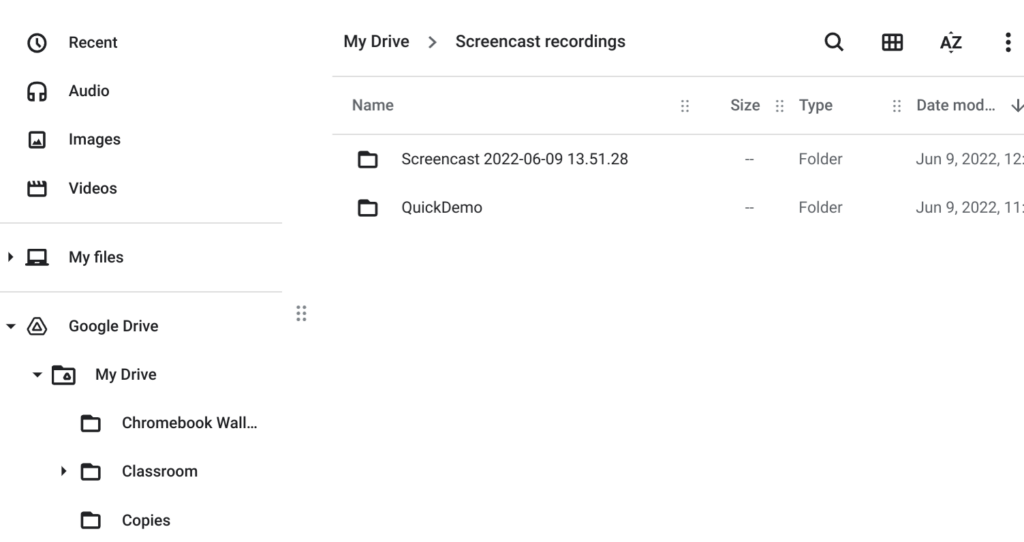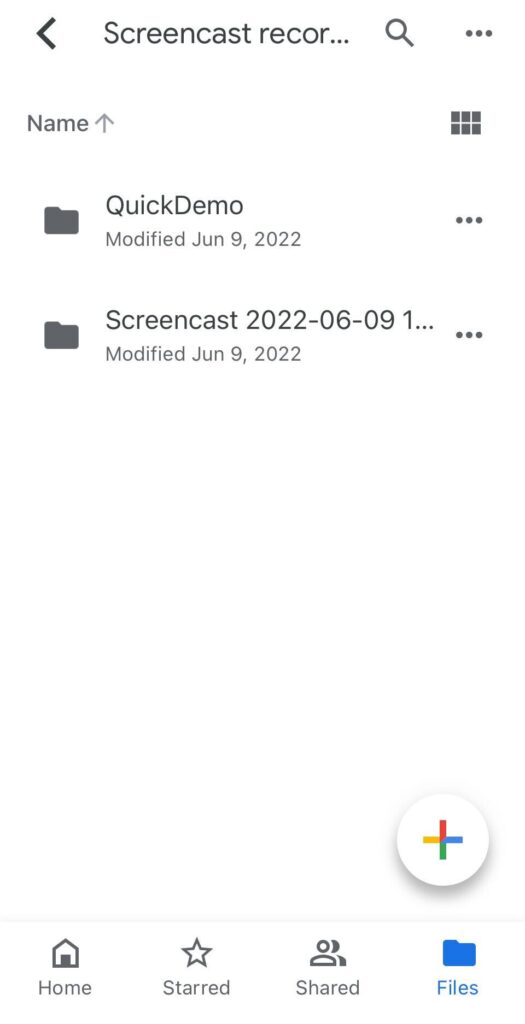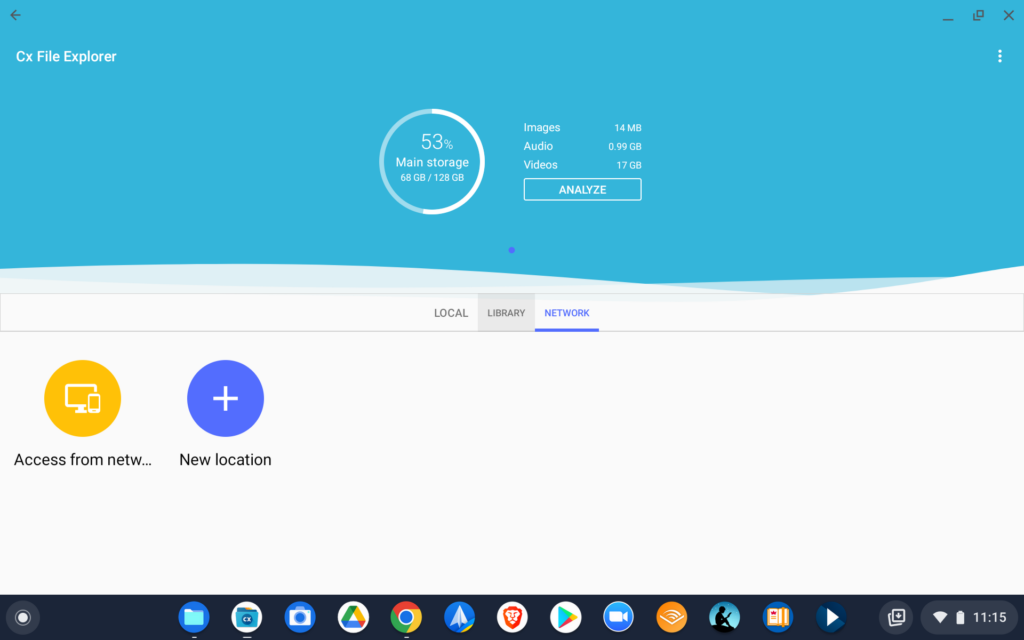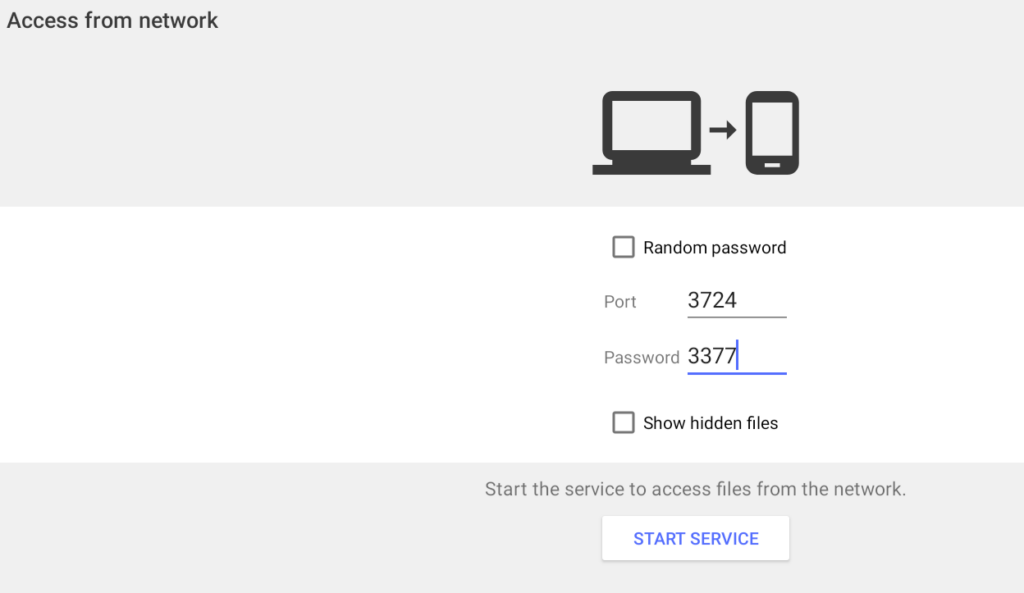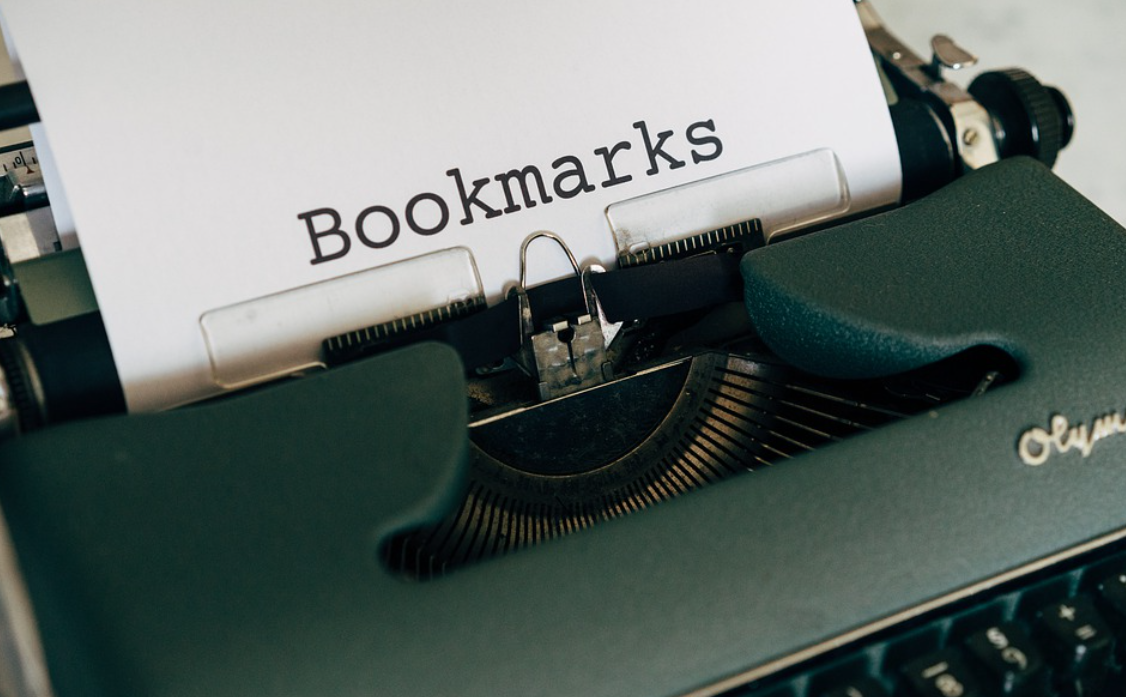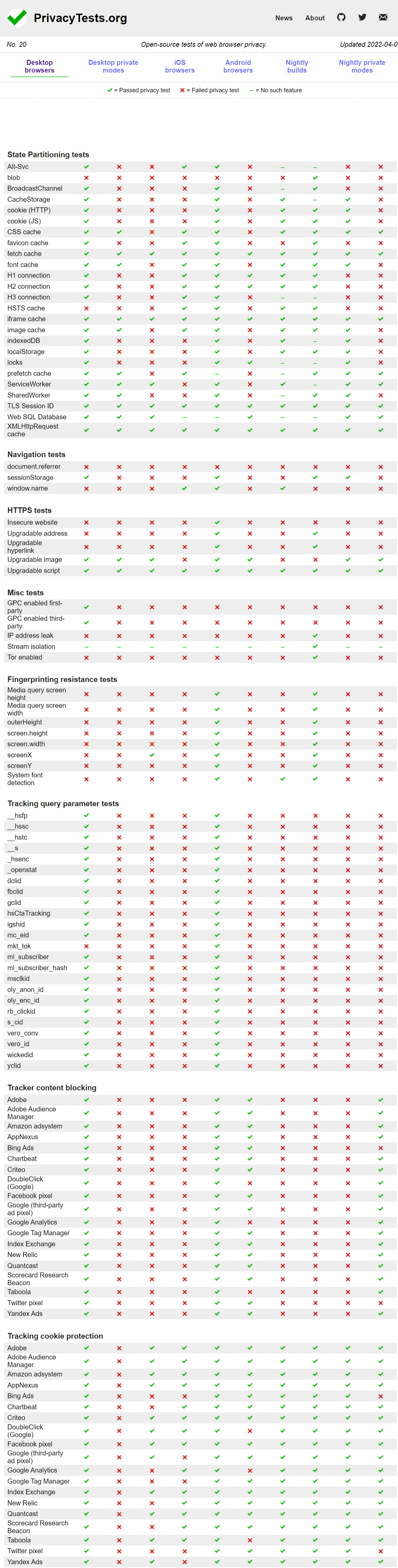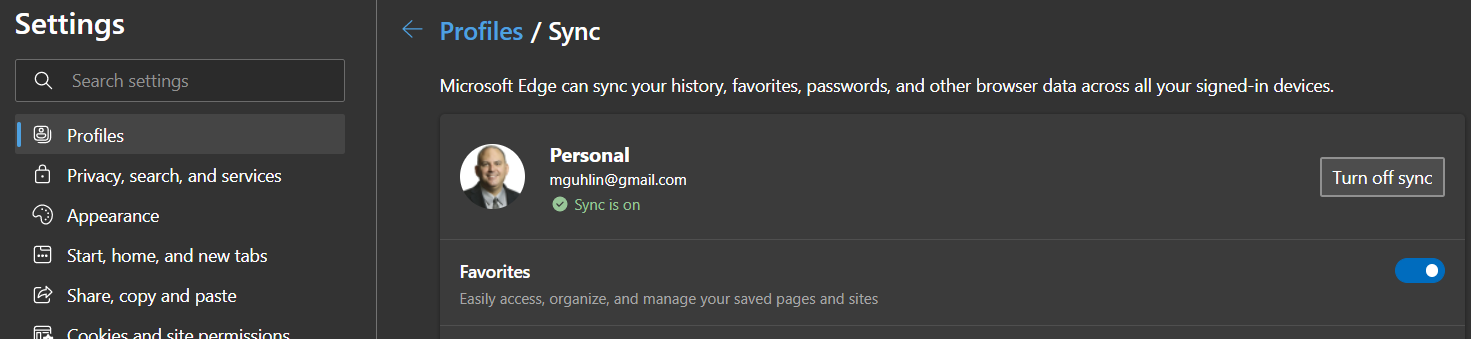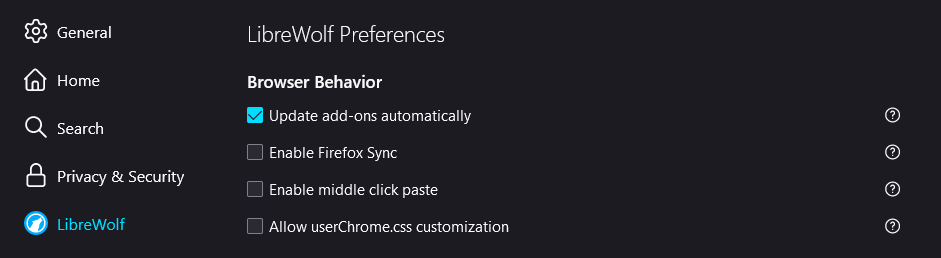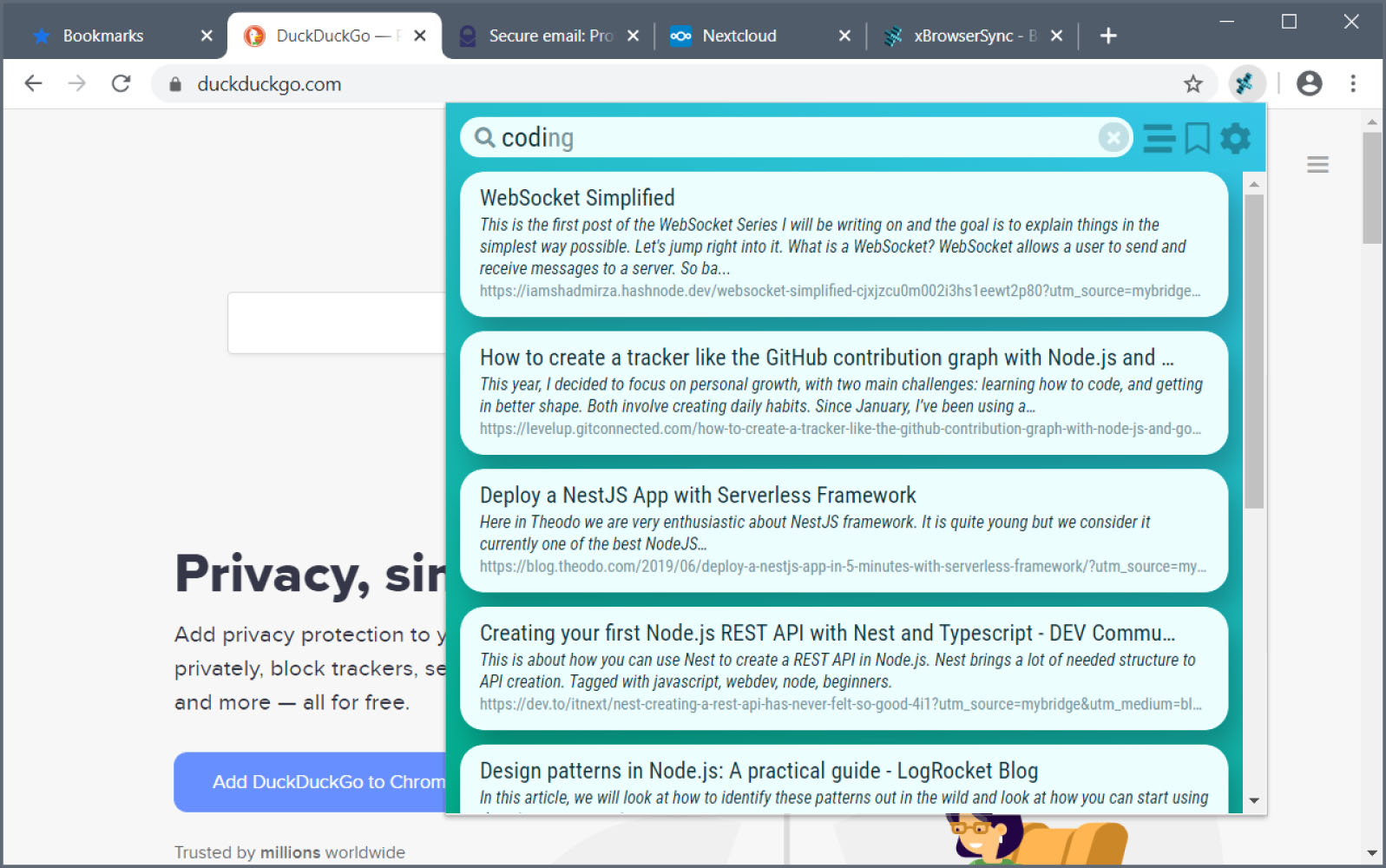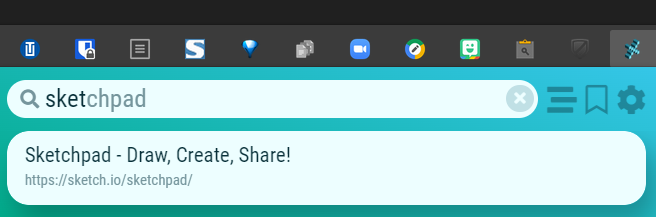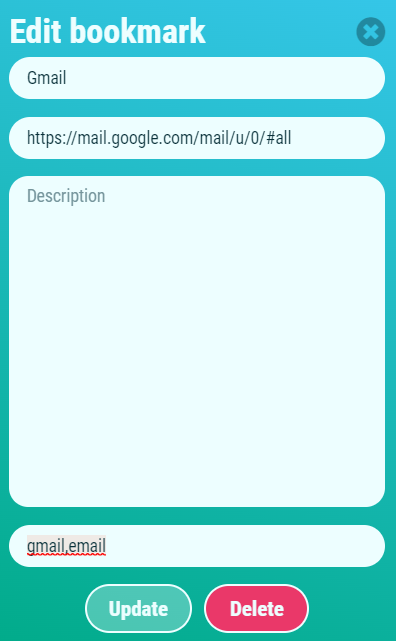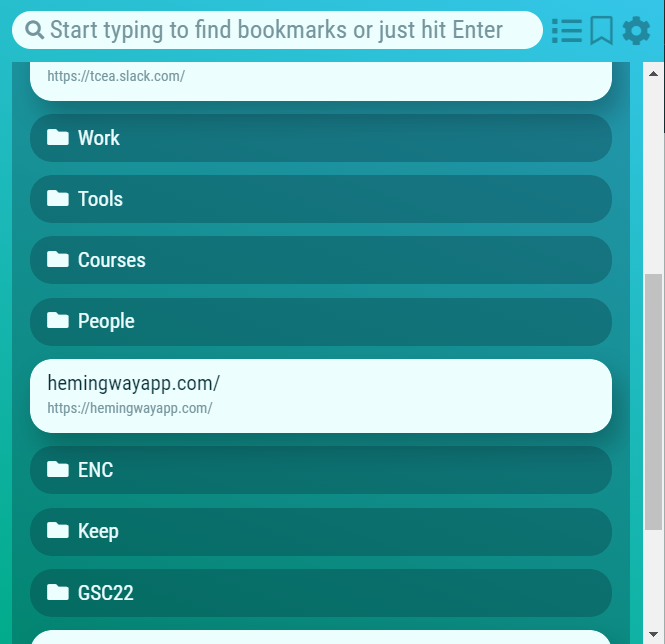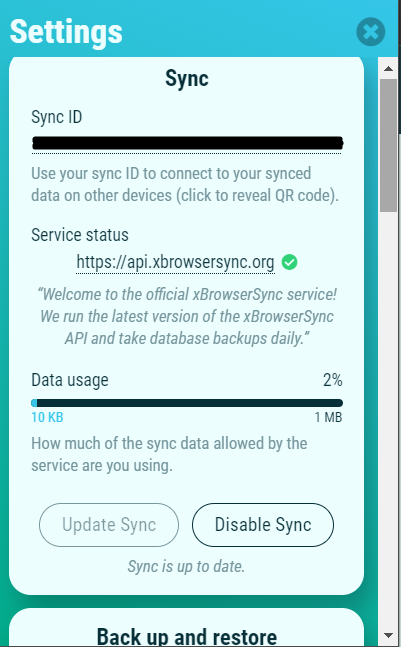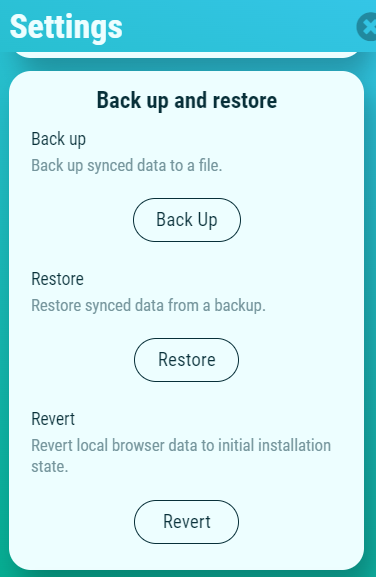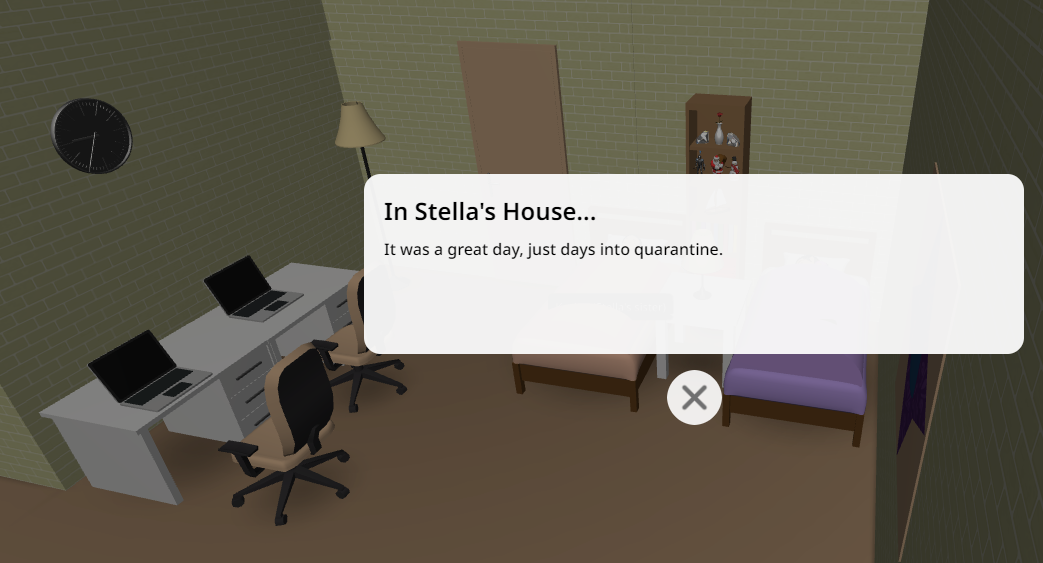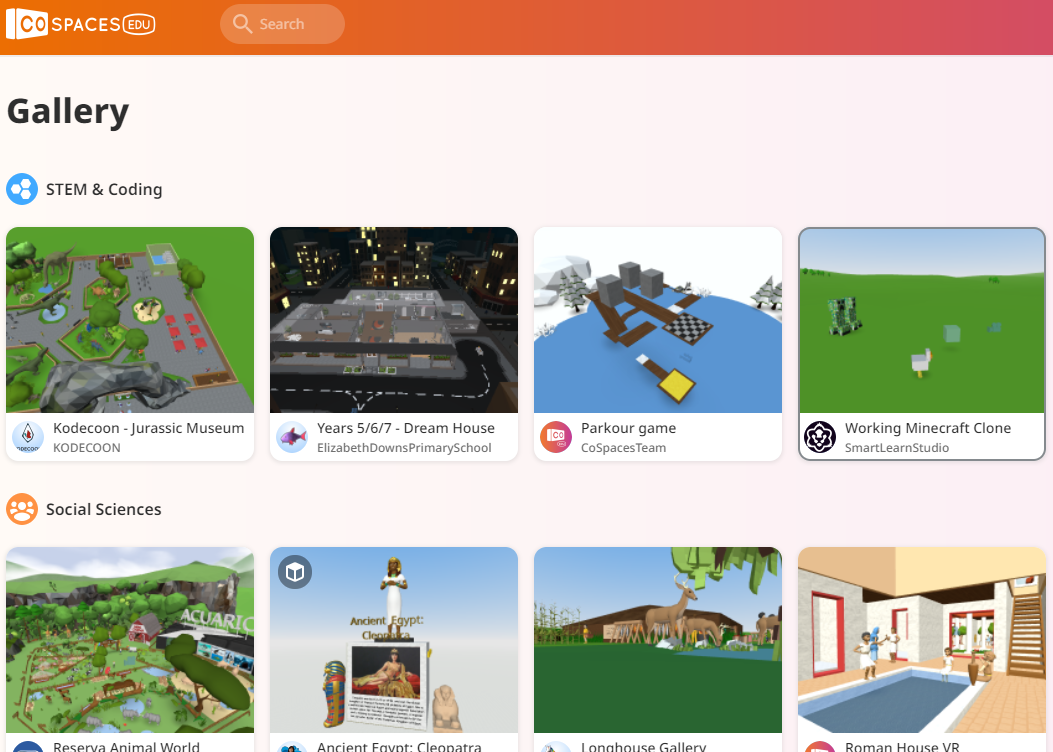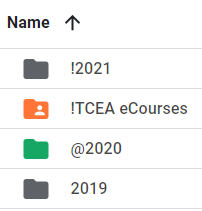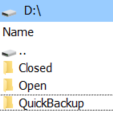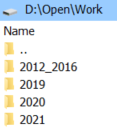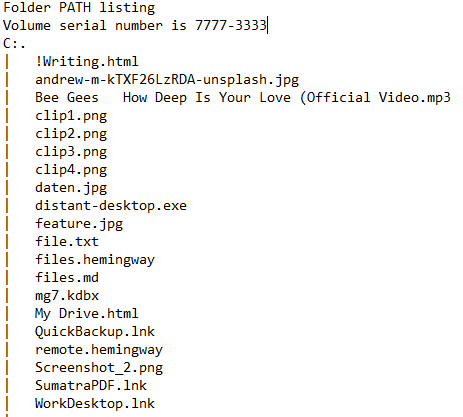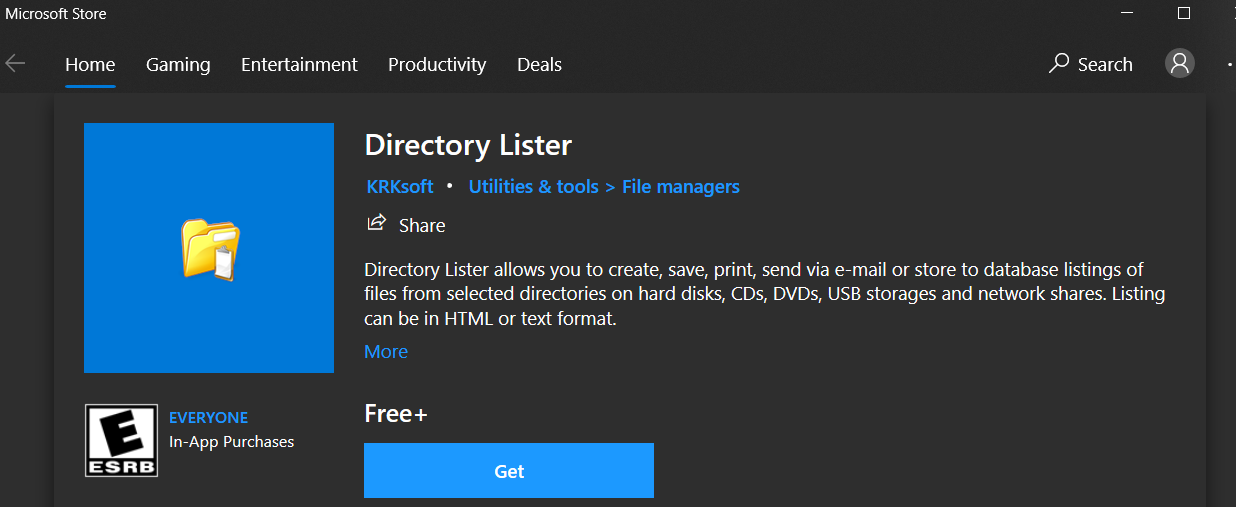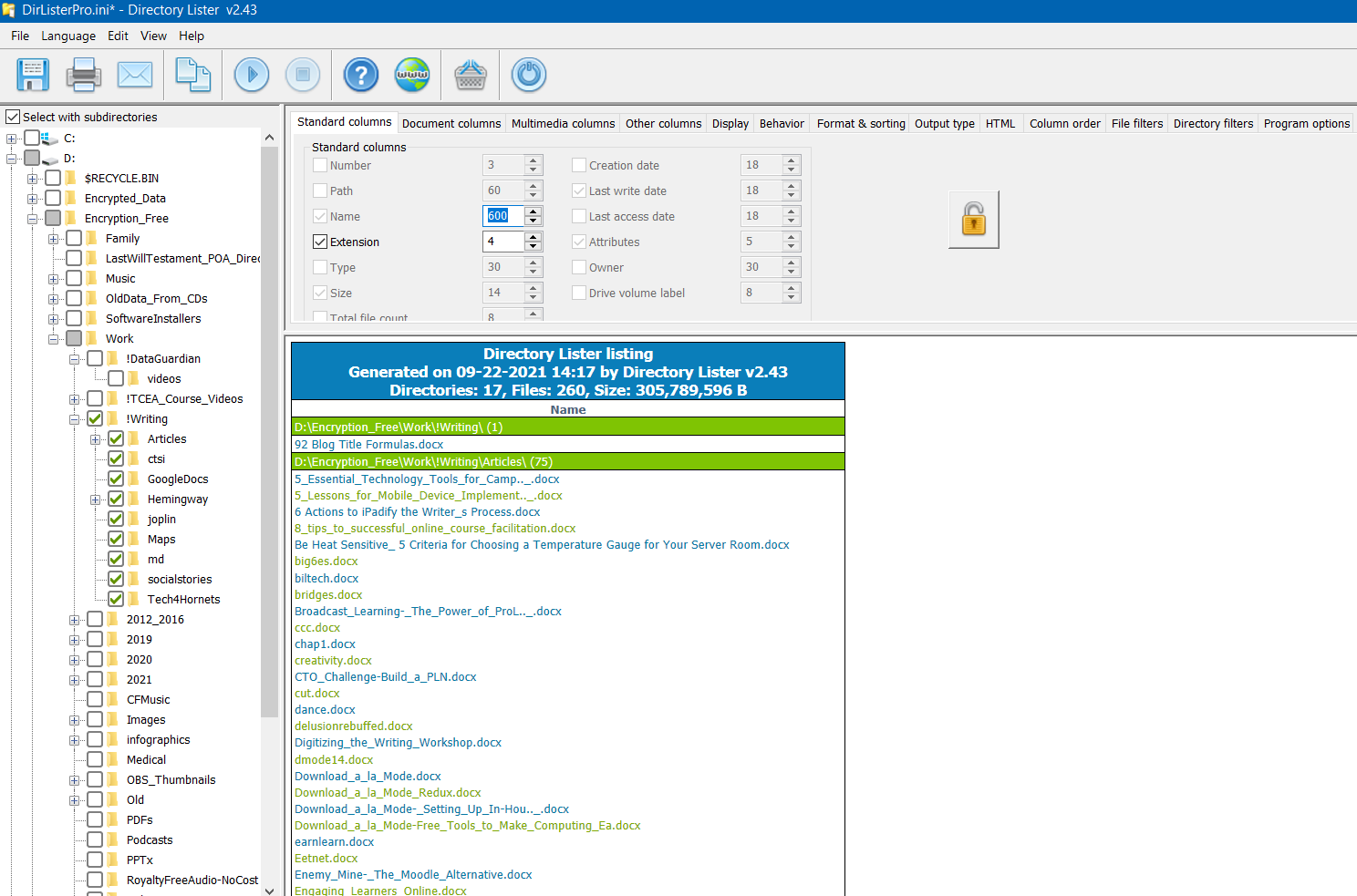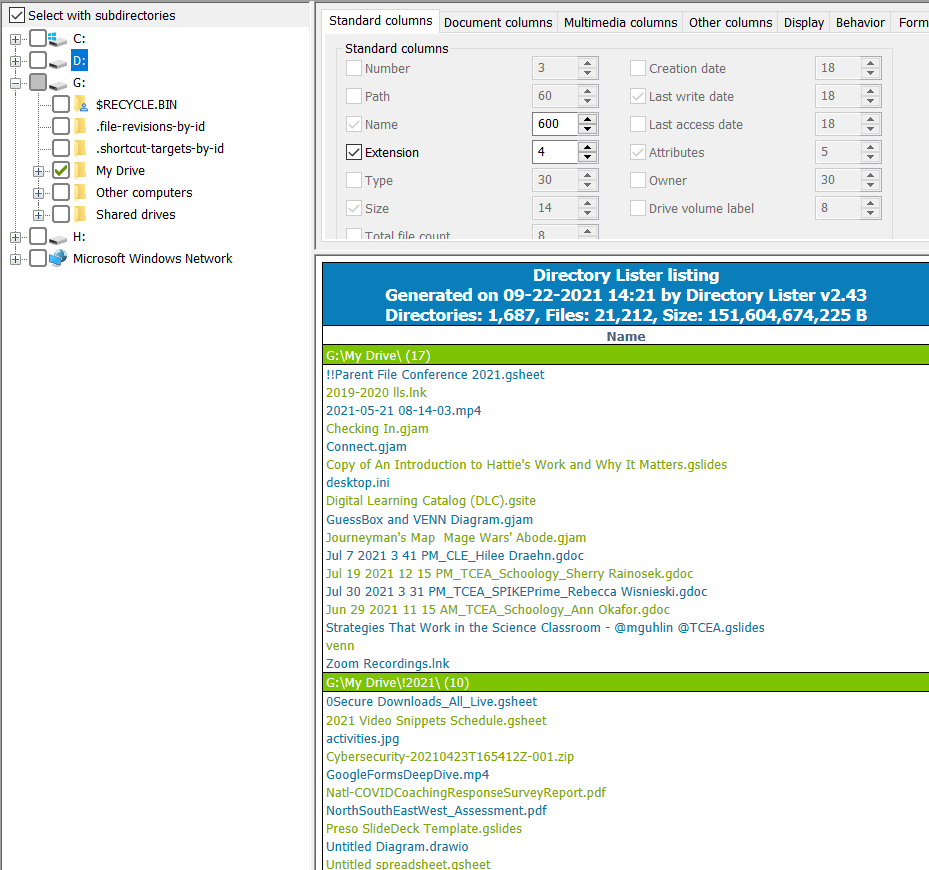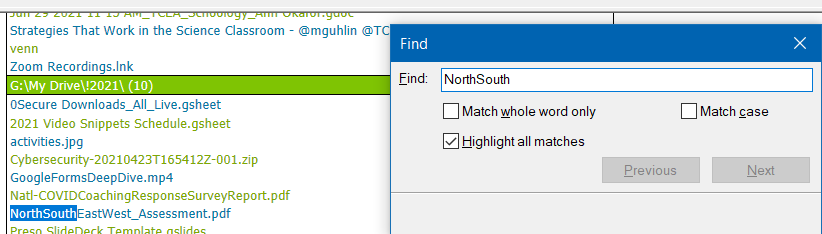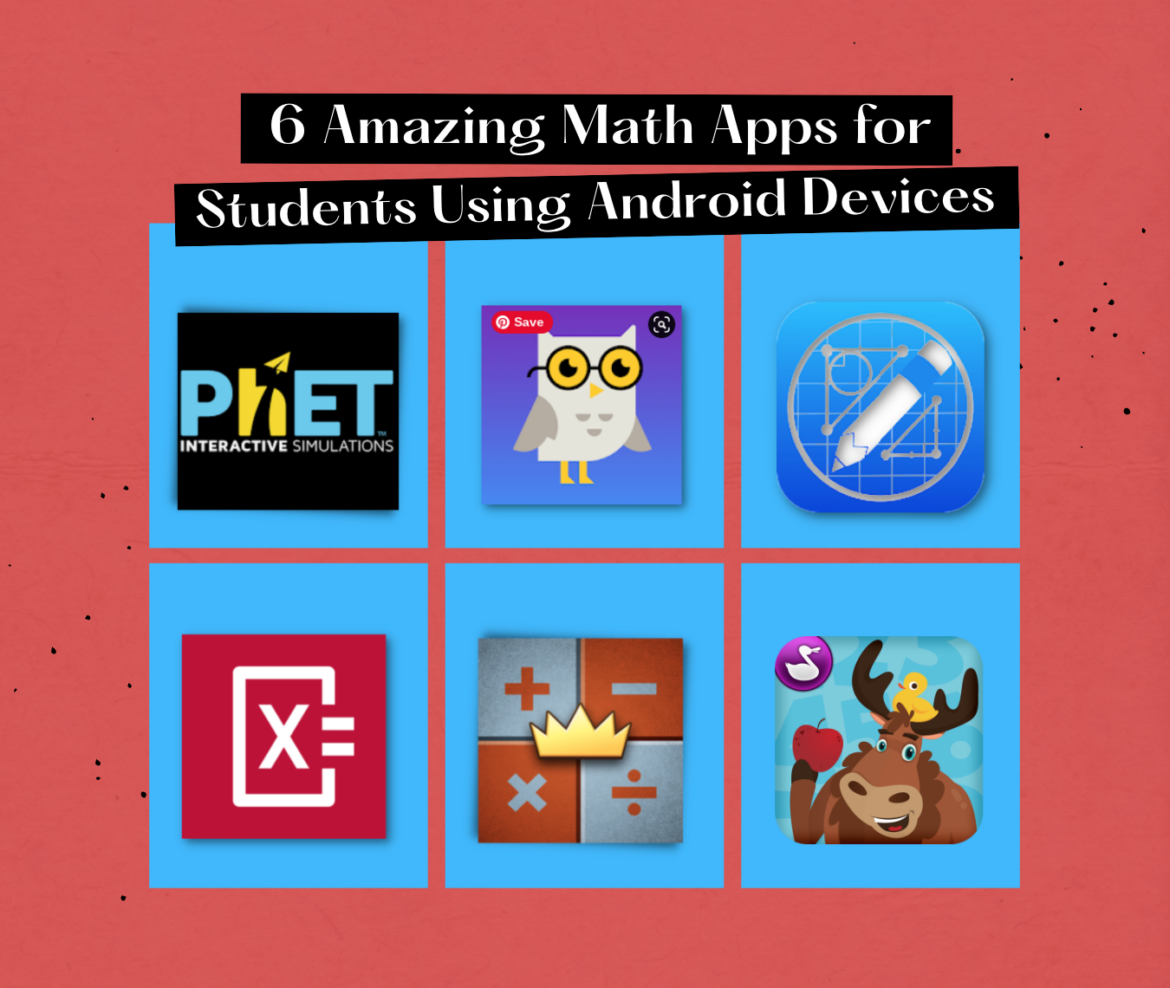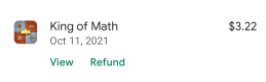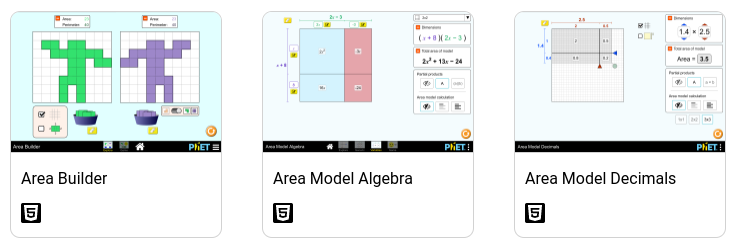Discover Android apps, tips, and tools for education. Enhance learning and productivity with strategies tailored for Android devices.
Wish you had an easy way to create emojis? Sure, you can find them everywhere on the web. But what about creating your own emoji darlings for custom projects and inserts? Let’s take a look at some emoji makers you can use to make your own custom emojis.
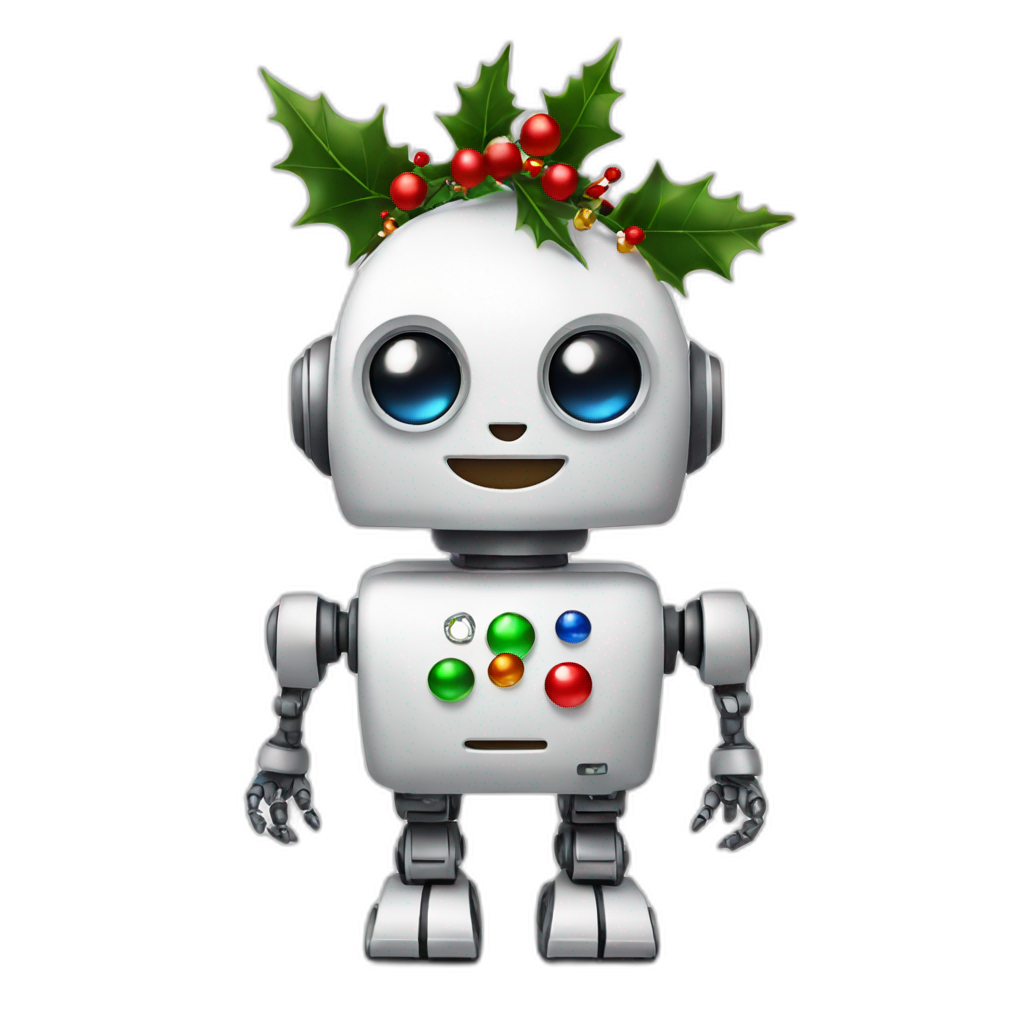
Tool #1: AI-Powered Emoji Generator
Looking for an AI-powered emoji maker? Use FluxPro model via BoodleBox AI (use code “MGFREE123” for a free two months). You will find many examples like the one shown above. The key to an amazing emoji? The quality of your prompt. For example, in line with my penchant for owls, I offered this prompt:
An horned owl with a happy smile, dressed in arcane robes with blue and silver runes, holding a staff aloft
Quote for emoji generated below

It’s easy to customize it, too. BoodleBox AI is an education-friendly, data privacy safe option to consumer Gen AI tools that costs $16 a month for educators or $20 for anyone else. Too much awesomeness? Let’s take a look at some simpler, less expensive, albeit powerful, emoji mashup tools.
Update: Tool #1 was replaced since the previous featured tool had become defunct. This blog entry was updated on 9/24/2025.
Add one word in front of the prompt above (the word is “photorealistic”) and you get a different result:

Tool #2: Google’s Emoji Kitchen
One quick emoji maker you can get started with is Google’s Emoji Kitchen. To get access to it, type “emoji kitchen” into Google’s Search box. Then, click on “Get Cooking” button. This will make it easy for you to create a new, random emoji combination, or select from existing emojis.
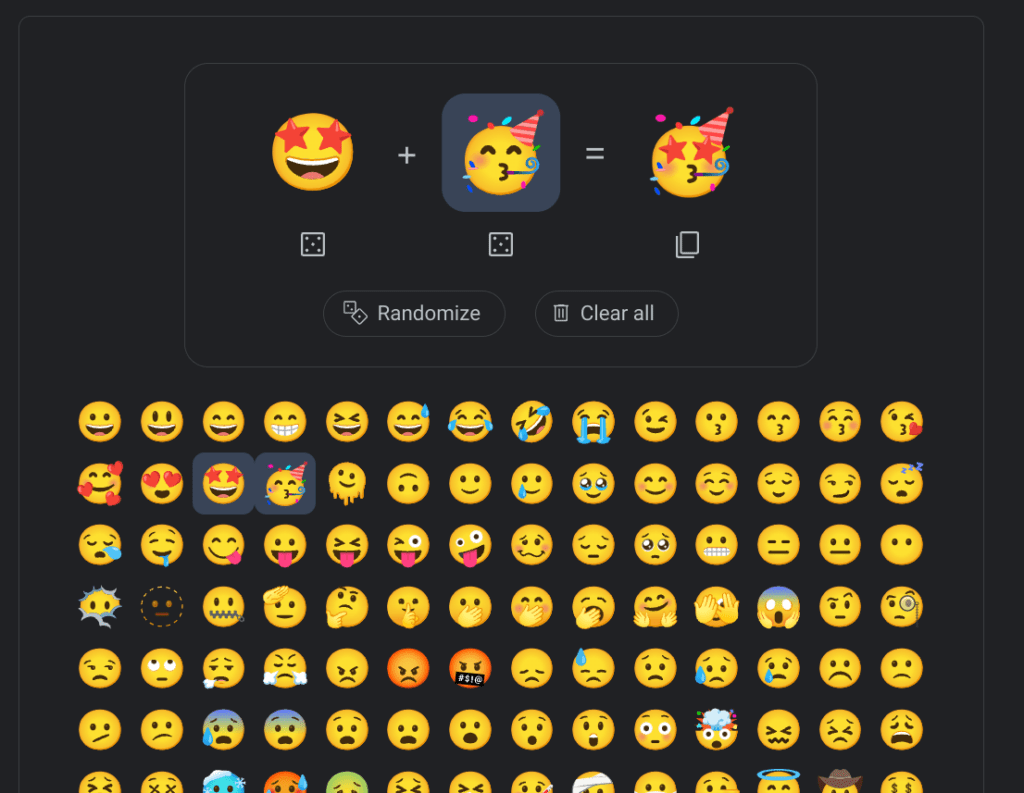
For example, I wanted to create a cowboy clown emoji. To do that, I took these steps:
- Clicked on “Clear All” button
- Selected Cowboy emoji
- Selected Clown emoji
And, then voila! The cowboy clown emoji resulted:
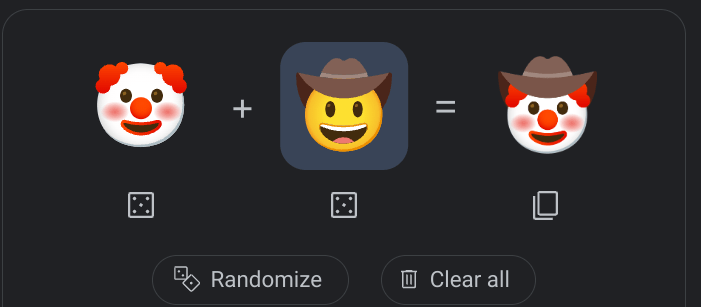
The “5” die under the first two emojis result in a random emoji. The overlapping boxes under the third emoji signify “copy” and allows you to copy the emoji so you can paste it elsewhere.
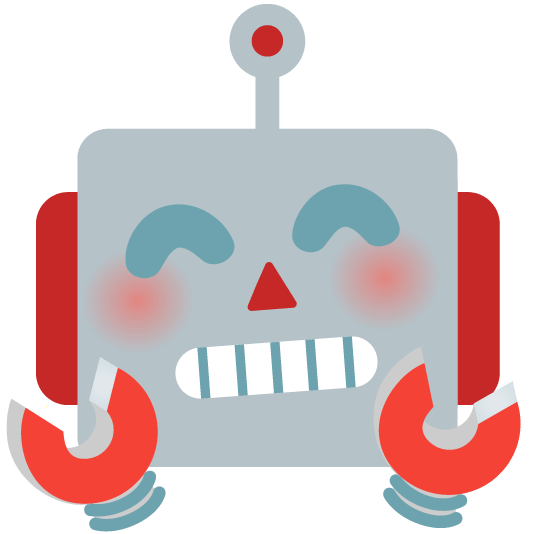
Another creation appears below, the rainbow panda:
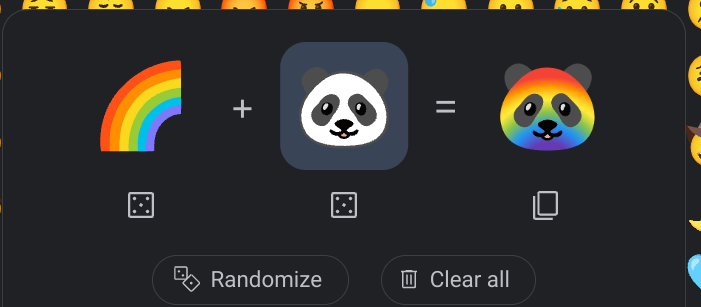
With this amazing emoji maker, you will enjoy hours of endless fun mashing up emojis to get the ones you want. You can also use this emoji maker on iOS mobile. Android users can rely on Gboard to get the same effect. You have even more choices on Gboard than you do via the web version of the Emoji Kitchen. Give it a try!
Tool #3: EmojiMix
Ready to combine emojis of all sorts online? Give EmojiMix a spin.
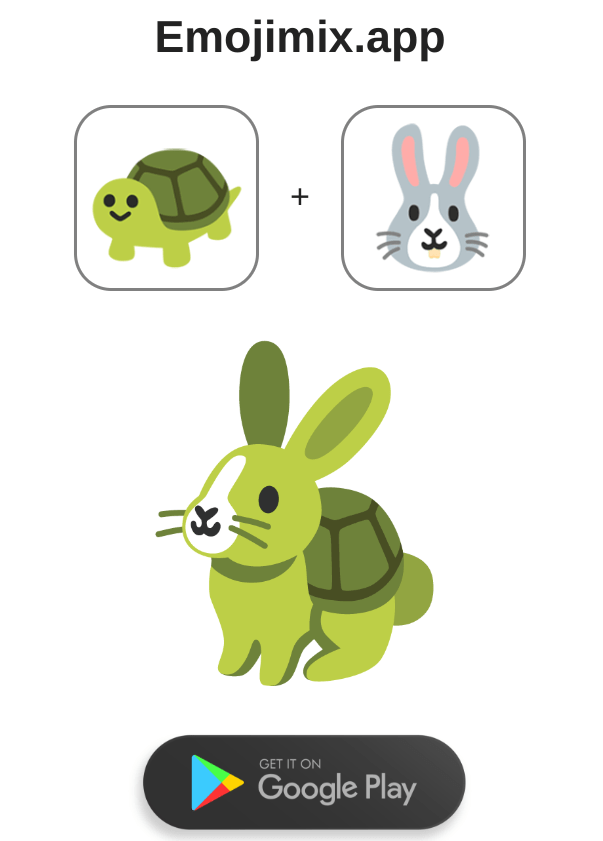
Available through Google Play, you can run the app on any device that uses Android, including Chromebooks. I found it easy to install on my Lenovo Duet Chromebook as an Android app. Then, I selected two emojis to combine to get this cowboy emoji with sunglasses. Ain’t it cool?
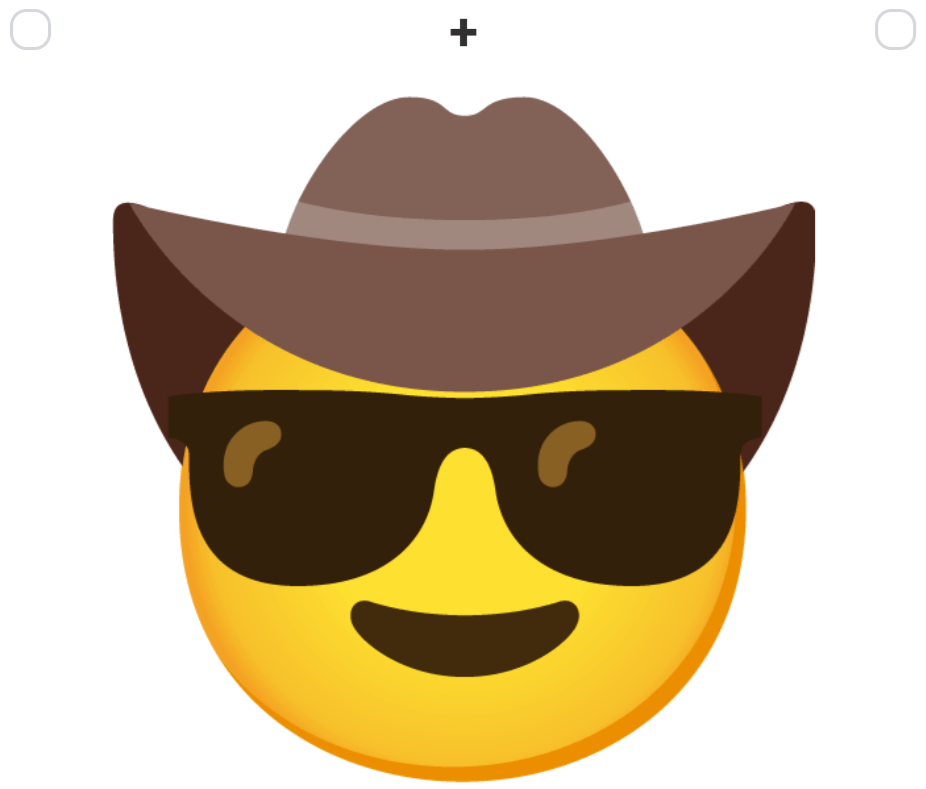
Unfortunately, this app isn’t available for iOS, only Android capable devices.
Tool #4: Emoji Mashup by Louan Bengman
This easy to use emoji mashup bot makes emoji mashups a snap.
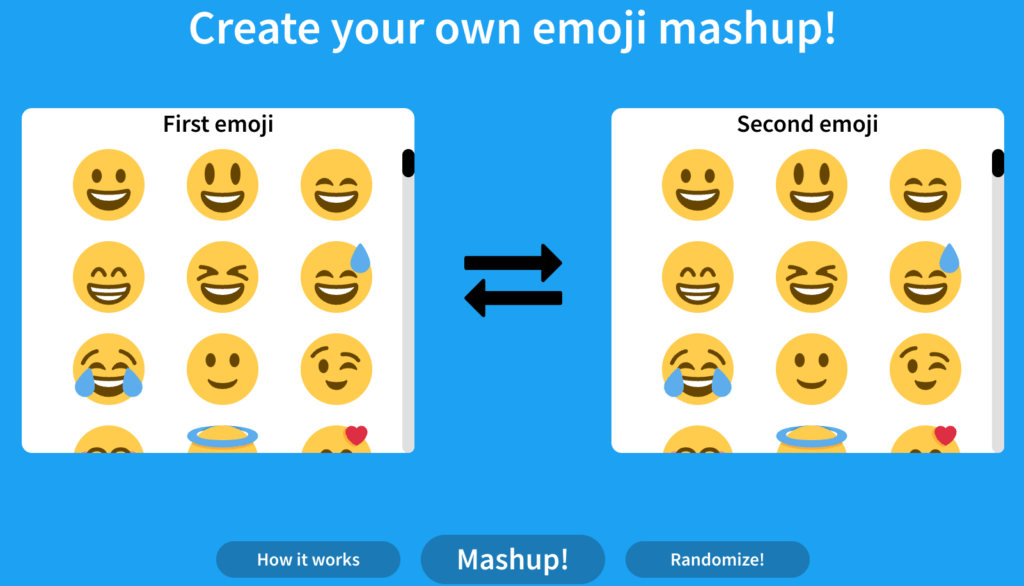
Pick your first emoji, choose a second emoji, and hit the Mashup button! As you can see, you have a variety of options in this browser-based mashup tool. Give it a try!
Using Emojis in the Classroom
You may be wondering, “Why use emojis?” There are many opportunities to create emojis. Emojis offer a creative outlet for students to use, for good or ill, and they are great for storytelling.
Here are a few reasons how you can use emojis in the classroom:
- Classroom wall illustrations. Use them to spice up your anchor charts, bulletin boards.
- Make student faces anonymous. Each student can invest their creativity in an emoji to represent them on a class chart. Use emojis instead of pictures.
- Social-emotional learning activity. Students use emojis to show their feelings or to chart group project status.
Looking for more ideas? Read these blog entries:
- How to Use Emojis in Teaching (Edutopia)
- Emojis in the Classroom (NEA)
- How To Use Emojis in the Classroom to Hook Your Students (TeachStarter)
And, special thanks to Lindsay Foster for sharing these curriculum ideas:
- Emoji Fairy Tales (or for any book report, book summary, character summary, etc.)
- Variety of ideas using emojis in lessons
- Additional curriculum lesson ideas for emojis
Now, let’s make some emojis!
You’ve seen three tools for emoji makers as well as some ideas for classroom use. I hope you’ll share some of your own tools and ideas in the comments below. In the meantime, allow me to end with this creation by my colleague, Peggy Reimers:

Featured Image: Screenshot by author of Google Search “emoji kitchen” search