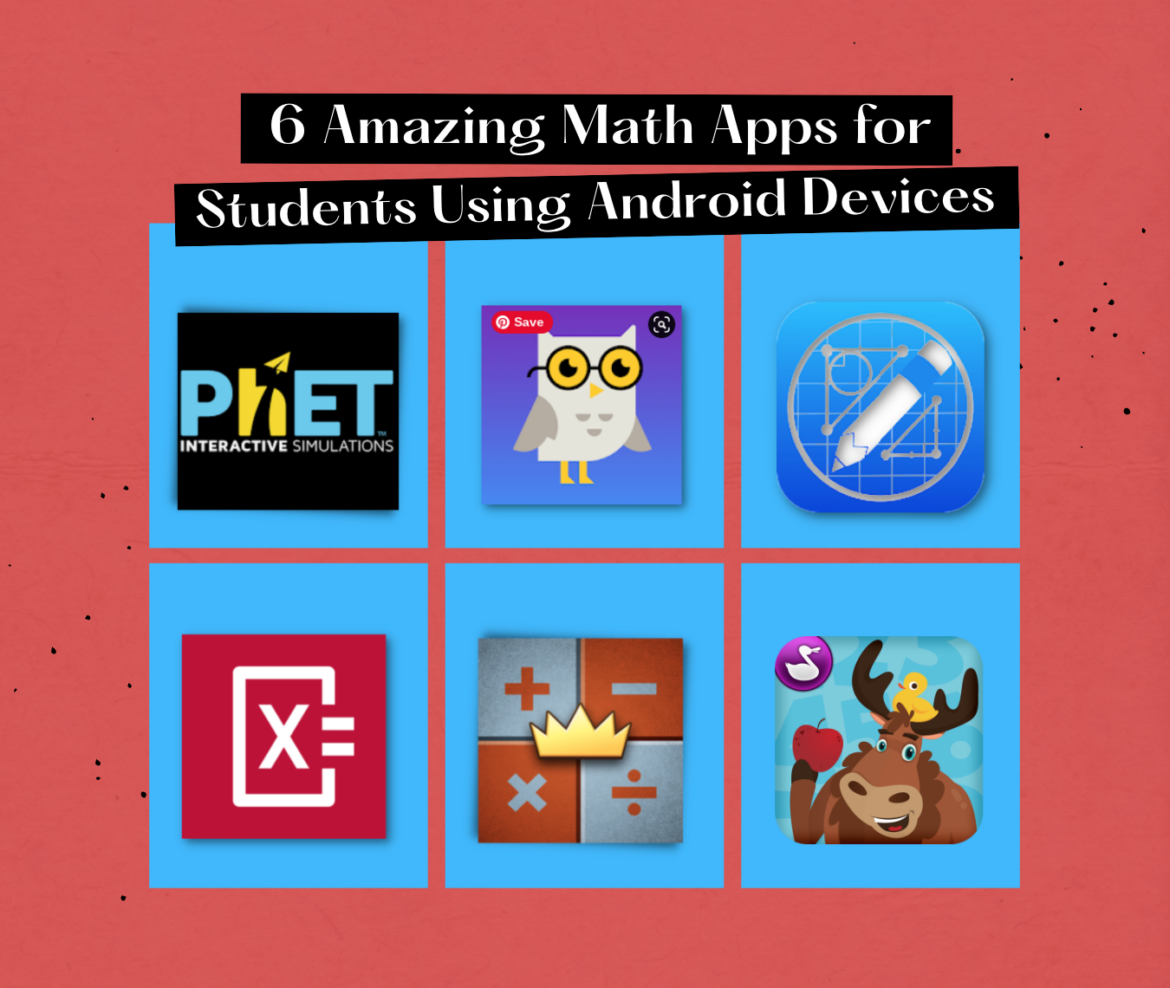If you have students that use Android devices (phones or tablets), or if your students have Chromebooks that can run Android apps, then consider sharing this list of apps with them as they use their device to support mathematical learning. These can also be tremendously helpful when teaching remotely or if parents need to step in to support their child’s learning at home.
Accessing and Managing Android Apps
Ask your Google administrator if your district makes use of the Managed Google Play Store. If so, bulk purchases for apps may be easier to make, manage, and deploy. Managed Google Play is the content marketplace for Android in the enterprise. It allows you to browse and manage apps for your organization. According to Jason Bayton, this enterprise-version of the Google Play store does the following:
- Provides access only to applications an organization explicitly approves
- Enables the bulk purchasing of paid applications
- Removes the requirement for user-managed Google accounts
- Can push out applications and updates silently without requiring user intervention
- Offers managed configurations for pre-configuring applications as they’re installed
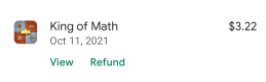
If you are exploring Android apps to see which might be best for your students, don’t be shy about checking out apps that are not free. In many instances, you may feel the need to purchase an app to see if it is worth recommending for purchase by the district. After purchasing the app, download and test it immediately. Within two hours of downloading, you can request a refund through your purchase history in your Play account. This request will automatically refund the purchase price (including tax) and uninstall the app from your device. If you’ve gone beyond the two hours, but it’s still within 48 hours of purchasing, you can complete a web form to request a refund.
Photomath (FREE)

Students will find Photomath helpful since it provides step-by-step solutions and helpful animations that address specific how-to’s. This app can be controversial in that some educators fear students will rely on it to do the homework and not internalize the process to solve the problems themselves. To address that fear, think of this as just another tool that students can use to check their work, review their understanding of the process of solving specific types of problems, and identify steps they might be missing as they do their homework. It can be used after they’ve completed their work using mental math or a traditional calculator, or it can be used with some homework, but not for quizzes and tests. Having these stipulations will help students understand when they can use the app while stressing the need for internalizing the process of problem solving using mental math.
King of Math ($2.99)

King of Math targets middle school and junior high students. This app does not teach math concepts ,but does check a player’s understanding of math by having them math problems to advance in the game. A player begins by choosing to be a farmer. They progress through ten levels by demonstrating mathematical abilities. Complete specific chapters or get a certain number of points in particular skill areas (i.e., fractions, powers, statistics, equations, etc.) to earn medals. You can also locate this app in the iOS App Store for iPhone and iPad. A free version is available, but it is limited to addition and subtraction. The paid version includes multiplication, division, arithmetic, geometry, fractions, powers, statistics, and equations. King of Math 2 is the sequel and includes five worlds with 125 unique stages. Like the original King of Math, King of Math 2 costs $2.99.
Moose Math (FREE)

If you enjoy other apps that Duck Duck Moose produced, like ChatterPix, then you are sure to be equally impressed with Moose Math. Students learn and practice kindergarten and first grade math skills as they build their own city. Math skills addressed include numbers, counting, addition, subtraction, geometry, and measurement. Some directions may not be quite as intuitive as you would like, so I recommend that you have students work in pairs when they first use this app. Of course, you can make it a great whole group reinforcement activity by projecting it on your interactive whiteboard.
PhET Simulations ($0.99)
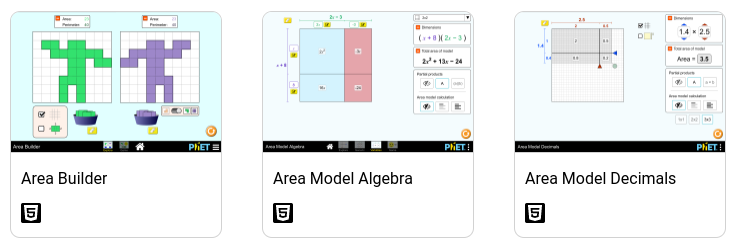
If you have students in upper elementary and above, you might want to consider this app. PhET Simulations includes math, as well as physics, chemistry, earth science, and biology. Your students will be able to interact with virtual manipulatives to solve problems and can also share in discovery mode to create their own play-based experiments. If you don’t have the ability to pay for the app, you can always access the same content through the PhET website.
Geometry Pad

If your students are learning coordinate geometry, then Geometry Pad will be a helpful tool for them to visualize points on a coordinate system. You can also plot geometric shapes, manipulate their properties, and even calculate various measurements. You’ll find a wide array of tools to help students. For this reason, you may want to introduce the app as a whole group and provide a little guidance on the various features. This app is quite robust and even allows students to upload images that they can plot shapes on top of with their finger. Lastly, students can save their work. The app itself is free, but is $6.99 for the Premium Features Pack.
Socratic by Google (FREE)

Think of Socratic as a combination of math problem solving and Google search. Scan your problem and let Google provide top matches, “explainers,” Q&As, related videos, and more from the web. Top matches will provide several websites that will solve the problem while showing steps. Explainers offer, as it suggests, an explanation using at least one method to solve the problem, which is much like the top matches section. You might consider sharing the related YouTube videos with your students on your teacher page or another area where you post resources for students and parents.
What Android Apps Would You Recommend?
What Android apps would you add to our list that would be good for math students? Tell us in the comment section below so we can add them to our favorites. We look forward to adding your apps to our list!
Looking for even more digital math tools? Here are other TechNotes posts on math apps and tools for various devices. If you want to explore effective math strategies and teaching practices, we also have self-paced courses for K-2nd grade math, 3rd-5th grade math, and 9th-12th grade math for $29 that include a digital certificate, badge, and 12 CPE credit hours.