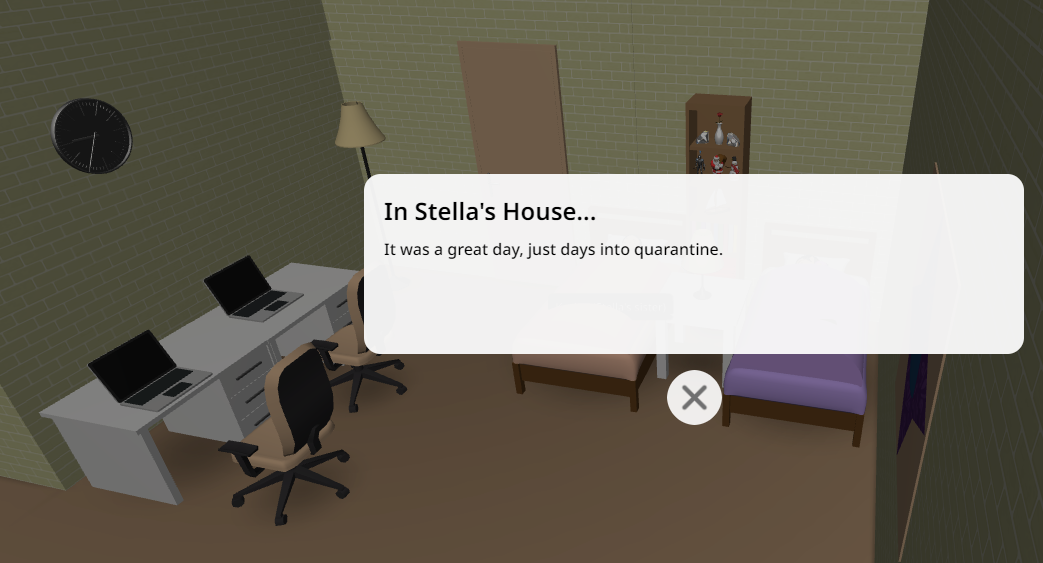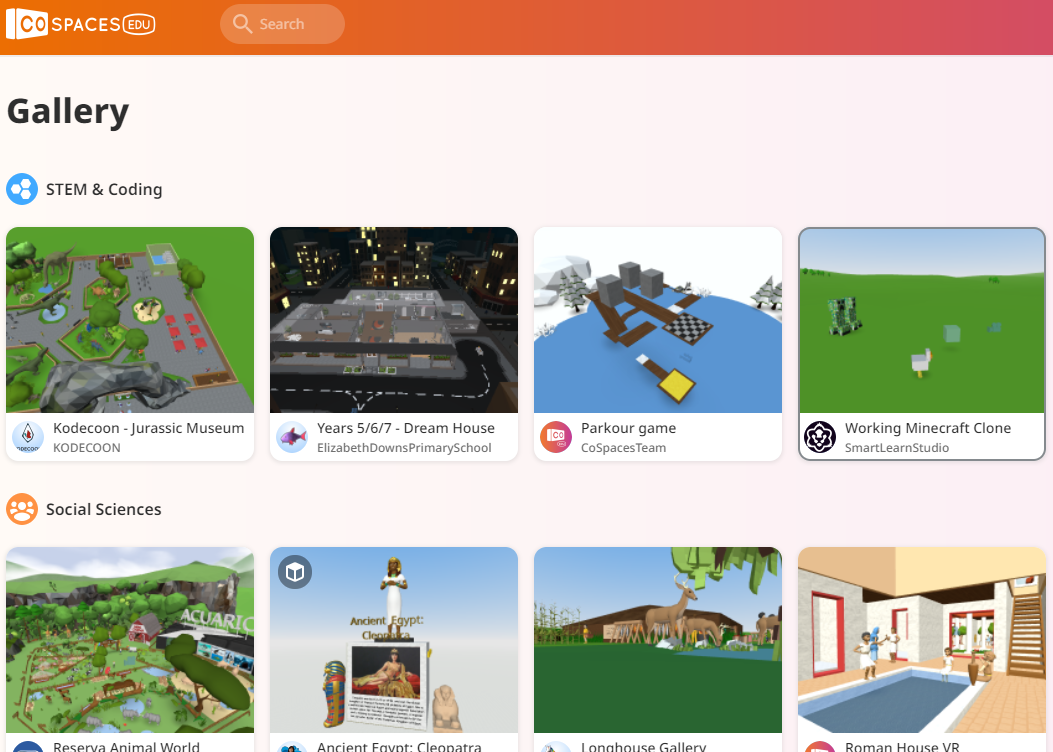There are many benefits to encouraging students to build and create in 3D and craft code or script. But with so many options available, what is one solution you can focus your students on? Luckily there are augmented reality and virtual reality (AR/VR) tools available to encourage 3D, coding, and collaboration. Before exploring some AR/VR tools, let’s look at some benefits.
What Are the Benefits of AR/VR, and Coding?
In the workforce, there are several uses of AR/VR apps:
- Providing information in real time
- Facilitating training and mirroring real-life experiences
- Enhance creativity in design and development
In addition to benefits for the workforce, some researchers suggest that AR/VR apps can assist with the following in the classroom:
- Reduce cognitive overload
- Assist students in developing higher-order thinking capabilities (source)
- Potential to help autistic children in navigating academic and social situations (source)
- Positively impact self-efficacy
There are several more applications but these reflect educational goals, don’t you agree?
Self-Efficacy and Coding
According to the Visible Learning MetaX database, self-efficacy is:
A sense of confidence or the set of self-perceptions that influence thought, actions, and emotional arousal. It accomplishes this since it enables people to make decisions. The decisions they make are about what course of action they intend to pursue.
Self-efficacy enjoys an effect size of d=0.65. Since the hinge point for one year’s academic growth is d=0.40, this makes self-efficacy worthy of consideration. This 2020 study connecting self-efficacy and coding found:
The results of the analysis of quantitative data indicated that the model developed for coding education had a positive effect on students’ programming self-efficacy and attitudes towards technology. Students expressed positive opinions about coding education.
Their positive opinions included students thinking that:
- Coding education facilitates the teaching of many different subjects such as mathematics and science.
- Reflected their self-perception that they can do many activities
Those activities include code and program writing, designing games and robots, and solving problems with their coding education. With these benefits in mind, it’s important to ask, “What digital tools might work well in K-12 education?”
Digital Tool: CoSpaces EDU
As you might imagine, there are a great variety of digital tools that are the answer to that question. The tools for AR/VR and coding vary from year to year, as the technology improves. One tool that you might consider boasts the following features.
3D Modeling
- 3D avatar and model creation
- The ability construct 3D models that improve on solutions like Minecraft and others
- Adding images, videos, sounds (including background music) to 3D models
- Cross-platform capability (smartphone, tablet, desktop, Chromebook)
AR/VR Support
- Move 3D creations into VR
- Supports use of a VR headset
- Allows for collaboration among students
- Hologram interaction
- Focus on creation, not consumption
Coding and Scripting
- Block-based coding or programming like Scratch
- Support for scripting languages that add interactions, events, and allow for game creation
- Create simulations of physical phenomena that allow for visualization of abstract scientific concepts
CoSpaces EDU offers a few other features including MERGE Cube mode. You can also manage your class roster in it. Student management can interface with Clever, as well as Apple, Google, and Microsoft.
CoSpaces EDU Pricing
While CoSpaces EDU sounds great, how much does it cost? It enjoys a free tier with basic features, but the PRO Plan with five seats costs $74.99 per year. Each Pro Plan offers all features for a number of seats. You will have to decide if this best meets the needs of you and your students. Limited Pro Plans are also available for your consideration.
The CoSpaces EDU has an ambassador program, and you can see “getting started” resources. Also, explore their YouTube Channel. Give it a whirl!
Feature Image Source
Screenshot by author, Cospaces