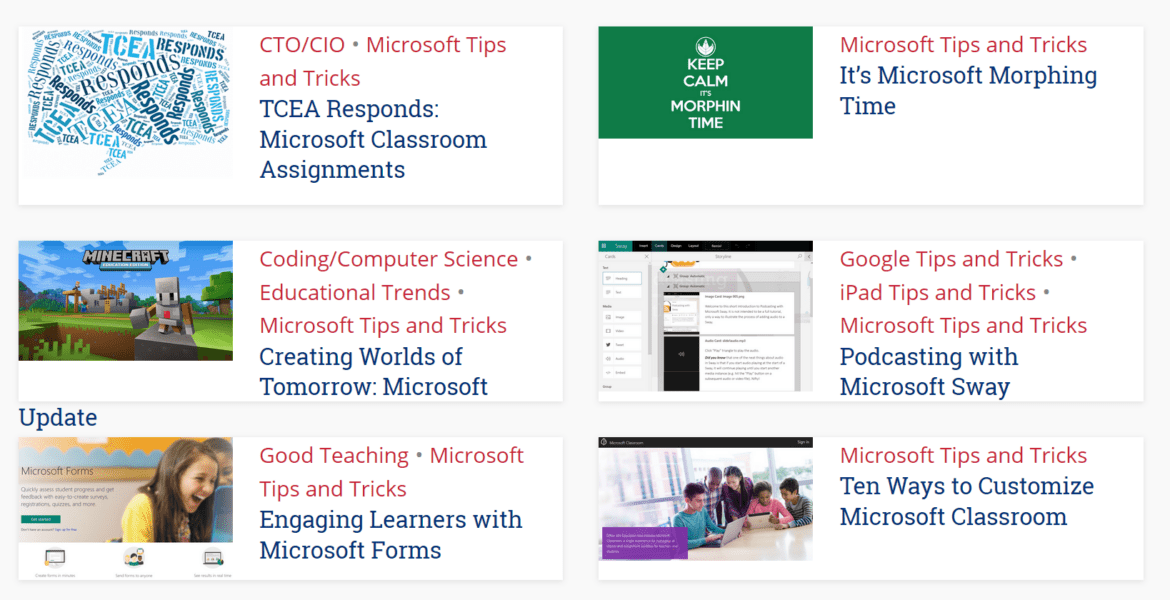It’s that time of year again. The holiday season is here and soon 2018 will be upon us. However, before we jump ahead to 2018, let’s review some of the great Microsoft resources from 2017 on our blog that you might have missed. From Photos to Minecraft to OneDrive and all of the tools in between, these are resource-rich posts that you simply must read!
Our 2017 Microsoft Resource Roundup
Below, you will find a roundup of 2017 blog posts relevant to Microsoft divided into several categories.
Learning in Motion
- Windows 10 Fall Creators Update: Moviemaker Lives: Learn how the Windows 10 Fall Creators Update can help your students better tell their stories in the classroom and beyond.
- Story Remix TCEA reported on earlier this year: Still miss Moviemaker on your Windows computer? Let it go and embrace Windows Story Remix, which takes cross-platform movie design to another level!
- Animated GIFs: Education in Motion: Creating animated GIFs is a good way for students to summarize learning and have fun at the same time. Learn about some great tools, including Microsoft OneNote, to use.
- Transform Learning with Text to Speech: Technology today provides a multitude of solutions for turning text to speech and vice versa, regardless of the device being used.
Supporting Classroom Connections and Creativity
- Creating Six-Word Memoirs: Student creation of six-word memoirs can help form powerful connections to learning. Discover some technology resources to help them.
- HyperNotes? Use HyperDocs with MS Office 365: Take Hyperdocs to the next level by creating hypernotes with MS Office 365 or OneNote and ensure that students have access to the information they need.
- Checklists: Scaffolding Metacognitive Awareness: Available on all devices, Microsoft OneNote brings a host of features to the table. In addition to all the features that Google Keep has (albeit with no reminders feature or grab image text in the free OneNote version), OneNote has many more. Recently, it underwent a radical simplification from OneNote 2016 to the free OneNote app.
- Creative Commons: Make OER Copyright Simple: Open Educational Resources and Creative Commons licensing have truly opened up the world of publishing and free resources for students and their teachers. Microsoft Onenote can be one of the digital textbook creation tools you and your students use.
- Podcasting with Microsoft Sway: Podcasting is an amazing way for students to showcase their learning. Use Microsoft Sway and you have a final product that is beautiful and easy to do.
- Enhancing Parental Access with OneNote Class Notebook: Microsoft listens to teachers and adds three new features. One of the notable features includes enhanced parent access to student work in OneNote.
- Multimedia ELL Assessments: Using technology for multimedia assessment makes sense. And with OneNote, teachers can easily make Anecdotal Records Assessments for ELL students.
- Visualizing Our Understanding with Graphic Organizers: Visualizing our learning is a powerful way to ensure retention of what has been learned, and graphic organizers make that happen.
Scaffolding Learning with Minecraft: Education Edition
- Five Steps to Game-based Learning with Minecraft: If you want to effectively begin using game-based learning with your students and ensure engagement, there’s no better way to start than with Minecraft.
- Minecraftian Strategies with Marzano: New trends in educational technology can easily work with the research from Marzano on classroom instruction that works and Minecraft: Education Edition.
- Fantastic Voyage-Minecraft Lesson Planning: Add project-based learning components to these Minecraft lesson plans and see learning and engagement soar in your classroom.
- Virtual Space Construction Workers: If you are an eligible school district, learn how to get Minecraft: Education Edition FREE for one year with a new Windows 10 device.
- Creating Worlds of Tomorrow: Wish you had a digital assistant to help you build a virtual world? Now you do. Minecraft: Education Edition (also known as MCEE and in use in 100 countries) now has a mod known as Code Builder, which makes building and creating in the online virtual world as easy as drag and drop.
- Designing Minecraft Spaces: Encouraging students to design Minecraft spaces allows them to ponder the possibilities of changing their physical world as well.
Tips for Tools You Can Use
- Seven Keys to Blended Learning: If you’re dipping a toe into the blended learning waters, here are some great ideas to take with you as you help students master core content.
- Engaging Learners with Microsoft Forms: Dump those old paper rubrics and flip the learning! Empower yourself and your students to use Microsoft Forms for the quick evaluation of academic work. This makes grading easy and simplifies the process for students. Let’s explore some ideas for using Microsoft Forms, as well as review Forms features, in the classroom and/or for professional learning.
- Windows Tips & Tricks: Want to make your Windows 10 device faster, safer, and smarter? These five tips with assorted tricks will get you started and moving in the right direction.
- Five OneDrive Tips You Can’t Live Without: Looking for ways to increase your productivity and save time? These five tips for OneDrive, a free resource, can help.
- Use OneDrive to Back Up Your iOS Camera: Need to backup your iOS photos and videos? Consider using OneDrive as an easy way to store, interact with, and share your camera roll.
- Get Organized-Productivity Tips for Onenote: Need help organizing the vast mounds of paperwork generated by your campus? Try using OneNote and the chore becomes a breeze.
- New PowerPoint Translator Makes Captioning Possible: Accessible learning becomes a reality with Microsoft’s newest offering. See how making same language subtitles make learning accessible.
- No More Death by Powerpoint: PowerPoint doesn’t have to mean a boring presentation. Learn some new ways to keep your audience engaged and even moved during your presentations.
- More Free Powerpoint Templates: Find the perfect template to ensure that your presentation is a powerful story that resonates with your audience and achieves your desired goals.
- Digitizing Paper: In this blog, learn about four powerful tools for iOS to use when you’re ready to digitize the papers in your classroom or office. Office Lens became my new favorite free app, not only because you can scan to a variety of online spaces, but because it now includes immersive reader.
- Farewells, Docs.com, Hello Enhanced Onenote, Forms and Flows: Learn about the latest Microsoft updates to OneNote, Forms, and Flow and the ending of Docs.com in this must-read blog for MS fans.
Deepening Professional Learning
- Get Current on Tech Learning: Need to update your college learning? Avoid paying expensive college course fees. In this TCEA Responds, we explore how to make lifelong learning possible, including the Microsoft Education Community.
- Gamifying OneNote Learning: Take your professional learning to a new and fun-filled level with this game board on OneNote. Gamification makes it easy to master new skills!
Wrap Up
As we move into 2018, don’t forget to stay tuned to more fabulous posts on our 2017 EdTech’s Must-Read K-12 IT Blog! In addition, be sure to join our email list to ensure the hottest new content gets delivered right to your inbox.