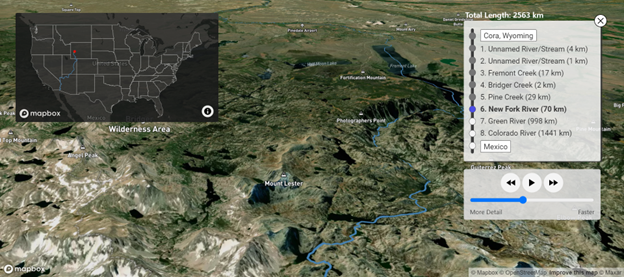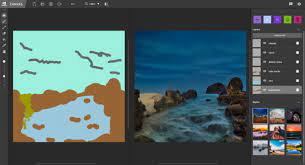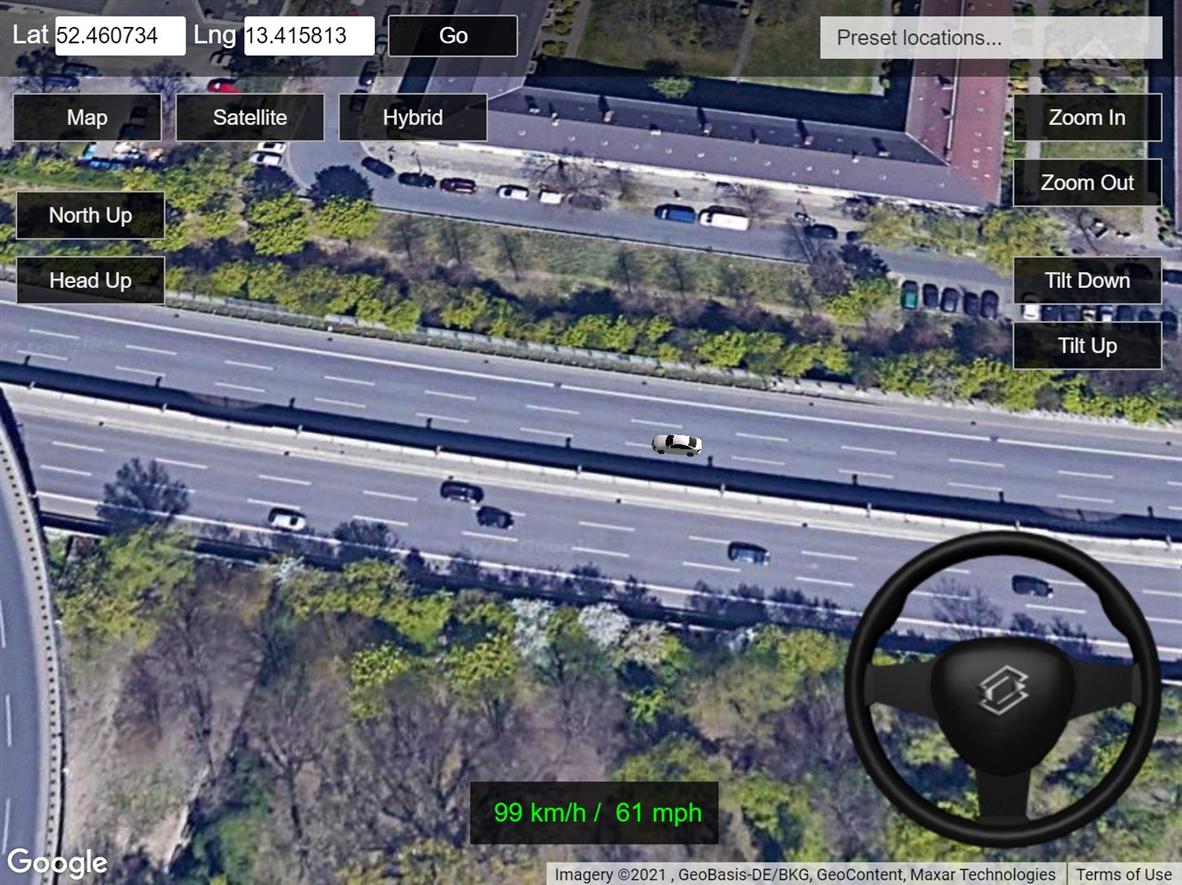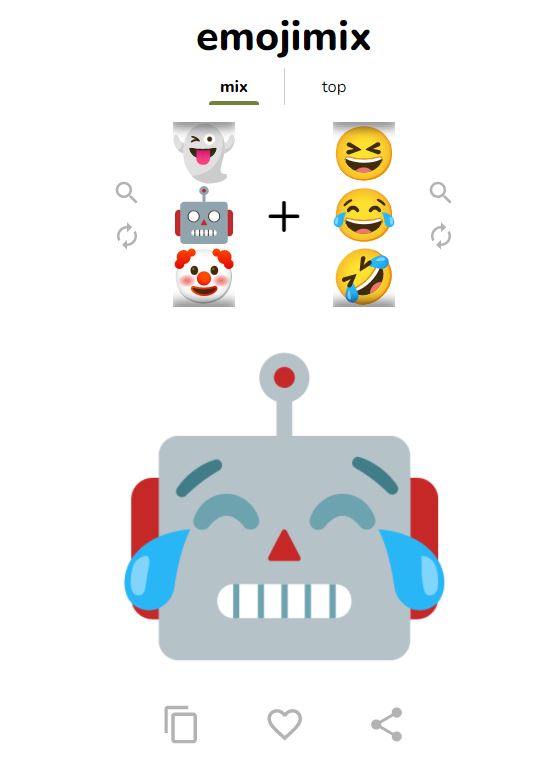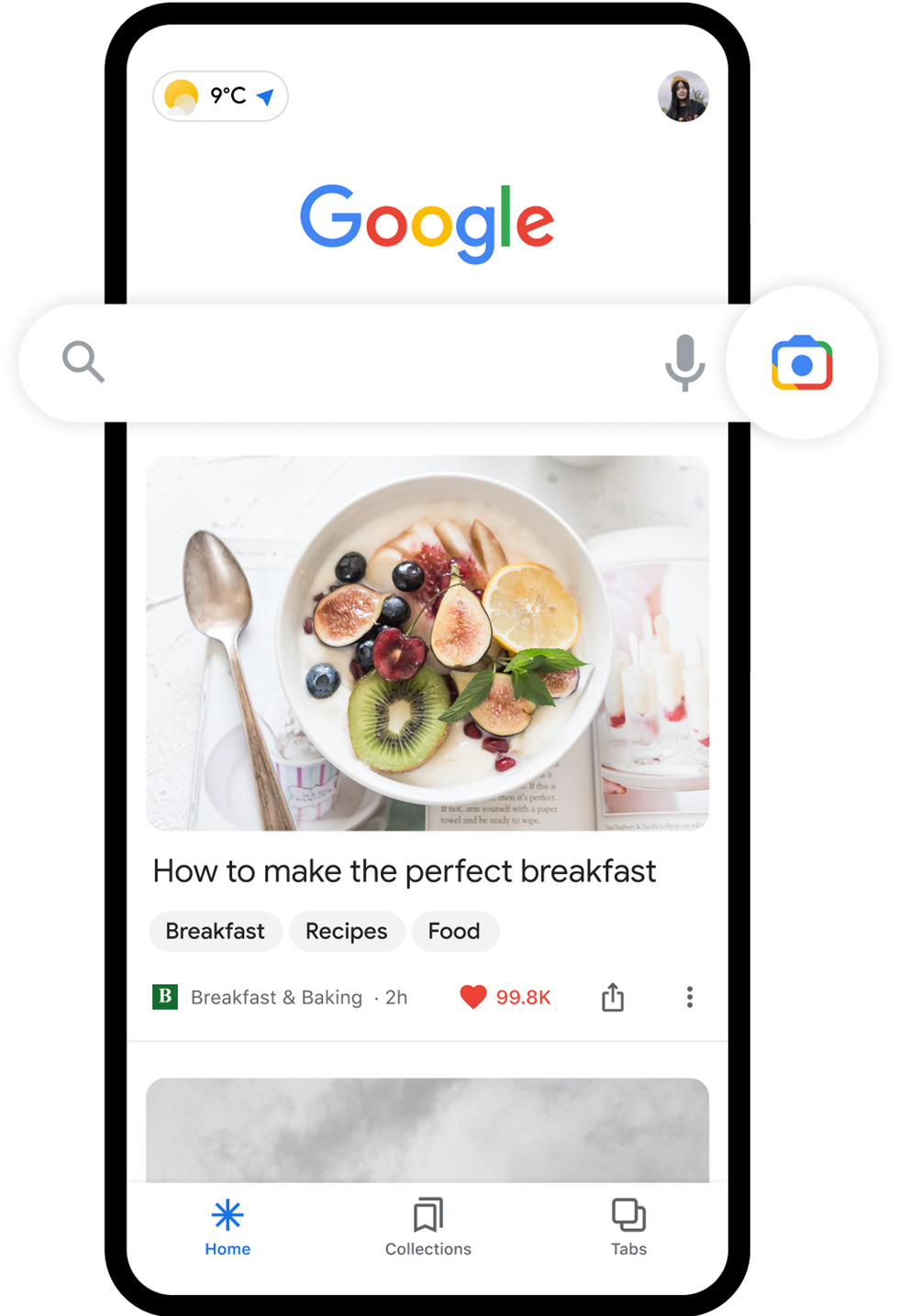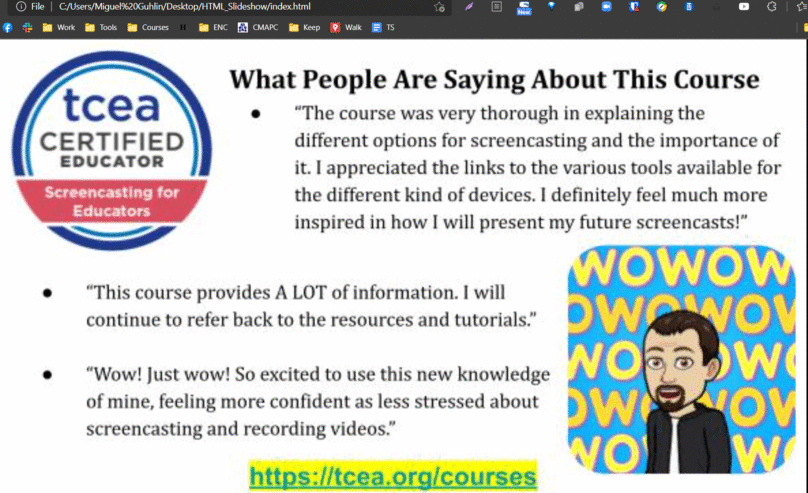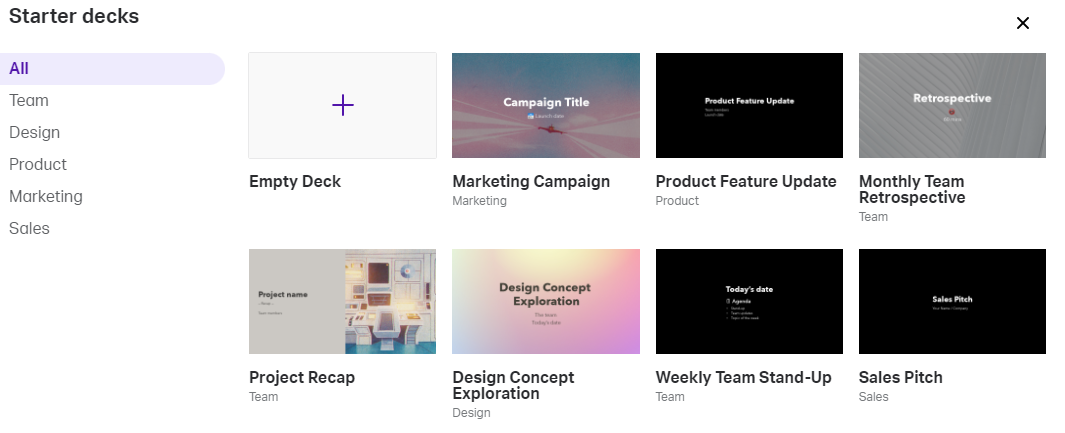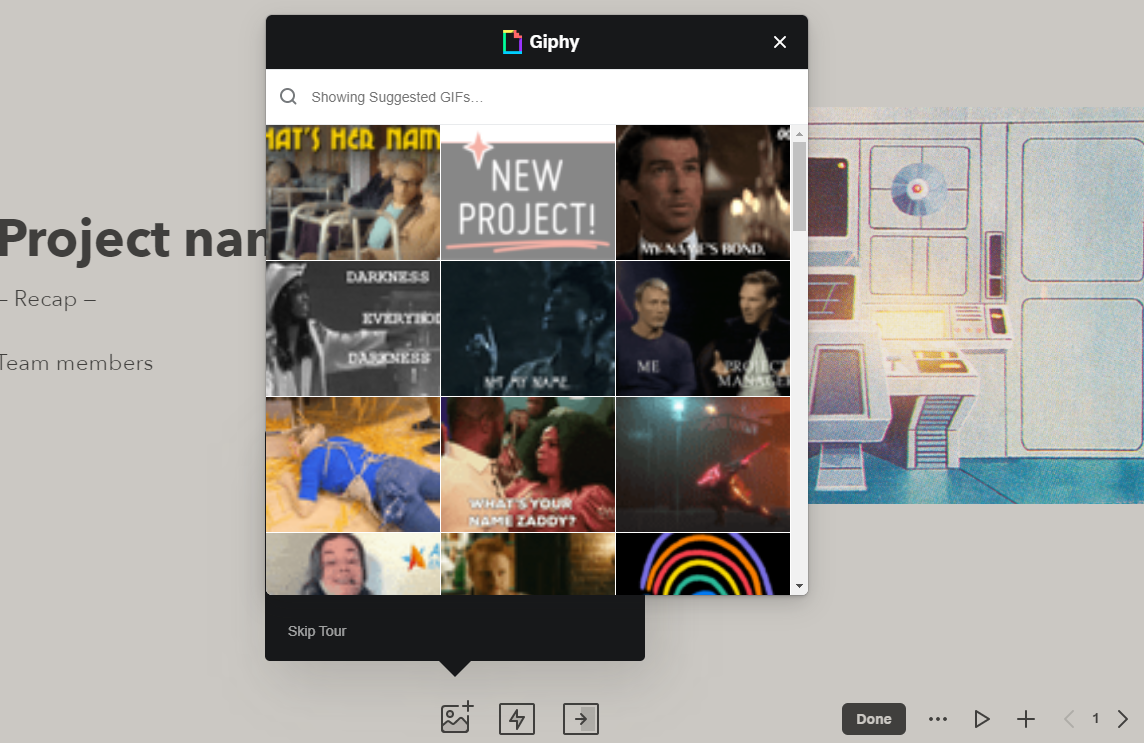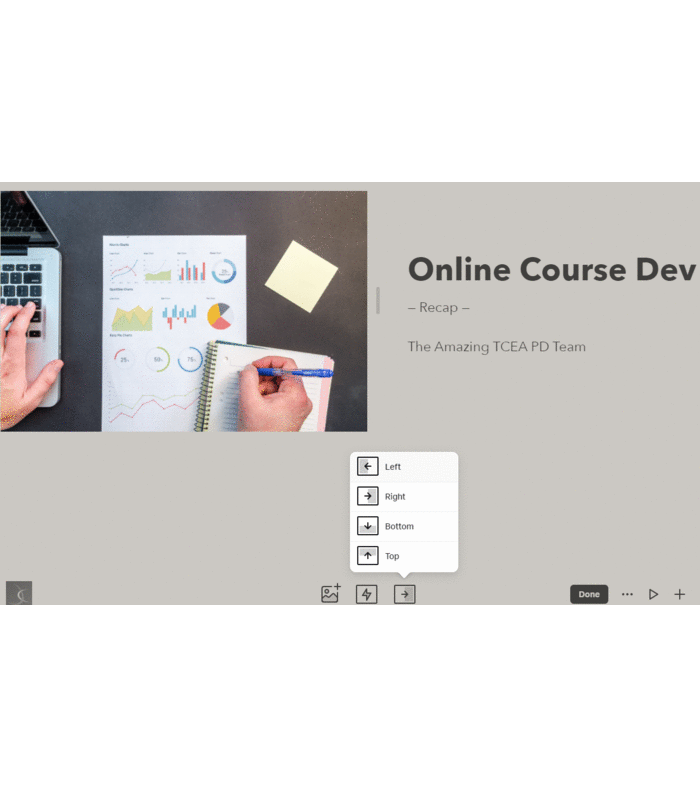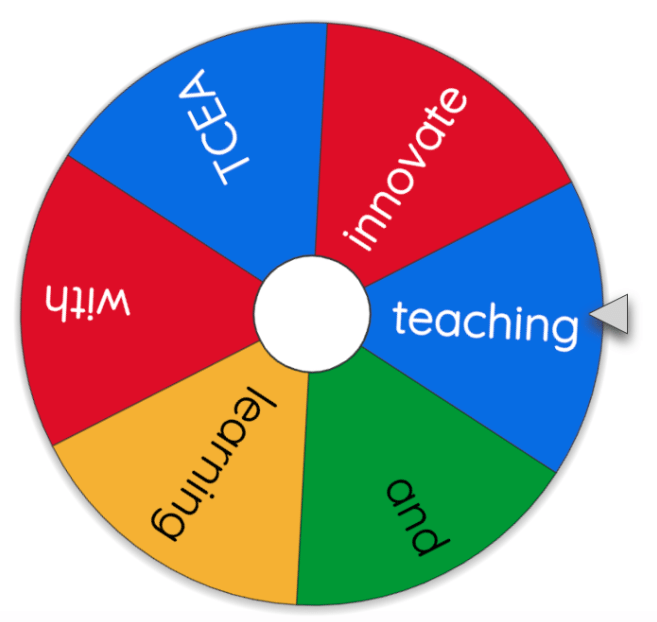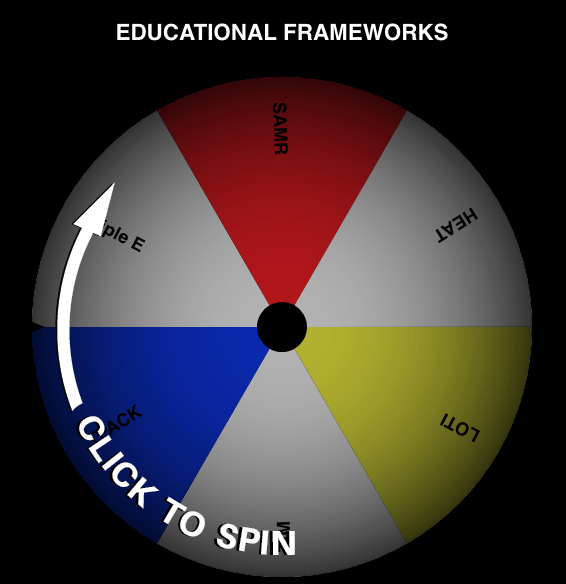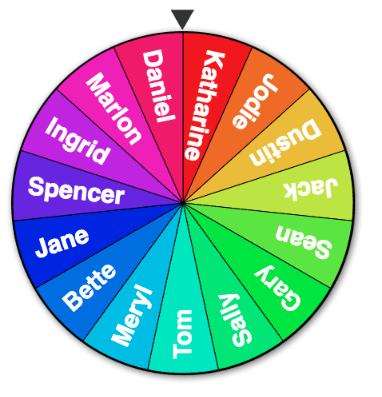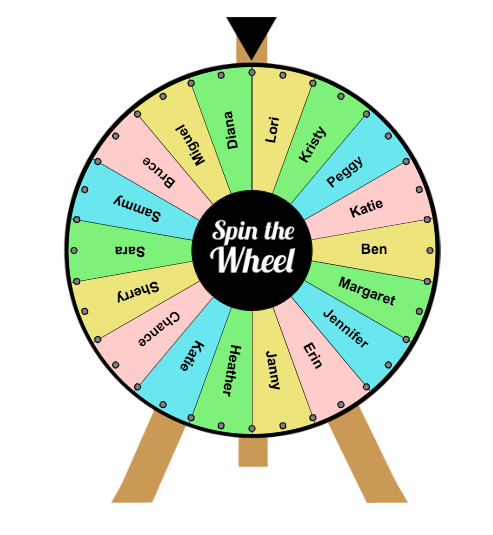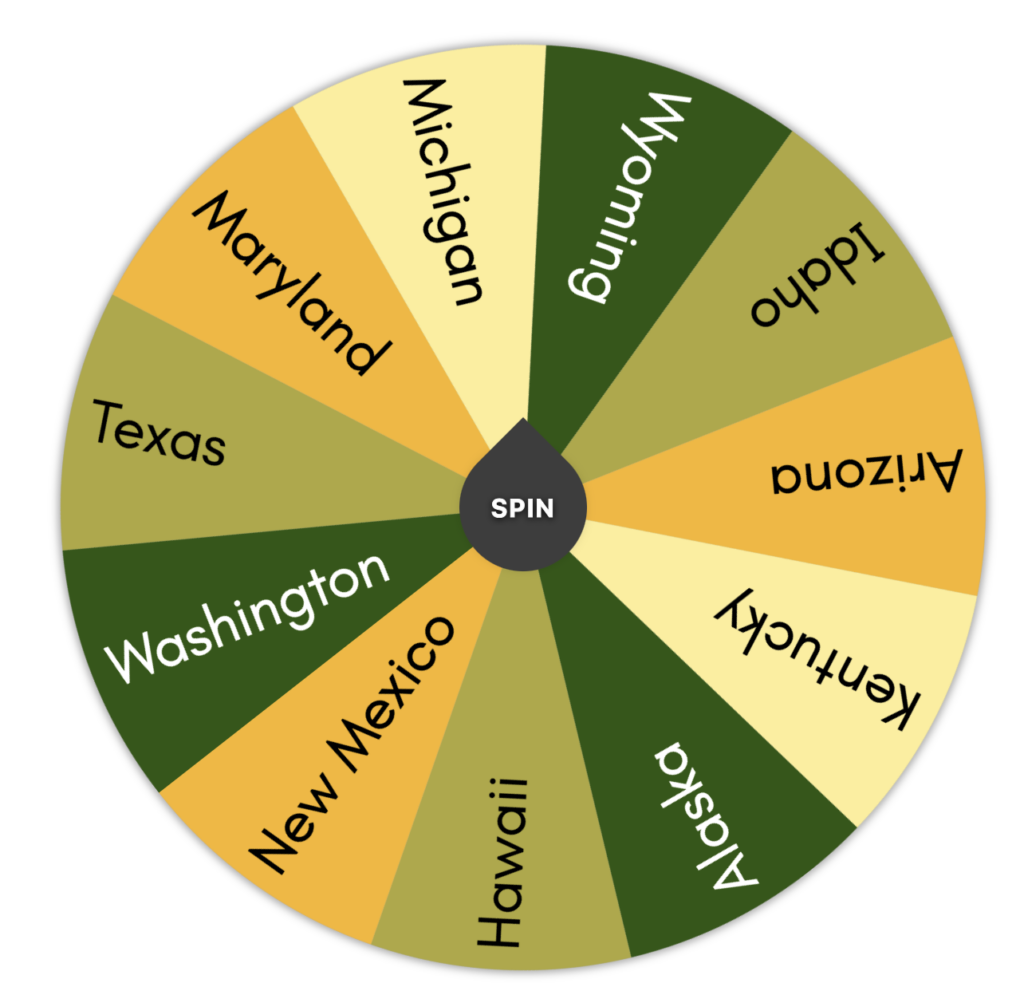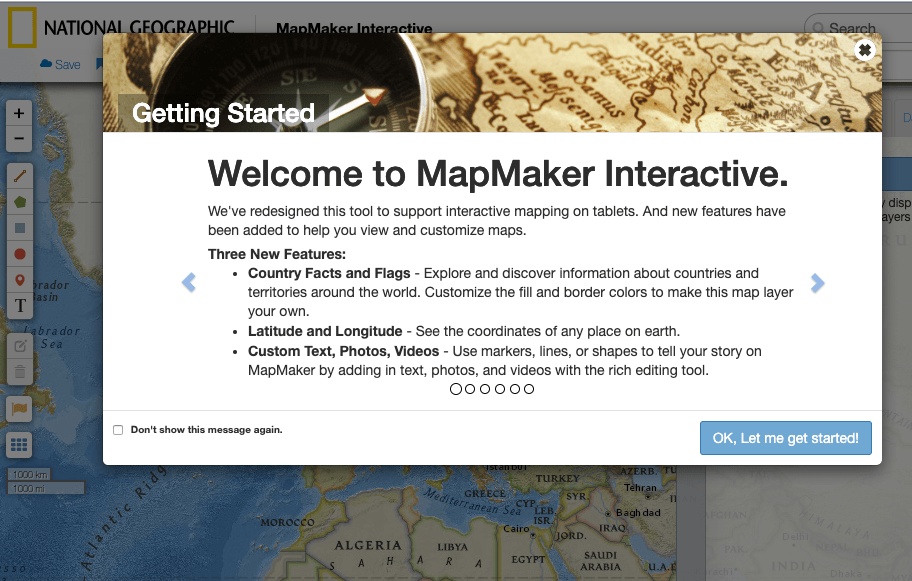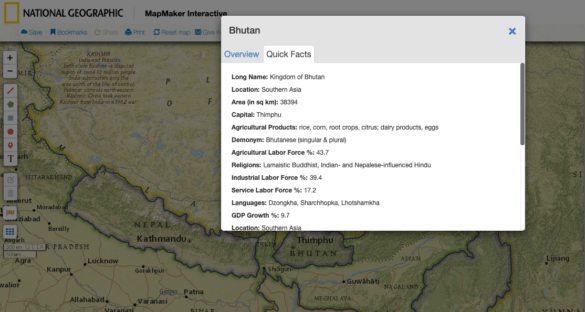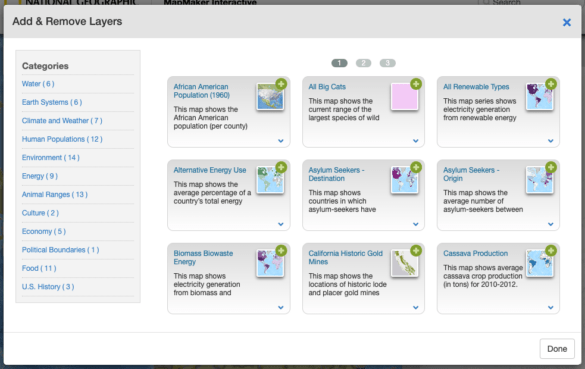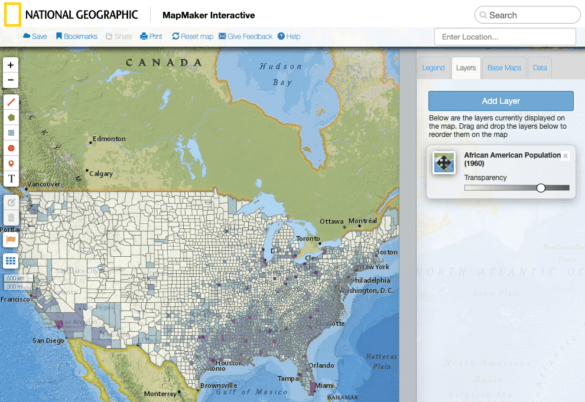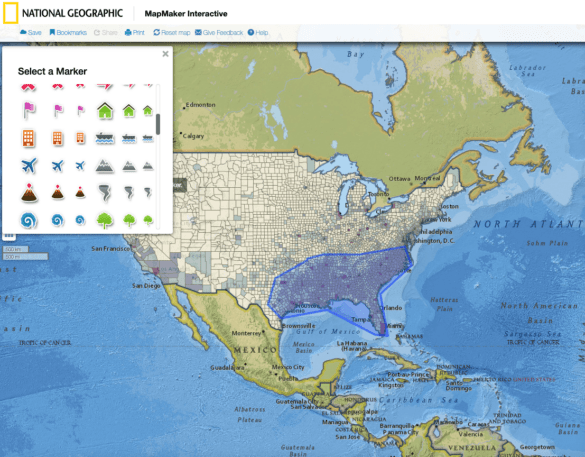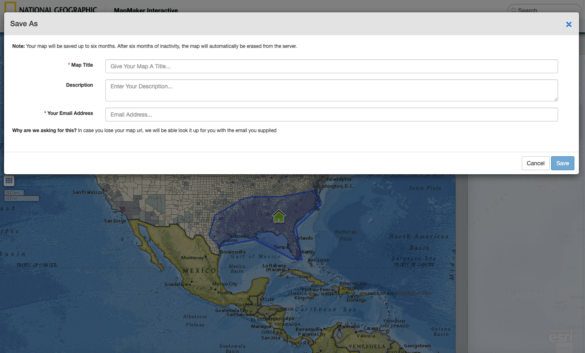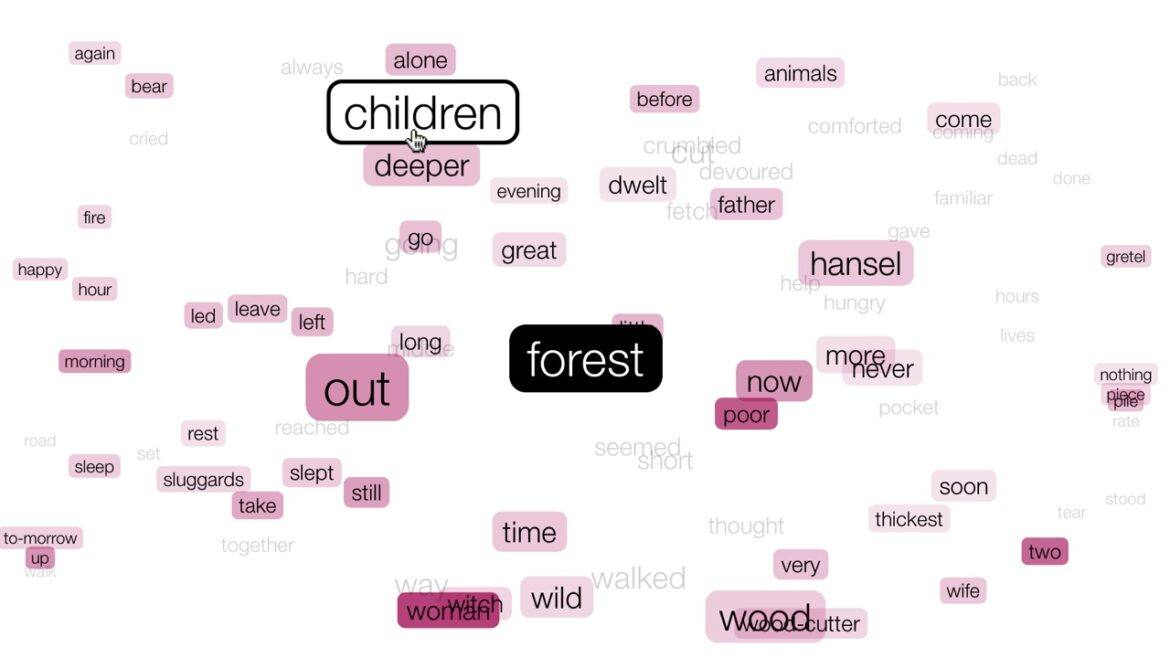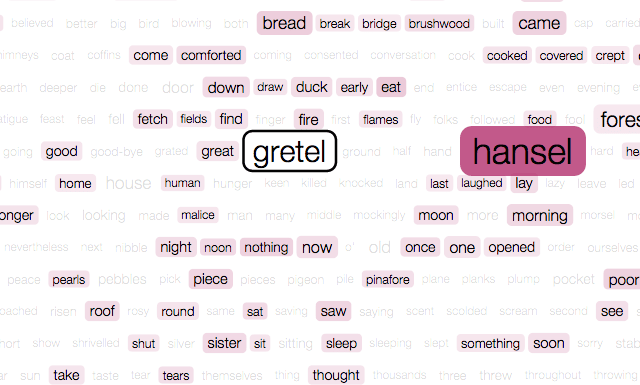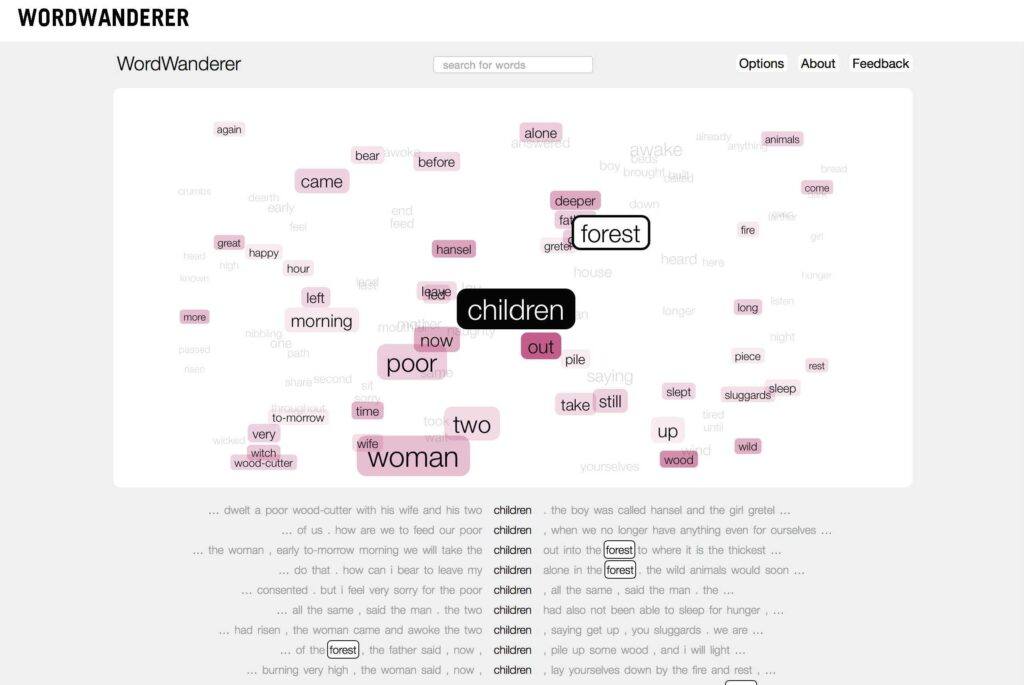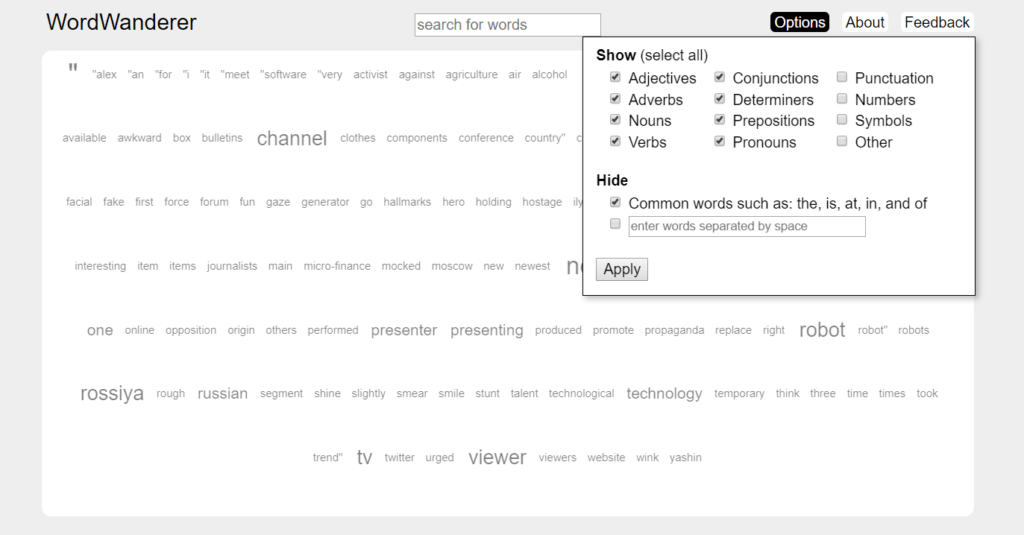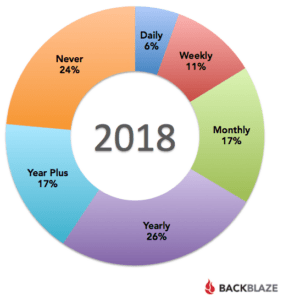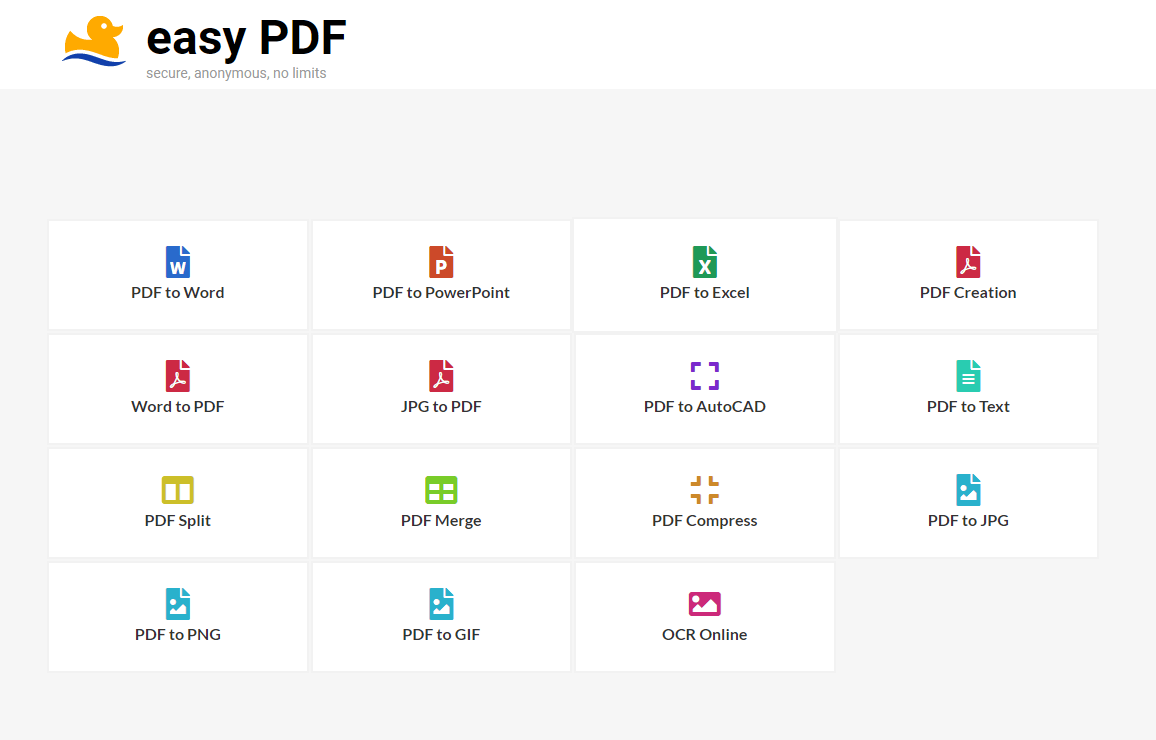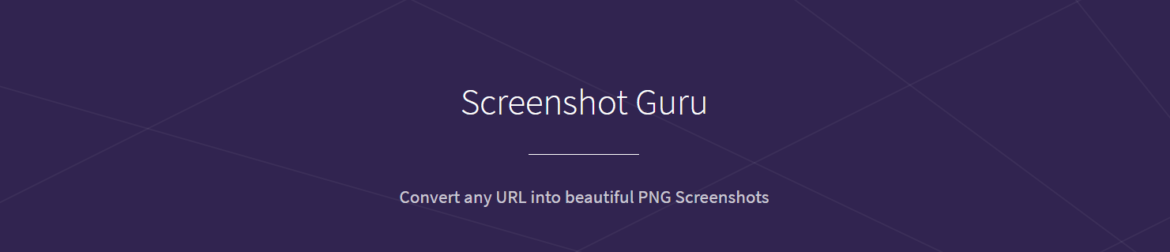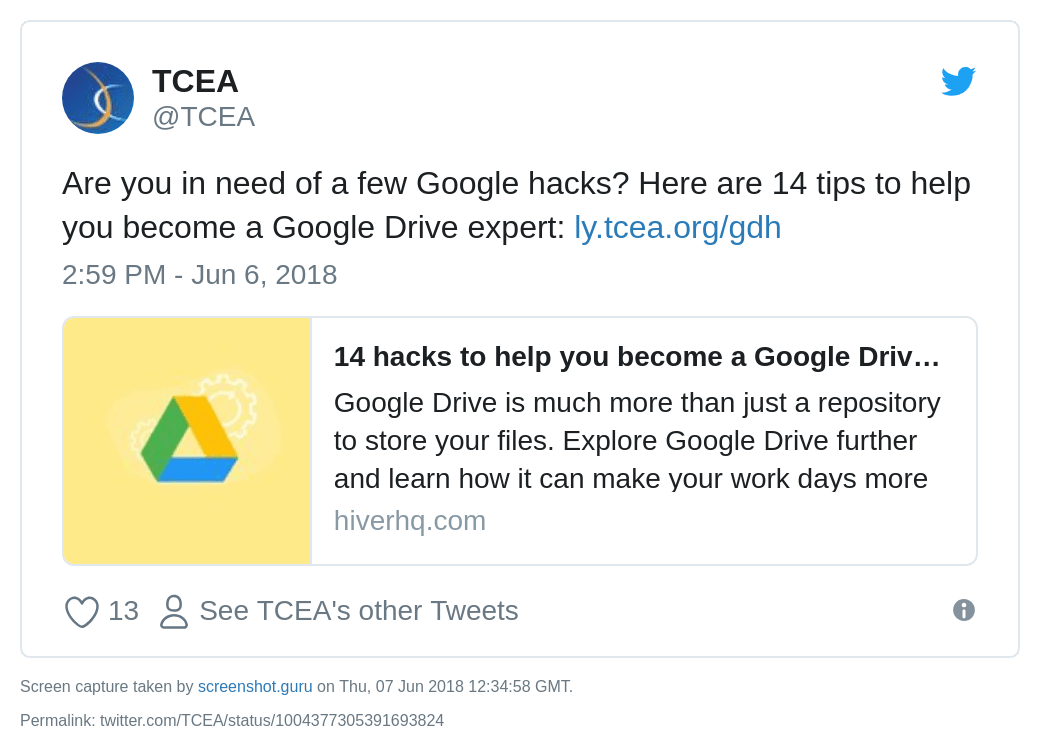When I stumble across new educational technology tools, my heart races with excitement. It’s not about collecting amazing tools to fill my toolbox; it’s about finding those rare gems that can transform teaching and learning. Today, I’m sharing a few free tools from TeacherServer. Each of these has caught my eye and solved a real-life problem that teachers have. A bonus resource is included.
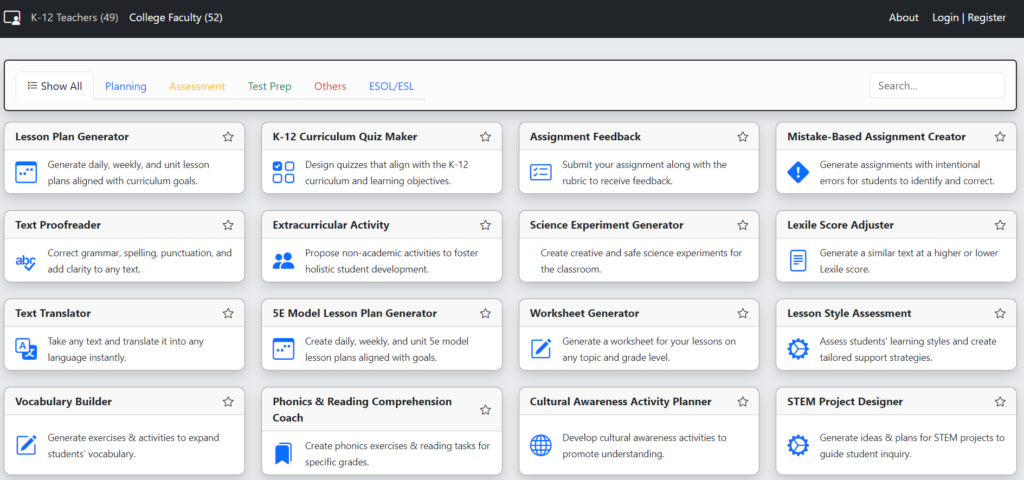
Introducing TeacherServer
TeacherServer offers 47 different AI-powered tools, all available at no cost. A breakdown of these tools appears at the end of this blog entry. For now, here’s a list arranging the tools by grade level and function:
- Elementary (K-5): six tools
- Middle School (6-8): five tools
- High School (9-12): five tools
- All K-12: 16 tools
- Adult Learners/Higher Education: four tools
- Teacher Professional Development: 11 tools
TeacherServer’s collection of AI-powered tools is fantastic, and a great starting point. This is true even if you have not had much experience with AI.
Note: All images featured are screenshots, or generated, by the author.
How Do I Get Started?
You will need to create a free account with TeacherServer. Make sure you remember your password since it lacks an OAuth-type solution. That means you can’t log in with your Google Workspace or Microsoft 365 credentials.
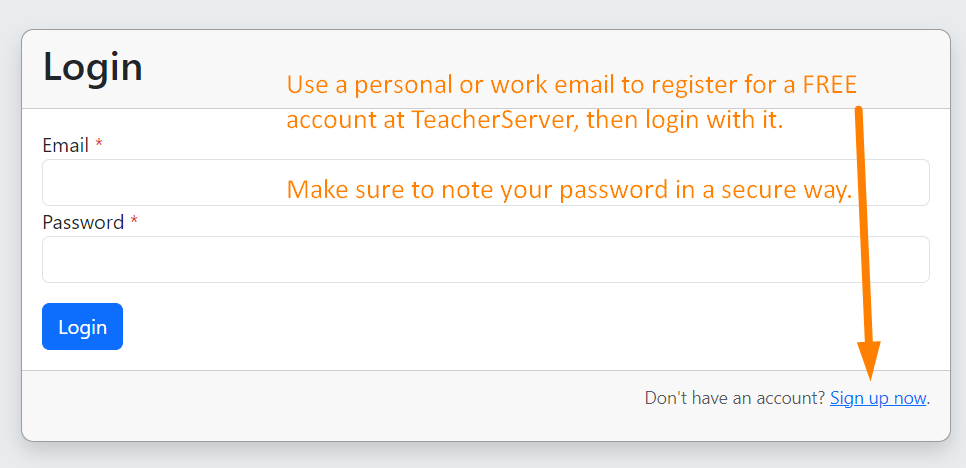
Hot Tip: Use a free password management solution like Bitwarden or Keepass.
Get Hands-On: A Quick AI Tool PD Activity
Ready to jump into exploring TeacherServer? Grab a few friends before you read the rest of this blog entry.

Collaborate with a few colleagues to compare available tools on the TeacherServer. Consider using this note-taking document (View | Get copy of Canva template) to assist you in taking notes.
Activity Instructions:
- Form groups of three to four participants.
- Pick a category of tools from the TeacherServer list (see end of blog entry).
- Spend 20 minutes exploring the tools in your assigned category.
- Use the note-taking comparison chart provided in this blog to take notes on each tool you explore.
- After explore time elapses, each group will have five minutes to present their top two favorite tools.
- End with a ten-minute open discussion. Discuss how these tools would fit (or not) into daily teaching practices.
Discussion Questions
Some discussion questions to get you thinking:
- Which tool surprised you the most and why?
- How could these tools save you time in your daily teaching tasks?
- What challenges might you face in implementing these tools in your classroom?
- Are there any tools you wish existed that aren’t on the list?
Now that you’ve had a chance to explore these tools, here are a few of my favorites.
Tool #1: Tailor Your Texts with Precision
As a Language Arts teacher, finding text at the right lexile level can be a challenge. During an Elementary Technology Conference session, I relied on AI chatbots to create stories at grade level for Reciprocal Teaching practice.
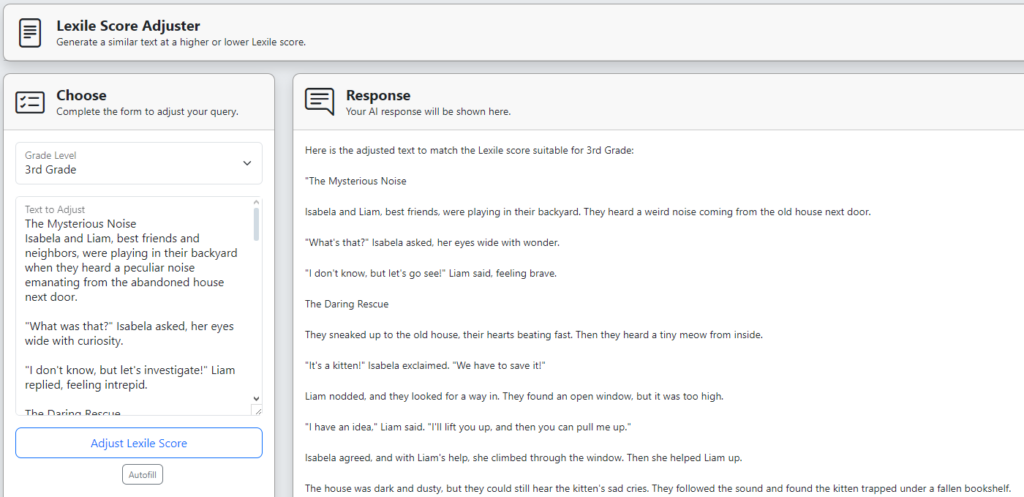
The Lexile Score Adjuster on TeacherServer is a game-changer for differentiated instruction. This AI tool can generate a similar text at a higher or lower Lexile score. This makes providing reading materials matching each student’s reading level easier. You can simplify a complex text or challenge advanced readers with this tool and help you make sure that content you are teaching is reading accessible.
Tool #2: Spice Up Your Science Classes
Are you a science teacher? Give the Science Experiment Generator a try. It generates creative and safe science experiments for your classroom and takes the guesswork out of lab planning. You put in your grade level and topic and get a detailed experiment. This tool works for elementary to high school.
Here’s an example relying on grade 6 new science TEKS:
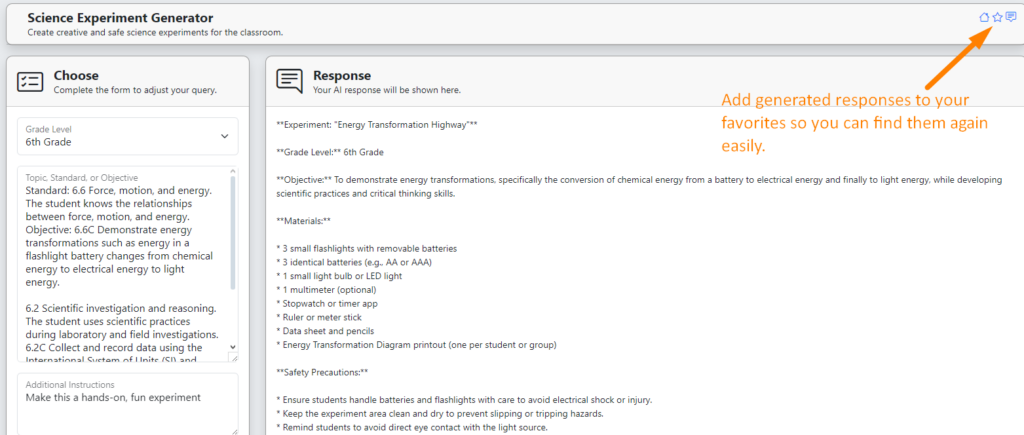
Tool #3: Master the 5E Model
No doubt, you have seen my other blog entries on the 5E Model. The 5E Model includes the following phases of learning:
- Engage. Activities that capture the students’ attention, stimulate thinking. What’s more, they help students access prior knowledge, and focus on “how” or “why.” Phase of Learning: Surface Learning.
- Explore. Enable students to explore ideas, alone or in groups. Provides time to think, plan, investigate, and organize information. Phase of Learning: Surface Learning.
- Explain. Students get opportunities to connect their previous experiences. It also allows them to make conceptual sense of the main ideas of the topic under study. Phase of Learning: Deep Learning.
- Elaborate. Students apply or extend previously introduced concepts and experiences to new situations. Phase of Learning: Transfer Learning.
- Evaluate. Students with their teachers review and assess what they have learned and how they have learned it. It is a summative assessment. Phase of Learning: Transfer Learning.
TeacherServer will generate a 5E model lesson for you if you provide the grade level and topic, standard, or objective:
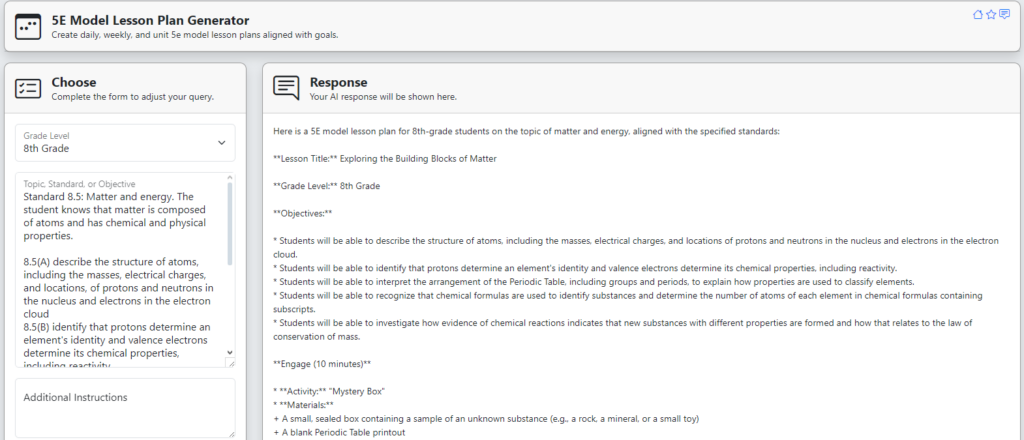
This tool helps you create daily, weekly, and unit lesson plans aligned with this popular teaching framework. It’s easy to miss the boat when it comes to addressing each element of the 5E model, but this tool can assist you in your planning.
Tool #4: Boost Your Students’ Vocabulary
If you are a K-3 teacher, you already know about the importance of a vocabulary program. It is a powerful high-effect instructional strategy. Vocabulary acquisition is the single most important factor in reading comprehension (source). TeacherServer has an amazing Vocabulary Builder that ggenerates exercises and activities to expand students’ vocabulary.
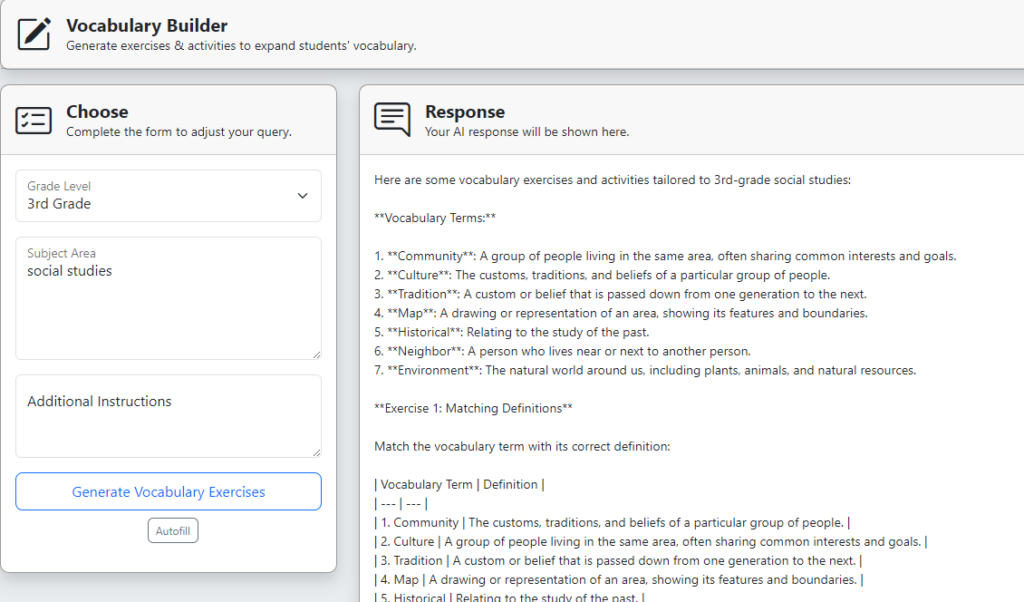
Like its other tools, you select your grade level and subject area. Then it provides you with a variety of engaging vocabulary-building activities. These can include any of the following:
- Word game
- Context-based exercise
- Graphic organizer
- Sentence completion
As an example, take a look at the sentence completion exercise below for a 12th grade math class:
After analyzing the data, we formed a _____ that the relationship between the variables was linear.
The graph of the function has an _______ at x = 2, which means the function approaches infinity as x approaches 2.
By ________the trend in the data, we can predict the stock market prices for the next quarter.
Based on the statistical analysis, we can ________ that there is a strong correlation between the two variables.
The graph of the quadratic function is a _______ that opens downward, indicating a maximum value at the vertex.
Another example includes creating a graphic organizer:
Create a graphic organizer with the following columns:
- Vocabulary Term
- Definition
- Example Sentence
- Context-Based Question
Sample directions for the activity include:
Ask students to complete the graphic organizer for each vocabulary term. Students should refer to the example sentences and context-based questions provided earlier. This activity helps students organize their thoughts and visualize the relationships between the vocabulary terms.
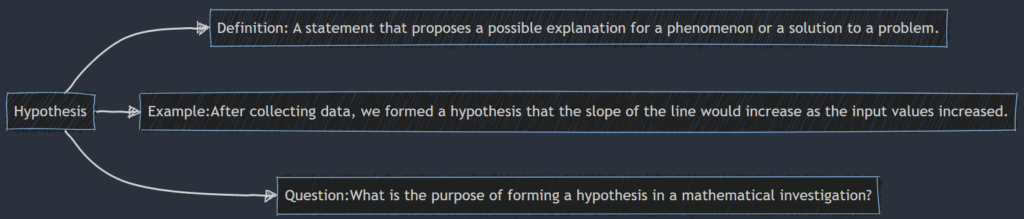
Tool #5: Phonics and Reading Comprehension Coach
The Phonics and Reading Comprehension Coach creates phonics exercises and generates reading tasks for specific grades. This is helpful when you are targeting key literacy skills such as:
- letter-sound relationships
- Blending
- Advanced reading comprehension strategies
Consider using it for the creation of differentiated reading assignments or to make intervention materials for struggling readers.
BONUS: Streamline Your Grading Process
The Assignment Feedback generator assists you in getting a second opinion for grading. You submit an assignment along with the rubric. Then you receive detailed feedback and comments. It may save you some time in grading. TeacherServer relies on a local AI server. This means you get super fast responses that don’t compromise privacy.
Wrapping Up
The best part of these tools? They’re completely free to use. Check back for new tools every week. TeacherServer has you covered, with all the activities below:
- Adjusting text complexity
- Planning science experiments
- Structuring 5E lessons
- Building vocabulary
- Boosting phonics skills
- Streamlining your grading process
Be sure to check out the many other tools they have available. Several charts appear below that highlight some ideas of how to best use them.
An Organized List of TeacherServer AI Tools
As nice as TeacherServer AI tools are, it can be a bit daunting to view a full-screen of what’s available. This list should narrow things down a bit for you. You may find a few tools repeated in different categories for your convenience.
| Grade Level | Tool Name | Description |
|---|---|---|
| Elementary (K-5) | ||
| Phonics and Reading Comprehension Coach | Create phonics exercises and reading tasks for specific grades. | |
| Vocabulary Builder | Generate exercises & activities to expand students’ vocabulary. | |
| Daily Warm-Up Activity Generator | Create daily warm-up activities reviewing previous material. | |
| Science Experiment Generator | Create creative and safe science experiments for the classroom. | |
| Worksheet Generator | Generate a worksheet for your lessons on any topic and grade level. | |
| Word of the Day (Weekly) | Create a weekly poster that defines words, provides their meaning, and shows their usage in a sentence. | |
| Middle School (6-8) | ||
| STEM Project Designer | Generate ideas and plans for STEM projects to guide student inquiry. | |
| Critical Thinking Exercise Generator | Design critical thinking exercises that challenge students. | |
| Group Work Idea Generator | Create group work activities based on grade level and subject. | |
| Mistake-Based Assignment Creator | Generate assignments with intentional errors for students to identify and correct. | |
| Quote of the Day Activity | Create a quote of the day activity along with your grade level and subject area. | |
| High School (9-12) | ||
| SAT Exam Question Generator | Provide customized quizzes to enhance SAT readiness. | |
| ACT Exam Question Generator | Craft practice questions for the ACT exam. | |
| Essay Evaluator | Critically assess student essays, highlighting strengths and areas for improvement. | |
| Lexile Score Adjuster | Generate a similar text at a higher or lower Lexile score. | |
| Text Summarizer | Condense lengthy texts into concise, informative summaries. | |
| All K-12 | ||
| Lesson Plan Generator | Generate daily, weekly, and unit lesson plans aligned with curriculum goals. | |
| 5E Model Lesson Plan Generator | Create daily, weekly, and unit 5e model lesson plans aligned with goals. | |
| K-12 Curriculum Quiz Maker | Design quizzes that align with the K-12 curriculum and learning objectives. | |
| Formative Assessment Generator | Create various formative assessments to monitor understanding. | |
| Assignment Feedback | Submit your assignment along with the rubric to receive feedback. | |
| Rubric Generator | Design clear and structured grading criteria for assignments. | |
| Extracurricular Activity | Propose non-academic activities to foster holistic student development. | |
| Classroom Case Generator | Provide detailed classroom case studies to simulate challenges. | |
| Student Behavior Analysis | Evaluate student behaviors to provide insights into classroom dynamics. | |
| Behavior Intervention Plan Generator | Detailed plan to help a student who is struggling to behave in class. | |
| ESE Lesson Modifications | Tailors lesson content and delivery methods to accommodate students with exceptionalities and special needs. | |
| ESOL Lesson Modifications | Adapts instructional approaches to meet the unique requirements of English Language Learners. | |
| Inclusive Accommodation Planner | Design and customize accommodations for students, ensuring inclusivity and support for diverse learning needs in the classroom. | |
| Generate a Classroom Climate Survey | Design a classroom climate survey about students’ perceptions. | |
| Text Translator | Take any text and translate it into any language instantly. | |
| Text Proofreader | Correct grammar, spelling, punctuation, and add clarity to any text. | |
| Adult Learners/ Higher Education | ||
| TOEFL Exam Question Generator | Generate targeted quizzes for TOEFL preparation. | |
| Academic Blog Post Generator | Craft engaging blog content on academic subjects. | |
| Book Summary & Review | Enter a book title to generate a summary and review. | |
| PowerPoint Outline Generator | Draft a structured outline for your PowerPoint presentations. | |
| Teacher Professional Development | ||
| Professional Development Plan | Roadmap for educators to enhance their skills and competencies. | |
| Teacher CV Checker | Review and provide feedback on educators’ CVs. | |
| Teacher Cover Letter | Guide educators in crafting compelling cover letters. | |
| Teaching Job Interview | Preparation tool with insights and practice questions for teaching job interviews. | |
| Write Reference Letter | Draft professional and persuasive reference letters. | |
| FTCE Question Generator | Tailor practice quizzes to prepare for the Florida Teacher Certification. | |
| FELE Question Generator | Tailor practice quizzes for the Florida Educational Leadership Examinations. | |
| Peer Teaching Evaluation | Highlight a peer faculty’s strengths and provide actionable improvement suggestions from teaching observations. | |
| Lesson Style Assessment | Assess students’ learning styles and create tailored support strategies. | |
| Classroom Case Solver | Users contribute classroom dilemmas while the AI provides solutions. | |
| Write an Email in Multiple Languages | Generate a professional email and translate it into multiple languages. | |
| Write a Multi-Language Email Response | Generate a professional email response and translate it into multiple languages. |