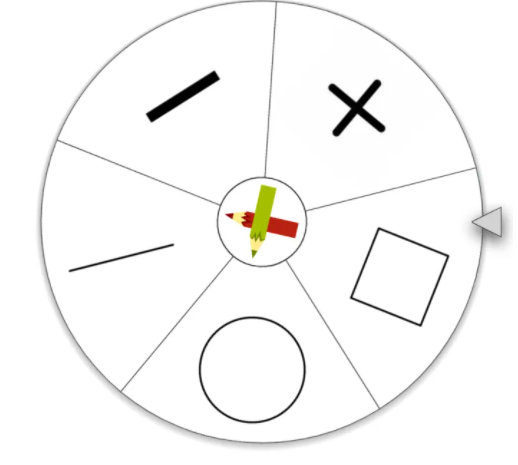Who doesn’t love wheel spinners? Peggy and I celebrated online wheel spinners in a previous blog entry. Now, I find myself wondering, what about pictures instead of words? In this blog entry, you’ll learn about an amazing alternative to word wheel spinners known as shape spinners: online wheel spinners that spin shapes and pictures and not words alone.
Not Words Alone
Expressing ideas and information in pictures has long been a fun, and necessary, way of communicating. While character for character, the written word conveys information, nothing works so well as pictures and words together. Imagery evokes sound, taste, smell, and touch. This is because images “evoke and enrich complex meanings that are otherwise linguistically inexpressible.” To be more direct, images send multi-layered messages that you can’t say in words. Imagery is a key surface learning strategy (source).
How does this work with online wheel spinners? When you see a picture, you get much more than one level of meaning. You get the feelings, the tastes, and the smells that go with it. As you review these wheel spinners, let me know the message they express.
Note: All wheel spinners shown are free. Some are ad-sponsored.
Classroom Uses of Shape Spinners
As you can imagine, there are many possible uses of shape spinners in the classroom. A quick brainstorm gave me this list:
- Identify [whatever you want]. In this, you could put pictures of countries for students to identify.
- Poetry prompts. Have your students write about an animal that pops up in a shape spinner.
- Graph the shape a spinner lands on a graph, continuing until one shape reaches the top of the graph (source).
- Spin, read, and trace. Students spin to see what shape is chosen and then match the shape to various attributes, such as one of these:
— I have 0 sides.
— I have 6 sides.
— I have 6 vertices.
— I have 2 long slides.
— I have 3 sides.
— I have 4 equal sides (source).
There are many exciting ways to adapt spinners for the classroom. Let your imagination and student needs be your guide. Now, let’s take a quick look at some dedicated shape spinners.
Shape Spinner #1: WordWall Spinners
WordWall hosts a variety of shape spinners. Most require a free account, so you can use a Google authenticated account to get started. Although there are many options, the one that jumps out to me is this one.

As you will see, there are more options you can take advantage of:
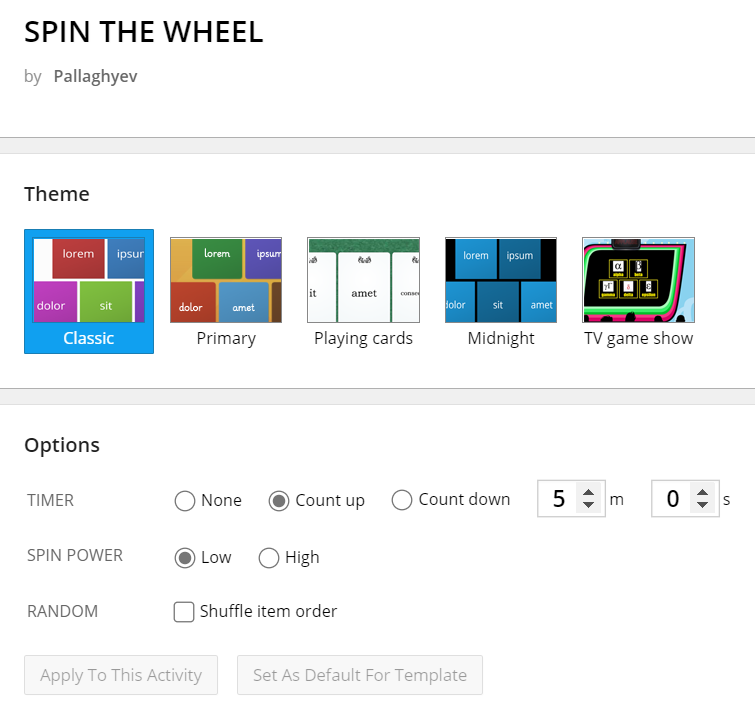
One of my favorites is the power spin, which gives a little more oomph to the wheel spin. Customizing the shape spinner is not difficult. Simply click on the picture you want to change and remove the words you don’t want. Then, click where the image is supposed to go (as shown below) and upload your own.
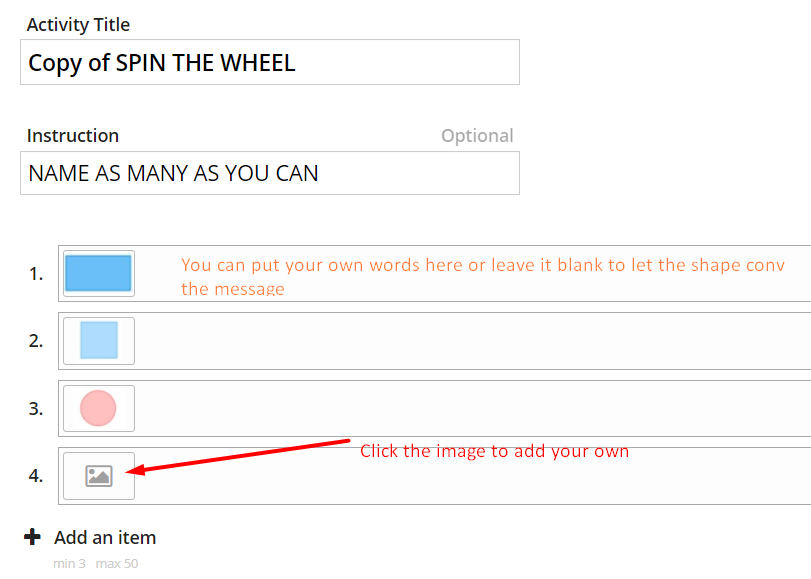
With a few modifications, you will get something that looks like this:
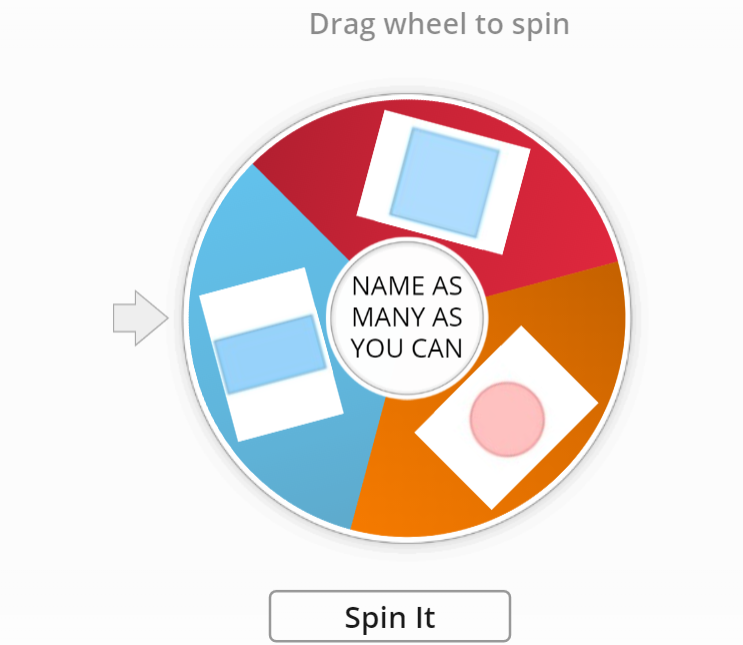
This shape spinner comes with embed code. That means you can put it on any web page (or OneNote page) that you want to. A cool feature includes templates, like this television game show, that you can apply to your shape spinner:

Give this shape spinner a spin.
Shape Spinner #2: Slideshow-Based
Microsoft PowerPoint and Google Slides offer alternatives to online shape and wheel spinners. This blog entry explores a PowerPoint-based word spinner.
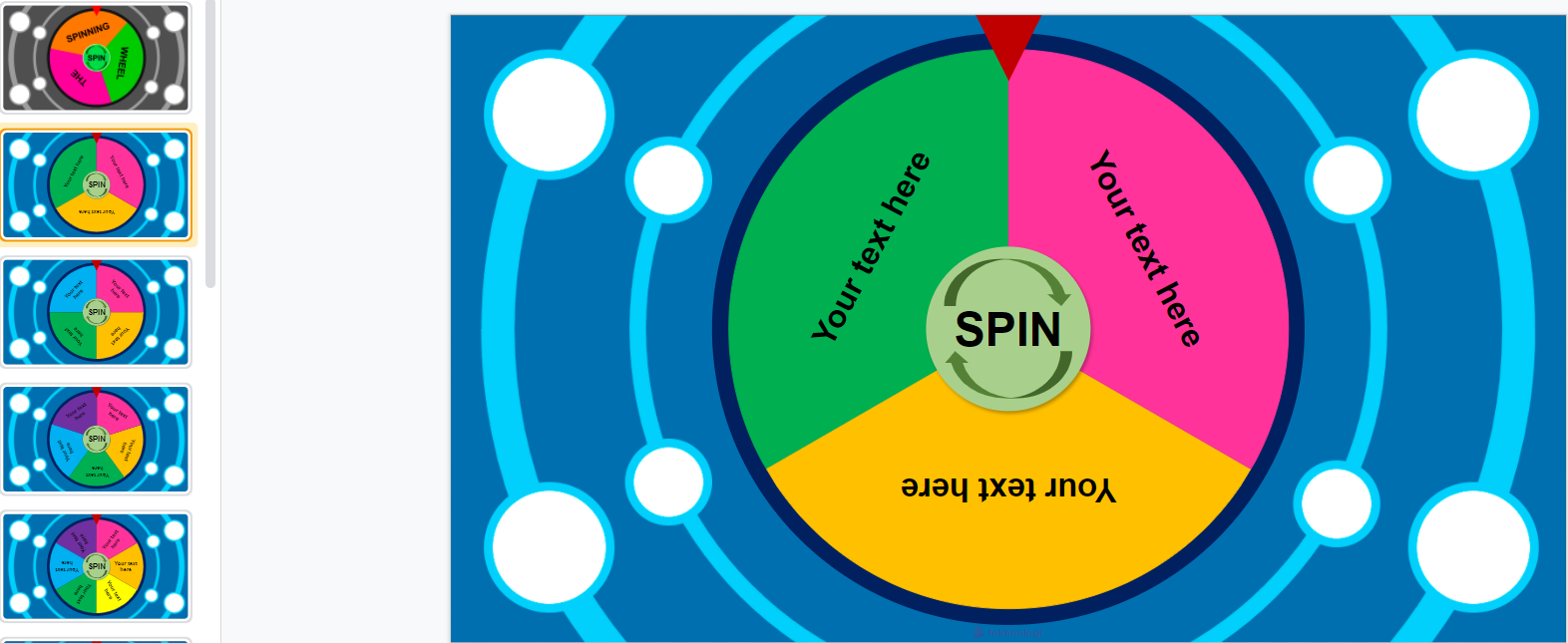
You can adapt these word spinners to be shape spinners by loading this shape spinner into PowerPoint or Google Slides. What’s more, Tekhnologic’s PowerPoint spinner works perfectly in LibreOffice, a free Office suite. This flexibility makes this Teknologic creation amazing! Adapt it for your own use.
Shape Spinner #3: Wheel of Names
You may remember that wheel of names enjoys easy options for customization. What you may not have realized is how simple it is to add pictures to the wheel of names. One way to do that is shown in the two-minute video below:
Adding shape spinners to your repertoire of spinners will allow you to use the best tool for the job. This can be critical for younger students and special needs learners. Give them a spin.
Feature image available online at on December 14, 2020.