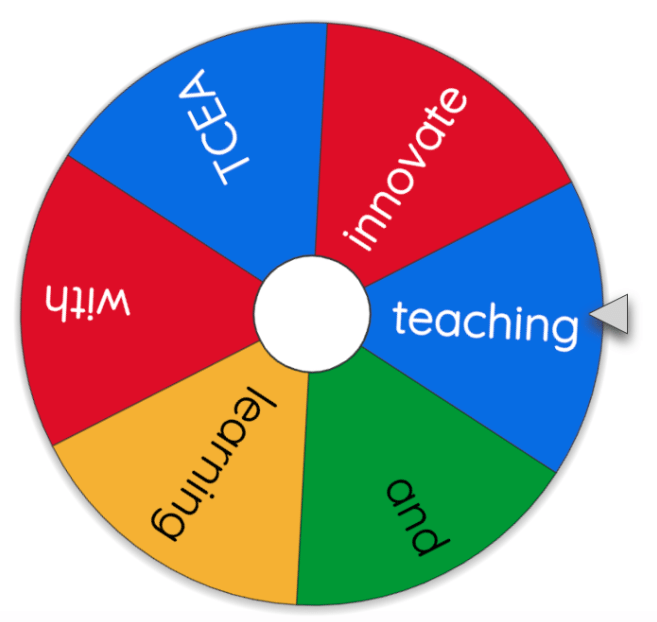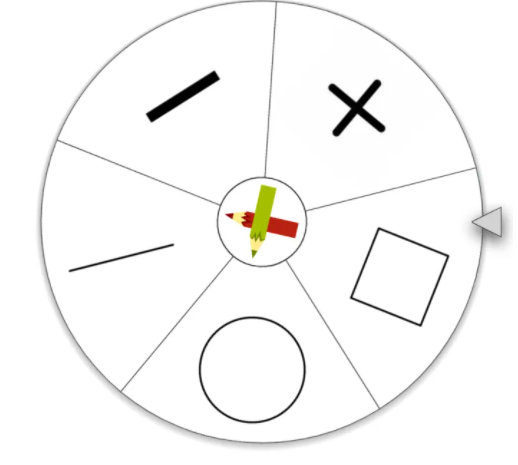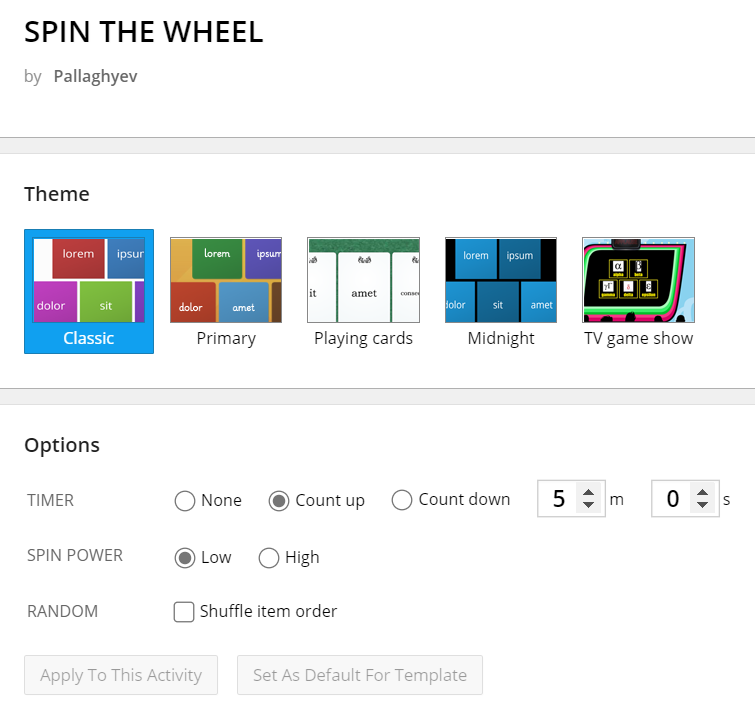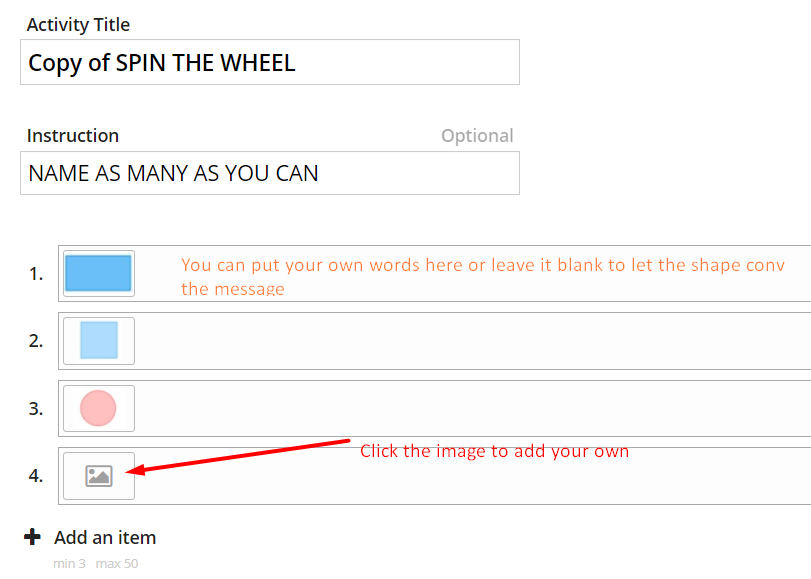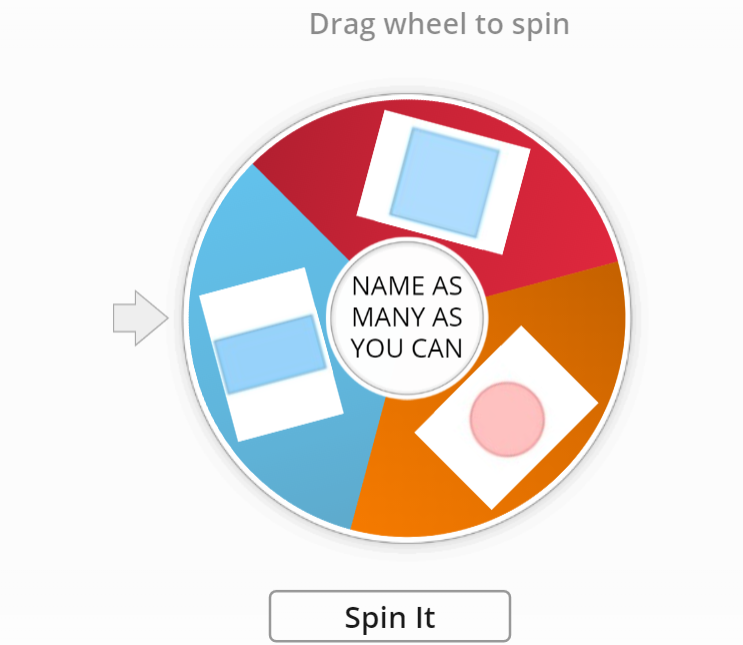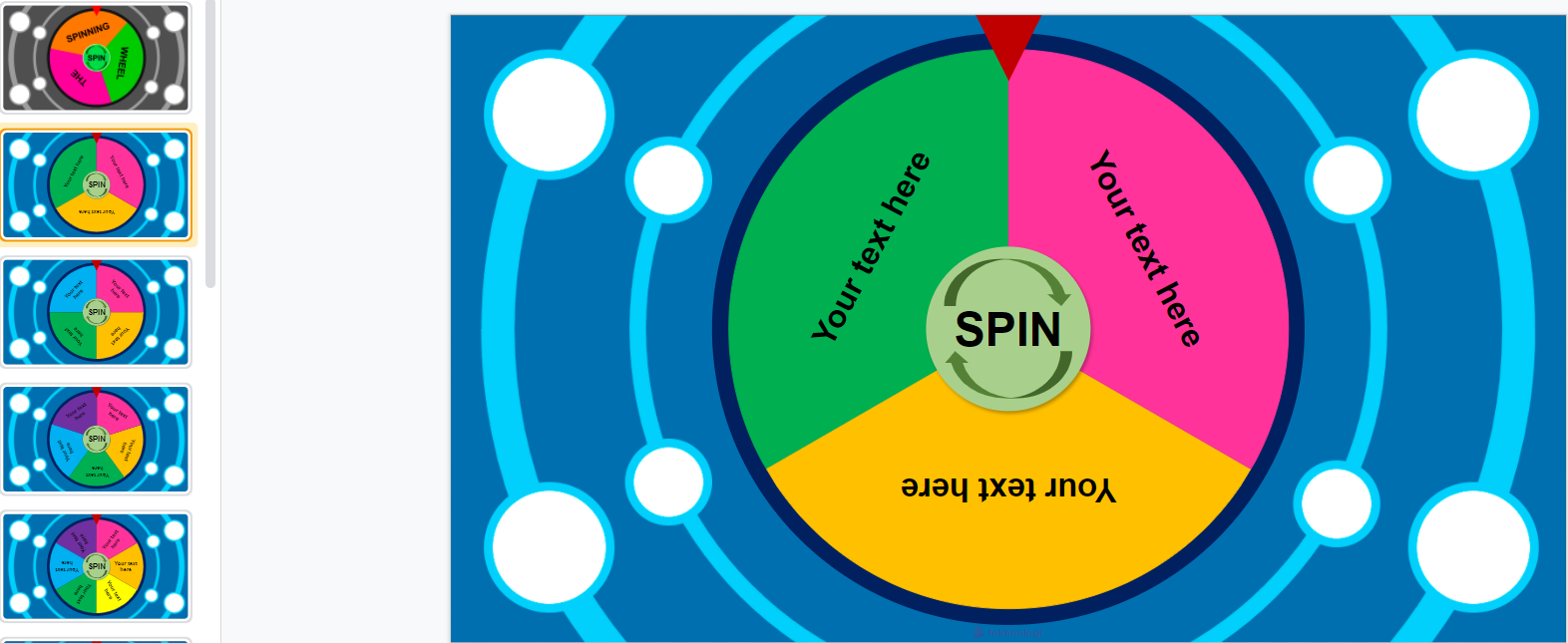This post was originally published October 30, 2015. It was updated with new information on March 22, 2019, April 30, 2021 and the most current: November 19, 2024
My colleague Miguel Guhlin and I were working on the ISTE Certified Educator training and we needed a random selector tool. Of course, Miguel pipes up and had just the right wheel spinner. This joint effort spawned a blog and the hunt for even more spinners.
For more on shape spinners, check out this blog entry.
FREE is the key word for all seven spinners!
Wheel Decide
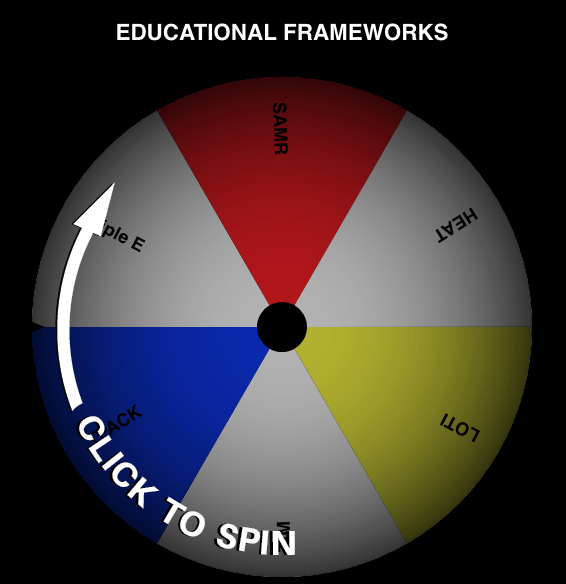
Created by: Wheel Decide LLC
Beachball colored wheel with a spinner click sound.
The Steps:
- Visit: https://wheeldecide.com/.
- Scroll down the page and enter your choices (The max is 100.).
- Title your wheel.
- Click (Apply Wheel Changes).
- That’s it. You have your wheel.
- If you want to save the wheel, copy the URL and save it.
Red flag: If you scroll down to the very bottom of Wheel Decide, there are some pre-made wheels that are adult themed: What Wine to Drink?, Tarot Cards, and What Domestic Beer to Drink (US)?
Name Wheel

Created by: Blueye
Up to eight colors on this colorful wheel spinner
The Steps:
- Visit: https://blueye.org/tools/name-wheel
- To the right of the spinner, enter names (one per line).
- Click on the wheel to spin.
Extra! You can opt to remove each option immediately, no account needed, no ads and the option to quickly add multiple wheels
Flippity Random Name Picker
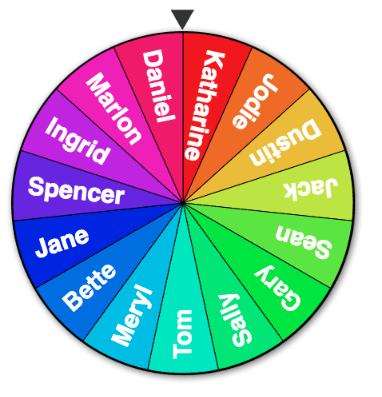
Created by: Flippity.net
Rainbow-colored spinner
The Steps:
- Visit: http://flippity.net/.
- Find the Flippity Random Name Picker.
- Make a copy of the template.
- Enter your information.
- Label your roster.
- Go to File, Publish to the Web.
- Click Publish.
- Click on the Get the Link Here tab (at the bottom).
- Bookmark the page to return in the future.
Extra! You can also display your information in the form of: lineup, group, team, or seating arrangement.
Spin Wheel
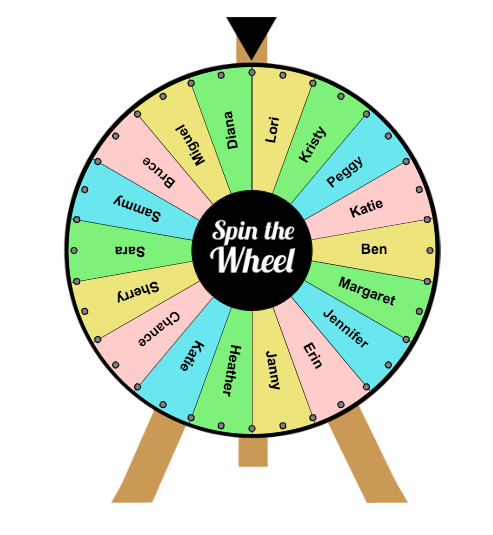
Created by: Lylesoft LLC
Pastel colored wheel with spinner sounds
The Steps:
- Visit https://www.randomnamepicker.net/spin-wheel.
- Click on Name Sets.
- Delete the list of existing names: James, Mary, John, etc.
- Enter your information.
- Click Save and Close.
- Select Reset Name.
- Click Play.
Extra! You can opt to remove each option immediately.
You also have the option to create ten name sets, but SAVE the unique link to get get back to your name sets.
Wheel of Names

Created by: Martin Omander, Google Developer Relations
Red, blue, green, and yellow wheel with spinner click sounds and applause
The Steps:
- Visit https://wheelofnames.com/.
- Enter your information to the right of the spinner.
- Click on the spinner to activate.
Extra! You can opt to remove each option immediately. One other bonus is that this wheel allows you to add images for options.
Picker Wheel
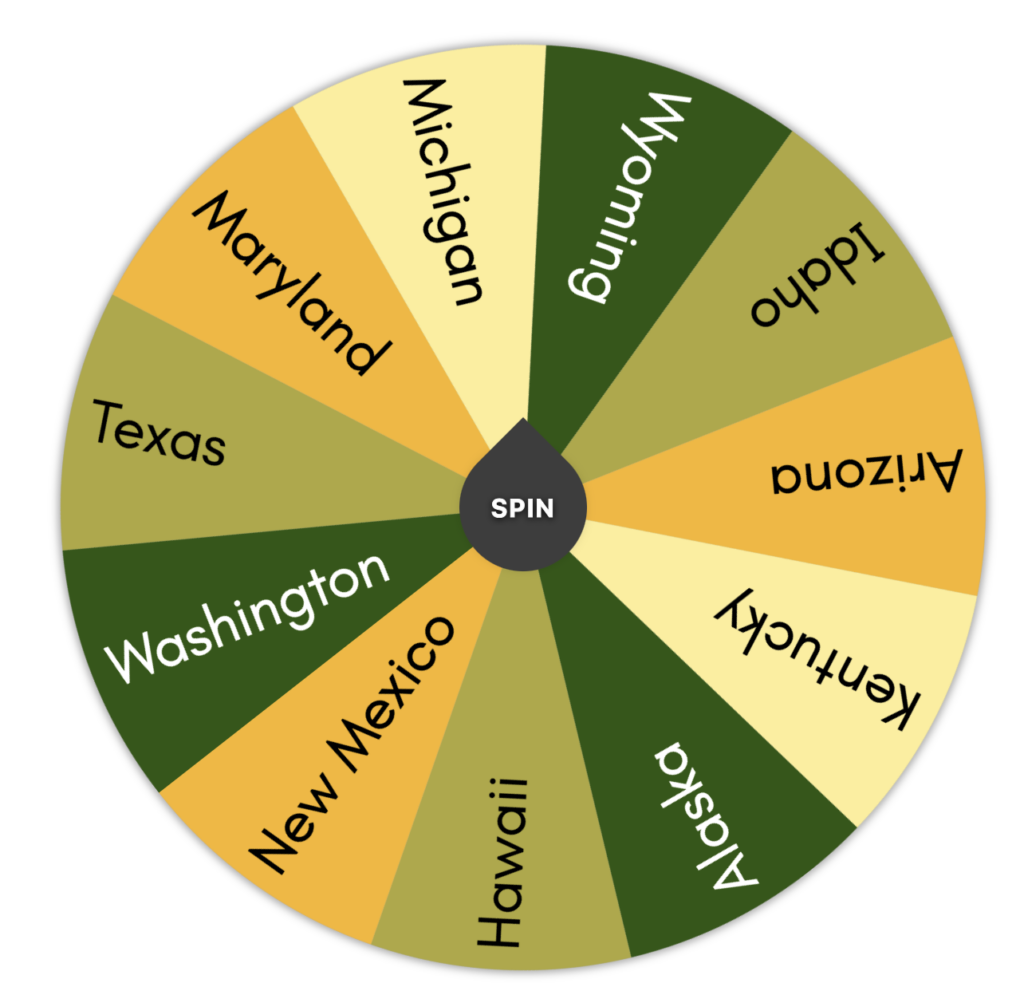
Created by: Tyson Lim
Various hues of yellow and green wheel with spinner clicking sounds and upbeat music to announce selection
The Steps:
- Visit https://pickerwheel.com/
- Enter your information to the right of the spinner.
- Enter in the white square “Input here” one-by-one.
- Or click on the tiny peach-colored button to add a whole list.
- Click on the spinner’s middle button.
Extra! Enable weight and several wheel customization options available.
It is a PWA application which means you can work offline and can be installed as a desktop, iOS or Android app without surfing through a browser.
Wheel Generator

Created by: WheelGenerator.com
Five muted toned wheel spinner with spinner clicking sounds. The winner is announced in a text box with whistles, whoops, and clapping.
The Steps:
I certainly hope one of these seven fancy wheels will spin you right. If you happen to have another wheel spinner that would be an awesome addition, please email me at preimers@tcea.org. Happy spinning!