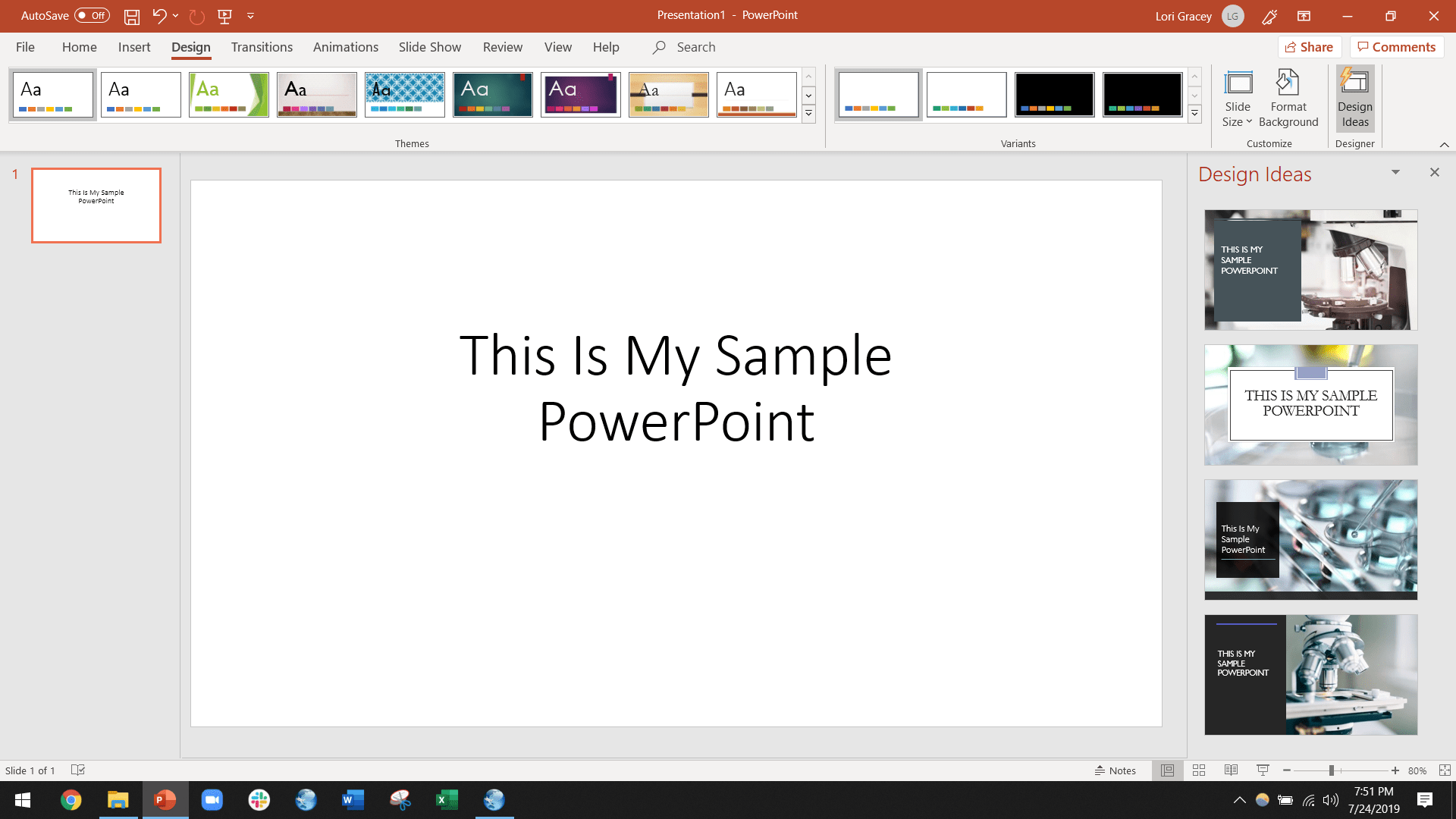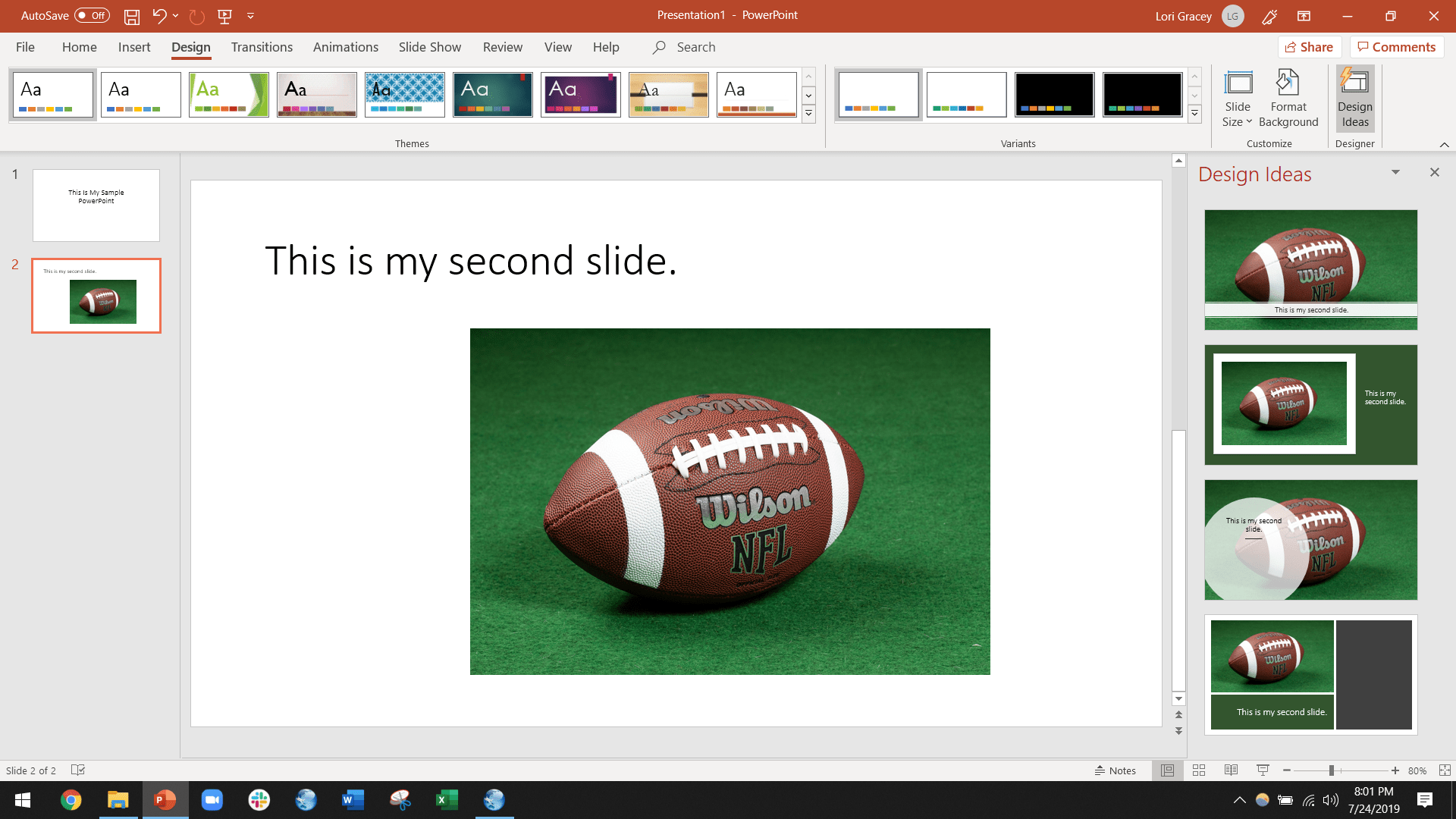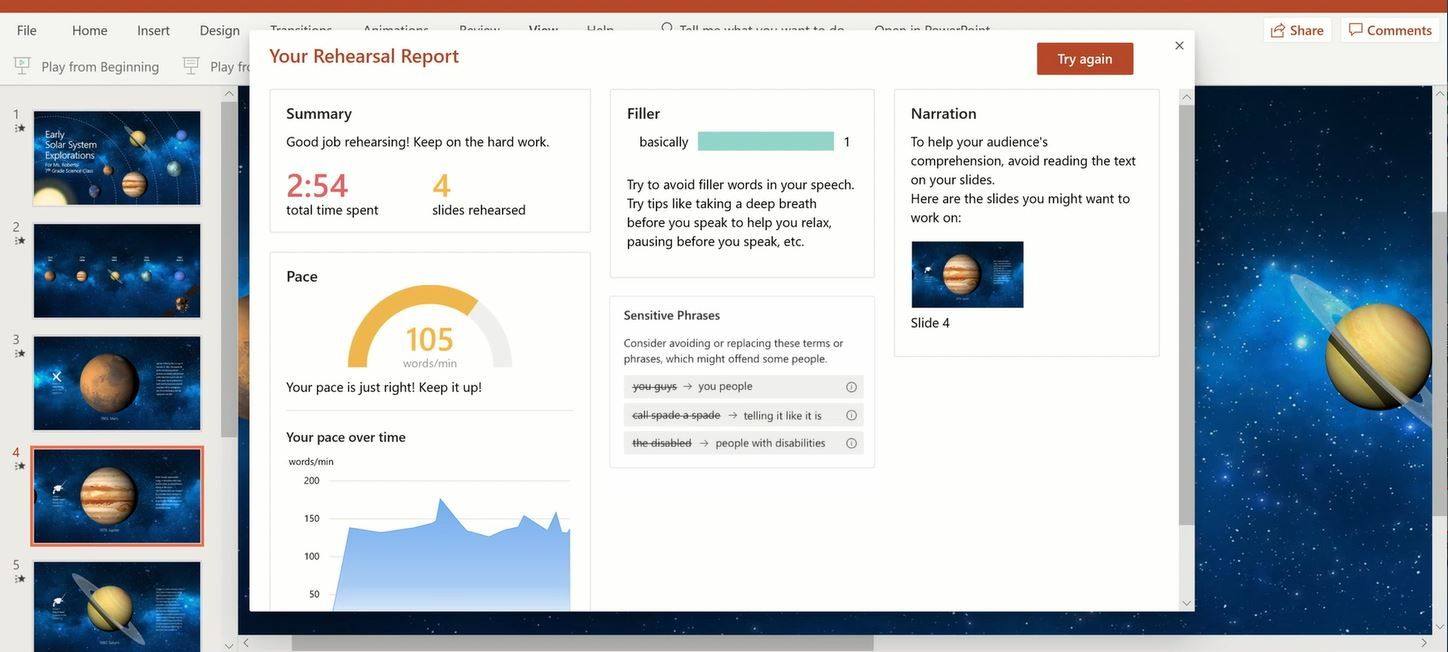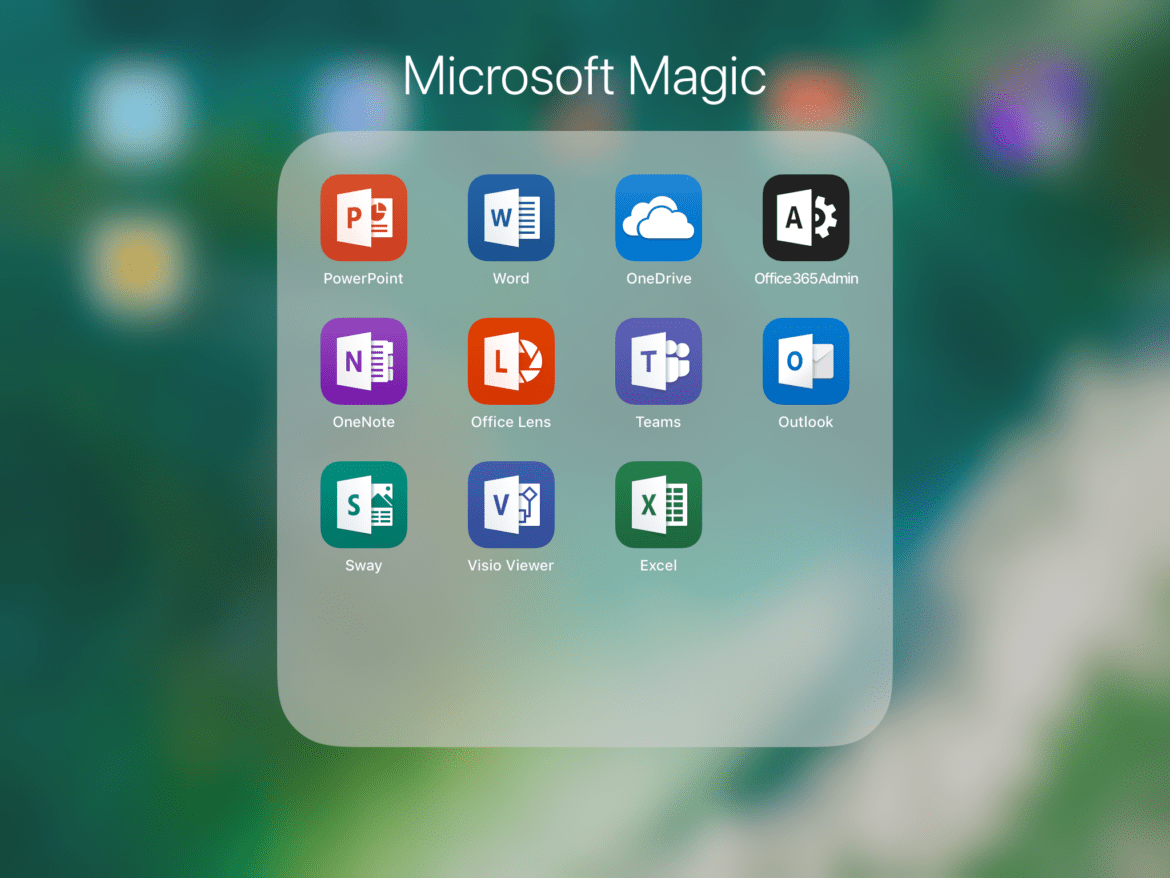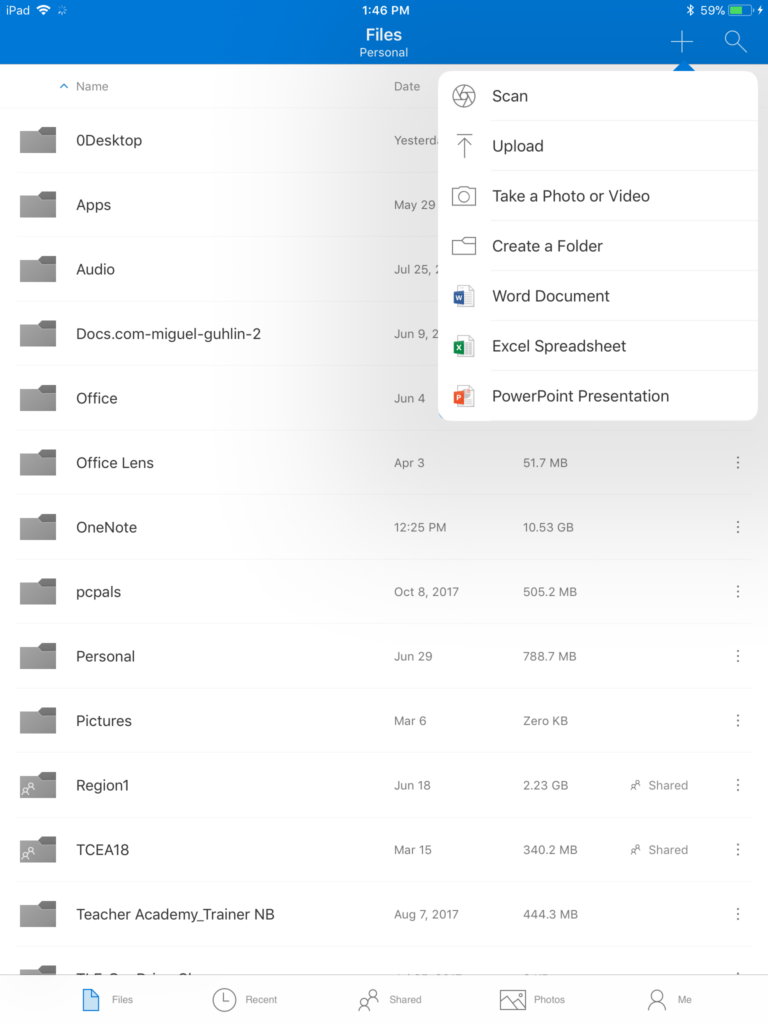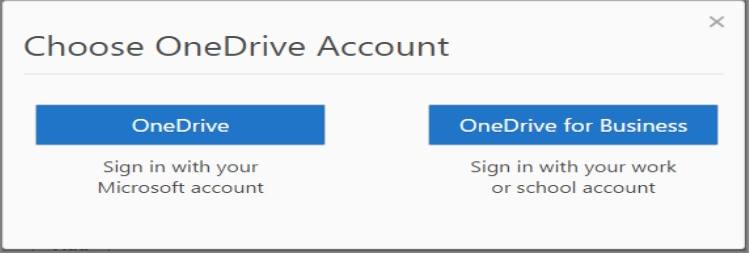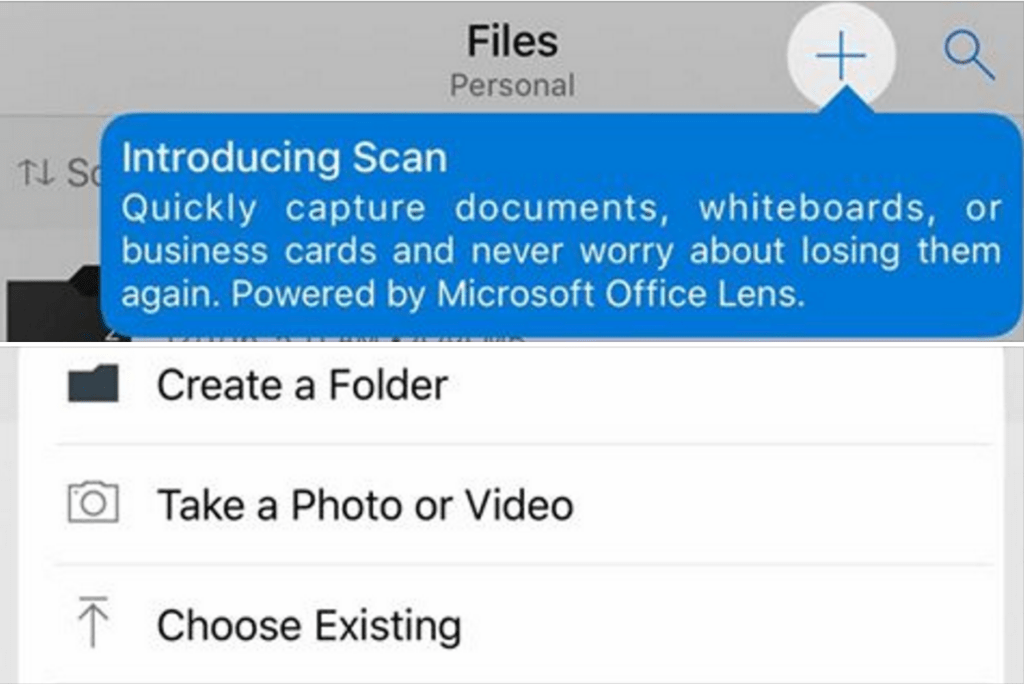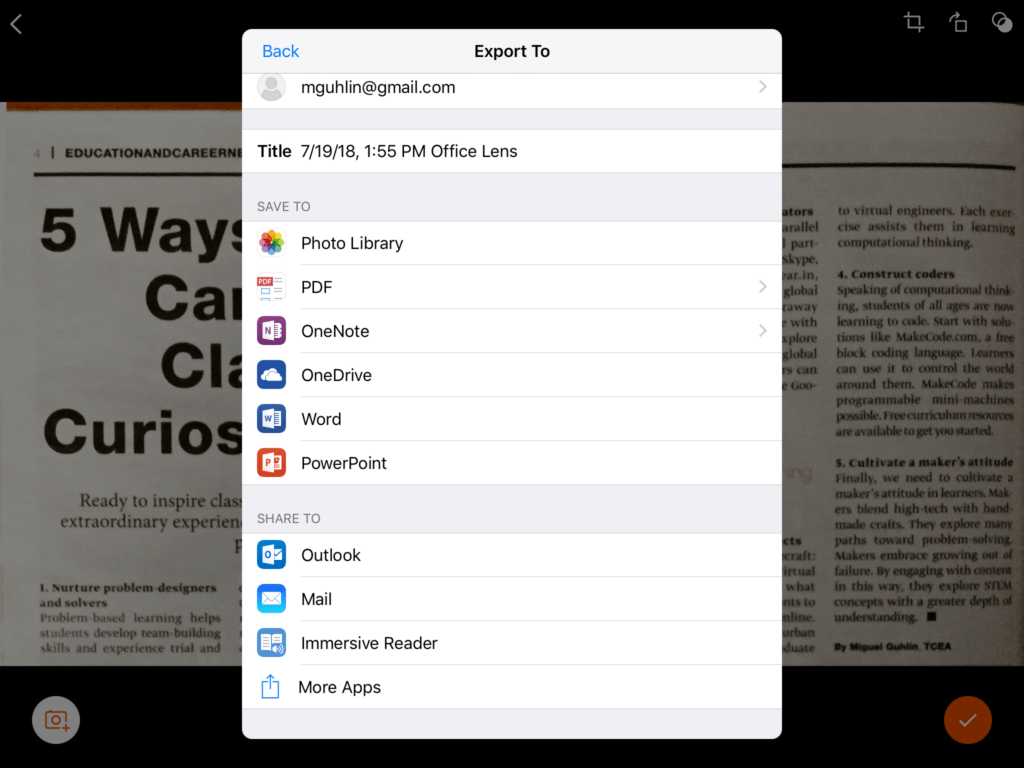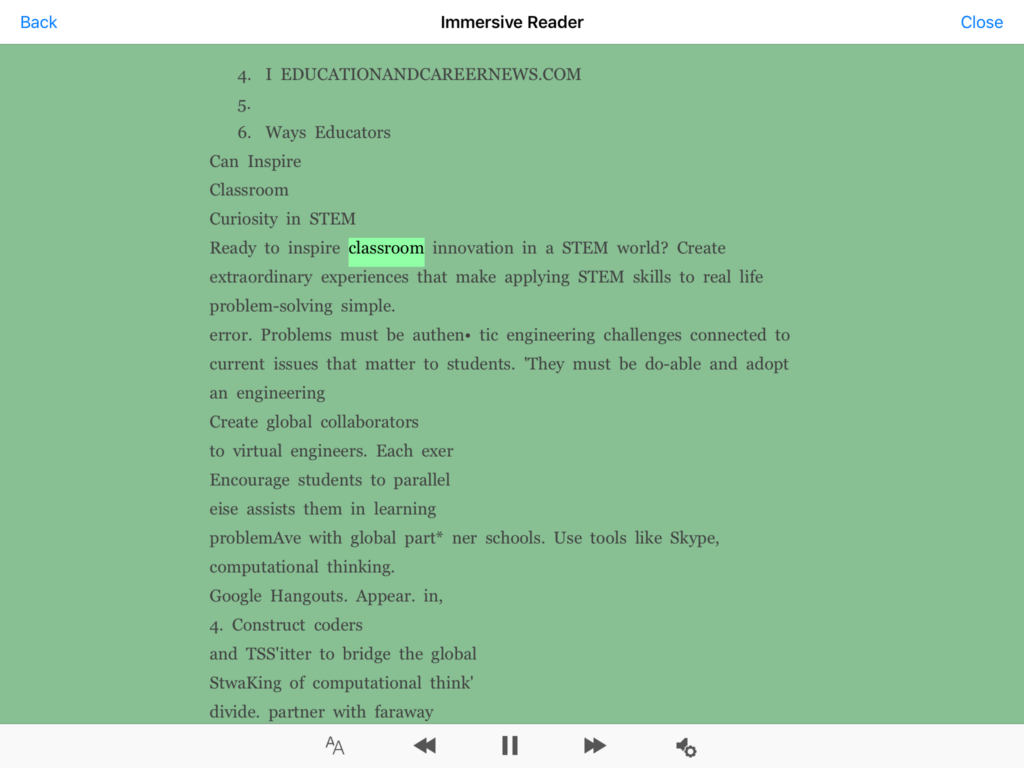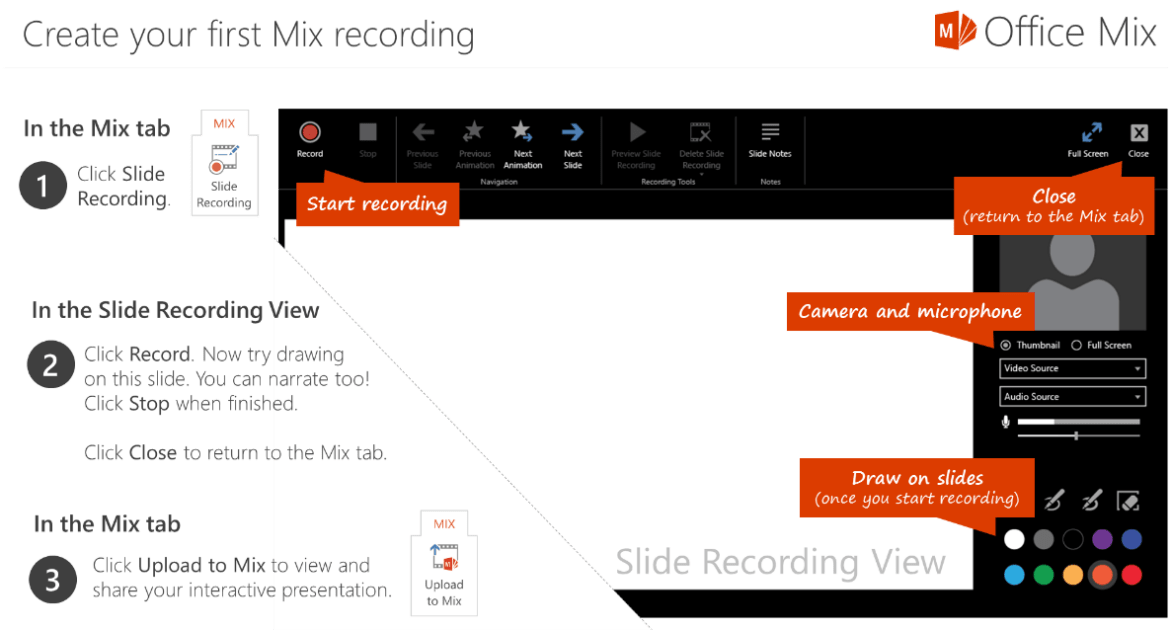I’m back sharing more great resources and ideas I’ve found around the web. And today, I’ll be sharing tips specifically for elementary educators and their students. Let’s get started!
Elementary Google/PowerPoint Templates
Eric Curts offers this great Google Slides template for short and long vowel sounds. What makes it wonderful is that it includes audio.
SlidesMania is back with another great template for PowerPoint or Google Slides. This one is an elementary weekly agenda, and I love it because it is so colorful and pretty. They also have a very nice True or False template that you can use with any content area.
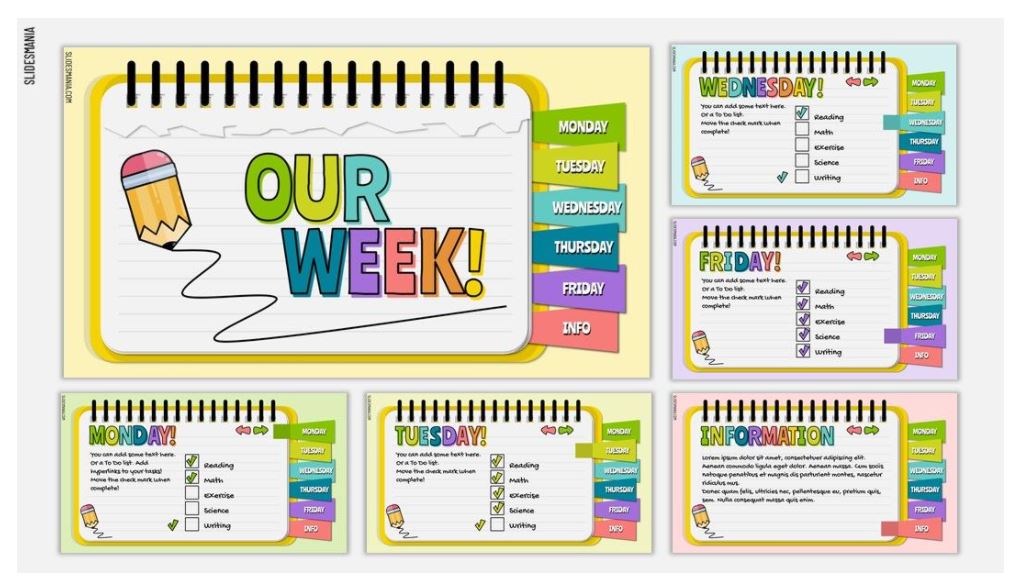
These elementary worksheets for math and vocabulary are from the Noun Project, a great and free site to also find lots of graphics to use with younger learners.
For older elementary students (and on into middle school), this is a Google Slides template for becoming a vocabulary expert. I think the activities included here are excellent for authentic vocabulary growth and development.
And finally, Jessica Twomey has several great templates for working with words for primary students. She has 42 different Playing with Words slides for centers and they are fantastic!
Ask Me Two Questions
Sometimes, the questions we ask our students may actually keep them from thinking and responding. As educator Andre Sasser shares in the graphic below, it may be time to rethink what we are asking. (For more on this topic, check out Who’s Doing the Talking in Our Classrooms?)
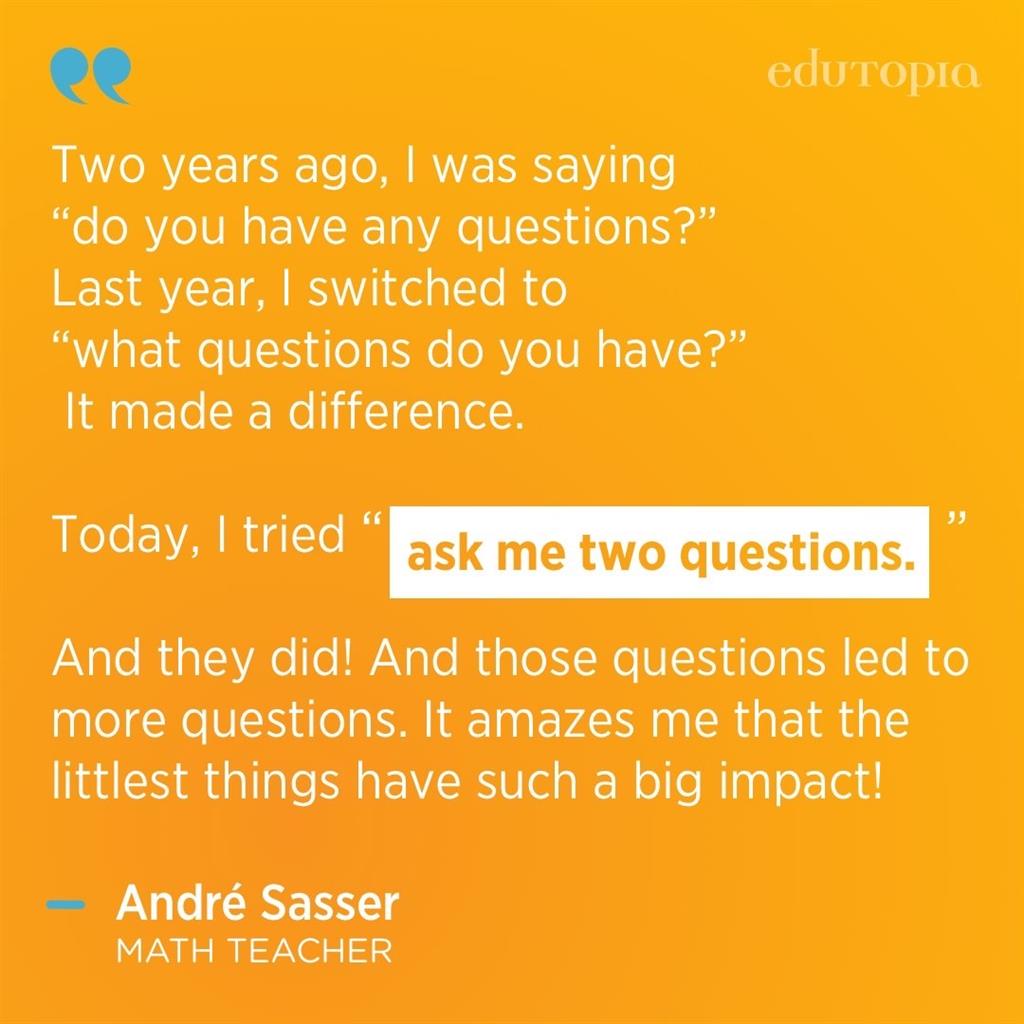
For Elementary Reading
One of the best resources I have found to help students improve their reading comprehension is ReadWorks. This site leverages “cognitive-science research to create high-impact instructional materials and tools that are designed for immediate use within the practical realities of current U.S. classrooms.” What makes it even more astonishing is that it is completely FREE. Students can access their reading online to highlight, annotate, and complete assignments or they can be printed out. Teachers can access progress reports and automatic grading. And again, it is all FREE with a simple teacher registration! ReadWorks has content and resources for grades K-12, so it is a must-have tool in your arsenal.
Making Music Together
Keep your students’ creativity flowing by having your elementary folks create music together with Shared Piano from the Chrome Music Lab. Accessed from any web browser, players can play together regardless of where they are simply by sharing a link. They can select from seven different instruments and have the notes appear on the keys. They can also record and playback their creations. Challenge them to create music that goes along with a story they are reading or a song for a favorite character. This would make a great brain break!
Turn Your iPhone into a Document Camera during Remote Teaching
The free Overviewer app will “turn your iOS device into a document camera for sharing on video conference apps. Perfect for teachers and educators doing virtual learning that need to show what’s on their desk during a video call.”
Organizing Your Gmail
If you’re like me, the number of emails you are receiving daily is ridiculous. The good news is that Gmail can help by sorting the emails coming in for you. John R. Sowash created this great graphic below to explain how. Try it out and take back at least a little of your time!
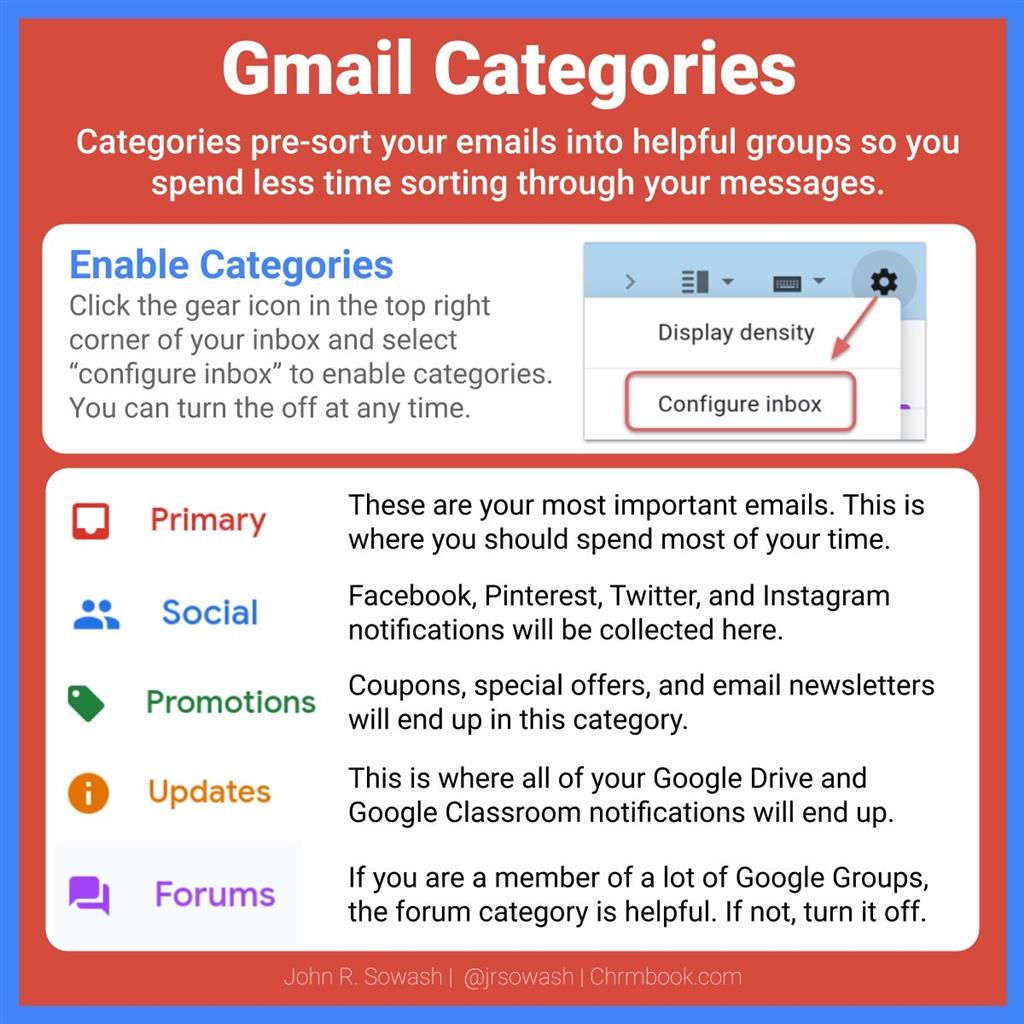
Jamboard Templates
If you are a fan of Jamboard, you will definitely want to access this Ultimate Collection of Jamboard Templates from Holly Clark. The Wakelet has TONS of resources and will take you a while just to look through. But it’s well worth your time.
The Best Elementary Resource of All
You can learn even more tips, tricks, and tech tidbits for elementary educators at TCEA’s annual Elementary Technology Conference.

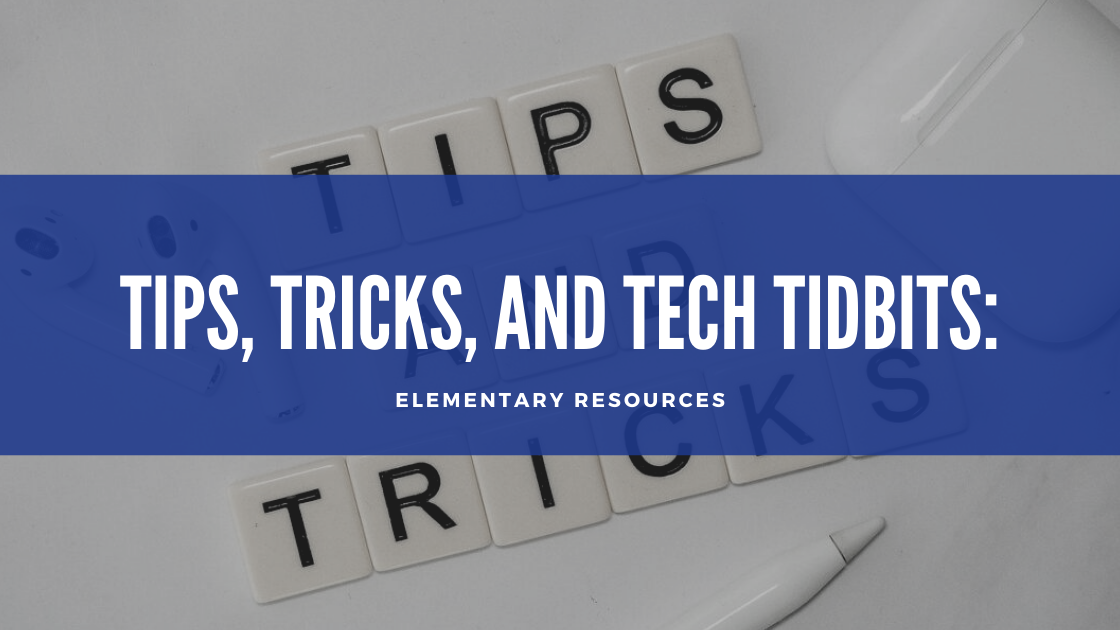
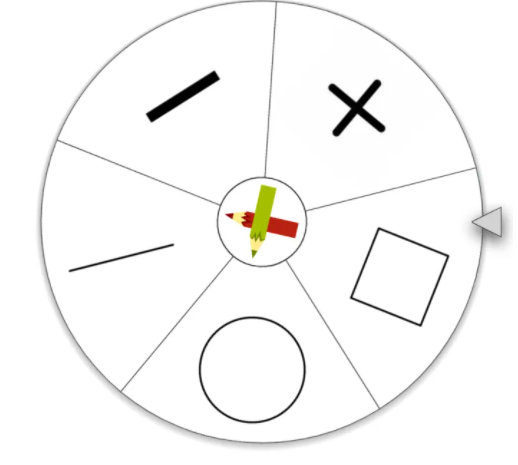

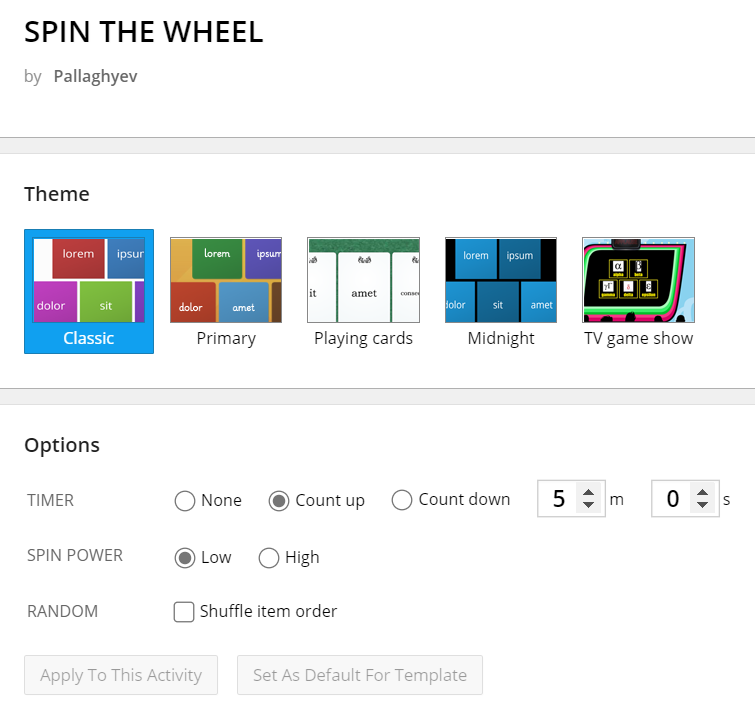
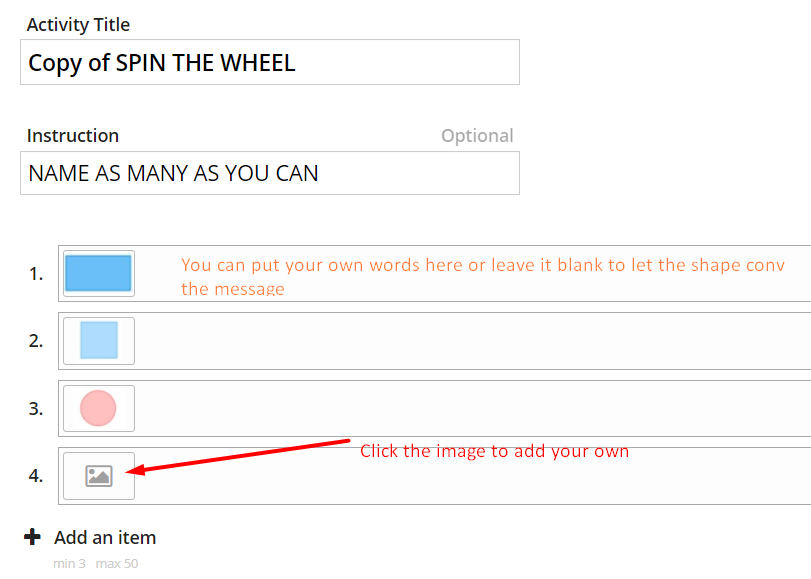
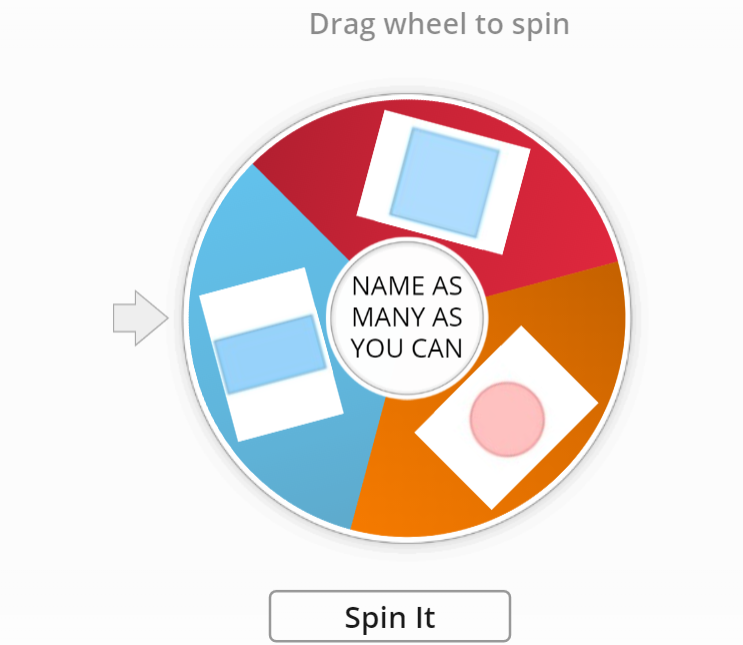

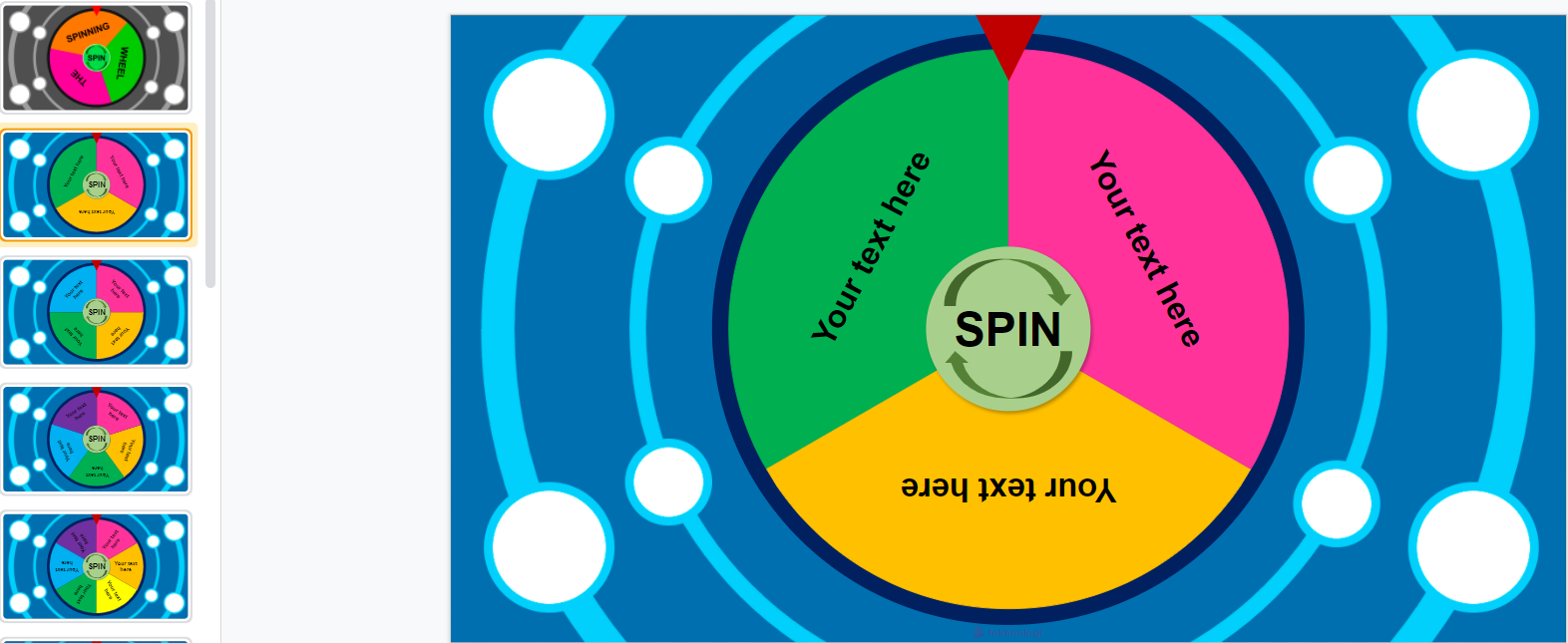
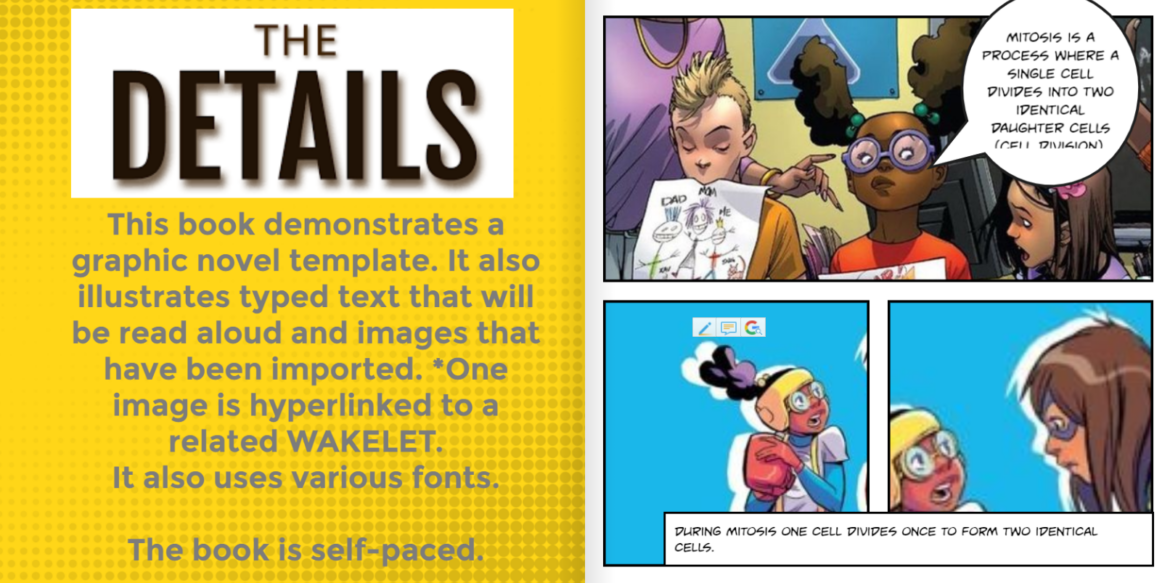
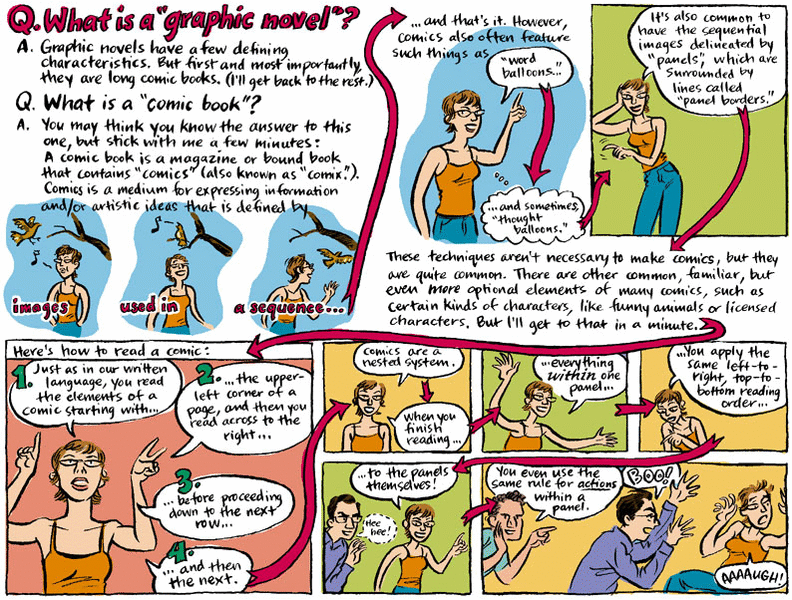
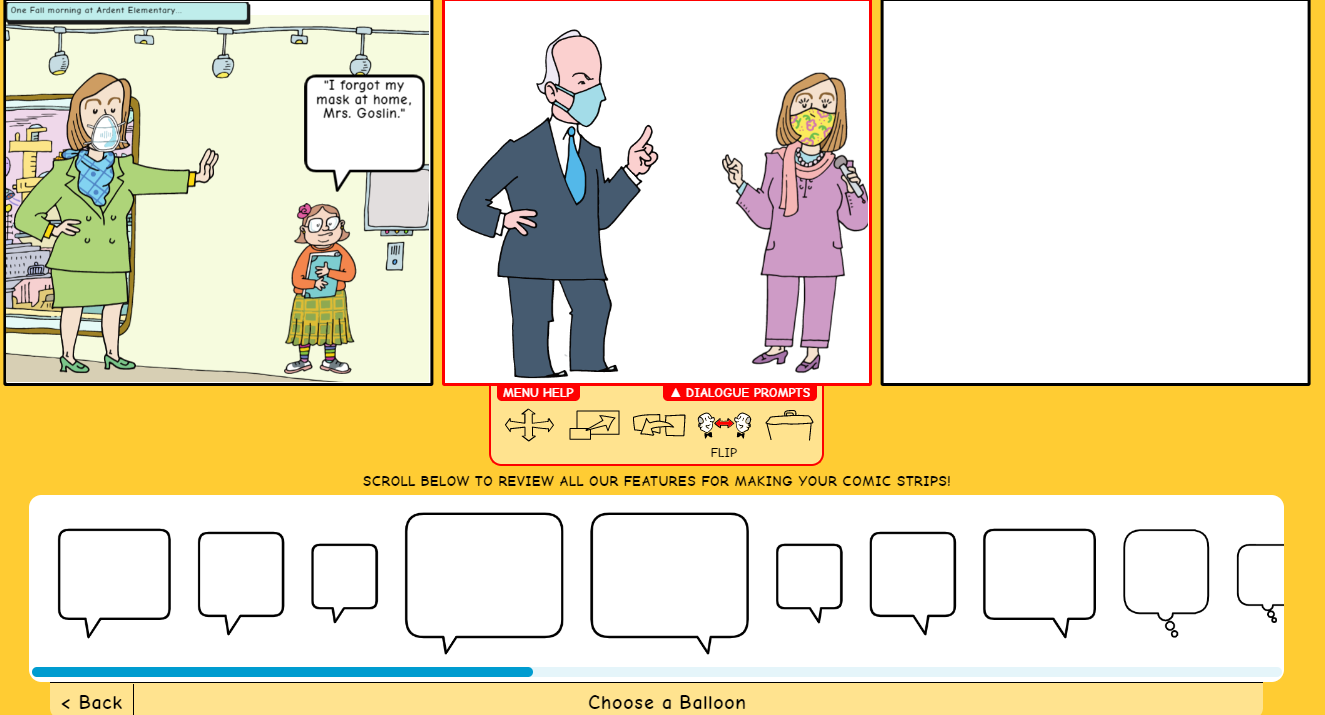
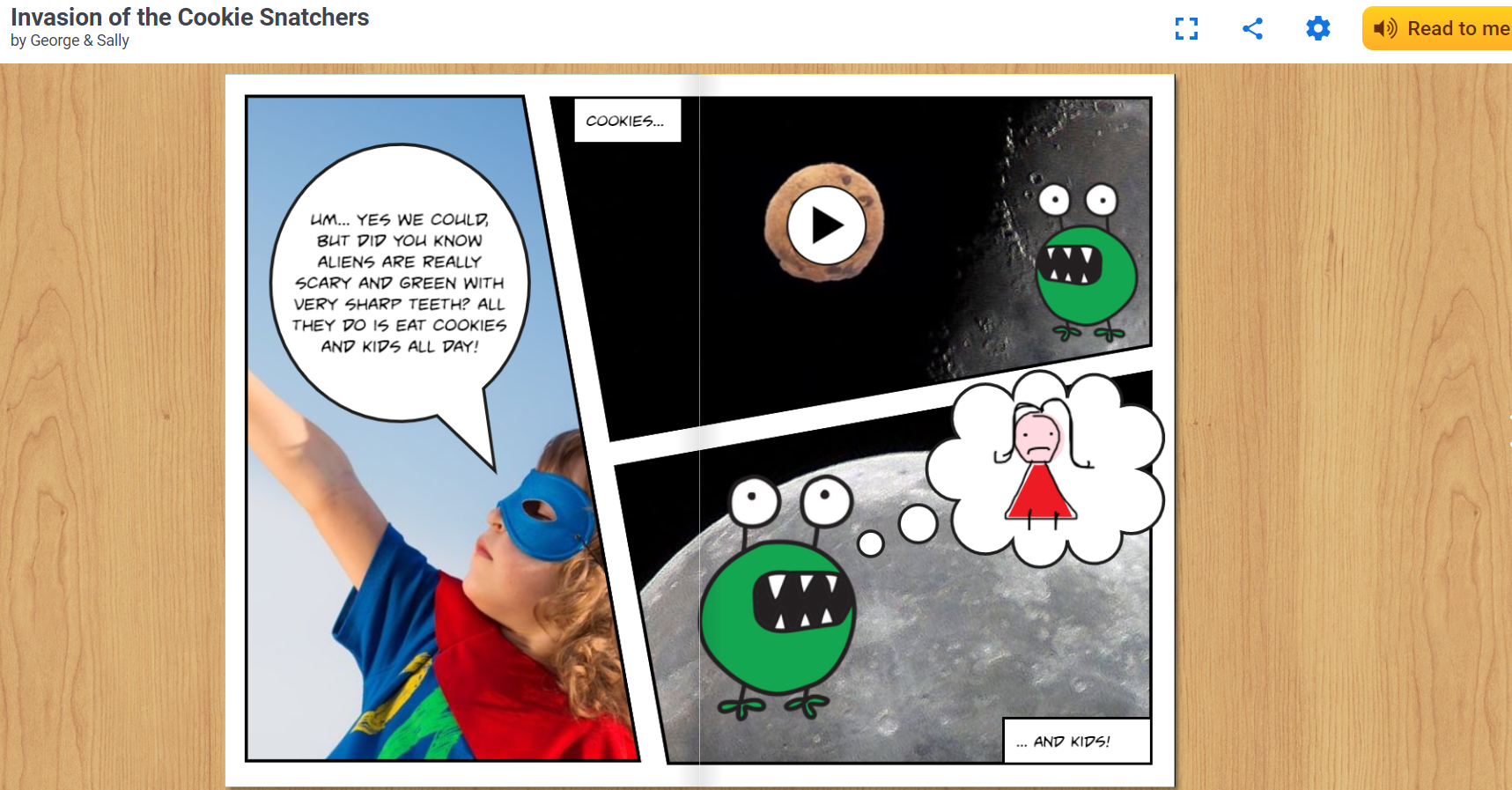
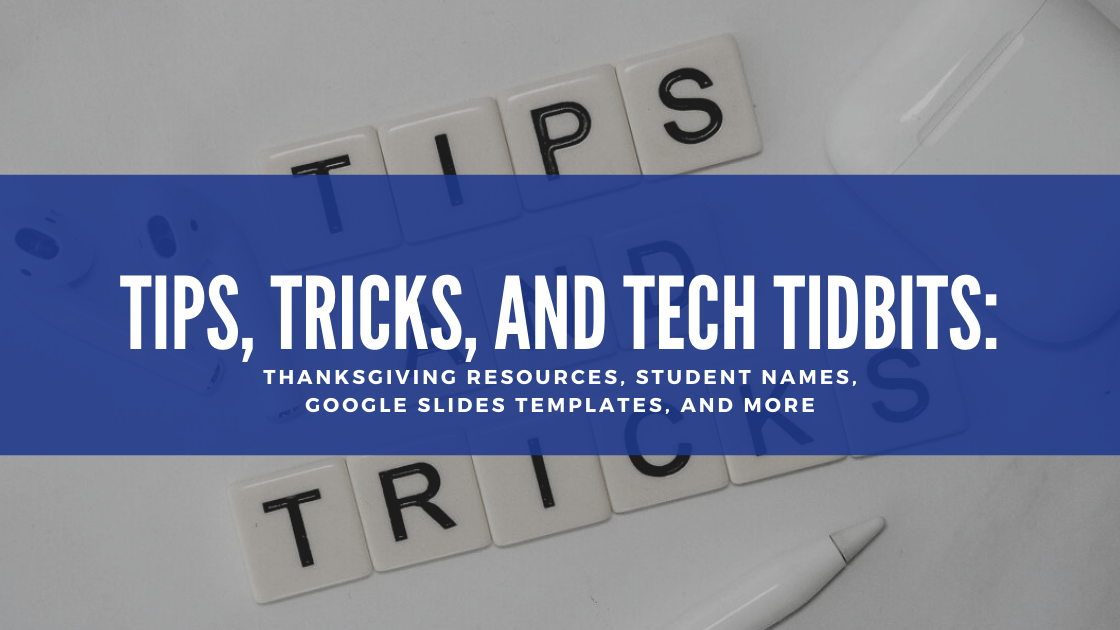
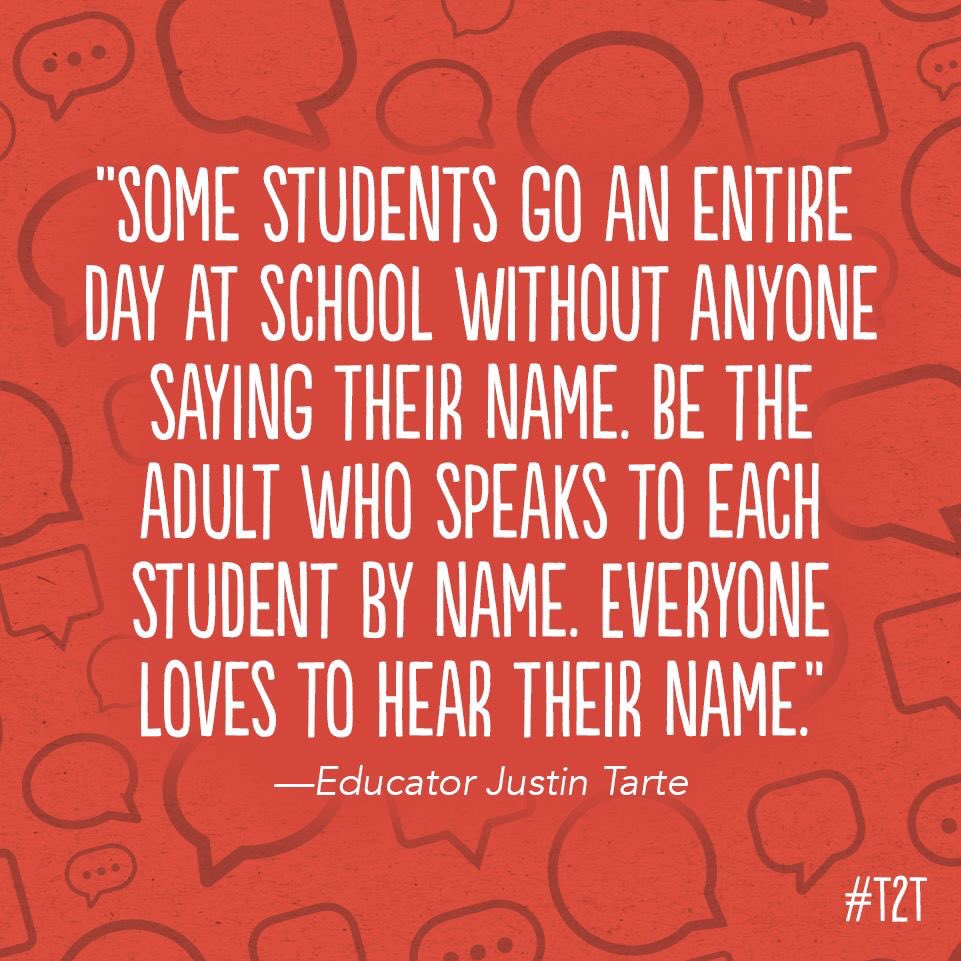
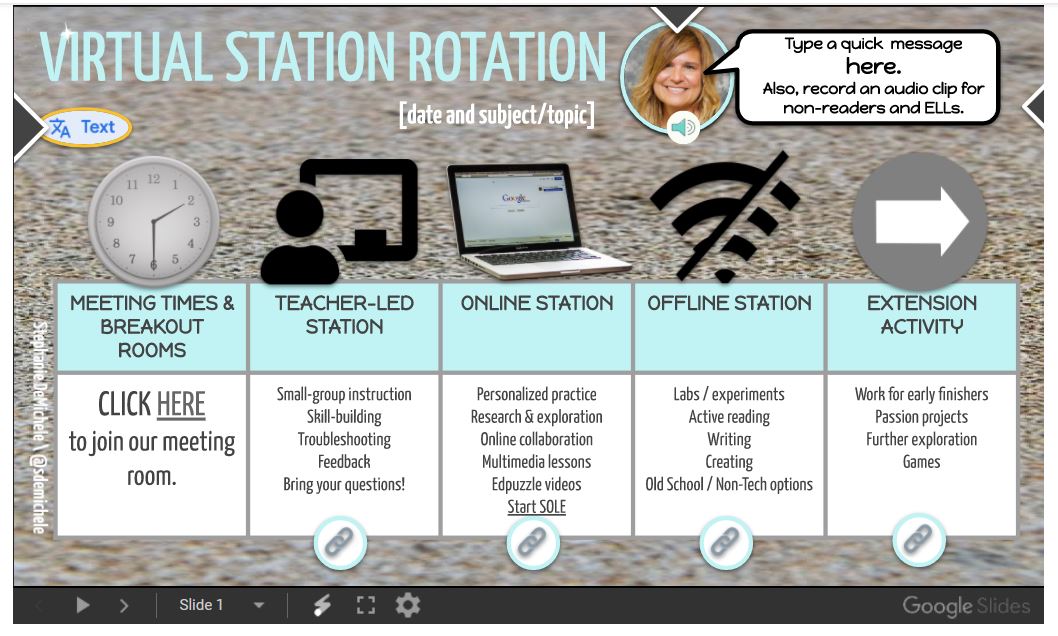
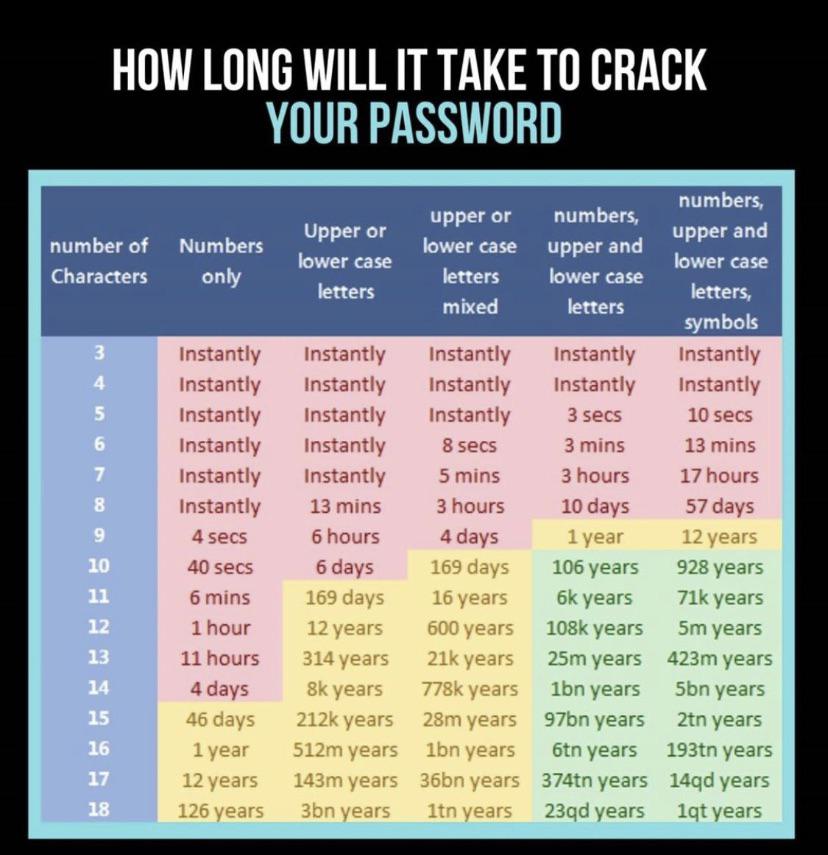



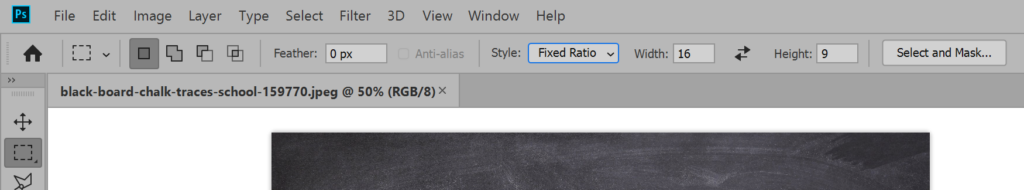
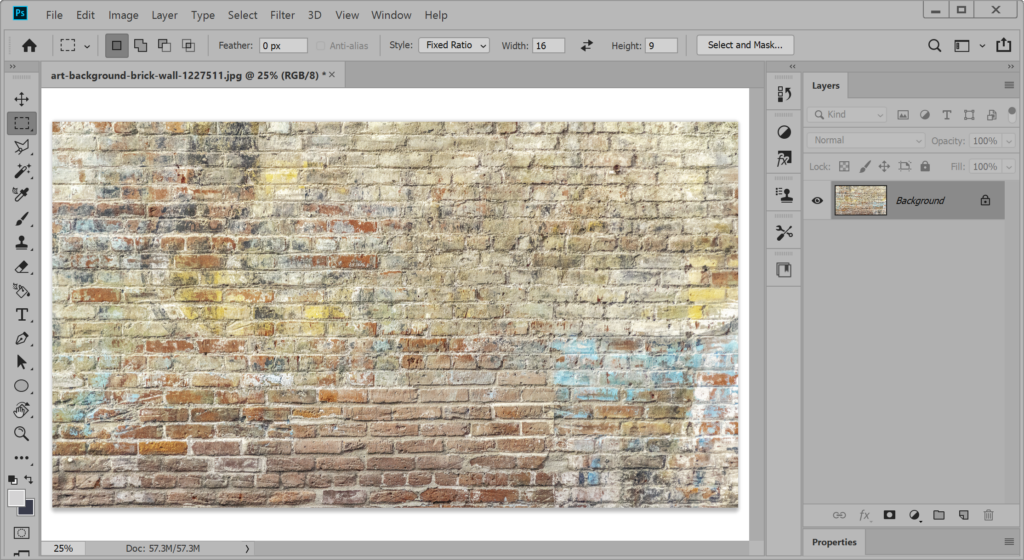
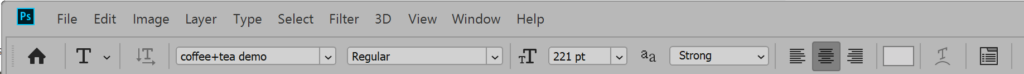
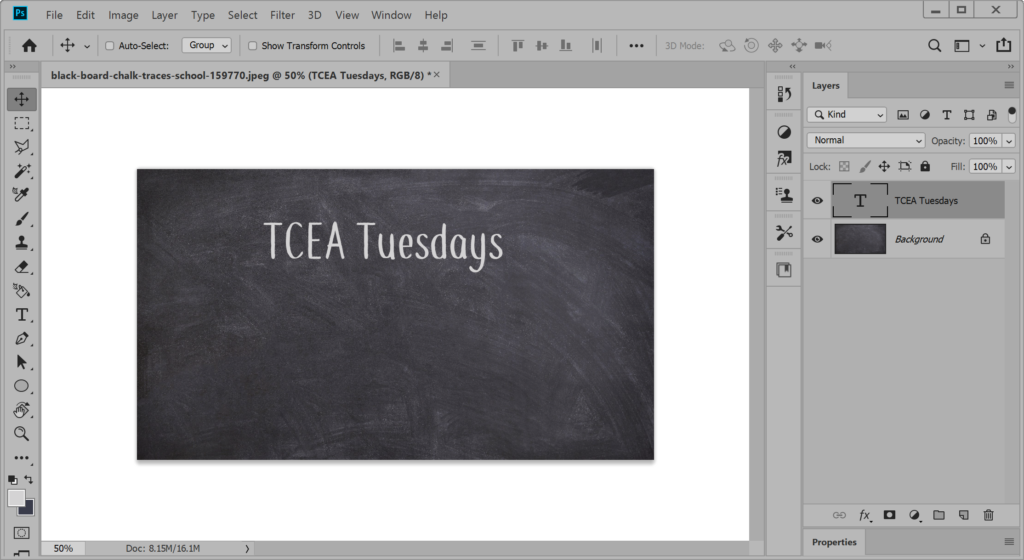
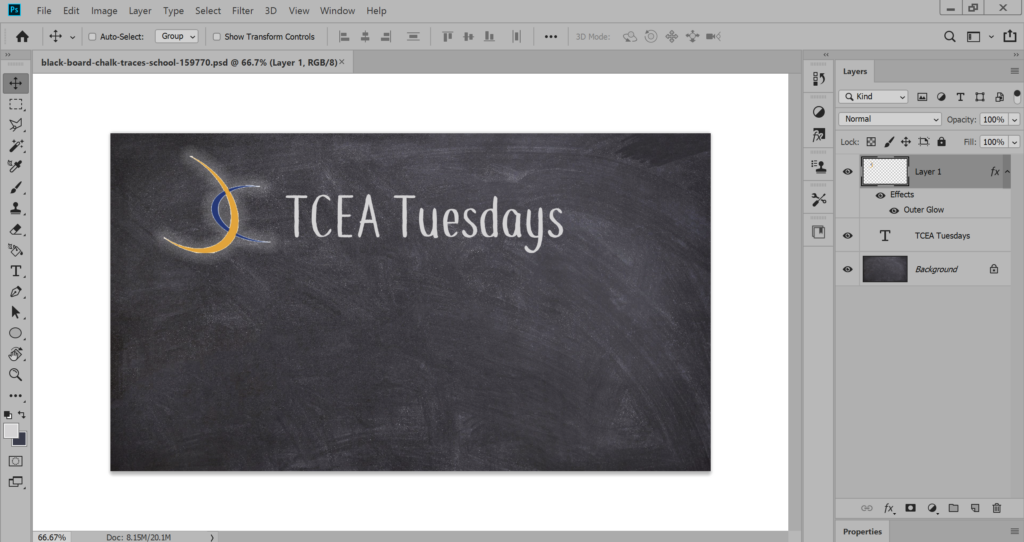
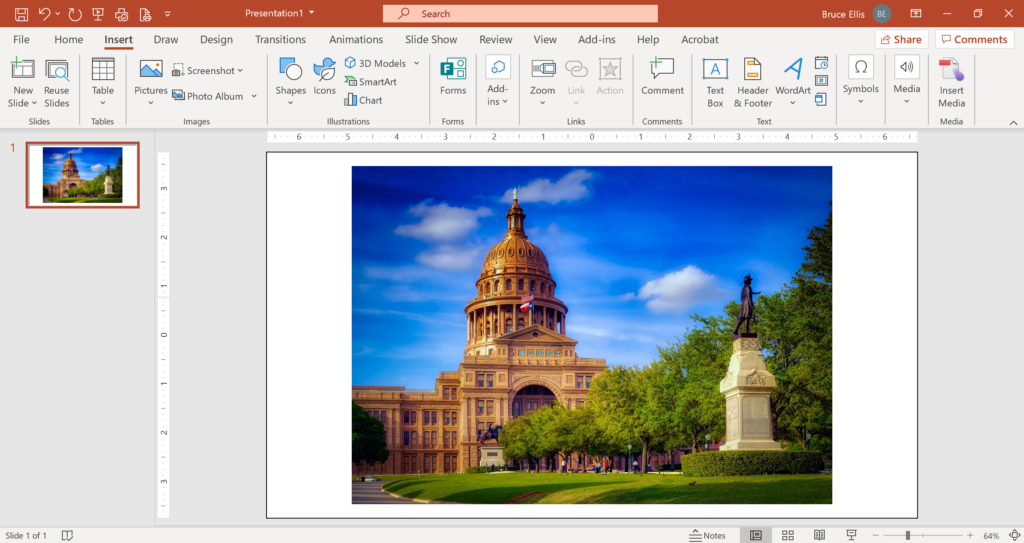
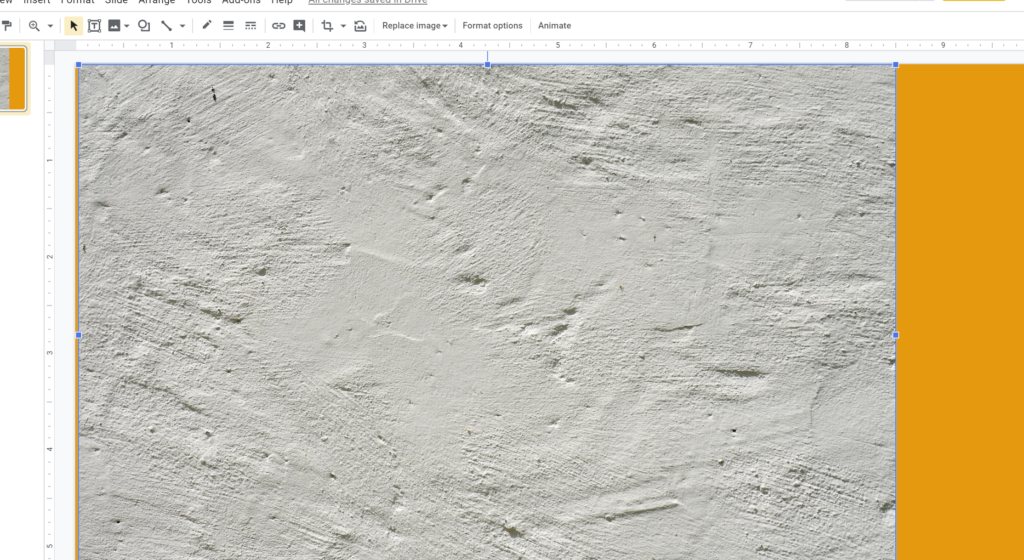

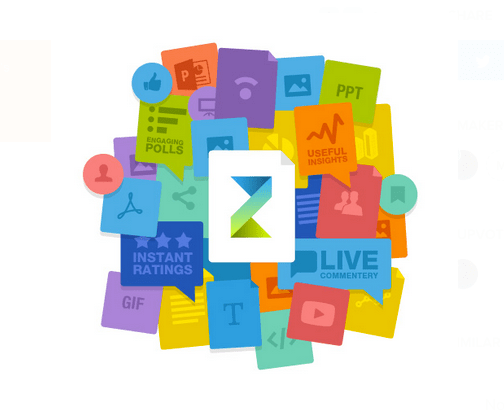
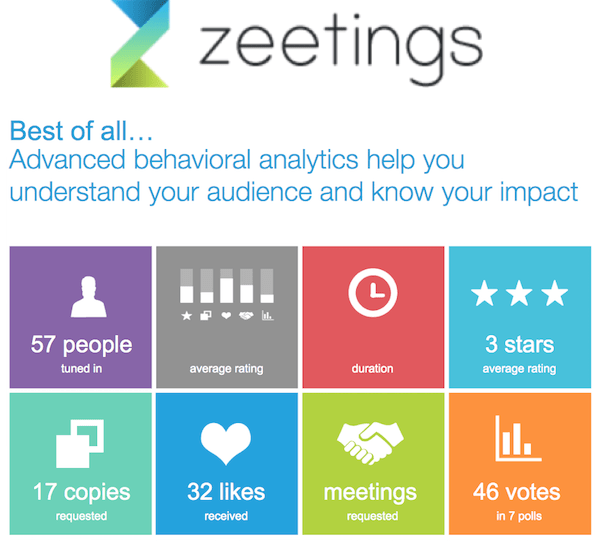

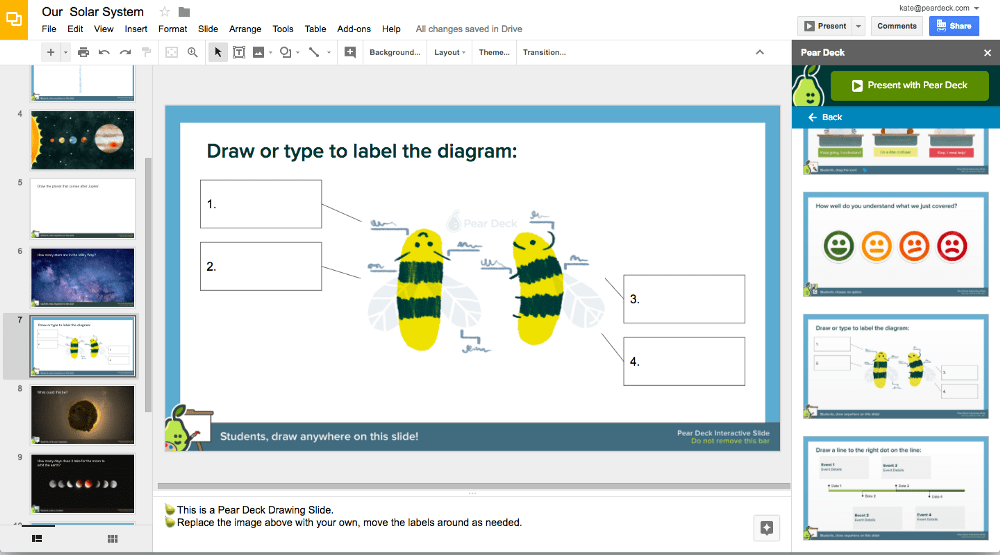 Pear Deck and G-Suite Are Perfect Partners
Pear Deck and G-Suite Are Perfect Partners