Microsoft has released some new features to one of its mainstay programs, PowerPoint, this summer. Powered by artificial intelligence (AI), the two features are designed to make anyone a better presenter, whether they are students or adults. You’re definitely going to want to take advantage of these!
Designer
PowerPoint Designer was created to make our slideshows more beautiful. Recognizing that most of us do not have a degree in graphic design (or even very good taste in color choice!), AI looks at our slides and offers design recommendations to make it better. To use this feature, simply select a slide that you think needs some improvement and click the Design Ideas button in the Design Tab. While Designer has been around for a while, Microsoft has now added theme ideas that make starting a presentation easier than ever. Start a blank presentation, type a few words on the slide, and Designer will then recommend a selection of new, high-quality photographs that reflect the slide text, along with theme styles and complementary colors. The photos recommended are licensed for commercial use.
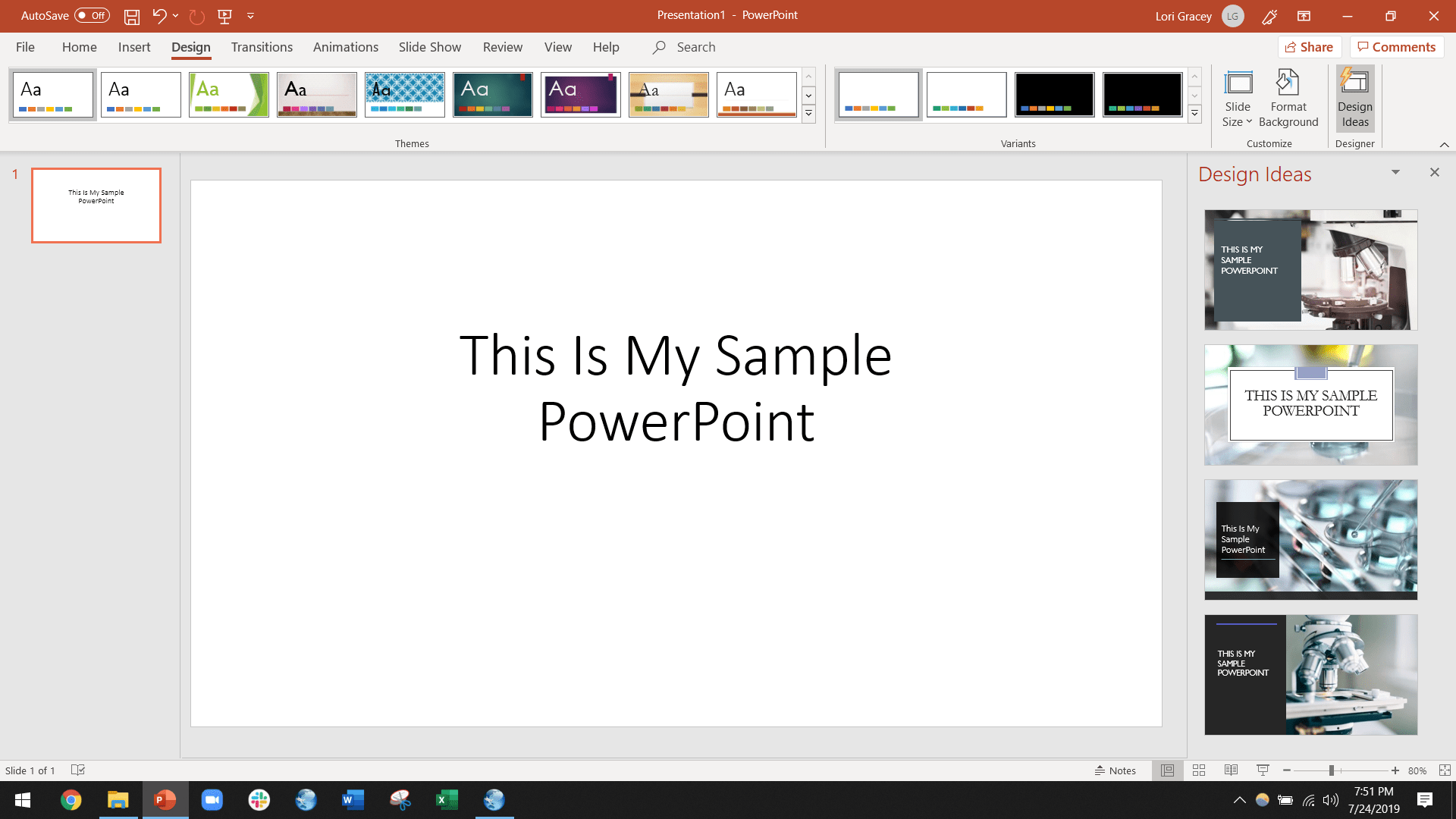
Once you’ve got a theme selected, you can start adding more slides with text and graphics. Once a graphic is on a slide, Designer will pop up and offer recommendations on layout for it and the accompanying text.
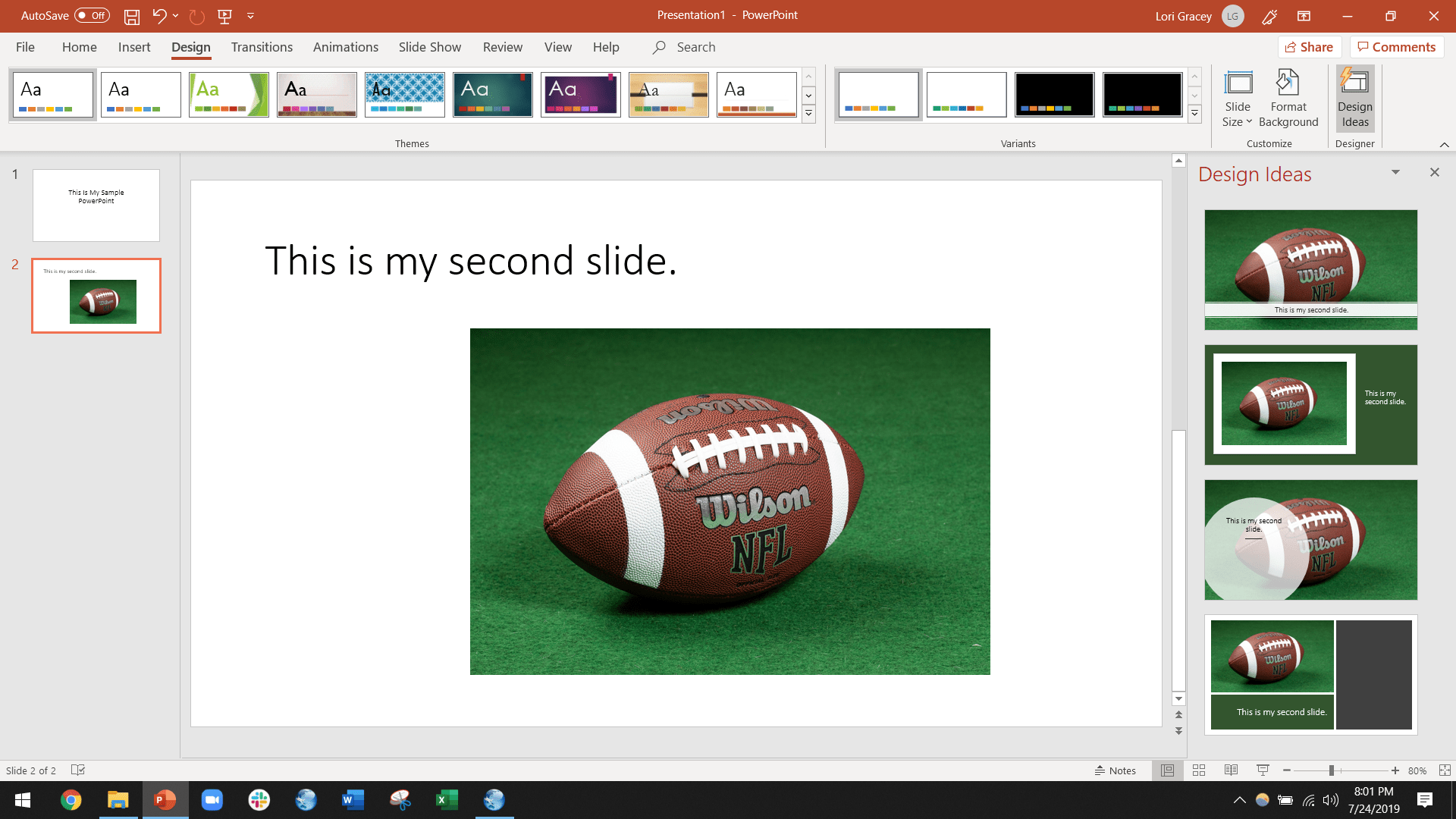
Finally, Perspective Engine has also been integrated into PowerPoint Designer and can now recognize when a slide contains a large number that might be difficult to understand. Perspective Engine puts the number into context by automatically augmenting the text with a corresponding perspective to help your audience understand the slide better. So when you type “The size of Afghanistan is 652,232 km²,” the slide will add “about the size of Texas” to help your viewers better understand.
Designer themes are available now in PowerPoint for Windows, Mac, and on the web for Office 365 subscribers. Perspective Engine is available at this time only for Office 365 subscribers.
Presenter Coach
Now that your slideshow is beautiful, it’s time to practice your presentation. To help with that, Microsoft will be introducing Presenter Coach. Presenter Coach provides on-screen guidance for “pacing, inclusive language, use of profanity, filler words [like ‘ummm’ or ‘ahh’}, and culturally insensitive phrases.” It can even tell if you are just reading your slides (a big no-no!). At the end of each practice session, a detailed report with metrics for additional practice is also provided (see example below).
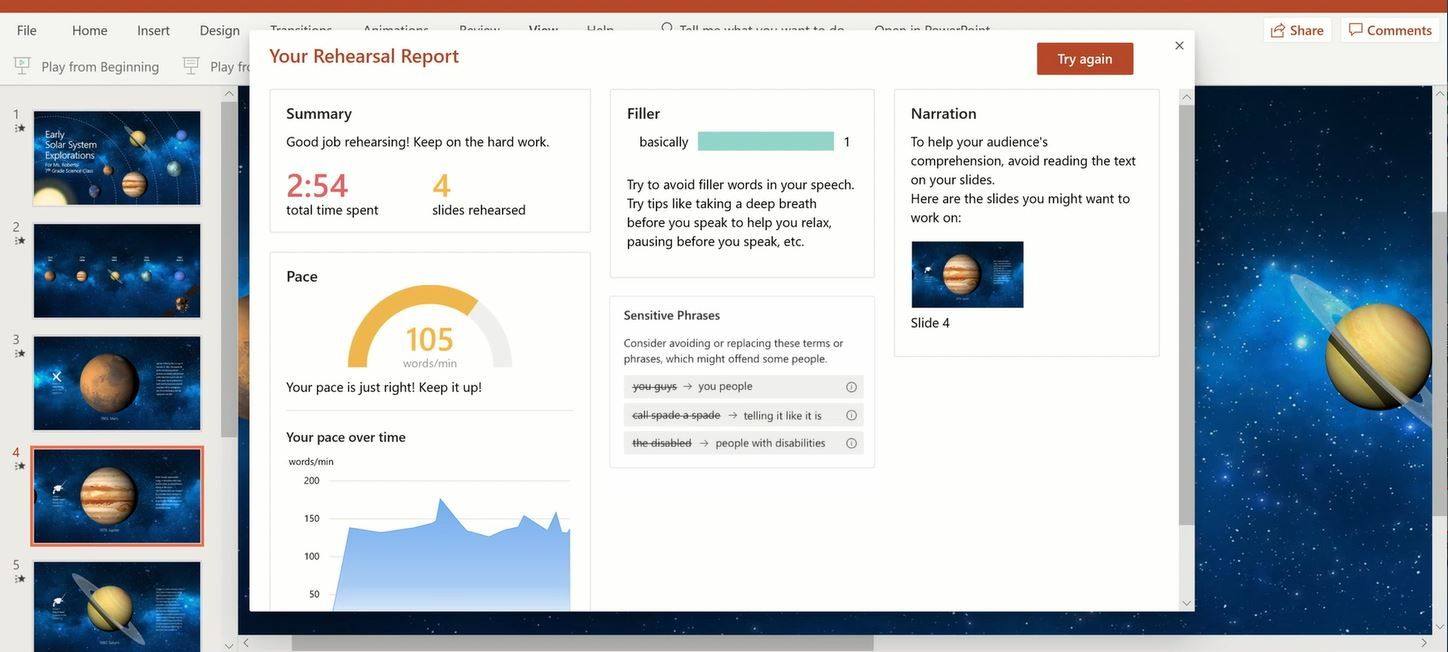
Available on PowerPoint for the web later this summer, this new feature will be of great value to everyone, but especially for students who need practice and feedback in how best to present.


1 comment
The Presenter Coach is fascinating! Thanks for highlighting this tool!