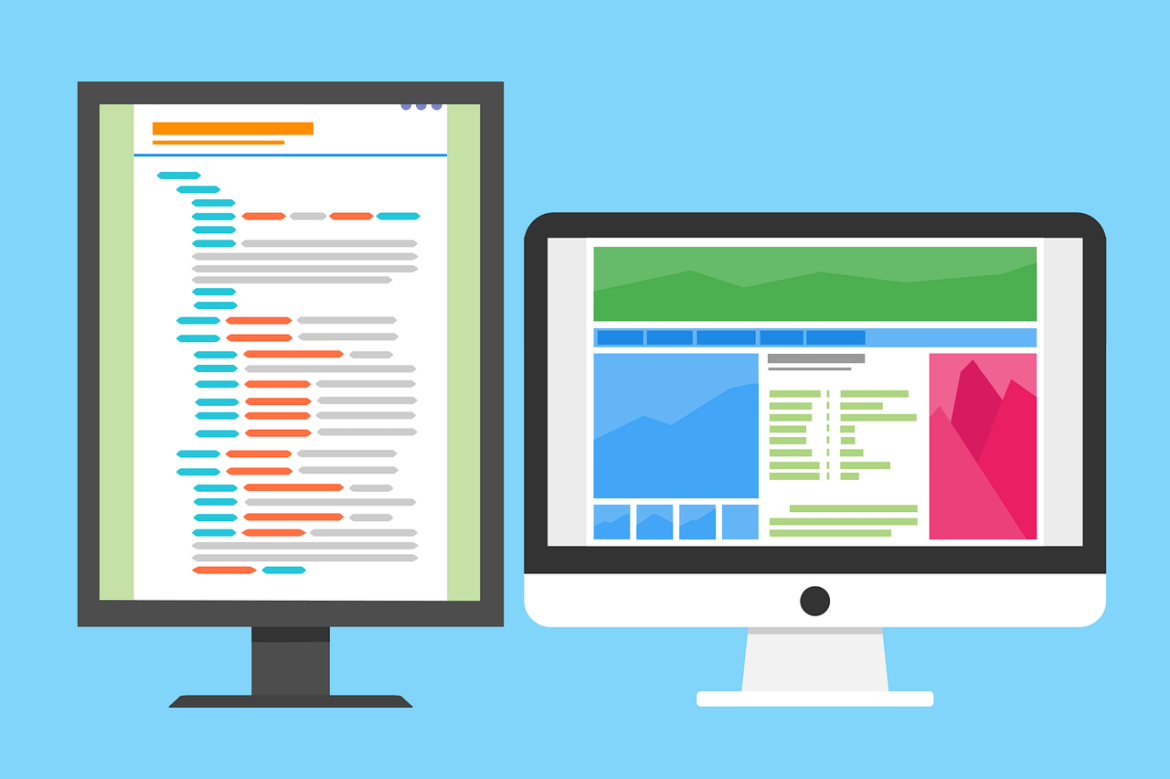What’s the big idea?
If you’ve used Gimkit before, you know it as a classroom favorite for interactive review games. Students answer questions to earn virtual cash and compete in fast-paced challenges that make learning feel like play.
Recently, Gimkit has taken things to the next level with Creative Mode—a feature that lets teachers and students build their own interactive games from the ground up. Imagine a cross between a quiz tool and a platform builder where students can add keys, doors, enemies, vending machines, teleporters, and more.
What is Gimkit’s Creative Mode?
Creative Mode transforms Gimkit into a sandbox game builder. Teachers can create worlds filled with challenges and embed question sets so students must answer correctly to move forward or unlock new areas.
But the real power comes when students take charge and design their own games. They can experiment with mechanics, test logic, and bring their ideas to life while reinforcing class concepts.
Why Creative Mode Works
When students design games in Gimkit, engagement skyrockets—and so does learning. As they’re building, they’re also:
- Practicing computational thinking as they plan logic, sequence events, and test outcomes.
- Developing creativity and collaboration by designing, testing, and refining their games with peers.
- Reinforcing content knowledge as they integrate subject-area questions and challenges.
- Building perseverance as they troubleshoot, iterate, and improve their designs.
This is game-based learning at its best: hands-on, meaningful, and student-driven.
Gimkit’s Creative Mode in the Classroom
Start simple! Teachers can create a quick demo game tied to a unit and let students play. Then, invite them to make their own. For instance, here is a quick sample platforming game I created. It will prompt you to create a free account if you have not done so, and to select the question set.
Here are a few classroom ideas:
- Science: A lab-themed adventure where players collect samples after answering correctly.
- ELA: A story-based game where each room represents a key event or theme.
- Math: A puzzle world that opens gates or doors after solving equations.
- Social Studies: A platforming game where students have to answer questions to climb up through levels of different eras or events.
These projects naturally incorporate creativity, collaboration, and problem-solving—while reinforcing academic content.
Try it out!
To help teachers and students get started, I’ve created a step-by-step guide that walks you through building a quick platforming game with a few features such as adding terrain, lasers, enemies, walls, teleporters, etc. Each step has written instructions and a corresponding short video. After completing this quick platforming game, creators will start to understand how the design process works and even figure out new features they can add. Teachers can copy the steps and video walkthroughs if they want to use them as
Once students understand the basics, the possibilities are endless. You’ll be amazed at what they create and how excited they’ll be to share their worlds!
Final Thoughts on Gimkit’s Creative Mode
Gimkit Creative Mode opens a new door for classroom engagement. Whether you design a fun review game or let students take the lead, this tool fosters creativity, computational thinking, and a love of learning.

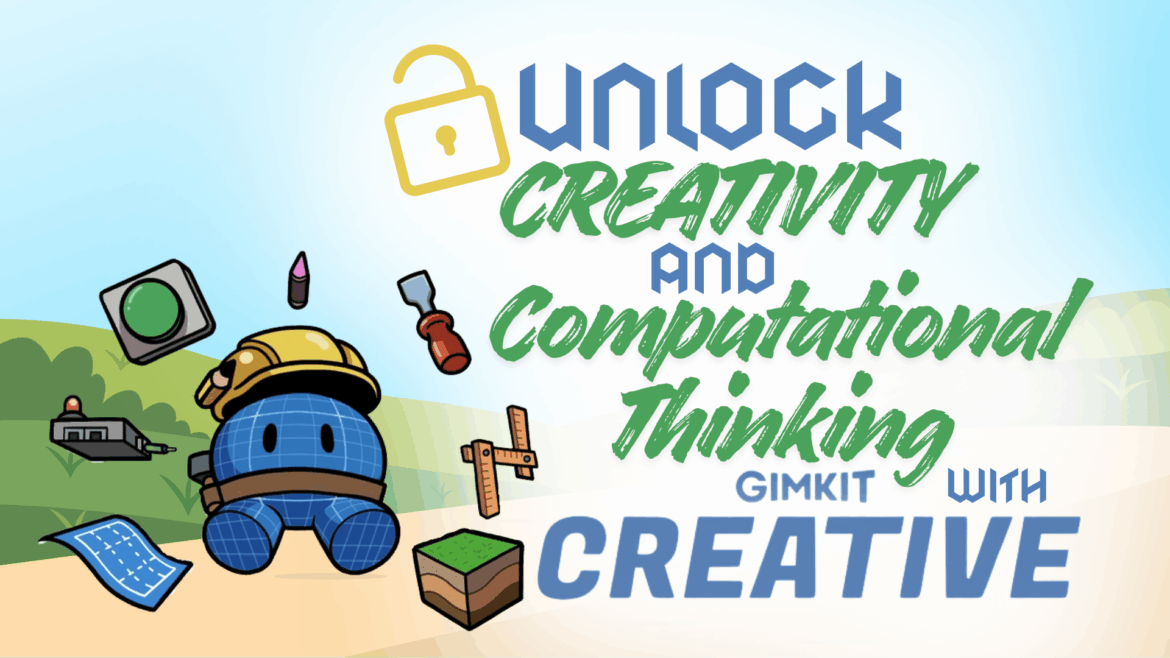
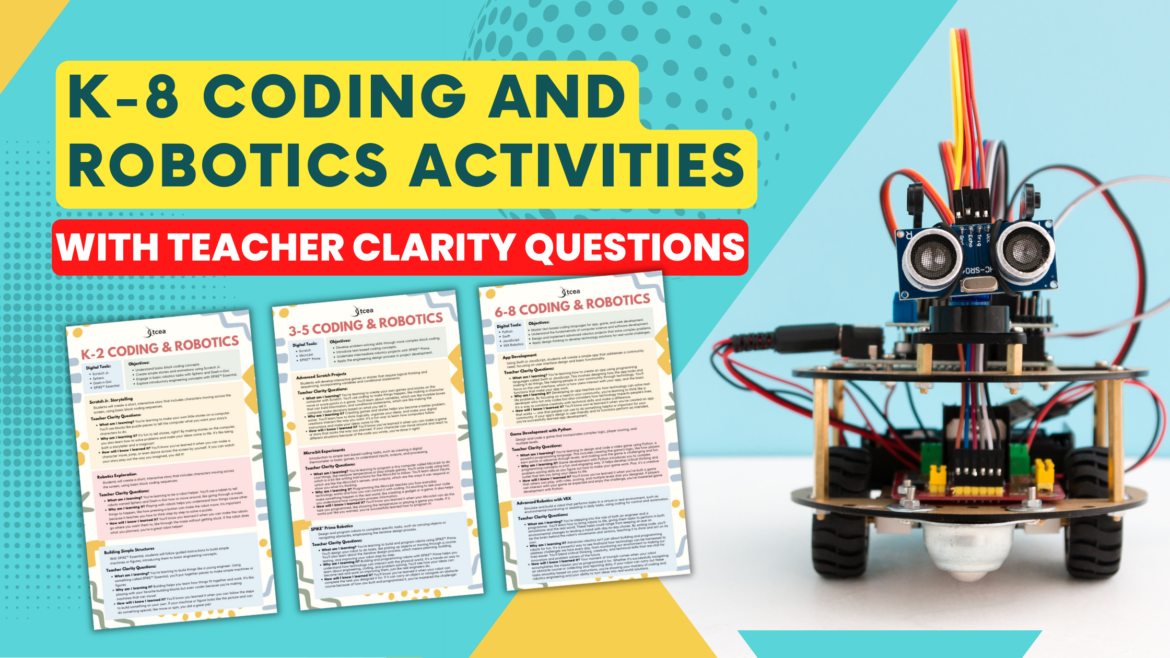
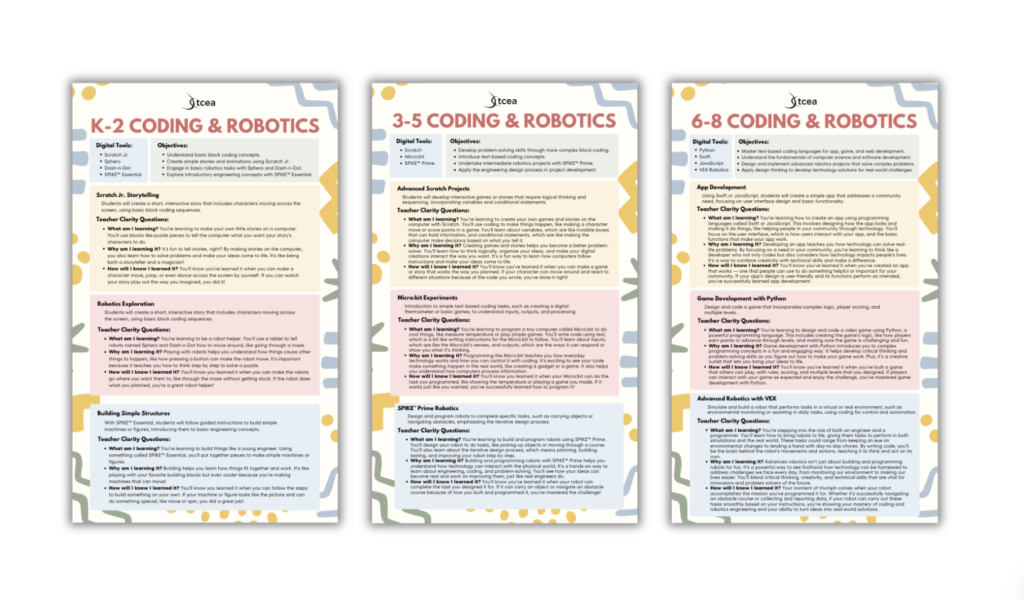
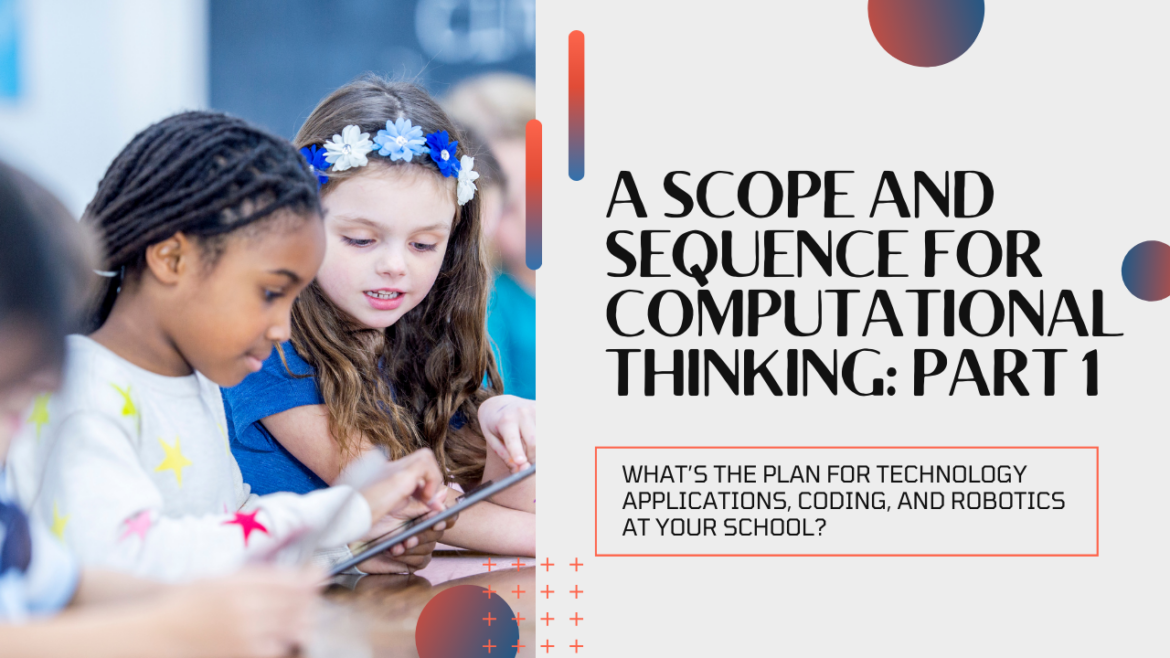

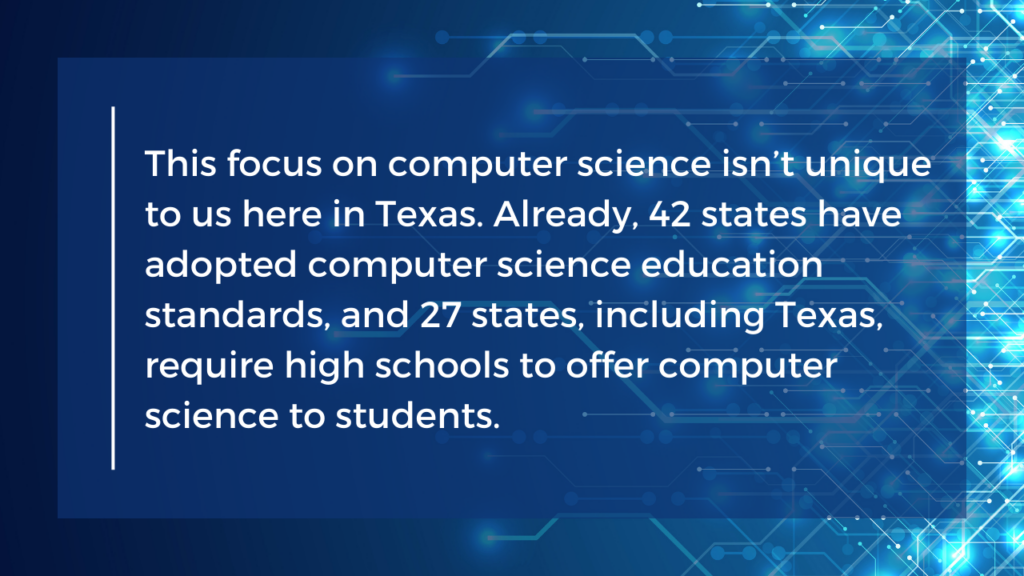

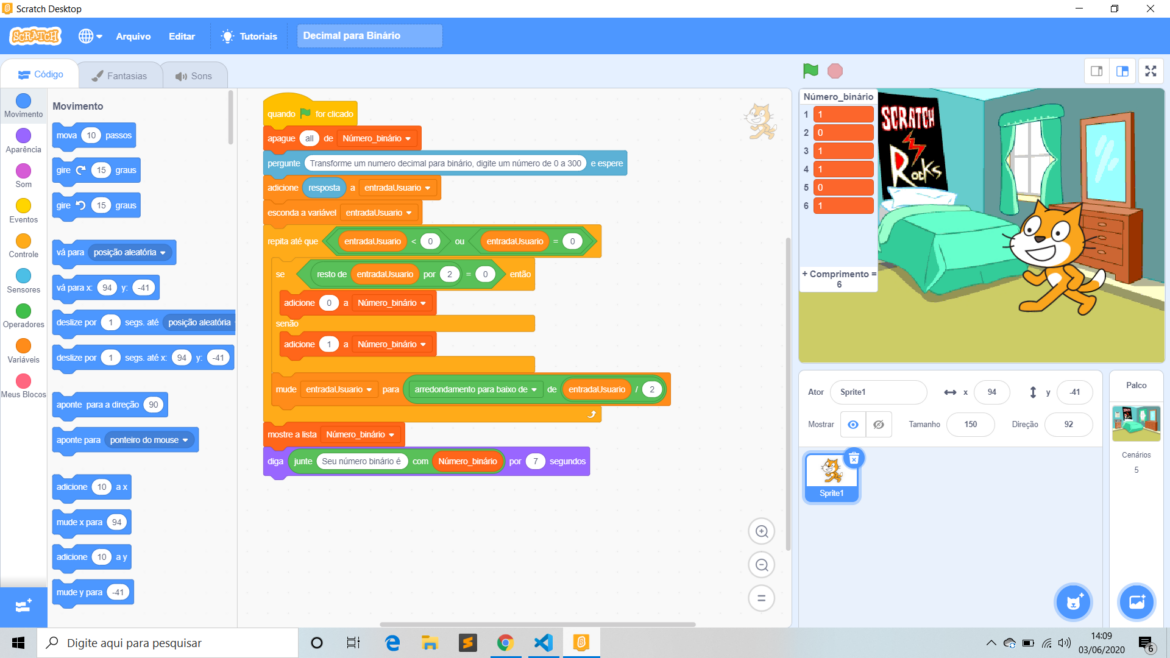
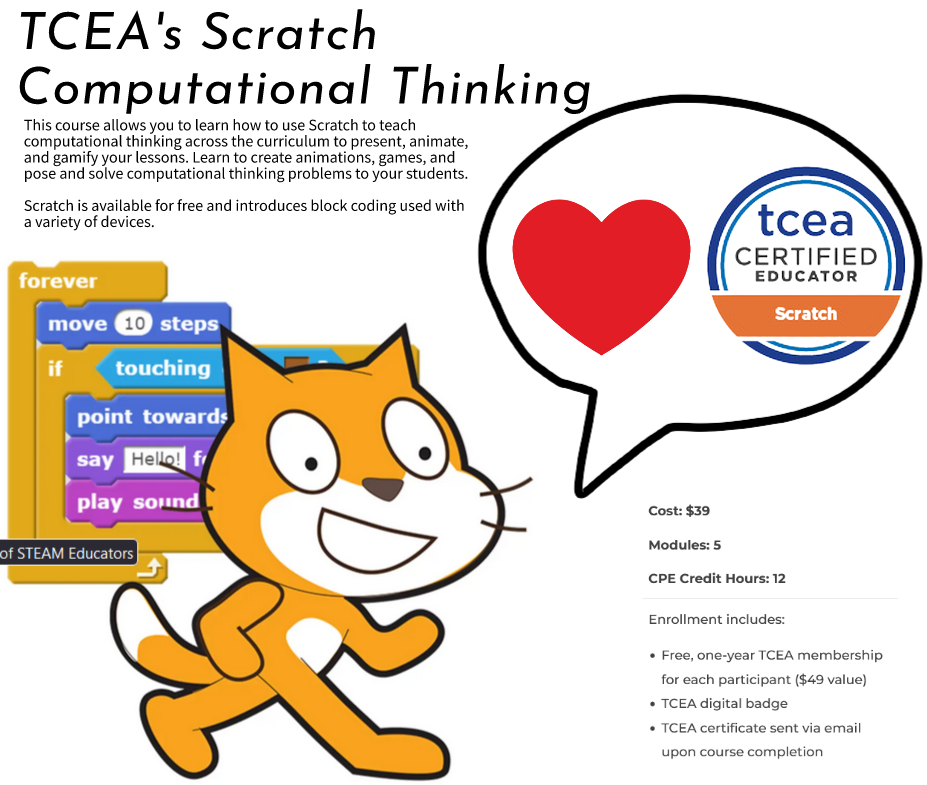
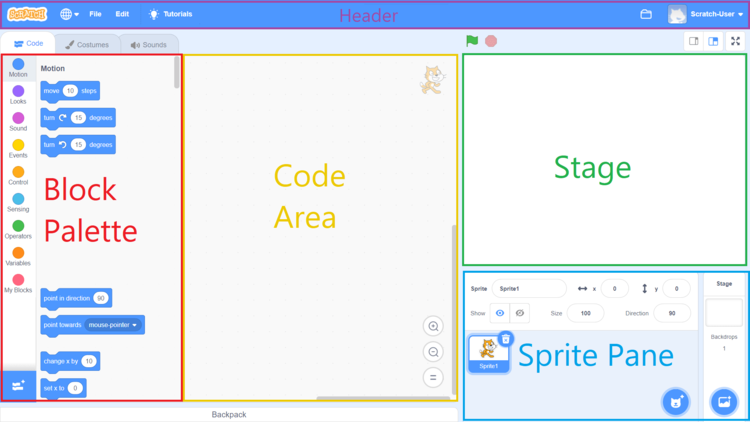

 We had some huge wins in the area of computer science and computational thinking this session. Our six-year goal of providing weighted funding for the 9-12 Technology Application courses has finally been achieved. In HB 3, the school finance legislation, the weighted funding for CTE was changed from grades nine through twelve to grades seven through twelve. In addition, the
We had some huge wins in the area of computer science and computational thinking this session. Our six-year goal of providing weighted funding for the 9-12 Technology Application courses has finally been achieved. In HB 3, the school finance legislation, the weighted funding for CTE was changed from grades nine through twelve to grades seven through twelve. In addition, the  There are two pieces of legislation that are going to impact educational broadband. The first is HB 1960 which creates a Governor’s Broadband Council that will advise the governor on issues related to broadband access to unserved areas. This is progress, but not as much as we hoped for. There are few, if any, areas of Texas that are unserved. The original bill included underserved areas, but heavy lobbying by the large telecommunication companies eliminated that language from the bill. However, we consider this progress because we finally have some entity at the state level that will look at the state’s needs for broadband from a strategic perspective. For too long, all state entities have tried to provide affordable, scalable broadband for their own purposes when it would be much more cost efficient to survey the needs across agencies and entities and design a plan to meet all the needs. HB 1960 at least establishes a council that could do this in the future, if given the authority.
There are two pieces of legislation that are going to impact educational broadband. The first is HB 1960 which creates a Governor’s Broadband Council that will advise the governor on issues related to broadband access to unserved areas. This is progress, but not as much as we hoped for. There are few, if any, areas of Texas that are unserved. The original bill included underserved areas, but heavy lobbying by the large telecommunication companies eliminated that language from the bill. However, we consider this progress because we finally have some entity at the state level that will look at the state’s needs for broadband from a strategic perspective. For too long, all state entities have tried to provide affordable, scalable broadband for their own purposes when it would be much more cost efficient to survey the needs across agencies and entities and design a plan to meet all the needs. HB 1960 at least establishes a council that could do this in the future, if given the authority. 
 There are several opportunities in the bills mentioned above that will provide professional development in digital learning. The Blended Learning Grants are largely designed to provide professional development for educators in blended learning, not to mention the funding provided to UTeach to continue to provide this type of training to Texas teachers. Also, this is a good chance to remind districts that the TIMA may be used to provide professional development on the use of technology. In addition to these bills, the legislature passed HB 2424 that requires the SBEC to establish rules to create microcredentials in fields of study related to an educator certification class. This was one of TCEA’s legislative priorities, so we are excited to see this bill pass.
There are several opportunities in the bills mentioned above that will provide professional development in digital learning. The Blended Learning Grants are largely designed to provide professional development for educators in blended learning, not to mention the funding provided to UTeach to continue to provide this type of training to Texas teachers. Also, this is a good chance to remind districts that the TIMA may be used to provide professional development on the use of technology. In addition to these bills, the legislature passed HB 2424 that requires the SBEC to establish rules to create microcredentials in fields of study related to an educator certification class. This was one of TCEA’s legislative priorities, so we are excited to see this bill pass. 
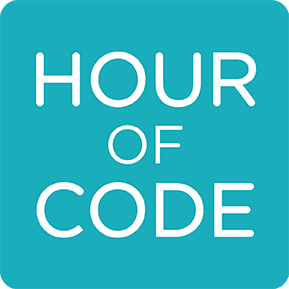
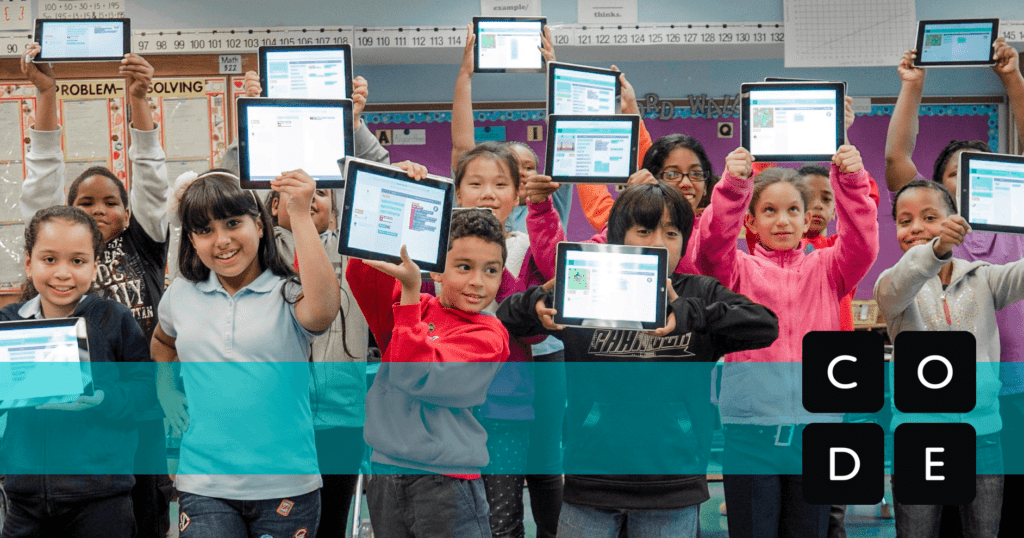
 activities are self-guided so you don’t have to know how. You can learn to code at the same time as your participants! All you have to do is select a
activities are self-guided so you don’t have to know how. You can learn to code at the same time as your participants! All you have to do is select a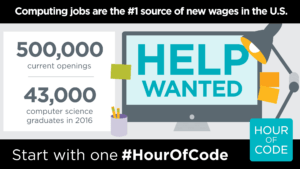 Now that you are all jazzed about hosting an Hour of Code, you want to make sure others know about it. Hour of Code has all types of
Now that you are all jazzed about hosting an Hour of Code, you want to make sure others know about it. Hour of Code has all types of