You may recall that part one of this article shared a story. I had questioned a small private school about its coding curriculum vision. They had the tech but no clear plan. A curriculum map and content standards for computational thinking were absent or unavailable, and part one proposed a potential solution. In this follow-up article, we’ll delve into coding and robotics for grades K-2, 3-5, and 6-8. Keep reading to get activity sheets with digital tools, objectives, activities, and teacher clarity questions.
“Yes, you too can develop complex scope and sequences in a single bound through the AI magic of interactive prompt engineering. Come study with TCEA Prompt engineers and earn your ChatGPT for Educators and Artificial Intelligence digital badges, certificates, and CPE hours.”
-Miguel Guhlin, author
Breaking Activities Down Further
In grades K-2, 3-5, 6-8, you can see a natural progression for computational thinking through the use of digital tools that aid in coding. But generating projects and classroom activities can be an ongoing challenge. Luckily, AI tools can help. Let’s take a look at a detailed sampling of activities for K-8 generated through interactive prompt engineering and various AI tools.
K-2: Introduction to Coding
Digital Tools
- Scratch Jr.
- Sphero
- Dash-n-Dot (Updated link: 2/29/2024)
- LEGO® Education SPIKE™ Essential
Learning Objectives:
- Understand basic block coding concepts.
- Create simple stories and animations using Scratch Jr.
- Engage in basic robotics tasks with Sphero and Dash-n-Dot.
- Explore introductory engineering concepts with SPIKE™ Essential.
Activities:
- Scratch Jr. Storytelling: Students will create a short, interactive story that includes characters moving across the screen, using basic block coding sequences. Questions for teacher clarity include:
- What am I learning? You’re learning to make your own little stories on a computer. You’ll use blocks like puzzle pieces to tell the computer what you want your story’s characters to do.
- Why am I learning it? It’s fun to tell stories, right? By making stories on the computer, you also learn how to solve problems and make your ideas come to life. It’s like being both a storyteller and a magician!
- How will I know I learned it? You’ll know you’ve learned it when you can make a character move, jump, or even dance across the screen by yourself. If you can watch your story play out the way you imagined, you did it!
- Robotics Exploration: Using Sphero and Dash-n-Dot, students will complete a series of challenges, such as navigating a simple maze, to understand cause and effect in coding. See teacher clarity questions below:
- What am I learning? You’re learning to be a robot helper. You’ll use a tablet to tell robots named Sphero and Dash-n-Dot how to move around, like going through a maze.
- Why am I learning it? Playing with robots helps you understand how things cause other things to happen, like how pressing a button can make the robot move. It’s important because it teaches you how to think step by step to solve a puzzle.
- How will I know I learned it? You’ll know you learned it when you can make the robots go where you want them to, like through the maze without getting stuck. If the robot does what you planned, you’re a great robot helper!
- Building Simple Structures: With SPIKE™ Essential, students will follow guided instructions to build simple machines or figures, introducing them to basic engineering concepts. See teacher clarity questions below:
- What am I learning? You’re learning to build things like a young engineer. Using something called SPIKE™ Essential, you’ll put together pieces to make simple machines or figures.
- Why am I learning it? Building helps you learn how things fit together and work. It’s like playing with your favorite building blocks but even cooler because you’re making machines that can move!
- How will I know I learned it? You’ll know you learned it when you can follow the steps to build something on your own. If your machine or figure looks like the picture and can do something special, like move or spin, you did a great job!
Grades 3-5: Building Computational Thinking
Digital Tools
Learning Objectives:
- Develop problem-solving skills through more complex block coding projects.
- Introduce text-based coding concepts.
- Undertake intermediate robotics projects with SPIKE™ Prime.
- Apply the engineering design process in project development.
Activities:
- Advanced Scratch Projects: Students will develop interactive games or stories that require logical thinking and sequencing, incorporating variables and conditional statements. Teacher clarity questions include:
- What am I learning? You’re learning to create your own games and stories on the computer with Scratch. You’ll use coding to make things happen, like making a character move or score points in a game. You’ll learn about variables, which are like invisible boxes that can hold information, and conditional statements, which are like making the computer make decisions based on what you tell it.
- Why am I learning it? Creating games and stories helps you become a better problem-solver. You’ll learn how to think logically, organize your ideas, and make your digital creations interact the way you want. It’s a fun way to learn how computers follow instructions and make your ideas come to life.
- How will I know I learned it? You’ll know you’ve learned it when you can make a game or story that works the way you planned. If your character can move around and react to different situations because of the code you wrote, you’ve done it right!
- Micro:bit Experiments: Introduction to simple text-based coding tasks, such as creating a digital thermometer or basic games, to understand inputs, outputs, and processing. A few teacher clarity questions:
- What am I learning? You’re learning to program a tiny computer called Micro:bit to do cool things, like measure temperature or play simple games. You’ll write code using text, which is a bit like writing instructions for the Micro:bit to follow. You’ll learn about inputs, which are like the Micro:bit’s senses, and outputs, which are the ways it can respond or show you what it’s thinking.
- Why am I learning it? Programming the Micro:bit teaches you how everyday technology works and how you can control it with coding. It’s exciting to see your code make something happen in the real world, like creating a gadget or a game. It also helps you understand how computers process information.
- How will I know I learned it? You’ll know you learned it when your Micro:bit can do the task you programmed, like showing the temperature or playing a game you made. If it works just like you wanted, you’ve successfully learned how to program it!
- SPIKE™ Prime Robotics: Design and program robots to complete specific tasks, such as carrying objects or navigating obstacles, emphasizing the iterative design process. Teacher Clarity questions:
- What am I learning? You’re learning to build and program robots using SPIKE™ Prime. You’ll design your robot to do tasks, like picking up objects or moving through a course. You’ll also learn about the iterative design process, which means planning, building, testing, and improving your robot step by step.
- Why am I learning it? Building and programming robots with SPIKE™ Prime helps you understand how technology can interact with the physical world. It’s a hands-on way to learn about engineering, coding, and problem-solving. You’ll see how your ideas can become real and work on improving them, just like real engineers do.
- How will I know I learned it? You’ll know you’ve learned it when your robot can complete the task you designed it for. If it can carry an object or navigate an obstacle course because of how you built and programmed it, you’ve mastered the challenge!
Middle School (6-8): Applied Coding & Robotics
Digital Tools
Learning Objectives:
- Master text-based coding languages for app, game, and web development.
- Understand the fundamentals of computer science and software development.
- Design and implement advanced robotics projects that solve complex problems.
- Apply design thinking in developing technology solutions for real-world challenges.
Activities:
- App Development: Using Swift or JavaScript, students will create a simple app that addresses a community need, focusing on user interface design and basic functionality. Teacher clarity questions:
- What am I learning? You’re learning how to create an app using programming languages called Swift or JavaScript. This involves designing how the app looks and making it do things, like helping people in your community through technology. You’ll focus on the user interface, which is how users interact with your app, and the basic functions that make your app work.
- Why am I learning it? Developing an app teaches you how technology can solve real-life problems. By focusing on a need in your community, you’re learning to think like a developer who not only codes but also considers how technology impacts people’s lives. It’s a way to combine creativity with technical skills and make a difference.
- How will I know I learned it? You’ll know you’ve learned it when you’ve created an app that works — one that people can use to do something helpful or important for your community. If your app’s design is user-friendly and its functions perform as intended, you’ve successfully learned app development.
- Game Development with Python: Design and code a game that incorporates complex logic, player scoring, and multiple levels. Teacher Clarity questions:
- What am I learning? You’re learning to design and code a video game using Python, a powerful programming language. This includes creating the game’s logic, like how players earn points or advance through levels, and making sure the game is challenging and fun.
- Why am I learning it? Game development with Python introduces you to complex programming concepts in a fun and engaging way. It helps develop critical thinking and problem-solving skills as you figure out how to make your game work. Plus, it’s a creative outlet that lets you bring your ideas to life.
- How will I know I learned it? You’ll know you’ve learned it when you’ve built a game that others can play, with rules, scoring, and multiple levels that you designed. If players can interact with your game as expected and enjoy the challenge, you’ve mastered game development with Python.
- Advanced Robotics with VEX: Simulate and build a robot that performs tasks in a virtual or real environment, such as environmental monitoring or assisting in daily tasks, using coding for control and automation. Teacher Clarity Questions:
- What am I learning? In this adventure with VEX Robotics, you’re stepping into the role of both an engineer and a programmer. You’ll learn how to bring robots to life, giving them tasks to perform in both simulations and the real world. These tasks could range from keeping an eye on environmental changes to lending a hand with day-to-day chores. By writing code, you’ll be the brain behind the robot’s movements and actions, teaching it to think and act on its own.
- Why am I learning it? Diving into advanced robotics with VEX Robotics isn’t just about building and programming robots for fun. It’s a powerful way to see firsthand how technology can be harnessed to address challenges we face every day, from monitoring our environment to making our lives easier. This journey equips you with a blend of critical thinking, creativity, and technical skills that are vital for innovators and problem solvers of the future.
- How will I know I learned it? Your moment of triumph comes when your robot accomplishes the mission you’ve programmed it for. Whether it’s successfully navigating an obstacle course by itself or accurately collecting and reporting data about its surroundings, if your robot can carry out these tasks smoothly based on your instructions, you’ve nailed it. This shows not only your mastery of coding and robotics engineering but also your ability to turn ideas into real-world solutions.
- Design Thinking Project: Identify a real-world problem, brainstorm solutions, prototype a technology-based solution, and test it, applying coding and robotics skills. Questions for teacher clarity include:
- What am I learning? You’re learning the design thinking process, which is a way to solve problems by understanding the needs of people, brainstorming ideas, prototyping solutions, and testing to see what works. You’ll use your coding and robotics skills to create a technology-based solution for a real-world problem.
- Why am I learning it? Design thinking teaches you to approach problems creatively and empathetically. It’s a valuable skill not just in technology, but in any field, because it focuses on finding innovative solutions that meet people’s needs. By applying this process, you’re learning to think like an inventor and an entrepreneur.
- How will I know I learned it? You’ll know you’ve learned it when you can identify a problem, come up with a creative solution, build a prototype, and test it to see if it solves the problem effectively. If your solution works and meets the needs you identified, you’ve successfully learned and applied design thinking.
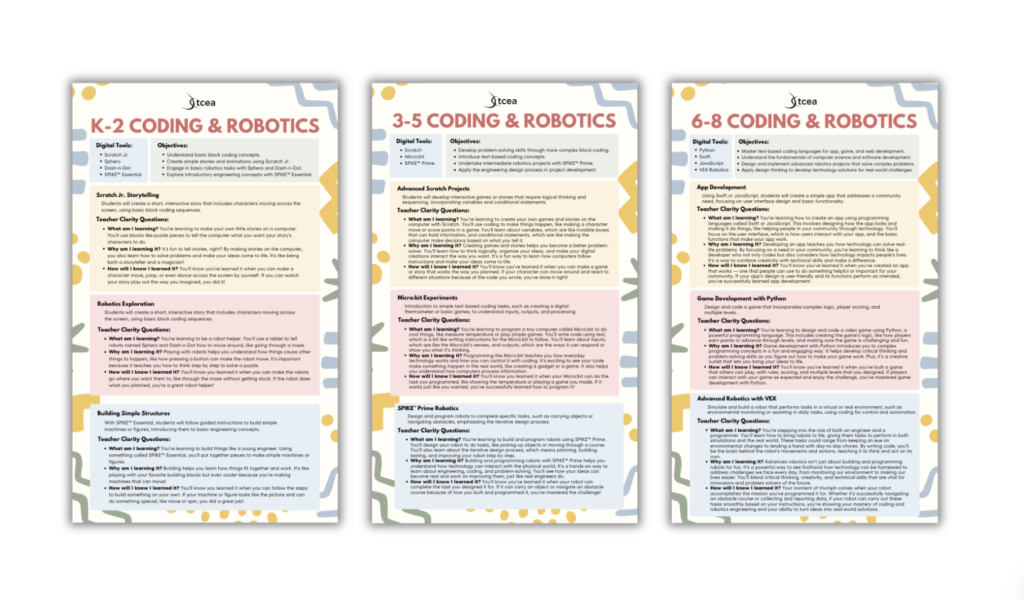
Get the PDF version of the Activity Sheets
In the end, these computational thinking activities do more than teach coding or building. They turn students into creators, thinkers, and solvers. Whether it’s building an app, crafting a game, making a robot, or solving real problems, students learn to make a real difference. They see how technology solves problems and brings ideas to life. A worthwhile endeavor, no?

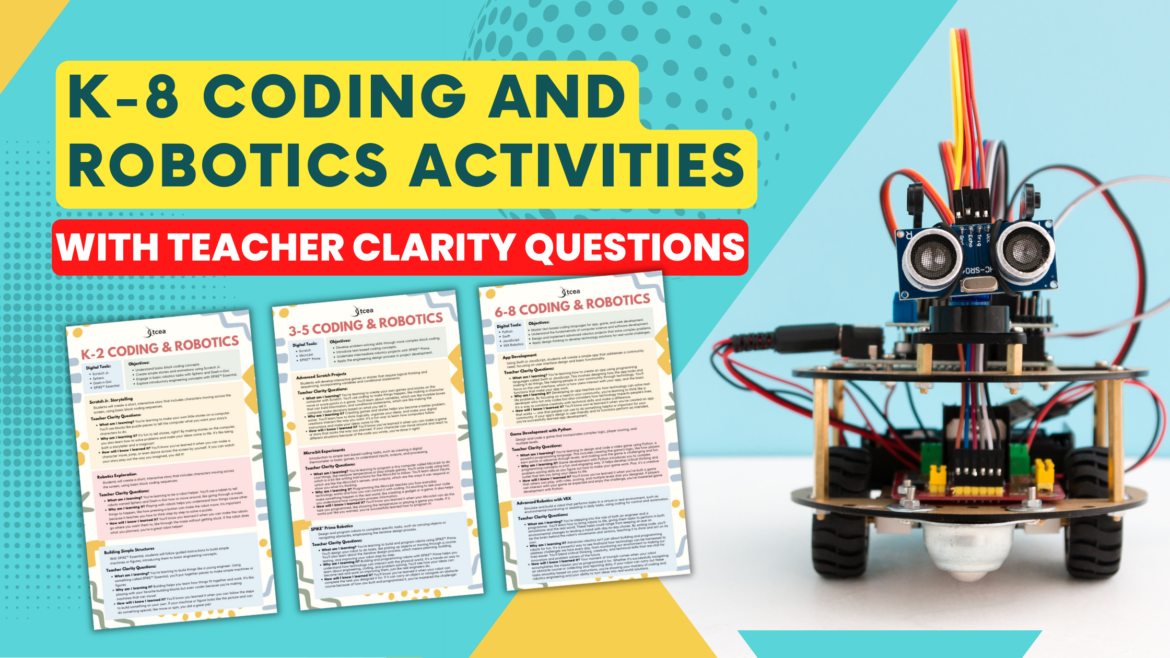
6 comments
Please post the pdf version so one does not need to download from Canva, thank you.
Hi, Stephanie. Great suggestion. A link has been added to reflect a link to a PDF you can save. For those who may not know, Canva for Educators is available at no-cost to staff and students.
Get PDF version: http://tinyurl.com/tceacrhandoutpdf
Thanks,
Miguel Guhlin
Hey Miguel, check your link above for Dash and Dot. Takes you to Dash and Dot Clothing!
https://dashanddot.com/en-us
Hi George! This link has been fixed. Sorry about that!
Check again – still linked to the clothing site:
https://dashanddot.com/en-us
Should probably link here:
https://www.makewonder.com/en/
Thanks, George. I have updated the link. Not sure why Emily’s edit didn’t stick. 🙂
On a different topic, how is this blog entry useful for you or your folks? How could it be more useful?
With appreciation,
Miguel