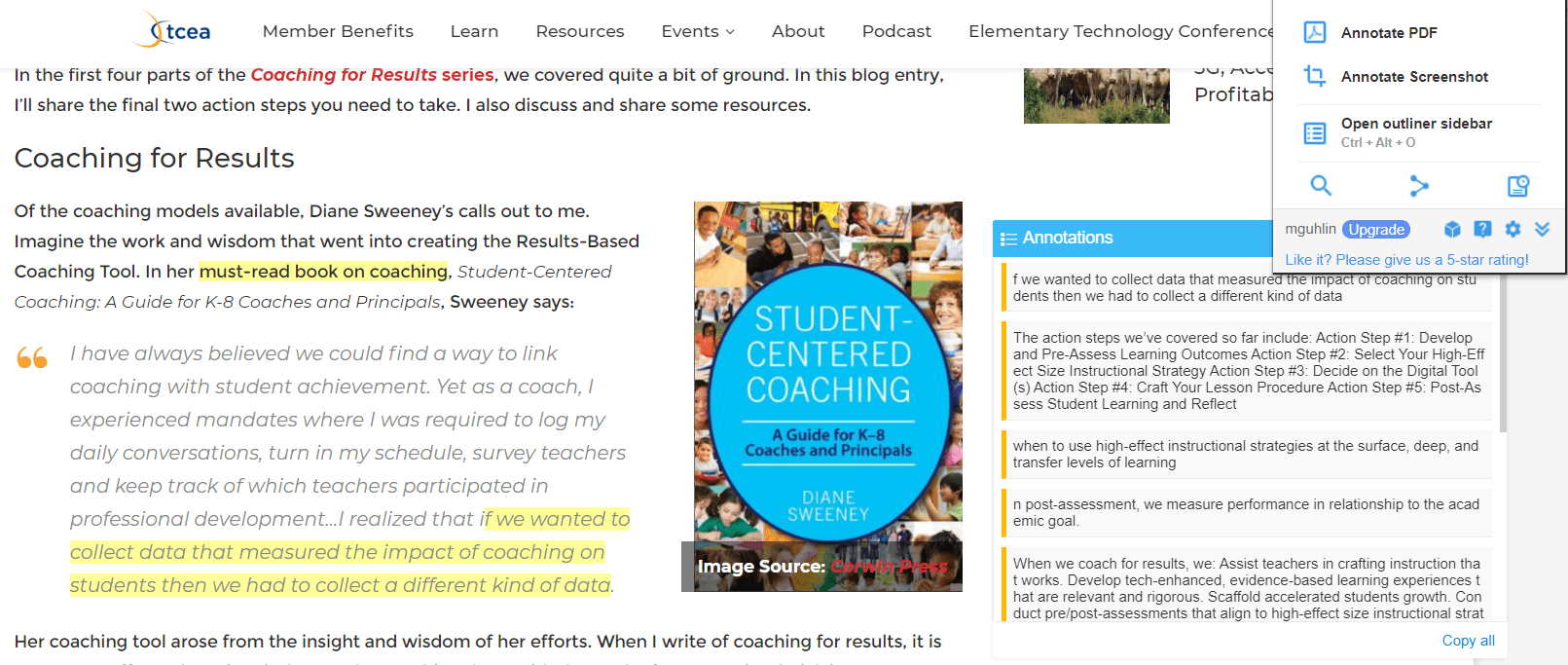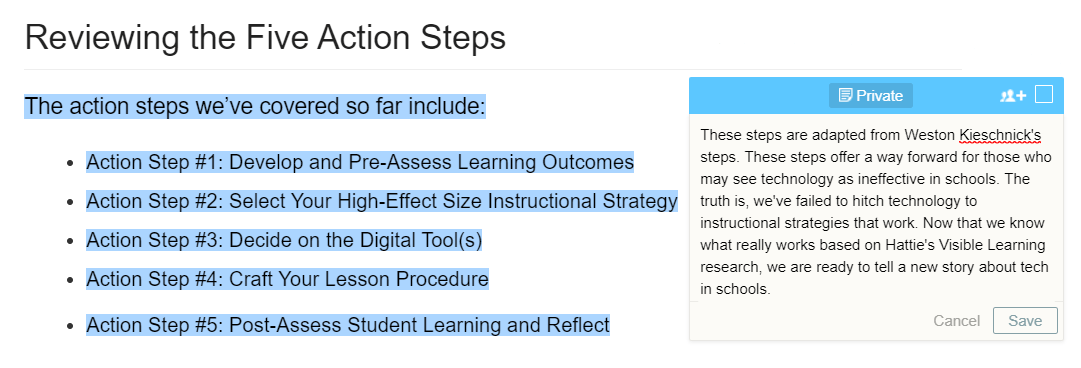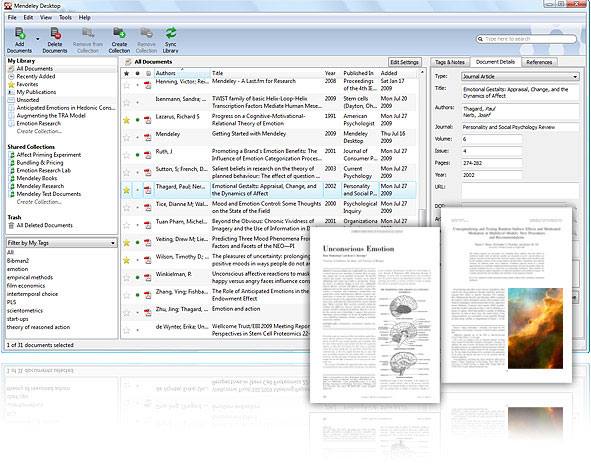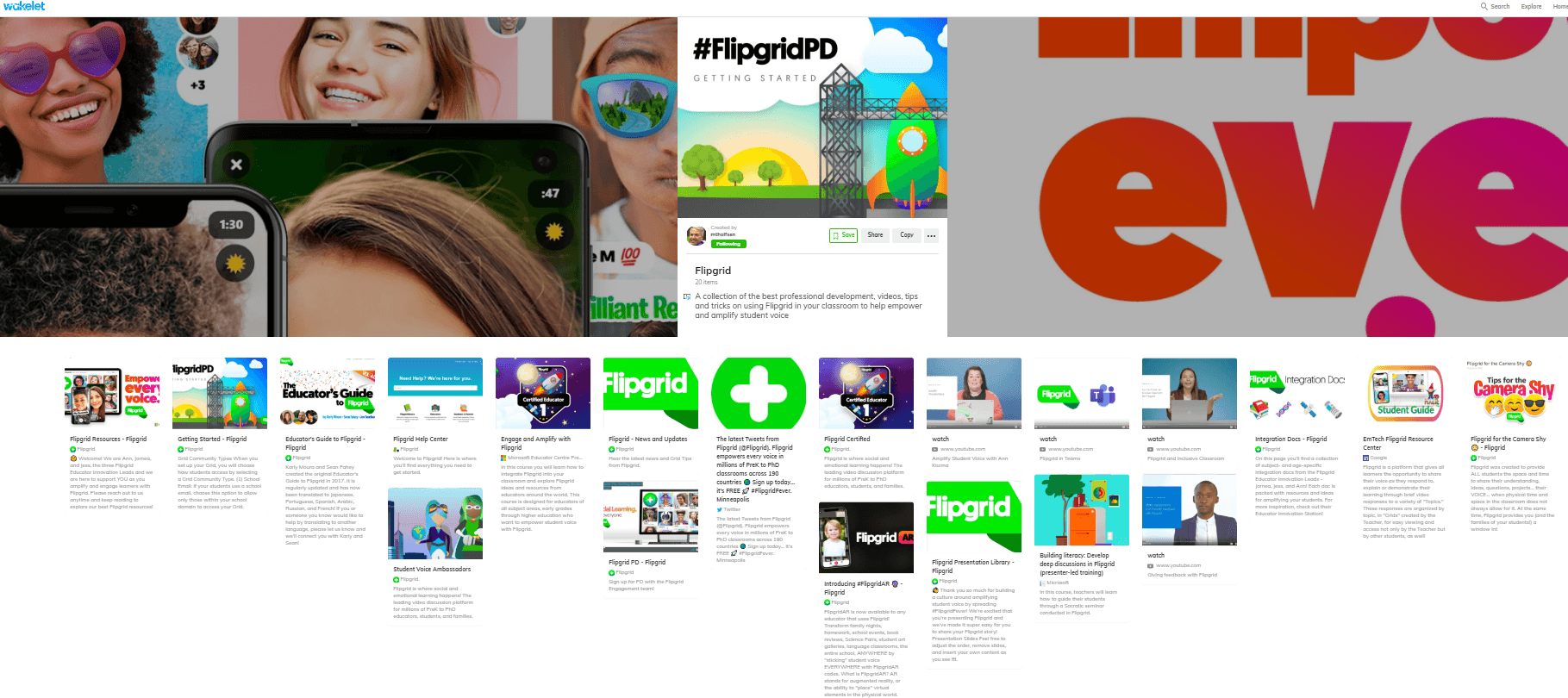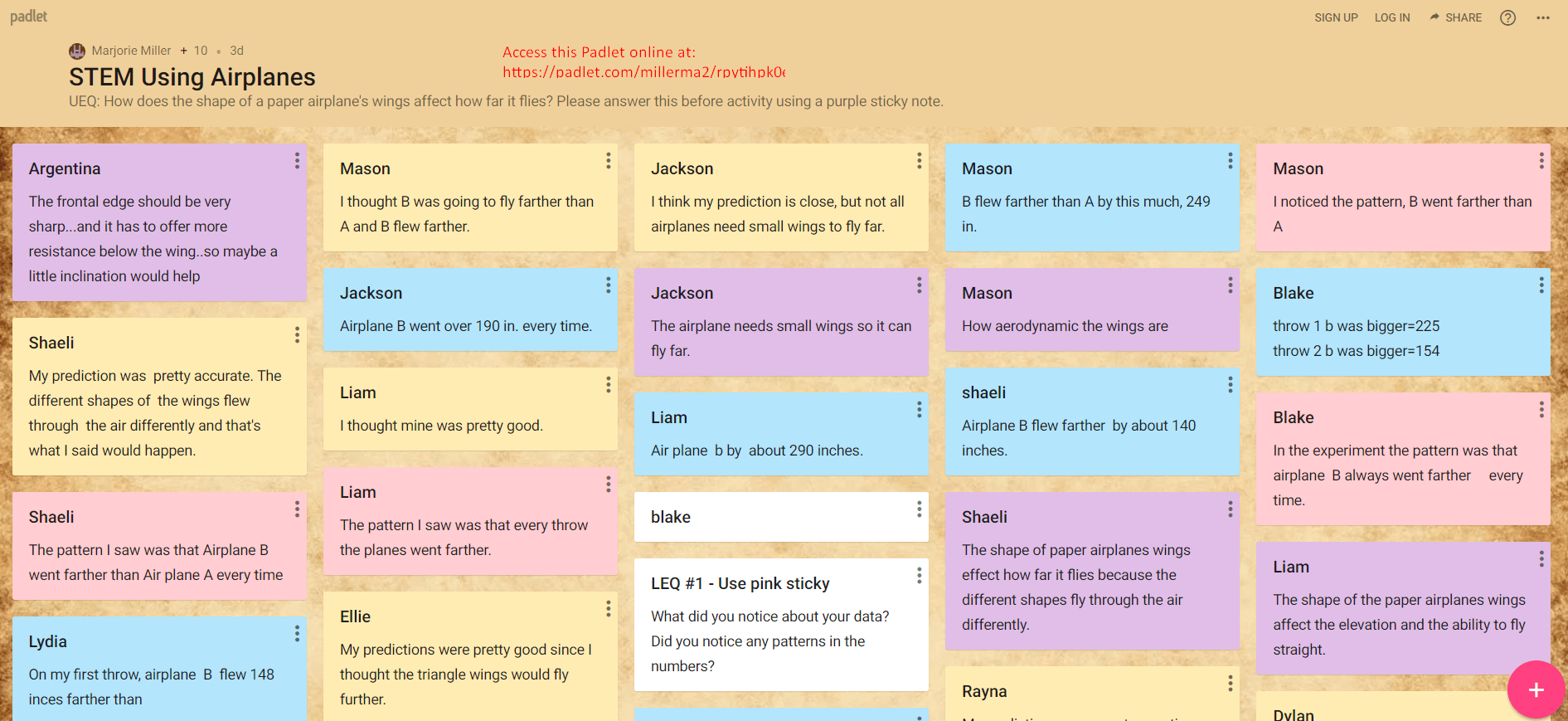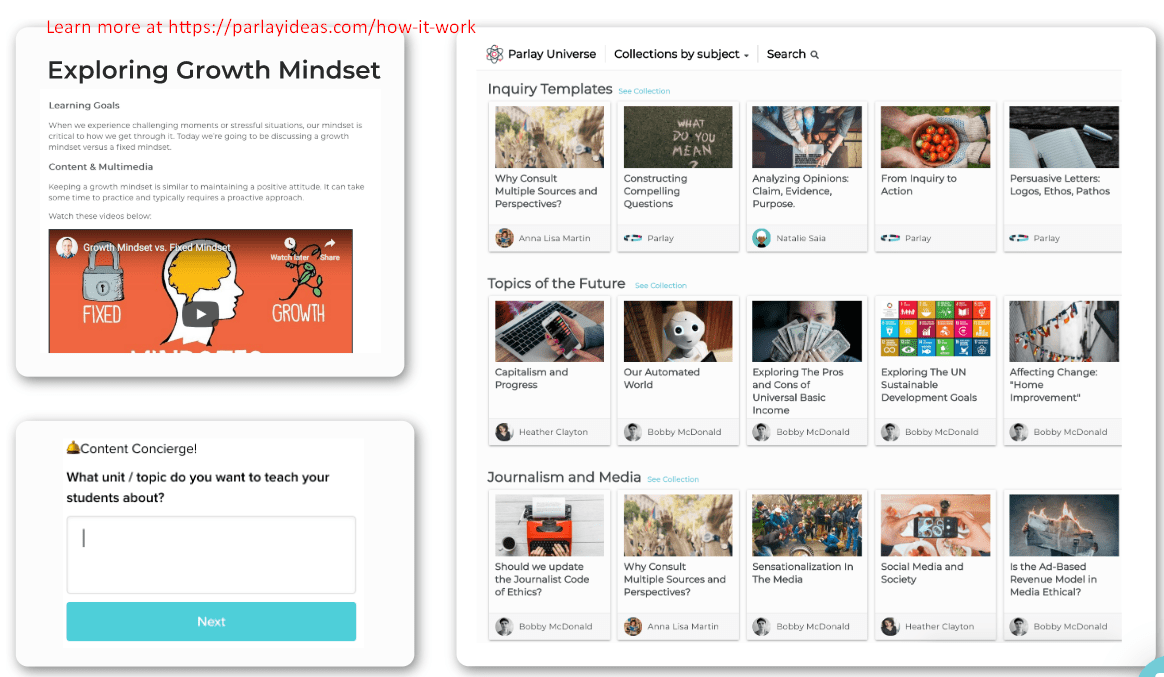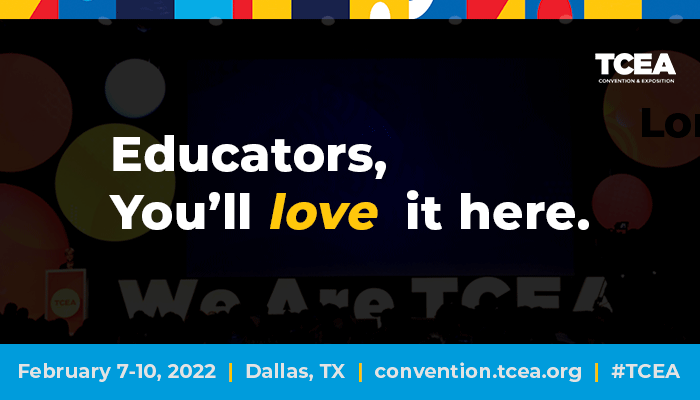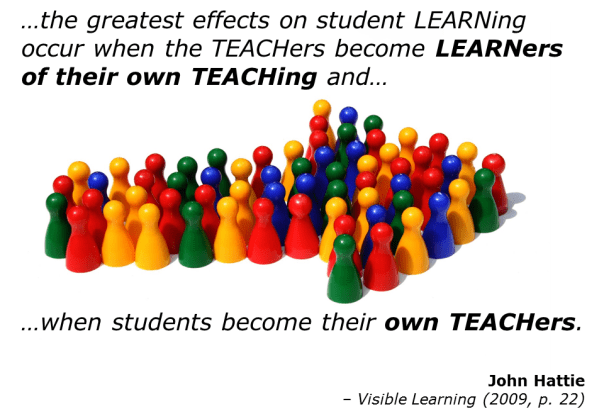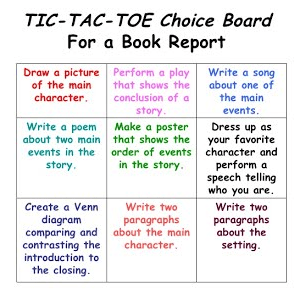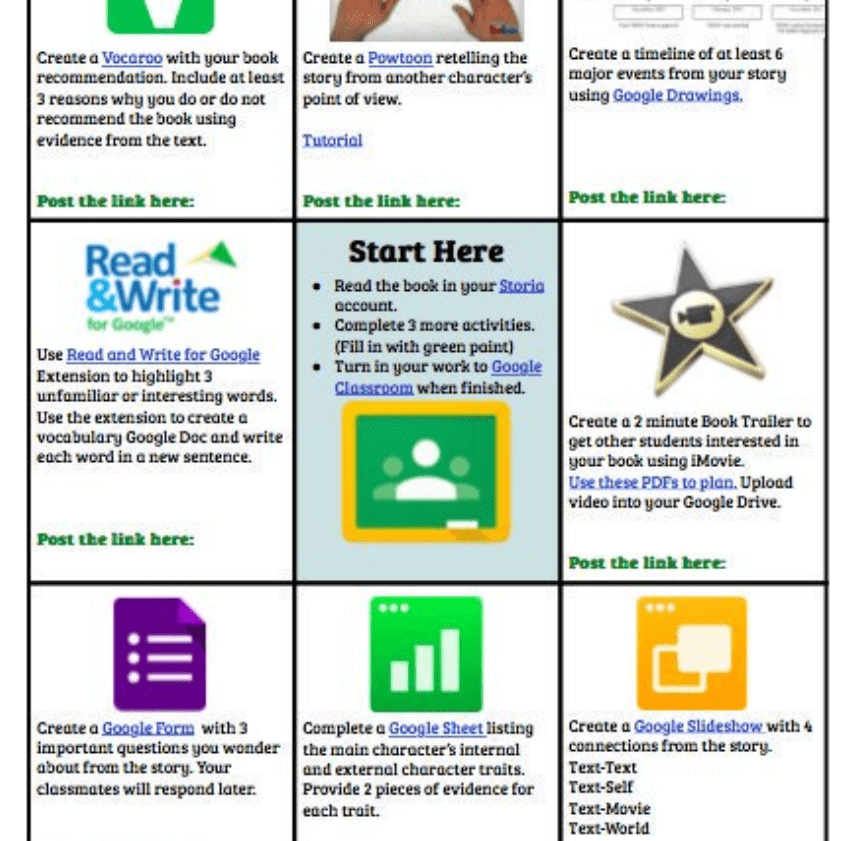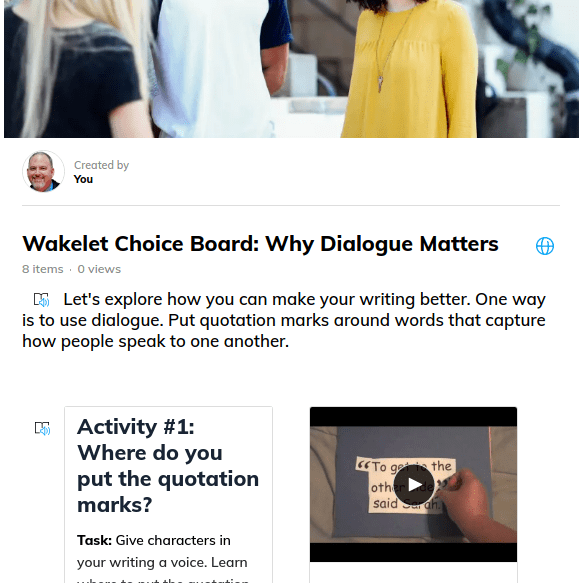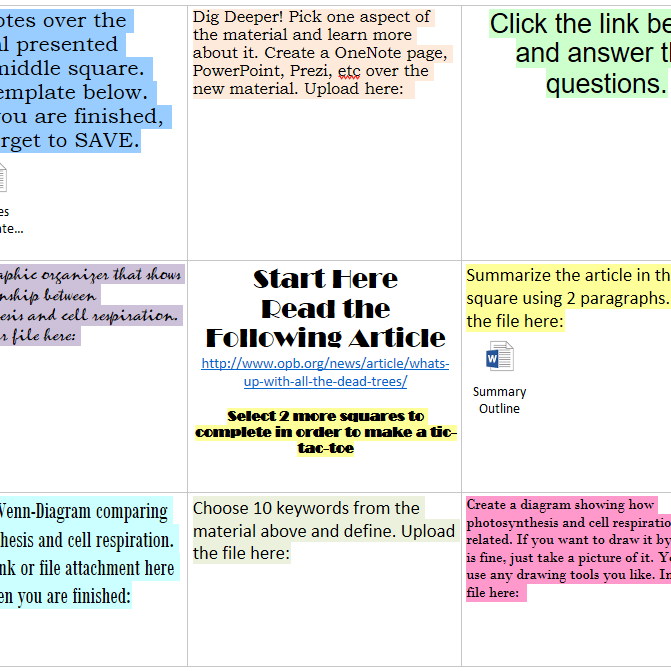Did you know that blending media into text has a powerful impact on student learning? In this blog entry, we’ll explore an offering that combines Khan Academy with Adobe.
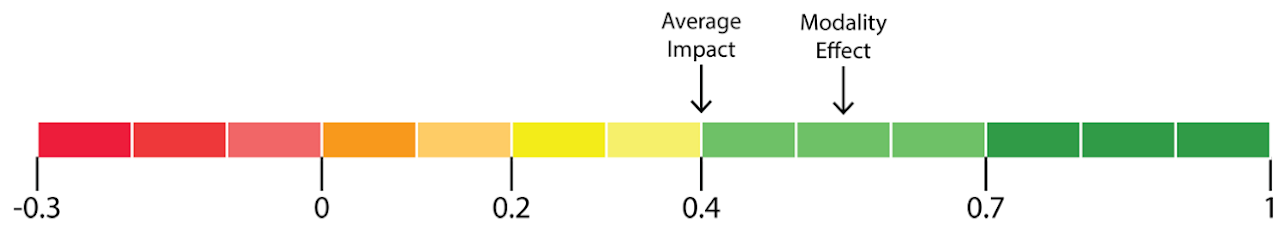
The Modality Effect
John Hattie via the VisibleLearningMetaX database defines this instructional strategy like this:
The modality effect refers to how learner performance depends on the presentation mode. That is, how you present studied item with other media aside from text. When you present combine text and media, you improve learning. The media can be auditory with graphs, diagrams, or animations.
The effect size is d > 0.55, which accelerates student growth in one school year (standard growth is d = 0.40). That’s what makes Adobe’s Khan+Create Activities so exciting.
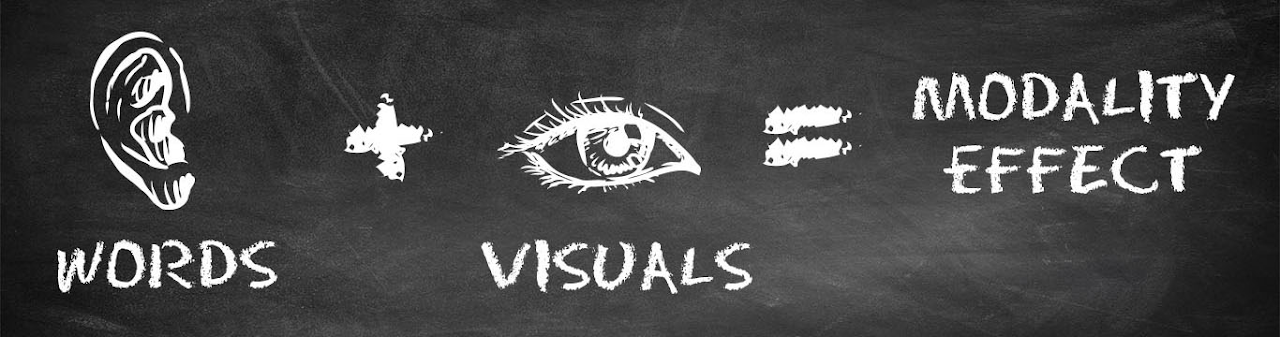
Introducing Adobe’s “Khan+Create” Activities
These free activities build on the non-profit Khan Academy’s work with free educational videos. Adobe’s effort seeks to:
- Extend meaningful instruction and practice Khan offers today
- Use Adobe’s creative toolkit to assist students to create and communicate
- Model the use of writing, images, video, audio, animation, and design
- Assist students to show deeper levels of knowledge, critical thinking, communication, and creativity.
- Enable opportunities for peer- and teacher-feedback
- Make digital creative work easy to share and make collaborative
Adobe partnered with classroom teachers to create activities that they call “Khan+Create.” These activities present students with Khan Academy materials that are paired with guided activities that allow students to create. Students have the opportunity to express themselves and explore new subjects.
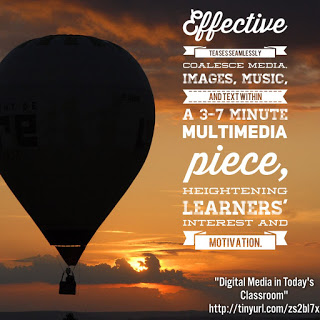
Using the Activities
Adobe suggests that you keep the following information in mind. Activities are:
- Available for free and enjoy Creative Commons licensing
- Appear as editable Google docs
- Present as activities anyone can take, copy, and adapt to suit their own context, needs, and goals
- Are easy to customize for purposes to align to the content
Teachers will need to use cross-platform tools like Adobe Spark. Remember, you can get Adobe Spark for free as an educator.
Let’s take a quick look at the activities, which fall into three categories:
- Elementary School
- Middle and High School
- Higher Education
Activities at the elementary level are a nice mix of language arts, math, and social studies. Middle and high school focus on several subjects, including language arts, science, math, social studies, careers, and art history. Higher education activities fall into the careers space in some way or another.

Elementary School Activities
You can find a list of activities online, but here are a few that jumped out at me:
- Tell a story with memory and perspective (literature and language)
- Primary ratios (math)
- Building arrays (math)
- Modern art in 2020 (social studies)
- Common and proper nouns (literature and language)
Let’s take a closer look at one of them.
Activity Example: Tell a Story with Memory and Perspective
This activity gets students to:
Tell a story from memory answering the big question: How can you tell a story with pictures and words?
The activity starts with a Khan Academy video. The goal is to scaffold students creating a story from memory. At the end, they respond to reflection questions and end up in an activity.
Excerpt of the Activity
Create a Spark Post that answers the following questions:
- In one sentence: How do you describe your memory?
- In one sentence: Why do you think you remember it so well?
- In one sentence: What feelings does it bring up?
- Look at the colors in the image above. Does your memory trigger colors? If so, what colors?
*Extension: If you want to go further, you can add more description!
Take a look at this student sample if you want some inspiration. Use the tutorial to guide you if you are new to Spark Post.
The Google Doc offers a step-by-step guide for every aspect of the lesson.
More to Learn and Do
As you might imagine, there are many more activities for middle and high school. Take a moment to explore these. Adobe’s “Khan+Create” makes it easy to get started with Adobe Spark and Google Docs-based activities are adaptable for G Suite EDU schools.
This article was updated with new content on October 19, 2021.

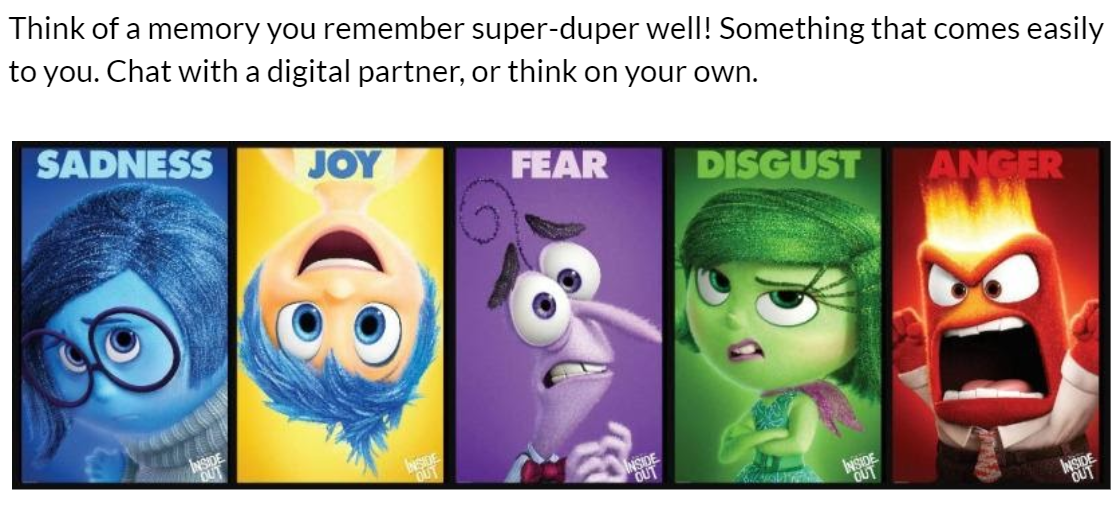

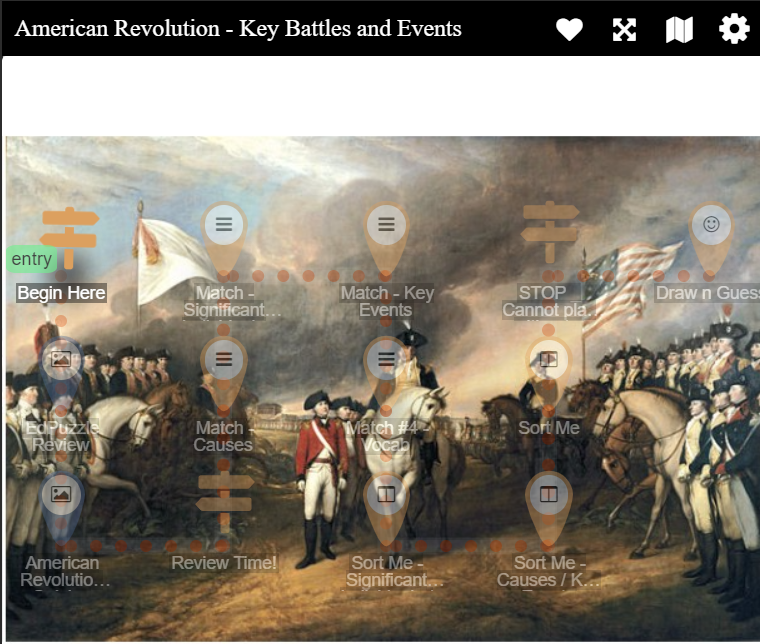
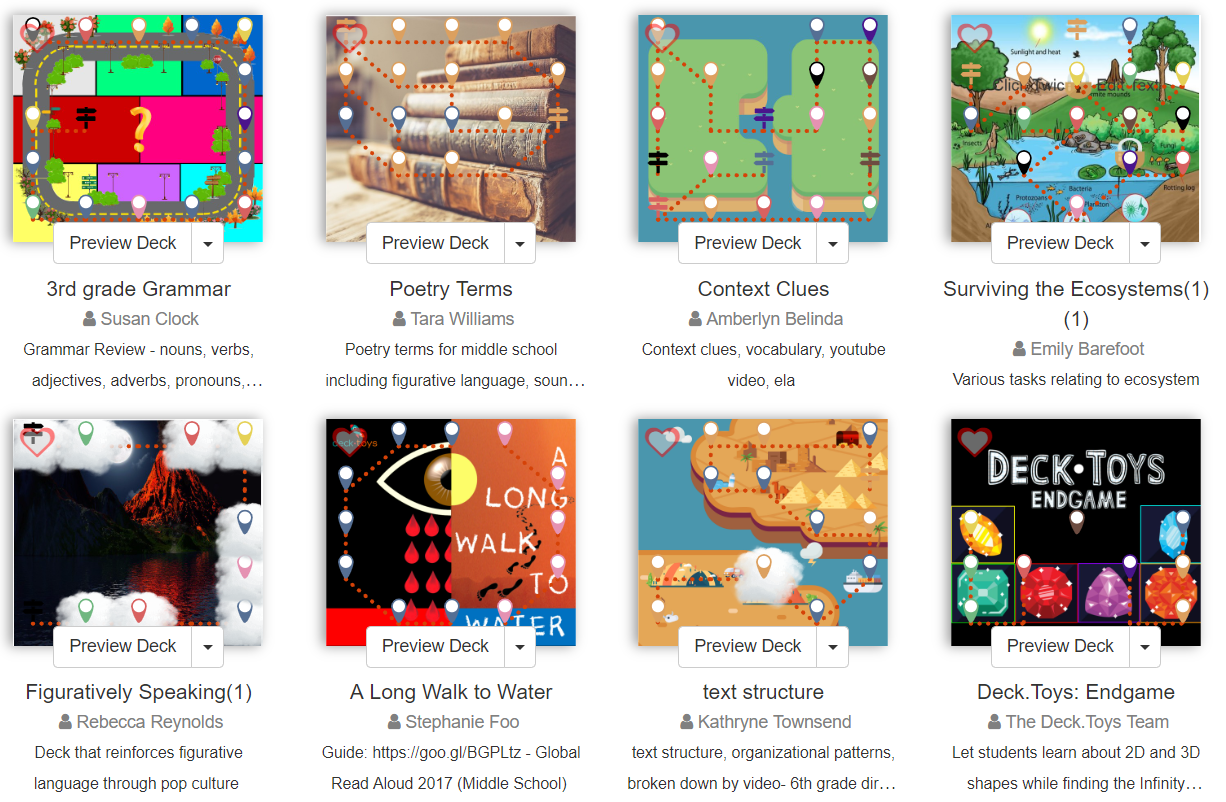
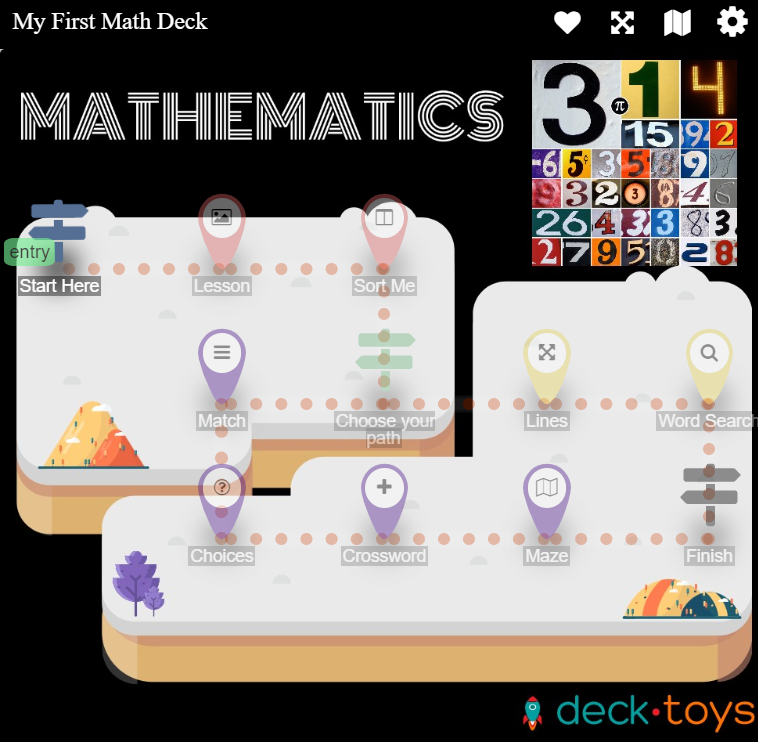
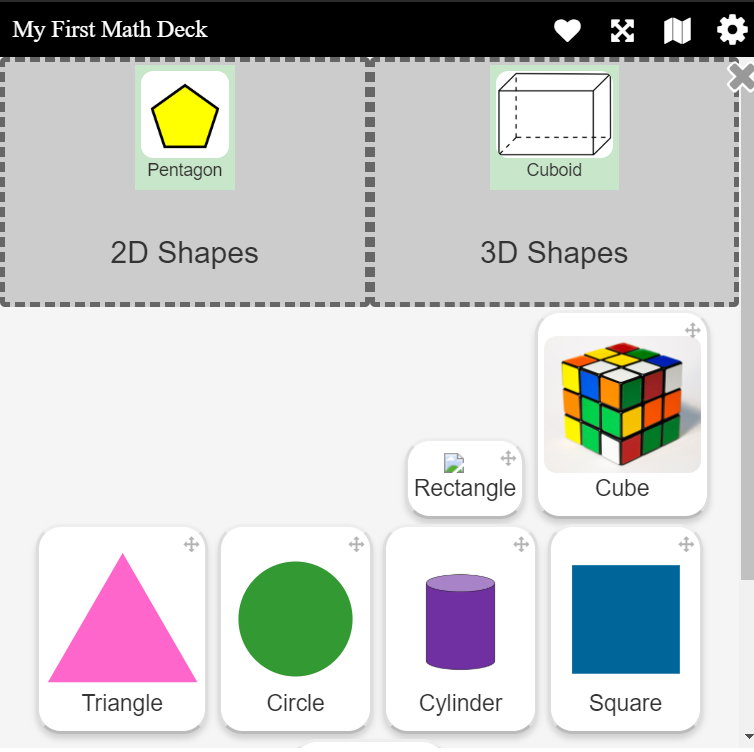
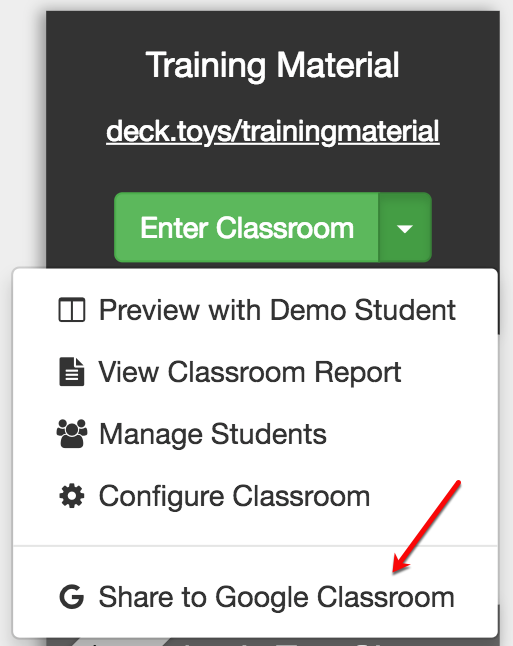

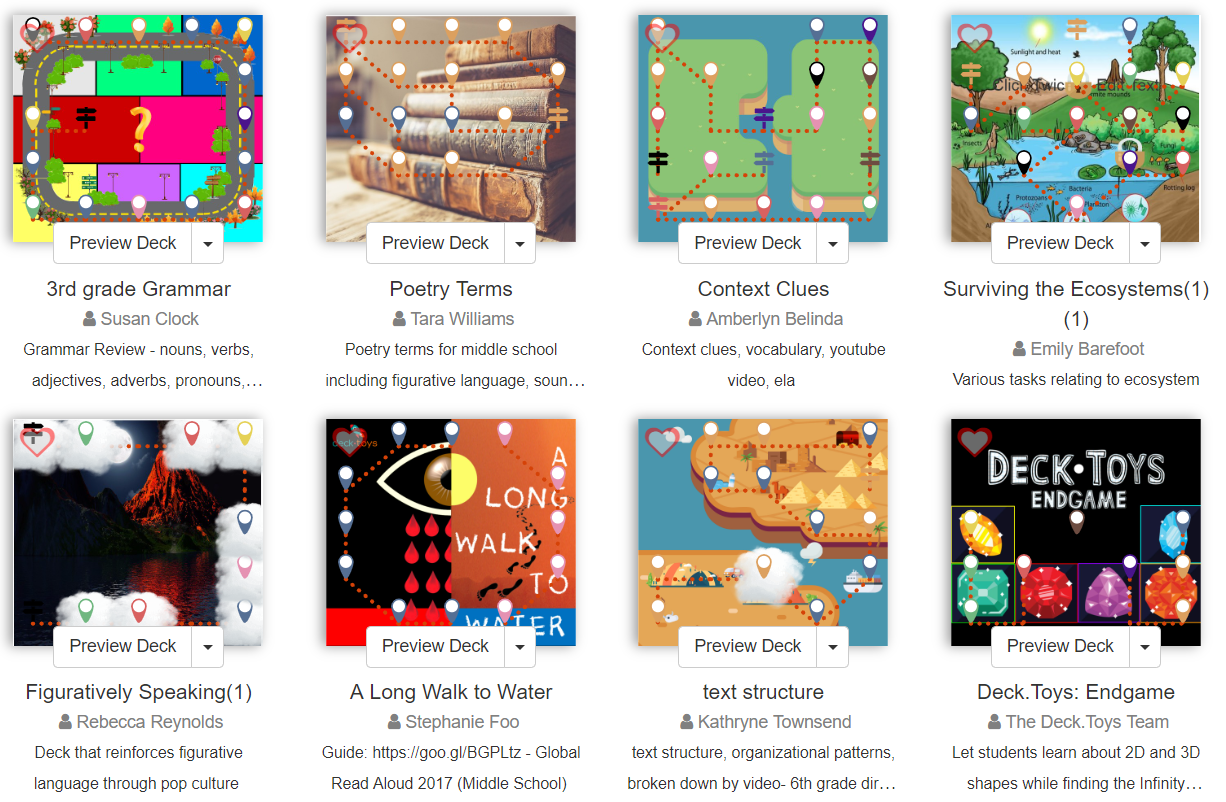

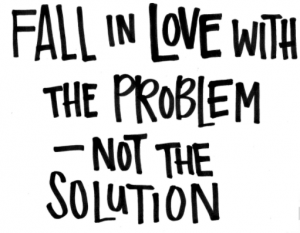
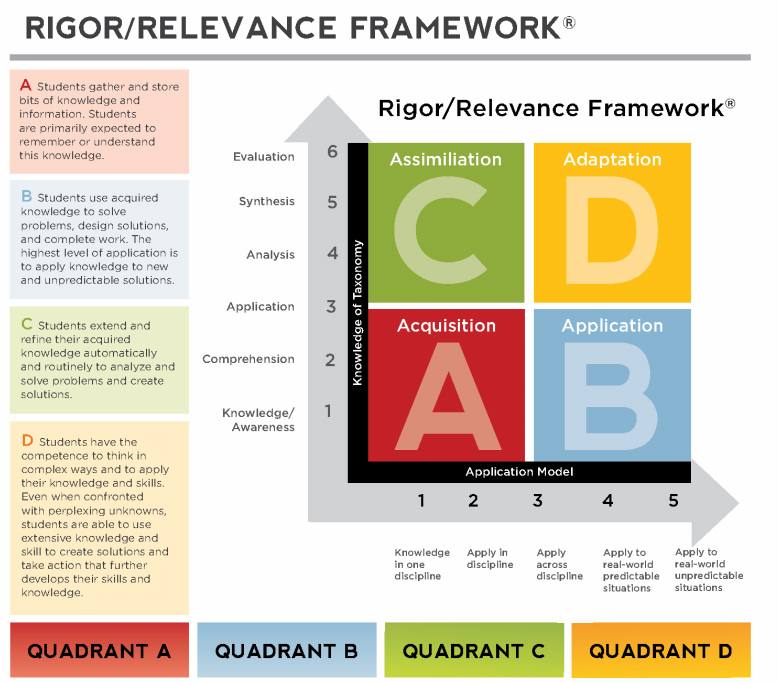
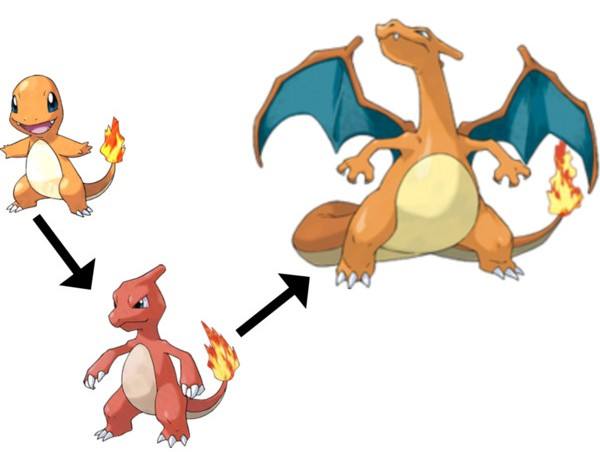
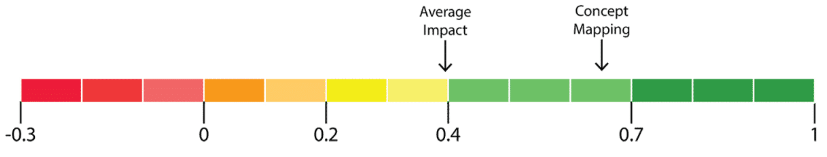
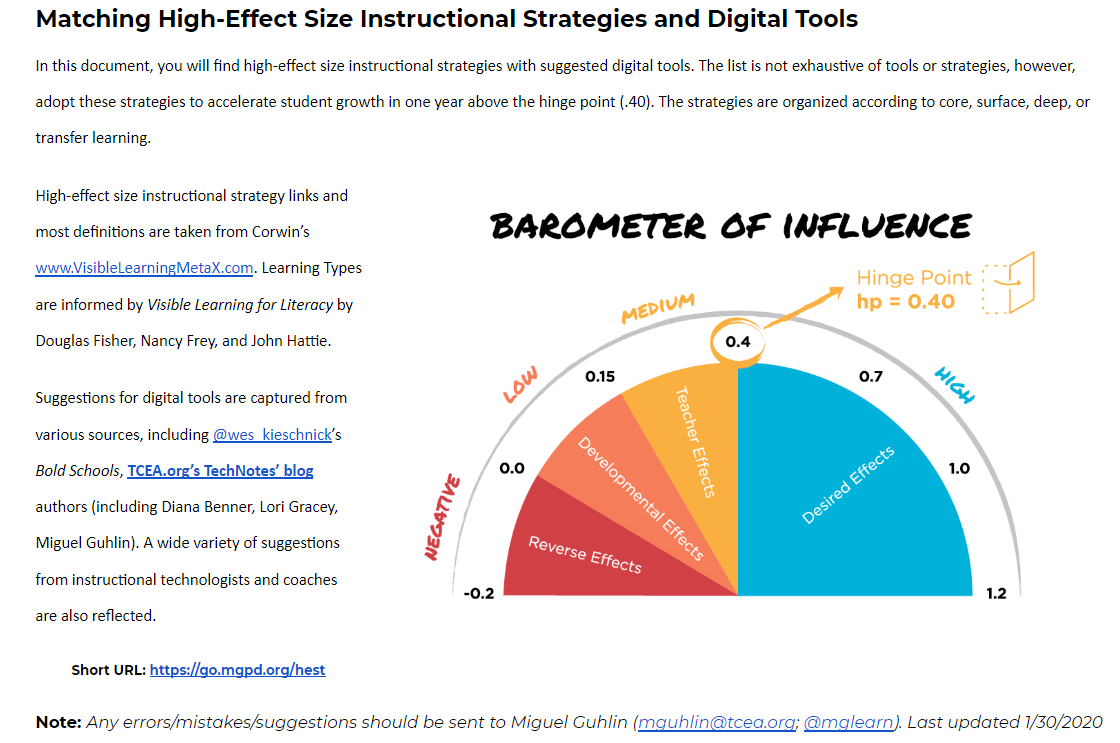
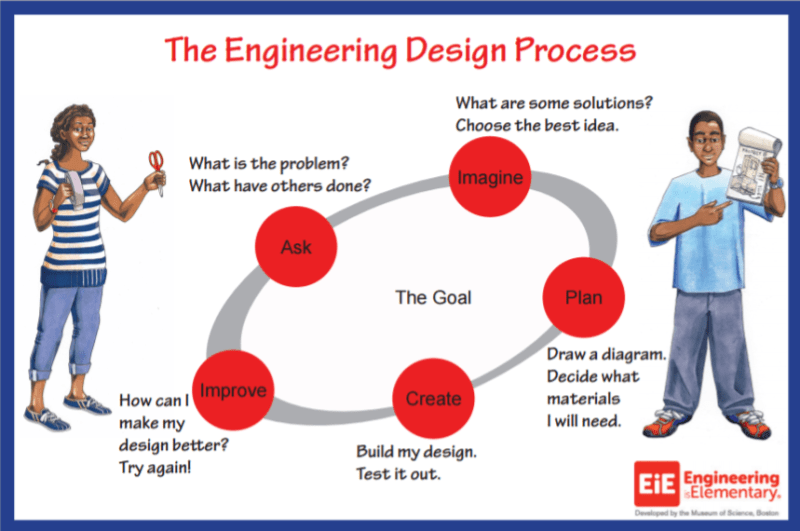

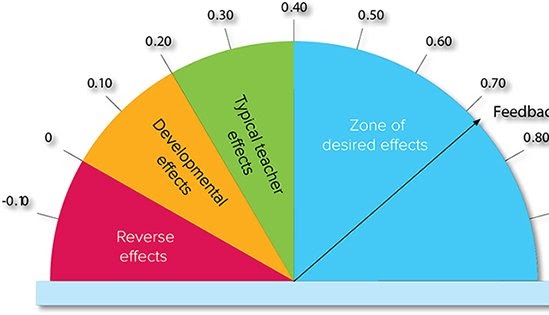 As you may know, John Hattie has something to say about the power of feedback.
As you may know, John Hattie has something to say about the power of feedback. Sign up for one of our Google Certified Educator certifications. You’ll learn about more than Google Meet, as well as earn 12 CPE hours per course. Use these courses to get Google Educator certified.
Sign up for one of our Google Certified Educator certifications. You’ll learn about more than Google Meet, as well as earn 12 CPE hours per course. Use these courses to get Google Educator certified. 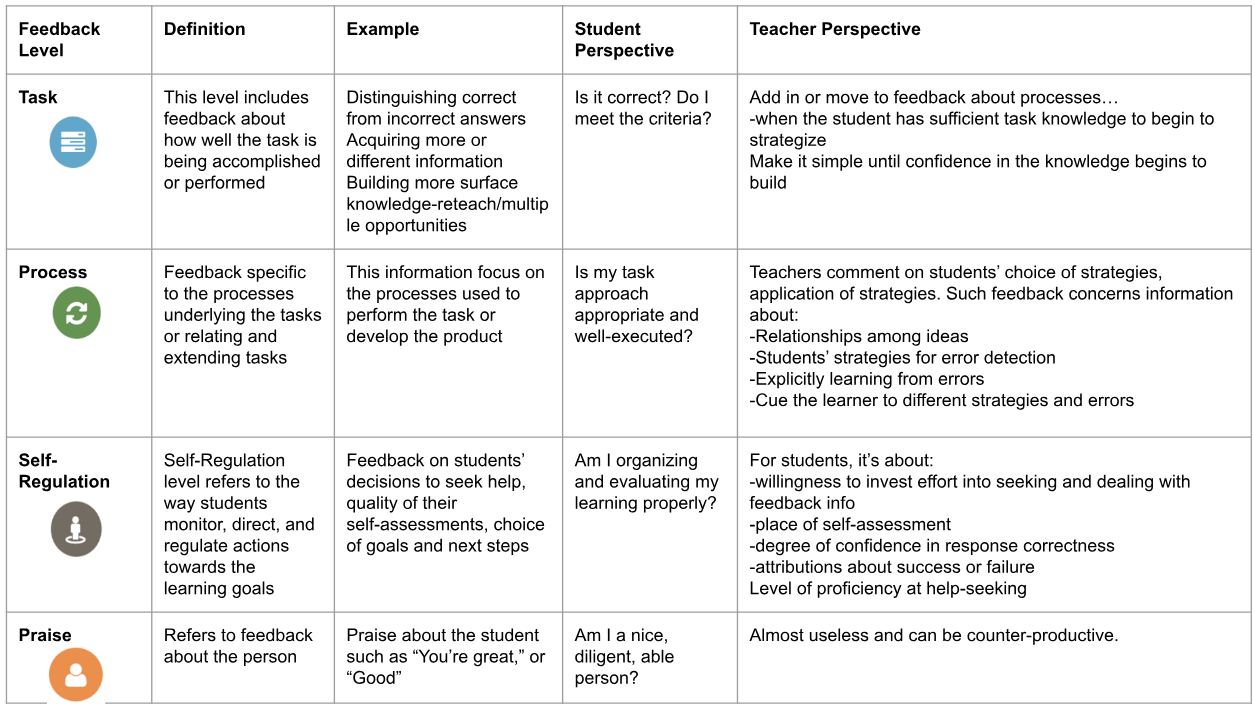
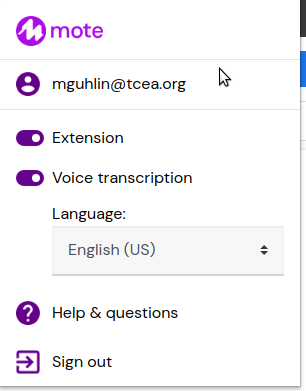
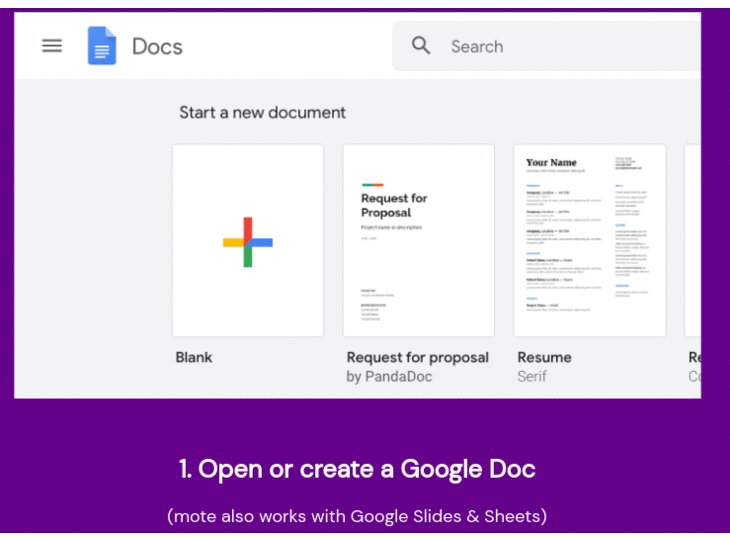
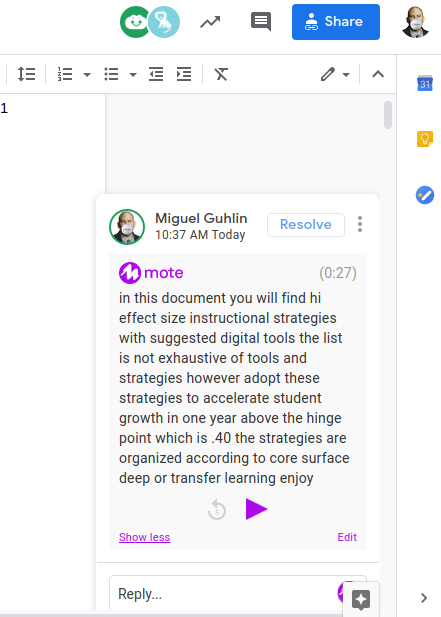
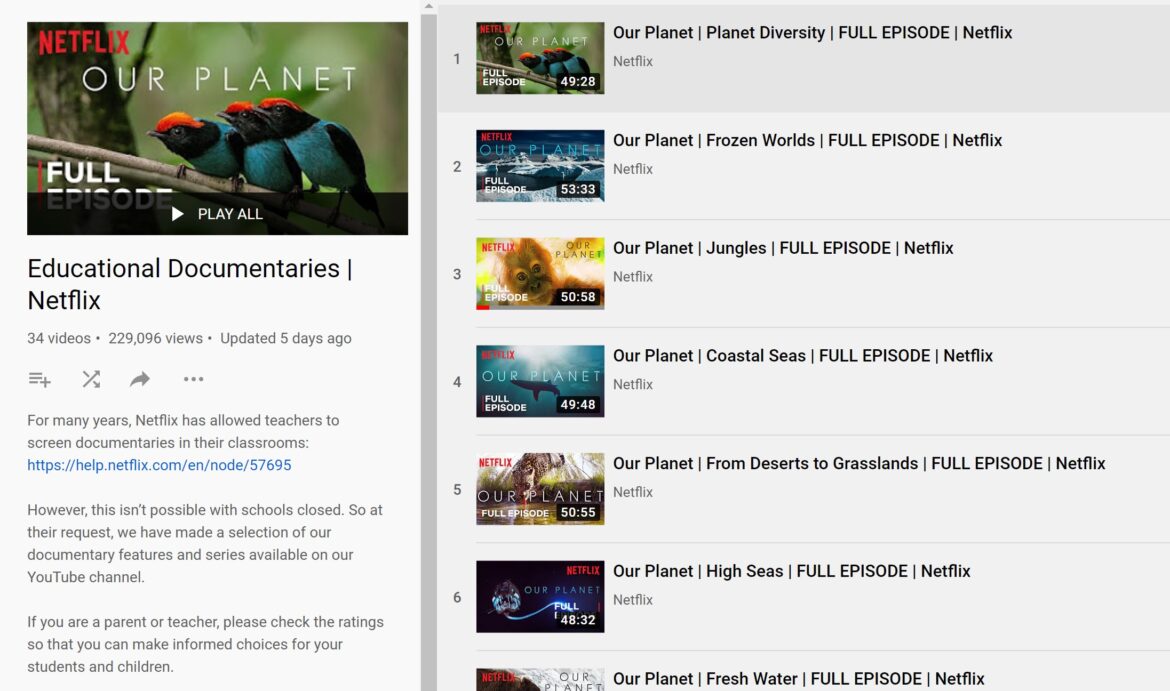
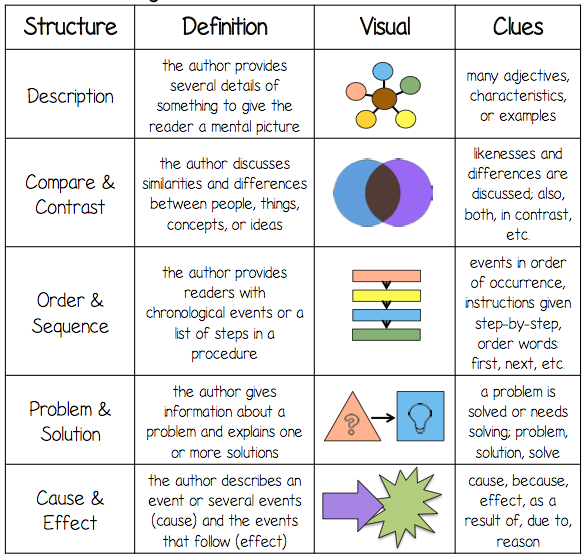

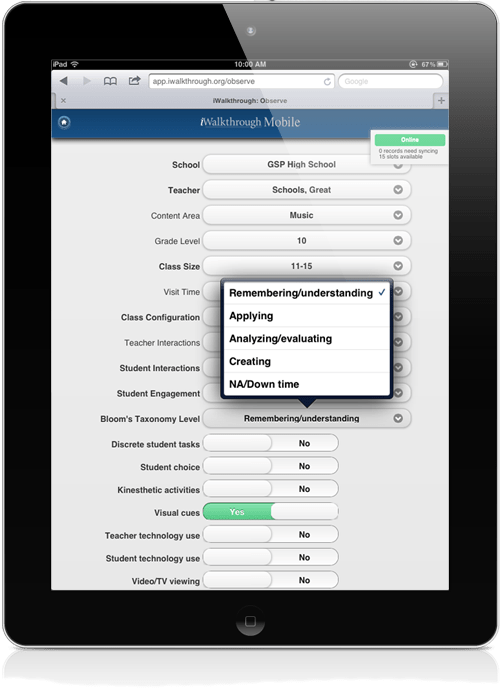
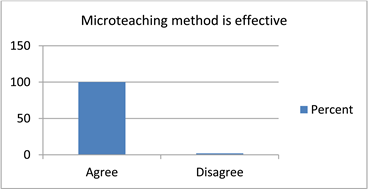
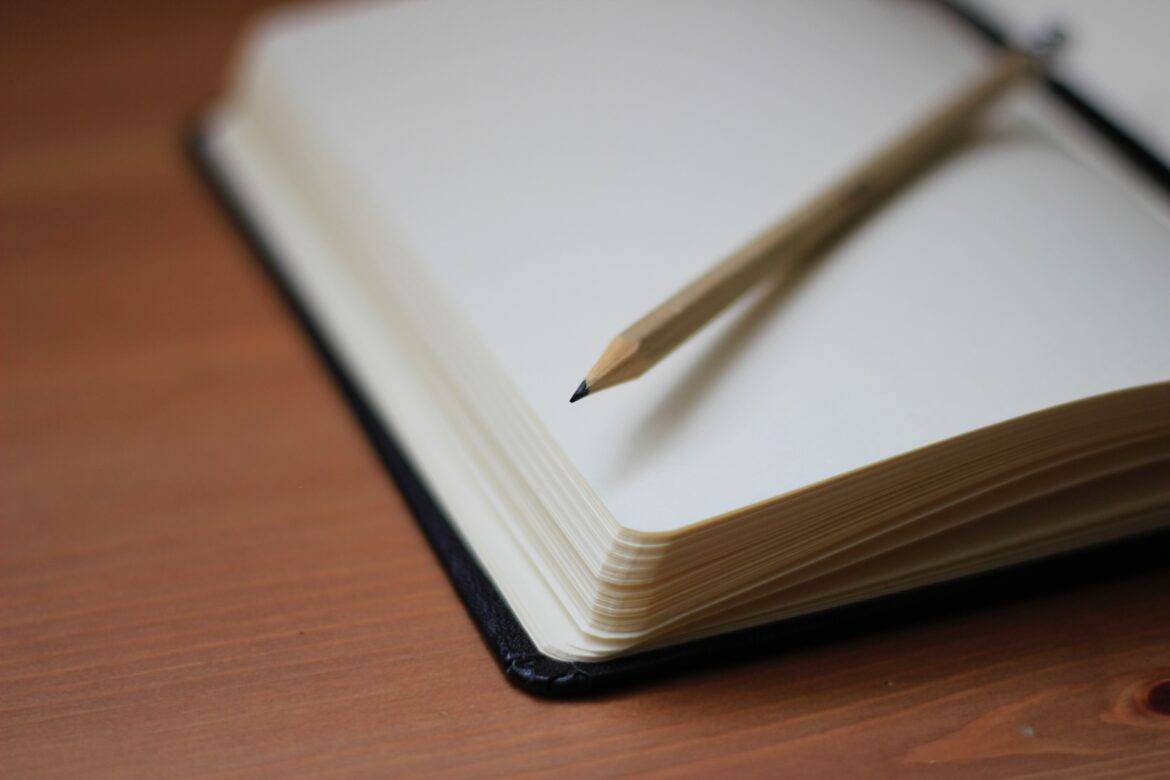
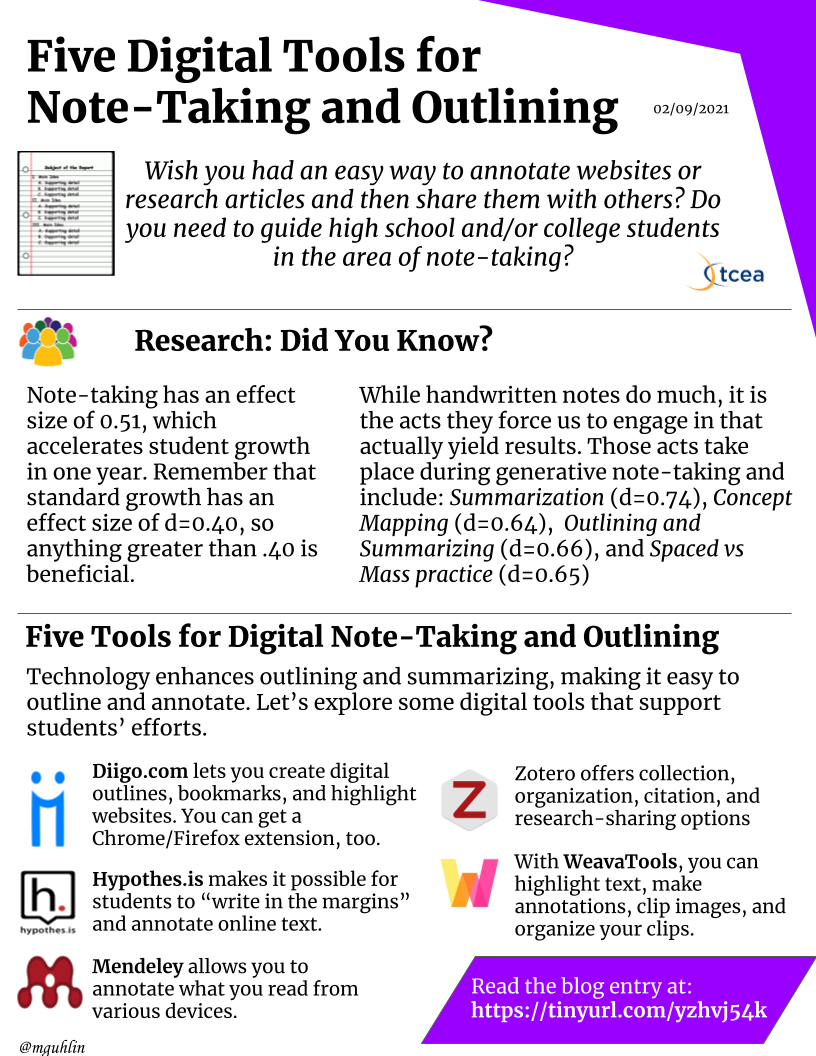 The second is
The second is