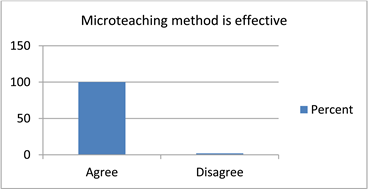What digital tools are available to help the school principal or administrator be more effective? After decades of research, we know what the principal’s primary role is to practice instructional leadership. That has the greatest effect on student learning. In this blog entry, we’ll explore digital tools that make that job easier.
Before we do that, let’s review some of the research.
What the Research Says: Instructional vs Transformational Leaders
The climate and culture of school mediate the principal’s impact on learning (Source). We know that different kinds of leadership are more effective than others. For example, Hattie’s research points out that transformational leadership differs from instructional leadership.
Reminder: John Hattie says that any instructional strategy has an impact on learning. The average impact on learning of any strategy is 0.40. Anything greater than a 0.40 effect size accelerates student growth in a calendar year.
What are the effect sizes for these two types of leadership? Transformational leadership has an effect size of 0.11. Instructional leadership has an effect size of 0.42.
Activities associated with instructional leadership had a greater impact than those associated with transformational leadership” (Source).
What activities do researchers associate with instructional leadership?
- Engaging in classroom observations
- Interpreting test scores with teachers
- Focusing on instructional issues
- Ensuring a coordinated instructional program
- Being highly visible
- Communicating high academic standards
- Ensuring class atmospheres are conducive to learning
Paul Bambrick-Santoyo has some specific suggestions as well in his book, Leverage Leadership. He offers seven levers that allow for consistent growth. We’ll explore some of his points in the next section below.
If a principal can adopt these behaviors that speed student growth, shouldn’t he? Researchers and reformers say, “Yes.” Many principals ask another question:
Are there digital tools that enhance these activities?
The answer to that question is also an affirmative.
Digital Tools Enhance Instructional Leadership
Let’s examine each of the activities. There have been a variety of digital tools shared that make these activities easier. I’m going to adjust Hattie’s wording a little to make it clearer, then share a potential digital tool. If you know of others, please drop them in the comments. That invitation is open to solution providers, as well.
Did You Know?
Sign up for one of our Google Certified Educator certifications. You’ll learn about more than Google Meet, as well as earn 12 CPE hours per course. Use these courses to get Google Educator certified. Find out more online.
While some educators are using Google or Microsoft Forms, there are others. Some of the problems with “home-made” solutions may include:
- Tough to aggregate data across the school with a data dashboard solution (e.g. Domo, Google Data Studio)
- Hard to get data in and out of the spreadsheet Forms saves data in for feedback purposes
- Permissions and account management can be a problem when trying to keep data private
To that end, finding a dedicated solution is necessary. Let’s examine three activities of an instructional leader.
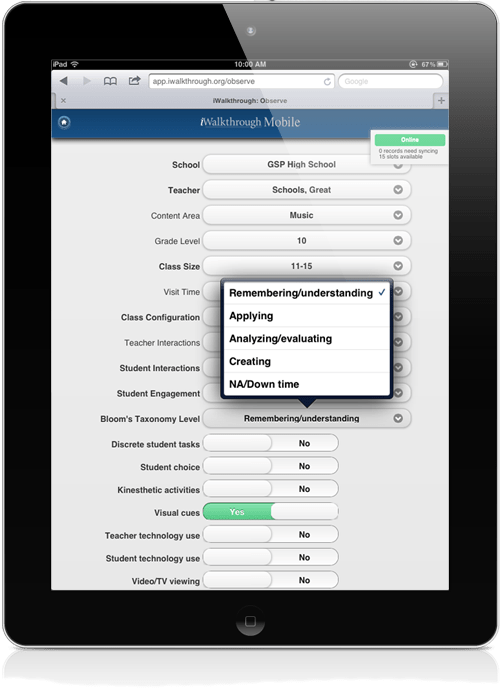
Activity #1: Engaging in Classroom Observations
Engaging in classroom observations can be stressful and tough. When done in the wrong way, it can engender resentment among teachers. This is often due to a lack of transparency in communications. There may be a gap between expectation of what the teacher should do and what they actually do. That can result in stress for both the teacher and principal. While coaching for results can address this, the principal plays a critical role.
The principal can reduce resentment and confusion by conducting regular walkthroughs and adding more communication. (Note that classroom observations are not the same thing as appraisal walkthroughs.)
A few digital tools appear below. These can ease confidential communications while gathering critical data for campus-wide analysis. Two tools include:
- Bullseye for Schools. This tool works to capture observations aligned to rubrics. It also allows you to capture videos and take notes on what is observed.
- iWalkthrough Classroom Observation tool. This is a tool that works on your device of choice via a web browser. It allows you to collect three to five minutes of observation data, then analyze it. You can analyze a teacher’s work or aggregate across the campus, district, or nation.
Activity #2: Interpreting Test Scores with Teachers
“Do you have a data wall in your school?” This question is often asked among principals. Data walls in teacher planning areas focus staff on potential growth areas. These days, data walls are often electronic and appear in data dashboards. These dashboards have the potential to identify areas of growth. But, data walls may reflect interim assessments and may have a negative effect on students and staff. In fact, a Harvard study found that teachers often do not understand the underlying problems that block student growth. For example, in response to math problems, teachers “often proposed non-mathematical reasons for students’ failure” (Source). Then, teachers moved on. This suggests that the teachers studied lacked the depth in mathematics to understand collected data.
Focus on patterns in the data that suggest long-term strategy changes. Some tips:
- Work through data together with a content expert (especially in dense content areas like math, science, reading)
- Explore what implications it has for instruction
- Ask what systematic checks for understanding could you put in place to ensure long-term student support
- What’s the next student outcome you can support students in reaching? The next after that? Plan lessons to support that.
A big part of analysis is crafting a shared system of norms and strategies. You can use coaching and microteaching to encourage reflection needed. In Leverage Leadership, the author suggests the following:
- Share video clips of master teachers.
- Have teachers discuss what they have seen in small groups before sharing with whole group.
- Develop a specific set of norms or system that every teacher in every classroom will commit to implementing.
- Teachers rehearse the system in pairs.
- Teachers engage in a dress rehearsal, offering critiques for that work, with teachers acting as students.
- By the time students arrive, every teacher knows exactly where s/he is supposed to be and exactly what he or she is supposed to be doing at all times.
Displaying a data dashboard may be more effective for big picture results. Learn more about data dashboards and warehouses in this blog entry.
Activity #3: Focusing on Instructional Issues
Focusing on instructional issues may best done with coaching tools. One way to focus on instruction in the classroom could involve micro-teaching. Micro-teaching enjoys an effect size of 0.88, making it quite effective. The Visible Learning Meta X database defines it in this way (edited):
A technique in which a teacher delivers a short, video-recorded lesson. The teacher and/or others analyze the lesson for improvement purposes.
There are many digital tools available to record teachers in action. Associating the video with a teacher’s record could involve a specific tool (e.g. Bullseye). To get the full effect Hattie references, you will have to do more than record a classroom. Fisher and Frey (2019) suggest the following:
- Each video clip must be fuel discussion between a teacher and a colleague (observer).
- The video must encourage the teacher, not the observer, to notice what they do and how what the teacher does impacts students’ learning.
- The observer asks reflective question without stating what s/he thinks of the lesson. The observer’s job is to think with the teacher about what is in the video clip.
You can see an example via this link. What I notice is how reflective the teacher is about her teaching and student learning.
The best part of microteaching (see toolkit) involves giving and receiving constructive feedback. Participants do so with an open mind and align their comments to academic goals. Done right, it improves the teacher’s self-confidence in a safe space of mutual respect.
This confidence can inspire students to rely on the teacher more. This student-teacher relationship leads to greater teacher credibility. And, as you may know, teacher credibility has an effect size of 1.09. When all teachers become credible, you achieve collective teacher efficacy (1.39).
Collective Teacher Efficacy (1.39): The shared belief by a group of teachers that they have the skills necessary. And the belief that they can use these skills to have a positive impact on student outcomes.
In this blog entry, we took a look at three activities instructional leaders engage in. I hope each examination of an activity assisted your thinking about what it takes to be a leader who impacts student learning.