New websites and tech tools come out every day, almost every hour. But finding just the right ones to help you and your students can take time. Here is one new resource that I find particularly useful for education: Deck.Toys.
Deck.Toys
If your students have access to individual devices, whether from a cart or in a 1:1 program, Deck.Toys is a tool 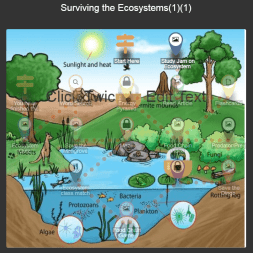 that you should check out. It is a “classroom engagement platform” that brings gamification to learning easily via interactive lessons. The lessons can be accessed from any device, although they are easiest for the teacher to create using a laptop or desktop computer.
that you should check out. It is a “classroom engagement platform” that brings gamification to learning easily via interactive lessons. The lessons can be accessed from any device, although they are easiest for the teacher to create using a laptop or desktop computer.
The teacher shares the unique classroom web address to students directly during the lesson or via your LMS. Then, students join your classroom instantly with their Google or Microsoft accounts. If you are not using Google or Microsoft accounts, then students may still join your classroom as a guest or with a new username and password.

Creating the Lessons
It’s really easy to create lessons with Deck.Toys using its drag-and-drop capability, although there are also lots of lessons already created that you can use. You can build complete lessons within minutes with your existing teaching content such as study sets, PowerPoints or Google Slides, images, videos, links, sites, or PDFs.
You begin by building a map full of Activities for your students to complete and conquer. Your map will usually consist of Signposts (instructions for students), Slides (content you want them to learn), and Study Sets Activities. Each of these Activities has their unique functionality in ensuring an interactive lesson is created. There are 18 different Study Sets activities that you can use (below).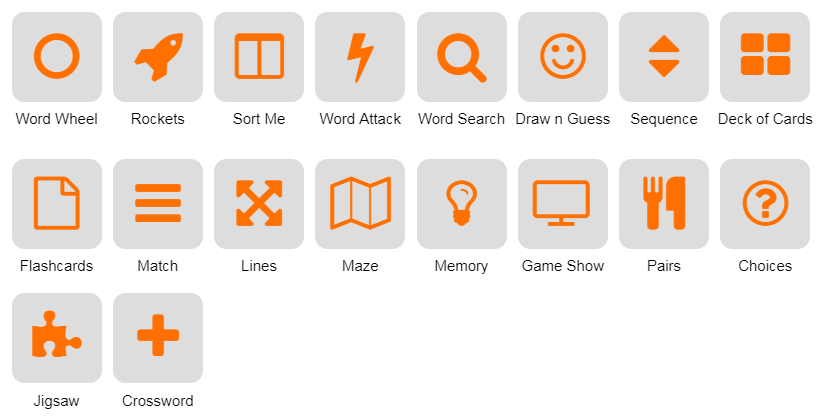
Just use the drag-and-drop gesture to add the Activities that you desire. Once you have finished configuring your Activities, you connect them with a Path. The Path guides your students to proceed with the Activities in the planned order. The activities can be set to be teacher led or student paced. There is an excellent getting started guide available for teachers. And you can experience a Deck.Toy math lesson yourself here.
It also provides for instantaneous tracking of students’ progress and answers as they move through the lessons for early intervention and immediate feedback. At the end, you can also generate a classroom report to get a summary of all completed activities and answers submitted by your students
Perfect for Both Teacher-Led and Student-Paced Lessons
In the Teacher Sync mode, every device will be synced to the teacher’s screen. This is great at the beginning of the lesson where you are introducing fundamental lesson concepts and to get students aligned with your content. Annotations made on the slide will also be synced.
You may then turn the classroom into the student-paced mode by switching to Free Mode. In Free Mode, students can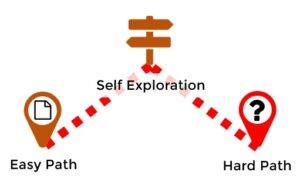 explore and choose their own paths and activities to complete. Students may gain mastery on the Study Sets by repetitive review and self-practice. When they are ready, they can collaborate or challenge another classmate in real-time.
explore and choose their own paths and activities to complete. Students may gain mastery on the Study Sets by repetitive review and self-practice. When they are ready, they can collaborate or challenge another classmate in real-time.
Deck.Toys Pricing
Deck.Toys has a full-featured free plan that includes two classrooms and up to 35 students per classroom. If you need more, there is also a reasonably-priced Pro plan for just $4/month. They also offer campus/district discounts.
I think that Deck.Toys is the next step in helping us better engage students in real learning with the gamification and fun aspects that they need today.

