Teaching anything online can be a challenge. How to make static resources and texts become interactive, able to be manipulated, and provide hands-on learning is at the heart of the problem. We learn because we interact with life around us. We engage when we touch and partake of the movable feast. How do you do that when so much of what we must learn is static? That’s where tools like Deck•Toys come in.
Before we jump into Deck•Toys, let’s take a moment to revisit the value of interactivity in learning.
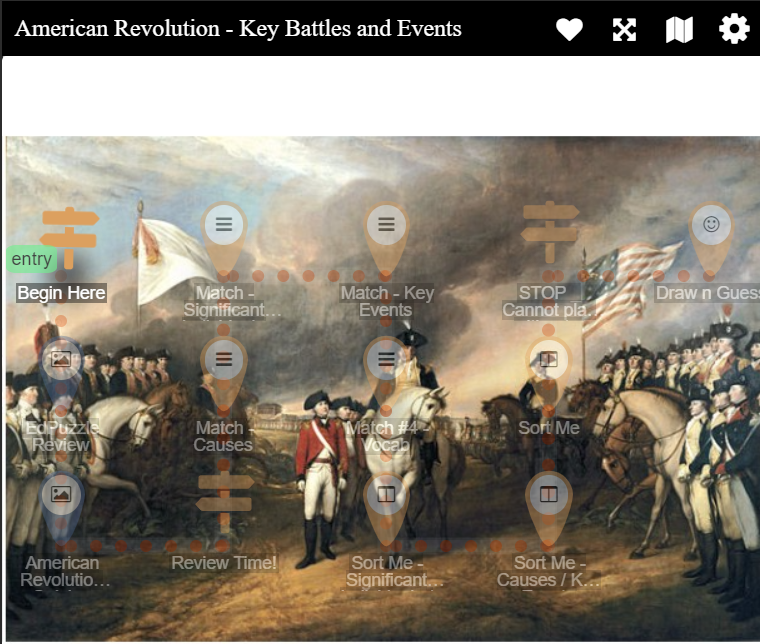
Valuing Interactivity
How do we know that interactive learning has value? Consider John Hattie’s assessment of classroom practices:
“There is no fixed recipe for ensuring that teaching has the maximum possible effect on student learning, and no set of principles apply to all learning for all students. But there are practices that we know are effective and many practices that we know are not.”
Hattie concludes that if teachers are using practices that have a less than 0.40 effect, then it “may mean that teachers need to modify or dramatically change their theories of action.” (Source)
New technologies lack the wealth of a long history of research into their effectiveness. For that reason, we must ask what is the cost of innovation? Change that does not speed up student growth is a time waster. Time is one of our most precious resources as teachers and learners.
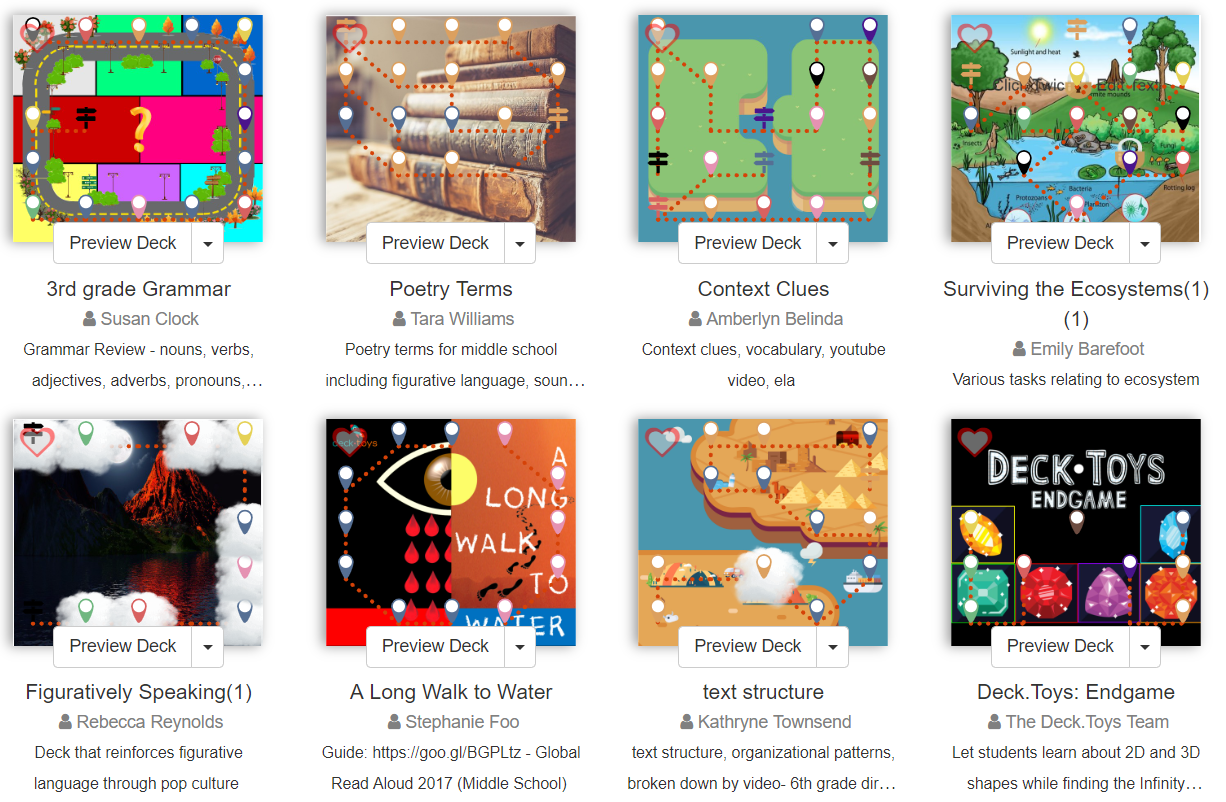
When we seek to value interactive learning lessons, we must ask the question:
Do interactive lessons add value to the learning experience? That is, do they accelerate student growth?
Without direct research on a technology that creates interactivity, we can’t say. What we can do is place strategies that work in new technologies. Think of it as putting jewels into a crown. The jewels are the proven strategies; the crown is the technology. By doing so, we get both innovative value and improved functionality.
For Deck•Toys, one strategy I see that would work well is spaced vs massed practice (effect size of 0.65). Here’s what Visible Learning Meta X database has to say about it:
Students are better able to commit information to memory. This happens when they study that information in spaced (or distributed) intervals. Studying “massed” interval(s) does not work as well as spaced.
You can see the effect of research on simple topics like multiplication and spelling:
To test the hypothesis that expanded practice is superior to massed practice in a classroom situation, a test series with expanded intervals to teach multiplication facts and spelling lists to 44 Grade 3 students, formed into massed and expanded groups based on their spelling and mathematical abilities, was conducted.
Results show that, for multiplication facts, retention in the expanded series condition was almost twice that in the massed series condition; for spelling lists, a significant difference in the same direction was also obtained. These differences were obtained regardless of the level of ability of the Ss.
It is suggested that an expanded test series not only engenders effective retention but also maintains a feeling of success throughout (Source).
Studying information over shorter sessions in a longer period of time yields benefits. How can we structure student learning with a variety of interactive, distributed learning? The answer might be Deck•Toys.
Introducing Deck•Toys
Deck•Toys, which has an active Facebook group, makes it easy to space out learning. What’s more, the availability of structuring tools allows you use existing content. Notice the learning path of this mathematics activity:
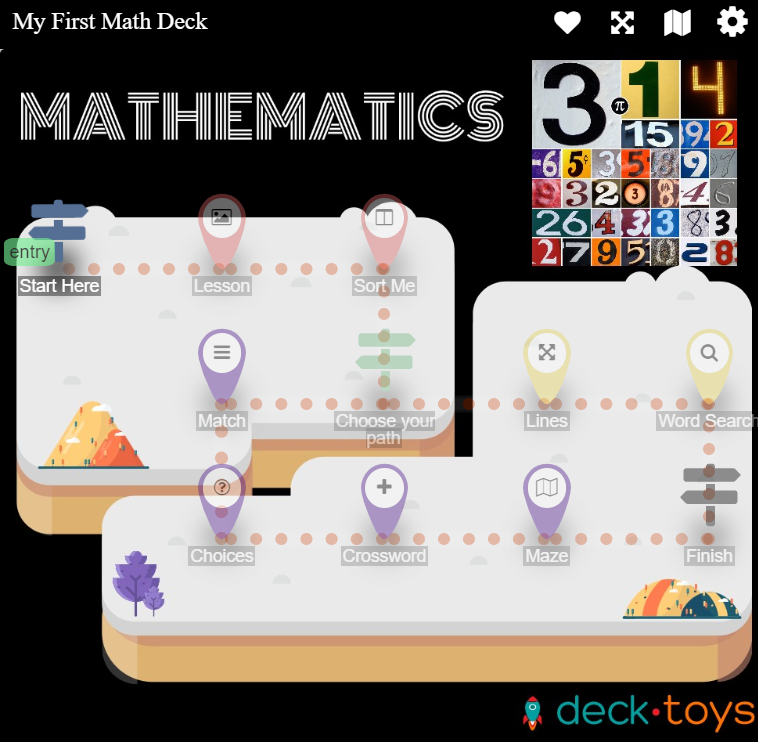
You can see a variety of activities that can cover the same content, making it more interactive. Students begin with the Lesson and then proceed down a learning path that presents activities such as:
- Sort Me
- Match
- Choose Your Path
- Lines
- Word Search
- Choices
- Crossword
- Maze
As an example, under the Sort Me activity, students encounter an activity that requires them to sort 2D and 3D shapes into appropriate boxes. They do this through click-and-drag.
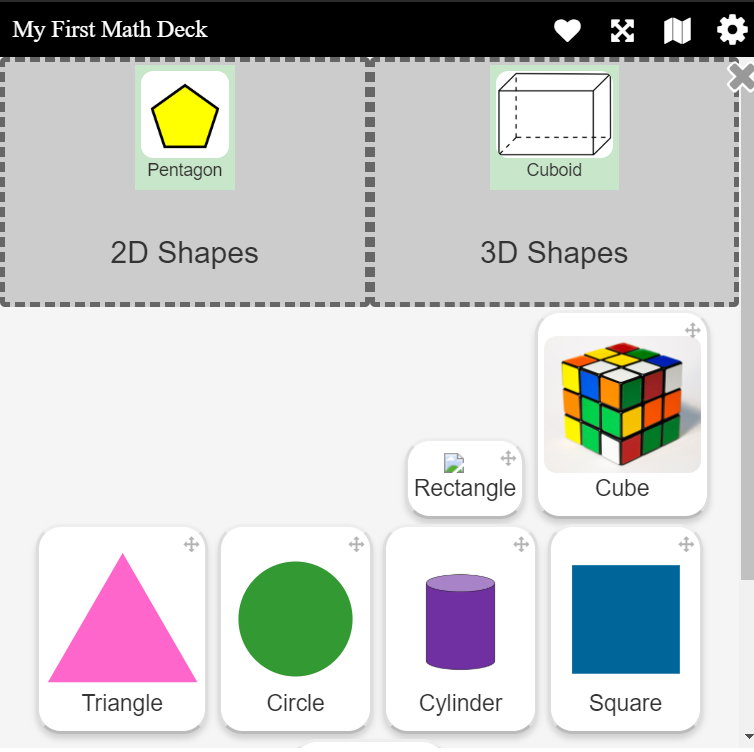
After completing the activities, they end up at the Finish line and receive quick feedback on their results. If students drag a 3D shape into a 2D box, Deck•Toys moves it to the correct location. The results screen shows how many they got right or wrong.
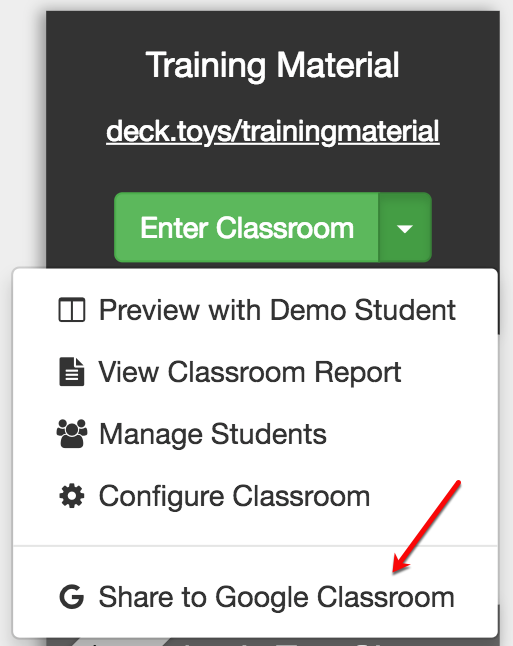
Deck•Toys works with Google Classroom. Students can login with their Google account or as a guest. It supports tracking of student progress as well.

You can see student names in blue next to each activity.
Types of Activities
Wondering what types of activities Deck•Toys enjoys? It has two major sets. The first is Slide Apps. Use it to get real-time responses from students. You can even put your own worksheets into it.
- What are Slide Apps?
- Lock
- Text
- Draw
- Quick Poll
- Placemarker
- Buzzer and Randomizer
- Timer
- Treasure Key Lock
The second type of activity is Study Set Apps.
- Choices
- Crossword
- Deck of Cards
- Draw n Guess
- Flashcards
- Jigsaw
- Lines
- Match
- Maze
- Pairs
- Rockets
- Sequence
- Sort Me
- Memory
- Word Attack
- Word Search
- Word Wheel
- Game Show
Again, one of the key ideas is that Deck•Toys makes it easy to take existing information and make it interactive. Now, Deck•Toys also includes classroom tools, such as the ones shown below. I’ve adapted explanations from the website with a few edits.
- Report. The Report app is where you can view and grade all student responses in a single view.
- Lock Features. This includes two types of locks. Activity Lock provides an obstacle or extra challenge for the student to complete. They must do this before moving on to the next activity. The second type of lock is Lock in Slide. The Lock app in Slide App gets student’s answer to more questions in different modes.
- Treasure Key Lock. Treasure Key lock requires students to collect a Treasure Key with a matching Key ID to unlock the lock. Watch the video tutorial.
- Team. This allows you to assign students to up to four different colored teams. The goal is to turn your classroom into a positive competitive environment.
Feeling overwhelmed by everything Deck•Toys can do? Be sure to explore their Knowledge Base and Frequently Asked Questions.
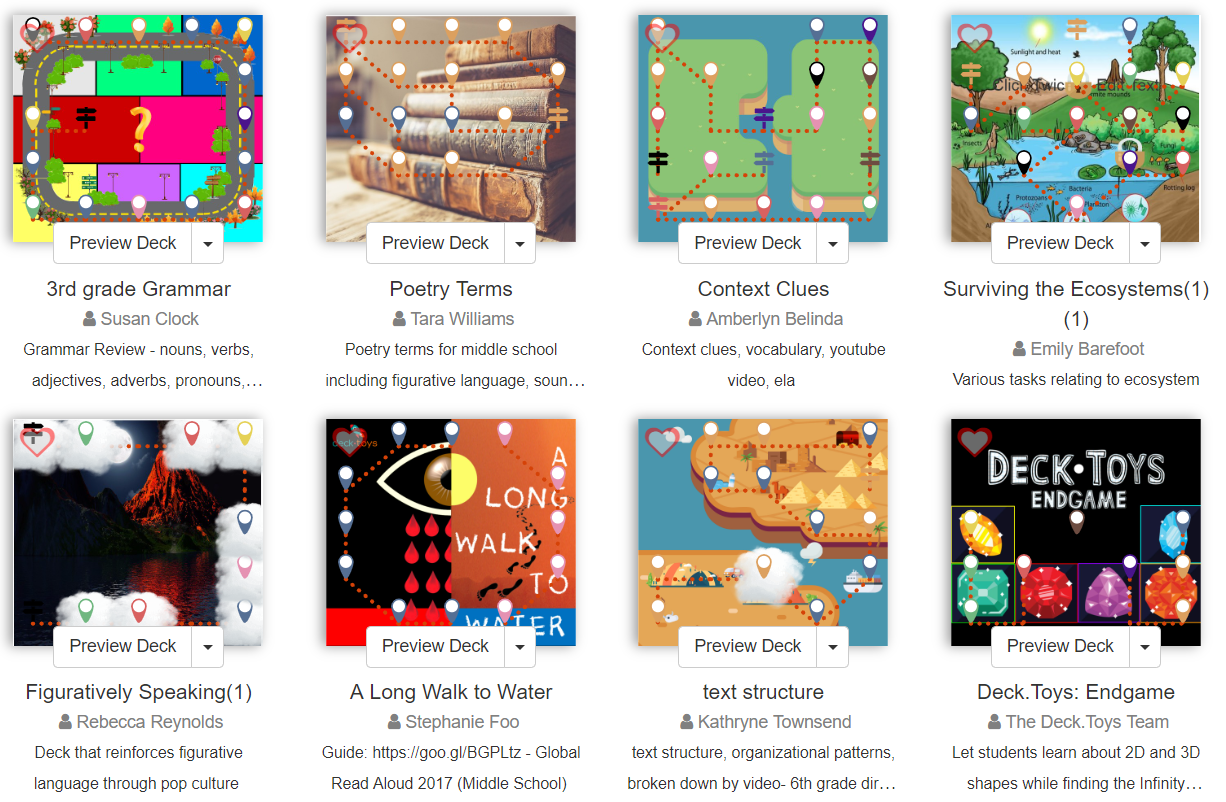
Deck•Toys Examples
There are a lot of examples of how you can use Deck•Toys across different. What are some of the ways you imagine yourself designing interactive learning experiences with your students?


1 comment
Thanks good ideas to create lessons!