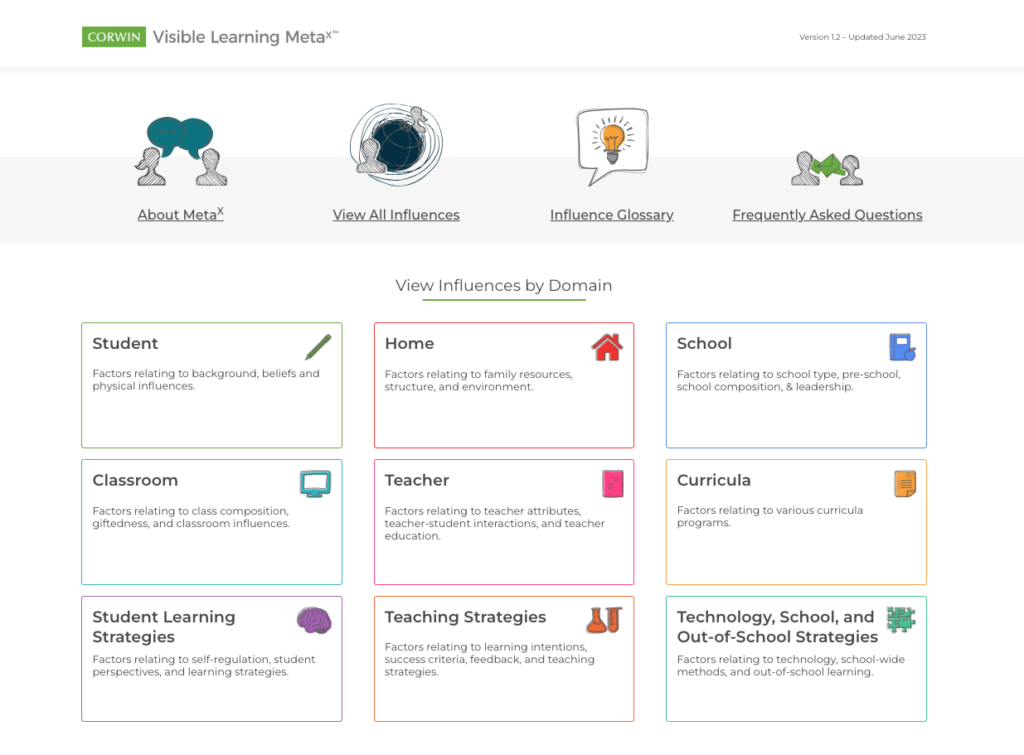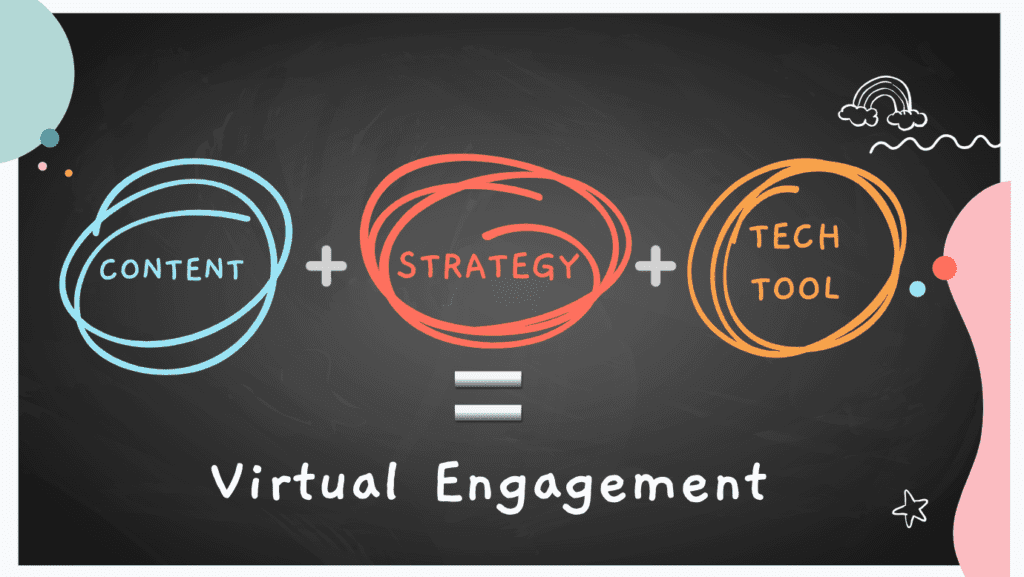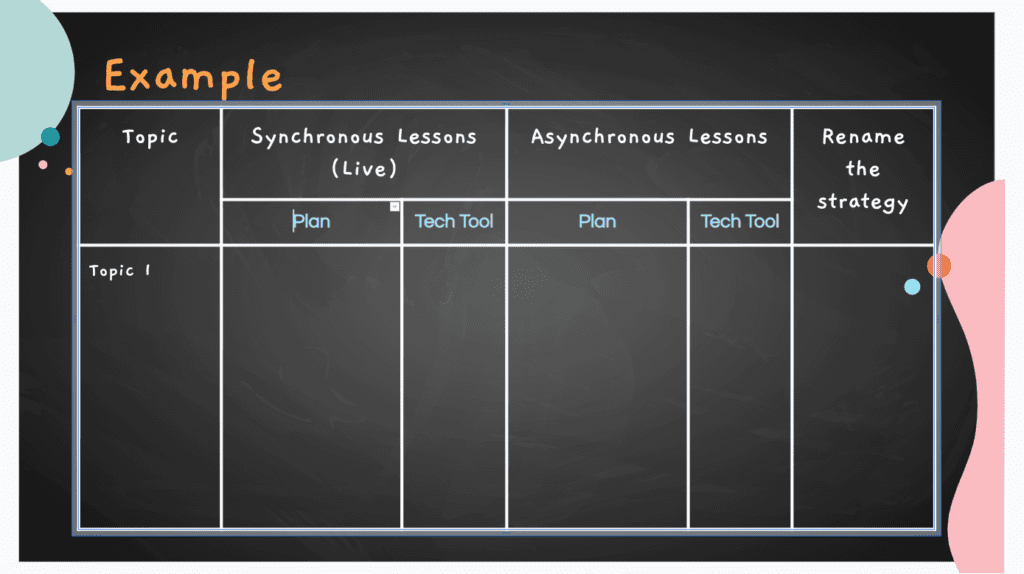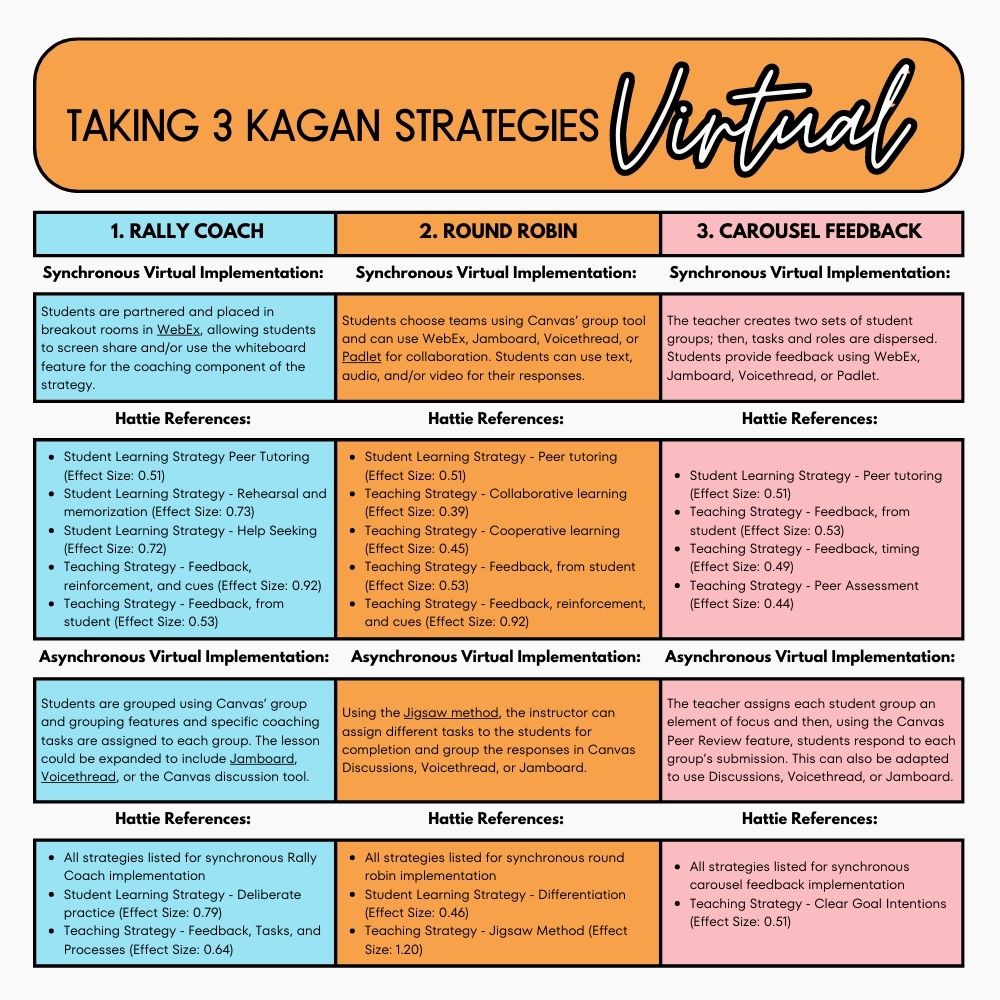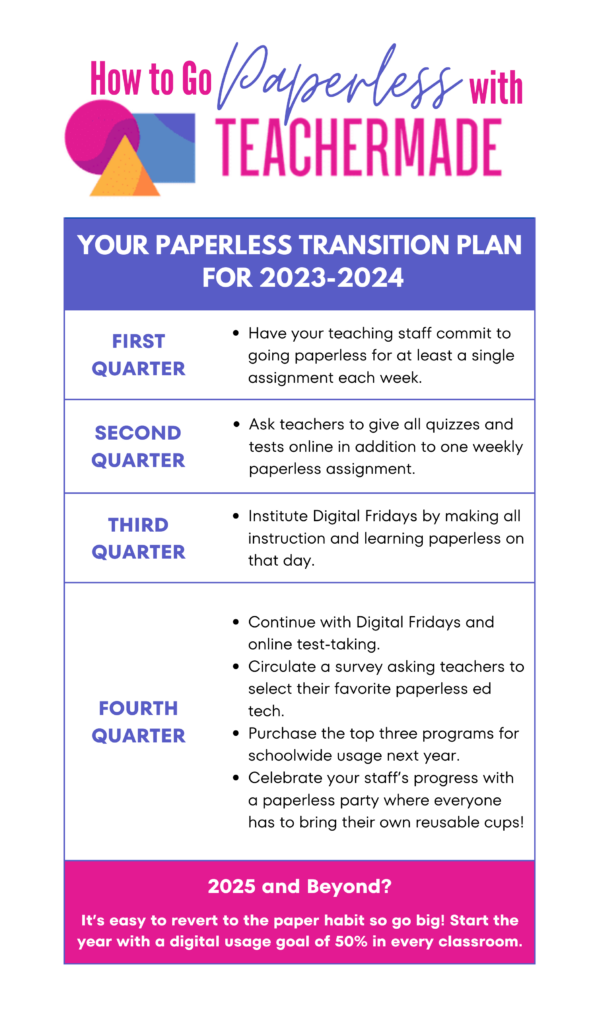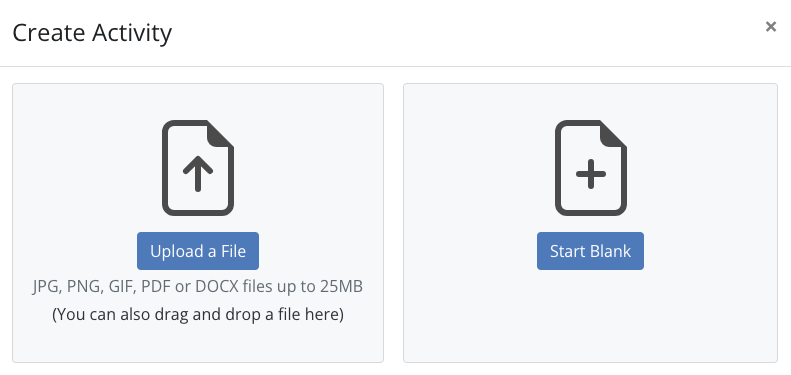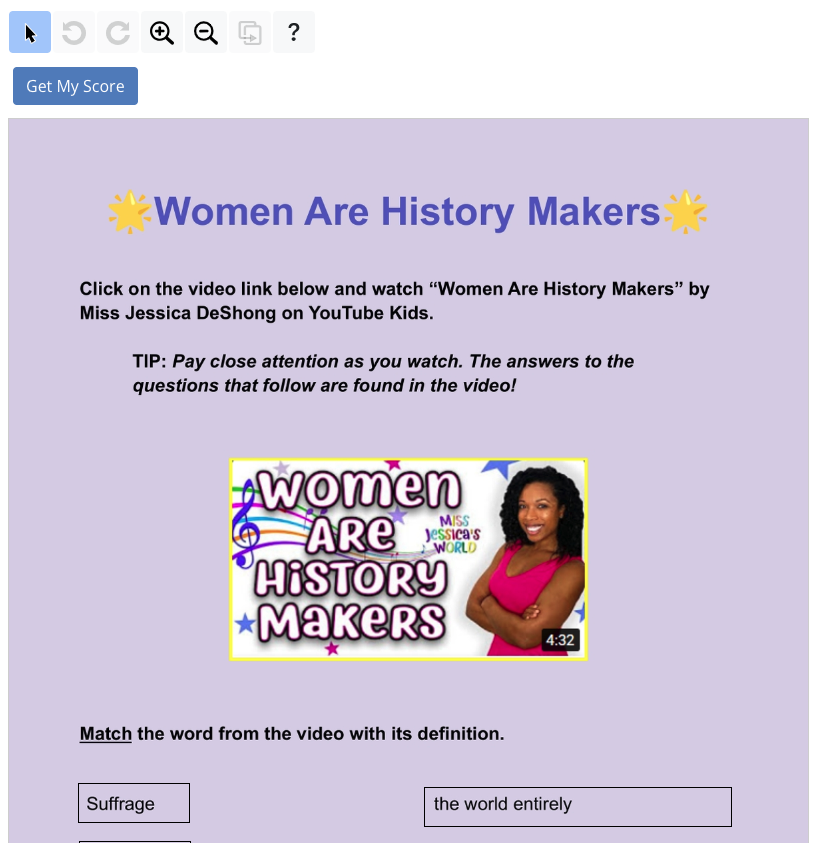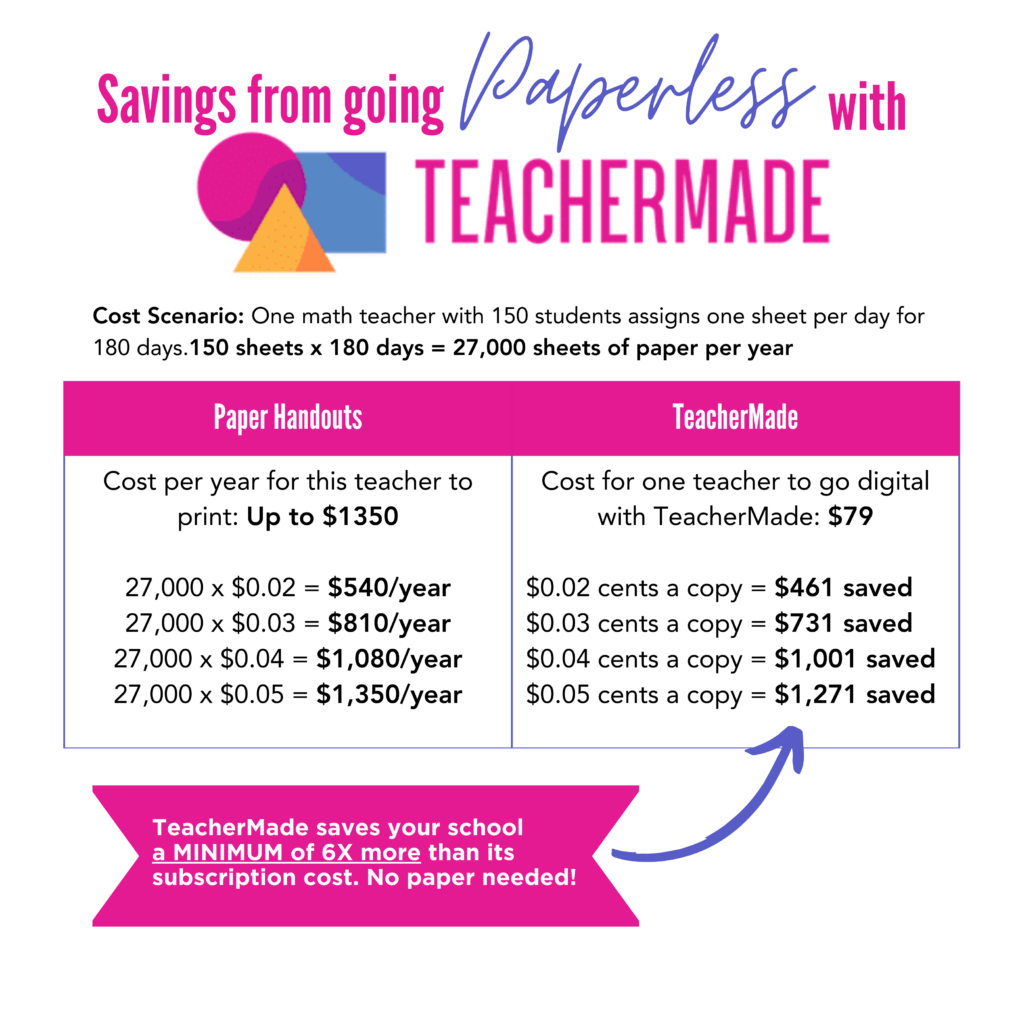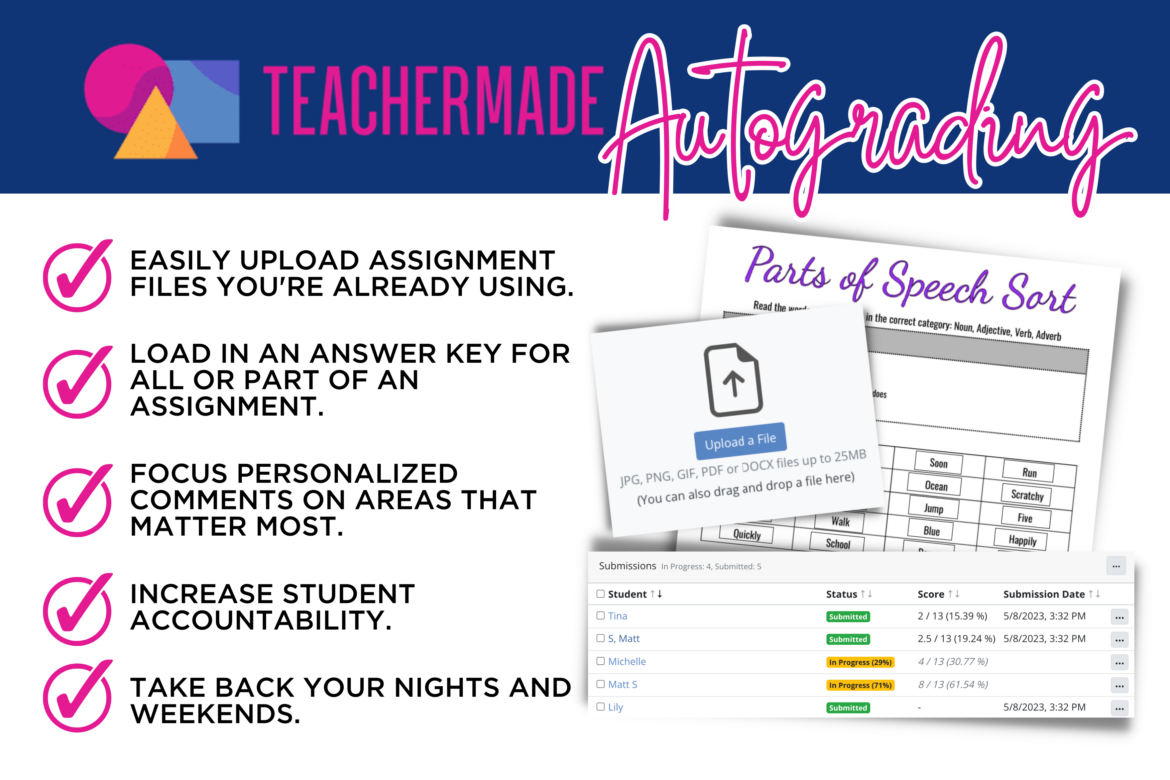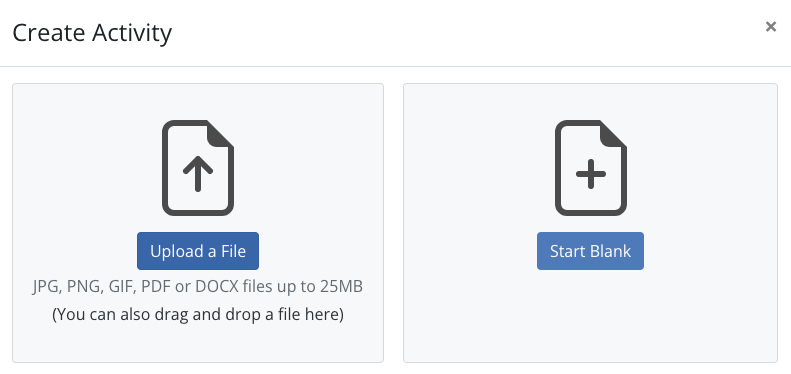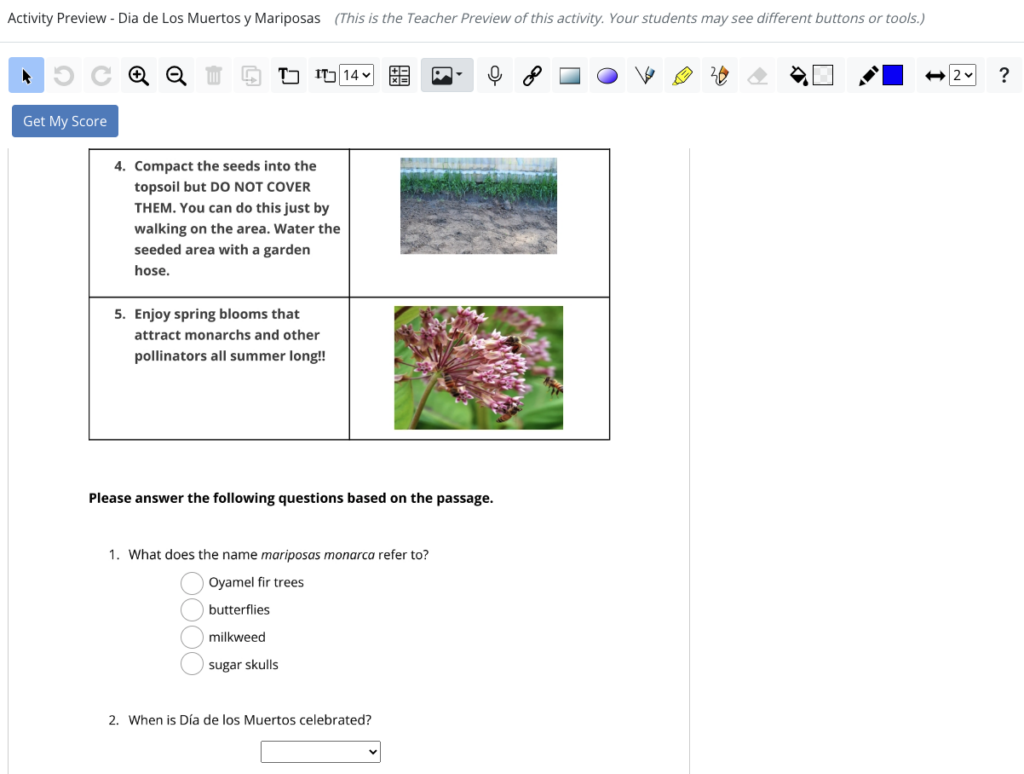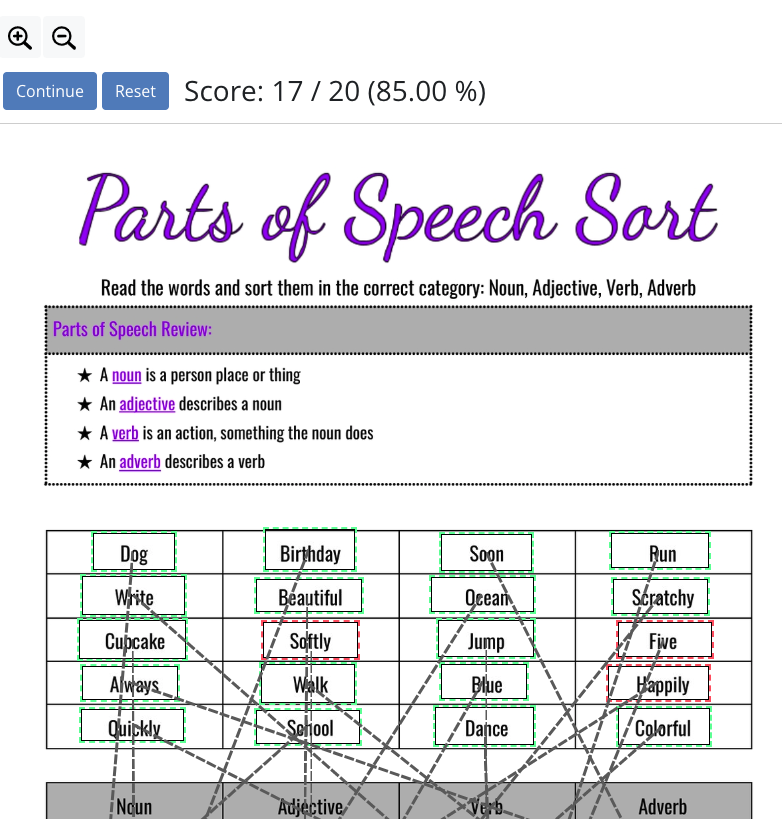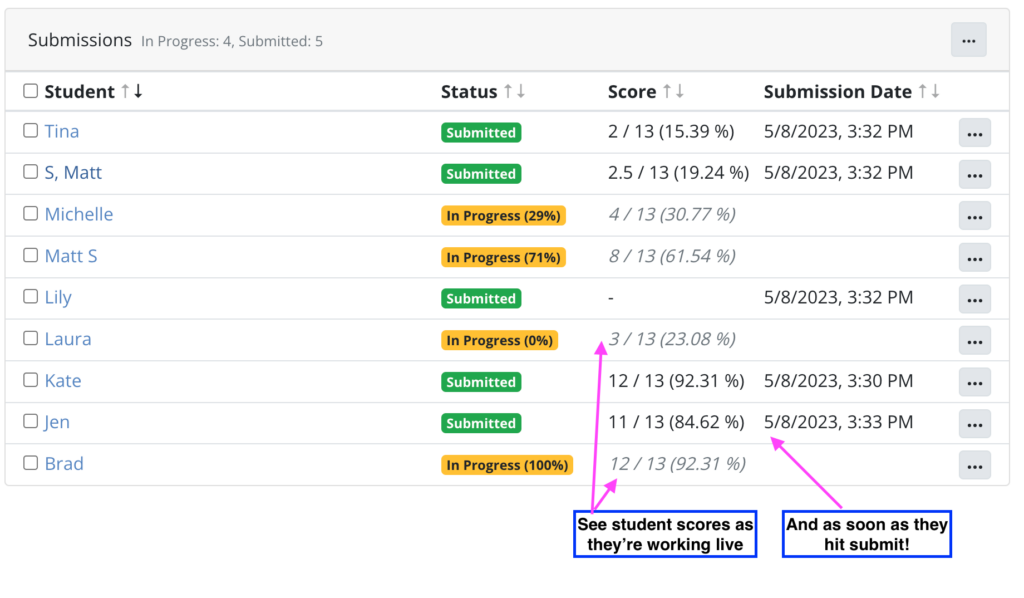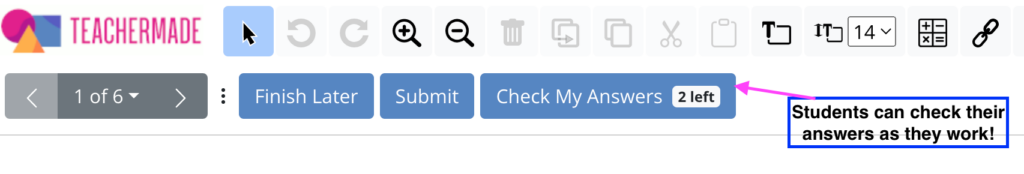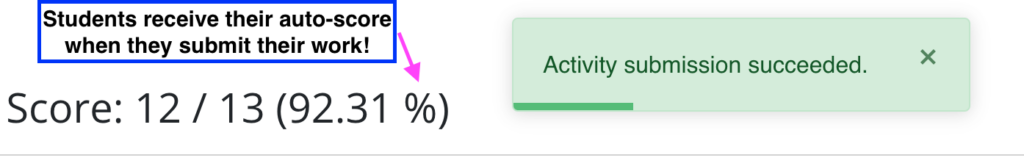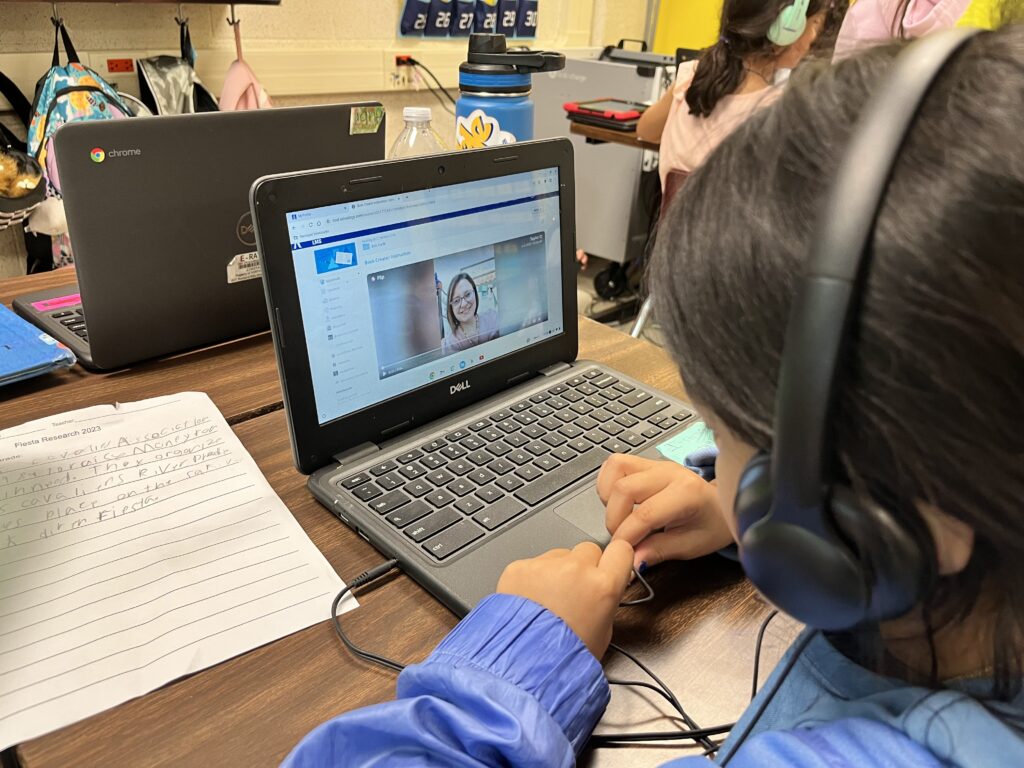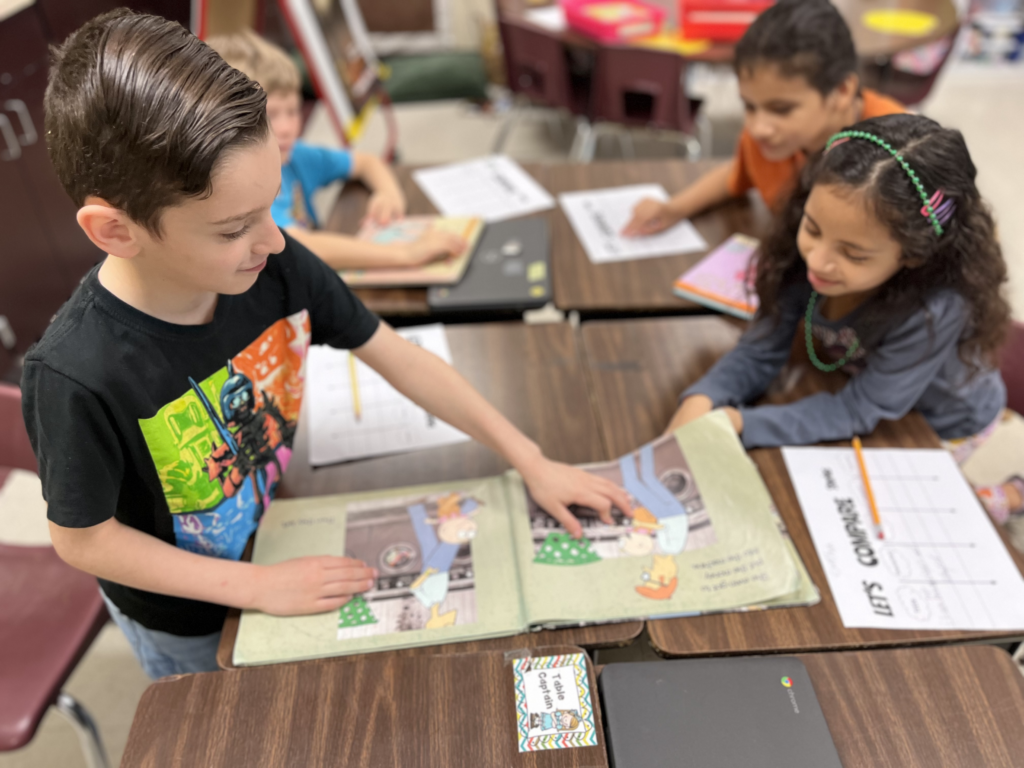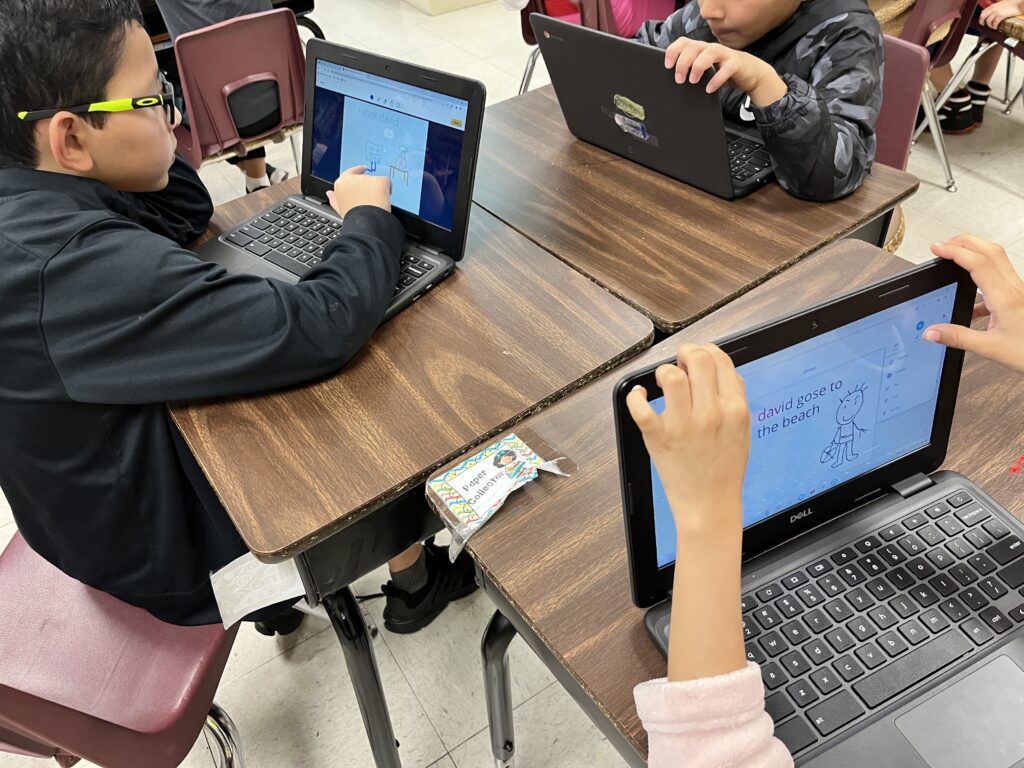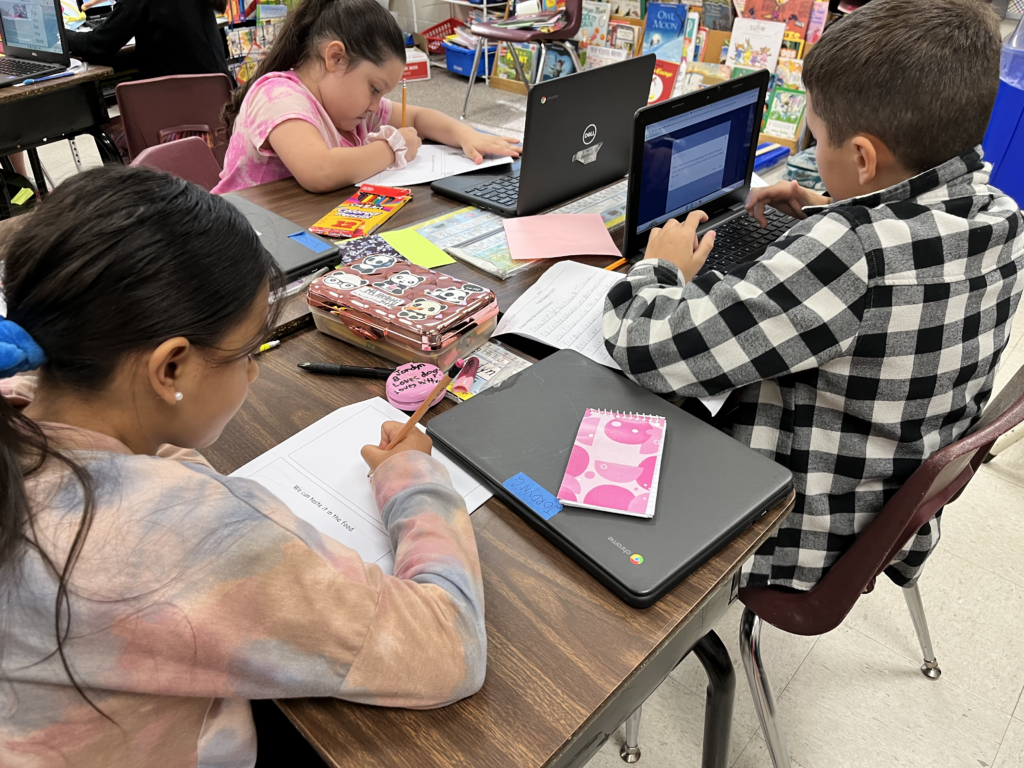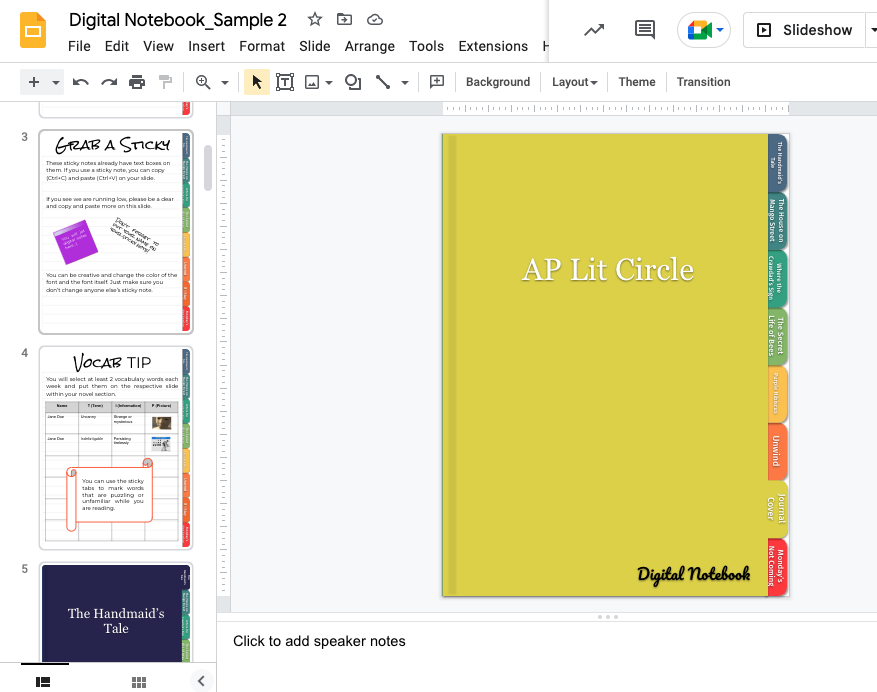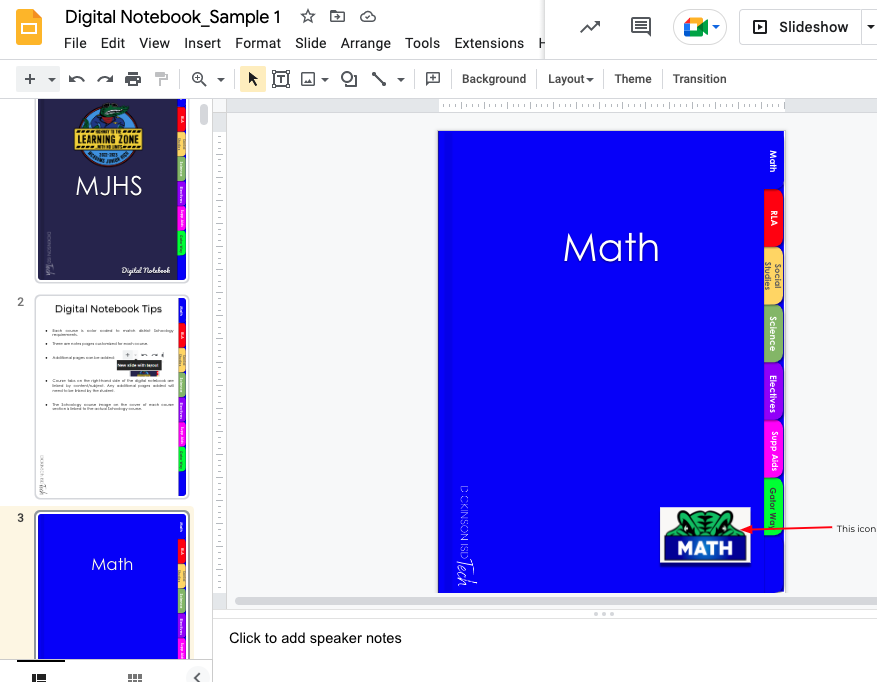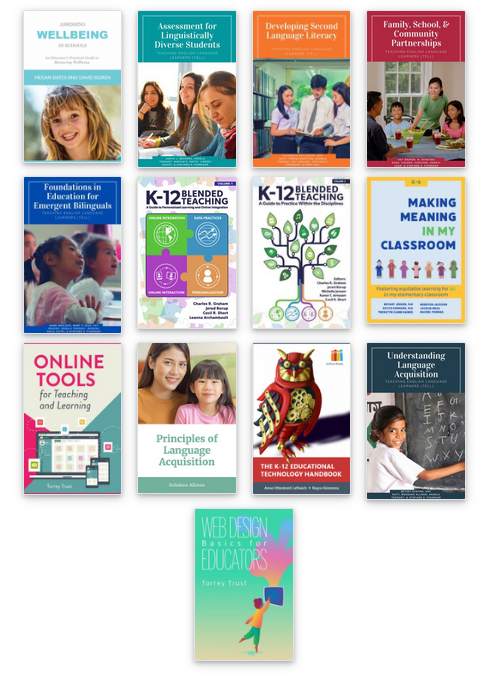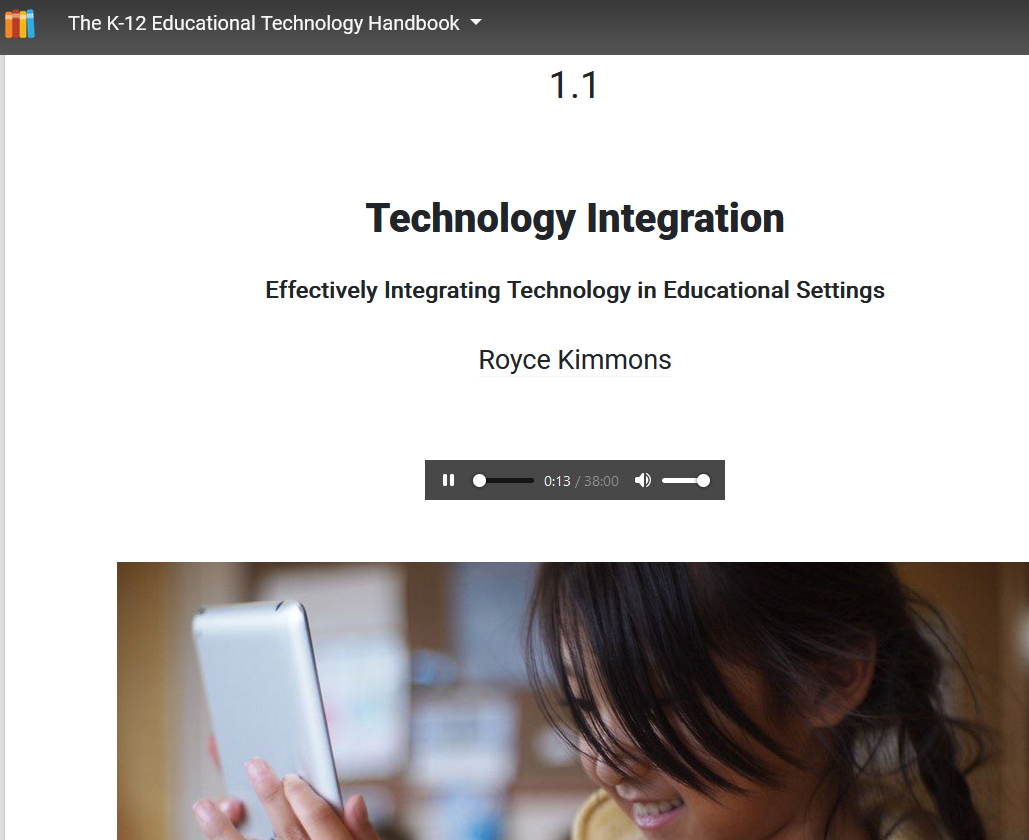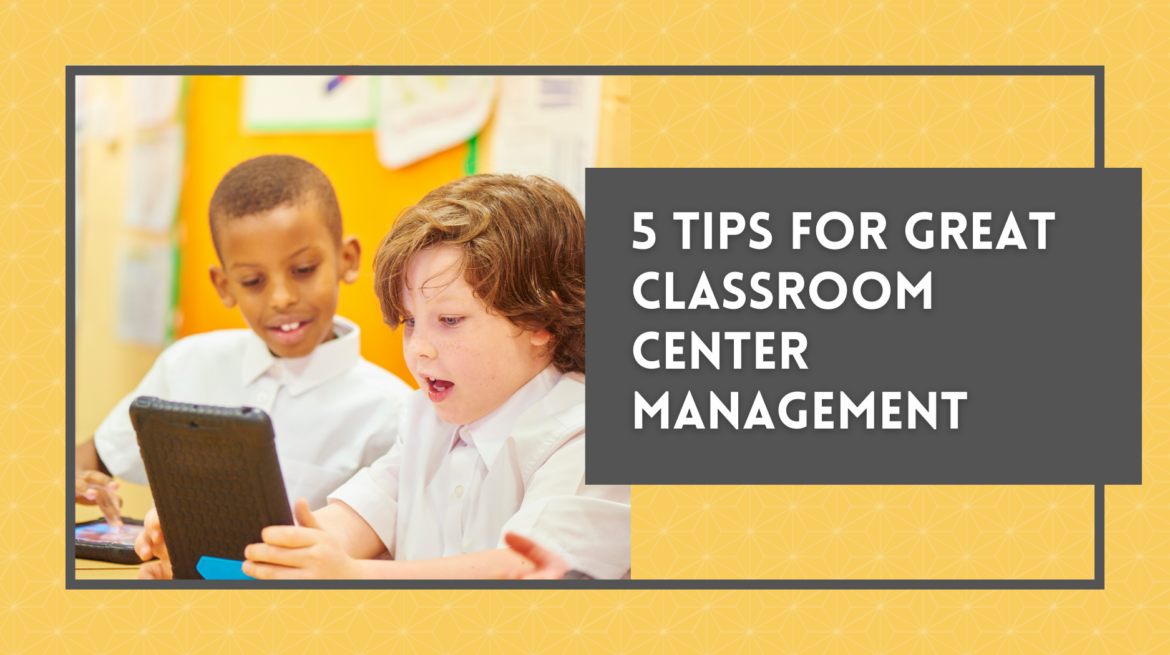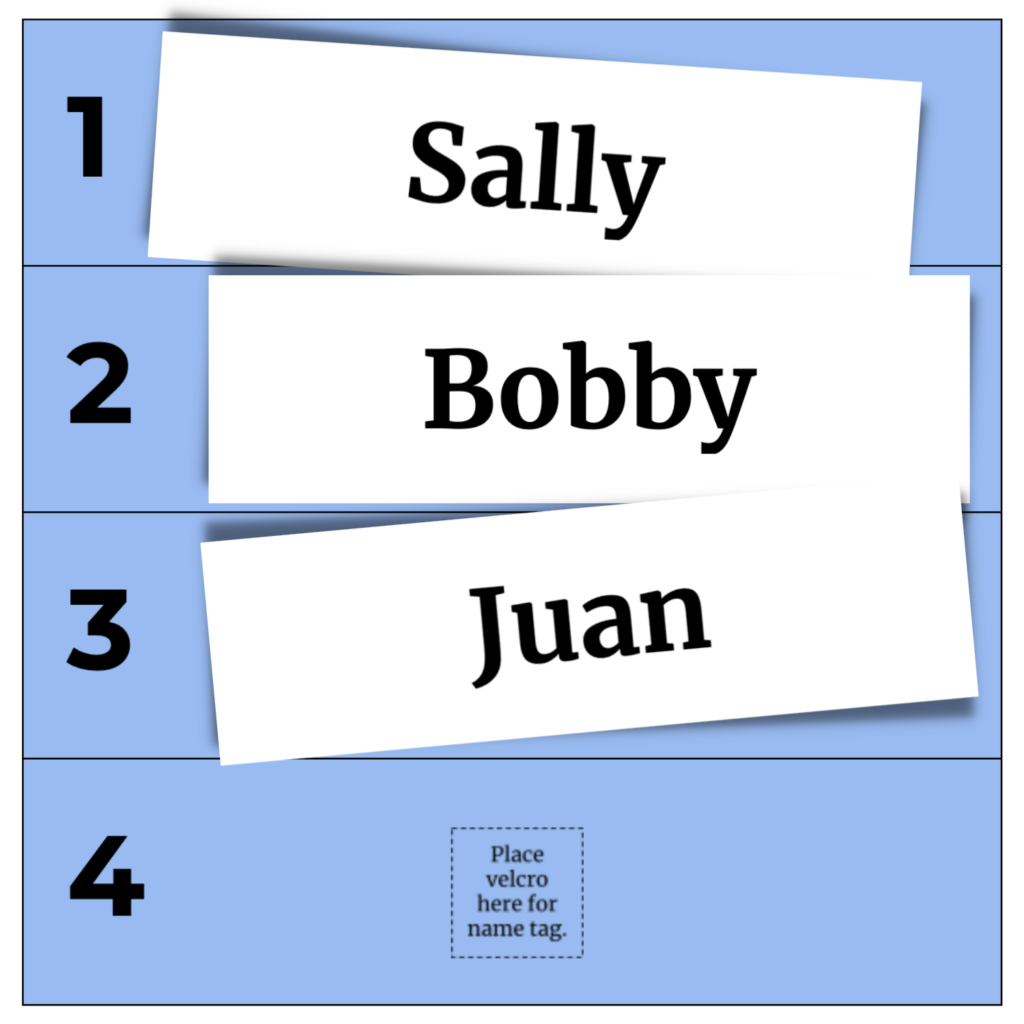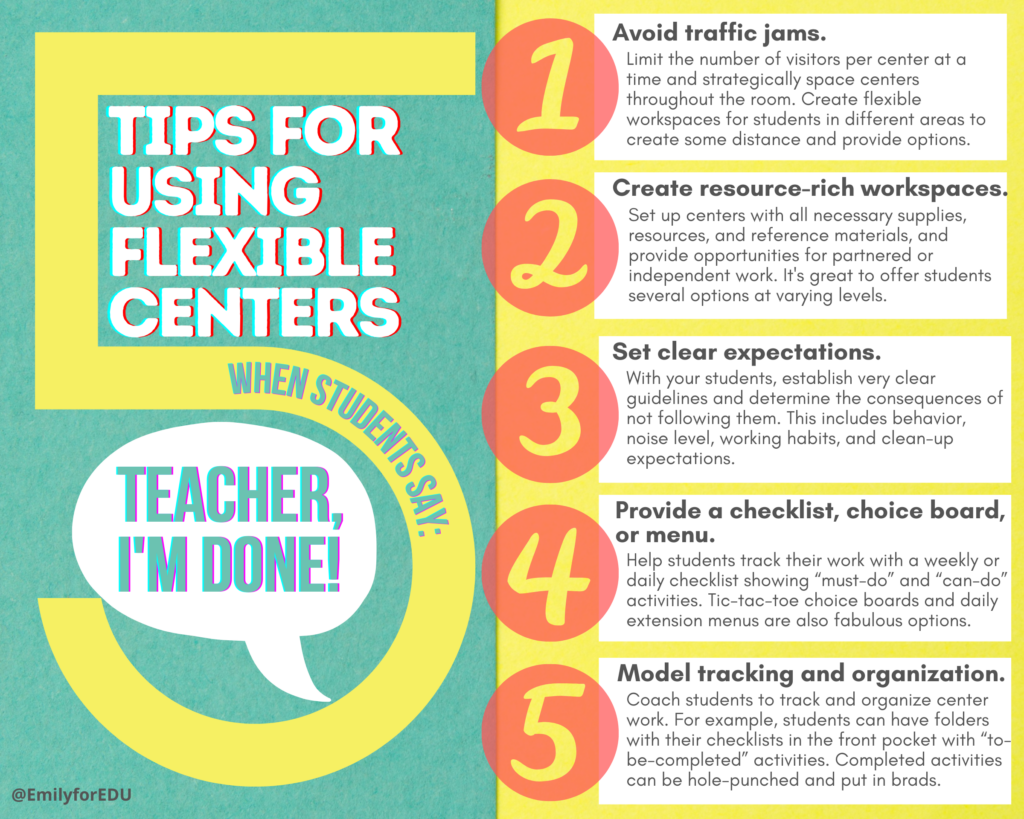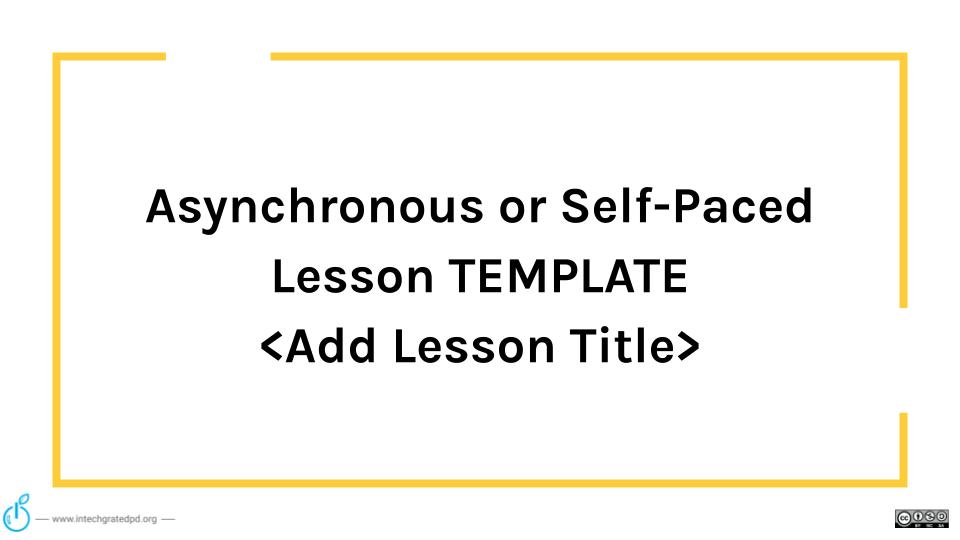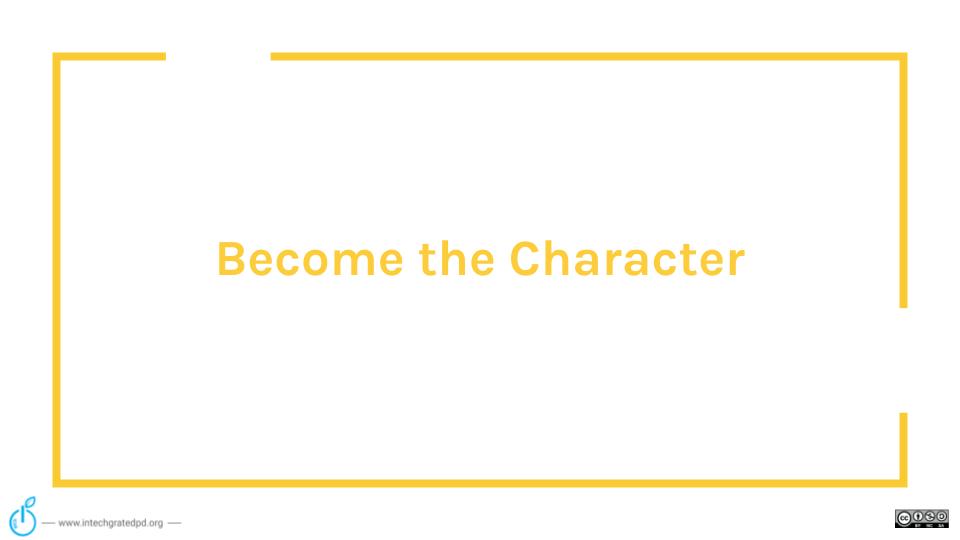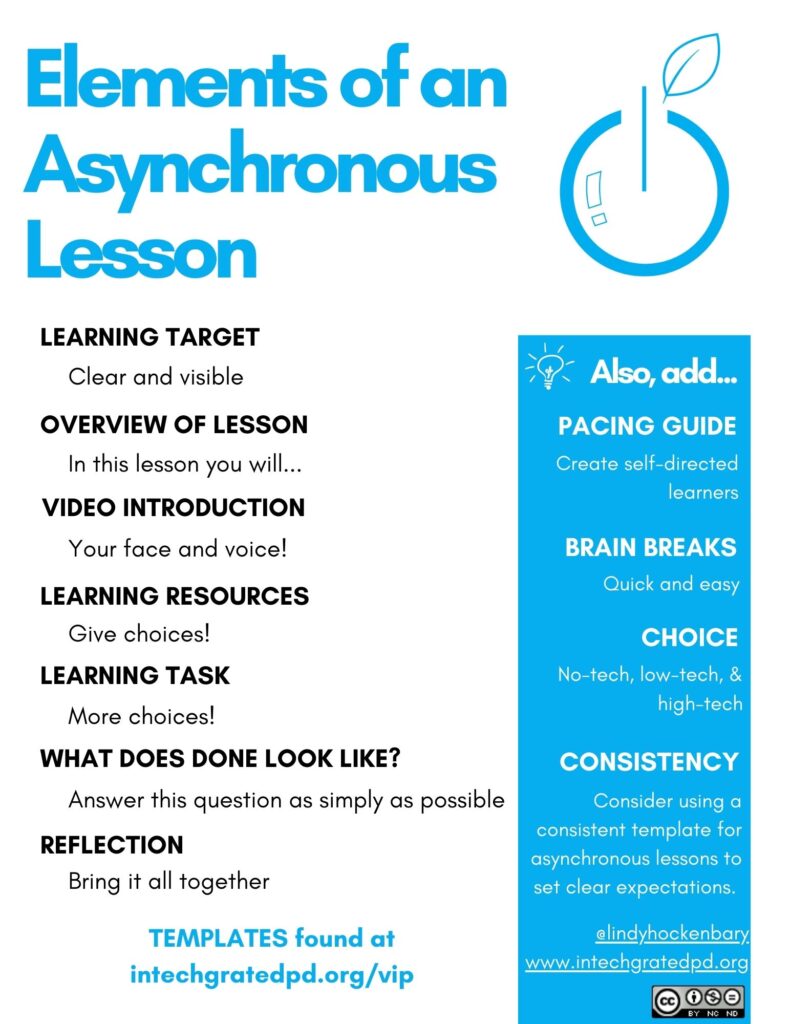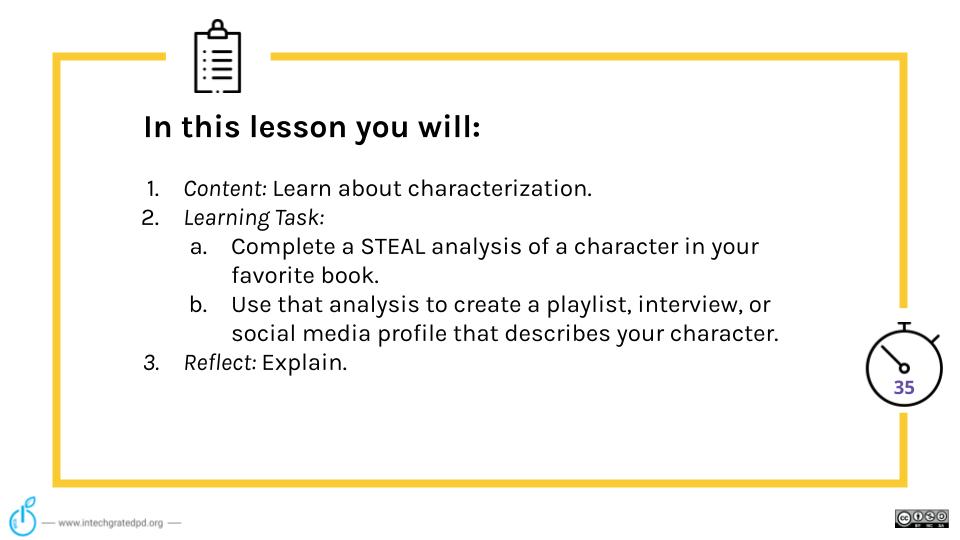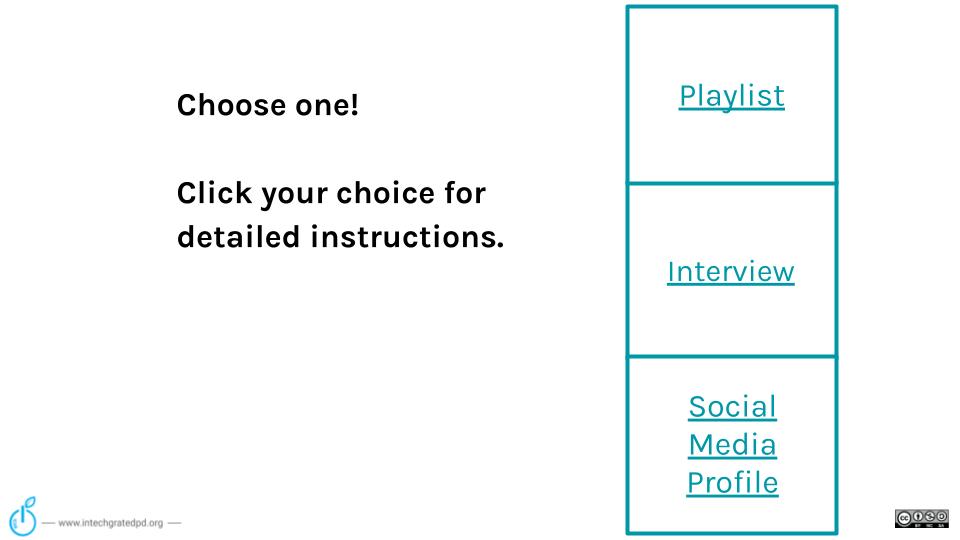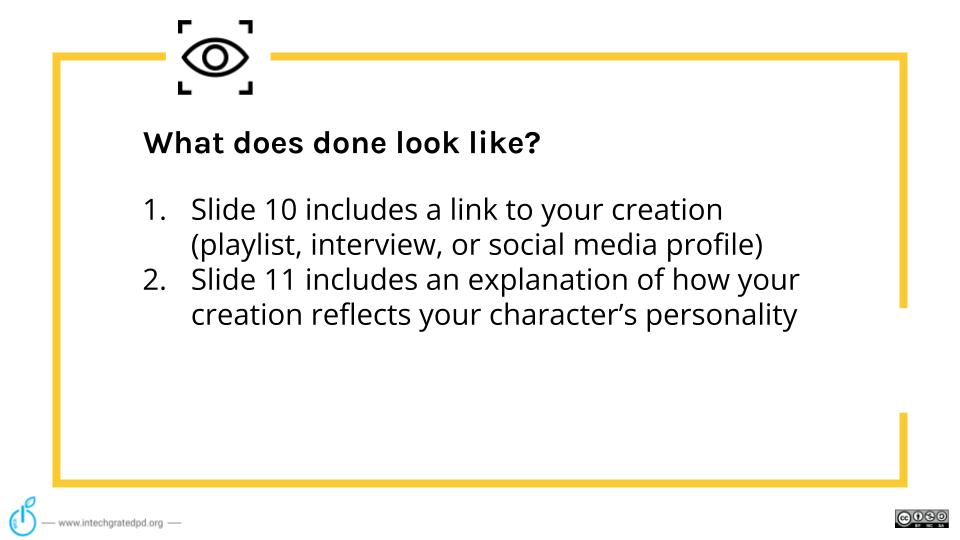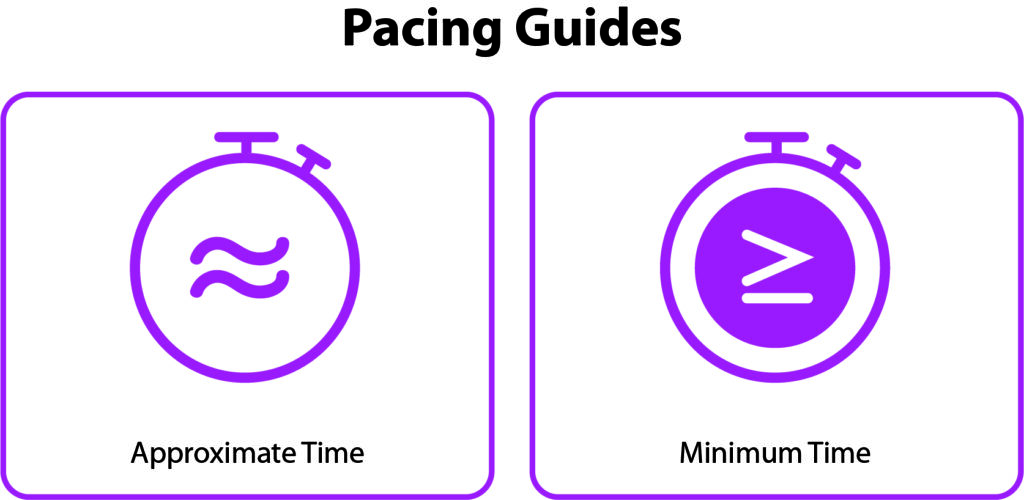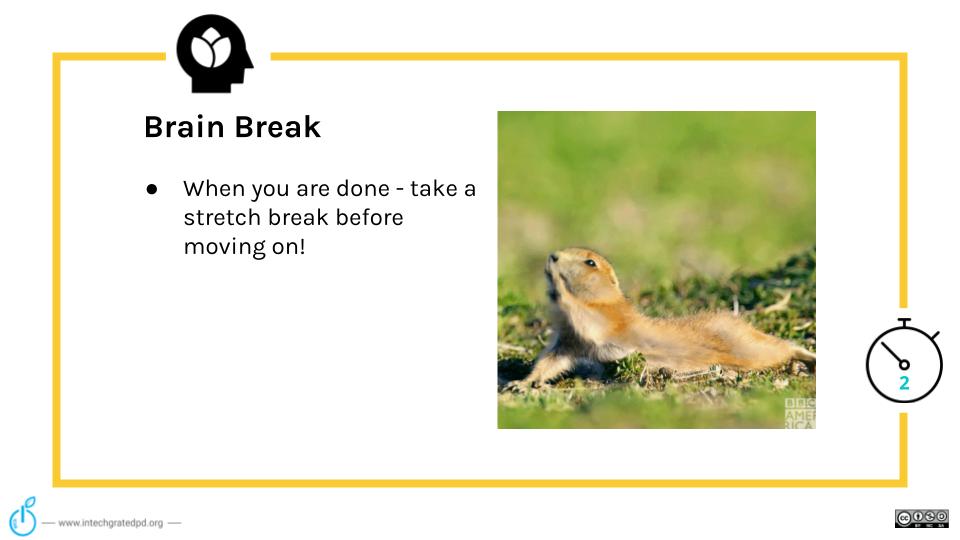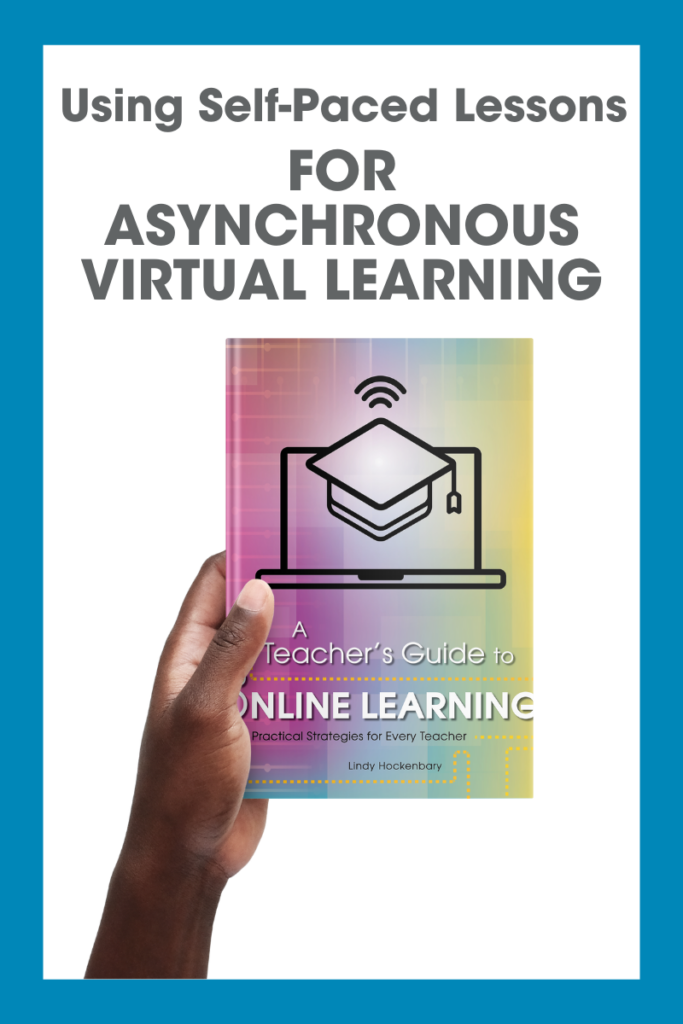Explore strategies, tools, and insights for effective blended learning. Discover ways to combine in-person and online teaching seamlessly.
Have you ever noticed how students start packing up their belongings a few minutes before class ends, mentally checking out while you’re still trying to figure out if today’s lesson made an impact? It’s a familiar challenge. Those last few minutes can feel rushed, like the opportunity for meaningful closure is slipping away. But what if you could turn those fleeting moments into an engaging way to check for understanding? That’s where QR-code exit ticket dice come in — a fresh take on the classic exit ticket that makes reflection both fun and interactive. By combining the unpredictability of rolling dice with the tech appeal of QR codes, this approach keeps students engaged until the very last second. Whether you’re already a fan of digital tools or just dipping your toes into tech integration, this simple strategy can add a spark to your lesson closures.
The Power of Exit Ticket Dice in the Classroom
Exit tickets, and exit ticket dice by extension, are a staple in many classrooms for good reason. They offer a low-stakes way for students to demonstrate their learning without the stress of a formal assessment. This approach encourages authentic responses while providing a structured way to wrap up each lesson. The process helps students consolidate what they’ve learned, reflect on their understanding, and identify areas where they might need more help. As a teacher, you get immediate feedback about what’s clicking and what isn’t, giving you the chance to adjust your next lesson accordingly. That real-time insight is invaluable for keeping all students on track.
Creating and Implementing QR Code Exit Ticket Dice
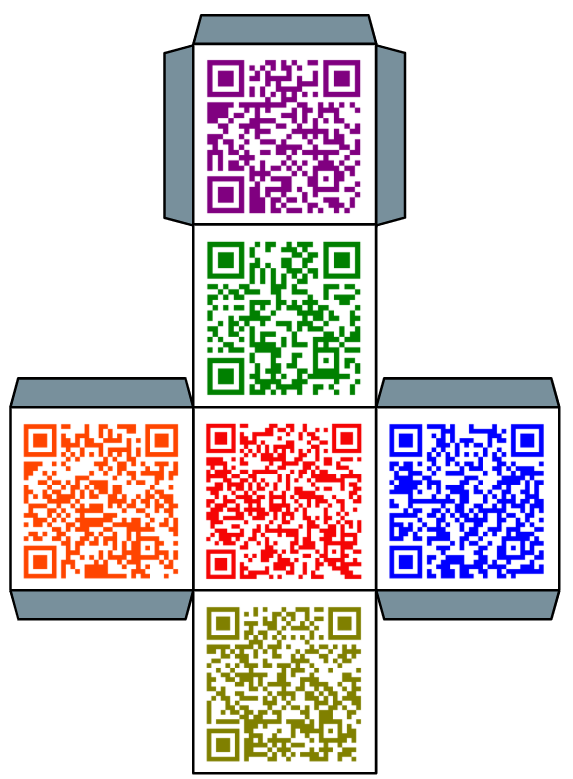
If you’re looking for ready-to-go options, I’ve created a collection of QR codes for generic exit tickets that work across a variety of grade levels and content areas. If you want to make your own, the QR Code Generator Chrome extension is a handy tool. While it defaults to generating a code for the website you’re viewing, you can type in your own text, adjust the color, and download the QR code. A tip: name each file with the exact text (minus punctuation) so you can easily identify it later without having to scan it.
To use these QR codes with dice, start by making a copy of the QR code dice template. Add the QR codes you want, resize them, and print. Then cut out the template, glue it together, and voilà—you’ve got your own QR code die. Don’t want to bother with dice? No problem. You can bookmark the Exit Ticket Selector, a digital tool that randomly chooses an exit ticket for the class. If you’re a subscriber to Claude, you can even customize the exit tickets through the Remix Artifact feature to better suit your needs. Whether you go with dice or digital, this strategy is a great way to make those final moments of class count.
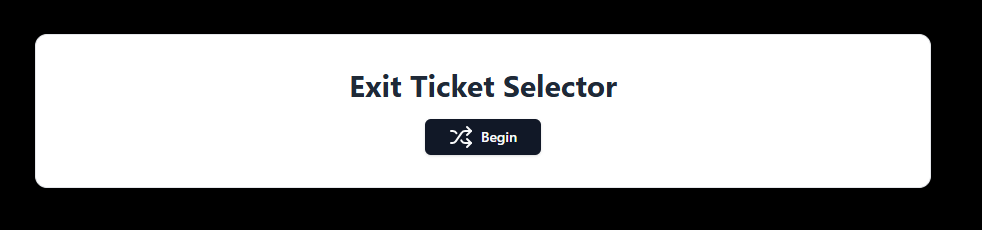
Understanding and Recall
- List three new things you learned in today’s class and rank them by importance.
- What do you think was the most important concept from today’s lesson? Explain why.
- Write a one-sentence summary of today’s main topic.
- If you had to explain today’s lesson to an absent classmate, what would you tell them?
- Create a quick sketch or diagram that represents the main idea from today’s lesson.
Application and Connection
- How does today’s lesson connect to something we learned earlier in this course?
- Think of a real-world example where you might use what we learned today.
- What questions do you still have about today’s topic?
- Write one way you could apply today’s learning outside of school.
- How does today’s lesson connect to your personal life or interests?
Reflection and Metacognition
- Rate your understanding of today’s content on a scale of 1-5 and explain your rating.
- What was the most challenging part of today’s lesson? Why?
- What learning strategy helped you the most today?
- If you could replay one part of today’s lesson, which part would it be and why?
- What “lightbulb moment” did you have during today’s class?
Critical Thinking
- What surprised you most about today’s lesson?
- Create a question about today’s content that you think would make a good test question.
- What evidence supports the main concept we learned today?
- Compare and contrast two ideas from today’s lesson.
- What counterarguments could someone make to what we learned today?
Engagement and Participation
- What moment in class today made you feel most engaged?
- Describe one contribution you made to today’s class discussion.
- What would you like to discuss more deeply in our next class?
- Rate your participation in today’s class and set one goal for tomorrow.
- What helped you stay focused during today’s lesson?
Looking Forward
- Write one goal you have for our next class based on what you learned today.
- What topic from today would you like to explore further?
- How will you use your notes from today to prepare for our next class?
- What resources do you need to better understand today’s content?
- If you were the teacher, what would you do differently in teaching today’s lesson?
Bonus Quick-Exit Options
- Complete this sentence: “I used to think ___, but now I think ___”
- Write a hashtag that summarizes today’s lesson
- If today’s lesson were a movie title, what would it be?
- Draw an emoji that represents your understanding of today’s content
- Rate your confidence with today’s material: 👍 👌 👎 (explain your choice)
Want to make those last few minutes of class count? Start by grabbing my pre-made QR codes or dive into creating your own custom set. It’s simple—download the template, craft your first QR code die, and roll it out with your students tomorrow. You might be surprised to see them still engaged when the bell rings, excited to tackle their reflection question. Once you see the difference, share your experience with your colleagues. After all, sharing wins like these is how we grow together as educators. Say goodbye to the days of students mentally checking out before the bell. Why not give it a try today?