What happens when you don’t feel confident in your abilities to complete a task? Procrastination? Anxiety? Low self-esteem? That nervous feeling in your gut? Every person reacts differently to this situation, but in general, a typical reaction leans towards disengagement. A big part of facilitating engaging learning and setting students up for success is creating personalized learning.
Self-Paced Lessons as a Strategy for Student Success
The ultimate goal of educators across the world is to personalize learning for each student. Different elements of the learning process can be personalized, including learning outcomes, pace, product, process, and content. (Source) A simple way to personalize the pace of learning is to create self-paced lessons.
A self-paced lesson includes everything a learner needs to complete a lesson on their own timeline. Imagine these lessons packages you wrap up and hand to your students. However, to put a bow on this package, I have found that adding specific elements helps ensure students are set up to both feel and be successful learning at their own pace, whether the teacher is synchronously and/or physically present or not.
Example Self-Paced Lesson
Before we dive into discussing the essential elements of a self-paced lesson, it is helpful to review an example. Become the Character is an example self-paced lesson designed for the intermediate-elementary ages. No worries if you teach younger or older students. Focus on the lesson elements and not the content. This example is created using Google Slides, although keep in mind that self-paced lessons can take on many forms.
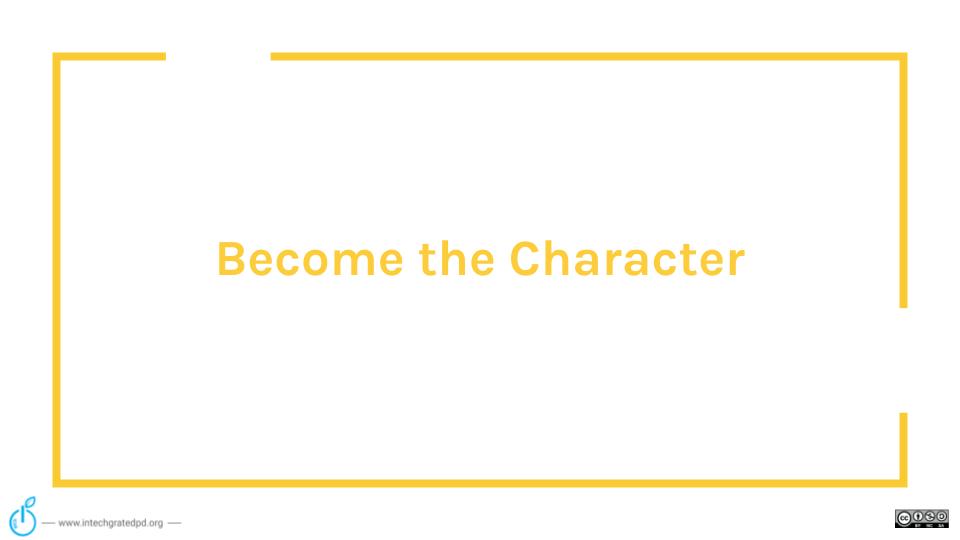
Essential Elements of Self-Paced Lesson
What elements are critical to a self-paced lesson in order to set students up for success?
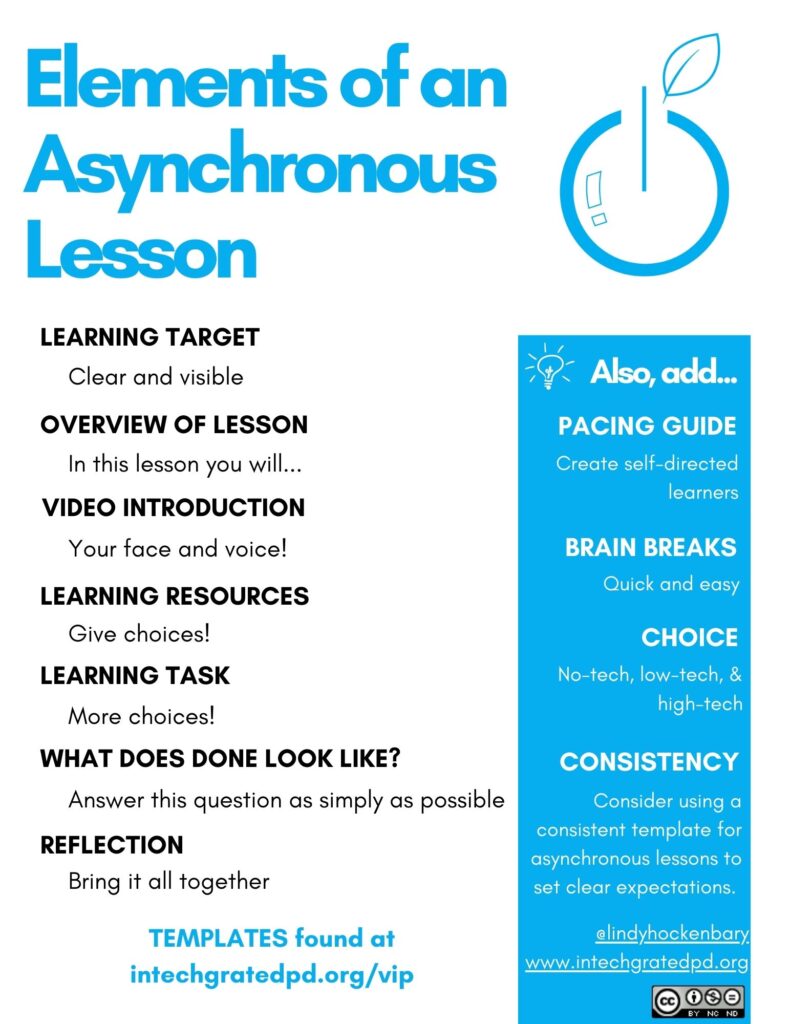
Learning Target
In order for students to buy-in to the learning, it is essential that they know the purpose of a learning task. Make sure the learning target (also known as goal, objective, outcome, or intention; adjust for the terminology you use) is clear and visible. I recommend beginning with only one learning target per lesson.
Overview of Lesson
Do you write on the board of your physical classroom what students will be doing that day, period, or block? Instead of writing a lesson summary on the board, put it in the lesson so students can access it anytime, anywhere. I recommend using consistent language each time, such as “In this lesson you will . . . ”
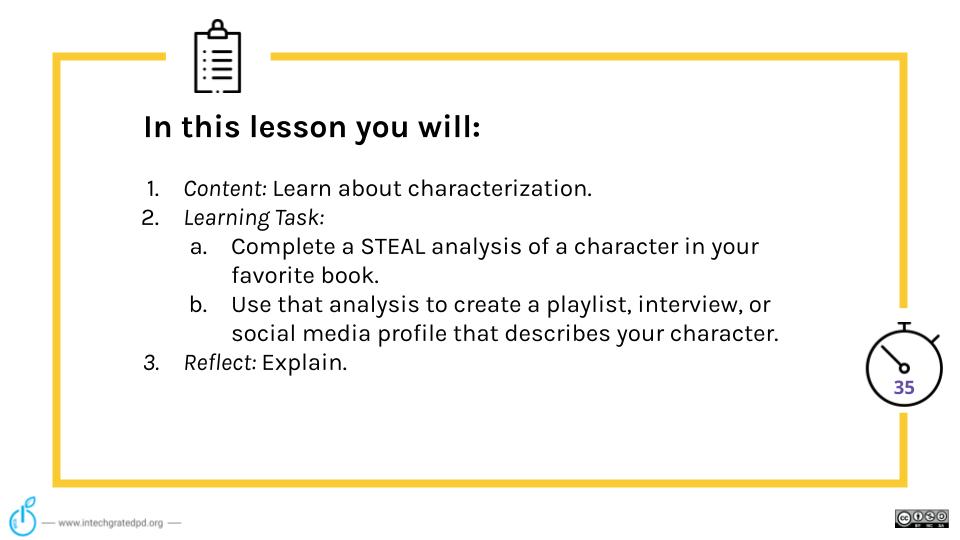
Video Introduction
Using video is a great way to set students up for success. Video can be watched at any pace and rewatched as many times as needed. When it comes to self-paced lessons, I find it crucial to begin the lesson with a video of the teacher introducing the lesson. Why? Research regarding using video for learning indicates that the more learners see and hear their teacher, the more likely they are to engage with the content. (Source) In addition to engagement, teacher-created videos increase student satisfaction and participation, and they can also help develop a quasi-relationship between teacher and student. (Source)
Think of this as the introduction of a direct instruction lesson where you stand in the front of the class and say something like, “today we will be doing ___, and I want you to focus on ______.” The introduction video for a self-paced lesson is the same idea. Introduce the lesson. Explain anything that may be confusing. Give a little pep talk.
Make this quick and informal. Don’t stress about it being high-quality. High-quality videos take hours to make. You don’t have time for that, and studies show that quality doesn’t have a direct impact on engagement. (Source) What matters more than quality is that you seem enthusiastic and upbeat. (Source) This doesn’t mean that you can’t use a video made by someone else for the content of the lesson. However, try to start a lesson with a short video of yourself enthusiastically introducing that lesson.
Learning Resources
This includes any resources that help meet the learning target. Make sure to provide choices in various formats, if possible. I try to give at least one visual resource, such as a video, and one written resource, such as an article.
Learning Task
This is the assessment. How will students show proficiency in the learning target outlined at the beginning of the lesson? It is important to provide choices here as well, and it is easy to integrate choice boards into self-paced lessons.
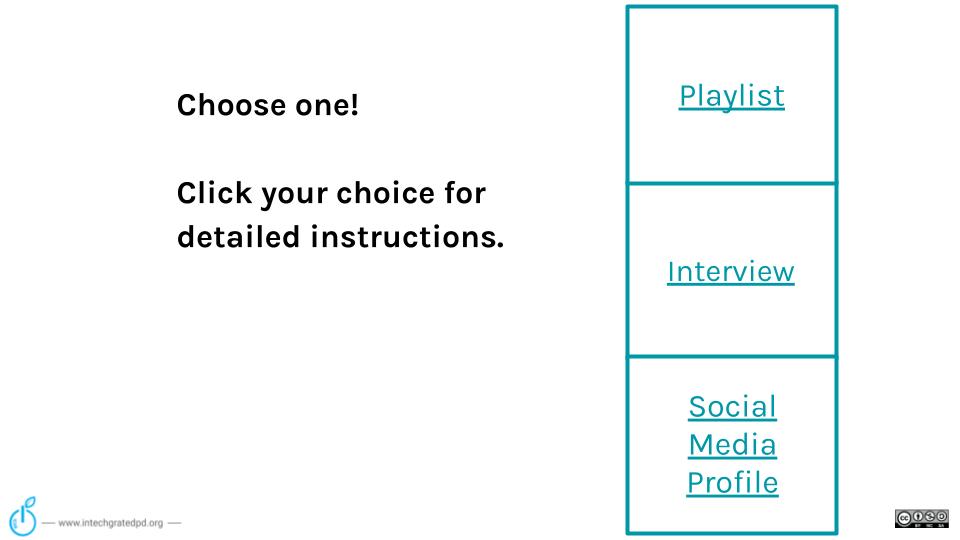
What Does “Done” Look Like?
This is also known as a checklist of completion. I find that answering the question “What does ‘done’ look like?” is extremely helpful to both the student and any caregivers who are potentially assisting the student. I find a simple checklist is effective as shown below.
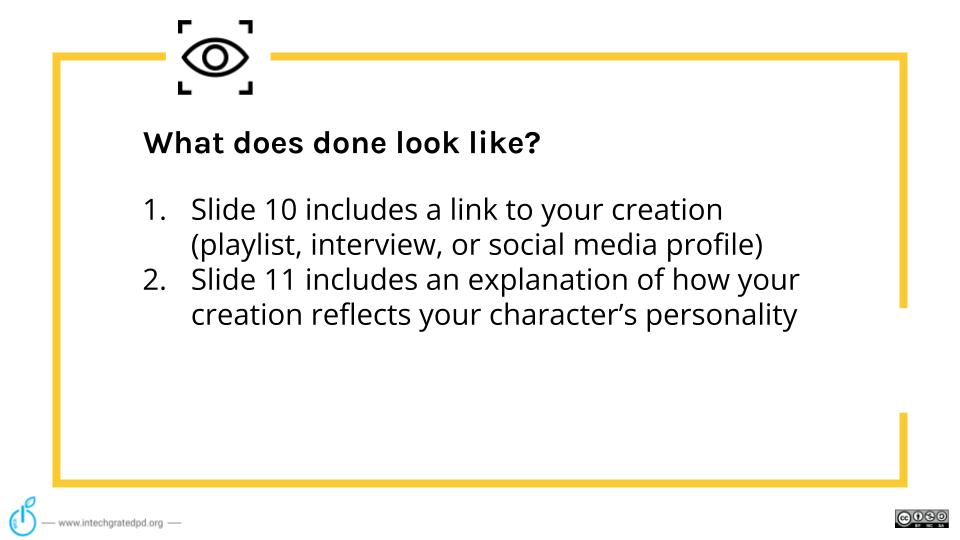
Reflection
Adding a short reflection at the end is crucial to bringing the lesson together. The reflection serves as valuable feedback for you because what the learner shares in the reflection is usually a tell-tale sign of whether they met the learning target or not.
Pacing Guide
Including pacing guides throughout a self-paced lesson is a crucial element to ensure student success. Pacing guides can be approached in two ways—approximate time of completion or minimum time of completion. I find it easier to gauge a minimum time of completion as opposed to trying to guess an average time across all learners and all choices provided.
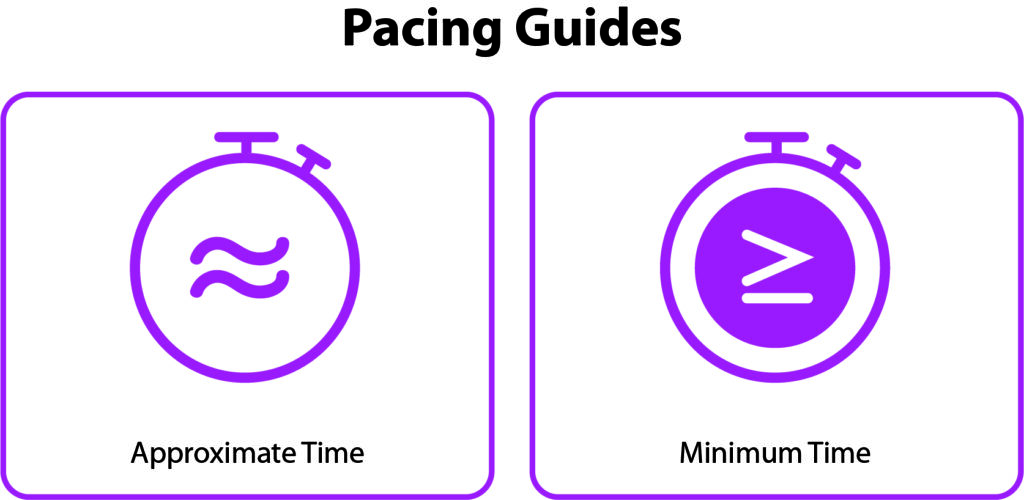
Brain Breaks
Our brains need breaks from digital screens, so brain breaks are important for digital lessons. A brain break can be as quick as you want to make it and can be anything that gets bodies moving. A GIF is used in the sample lesson.
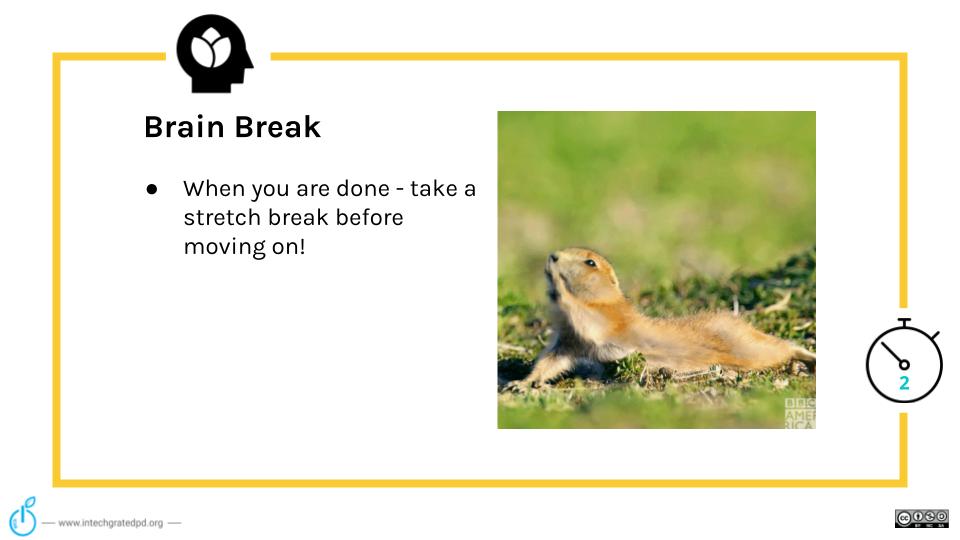
Choice
It is important with self-paced lessons to give students autonomy over their learning. If students have choice in their learning tasks, they are going to choose the option they feel they are most likely to be successful at. This is a great way to sustain engagement.
Consistency
Creating consistency and routine is an important strategy in setting students up for success. Just as you create routine with logistics and agendas in your classroom, create consistency with digital learning tasks. The more you are consistent in the format of your self-paced lessons, the more successful your students will be.
Self-Paced Lesson Template
Using templates is a great way to create consistency. If creating self-paced lessons using slides peaks your interest, use the Google Slides Self-Paced Lesson Template. To keep in Google Slides format, navigate to File > Make a copy. If you would like to use Microsoft PowerPoint, navigate to File > Download > Microsoft PowerPoint. Either way the template is designed to be plug-in-play. Add your content, videos, and links and you have an instant self-paced lesson! The more lessons you create the faster you will become.
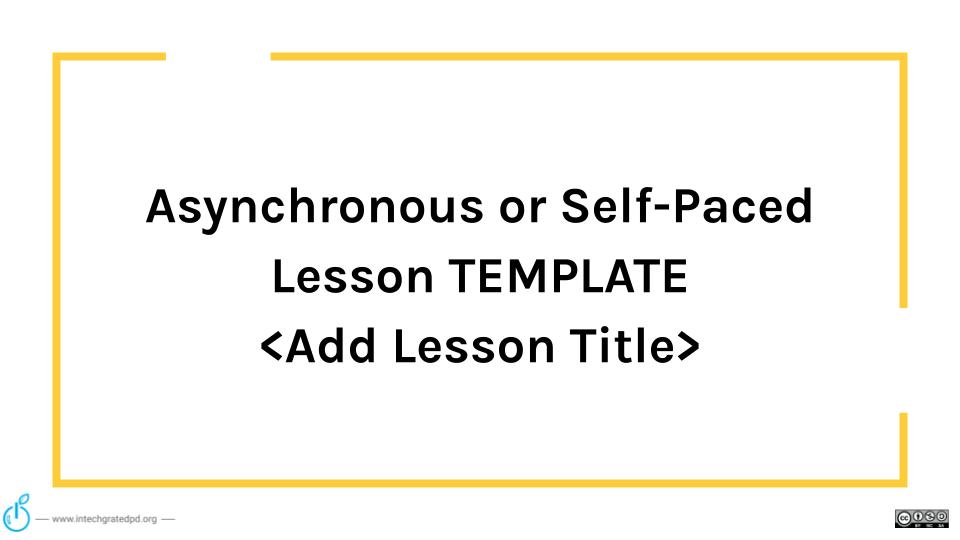
Self-Paced Lessons Come in Many Formats
Tools such as Pear Deck or Nearpod could also be used with the slides template to create self-paced lessons. Both Pear Deck and Nearpod add interactive elements to slides.
Self-paced lessons can also be created using Google Forms or Microsoft Forms. If you use a learning management system (LMS), the elements of self-paced lessons could be created using the features of the LMS.
Self-paced lessons can be used in face-to-face classrooms and are perfect for blended and hybrid learning. In my book, A Teacher’s Guide to Online Learning, I discuss using self-paced lessons for asynchronous virtual learning.
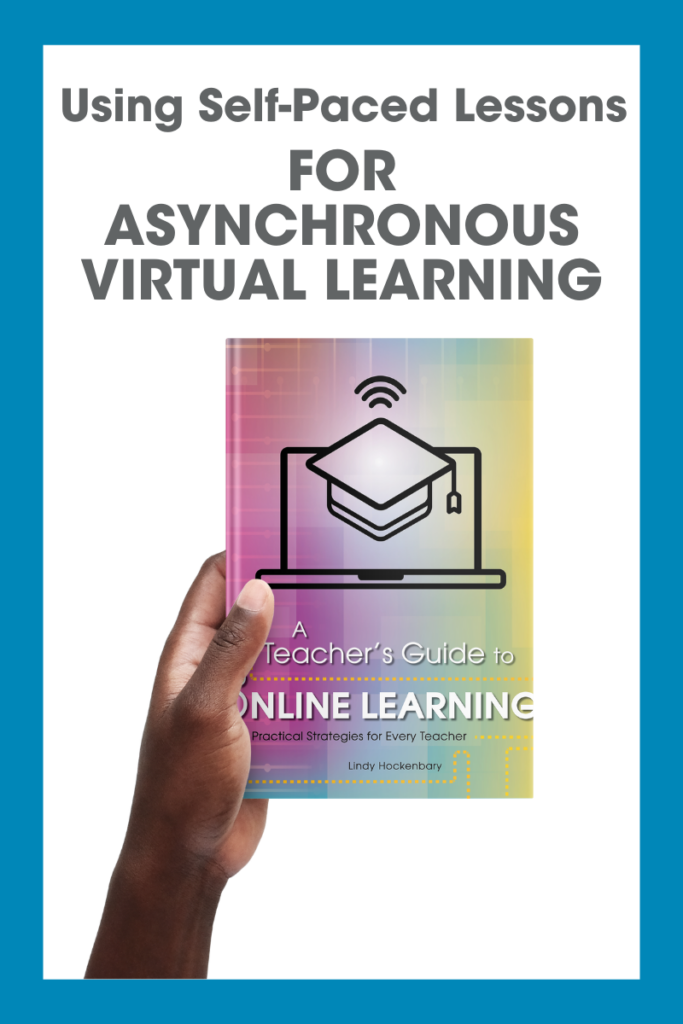
When it comes to setting your students up for success with self-paced lessons, the sky is the limit!
