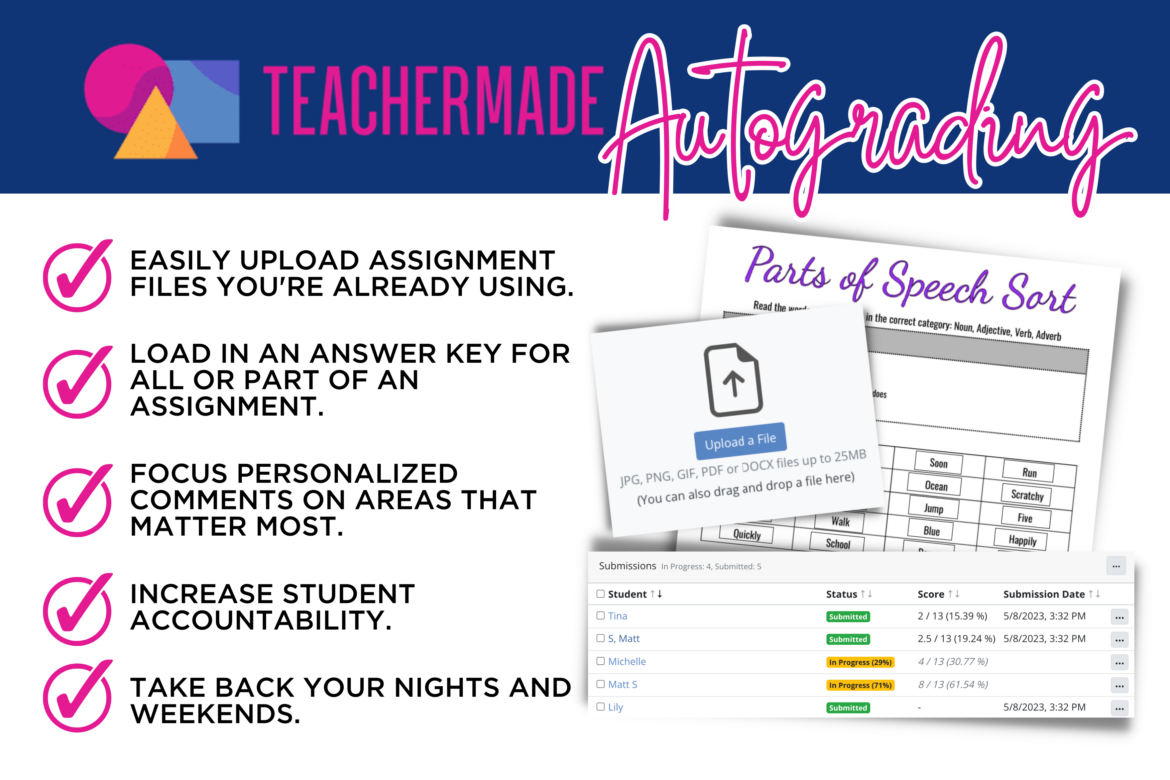We all know that teacher burnout is one of the major factors amplifying teacher shortages. And teacher burnout is on the rise. In 2021, 39% reported working more hours than before the COVID-19 pandemic. Imagine what that number is today, as we work to combat the devastating learning loss our students have suffered. Can technology features like autograding help?
What is teacher burnout?
The answer to the question “what is teacher burnout” seems obvious because we know burnout when we see it. But how do you define it and even rate yourself? Using the Leichtman Scale is one helpful method.
The Leichtman Scale has four levels of associated symptoms that we all recognize in ourselves and our colleagues, excerpted here:
LEVEL 1: PASSIONATE BUT OVERWHELMED
- Low feelings of self-efficacy (I’m not good enough)
- Negative coping strategies (addictions, unhealthy habits)
- Limited pursuit of passions or hobbies outside of work
LEVEL 2: OVERWHELMED AND BECOMING CYNICAL
- High levels of stress
- Quick to become irritated (at work and home)
- Bringing work home and not completing it
- Feeling like there is never time for friends or family
- Guilt from not doing enough for students
LEVEL 3: CYNICAL AND APPROACHING EXHAUSTION
- Isolation (in and out of work)
- Feelings of paranoia (every school policy, program, etc., is out to get you and make your teaching day harder)
- A constant feeling that school goals and your goals will not be met
- A refusal to engage in professional development
LEVEL 4: COMPLETE EXHAUSTION AND BREAKDOWN
- Feelings of exhaustion every day (including holidays and summer)
- Drastic increase in sick days/mental health days
- Lack of optimism for career and personal life
- Unusually frequent physical symptoms (cold/flu, stress-related illnesses, hospitalizations)
Where are you on the Leichtman Scale? If you’ve been sharing with others that you feel burned out, you’ve likely been advised by them to take some time off, make more time for enjoyable activities, spend more time with your family… do you see a common theme here? TIME!
How can teachers win back time?
Educators need time away from their job to recharge and start each day fresh. But teachers often bring their workload home because there isn’t enough time in their day to complete all of the tasks their job demands. So what’s a solution? How would your level of burnout change if you didn’t have to grade the mountain of student work on your desk? And would your level of burnout subside?
Here’s a letter TeacherMade recently received from Sandra M., a 5th grade teacher:
“I just wanted to tell you that because of TeacherMade, I have my weekends back. I have spent many hours over the past year making activities for my students, and it is finally paying off. I get much more grading done during the week, and I don’t have much to grade on the weekends. If I do grade on the weekends, I spend between 30 minutes and an hour. This is a huge change from the 10-12 hours I would spend every weekend before I began using TeacherMade.”
Sandra has found that using the platform has given her back her weekends. That’s a huge start for combating burnout. How did she do it? She made an investment of time to convert her paper-based materials to digital interactives in TeacherMade. Let’s explore how it’s done.
Five Big Wins with TeacherMade Autograding
1. Quickly and easily upload your assignment files for autograding.
You may have experimented with Google Forms in the past. It was easy enough to type up your multiple-choice assignment and send it to your students via Google Classroom. But then you realized that you would have to do that for every assignment if you wanted to go fully digital.
TeacherMade solves that. “Once you have your PDF, Google Doc, Word Doc, or even a scanned document on your computer, you can easily upload it to TeacherMade and make it digital for your students to use,” explains 8th grade ELA teacher Melissa P. You can quickly add multiple question types to the online assignments. It’s similar to how you add an element to a PowerPoint slide.
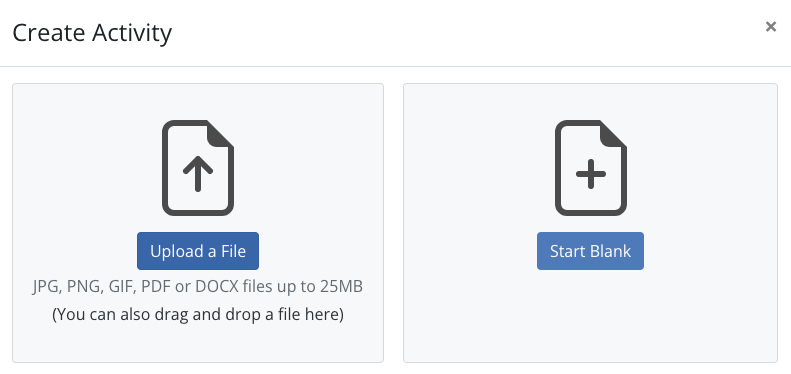
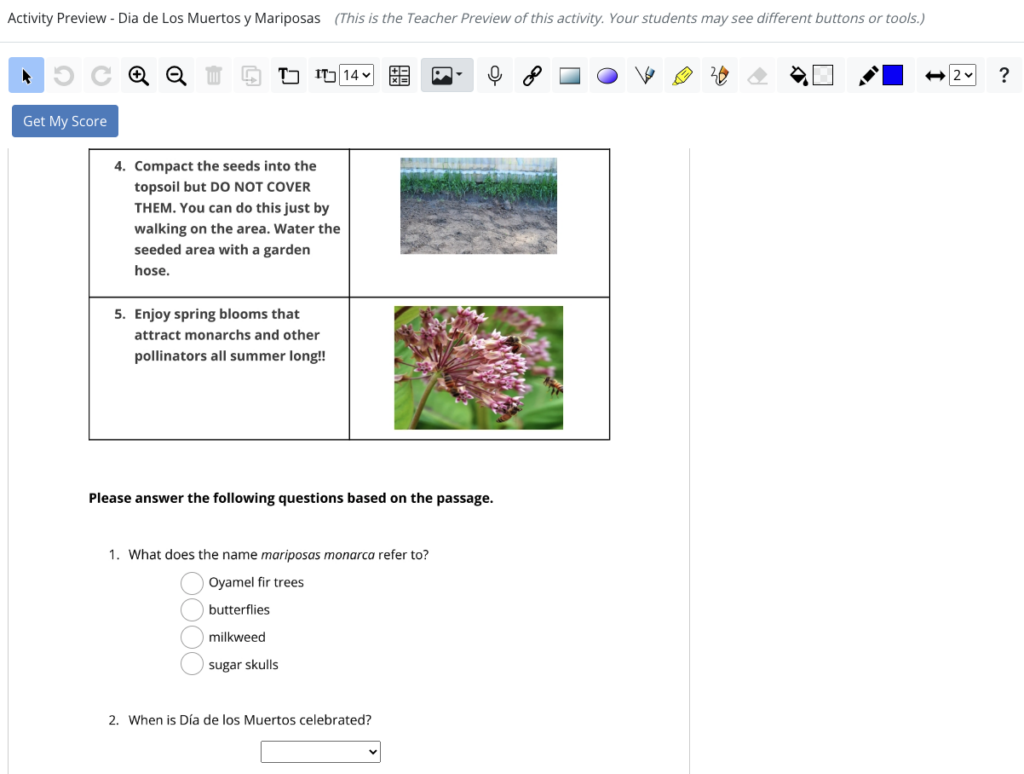
2. Load in an answer key to autograde some or all of an assignment.
Are you loading up your giant teacher bag on Friday afternoon, dreading your weekend of grading? Stop doing this, and, if you’re an instructional technology coordinator, stop letting your teachers do this to themselves. You can be a successful educator while enjoying restful weekends. Here’s how:
When you make online assignments the norm in your classroom, you will quickly gain back your nights and weekends because of autograding. As you create activities and questions, you just set your answer key and let the platform do the work for you.
With TeacherMade’s autograding, you have flexibility with grading and assessments:
- Grade some or all of an assignment with autograding
- Utilize over 20+ different question types (all STAAR 2.0 types available)
- Leave personalized comments in areas that need them most
- Change or edit the answer key before, during, or after the assignment and all student grades will automatically be updated
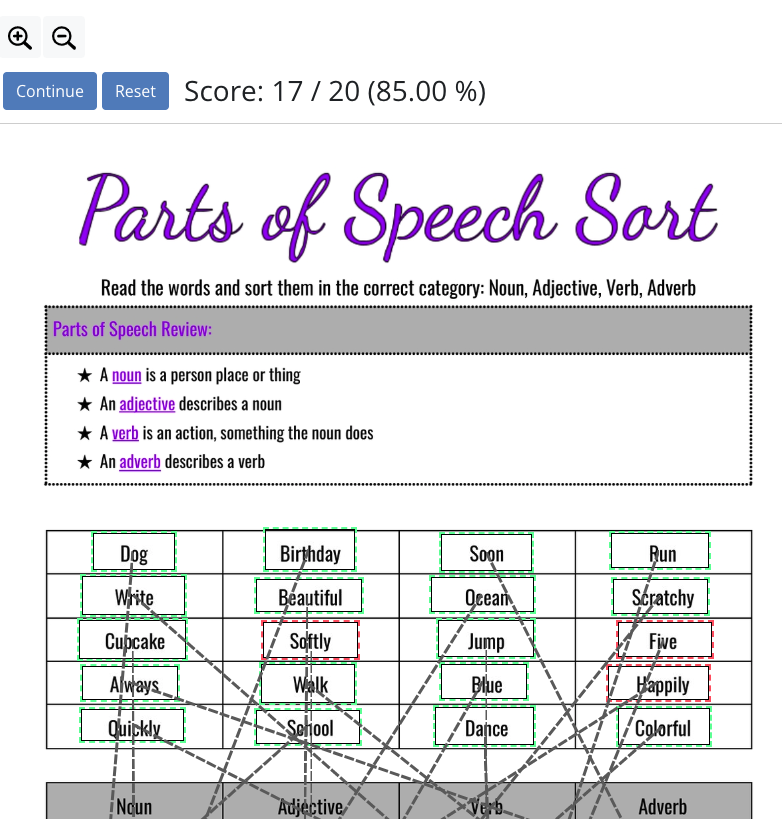
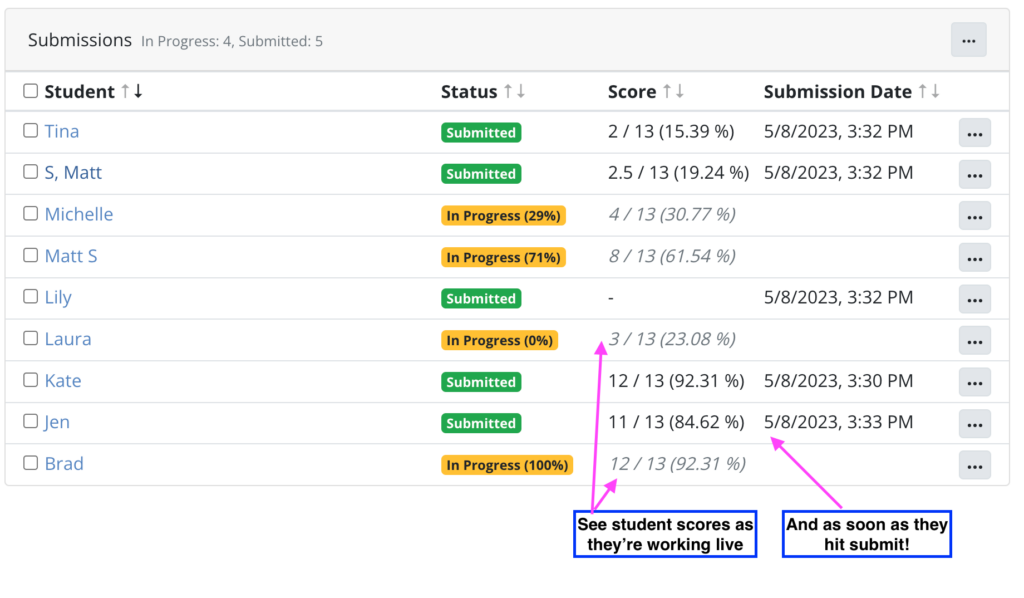
See how our autograding works with this quick video demonstration.
3. Focus personalized comments on areas that matter most.
Here’s how middle school teacher Mariana D. handles autograding and personalized comments in her classroom:
“After your students complete the assignment on TeacherMade, you can give them immediate feedback, which is truly effortless. You won’t need to private comment in Google Classroom anymore! Commenting on Google DOCS and Slides would take me hours to do.
I’d then need to return the work, which would confuse the students. They could view their grade and work on what they did wrong with little to no redirections. Since I spent so much time grading and giving feedback on Google Classroom, I didn’t have the time for a small group to reteach. Instead, everyone would need to stop, putting us further behind.
Now with TeacherMade, I can tailor my lessons and worksheets to students’ individual needs with time to spare. The self-grading component is a game changer. It allows me to utilize the time in the classroom like never before. Students who are ready to move on can do so while I sit with the ones who need a little bit more to succeed.”
4. Increase student accountability.
When students get instant feedback and know that work will get graded, they put in more effort. This leads to:
- Better parent engagement: Parents see grades show up instantly with autograding and LMS integration.
- Increased personal responsibility: When students get instant feedback, they remember working through questions, and they ask more questions about what they missed.
- More meaningful reteaching: Students take a more active role in reteaching when the assignment results are fresh.
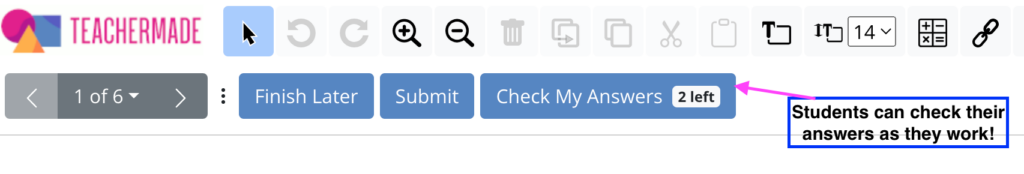
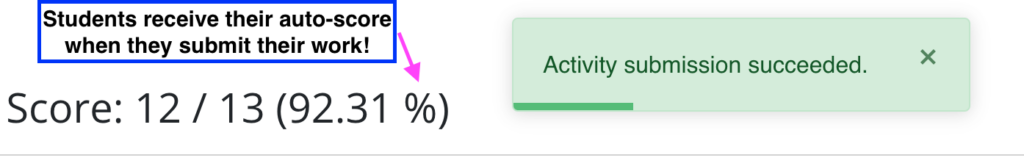
5. Take back your nights and weekends.
Transform your teaching materials and PDFs and reduce your workload.
- Easily use what you already have. Transform your existing Google Slides, Docs, and other PDFs into interactive activities in minutes. Or construct digital activities from scratch. The choice is yours.
- Prevent teacher burnout with autograding. Regain your nights and weekends. 20+ question types are autograded for you. Scores flow straight into your online grade book! Even student-constructed responses are graded more easily in TeacherMade.
- Measure and track what your students know. Students engage more deeply with the curriculum when they get instant feedback via the ‘Check My Answers’ button. Turn learning loss into gains.
It works. And we are anxious to help you and your team get started. There are many strategies and best practices for going digital using TeacherMade. Contact us (or any TeacherMader you may know) and we’ll show you how to add more time back into their lives, your life! Let’s combat teacher burnout together.